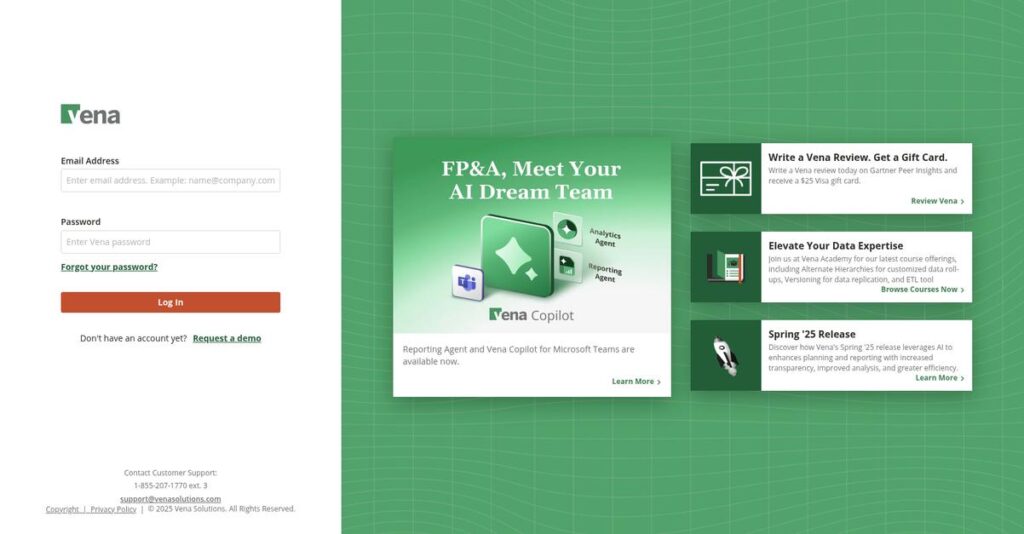Manual Excel chaos slowing your month-end close?
If you’re reading this, you’re likely wasting valuable time on endless spreadsheets, broken links, and manual reconciliations just to get basic financials out the door.
You’re not alone here. All that manual work means less time for the actual analysis your executives keep demanding—and that pressure really adds up.
Vena Solutions offers a financial performance management system that tackles this by blending robust automation, AI-powered insights, and native Excel integration—helping you skip tedious manual processes without forcing your team to relearn everything. I’ve dug deep into how Vena handles budgeting, consolidations, and forecasting, and what makes their Excel-based approach stand out.
In this article, I’ll show you how your financial processes can become truly streamlined and where Vena can make a difference for your team.
In this Vena Solutions review, I’ll break down core features, pricing options, real pros and cons, and how it really stacks up against other CPM vendors you might be considering.
You’ll see the features you need to finally take control of your finance operations—with the confidence to pick the right solution for your business.
Let’s get started.
Quick Summary
- Vena Solutions is a financial performance management platform that streamlines budgeting, forecasting, and reporting using native Excel integration.
- Best for mid-market to large enterprises with finance teams comfortable working in Microsoft Excel environments.
- You’ll appreciate its Excel-based interface combined with automation and AI features that reduce manual work and improve planning accuracy.
- Vena Solutions offers subscription pricing with tiered plans, usually requiring direct contact for quotes and limited free trial availability.
Vena Solutions Overview
Vena Solutions has been simplifying corporate performance management since its founding in 2011. Based in Toronto, their core mission is to help finance teams work more strategically.
What I find compelling is their specific appeal to mid-market and enterprise finance teams who live and breathe in Microsoft Excel. They don’t try to replace your familiar tool, but instead build a powerful, enterprise-grade control layer right on top of it.
I think their recent investment in AI with Vena Copilot is a very smart move. Through this Vena Solutions review, you’ll see how it automates complex financial analysis for your team.
Unlike competitors like Anaplan that force a new platform on you, Vena smartly leverages your team’s existing Excel skills. This practical approach feels like it was built by finance pros who understand the real-world resistance to change and want to see faster adoption.
- 🎯 Bonus Resource: Speaking of complex planning processes, my guide on festival management software covers event-specific solutions.
They work with thousands of diverse organizations, from the Kansas City Chiefs to growing manufacturers, all looking to unify their complex planning processes without massive implementation headaches.
From my analysis, Vena’s current strategy is centered on “Complete Planning,” connecting financial plans with operational data from departments like sales and HR. This directly addresses your need for a single, reliable source of truth across the business.
Now let’s dive into their features.
Vena Solutions Features
Still buried under disconnected spreadsheets and manual financial tasks?
Vena Solutions features are specifically designed to transform financial and operational planning, giving you control. Here are the five main Vena Solutions features that streamline your financial processes.
1. Budgeting and Forecasting
Are your financial projections always a guessing game?
Manual budgeting often leads to inaccuracies and delays, making strategic decisions difficult. You might spend more time on data gathering than analysis.
Vena streamlines your budgeting and forecasting, enabling more accurate and timely financial projections. From my testing, its ability to support rolling forecasts and what-if scenarios truly stands out, letting you evaluate different financial outcomes instantly. This feature integrates financial statements, too.
This means you can quickly adjust models to market changes and see the immediate impact on your financial plans.
2. Financial Consolidation and Close
Is month-end closing still a nightmare of manual reconciliation?
Aggregating data from disparate sources for your financial close can be time-consuming and error-prone. This creates unnecessary stress and risk for your team.
Vena automates financial consolidation, ensuring timely monthly closures and improved accuracy. What I found impressive is how it includes robust account reconciliation features, automating the verification process for compliance. This feature helps you reduce time on manual data.
The result is your finance department can significantly reduce time spent on tedious aggregation, freeing up resources for strategic analysis.
3. Workforce Planning
Struggling to align staffing costs with your financial goals?
Disconnected HR and finance data often lead to inaccurate labor expense forecasting. This makes it hard to manage personnel costs effectively.
Vena integrates HRIS data to assist with labor planning, including expense forecasting, reporting, and automated variance analysis. This is where Vena shines, providing a clear picture of personnel costs and their impact on the overall budget. It helps align staffing needs directly with your financial objectives.
This means you can make more informed decisions about your workforce, ensuring you’re always within budget and optimally staffed.
4. Sales and Revenue Planning
Is inconsistent revenue data hindering your sales growth?
Fragmented sales data from CRM systems can make it difficult to gain accurate insights into revenue performance. You might miss opportunities to optimize sales.
Vena centralizes and integrates revenue data from CRM systems, helping you gain faster insights to optimize sales performance. From my evaluation, this feature’s capability to handle sales forecasting and operational planning drives expansion revenue within your customer base. It fosters collaboration between sales and finance teams.
This means your teams can set realistic revenue targets and track progress effectively, helping you accelerate growth.
5. AI-Powered Insights and Automation
Tired of sifting through data for hours to find actionable insights?
Manually analyzing trends and generating complex reports can be a huge drain on time and resources. This often leads to delayed or missed business opportunities.
Vena leverages AI through Copilot and Insights to enhance planning processes, allowing natural language prompts for reports and analysis. What I love about this feature is how it provides self-service advanced and predictive analytics, along with anomaly detection. It helps identify inefficiencies and key business drivers.
So as a finance professional, you can quickly gain deep insights and improve forecast accuracy without extensive manual analysis.
Pros & Cons
- ✅ Familiar Excel-based interface reduces the learning curve for finance professionals.
- ✅ Excellent automation features significantly reduce manual data entry and consolidation.
- ✅ Highly praised customer support and vendor satisfaction from user reviews.
- ⚠️ Some users report a steep learning curve for initial setup and full utilization.
- ⚠️ Occasional technical glitches and limited customization options noted by some users.
- ⚠️ Does not integrate with Google Sheets and has limited functionality for Mac users.
You’ll appreciate how these Vena Solutions features work together, creating an integrated and cohesive financial performance platform rather than a collection of disparate tools. This interconnected approach allows for comprehensive planning and reporting.
Vena Solutions Pricing
Worried about unclear software pricing?
Vena Solutions pricing uses a custom quote model, meaning you’ll need to contact their sales team for precise costs, but also get pricing tailored specifically to your needs.
Cost Breakdown
- Base Platform: Custom quote ($5,000-$140,000 annually)
- User Licenses: Included in tiered plans (Professional, Complete)
- Implementation: Starts around $30,000 (can be discounted)
- Integrations: Varies by complexity (e.g., Microsoft Dynamics 365)
- Key Factors: Chosen tier, company size, feature requirements
1. Pricing Model & Cost Factors
Understanding their pricing model.
Vena Solutions uses a subscription-based model with two main tiers, Professional and Complete, but exact pricing isn’t public. What I found is that your final cost depends on the specific tier and additional services you select. Factors like the Vena platform, customer support level, and premium features like AI-powered insights drive the cost.
From my cost analysis, this means your budget gets a custom solution that aligns directly with your business size and needs.
2. Value Assessment & ROI
Excellent price-to-value.
Vena’s pricing, while custom, offers strong value given its comprehensive financial performance management capabilities. What stood out is how it provides enterprise-grade features for businesses seeking to automate complex financial processes, often at a more affordable rate than legacy systems. User reviews often highlight Vena’s price-to-value as “excellent” or “good,” for many businesses.
This helps you gain significant ROI by streamlining operations and freeing up your finance team for strategic analysis.
3. Budget Planning & Implementation
Consider all your investment.
Beyond the annual subscription, you’ll need to factor in implementation fees, which can be a significant upfront cost. Budget-wise, what I found is that eligible new customers might qualify for discounts on implementation costs, specifically for those using Microsoft Dynamics 365 Business Central. This can significantly reduce your initial outlay.
So for your business, planning for both subscription and implementation costs ensures a smoother deployment without unexpected financial surprises.
My Take: Vena Solutions pricing is tailored to individual business needs, offering robust CPM capabilities that provide excellent value for mid-to-large enterprises, especially those seeking Excel integration.
The overall Vena Solutions pricing reflects customized value aligned with your financial planning needs.
Vena Solutions Reviews
What do real customers actually think?
I’ve dived deep into Vena Solutions reviews to uncover what actual users experience, drawing insights from various platforms to provide a balanced analysis of this CPM software.
1. Overall User Satisfaction
Users are highly satisfied.
From my review analysis, Vena Solutions consistently garners impressive satisfaction rates, with 100% of surveyed customers reporting overall contentment. What I found in user feedback is that users achieve better quality and increased transparency, reflecting a strong positive sentiment across the board.
This indicates you can expect significant improvements in planning and reporting quality.
2. Common Praise Points
Excel integration consistently wins users over.
Users frequently praise Vena for its seamless Excel integration, allowing finance professionals to work in a familiar environment while leveraging powerful automation. From the reviews I analyzed, its time-saving capabilities significantly reduce manual work, freeing up valuable time for analysis and strategic planning.
This means you can leverage existing skills while gaining automation benefits.
3. Frequent Complaints
Some learning curve and glitches.
While generally positive, some users mention a steep learning curve and occasional technical glitches. What stands out in customer feedback is how more educational resources could assist with onboarding, particularly for new teams adopting the software.
These issues seem manageable, not typically deal-breakers for most users.
- 🎯 Bonus Resource: While we’re discussing financial software, understanding financial fraud detection software is equally important.
What Customers Say
- Positive: “Vena has helped us reduce our closing time by 50%, which frees up valuable time for analysis and strategic planning.”
- Constructive: “It could benefit from more educational resources to assist with onboarding and team education.”
- Bottom Line: “Seamless Excel integration, which allows me and my team to work in a familiar environment.”
Overall, Vena Solutions reviews demonstrate high user satisfaction with minor areas for improvement regarding training resources.
Best Vena Solutions Alternatives
So many CPM choices, which one is right?
The best Vena Solutions alternatives include several strong options, each better suited for different business situations and priorities regarding financial planning and analysis.
- 🎯 Bonus Resource: While we’re discussing business priorities, explore my guide on best EHS software for compliance data.
1. Workday Adaptive Planning
Seeking a fully cloud-native experience?
Workday Adaptive Planning excels if your organization aims to completely move away from Excel-centric processes, offering a truly intuitive, fully cloud-based environment. From my competitive analysis, Workday provides robust multi-dimensional modeling for complex needs, though it typically comes at a higher price point than Vena.
You should choose this alternative if you prioritize a pure cloud solution with intuitive drag-and-drop functionality over Excel familiarity.
2. Anaplan
Need hyper-complex enterprise-wide planning?
Anaplan makes more sense for organizations with highly intricate enterprise planning needs across numerous departments requiring advanced modeling. What I found comparing options is that Anaplan offers superior computational capabilities with its Hyperblock technology, making it ideal for the most demanding scenarios.
Consider Anaplan when your organization requires a standalone, high-end platform for cross-departmental, complex planning.
3. OneStream
Desiring a truly unified EPM platform?
OneStream is a better fit if your goal is a single, comprehensive suite handling all EPM processes, from financial close to reporting and planning. Alternative-wise, your situation calls for OneStream if you need robust financial consolidation and reporting seamlessly integrated, potentially reducing the need for multiple solutions.
Choose OneStream when a unified platform for all financial performance management functions is your top priority.
4. Planful
Prioritizing robust financial consolidation and large data handling?
Planful might be the preferred choice for businesses that specifically prioritize comprehensive financial consolidation capabilities and handling large data volumes. What I found comparing options is that Planful excels in managing vast datasets and robust reporting tools, although its ease of use isn’t as high as Vena’s Excel backbone.
Consider Planful when strong financial consolidation and deep analytics for large data volumes are your primary concerns.
Quick Decision Guide
- Choose Vena Solutions: Deep Excel integration for familiar financial planning
- Choose Workday Adaptive Planning: Fully cloud-native, intuitive, move away from Excel
- Choose Anaplan: Highly complex enterprise planning across multiple departments
- Choose OneStream: Unified platform for all EPM processes including consolidation
- Choose Planful: Comprehensive financial consolidation and large data handling
The best Vena Solutions alternatives depend on your organization’s specific planning complexity and budget, not just features.
Vena Solutions Setup
Worried about Vena Solutions setup complexity?
This Vena Solutions review section provides practical insights into what to expect during deployment. I’ll help you set realistic expectations for your implementation journey.
1. Setup Complexity & Timeline
Not just a simple download and go.
Vena Solutions implementation timelines vary, but plan for several months for optimal configuration, especially with complex models. From my implementation analysis, engaging professional consultants ensures optimal setup, preventing costly rework later.
You’ll need dedicated project leadership and internal team commitment to guide the process effectively from start to finish.
- 🎯 Bonus Resource: While we’re discussing various software types, understanding speech therapy software can be equally insightful for modernizing telehealth.
2. Technical Requirements & Integration
Expect some IT involvement for connectivity.
Your team will need to ensure smooth integration with existing ERP, CRM, and general ledger systems, often through CSV or direct SQL connections. What I found about deployment is that Vena’s Excel-centric nature eases data mapping, but bespoke integrations require careful planning.
Plan for technical resource allocation to manage data connectors and ensure seamless flow between Vena and your other critical systems.
3. Training & Change Management
User adoption needs proactive planning.
While Excel familiarity helps, Vena’s advanced features can present a steep learning curve for some users. From my analysis, investing in Vena Academy training resources ensures your team gains proficiency quickly and embraces the new workflows.
Provide tailored training and support for different user roles to maximize comfort and encourage consistent system usage across your organization.
4. Support & Success Factors
Expect strong vendor guidance throughout.
Vena receives consistently high marks for responsive customer service during both implementation and ongoing operations. From my analysis, their dedicated Customer Success Managers are crucial for navigating challenges and optimizing your long-term success.
Plan to leverage Vena’s support resources and your Customer Success Manager to ensure a smooth transition and continuous improvement post-launch.
Implementation Checklist
- Timeline: Several months, depending on complexity and scope
- Team Size: Finance, IT, and project management leads
- Budget: Account for professional services and training
- Technical: ERP/GL integrations, data warehouse connections
- Success Factor: Strong internal project management and user training
Overall, Vena Solutions setup requires thoughtful preparation and dedicated resources to unlock its full potential for your financial processes.
Bottom Line
Should Vena Solutions be your next CPM platform?
This Vena Solutions review offers a comprehensive assessment, guiding you to understand if this platform aligns with your specific financial planning and analysis needs.
1. Who This Works Best For
Finance teams deeply rooted in Excel.
Vena Solutions excels for mid-market to large enterprises whose finance professionals rely heavily on Microsoft Excel for budgeting, forecasting, and reporting. What I found about target users is that organizations committed to the Microsoft ecosystem will find Vena a natural extension, enhancing their existing workflows without completely overhauling familiar tools.
You’ll succeed if your team wants enterprise-grade automation and centralized data while keeping Excel at its core.
2. Overall Strengths
Excel integration delivers powerful, familiar functionality.
The software succeeds by offering unparalleled integration with Microsoft Excel, empowering finance professionals to leverage familiar tools with enterprise-grade automation, centralized data, and AI-powered insights. From my comprehensive analysis, its ability to unify data across disparate systems creates a single source of truth, significantly reducing manual errors and improving reporting accuracy.
- 🎯 Bonus Resource: Speaking of managing data, you might find my guide on best data labeling software helpful for refining data.
These strengths mean your finance team can streamline processes, make quicker decisions, and free up valuable time for strategic analysis.
3. Key Limitations
Learning curve and ecosystem dependencies exist.
While powerful, some users report a notable learning curve, suggesting additional educational resources could improve onboarding and team adoption. Based on this review, limited functionality for Google Sheets or Mac users makes it less ideal for organizations outside the Microsoft ecosystem or those seeking full Excel replacement.
I consider these limitations manageable trade-offs for its core strengths, rather than complete deal-breakers for its ideal audience.
4. Final Recommendation
Vena Solutions comes highly recommended.
You should choose Vena Solutions if your finance team operates within the Microsoft ecosystem and values Excel’s flexibility combined with robust corporate performance management capabilities. From my analysis, this platform streamlines complex financial operations by integrating with existing ERPs, CRMs, and HRIS systems, providing real-time insights for strategic decision-making.
My confidence in this recommendation is high for finance-driven organizations seeking advanced planning and reporting tools.
Bottom Line
- Verdict: Recommended
- Best For: Mid-market to large enterprises with Excel-reliant finance teams
- Business Size: Mid-market companies and major corporations
- Biggest Strength: Deep integration with Microsoft Excel and centralized data
- Main Concern: Potential learning curve and limited functionality for Mac/Google Sheets users
- Next Step: Schedule a demo to see Vena in action for your specific needs
This Vena Solutions review confirms its strong value for the right business, providing a powerful platform for finance transformation within the Microsoft environment.