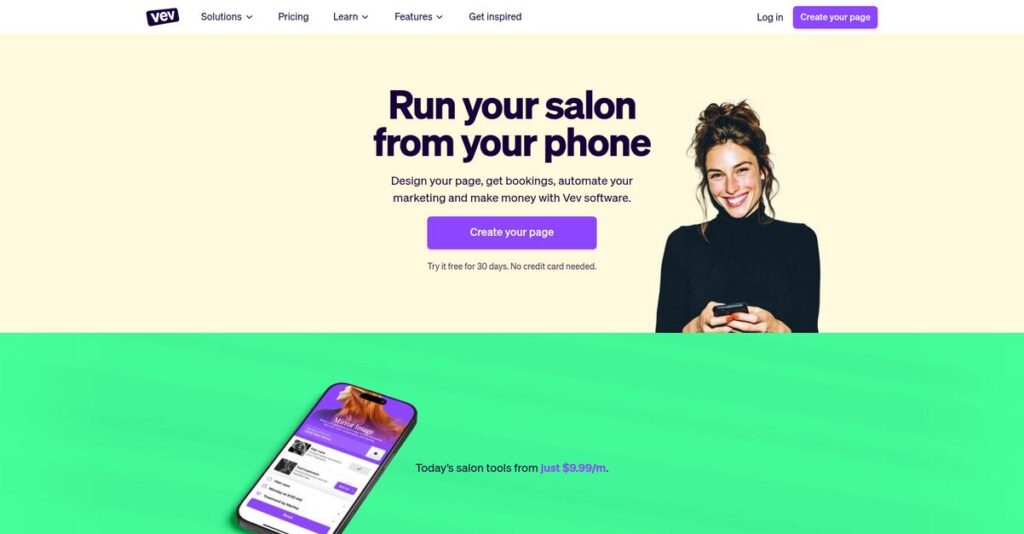Building interactive websites shouldn’t require coding skills.
If you’re tired of design limitations and handoffs slowing down content production, you’re not alone in researching new web creation tools like Vev.
Let’s face it—wasting hours just to make visual updates breaks your creative flow and keeps your projects stuck in revisions instead of published.
Vev’s no-code builder is all about giving you (and your team) full creative control, letting everyone—from designers to marketers—quickly launch engaging, responsive web content, while still letting developers add custom magic when needed.
In this review, I’ll show you how Vev actually removes those creative bottlenecks and unlocks new possibilities for your workflow.
In this Vev review, I’ll walk you through hands-on feature analysis, up-to-date pricing, collaboration tools, recent acquisitions, and how Vev competes with the top alternatives in 2025.
You’ll discover the features you need to decide with confidence and see if Vev truly fits your content strategy.
Let’s dive in.
Quick Summary
- Vev is a visual no-code builder that helps your team create interactive, media-rich web content with flexible design and coding options.
- Best for digital marketers, agencies, and creatives needing immersive and responsive online experiences without heavy coding.
- You’ll appreciate its combination of easy visual editing and low-code flexibility that accelerates content production and collaboration.
- Vev offers a free starter plan plus paid options starting at $29/month per user, with a 30-day free trial available.
Vev Overview
Vev is a visual web creation platform from Oslo, Norway, that I’ve been watching. Since their 2017 founding, their mission is giving creative teams total design freedom.
I find they are laser-focused on professional designers, content creators, and agencies. I believe their real sweet spot is helping your team build truly unique interactive web experiences, not just another basic, templatized marketing site.
Their 2025 acquisition of TIME’s SITES builder was a genuinely smart power move. Through this Vev review, you’ll see exactly how it adds serious enterprise-level credibility.
- 🎯 Bonus Resource: While we’re discussing enterprise-level credibility, understanding best debugging software is equally important.
Unlike broader tools such as Webflow, Vev isn’t trying to be an all-in-one website factory. It excels specifically at creating immersive content and scrollytelling that integrates directly into the CMS or tech stack you already use.
You’ll find they work with a diverse range of customers, from individual freelance designers to busy creative agencies and the marketing departments of global brands needing high-impact campaign execution.
From my perspective, their entire strategy revolves around true workflow integration and enabling creative velocity. They want to connect your designers, writers, and developers to ship beautiful, complex projects without the typical production bottlenecks holding the team back.
Now let’s examine their core capabilities in detail.
Vev Features
Struggling to create engaging web experiences without code?
Vev features provide an integrated approach to visual web creation, blending no-code simplicity with powerful customization. Here are the five main Vev features that empower teams to build stunning digital content.
1. Visual Design Editor with No-Code Capabilities
Does web design feel too technical for your team?
Overly complex tools can make creating responsive, visually rich websites a daunting task, especially for designers. This slows down content production.
Vev’s drag-and-drop visual editor lets you design complex layouts without writing a single line of code. From my testing, the object-based design approach makes it incredibly intuitive if you’re used to layered programs like Photoshop. This feature significantly streamlines the entire design phase.
This means you can rapidly iterate and produce stunning web experiences, freeing your creative team to focus on pure design.
2. Integrated Code Editor for Low-Code Flexibility
Do custom design tweaks require a developer every time?
Relying solely on no-code tools can limit unique functionalities or precise design adjustments. This creates bottlenecks for advanced users.
For developers, Vev includes a built-in code editor supporting HTML, CSS, and JavaScript, allowing custom React components. What I love about this is how developers can extend platform capabilities seamlessly, integrating specific functionalities when needed. This hybrid approach caters to both coders and non-coders.
So, your team gets the best of both worlds: ease of use for designers and the freedom to code for developers.
- 🎯 Bonus Resource: Speaking of design elements, you might also find my guide on QR Code Generator Software helpful for interactive campaigns.
3. Responsive Design Control
Is ensuring multi-device responsiveness a constant headache?
Manually optimizing content for every screen size is time-consuming and often results in inconsistent user experiences. This impacts your audience engagement.
Vev offers robust tools for responsive design control, letting you easily preview and adjust content across various viewports. This feature ensures your website looks perfect on desktops, tablets, and mobile phones, delivering a consistent, optimal experience every time.
This means you can confidently publish content knowing it will look great and perform well for every visitor, regardless of their device.
4. Real-Time Collaboration Features
Does team collaboration on web projects feel disjointed?
Working across different tools and versions can lead to bottlenecks, miscommunications, and project delays for distributed teams.
Vev emphasizes teamwork with real-time multiplayer editing, commenting, and role management. Here’s what I found: multiple team members can work simultaneously on the same project, which drastically reduces bottlenecks and enhances workflow efficiency for agencies.
The result is your design, development, and content teams can work in harmony, delivering projects faster and more smoothly.
5. Interactive Content and Animation Tools
Are your web pages failing to capture audience attention?
Static web pages often struggle to engage visitors, leading to higher bounce rates and less effective digital storytelling.
Vev shines with its suite of animation tools, native interactions, scroll effects, and quizzes. This feature lets you transform static pages into dynamic, immersive experiences without needing third-party software, boosting engagement and captivating your audience.
This means you can create memorable digital campaigns that truly stand out, turning passive viewers into active participants.
Pros & Cons
- ✅ Excellent visual editor merges design freedom with no-code simplicity.
- ✅ Hybrid approach empowers both designers and experienced developers.
- ✅ Real-time collaboration significantly boosts team productivity and workflow.
- ⚠️ Design editor can sometimes be glitchy and unstructured for users.
- ⚠️ Custom React component implementation can be overly complex for some.
- ⚠️ Cannot pull data from external CMS for dynamic content updates.
These Vev features work together to create an integrated visual web creation platform that empowers teams to produce high-quality, interactive digital content efficiently.
Vev Pricing
Does Vev pricing fit your budget?
Vev pricing offers clear tiers with flexible project-based publishing options, allowing you to choose a plan that scales with your creative needs and team size.
| Plan | Price & Features |
|---|---|
| Free Starter | $0 • Unlimited collaborators • Publishing to staging domain • Vev watermark on projects |
| Solo | $29/month (billed monthly) • 1 user • 1 unique domain with Standard Hosting • Unlimited staging projects • 1 free Project Plan |
| Professional | $59/user/month (billed monthly) • Up to 5 users ($59/user) • 3 unique domains with advanced hosting • Comprehensive collaboration features • 1 free Project Plan |
| Organization | Custom pricing – contact sales • Unlimited centralized teams • Unlimited live projects (fixed cost) • Single Sign-On (SSO) • Enterprise support & training |
1. Value Assessment
Smart value, clear costs.
What I found regarding Vev pricing is how the “Project Plans” for watermark-free publishing offer a flexible pay-as-you-go model. This means you only pay for what you actually publish, ensuring your budget gets maximum efficiency.
From my cost analysis, this helps you scale efficiently, avoiding overpaying for unused publishing capacity.
2. Trial/Demo Options
Evaluate before you commit.
Vev offers a helpful 30-day free trial, allowing you to explore its visual editor, collaboration tools, and design capabilities. What truly impressed me is how this trial gives you full feature access to thoroughly test the platform with your team’s workflow.
This lets you confirm Vev’s fit without any financial commitment, helping you make an informed pricing decision.
- 🎯 Bonus Resource: While we’re discussing project tools and workflows, understanding neural network software can be vital for advanced project tools.
3. Plan Comparison
Matching needs to plans.
The Solo plan works well for freelancers, while the Professional tier empowers small teams with enhanced collaboration. What stood out is how the Organization plan delivers fixed cost for unlimited projects to meet large enterprise scaling needs.
This helps you select the right Vev pricing plan, ensuring you’re paying for features that truly benefit your team.
My Take: Vev’s pricing structure is versatile, catering from individual creators to large enterprises, with a smart mix of user-based and project-based costs that adapt to your specific usage.
The overall Vev pricing reflects flexible value for diverse creative needs.
Vev Reviews
What do real customers actually think?
This section provides balanced insights from Vev reviews, analyzing real user feedback to help you understand what actual customers think about this software.
1. Overall User Satisfaction
Users seem generally happy here.
From my review analysis, Vev maintains a strong average rating of 4.3 out of 5 stars on G2, based on over a hundred reviews. What I found in user feedback is how satisfied users highlight Vev’s intuitive interface and its ability to bridge the gap between design and development, especially for creatives.
This suggests you can expect a user-friendly experience, particularly if you’re design-focused.
2. Common Praise Points
The design flexibility earns high marks.
Users consistently praise Vev’s ease of use, extensive design options, and robust responsive control for different screen sizes. What stands out in customer feedback is how animation tools enable engaging, interactive websites, transforming static content into dynamic experiences effortlessly.
This means you can create visually rich and interactive web content without extensive coding expertise.
- 🎯 Bonus Resource: While we’re discussing interactive web content, my article on best URL shortener tools can help track your marketing ROI.
3. Frequent Complaints
Some glitches and syntax issues emerge.
Common frustrations include the design editor being “glitchy and unstructured,” with CSS options using different naming conventions than standard CSS. Review-wise, this pattern suggests you may need to refresh the editor frequently, and your team might need to learn new syntax for specific controls.
These issues are typically manageable, but can cause minor workflow interruptions for technical users.
What Customers Say
- Positive: “The interface is extremely easy to use, the learning curve is easy, and of course as a designer first, the whole approach to no-code is because it merges the gap nicely between developer capabilities and design capabilities.” (G2)
- Constructive: “CSS options like width, height, flex, etc but they all have different names from CSS so your tech team AND your designers need to learn a new syntax just for VEV, and those controls don’t always work so get used to refreshing the design editor, a lot.” (G2)
- Bottom Line: “Super convenient to use! It’s an easy platform to collaborate on a design project and it delivers stunning results.” (G2)
The overall Vev reviews reflect strong satisfaction with design capabilities, despite some technical quirks.
Best Vev Alternatives
Which Vev alternative best suits your needs?
The best Vev alternatives include several strong options, each better suited for different business situations, design priorities, and budget considerations.
1. Webflow
Need deep design control and a large community?
Webflow excels when your primary need is a highly customizable website with intricate animations, focusing on pixel-perfect design control. From my competitive analysis, Webflow offers more established design community support, though it might require more custom development for rich interactive experiences.
Choose Webflow for complex marketing sites or portfolios needing significant design and community resources.
2. Wix
Seeking extreme ease of use and affordability?
Wix provides straightforward drag-and-drop simplicity, ideal for beginners and small businesses needing a quick website without design or coding experience. What I found comparing options is that Wix keeps entry-level pricing much lower, though its creative freedom and advanced capabilities are more limited than Vev.
Consider this alternative when your design needs are less complex, and an all-in-one, easy solution is paramount.
- 🎯 Bonus Resource: While we’re discussing design priorities, understanding my analysis of forestry tools is equally important for different sectors.
3. Foleon
Primarily focused on interactive digital publications?
Foleon is a strong choice if your main goal is producing highly branded, interactive digital documents like reports, magazines, or microsites. From my analysis, Foleon emphasizes lead generation and CRM integration, though it offers less comprehensive general web design capabilities than Vev.
Choose Foleon for sales enablement and marketing collateral with a strong focus on interactive digital publications.
4. Shorthand
Transforming traditional articles into immersive stories?
Shorthand is specifically designed for long-form narrative content, often used by publishers for “scrollytelling” and interactive features within articles. Alternative-wise, your situation calls for Shorthand if linear storytelling is your core focus, though it has a narrower scope than Vev’s broader web creation tools.
This alternative serves specific needs best if your priority is creating visually rich, interactive narrative content.
Quick Decision Guide
- Choose Vev: Advanced interactive web experiences with no-code and low-code flexibility
- Choose Webflow: Deep design control and a large, established design community
- Choose Wix: Quick, easy, and affordable websites for beginners and small businesses
- Choose Foleon: Branded, interactive digital publications for marketing and sales
- Choose Shorthand: Immersive, long-form narrative storytelling for publishers
The best Vev alternatives depend on your specific project goals and technical comfort, not just feature lists.
Vev Setup
What about the Vev setup process?
The Vev review shows a surprisingly straightforward deployment process, especially for its powerful capabilities. You’ll find it’s more accessible than many web builders, but still requires preparation.
1. Setup Complexity & Timeline
Starting with Vev is generally intuitive.
- 🎯 Bonus Resource: While discussing technical setup, understanding DDoS mitigation tools is equally important for online services.
Vev’s initial setup is praised for its user-friendliness, especially for those with a design background, thanks to its visual drag-and-drop editor. From my implementation analysis, you can start building quickly without deep technical expertise, making the initial design phase accessible.
You should plan for a reasonable learning curve, especially for mastering Vev’s unique CSS property terminology.
2. Technical Requirements & Integration
Expect a modern, cloud-based environment.
Vev is a web-based, SaaS platform, meaning your team will primarily access it via a browser, with no complex on-premise hardware needed. What I found about deployment is that it generates clean HTML, CSS, and JavaScript for flexible hosting, supporting various third-party integrations and APIs for analytics and marketing.
Your IT readiness should focus on ensuring browser compatibility and planning for specific integrations your business requires.
3. Training & Change Management
User adoption requires some focused learning.
While intuitive, some users note a learning curve for Vev’s specific terminology and advanced features like responsive scaling. From my analysis, comprehensive “ground-up” tutorials are crucial for helping your designers and developers fully grasp its underlying functionalities.
You’ll want to leverage Vev’s documentation, live training, and Discord community to support your team’s learning journey.
4. Support & Success Factors
High-quality support is a strong advantage here.
Vev receives consistent praise for “top-class customer service” and “fast 12-hour support,” which is vital for navigating any learning curve or technical questions. What I found about deployment is that responsive vendor support significantly mitigates challenges and helps ensure a smoother, more confident implementation.
Plan to utilize their online support and business hours assistance for any queries, as their team is highly responsive.
Implementation Checklist
- Timeline: Days to weeks for initial setup and design
- Team Size: Designers and content creators with IT support
- Budget: Primarily software licensing; minimal setup costs
- Technical: Browser access; potential API or custom code integrations
- Success Factor: Dedicated learning time for Vev’s unique functionalities
Overall, the Vev setup is quite manageable, but successful adoption hinges on a commitment to learning its unique design approach and leveraging their excellent support.
Bottom Line
Is Vev the right fit for your creative team?
This Vev review analyzes how the platform empowers agencies and enterprises to create engaging, interactive web content, offering a unique blend of visual design freedom and developer-friendly tools.
1. Who This Works Best For
Creative teams pushing digital storytelling boundaries.
Vev excels for digital marketers, content creators, and web designers in mid-market to large enterprises, especially in publishing, media, and marketing. What I found about target users is that agencies and enterprises prioritizing visual immersion will find Vev indispensable for high-performance landing pages and interactive digital publications.
You’ll succeed if your goal is to produce unique, visually stunning web experiences that go beyond standard templates, enhancing your brand’s online presence.
2. Overall Strengths
Unmatched visual design freedom and efficiency gains.
The software succeeds by uniquely blending no-code visual design with low-code developer tools, significantly accelerating interactive content production, reportedly up to 90%. From my comprehensive analysis, real-time collaboration features are a major advantage, fostering seamless teamwork between designers and developers, delivering efficiency and high-quality output.
- 🎯 Bonus Resource: While we’re discussing digital experiences, understanding [Best Telemedicine Software](https://nerdisa.com/best-telemedicine-software/) is equally important.
These strengths will translate into remarkable time savings and creative flexibility, allowing your team to deliver truly immersive and engaging digital experiences.
3. Key Limitations
Learning new syntax and external data integration challenges.
Some users report minor glitches in the design editor and a unique CSS-like syntax that requires an adjustment period for both designers and developers. Based on this review, the inability to pull data from external CMS sources means content-heavy applications, like large blogs, may require manual page building, which could be a drawback.
These limitations are manageable trade-offs for Vev’s specialized capabilities, but you should consider them if dynamic, CMS-driven content is your primary need.
4. Final Recommendation
Vev earns a strong recommendation for specialized use.
You should choose Vev if your priority is creating unique, interactive, and visually stunning web content that demands attention and drives engagement. From my analysis, your success depends on a focus on immersive storytelling rather than simply managing large volumes of templated content or traditional blog posts.
My confidence level is high for creative teams and enterprises aiming for cutting-edge digital experiences, but less so for basic website needs.
Bottom Line
- Verdict: Recommended for specialized interactive web content creation
- Best For: Digital marketers, web designers, and creative teams in agencies
- Business Size: Mid-market to large enterprises in media, publishing, marketing
- Biggest Strength: Blend of no-code visual design with low-code developer tools
- Main Concern: Unique CSS-like syntax and limited external CMS data integration
- Next Step: Explore the demo to see if it meets your interactive content goals
This Vev review shows strong value for the right business profile, especially for enterprises aiming to push their digital storytelling capabilities to the next level.