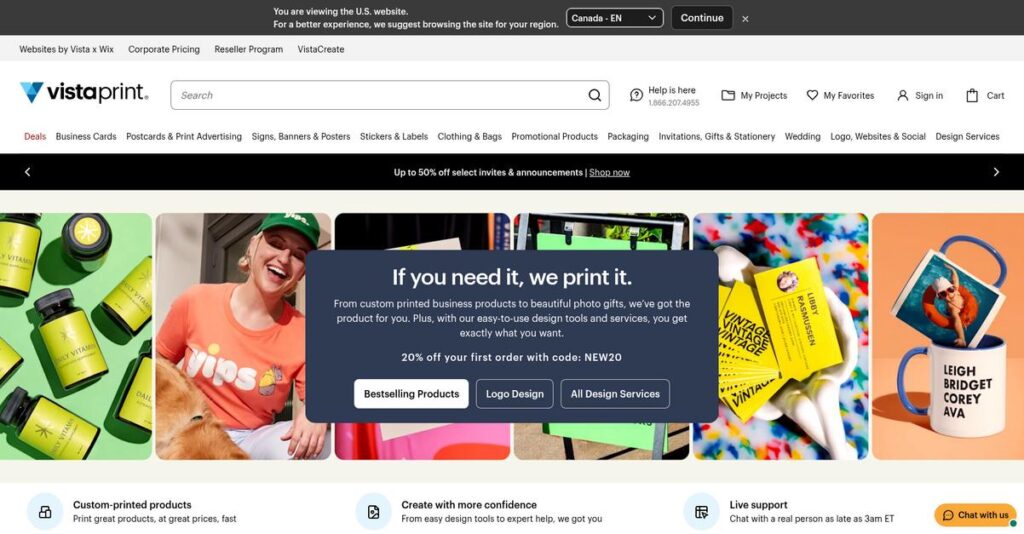Designing your own marketing materials feels overwhelming sometimes.
If you’re evaluating marketing software, it’s probably because you’re tired of juggling clunky design tools or paying a fortune to outsource every simple project.
I get it—wasting hours tweaking templates or fixing print errors is draining your energy and your budget each week.
VistaPrint flips this headache on its head by offering a truly all-in-one suite: an intuitive online editor, logo maker, website builder, and pro-level design tools, all purpose-built for non-designers and small business owners. You can create, order, and manage branded materials in one place—no more messy handoffs or mismatched assets.
In this guide, I’ll break down how VistaPrint makes branding actually manageable for small businesses without expensive agencies or design degrees.
Here’s what you’ll find in this VistaPrint review: real feature walk-throughs, honest pros and cons, pricing details, and how it stacks up against Canva, MOO, and more—so you can make the right call for your business.
You’ll walk away with the insights and practical tips you need to actually pick the features you need to look professional and grow.
Let’s get started.
Quick Summary
- VistaPrint is an easy-to-use online platform that helps small businesses create and order custom print and digital marketing materials.
- Best for small businesses and solopreneurs needing affordable branded marketing without design skills.
- You’ll appreciate its all-in-one convenience combining design tools, print products, and basic digital marketing services.
- VistaPrint offers pay-per-product pricing for print items plus subscription plans for digital services, including a free tier with limited features.
VistaPrint Overview
VistaPrint has been around since 1995, based in Venlo, Netherlands, with major operations in Massachusetts, USA. Their mission focuses on empowering small businesses with affordable, custom marketing products, both printed and digital.
What sets them apart is how they serve small and micro-businesses needing accessible marketing tools. They combine print, design, and digital marketing services to help businesses create a consistent brand presence without the complexity of professional software.
The acquisition of Crello in 2021, now VistaCreate, and integration of 99designs were smart moves — you can see the impact in how VistaPrint review consistently highlights their one-stop-shop marketing approach.
Unlike competitors that focus solely on print or design, VistaPrint emphasizes combining DIY design with professional services. You get a platform that feels like it was built by people who actually understand small business marketing challenges.
They work with millions of small business owners, startups, and solopreneurs worldwide, often those launching brands or scaling local marketing efforts.
I notice their strategy leans heavily on expanding digital marketing tools and streamlining brand consistency—aligning well with buyers looking for integrated yet simple solutions.
- 🎯 Bonus Resource: Speaking of business tools for growth, you might also find my guide on best residential construction estimating software helpful for boosting profitability.
Now let’s examine their capabilities.
VistaPrint Features
Struggling to create marketing materials without design skills?
VistaPrint solutions provide a broad suite of tools for small businesses to build a consistent brand presence across print and digital channels. These are the five core VistaPrint solutions that tackle common marketing headaches and simplify your DIY branding efforts.
1. Online Design Studio
Frustrated by complicated design software?
Many small business owners hit a wall trying to create print-ready marketing materials without professional tools or expertise.
VistaPrint’s Online Design Studio offers a drag-and-drop editor loaded with thousands of templates tailored for business cards, flyers, and more. From my testing, the simple interface drastically reduces design time by avoiding technical jargon or overwhelming menus. This feature’s built-in pre-flight checks catch common printing mistakes before you order.
That means you can produce polished printed materials confidently without hiring a designer or wasting time on trial and error.
2. VistaCreate (Advanced Graphic Design)
Need more than basic design capabilities?
When your marketing demands go beyond print, restricted editors can stifle creativity and slow your workflow.
VistaCreate steps in as a powerful graphic design solution packed with templates, animations, and brand kit management. This platform lets you store all your brand assets and create social media visuals or videos effortlessly. What I love here is how VistaCreate provides creative control usually reserved for pros while still being user-friendly.
You get a flexible tool that bridges print and digital needs, saving you from juggling multiple apps or hiring outside help.
3. Website Builder
Want an easy-to-build site matching your print branding?
Without coding skills, launching a professional website that aligns with your printed materials can be daunting.
VistaPrint’s Website Builder solves this by pulling your logos and colors directly from your account into sleek templates. This solution includes essential features for e-commerce, bookings, and blogging. From my experience, the builder balances simplicity with decent customization, perfect for small businesses seeking an affordable web presence.
So you can finally launch a website that complements your print marketing, expanding your reach without extra hassle.
4. LogoMaker
Starting from scratch? Logo design is tough.
Crafting a unique logo is often expensive or requires creative skills many small businesses lack.
The LogoMaker solution uses AI to generate dozens of logo concepts based on your business inputs. You can quickly customize fonts, icons, and layouts until it fits your identity. What’s neat is how this tool offers a fast path to professional brand identity without needing a design agency.
This lets startups create a consistent brand foundation within minutes and budget.
5. Digital Marketing Services (Vista Social)
Overwhelmed by social media marketing demands?
Many small business owners struggle to maintain a regular social presence alongside other responsibilities.
Vista Social integrates with VistaCreate to help you design, schedule, and post content across multiple platforms from one dashboard. It also provides a content calendar and performance analytics. This solution, from my testing, simplifies social scheduling and lets you focus on what works best. The all-in-one approach keeps your marketing organized and effective.
So your business stays visible online without adding stress or complexity to your workflow.
Pros & Cons
- ✅ Easy-to-use design tools for non-expert users
- ✅ Integrated print and digital marketing solutions
- ✅ Affordable options tailored for small businesses
- ⚠️ Shipping delays and high expedited delivery costs
- ⚠️ Print quality inconsistencies reported by users
- ⚠️ Customer support experiences vary widely
These VistaPrint solutions work together to deliver an integrated branding and marketing platform that helps you build a professional presence both online and offline with less friction.
VistaPrint Pricing
Wondering if VistaPrint pricing fits your budget?
VistaPrint pricing uses a hybrid approach blending product-based costs for print items with straightforward subscription plans for digital services, making it easier to understand expenses across marketing needs.
| Plan | Price & Features |
|---|---|
| **VistaCreate Starter** | **Free** • 100K+ design templates • 1M+ creative assets • Brand Kit with one logo • 5GB storage |
| **VistaCreate Pro** | **$13/month or $120/year** • Background remover tool • Unlimited Brand Kits • 70M+ creative assets • Unlimited storage • Social media scheduler |
| **Website Builder Basic** | **$9/month** • Free domain first year • SSL certificate • Unlimited storage • Vistaprint branding included • Basic analytics |
| **Website Builder Standard** | **$18/month** • Removes Vistaprint branding • Advanced analytics • Basic SEO tools • Visitor engagement features |
| **Website Builder Premium** | **$30/month** • E-commerce (up to 100 products) • Online booking • Email marketing • Social media integrations |
1. Value Assessment
Fair pricing with flexible options.
From my cost analysis, VistaPrint pricing smartly separates physical print costs from digital service plans, letting you pay only for print products when needed. Their digital subscriptions balance features and affordability, and the tiered website builder plans add clear value with progressively advanced marketing and e-commerce tools.
This means your monthly costs stay adaptable, helping you manage your marketing budget without overspending on unused features.
- 🎯 **Bonus Resource:** While we’re discussing managing your marketing budget, understanding how to precisely target your buyers is equally important. You might find my analysis of best lead scoring software helpful.
2. Trial/Demo Options
Try before you commit.
VistaCreate Starter plan is free with no time limit, letting you explore design capabilities before upgrading. For paid plans like Pro and Website Builder tiers, frequent promotions and a free domain trial period sweeten the deal. This pricing openness helps you assess tools realistically without upfront financial risk.
Budget-wise, you can test core functionality and then invest confidently in plans matching your growth stage.
3. Plan Comparison
Choosing plans made simple.
VistaCreate’s free and Pro plans target users needing design flexibility, while Website Builder options fit businesses wanting a digital storefront or brand website. The clear pricing separation means you won’t pay extra for print orders unless you place them, streamlining your marketing spend.
So for your business, pick digital subscriptions that fit your online presence, then add print products as required for best cost efficiency.
My Take: VistaPrint pricing offers great accessibility for small businesses seeking customizable marketing solutions without bulky contracts. The separation of print costs and digital plans means startups can budget precisely without surprises.
The overall VistaPrint pricing approach delivers clear, flexible costs matching varied small business needs.
VistaPrint Reviews
Are VistaPrint reviews trustworthy?
From my review analysis, VistaPrint reviews were gathered across major platforms like Trustpilot, G2, and Capterra to paint a comprehensive picture of user sentiment. This approach helps highlight both the strengths and shortcomings users face with VistaPrint’s services and tools, offering you a clear idea of the real-world customer experience in 2025.
1. Overall User Satisfaction
Most users express positive experiences.
From the reviews I analyzed, VistaPrint holds a solid reputation with an average rating around 4.2 out of 5 stars on Trustpilot, based on over 270,000 reviews. What stood out is how users consistently highlight value for money and ease of use, showing strong satisfaction with the core platform’s ability to serve small business marketing needs efficiently.
This means you can expect good returns especially if you prioritize accessible design tools and affordable pricing.
2. Common Praise Points
Users love the platform’s simplicity and affordability.
What I found in user feedback is that customers frequently praise how intuitive the online design studio is, particularly for non-designers. The availability of a wide range of templates coupled with an excellent pricing model, especially during promotions, drives high user approval in many VistaPrint reviews.
These features matter because they let you quickly create professional marketing materials without heavy upfront investments or professional design skills.
- 🎯 Bonus Resource: While we’re discussing design tools, understanding augmented reality software is equally important for modern marketing experiences.
3. Frequent Complaints
Shipping issues frustrate some users often.
Review-wise, the most common complaints revolve around delayed delivery times and high shipping costs for faster options. Additionally, a notable group of customers report print quality inconsistencies like color mismatches or damaged goods. What I found is that customer support experiences are mixed, sometimes complicating resolution of issues, as reflected across several user reviews.
For your situation, these concerns are important but often manageable depending on your timeline flexibility and support expectations.
What Customers Say
- Positive: “The website is so easy to use, even for someone like me who is not tech-savvy.” (Trustpilot)
- Constructive: “The final product colors were way off from the digital proof on screen. Customer service offered a discount on a reprint, but I needed them for an event.” (G2)
- Bottom Line: “For the price, you can’t beat it. It’s perfect for getting a new business off the ground.” (Capterra)
VistaPrint reviews reveal clear value but with practical customer caveats you should consider.
Best VistaPrint Alternatives
Too many printing and design choices?
The best VistaPrint alternatives include several strong options, each better suited for different business sizes budgets, and design needs you might have when building your brand presence.
- 🎯 Bonus Resource: Before diving deeper, you might find my analysis of best podiatry software helpful.
1. MOO
When premium print quality matters most
MOO stands out as an excellent alternative if you want exceptional paper quality and unique finishes like raised spot gloss or personalized prints on every card. From my competitive analysis MOO suits businesses prioritizing high-end tactile branding over cost, offering distinct materials that VistaPrint doesn’t match.
Choose MOO if your business demands top-tier print luxury and standout brand image worth the premium price.
2. Canva
If design flexibility drives your workflow
Canva is a versatile alternative focused on powerful digital design tools alongside printing options. What I found comparing options is that Canva offers a superior design experience for social media and web content, making it great if your priority is creative freedom before ordering prints.
You should choose Canva when you want advanced design features and simple printing together, especially if digital marketing is key for your business.
3. Zazzle
Looking for unique, artist-driven products
Zazzle offers an alternative rich in independent art and customizable consumer goods like mugs and apparel. From my analysis, Zazzle’s marketplace has a wide variety of artistic options that works well if your business leans toward quirky or personalized merchandise beyond traditional print materials.
This alternative fits you best if your goal is creative product variety with artist contributions, not just standard business prints.
4. Wix
Need a robust website with advanced capabilities?
Wix serves as an alternative when your website is the primary channel, offering deep customization, e-commerce tools, and extensive app integrations. What I found comparing options is that Wix outperforms VistaPrint’s basic site builder when you require scalable online store features or complex site functionalities.
You’ll want Wix if your focus is on building a high-functioning website alongside print needs, especially for growing or e-commerce businesses.
Quick Decision Guide
- Choose VistaPrint: Affordable, all-in-one print and simple design for small businesses
- Choose MOO: Premium print quality and distinctive branding materials
- Choose Canva: Powerful digital design with integrated printing options
- Choose Zazzle: Artistic, customizable products for creative merchandise
- Choose Wix: Advanced website building with e-commerce and apps
The best VistaPrint alternatives depend on your specific business size, budget, and branding needs more than on feature checklists alone.
Setup & Implementation
Worried about how complex this will really be?
The VistaPrint review shows that deployment is refreshingly straightforward, with very low technical barriers. This implementation focus sheds light on realistic expectations for setup ease and what you’ll need to get started without delays.
1. Setup Complexity & Timeline
Is it really that simple?
VistaPrint implementation mainly involves creating an account and selecting your products through an easy-to-use online design studio. From my implementation analysis, most users finish their orders quickly within an hour, making the setup phase much less daunting than traditional print services. You’ll want to prepare for some upfront time to finalize designs and proofs, especially if you have multiple products or customizations.
- 🎯 Bonus Resource: Before diving deeper into implementation details, you might find my analysis of best equipment rental software helpful for broader business operations.
2. Technical Requirements & Integration
No hardware headaches here.
All you need is a modern web browser and a stable internet connection—no additional software or devices required. What I found about deployment is that technical requirements are minimal to nonexistent since VistaPrint handles print readiness internally. For your implementation, ensure your team accesses the system on updated browsers to avoid potential glitches.
3. Training & Change Management
Users pick this up quickly.
The design tools have a minimal learning curve, especially for anyone familiar with standard web apps. From my implementation analysis, the intuitive interface reduces training hassles allowing most staff to design and order without formal coaching. For smooth adoption, your team should be encouraged to explore the design studio hands-on and utilize available tutorials to build confidence.
4. Support & Success Factors
Support quality can vary.
While VistaPrint offers chat, phone, and help center support, customer feedback suggests responsiveness and resolution effectiveness can be inconsistent. From my experience, planning for occasional delays in support response helps set realistic expectations during your implementation. To increase success, prepare clear quality standards for print deliverables and allow buffer time for potential reorders.
Implementation Checklist
- Timeline: Typically under a few hours to complete orders
- Team Size: Minimal – usually 1-2 people managing designs
- Budget: Primarily product costs; no extra software fees
- Technical: Modern browser and stable internet required
- Success Factor: Clear design approval and quality expectations
Overall, VistaPrint implementation is incredibly accessible for small businesses, with a focus on ease and speed. Still, setting clear expectations around support and quality control will help you get the best results without surprises.
Who’s VistaPrint For
Is VistaPrint right for your business marketing needs?
In this VistaPrint review, I’ll help you figure out if this platform suits your business profile, team size, and marketing goals by breaking down who benefits most or least from its features.
1. Ideal User Profile
Best for solopreneurs and small startups.
If you’re a solopreneur, freelancer, or small business owner needing affordable marketing materials without professional design skills, this works well for you. From my user analysis, small teams wanting easy DIY branding tools get the most value from VistaPrint’s simple design platform and integrated print ordering.
You’ll succeed if you want quick results and cost-effective solutions for business cards, flyers, and basic websites.
2. Business Size & Scale
Ideal for small teams and lean operations.
- 🎯 Bonus Resource: If your small team also involves managing multiple groups, you might find my guide on sports league software valuable for streamlining organization.
VistaPrint fits businesses with 1-20 employees, especially those without dedicated marketing departments. What I found about target users is that companies seeking a one-stop print and digital marketing shop benefit from the convenience and budget-friendly pricing.
You should consider it if your marketing needs don’t require complex workflows or large volume print runs.
3. Use Case Scenarios
Great for straightforward marketing material creation.
User-wise, your situation works best if you need basic print products like business cards, signage for events, or foundational websites. From my analysis, the software shines for standard marketing collateral with minimal customization rather than advanced design or large-scale campaigns.
If your priority is hassle-free, affordable brand materials without heavy design demands, VistaPrint fits well.
4. Who Should Look Elsewhere
Not suited for premium design or high-volume needs.
Avoid VistaPrint if you require top-tier print quality, complex branding services, or advanced digital asset creation. From my user analysis, businesses needing professional-grade design or urgent order fulfillment often find limitations here and may prefer platforms like MOO or Canva Pro instead.
Look for specialized design agencies or high-end print services if your branding needs are more exacting or volume is substantial.
Best Fit Assessment
- Perfect For: Solopreneers and small teams needing affordable DIY marketing
- Business Size: 1-20 employees without dedicated marketing staff
- Primary Use Case: Basic print materials and simple websites
- Budget Range: Low-cost solutions for startups and small businesses
- Skip If: You need premium print quality or complex branding
From this VistaPrint review, the key to fit is matching simple marketing needs with limited design resources rather than demanding advanced branding capabilities.
Bottom Line
Is VistaPrint the right choice for your business?
This VistaPrint review distills my comprehensive analysis to help you decide based on its unique value and suited use cases.
- 🎯 Bonus Resource: If you’re also looking into business operations, my article on best SCADA software covers crucial modernization strategies.
1. Overall Strengths
Exceptional ease of use and all-in-one convenience.
VistaPrint shines with its intuitive design tools that empower non-designers to create professional marketing materials quickly. The platform offers an extensive product range including business cards, apparel, and websites, making it a comprehensive one-stop marketing partner. Pricing is competitive, especially for startups and small businesses, combining affordability with quality offerings and well-integrated online ordering.
These strengths enable small businesses to build their brand presence efficiently without complex vendor management.
2. Key Limitations
Shipping and quality control remain notable concerns.
Despite strengths, users frequently report issues with delayed shipments and inconsistent print quality such as color mismatches or damaged goods. Customer support experiences are mixed, with some users facing challenges in resolution processes. Based on this review, shipping times and inconsistent quality control are primary weak points that can affect deadlines and satisfaction.
For many small users, these are manageable trade-offs but serious time-sensitive projects may require caution.
3. Final Recommendation
Recommended for small businesses prioritizing ease and value.
You should choose VistaPrint if you’re launching or growing a small business that needs accessible, affordable marketing materials without specialized design skills. From my analysis, the platform’s ease of use and product breadth suit small enterprises best rather than businesses needing premium print consistency or urgent delivery.
Bottom line for you: try it for routine marketing materials but allow extra lead time and evaluate key print samples first.
Bottom Line
- Verdict: Recommended for small businesses seeking affordable marketing solutions
- Best For: Startups and SMBs needing easy-to-use design and print options
- Biggest Strength: Intuitive design tools and broad product offerings
- Main Concern: Variable shipping times and print quality control
- Next Step: Begin with a small order or sample to test quality and delivery
This VistaPrint review shows solid confidence in value for small businesses while highlighting practical limitations you should consider.