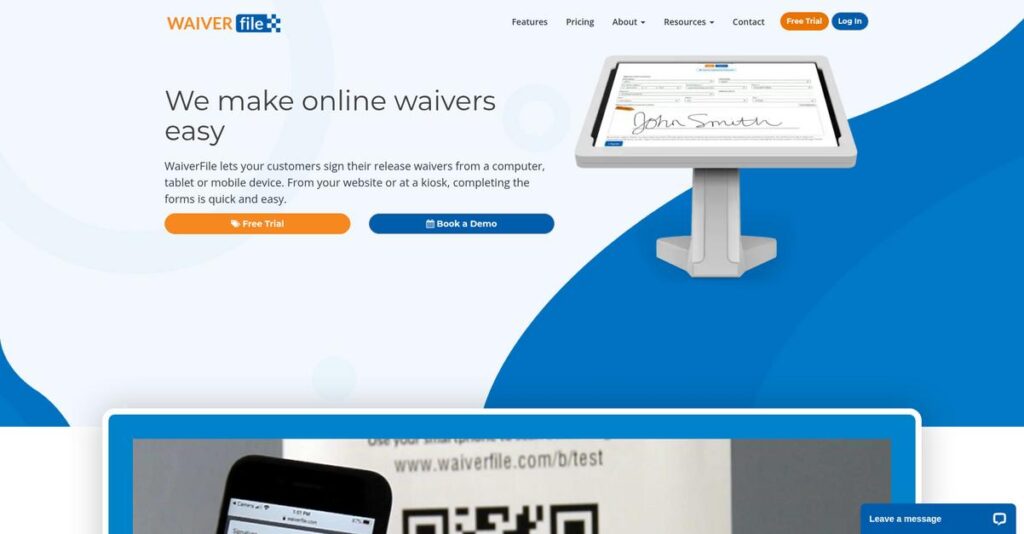Paper waivers are slowing everything down, aren’t they?
If you’re evaluating waiver management tools, you probably want to get rid of paperwork headaches, prevent data loss, and keep customers moving instead of fumbling with clipboards.
Let’s be honest—losing track of waivers or scrambling to find them is a huge time-waster that frustrates your staff and can put your business at risk.
WaiverFile steps in to modernize this entire process, letting you collect, organize, and access digital waivers in seconds—on any device, from anywhere—with super-easy event management and workflow automation that actually makes your daily operations smoother.
In this review, I’ll show you how WaiverFile can help you ditch paperwork for good and improve your check-in flow, security, and compliance, based on what I’ve seen during my hands-on analysis.
Throughout this WaiverFile review, you’ll discover its key features in action, learn about pricing and integrations, and see how it stacks up against top alternatives—so you can finally make an informed decision.
You’ll walk away with the clarity you need and the features you need to solve real waiver problems today.
Let’s dive into the analysis.
Quick Summary
- WaiverFile is an easy-to-use platform for creating, managing, and securely storing electronic liability waivers.
- Best for businesses needing simple, flexible waiver solutions across industries like recreation, events, and wellness.
- You’ll appreciate its intuitive interface combined with strong customer support that helps reduce check-in time and paperwork.
- WaiverFile offers tiered pricing based on waiver volume, includes a 30-day free trial with no credit card required.
WaiverFile Overview
WaiverFile has been operating since 2004, starting as a custom software firm before pivoting to focus exclusively on their increasingly popular online waiver system.
They cater to a huge range of industries that require liability forms, from adventure parks to medical clinics. What I find compelling is their core mission: making waiver collection incredibly simple for your customers and your staff.
The 2020 addition of Zapier integration was a pivotal development, unlocking powerful automation with thousands of other online services. We’ll explore its impact through this WaiverFile review.
Unlike broad, all-in-one venue systems, WaiverFile is purpose-built with a laser focus on streamlining the waiver management process. You really feel this specialization, as it seems designed by people who actually understand the day-to-day workflow.
They work with thousands of organizations of all sizes, from small studios and salons to large-scale motorsports events, validating their platform with an impressive milestone of over 6 million processed waivers to date.
It’s clear their current strategy centers on blending robust features with award-winning ease of use and genuinely helpful customer support. This directly addresses your need for a dependable tool that eliminates administrative headaches without requiring costly IT involvement or a steep learning curve.
Let’s examine their features.
WaiverFile Features
Drowning in physical waiver forms?
WaiverFile features offer a robust solution for managing electronic waivers that helps your business go paperless and streamline operations. Here are the five main WaiverFile features that transform your waiver process.
1. Customizable Electronic Waivers
Generic waivers not fitting your unique needs?
Standard waiver templates often miss crucial details, leading to incomplete data or legal gaps. This can expose your business to unnecessary risks.
WaiverFile allows you to create and fully customize waivers with custom questions and fields, giving you total control. From my testing, the flexibility to add specific industry-relevant questions makes this feature incredibly powerful. You can tailor it to fit anything from adventure parks to medical clinics.
This means you can collect all the essential information your business needs while maintaining brand consistency.
2. Multi-Device Signing and Kiosk Mode
Clients stuck waiting to sign forms?
Long queues for paper waivers or limited signing options can frustrate customers and slow down your check-in process. This is a huge pain point for busy businesses.
WaiverFile supports signing on any device, anywhere, and offers a dedicated Kiosk app for on-site stations. What I love about this approach is how easily clients can sign waivers in advance from home. This feature dramatically speeds up check-in.
The result is your team gets faster customer flow, improving efficiency and overall customer satisfaction.
3. Fast Check-in and Event Management
Struggling to track who signed what for events?
Manually checking off participants from paper lists for events can be chaotic and prone to errors. This wastes valuable time during peak periods.
The platform includes a clear check-in dashboard that displays signers grouped by event, simplifying participant management. This is where WaiverFile shines, as staff can quickly verify signed waivers for any event size. It eliminates the need for sorting through physical paperwork.
So, as an event organizer, you can efficiently manage hundreds of attendees, reducing labor costs and improving accuracy.
4. Secure Data Storage and HIPAA Compliance
Worried about losing sensitive customer data?
Paper waivers are prone to loss, damage, or security breaches, putting your customer data at risk. This can lead to serious compliance issues and distrust.
WaiverFile securely stores all signed waivers in a cloud environment, offering enhanced features for HIPAA compliance. From my evaluation, their commitment to data security and regulatory adherence is truly impressive. This feature protects sensitive information effectively.
This means you can meet crucial regulatory requirements and build customer trust by keeping their data safe.
5. Reporting and Data Export
Can’t get insights from your collected waiver data?
Data locked in physical forms or basic digital systems makes it impossible to analyze trends or build mailing lists. This limits your business intelligence.
WaiverFile provides robust reporting that lets you generate and filter data from any field, then export to Excel. Here’s the thing – you can easily gain insights into customer behavior and even create targeted marketing lists. This feature eliminates manual data entry.
This means you can unlock valuable business intelligence from your waiver data, driving informed decisions and growth.
Pros & Cons
- ✅ Exceptional ease of use for both businesses and customers.
- ✅ Highly customizable waivers to fit diverse industry needs.
- ✅ Stellar customer service with prompt, helpful support.
- ⚠️ Some users desire more advanced customization options.
- ⚠️ The initial setup might require some learning, though support helps.
- ⚠️ Integrations primarily rely on Zapier, not direct native links.
These WaiverFile features work together to create a comprehensive and streamlined waiver management system that eliminates paper and saves you time.
WaiverFile Pricing
Hidden fees? Not here.
WaiverFile pricing is refreshingly transparent, with clear tiers based on your monthly waiver volume, making it simple to find a plan that fits your needs.
| Plan | Price & Features |
|---|---|
| Startup | $19/month • 150 new waivers/month • Unlimited storage • No contract • All features enabled in trial |
| Business | $49/month • 400 new waivers/month • Unlimited storage • No contract • All features enabled in trial |
| Growth | $89/month • 700 new waivers/month • Unlimited storage • No contract • All features enabled in trial |
| Premium | $149/month • 1300 new waivers/month • Unlimited storage • No contract • All features enabled in trial |
| Elite | $249/month • 4000 new waivers/month • Unlimited storage • No contract • All features enabled in trial |
| Startup with HIPAA | $29/month • 150 new waivers/month • Enhanced HIPAA security • Unlimited storage • No contract |
| Business with HIPAA | $79/month • 400 new waivers/month • Enhanced HIPAA security • Unlimited storage • No contract |
| Elite with HIPAA | $329/month • 4000 new waivers/month • Enhanced HIPAA security • Unlimited storage • No contract |
| SMS Add-on (1200 messages) | $59/month • 1200 messages included • 4¢ each additional message • Integrates with waiver flow |
| SMS Add-on (2500 messages) | $99/month • 2500 messages included • 4¢ each additional message • Integrates with waiver flow |
| SMS Add-on (20000 messages) | $399/month • 20000 messages included • 2¢ each additional message • Integrates with waiver flow |
| Low Usage/Off-Season | $5/month • Keeps existing waivers secure • Settings maintained • Billed $0.50 per waiver collected |
1. Value Assessment
Solid value, budget-wise.
From my cost analysis, WaiverFile’s pricing directly aligns with your usage, preventing you from overpaying for unused capacity. The clear tiered structure, based on waiver volume, means your costs scale predictably with your business activity. Plus, unlimited storage across all plans is a huge win for long-term record-keeping.
This approach ensures your budget supports your actual operational needs without unexpected spikes or hidden fees.
- 🎯 Bonus Resource: While we’re discussing operational needs, understanding how a student information system impacts data success is equally important.
2. Trial/Demo Options
Try before you buy, wisely.
WaiverFile offers a generous 30-day free trial or 100 waivers, whichever comes first, giving you ample time to test its features. What I found particularly useful is that no credit card is required to start, so you can truly explore the platform risk-free. Any data collected during this period is yours to keep, even if you don’t subscribe.
This means you can thoroughly evaluate if the platform fits your workflow before committing to any WaiverFile pricing plan.
3. Plan Comparison
Choose your perfect fit.
The core plans scale primarily by waiver volume, making selection straightforward: pick the tier matching your monthly needs. For industries handling sensitive data, the HIPAA-compliant tiers offer enhanced security features, ensuring your business meets regulatory requirements. What stands out is how the $5/month plan is a brilliant off-season option for retaining data without a full subscription.
This helps you match WaiverFile pricing to actual usage requirements, whether you’re a startup, a growing business, or have fluctuating seasonal needs.
My Take: WaiverFile’s pricing strategy is highly adaptable, catering to businesses from low-volume seasonal operations to high-volume enterprises, with strong emphasis on usage-based value and clear add-ons.
The overall WaiverFile pricing reflects excellent value for scalable waiver management.
WaiverFile Reviews
What do real customers actually think?
To give you the clearest picture, I’ve analyzed numerous WaiverFile reviews across various platforms, digging into real user experiences to highlight common themes and provide balanced insights.
1. Overall User Satisfaction
Users seem genuinely thrilled with WaiverFile.
From my review analysis, WaiverFile boasts consistently high satisfaction, often receiving top marks on platforms like G2 and Capterra. What I found in user feedback is that customers frequently commend its reliability and ease, leading to significant efficiency gains for their businesses.
This indicates you can expect a very positive, streamlined experience for your waiver needs.
- 🎯 Bonus Resource: Speaking of analyzing user experiences, you might find my guide on best test maker software helpful for robust assessments.
2. Common Praise Points
The customer service consistently delights users.
Users repeatedly highlight the unparalleled responsiveness and helpfulness of the support team, often mentioning direct phone access and quick email replies. Review-wise, I saw comments praising how WaiverFile offers tailored modifications and attentive support, making the platform highly adaptable.
This means you’ll receive exceptional assistance, ensuring the system perfectly fits your business.
3. Frequent Complaints
Customization flexibility is a minor issue.
While overall sentiment is overwhelmingly positive, some reviews suggest that WaiverFile’s customizing capabilities could be expanded for greater flexibility. From the feedback I evaluated, what stands out is that users occasionally desire more advanced tailoring options for complex or niche waiver scenarios.
These seem to be minor requests, with the company noted for listening to user input.
What Customers Say
- Positive: “The customer service is great. This has been the only digital waiver company where I can call and actually speak to someone.” (G2)
- Constructive: “It would be great if customization options were even more expansive for unique needs.” (Capterra)
- Bottom Line: “WaiverFile is easy to use and the customer service is unparalleled. Best of the best.” (G2)
The overall WaiverFile reviews reveal overwhelming satisfaction, particularly with support and usability, with minor suggestions for advanced customization.
Best WaiverFile Alternatives
Navigating the waiver software options?
The best WaiverFile alternatives include several strong options, each better suited for different business situations and priorities, offering distinct advantages depending on your specific needs.
1. Smartwaiver
Prioritizing integrated photo capture functionality?
Smartwaiver offers a patent-pending Auto Photo Capture feature that comes integrated into its core offering, unlike WaiverFile where it’s an add-on cost. From my competitive analysis, Smartwaiver excels with automated photo capture and a usage-based pricing structure.
Choose Smartwaiver if photo capture is a critical, integrated need and you prefer a pay-per-use model.
2. WaiverSign
Operating with very specific waiver volume tiers?
WaiverSign’s pricing is primarily structured around two large tiers, which can be ideal if your waiver volume aligns perfectly with either 50 or 50,000 waivers per month. What I found comparing options is that WaiverSign fits perfectly into distinct volume brackets, though its flexibility for mid-sized needs is limited.
Consider this alternative when your waiver volume perfectly matches one of their fixed pricing tiers.
3. WaiverForever
Seeking a pay-per-use model for low, inconsistent volume?
WaiverForever provides a “Smart Usage Plan” where you pay only for what you use, making it cost-effective for businesses with very low or unpredictable waiver volumes. Alternative-wise, WaiverForever offers flexible pay-per-use pricing but may come with limited features and analytics at lower tiers compared to WaiverFile.
For your specific situation, choose WaiverForever if you need maximum flexibility for inconsistent waiver volume and basic features suffice.
4. DocHub
Requiring broad document management beyond just waivers?
DocHub is a comprehensive document management and e-signing tool, offering advanced security and editing across all document types, not just waivers. What I found comparing options is that DocHub excels in all-encompassing document capabilities, making it ideal if your needs extend far beyond liability waivers.
Choose DocHub when your primary requirement is broader document management and advanced security for various documents.
Quick Decision Guide
- Choose WaiverFile: Predictable flat-rate pricing with great customer support
- Choose Smartwaiver: Integrated photo capture and usage-based pricing preference
- Choose WaiverSign: Waiver volume fits neatly into their distinct tiers
- Choose WaiverForever: Low, inconsistent waiver volume and pay-per-use preference
- Choose DocHub: Need comprehensive document management beyond just waivers
The best WaiverFile alternatives are chosen based on your specific feature priorities and budget alignment, rather than generic capabilities.
WaiverFile Setup
Wondering about setup complexity?
This WaiverFile review delves into its deployment, offering practical insights into the straightforward process. I’ll set realistic expectations for your implementation journey.
1. Setup Complexity & Timeline
Starting is notably simple.
WaiverFile aims for a simple setup process, often assisting with form configuration and formatting issues for free. From my implementation analysis, many users report setup feels very easy, avoiding the “total pain” that might be expected from such a task.
You should plan for clear communication of your form requirements, but expect a generally quick turnaround.
2. Technical Requirements & Integration
No heavy IT lifting here.
WaiverFile is a cloud-hosted solution accessible via web browsers and mobile apps, meaning no software installation or complex server setup is required. What I found about deployment is that it’s ready to use on almost any modern device, making technical integration almost negligible.
Your team will need a reliable internet connection, but significant hardware or software investments are unnecessary.
- 🎯 Bonus Resource: While discussing system requirements and technical integration, understanding data visualization for clarity is equally important. My guide on best charting software can help you conquer data overload.
3. Training & Change Management
User adoption is remarkably smooth.
Due to its intuitive interface, extensive training is rarely needed, and the platform minimizes the learning curve for new users. From my analysis, the user-friendly design helps prevent adoption resistance, allowing staff to quickly become proficient without extensive sessions.
Expect your team to pick up the system quickly, with minimal disruption to daily operations, maximizing efficiency gains.
4. Support & Success Factors
Exceptional support drives smooth deployments.
WaiverFile’s customer support is consistently praised for responsiveness and helpfulness, providing quick phone or email assistance. From my implementation analysis, this dedicated support significantly contributes to a positive experience, ensuring any questions are promptly resolved.
You should leverage their readily available support for any configuration tweaks or ongoing operational queries to ensure continued success.
Implementation Checklist
- Timeline: Days to weeks for most standard setups
- Team Size: Minimal, often single business owner or manager
- Budget: Primarily software subscription, minimal setup costs
- Technical: Internet connection; web browser or mobile app
- Success Factor: Clear communication of waiver content and needs
Overall, your WaiverFile setup is designed for ease of deployment and quick adoption, backed by excellent support, making it a highly practical choice.
Bottom Line
Is WaiverFile the right choice for you?
This WaiverFile review delves into who benefits most, its strengths, limitations, and my final recommendation, providing crucial context for your software decision.
1. Who This Works Best For
Businesses needing efficient, legally compliant waiver management.
WaiverFile is ideal for adventure parks, event organizers, sports facilities, and medical clinics that require robust liability protection and streamlined customer intake. What I found about target users is that businesses with high waiver volume see immediate operational efficiency and reduced paperwork from this solution.
You’ll find it an excellent fit if you prioritize quick check-ins, legal compliance, and easy digital document retrieval.
2. Overall Strengths
Exceptional ease of use and customer support.
The software succeeds with an intuitive interface, comprehensive waiver customization, and outstanding customer service, making setup and daily use effortless. From my comprehensive analysis, its Zapier integration expands automation capabilities, connecting seamlessly with your existing business tools for enhanced workflow efficiency.
- 🎯 Bonus Resource: While we’re discussing compliance and data, understanding sustainability software is equally important for modern businesses.
These strengths mean your team can adopt it quickly, reduce administrative burden, and focus on delivering excellent customer experiences.
3. Key Limitations
Limited advanced customization options for forms.
While highly functional, some users desire more extensive customization capabilities for the waiver forms themselves, beyond the existing robust options. Based on this review, specific design freedom for complex layouts might require workarounds or future updates to fully satisfy.
I’d say these limitations are generally minor given the platform’s core strengths, but worth noting for highly specific design needs.
4. Final Recommendation
WaiverFile comes highly recommended.
You should choose this software if your business requires a reliable, secure, and user-friendly online waiver system with top-tier customer support. Based on this review, this solution streamlines operations significantly for any business managing liability waivers, delivering both efficiency and critical legal protection.
My confidence level is high; this platform is a solid investment for its intended purpose and target audience.
Bottom Line
- Verdict: Recommended
- Best For: Businesses requiring efficient and legally compliant digital waiver management
- Business Size: Small to medium-sized businesses and enterprises across various industries
- Biggest Strength: Intuitive interface and unparalleled customer support
- Main Concern: Some users desire more advanced form customization capabilities
- Next Step: Explore pricing plans or request a demo for specific needs
This WaiverFile review highlights strong value and performance for its target audience, providing a clear path for your decision-making process.