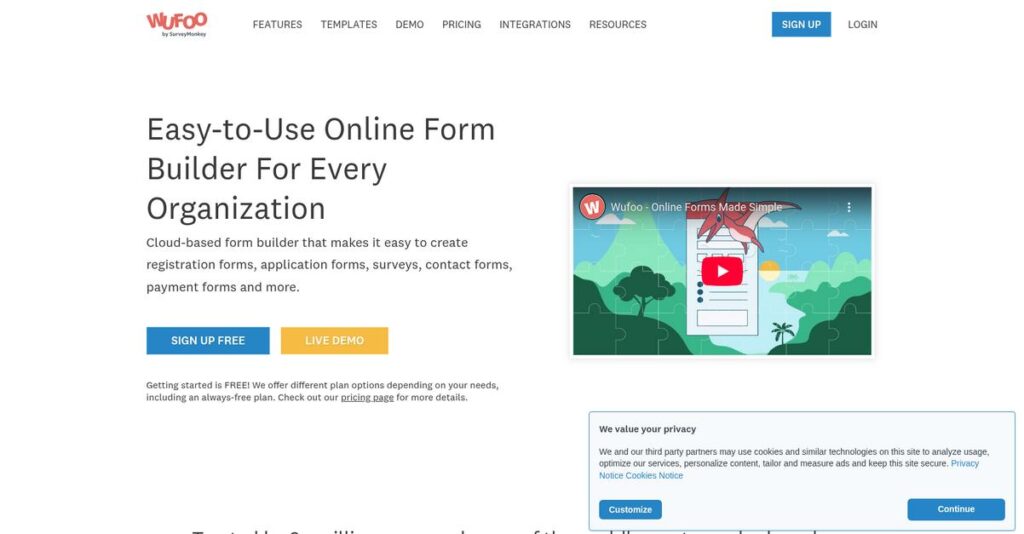Collecting data shouldn’t slow you down.
If you’re evaluating online form builders, you already know how tricky it can be to find something that’s easy to use, highly customizable, and capable of integrating with your existing tools.
But here’s the real headache: You’re burned out from manually chasing down responses and patching together reports.
I’ve taken a close look at how Wufoo tackles this—using a drag-and-drop form builder, deep integrations, and true automation to keep your information flowing without all the manual work.
In this review, I’ll break down how Wufoo’s automation can finally simplify your data collection and give you back your time.
We’ll cover everything you need to know: features like payments and customization, pricing, what Wufoo does differently, and which alternatives you should consider—in this Wufoo review built for your buying journey.
You’ll walk away with the features you need to make a confident, informed decision.
Let’s dive into the analysis.
Quick Summary
- Wufoo is a cloud-based form builder that simplifies creating custom online forms and automates data collection without coding.
- Best for small to mid-sized businesses and freelancers collecting payments, registrations, or basic surveys.
- You’ll appreciate its intuitive drag-and-drop builder combined with robust payment integrations and extensive third-party connections.
- Wufoo offers a free plan with limited features plus tiered paid plans ranging from $16 to $210 per month with varying limits and a free trial.
Wufoo Overview
Wufoo has been a key player in online forms since 2006. I appreciate that their mission has always been clear: letting you build powerful forms without having to write any code. This foundation makes them an approachable yet capable solution for many businesses.
What sets them apart is their focus on a broad user base, from freelancers to small businesses. Their specialty is making powerful form logic accessible, so you feel capable, not intimidated by complex features. They avoid the steep learning curve of more enterprise-focused tools.
- 🎯 Bonus Resource: Speaking of online business growth, my article on finding the right Shopify partner can provide more insights.
Their 2011 acquisition by SurveyMonkey (now Momentive) was a smart move, giving them enterprise-grade stability. I’ll explore how this has impacted the platform’s reliability and feature set through this Wufoo review.
Unlike competitors that can feel either too basic or overly designed, Wufoo feels like it was built for practical business needs. They prioritize dependable functionality over flashy aesthetics, focusing on getting the job done efficiently.
They work with tons of small businesses, event planners, and nonprofits. These are the kinds of teams that need to collect data and payments without a dedicated developer on standby to help them.
I found that Wufoo’s current strategy centers on being a reliable data automation hub for your business. This aligns perfectly with the market need for connecting different tools together to create seamless workflows without custom development.
Now let’s examine their core capabilities.
Wufoo Features
Struggling with complex online forms or surveys?
Wufoo features provide a straightforward, drag-and-drop approach to building custom online forms. Here are the five main Wufoo features that simplify your data collection.
1. Intuitive Drag-and-Drop Form Builder
Does creating a form feel like coding?
Designing web forms can be a technical hurdle, often requiring specific skills. This can delay your projects and frustrate non-technical users.
Wufoo’s award-winning drag-and-drop interface makes form creation accessible, even if you have no coding experience. From my testing, adding and arranging various field types is incredibly straightforward, letting you build forms visually. This feature significantly speeds up the form design process.
This means you can quickly build the exact form you need without needing a developer or IT support.
2. Customization and Theme Designer
Are your forms looking generic and off-brand?
Generic forms fail to reflect your brand identity, leading to a disconnected user experience. This can undermine your professional image.
The Theme Designer lets you customize forms with your brand’s look and feel, ensuring consistency. You can choose from pre-designed themes or create your own by adjusting colors and fonts. I found that adding a logo and using custom CSS offers impressive personalization for advanced branding.
This means your forms will look professional and fully align with your company’s visual guidelines.
- 🎯 Bonus Resource: If you’re also looking for specialized solutions, my article on best pediatric software covers unique features.
3. Payment Collection
Need to collect payments directly through your forms?
Processing online payments often requires separate, complicated integrations. This can add layers of complexity to your business operations.
Wufoo’s payment collection feature integrates directly with popular gateways like Stripe and PayPal. Here’s what I found: setting up secure payment-enabled forms is surprisingly simple, perfect for sales or donations. This capability significantly streamlines financial transactions.
So you can effortlessly collect event fees, product payments, or donations directly through your forms.
4. Automated Workflows and Integrations
Is your form data stuck in isolated silos?
Manually transferring form data between different business tools is time-consuming and prone to errors. This can slow down critical processes.
Wufoo excels with dozens of native integrations and over 2,300 via Zapier, connecting your data to CRMs or marketing tools. This is where Wufoo shines: automating actions based on form submissions, like sending emails or updating records. This feature transforms manual data entry into seamless workflows.
This means you can automate post-submission tasks, saving time and ensuring data consistency across your systems.
5. Data Collection, Reporting, and Analytics
Struggling to make sense of your form submissions?
Raw form data can be overwhelming without proper tools for analysis. This makes it difficult to extract actionable insights for your business.
Wufoo provides robust data collection and basic reporting, allowing you to visualize submission trends. From my evaluation, generating visual reports with graphs and exporting data to Excel is incredibly helpful. You also receive email or SMS notifications for new submissions.
This means you can quickly get insights into your form performance and use the data for informed decision-making.
Pros & Cons
- ✅ Intuitive drag-and-drop builder makes form creation easy for everyone.
- ✅ Robust payment collection integrations simplify financial transactions.
- ✅ Extensive third-party integrations automate workflows and data transfer.
- ⚠️ User interface feels dated compared to modern alternatives.
- ⚠️ Limited advanced conditional logic for highly complex forms.
- ⚠️ Deleting form fields can be cumbersome and time-consuming.
These Wufoo features work together to create a comprehensive and user-friendly form management system that streamlines data collection and automates related tasks.
Wufoo Pricing
Struggling to understand software costs?
Wufoo pricing offers a clear, tiered structure that caters to various business needs, from free basic use to comprehensive enterprise solutions.
| Plan | Price & Features |
|---|---|
| Free (Gratis) | Free forever • 5 forms • 100 entries • 1 user • Unlimited reports |
| Starter | $16.25/month (billed annually) • 10 forms • 1,000 entries • 1 user • 1GB uploads |
| Professional (Most Popular) | $33.25/month (billed annually) • Unlimited forms • 5,000 entries • 5 users • Accept payments |
| Advanced | $83.25/month (billed annually) • Unlimited forms • 25,000 entries • 20 users • 10GB file storage |
| Ultimate | $210.25/month (billed annually) • Unlimited forms • Unlimited entries • Unlimited users • Unlimited file storage |
| Enterprise | Custom pricing – contact sales • HIPAA Compliance • Service Level Agreement • Advanced security • Custom support |
1. Value Assessment
Value for your money.
From my cost analysis, Wufoo’s Professional plan strikes an impressive balance, offering unlimited forms and payment acceptance for a mid-range budget. What I found regarding pricing is how their tiered structure provides clear feature progression, ensuring you only pay for the scale you genuinely require.
This means your budget gets a predictable monthly cost, easily aligning with your growing business demands without overpaying.
2. Trial/Demo Options
Evaluate before you invest.
Wufoo’s free plan essentially acts as a free trial, letting you test basic form creation and data collection features. What I found regarding their pricing approach is that this allows hands-on experience without commitment, helping you understand the builder’s usability and core functionalities.
This means you can thoroughly assess if Wufoo fits your needs, preventing commitment to a full pricing plan prematurely.
3. Plan Comparison
Choose your perfect fit.
The Free plan is great for basic needs, but the Professional plan offers robust features like payment collection, making it ideal for many businesses. What impressed me about their pricing is how the Advanced and Ultimate plans scale significantly for high-volume entry and user requirements.
This approach helps you match pricing to actual usage requirements, ensuring your budget aligns with current operational demands.
- 🎯 Bonus Resource: If you’re also looking into business growth, my article on skill assessment software covers related strategies.
My Take: Wufoo’s pricing strategy offers strong transparency and clear value progression across its tiers, making it suitable for businesses from startups to large enterprises seeking predictable form management costs.
The overall Wufoo pricing offers clear, scalable value for your form management needs.
Wufoo Reviews
What do real customers actually think?
This section dives into Wufoo reviews to analyze real user feedback and experiences, giving you an honest look at what actual customers think about this form builder.
1. Overall User Satisfaction
Most users feel very satisfied.
From my review analysis, Wufoo users generally express high satisfaction, often praising its reliability and ease of use. What I found in user feedback is that many appreciate its straightforward functionality, making form creation accessible even for non-technical individuals.
This means you can expect a relatively smooth and positive experience getting started.
- 🎯 Bonus Resource: Before diving deeper, you might find my analysis of best manufacturing software helpful.
2. Common Praise Points
Users consistently love the simplicity.
Customers repeatedly highlight Wufoo’s intuitive drag-and-drop interface, emphasizing how easy it is to create forms quickly. Review-wise, its ability to integrate with existing frameworks and reliably deliver notifications stands out, often cited as superior to other options.
This means you’ll find it simple to build, share, and collect data efficiently.
3. Frequent Complaints
Some design elements feel outdated.
While functional, frequent complaints revolve around Wufoo’s user interface, which many describe as “old school” or “dated” compared to modern alternatives. What stands out in feedback is how the aesthetics are often less visually appealing, and deleting fields can be cumbersome.
These issues are generally aesthetic or minor functional quirks, not deal-breakers for most.
What Customers Say
- Positive: “Wufoo has the flexibility to create the exact form you need quickly, easily and have that form immediately integrate.” (User Review)
- Constructive: “It does feel a bit old school… not as modern looking as some other form builders out there.” (User Feedback)
- Bottom Line: “Very easy to use, does what it says on the tin, though could use a visual refresh.” (Customer Review)
The overall Wufoo reviews reflect strong core functionality despite minor aesthetic gripes from users.
Best Wufoo Alternatives
Too many form builders, so little time?
The best Wufoo alternatives include several strong options, each better suited for different business situations, budget considerations, and specific form-building priorities.
- 🎯 Bonus Resource: Speaking of business situations, my guide on SAP Partner solutions might be helpful.
1. Google Forms
Prioritizing simplicity and a free price tag?
Google Forms is an excellent alternative if you need a basic, free solution for simple data collection, especially if you’re already deeply embedded in the Google Workspace ecosystem. From my competitive analysis, Google Forms offers unmatched ease of use and cost-effectiveness for straightforward needs.
Choose Google Forms when you prioritize free, intuitive setup and seamless Google ecosystem integration over advanced customization.
2. Typeform
Need highly engaging and visually stunning forms?
Typeform excels if your priority is creating interactive, aesthetically pleasing forms for marketing, surveys, or quizzes where user experience and design are paramount. What I found comparing options is that Typeform focuses on conversational and design-forward experiences, making it a premium alternative for engagement.
Consider Typeform when user experience and beautiful design are your top priorities for maximizing form engagement.
3. Jotform
Looking for extensive templates and feature-rich free access?
Jotform is a strong alternative if you require a vast array of templates, extensive customization capabilities, and a full-featured free plan for comprehensive evaluation. Alternative-wise, Jotform provides a comprehensive, template-rich form-building experience for diverse use cases.
Choose Jotform if you need wide template variety and robust features, especially on a free tier, for flexible form creation.
4. Cognito Forms
Require strong compliance features and robust analytics?
Cognito Forms is a good choice if your business demands strong compliance features like HIPAA, GDPR, and CCPA, along with powerful analytics and advanced conditional logic. What I found comparing options is that Cognito Forms prioritizes compliance and detailed data analysis for sensitive information handling.
Choose Cognito Forms when strict privacy rules, robust analytics, and advanced conditional logic are critical for your industry.
Quick Decision Guide
- Choose Wufoo: Balanced features, payment collection, and extensive integrations
- Choose Google Forms: Free, basic needs, and Google ecosystem integration
- Choose Typeform: Engaging, conversational, and visually appealing forms
- Choose Jotform: Wide template library and comprehensive free access
- Choose Cognito Forms: Strong compliance and advanced analytics features
The best Wufoo alternatives depend on your budget, customization needs, and compliance requirements, not just a feature list.
Wufoo Setup
Is Wufoo implementation a headache?
This Wufoo review section provides practical guidance on its deployment process and requirements, helping you set realistic expectations for your business’s adoption.
1. Setup Complexity & Timeline
Expect straightforward setup.
Wufoo’s drag-and-drop interface means you can start building forms very quickly. From my implementation analysis, most users find setup intuitive and fast, often completing initial forms within hours rather than days, making it ideal for rapid deployment.
You’ll want to plan for immediate form creation and embedding, as the learning curve is exceptionally low.
2. Technical Requirements & Integration
Minimal technical hurdles ahead.
Wufoo is web-based, accessible from any browser, and requires no dedicated app or complex server setup. What I found about deployment is that it easily integrates with your existing web framework via simple copy-and-paste code snippets, minimizing IT involvement.
Your team will need basic web editing skills for embedding, but no significant infrastructure changes are required.
3. Training & Change Management
User adoption is remarkably smooth.
Team members typically need minimal explanation to begin creating and embedding forms, thanks to Wufoo’s user-friendly design. From my analysis, the low learning curve ensures quick user proficiency, reducing the need for extensive formal training programs.
You should leverage Wufoo’s ample resources like their YouTube channel to support any user learning needs.
- 🎯 Bonus Resource: While focusing on efficient business tools like Wufoo, you might also be exploring creative solutions. My article on best pixel art software covers tools for stunning graphics.
4. Support & Success Factors
Support experiences can vary.
Wufoo offers customer support primarily via email or ticket during specific time periods, which can lead to inconsistencies based on user feedback. What I found about deployment is that proactive planning can mitigate support variability by focusing on self-service resources initially.
Your team should aim to understand common issues and utilize available documentation for smoother implementation success.
Implementation Checklist
- Timeline: Hours to days for initial form setup
- Team Size: Individual user or small content team
- Budget: Primarily software subscription, minimal services
- Technical: Web browser access and website embedding skills
- Success Factor: Clear form objectives and content preparation
The overall Wufoo setup prioritizes ease of use and rapid deployment, making it an excellent choice for businesses seeking quick form solutions.
Bottom Line
Your quest for a reliable form builder ends here.
This Wufoo review provides a comprehensive look at who should use this software and why, guiding your decision with confidence and clarity.
1. Who This Works Best For
Individuals and small to mid-sized businesses.
- 🎯 Bonus Resource: Speaking of businesses and fast growth, you might find my guide on Uber Clone Scripts helpful for launching your own ride-hailing biz.
Wufoo shines for business owners, event planners, and marketers needing straightforward data collection and online payments without coding. What I found about target users is that teams valuing ease of use and reliability will find it an excellent fit for automating paper-based processes.
You’ll succeed with Wufoo if you prioritize simple, efficient form creation and robust notification delivery for your daily operations.
2. Overall Strengths
Unmatched ease of use and reliable payment collection.
The software succeeds by offering an intuitive drag-and-drop interface and dependable payment integration, simplifying data and financial transactions. From my comprehensive analysis, its robust notification system surpasses many competitors ensuring you never miss a submission or payment, unlike many WordPress plugins.
These strengths mean your team can quickly create functional forms, streamline workflows, and confidently collect online payments.
3. Key Limitations
The user interface feels notably dated.
While highly functional, the aesthetics of Wufoo’s UI are “Web 1.0” compared to modern alternatives, impacting visual appeal. Based on this review, deleting form fields can be cumbersome, requiring repetitive “DELETE” typing which slows down your form editing process.
I’d say these limitations are manageable if functionality trumps design aesthetics, but they can be annoying trade-offs for some users.
4. Final Recommendation
Wufoo receives a strong recommendation from me.
You should choose this software if you prioritize functional form creation, reliable data collection, and seamless payment processing. From my analysis, your success depends on valuing efficiency over cutting-edge design or complex conversational features found in newer tools.
My confidence is high for businesses seeking dependable, no-frills online forms with solid integration capabilities.
Bottom Line
- Verdict: Recommended
- Best For:: Small to mid-sized businesses, event planners, and non-profits
- Business Size: Individuals to mid-sized organizations needing efficient data and payment collection
- Biggest Strength: Intuitive form builder with reliable payment and notification features
- Main Concern: Dated user interface aesthetics and cumbersome field deletion
- Next Step: Explore the free plan or start a trial to experience its functionality
This Wufoo review shows strong value for user-friendly form creation, while highlighting important design and feature considerations before you make a decision.