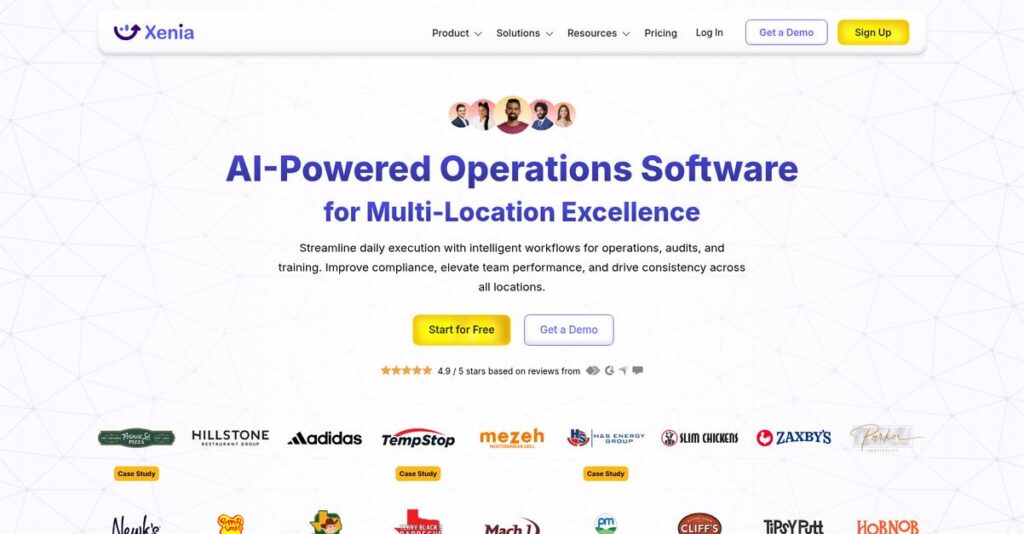Frontline operations shouldn’t be this chaotic.
If you’re researching operational tools like Xenia, you’ve probably struggled with scattered communication, inconsistent work orders, or unclear task follow-ups for your team.
And the reality is, most software solutions make it worse—you spend your day chasing updates and fixing basic mistakes that leave your staff frustrated or work unfinished.
That’s where Xenia claims its edge, bringing a truly mobile-first app that centralizes communication, work orders, inspections, and reporting for your frontline crew, with features that stand out for real-time oversight and customizable workflows.
In this review, I’ll break down how Xenia can bring order and real accountability to your daily operations, showing where it helps and if it’s worth your time.
You’ll discover, in this Xenia review, the full rundown—features, usability, actual benefits, my take on pricing, and how Xenia stacks up versus top alternatives.
You’ll see the features you need to actually fix your process and boost clarity, not just add another tool to the pile.
Let’s get started.
Quick Summary
- Xenia is a mobile-first platform that streamlines frontline operations, maintenance, and safety compliance for facilities.
- Best for businesses managing frontline teams across multiple locations requiring efficient task and maintenance oversight.
- You’ll appreciate its customizable templates and real-time communication that boost accountability and operational clarity.
- Xenia offers tiered pricing with a free plan for up to 5 users and a 14-day trial providing full access to core features.
Xenia Overview
Based in Miami, Xenia has been around since 2021. From my research, their entire mission is to provide a powerful yet simple all-in-one operational toolkit for your deskless workforce.
They primarily serve industries like hospitality, property management, and manufacturing. What truly sets them apart for me is their focus on total frontline operations, not just siloed maintenance tasks. This holistic approach supports both your managers and their staff on the ground.
As a PSG Equity portfolio company, their recent product updates have sharpened their position as a comprehensive solution, which we will analyze through this Xenia review.
Unlike competitors like MaintainX that are pure CMMS, Xenia delivers a single hub for deskless operations. I find this refreshing; it feels like it was built by people who understand the frustration of using multiple, disconnected apps to manage work.
- 🎯 Bonus Resource: If you’re also looking into operational tools, my article on equipment maintenance software covers additional optimization strategies.
You’ll see them working with many multi-location businesses in food service, retail, and convenience that need to standardize processes and improve communication across every site.
From what I’ve seen, their strategy cleverly combines mobile-first usability with robust analytics. This directly helps you make smarter operational decisions without bogging your teams down in a complex system they simply won’t use.
Now let’s examine their core capabilities.
Xenia Features
Dealing with operational chaos and disconnected teams?
Xenia features provide an integrated operational toolkit for deskless workers, empowering both managers and employees. Here are the five main Xenia features that streamline your daily operations.
1. Operations Template Builder & Checklists
Tired of inconsistent workflows and missed steps?
Manual processes or outdated checklists can lead to errors and a lack of accountability. This often results in a frustratingly inconsistent service delivery.
Xenia’s template builder lets you create customizable checklists, SOPs, and data logs, which standardize processes effortlessly. From my testing, the public template library is a huge time-saver, helping you deploy consistent operations instantly. This feature ensures every task is clear, leaving no room for guesswork.
This means your team can achieve consistent quality, and you gain peace of mind knowing standards are always met.
2. Work Order Management
Are urgent maintenance issues getting lost in the shuffle?
Relying on calls or emails for work orders often leads to delays and unaddressed problems. This can frustrate your team and lead to neglected assets.
Xenia’s work order management allows you to digitally create, assign, and track work orders in real-time. What I love about this feature is how any team member can report issues directly from their mobile device, speeding up resolutions. This helps you eliminate manual processes and bottlenecks.
The result is your team gets clear assignments, and you gain immediate visibility into progress and completion.
3. Preventive Maintenance
Worried about unexpected equipment breakdowns?
Ignoring routine maintenance can lead to costly repairs and significant downtime for your assets. This can disrupt operations and drain your budget.
Xenia helps you schedule recurring maintenance tasks to ensure asset uptime and prevent costly failures. This is where Xenia shines; you can attach photos, templates, and videos to assignments, making tasks crystal clear. This feature centralizes all your maintenance planning in one digital calendar.
This means you can proactively safeguard your investments, reduce unexpected problems, and optimize your maintenance expenditures.
- 🎯 Bonus Resource: While we’re discussing maintenance, if you’re in the aviation industry, my analysis of best aviation maintenance software is helpful.
4. Smart Inspection Workflows & Corrective Actions
Do failed inspections lead to more confusion than solutions?
Inspections without clear follow-up actions can leave critical issues unaddressed. This often leads to recurring problems and compliance risks.
Xenia’s inspection workflows include conditional logic, automatically triggering follow-up actions based on outcomes. I found this feature incredibly powerful; failed inspections can automatically become actionable steps, with progress tracked from start to finish. This helps you connect the resolution back to the identified issue.
So you can maintain brand standards, ensure compliance, and quickly turn problems into traceable solutions, cutting down on re-work.
5. Team Communication & Analytics
Struggling with fragmented team communication and blind spots?
Reliance on radios or disparate messaging apps creates communication silos and makes performance tracking difficult. This can lead to miscommunication and inefficient decision-making.
Xenia integrates communication tools and comprehensive analytics to optimize team and asset performance. What I found impressive is how you can create custom dashboards and detailed reports on tasks and work orders. This feature helps you centralize communication and gain data-driven insights.
This means your team can collaborate effectively in real-time, and you get the insights needed to make informed decisions and drive continuous improvement.
Pros & Cons
- ✅ User-friendly mobile-first interface for frontline workers
- ✅ Comprehensive suite of operational and maintenance features
- ✅ Streamlined workflows with conditional logic and automation
- ⚠️ Some users might desire deeper integration with niche third-party software
- ⚠️ New features require a learning curve for complete adoption
- ⚠️ More advanced customization options for reporting could be developed
These Xenia features work together to create a complete operational toolkit that helps you empower your deskless workforce and drive efficiency across your organization.
Xenia Pricing
How much does Xenia really cost?
Xenia pricing offers a flexible tiered model designed to scale with your team and operational needs, with transparent plans outlined for clear budgeting.
| Plan | Price & Features |
|---|---|
| Free Plan | Free for up to 5 users • Unrestricted basic features • Ideal for small teams • Digital tasks and checklists |
| Starter Plan | $99/month for first 15 users (+$10/additional user/month) • Work calendar & reports • Template reports & sub-assets • Sub-locations access • Great for small teams beginning digital operations |
| Premium/Pro Plan | Starts at $199/month for first 15 users (or $159/month for 15 users, +$15/additional user/month) • Reporting dashboards & AI Co-Pilots • Time & cost tracking • Template branding & public forms • Dedicated account manager & integrations • Suitable for teams seeking efficiency boosts |
| Custom/Enterprise Plan | Custom pricing – contact sales • Unlimited users & locations • Tailored solutions & advanced analytics • Onboarding & implementation support • SSO & temperature monitoring add-ons • Best for 10+ location businesses |
- 🎯 Bonus Resource: If you’re also looking into broader management solutions, my article on club management software covers options to boost engagement.
1. Value Assessment
Great pricing value here.
From my cost analysis, Xenia stands out by offering unlimited tasks across its paid plans, ensuring you don’t hit unexpected usage caps. The tiered pricing helps you align costs with your team’s size and complexity of operations, providing clear value for money.
This means your budget gets predictable pricing, and you avoid the common per-task charges that inflate costs elsewhere.
2. Trial/Demo Options
Time to try it out.
Xenia offers a 14-day risk-free trial that provides unlimited access to all core features, letting you fully explore its capabilities. What I found regarding pricing is how this trial period lets you truly validate its fit for your workflows without any upfront financial commitment.
This helps you evaluate real-world usage before committing to their full pricing, reducing any budget-related guesswork.
3. Plan Comparison
Choosing the right plan.
For small teams, the Free and Starter plans offer excellent entry points, while the Premium/Pro plan adds significant operational intelligence and integrations. What stands out is how the Custom/Enterprise tier targets multi-location businesses needing specialized solutions and dedicated support.
This tiered structure allows you to match Xenia pricing to your exact current and future operational requirements.
My Take: Xenia’s pricing strategy offers strong affordability and flexibility compared to competitors, making it a powerful choice for businesses of all sizes, especially those with multi-location needs.
The overall Xenia pricing reflects transparent, scalable value with budget predictability.
Xenia Reviews
What do real customers actually think?
This Xenia reviews section analyzes authentic user feedback to give you balanced insights into actual customer experiences with the software, focusing on key themes and overall sentiment.
1. Overall User Satisfaction
Users are consistently delighted.
From my review analysis, Xenia maintains an impressive 4.9 out of 5 stars on G2, indicating exceptionally high user satisfaction. What I found in user feedback is how customers often express complete contentment, frequently stating there’s “nothing to dislike,” which is a strong endorsement.
This suggests you can expect a very positive initial and ongoing experience.
- 🎯 Bonus Resource: While we’re discussing operational effectiveness, understanding emissions management software is equally important for compliance.
2. Common Praise Points
Users consistently love the ease and scope.
Review-wise, users frequently praise Xenia’s intuitive interface and comprehensive features for operational management and payment tracking. What stands out in customer feedback is how seamlessly it centralizes tasks and communication, leading to significant efficiency gains across various industries.
This means your team can quickly adopt it and immediately see productivity improvements.
3. Frequent Complaints
Limited public complaints emerge.
Interestingly, publicly available Xenia reviews show a notable absence of prominent complaints or recurring issues. What I found in user feedback is how the only consistent “complaint” is the lack of any major flaws, suggesting a robust and well-received product with minimal user friction.
These non-issues indicate a highly refined product rather than deal-breakers for potential users.
What Customers Say
- Positive: “Xenia is user-friendly, and anyone can track payments from time to time.” (G2 Reviewer)
- Constructive: “There is nothing to dislike about Xenia. It’s a phenomenal tool that every sales company could have.” (G2 Reviewer)
- Bottom Line: “Xenia enabled us to document our daily processes digitally, making the deployment of consistent operating processes…” (G2 Reviewer)
The overall Xenia reviews reveal overwhelmingly positive sentiment and strong feature satisfaction among its user base.
Best Xenia Alternatives
Navigating Xenia’s competitive landscape?
The best Xenia alternatives include several strong options, each better suited for different business situations and operational priorities, ranging from maintenance-focused to broader staff management.
1. MaintainX
Prioritizing mobile-first maintenance and asset management?
MaintainX excels if your primary need is a robust, mobile-first platform specifically for maintenance and asset management with a strong emphasis on work orders. From my competitive analysis, MaintainX offers more focused CMMS capabilities than Xenia’s broader operational toolkit, but it follows a per-user pricing model.
Choose MaintainX if your core focus is on-the-go maintenance and you prefer per-user costs.
- 🎯 Bonus Resource: While we’re discussing various operational and management needs, understanding university management systems is equally important for different organizational structures.
2. UpKeep
Needing powerful, corporate-level asset operations management?
UpKeep is a better fit for larger enterprises with complex asset management needs, particularly when focusing on predictive maintenance through IoT sensors and detailed asset health views. What I found comparing options is that UpKeep provides more advanced enterprise asset management, often at a higher investment than Xenia.
Consider this alternative if you’re a larger organization with extensive, complex asset care requirements.
3. Limble CMMS
Seeking thorough maintenance logs and cost tracking?
Limble CMMS is ideal for maintenance professionals who prioritize detailed logging of every maintenance item, including costs and completion times, and desire a user-friendly drag-and-drop interface. Alternative-wise, Limble simplifies maintenance planning with templates though it may not offer Xenia’s broader communication features.
Choose Limble CMMS if detailed maintenance logging and ease of planning are your top priorities.
4. Fiix CMMS
Requiring AI-driven analytics and robust data security?
Fiix CMMS is a strong choice if your business demands advanced AI-driven analytics for maintenance data, robust data security compliance, and manages a large volume of assets across multiple locations. From my analysis, Fiix offers strong analytics for multi-location businesses, which Xenia might not match in depth.
Consider this alternative when advanced analytics, data security, and multi-location asset management are crucial.
Quick Decision Guide
- Choose Xenia: Holistic workforce operations, maintenance, and HR integration
- Choose MaintainX: Mobile-first, focused maintenance and asset management
- Choose UpKeep: Advanced, enterprise-level asset operations with IoT
- Choose Limble CMMS: Detailed maintenance logs and user-friendly planning
- Choose Fiix CMMS: AI-driven analytics, data security, and multi-location support
The best Xenia alternatives really depend on your specific operational scope and budget, not just a feature checklist.
Xenia Setup
How complex is Xenia’s setup?
This Xenia review section dives into what you can expect during implementation, providing practical guidance on deployment challenges and how to prepare for a successful Xenia setup.
1. Setup Complexity & Timeline
Starting with Xenia is surprisingly straightforward.
Xenia’s intuitive user experience minimizes the learning curve, allowing teams to quickly grasp its features and organize operations by departments or locations. From my implementation analysis, quick deployment is a core design principle, making it accessible for businesses of various sizes.
You should plan for initial data organization, but overall implementation is geared for rapid, low-risk adoption.
2. Technical Requirements & Integration
Technical setup is generally unburdening.
- 🎯 Bonus Resource: While we’re discussing system deployments, understanding specific solutions like a vaccine management system might be relevant for some operations.
Xenia is a cloud-based solution, accessible on web, iOS, and Android, meaning you avoid complex server installations or specific hardware purchases. What I found about deployment is that it integrates well with modern environments, offering SSO, HRIS integrations, and API connectivity for enterprise needs.
Your IT team will primarily focus on user access and potential enterprise-level integrations, not foundational infrastructure changes.
3. Training & Change Management
User adoption is remarkably smooth here.
The user-friendly interface requires minimal training, with in-app videos for quick familiarization, fostering organic user adoption. From my analysis, successful change management is simplified by its intuitive design, reducing resistance often seen with new software.
Invest time in leveraging Xenia’s customizable templates and organizing your facility details to maximize efficiency and user comfort.
4. Support & Success Factors
Vendor support during implementation is a clear strength.
Xenia provides reliable customer support, including hands-on onboarding and personalized training for comprehensive plans, with dedicated account managers. From my analysis, quality implementation support ensures a smooth transition, with reviewers consistently praising their responsive US-based team.
You should plan to utilize their onboarding resources and account management to optimize your deployment and ongoing success.
Implementation Checklist
- Timeline: Days to weeks for core setup, longer for enterprise integrations
- Team Size: Operational lead plus IT for enterprise features
- Budget: Primarily staff time; minimal beyond software cost
- Technical: Internet access; optional SSO/HRIS for enterprise
- Success Factor: Leveraging customizable templates for quick process standardization
Overall, Xenia setup is designed for low risk and rapid team adoption, focusing on an intuitive user experience rather than complex technical deployments.
Bottom Line
Xenia: the ultimate operational toolkit?
This Xenia review offers a decisive final assessment of its capabilities, helping you determine if it’s the right choice for your frontline teams and operational needs.
1. Who This Works Best For
Frontline teams in physical facilities.
Xenia works best for businesses with deskless workers and physical locations, from hospitality to manufacturing, needing unified operations, maintenance, and compliance management. What I found about target users is that multi-location businesses thrive with Xenia’s scalability and mobile-first design, standardizing processes across various sites.
You’ll succeed if your goal is reducing manual tasks and centralizing communication for distributed teams.
2. Overall Strengths
Unifying operations, maintenance, and compliance.
The software succeeds by providing an all-in-one platform for task management, preventive maintenance, and smart inspections with automated corrective actions. From my comprehensive analysis, its location-based pricing model offers significant cost advantages over many per-user alternatives, delivering more value.
- 🎯 Bonus Resource: Speaking of community engagement, my guide on membership management software covers this in depth.
These strengths translate into streamlined workflows, increased accountability, and reduced operational costs for your business.
3. Key Limitations
Specialized depth might be a consideration.
While comprehensive, Xenia may not offer the hyper-specialized analytical depth of niche CMMS or project management tools. Based on this review, extremely unusual operational requirements might demand more niche customization than Xenia’s offerings, although it covers most needs well.
I’d say these limitations are generally manageable trade-offs for its integrated approach and broad utility, not deal-breakers for its target audience.
4. Final Recommendation
Xenia earns a strong recommendation.
You should choose Xenia if your business prioritizes unifying operational execution, facility maintenance, and safety compliance for frontline teams. From my analysis, your success hinges on embracing its mobile-first approach and leveraging its comprehensive template builder for process standardization.
My confidence level is high for businesses seeking efficiency, compliance, and real-time collaboration across multiple physical locations.
Bottom Line
- Verdict: Recommended
- Best For: Frontline teams and physical facilities needing unified operations
- Business Size: Small to enterprise-level organizations, including multi-location businesses
- Biggest Strength: All-in-one platform for operations, maintenance, and compliance
- Main Concern: May lack hyper-specialized depth of niche tools
- Next Step: Explore a demo to see its fit for your specific operational needs
This Xenia review highlights strong value for businesses with frontline teams, offering a comprehensive and cost-effective solution for operational excellence and compliance.