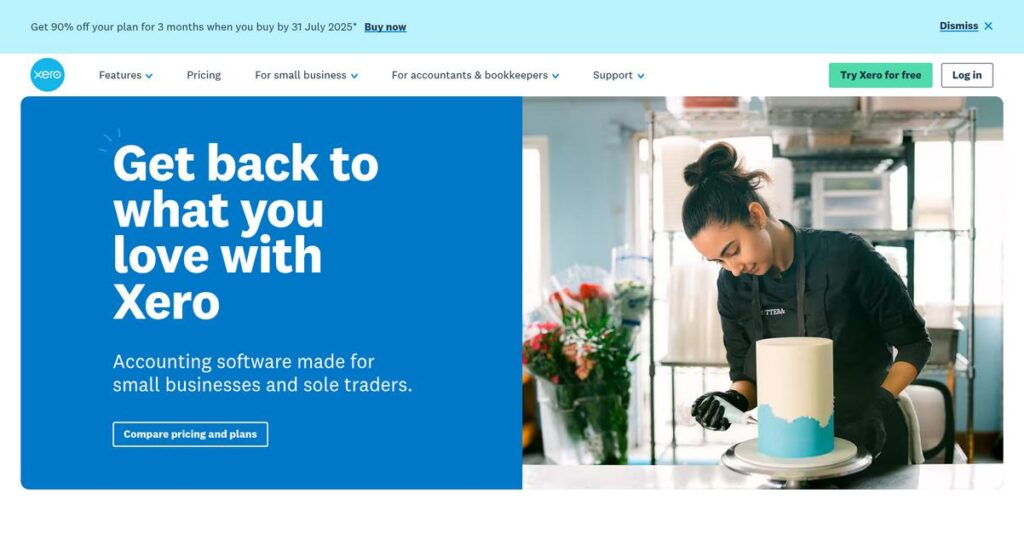Accounting headaches slow your business growth.
If you’re reading this, you’re likely tired of wrestling with confusing spreadsheets, unreliable bank feeds, or manual expense tracking and want a smarter way to manage money.
The real problem? You end up wasting hours chasing numbers instead of growing your business—and that leaves you frustrated by missed insights, late payments, and unpredictable cash flow.
That’s where Xero comes in, promising to take the stress out of day-to-day finances with everything from automatic bank reconciliation and invoicing to real-time reporting, all in one flexible cloud platform. I’ve dug deep into Xero’s newest tier options, app integrations, and recent updates to see what really stands out—and what still needs work.
In this review, you’ll see how Xero helps you control your finances without the overwhelm that legacy accounting tools bring.
In this Xero review, I’ll unpack features, pricing, key limitations, and direct comparisons with QuickBooks, FreshBooks, and other alternatives so you can confidently evaluate your next move.
You’ll walk away knowing the features you need to make smarter, faster decisions for your business.
Let’s get started.
Quick Summary
- Xero is cloud-based accounting software that simplifies financial management for small and medium businesses with invoicing, bank feeds, and multi-currency support.
- Best for growing companies needing collaboration and automation across multiple users and locations.
- You’ll appreciate its unlimited user access and strong third-party app integrations that help customize workflows and save time.
- Xero offers tiered subscriptions starting with a 30-day free trial and pricing from around $20 to $80+/month depending on features included.
Xero Overview
Xero has been a pioneer in cloud accounting since 2006, starting in Wellington, New Zealand. I see their core mission as making financial management beautifully simple for you.
They are squarely focused on small and mid-sized businesses, especially those in service, retail, or creative industries. What I find most compelling is how they are built for true team collaboration, offering unlimited user accounts on every single plan.
Recent moves, like a 2023 CEO change and ongoing pricing adjustments, signal a deliberate strategic evolution. I’ll evaluate how these shifts could directly impact your business throughout this Xero review.
- 🎯 Bonus Resource: While we’re discussing business finances, my guide on best call accounting software helps cut costs.
Unlike some competitors that feel overwhelmingly dense with features, Xero prioritizes a clean design and intuitive workflow. I believe its key differentiator is providing unlimited user access on every plan, a huge and surprisingly rare benefit for growing teams.
They now work with over 3.95 million subscribers globally. You’ll find them used by everyone from cafes and creative agencies to e-commerce stores that need powerful yet accessible tools.
My analysis shows Xero’s strategy is heavily invested in being an open platform. Its ecosystem of over 1,000 app integrations means the software can truly become your central financial hub, growing as you do.
Now let’s examine their capabilities.
Xero Features
Still tracking finances with messy spreadsheets?
Xero features are designed to simplify financial management, helping small businesses gain clarity and control. Here are the five main Xero features that streamline your accounting processes.
1. Invoicing and Quotes
Tired of chasing overdue payments?
Manual invoicing and late payment follow-ups can drain your valuable time. This often leads to frustrating cash flow issues for your business.
Xero lets you create professional, customizable invoices that include direct payment options, making it easier for clients to pay. From my testing, the automated payment reminders are a game-changer for improving cash flow. This feature tracks sent, opened, and overdue invoices, giving you peace of mind.
This means you can get paid faster and spend less time on administrative tasks, allowing you to focus on growth.
2. Bank Reconciliation
Struggling to match transactions accurately?
Manually reconciling bank statements with your books is a tedious, error-prone task. This can leave you guessing about your true financial position.
Xero automates bank reconciliation by connecting directly to your bank feeds, matching transactions with your records. What I love about this feature is how it simplifies complex accounting processes, providing real-time insights into your business performance. While setup can be tricky for some, once configured, it’s highly efficient.
This means you get an accurate, up-to-date picture of your finances without the manual headache, giving you clarity.
- 🎯 Bonus Resource: While discussing financial processes, you might also find my analysis of loan origination software helpful for specific funding needs.
3. Bill Management
Is supplier payment tracking a nightmare?
Keeping track of bills and ensuring timely supplier payments can be a constant source of stress. This often results in missed payments or duplicate entries.
Xero’s bill management helps you organize supplier details and attach bills to transactions for full transparency. This feature ensures you never lose an invoice and can easily see what you owe and when it’s due. It helps answer questions like whether an invoice was lost or if there are backdated invoices.
This means you can accurately pay suppliers on time, improve vendor relationships, and maintain healthy cash flow.
4. Payroll Management
Dealing with complex payroll compliance?
Processing payroll manually is fraught with regulatory complexities and time-consuming calculations. This can lead to costly errors and employee dissatisfaction.
Xero offers integrated payroll capabilities, allowing employees to view payslips and track leave easily. This is where Xero shines for businesses with multiple employees, as it automates PAYG and BAS report creation. While regional features vary, it streamlines employee communication and compliance.
This means you can manage your team’s payroll efficiently and accurately, ensuring compliance and happy employees.
5. Reporting and Analytics
Making business decisions without clear data?
Lack of real-time financial insights can hinder your ability to make informed decisions. This makes it difficult to plan for growth or identify financial issues.
Xero provides a range of financial reports, including profit and loss statements and cash flow, offering actionable insights. From my evaluation, the real-time analytics empower you to expand your business strategically. While some desire more customization, the core reports are robust and intuitive.
This means you get the clear financial intelligence needed to guide your business growth confidently and avoid pitfalls.
Pros & Cons
- ✅ Streamlined bank reconciliation and automated invoicing save significant time.
- ✅ User-friendly interface simplifies complex accounting tasks for small businesses.
- ✅ Extensive app integrations allow for highly customized business workflows.
- ⚠️ Bank feed unreliability can cause occasional data connectivity issues.
- ⚠️ Some users find advanced features have a steeper learning curve initially.
- ⚠️ Reporting customization is less flexible compared to certain competitors.
You’ll actually appreciate how these Xero features work together to create a comprehensive and cohesive accounting system for your business. Let’s look at Xero’s pricing plans to see which one fits your budget.
Xero Pricing
Budgeting for business software got you guessing?
Xero pricing offers transparent, subscription-based plans designed to fit various business needs, with clear tiers that help you budget effectively for your accounting software.
- 🎯 Bonus Resource: If you’re exploring different types of software, my guide on wind simulation software could offer unique insights.
| Plan | Price & Features |
|---|---|
| Early Plan | $2/month for 3 months, then $20/month • Send 20 invoices/quotes • Enter 5 bills • Reconcile bank transactions • Hubdoc for receipts |
| Growing Plan | $4.70/month for 3 months, then $47/month • Unlimited invoices & bills • Unlimited bank transactions • Bookkeeping features • All Early Plan features |
| Established Plan | $8/month for 3 months, then $80/month • Multi-currency support • Advanced reporting • Project & expense management • Inventory tracking |
| Xero Ignite (Upcoming) | $35/month (replaces GST Cashbook) • Up to 20 invoices per month • Essential accounting tools • Basic reporting • Limited bill entry |
| Ultimate Plan (Upcoming) | Starts from $120+/month • Bundled Projects & Expenses • Advanced analytics • Higher-tier payroll • Enhanced features from Premium |
1. Value Assessment
Real value for your money.
What I found regarding pricing is that Xero’s tiered model provides excellent scalability, allowing you to upgrade as your business grows without sudden cost jumps. The initial promotional pricing for new users makes it an attractive entry point for startups. Their transparent pricing approach helps you avoid hidden fees.
This means your monthly costs stay predictable, supporting your financial planning without unexpected budget surprises.
2. Trial/Demo Options
Xero offers a 30-day free trial, giving you ample time to explore features like invoicing, bank reconciliation, and reporting without any financial commitment. From my cost analysis, this trial period is generous for thorough testing, letting you truly understand its fit for your business before buying.
This allows you to validate its value and ease of use, ensuring it meets your needs before full pricing kicks in.
3. Plan Comparison
The Early Plan suits freelancers, but most small to medium businesses will find more value in the Growing or Established plans due to unlimited transactions and advanced features. From my budget perspective, Xero offers unlimited users across all plans, which is a significant cost advantage over competitors like QuickBooks.
This helps you match pricing to actual usage requirements, ensuring you get the right features for your team size.
My Take: Xero’s pricing is highly competitive, especially for businesses with multiple users, offering excellent value and clear upgrade paths to support growth.
The overall Xero pricing reflects transparent, scalable value for growing businesses.
Xero Reviews
What do real customers actually think?
This customer reviews section analyzes real user feedback and experiences to help you understand what actual customers think about Xero reviews.
1. Overall User Satisfaction
Users largely feel very positive.
From my review analysis, Xero maintains strong overall satisfaction, averaging 4.2-4.4 out of 5 stars across major platforms like G2 and Capterra. What I found in user feedback is how consistent positive sentiment reflects its core strengths, indicating a largely satisfied user base, especially among small businesses.
This suggests you can expect a positive foundational experience with Xero.
2. Common Praise Points
Automation features save users time.
Users frequently praise Xero’s automation for expense tracking and invoicing, which significantly reduces manual entry. Review-wise, I noticed how its cloud accessibility and collaboration features simplify teamwork, allowing multiple users and advisors to work concurrently, enhancing efficiency and data integrity.
This means you’ll likely benefit from streamlined workflows and better team coordination.
- 🎯 Bonus Resource: If you’re also managing digital assets, my article on photo recovery software can help confidently restore your critical visuals.
3. Frequent Complaints
Bank feed reliability is a common pain point.
Despite praise, several Xero reviews highlight issues with unreliable bank feeds and complex bank connections. What stands out in user feedback is how forced transitions to new invoicing systems cause frustration, leading to problems with sending invoices and processing payments, impacting critical financial operations.
These issues are worth considering, but might not be deal-breakers depending on your specific needs.
What Customers Say
- Positive: “The automation features are my favorite, which saves me time by doing automation in tracking expenses and invoicing. So now I am not them manually one by one.”
- Constructive: “Our practice management tools do not connect well with Xero even though they work for basic accounting tasks. Entering data by hand introduces errors which causes…”
- Bottom Line: “Xero is an exceptional accounting platform that offers non-profit accounting capabilities unlike alternatives. I use Xero on a daily basis to track and report on funds to ensure they are used appropriately.”
The overall Xero reviews suggest a strong product with some recurring technical frustrations that vary in impact depending on your use case.
Best Xero Alternatives
Struggling to pick the right accounting software?
The best Xero alternatives include several strong options, each better suited for different business situations and priorities you might have. My competitive analysis revealed distinct strengths for specific use cases.
1. QuickBooks Online
Prioritizing a simpler interface or robust support?
QuickBooks Online makes more sense if you value a straightforward user interface, especially for beginners, and need more direct customer support options. What I found comparing options is that QuickBooks offers comprehensive features at its Essentials plan for a competitive price point, often including more basic functionality than Xero’s cheapest plan.
Choose this alternative when you need easier setup, extensive support, or in-depth bank reconciliation.
- 🎯 Bonus Resource: While we’re discussing business management, understanding medical scheduling software is equally important for healthcare practices.
2. FreshBooks
Are you a freelancer or service-based business?
FreshBooks excels if your primary focus is streamlined invoicing, expense tracking, and time management. It’s an ideal alternative if your business doesn’t require complex accounting features. From my competitive analysis, FreshBooks offers exceptional ease of use for service businesses, creating professional, customizable invoices with automated billing.
Consider FreshBooks when your main need is simple, intuitive invoicing and time tracking.
3. Zoho Books
Already invested in the Zoho ecosystem?
Zoho Books is a strong alternative if you currently use other Zoho products and seek seamless integration across your business tools. It’s known for its user-friendly interface and robust mobile app. What I found comparing options is that Zoho Books provides a cost-effective full accounting suite that integrates well for businesses already in their ecosystem.
Choose Zoho Books for integrated financial management within the broader Zoho suite and a strong mobile experience.
4. Wave Accounting
Operating on a very tight budget or as a microbusiness?
Wave Accounting stands out with its compelling free plan for basic accounting and invoicing, making it incredibly attractive for freelancers and microbusinesses. From my competitive analysis, Wave offers a truly free solution for core accounting needs, including unlimited invoices, which Xero does not provide beyond a trial.
Choose Wave when you require a free or very low-cost solution for simple invoicing and expense tracking.
Quick Decision Guide
- Choose Xero: Unlimited users, strong automation, extensive app integrations
- Choose QuickBooks Online: Simpler interface, robust support, comprehensive basic features
- Choose FreshBooks: Service-based, freelancer-focused invoicing and time tracking
- Choose Zoho Books: Integrates with Zoho ecosystem, cost-effective, mobile-friendly
- Choose Wave Accounting: Free plan for basic invoicing and expense tracking
The best Xero alternatives depend on your specific business size, budget, and feature priorities.
Xero Setup
Worried about complex accounting software setup?
This Xero review analyzes the implementation process, providing practical guidance on deployment and adoption, helping you set realistic expectations for your business.
1. Setup Complexity & Timeline
Is Xero hard to set up?
Setting up Xero is generally straightforward, offering options for manual data import or accountant assistance. From my implementation analysis, many businesses find basic setup quick, though optimizing advanced features requires more time and effort.
You’ll want to plan for initial data migration and basic configuration, which can be handled by your team or external help.
2. Technical Requirements & Integration
Expect minimal technical hurdles.
As cloud-based software, Xero requires only an internet connection and is accessible across devices. What I found about deployment is that Xero integrates with over 1,000 apps, which might involve technical considerations for seamless data flow, but core usage is simple.
Plan for assessing your integration needs and ensuring your existing systems can connect with Xero’s open platform.
- 🎯 Bonus Resource: If you’re dealing with various types of software, you might also find my guide on best video recovery software helpful.
3. Training & Change Management
User adoption often involves a learning curve.
While intuitive, Xero’s advanced features can take time to master, especially for users new to accounting software. From my analysis, partnering with a Xero expert accountant can significantly ease the learning curve and ensure proper optimization.
You’ll need to allocate time for team training and leverage Xero Central’s resources to smooth the transition for your users.
4. Support & Success Factors
Implementation support quality varies.
Xero offers a dedicated US-based onboarding team for setup assistance, which can be very helpful. What I found about deployment is that some users report mixed support experiences, occasionally being directed to their accountant for common issues.
Plan to utilize their onboarding team, but also consider having an external accounting partner for deeper, more personalized implementation support.
Implementation Checklist
- Timeline: Days for basic, weeks to months for full optimization
- Team Size: Internal finance staff plus optional accountant/onboarding team
- Budget: Software cost, potential accountant fees, and staff training time
- Technical: Internet connection, device access, and app integration planning
- Success Factor: Proper data migration and ongoing user training
Overall, Xero setup is manageable, but successful implementation requires thoughtful planning, particularly for optimizing its comprehensive features and integrations.
Bottom Line
Xero: Is it the right accounting software for you?
This Xero review synthesizes my comprehensive analysis, providing a clear final recommendation and helping you understand who this software works best for and why.
1. Who This Works Best For
Growing small to medium-sized businesses.
Xero is ideal for SMBs, especially those with multiple employees or remote teams, as it offers unlimited users across all plans. What I found about target users is that your success depends on needing robust collaboration and automation.
You’ll thrive with Xero if your business handles multi-currency transactions or requires extensive third-party integrations.
2. Overall Strengths
Automation and collaboration are truly exceptional.
The software excels in automating tasks like invoicing and bank reconciliation, which saves considerable time, and its cloud-based access supports unlimited users for seamless team collaboration. From my comprehensive analysis, its extensive app ecosystem offers powerful customization.
These strengths lead directly to increased efficiency and streamlined financial operations for your expanding business.
3. Key Limitations
Some bank feeds and support can be challenging.
While powerful, users occasionally report issues with the reliability of bank feeds and a steeper learning curve for its advanced features. Based on this review, customer support sometimes directs users to accountants, which might not be ideal for direct software assistance.
I’d say these limitations are manageable if you’re prepared to engage with an accountant or invest time in learning.
4. Final Recommendation
Xero earns a strong recommendation.
You should choose this software if your business is growing, has multiple team members, or requires multi-currency capabilities and automation. From my analysis, your success hinges on embracing its collaborative, cloud-based nature and integrating it with your workflow.
My confidence level is high for businesses seeking a scalable and collaborative accounting solution.
Bottom Line
- Verdict: Recommended
- Best For: Growing small to medium-sized businesses with collaborative teams
- Business Size: SMBs with 5-50+ employees, especially those expanding globally
- Biggest Strength: Unlimited users, automation, and extensive app integrations
- Main Concern: Occasional bank feed unreliability and potential learning curve
- Next Step: Explore the free trial to assess fit for your specific team needs
This Xero review confirms its significant value for the right business, providing a powerful, collaborative accounting solution that can genuinely streamline your operations.