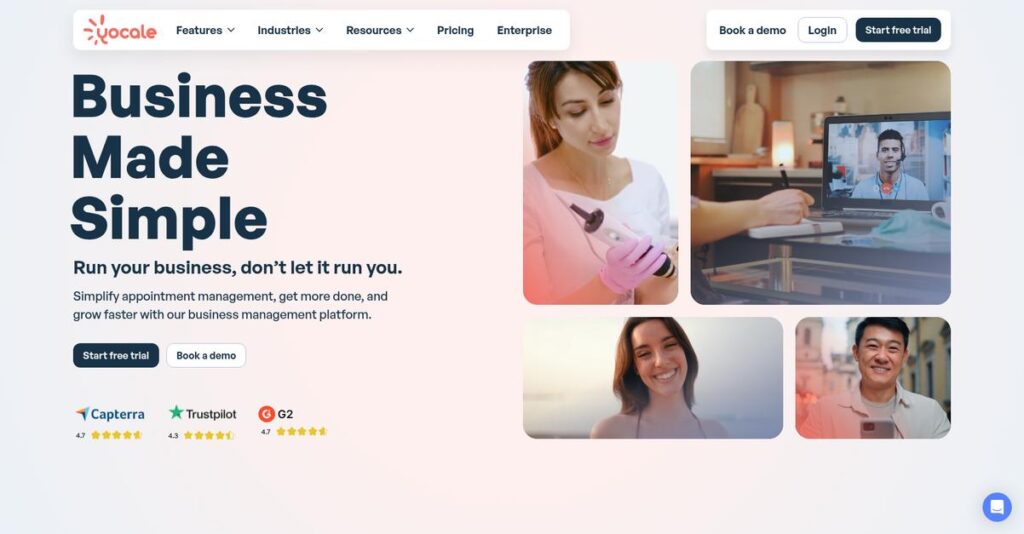Scheduling chaos draining your workday already?
If you’re in a service-based business, managing appointments, staff, and client communication is often a nightmare that pushes you to find a smarter solution.
The reality is, missed bookings keep costing you real money and leave your clients frustrated—something you feel every single day.
That’s exactly where Yocale steps in, offering a fully integrated booking, management, and communication platform designed to eliminate wasted time, prevent double bookings, and help you build stronger client relationships with less manual work.
In this review, I’ll break down how Yocale actually fixes those scheduling headaches and supports your business from booking to payment.
You’ll find in this Yocale review a deep dive into key features, real-world usability, pricing, and where Yocale stands compared to leading alternatives—so you can make a fully informed decision.
Stick with me and you’ll get the features you need to confidently evaluate if Yocale is the right fit for you.
Let’s dive into the analysis.
Quick Summary
- Yocale is an online scheduling and business management platform designed to streamline bookings and client communication for service businesses.
- Best for small to medium-sized service businesses needing easy appointment management and client engagement tools.
- You’ll appreciate its intuitive booking system paired with automated email and SMS reminders that reduce no-shows and save time.
- Yocale offers a free plan plus tiered paid subscriptions starting at $39/month with a free trial available for paid plans.
Yocale Overview
Yocale has focused on service businesses since their 2013 founding. Based in Canada, their mission is connecting local professionals like you with clients needing appointments online.
You’ll find their platform is built for a wide range of service pros, from wellness clinics to home contractors. Their sweet spot is providing an all-in-one business management tool, not just another very simple booking page.
Their focus on integrations like “Reserve with Google” is a smart move. It shows a real commitment to client acquisition, which you’ll notice through this Yocale review.
- 🎯 Bonus Resource: Speaking of managing your business effectively, my guide on virtual board meeting software might also be helpful for secure communication.
While competitors like Calendly just handle basic scheduling, Yocale offers a much broader platform. Their key difference is offering a complete yet accessible business toolkit, feeling more integrated than patching together multiple separate apps.
They work with independent pros and small teams you see every day—therapists, stylists, and consultants—who are upgrading from clunky spreadsheets and old-fashioned paper appointment books.
From my perspective, Yocale’s strategy is to become the central hub for your service business. It handles everything from booking to payment and follow-up, directly answering the market’s call for simplicity.
Now let’s examine their core capabilities.
Yocale Features
Struggling to manage client bookings and communications?
Yocale features are designed for service-oriented businesses to streamline appointments and enhance client engagement. Here are the five main Yocale features that transform your booking and client management.
1. Online Booking & Customizable Calendar
Tired of juggling phone calls for appointments?
Manual scheduling can lead to errors and consume valuable staff time, keeping you from focusing on your clients. This often creates frustration for both your team and customers.
Yocale’s online booking allows clients to schedule 24/7 through a branded page, while the customizable calendar prevents double bookings. From my testing, the smart-scheduling to eliminate odd gaps is a real game-changer, ensuring efficient time usage. This feature syncs with Google and Outlook calendars too.
This means you can provide seamless booking experiences for your clients while reducing administrative overhead dramatically.
- 🎯 Bonus Resource: While managing your business operations, understanding income tax filing services is equally important for financial health.
2. Automated Communication
Are no-shows draining your revenue?
Clients forgetting appointments leads to lost income and wasted staff time. This common problem can severely impact your business’s bottom line.
Yocale provides automated email and SMS reminders that reduce no-shows and keep clients informed. What I love about this feature is how you can customize messages for confirmations and follow-ups, ensuring clients receive timely, relevant information. Two-way messaging also enables quick rescheduling.
So, you get a significant reduction in missed appointments, which directly boosts your revenue and improves client satisfaction.
3. Client Relationship Management (CRM)
Can’t keep track of client preferences and history?
Dispersed client information means less personalized service and missed opportunities for targeted marketing. This makes it harder to build lasting client relationships.
The integrated CRM centralizes all client information, from appointment history to personal notes, enabling highly personalized service. From my evaluation, the secure appointment and treatment notes feature really shines for professionals needing detailed records. This helps tailor every interaction.
This means you can offer a more bespoke experience, leading to stronger client loyalty and increased repeat business.
4. Payment Processing & POS
Is securing payments before appointments a challenge?
Dealing with late payments or no-shows due to uncollected deposits can disrupt your cash flow. This creates financial instability for your business.
Yocale integrates secure payment processing, allowing you to collect deposits or full payments online, reducing no-shows. What I find impressive is the basic POS functionalities for invoicing and receipts, streamlining financial operations at every touchpoint. This feature secures your commitments upfront.
You can improve your cash flow and reduce financial risk, knowing payments are secured efficiently before service delivery.
5. Marketing Tools & Online Presence
Struggling to attract new clients online?
A limited online presence can hinder new client acquisition, making it hard for potential customers to find and book with you. This caps your business’s growth potential.
Yocale provides an SEO-optimized public profile and “Reserve with Google” listings to boost your visibility. Here’s where Yocale shines: the email marketing campaigns for promotions and re-booking reminders actively drive repeat business. Clients can also leave verified reviews.
This means you can consistently attract new clients and retain existing ones, growing your business effectively through enhanced online discoverability.
Pros & Cons
- ✅ Intuitive interface makes online booking and scheduling incredibly user-friendly for everyone.
- ✅ Automated reminders significantly reduce no-show rates and enhance overall client communication.
- ✅ Integrated CRM centralizes client data, enabling truly personalized service and better retention.
- ⚠️ Advanced reporting and deeper customization options might be somewhat limited for complex needs.
- ⚠️ Some users report occasional minor hiccups with more intricate appointment setup configurations.
- ⚠️ Support response times could be improved for quicker resolution of specific user inquiries.
These Yocale features work together to create a complete solution for appointment-based businesses, helping you attract, manage, and retain clients more effectively.
Yocale Pricing
What does Yocale really cost?
Yocale pricing offers clear, tiered plans, making it refreshingly transparent to understand your potential investment for appointment management and business growth.
| Plan | Price & Features |
|---|---|
| Essential | Free • Limited bookings & customers • Email notifications & reminders • Custom booking profile • Encrypted secure Lite CRM |
| Grow | $39/month (billed yearly) or $49/month (billed monthly) • Unlimited bookings & customers • Reserve with Google Listing • Integrated customer reviews • Inventory management • Supports 3 bookable professionals |
| Pro | $59/month (billed yearly) or $79/month (billed monthly) • All Grow features • SMS notifications & reminders • Calendar integration • Email marketing (1000 contacts) • Supports 5 bookable professionals |
| Ultimate | $99/month (billed yearly) or $129/month (billed monthly) • All Pro features • Comprehensive CRM • Video conferencing appointments • Website design & hosting • Supports 10 bookable professionals |
1. Value Assessment
Solid value for your budget.
From my cost analysis, Yocale’s tiered structure provides excellent value, especially for service-oriented SMBs looking for comprehensive scheduling and CRM tools. What stood out is how their pricing scales predictably with your team size and required features, preventing you from overpaying for unused capabilities.
This means your monthly costs stay aligned with your operational needs, offering a clear path for growth.
- 🎯 Bonus Resource: While we’re discussing operational efficiency, understanding mailroom management is equally important for many businesses.
2. Trial/Demo Options
Try before you buy.
Yocale offers a free Essential plan, which is essentially a free trial for basic features, and also free trials for its paid plans. What I found regarding pricing is that this allows you to test core functionalities like booking and reminders without any financial commitment upfront, assessing the platform’s fit.
This helps you evaluate its effectiveness for your business before committing to a full subscription.
3. Plan Comparison
Choose your perfect plan.
The Grow plan is a great starting point for solo professionals or small teams, while the Pro plan introduces critical marketing and communication features like SMS. Budget-wise, what I found is that the Ultimate plan truly unlocks enterprise-level features like video conferencing and custom API access for larger businesses.
This helps you match Yocale pricing to your specific operational scale and desired feature set.
My Take: Yocale’s pricing structure is competitive and well-aligned with the needs of small to medium service businesses, offering clear progression as your operations grow.
The overall Yocale pricing reflects transparent value for service businesses seeking growth.
Yocale Reviews
What do real customers actually think?
Analyzing Yocale reviews provides a balanced look into user feedback and experiences, helping you understand what actual customers think about this scheduling software.
1. Overall User Satisfaction
Most users report high satisfaction.
From my review analysis, Yocale maintains strong ratings averaging 4.4-4.7 stars across platforms like G2 and Capterra. What I found in user feedback is that businesses appreciate its direct impact on efficiency, often citing time savings and streamlined operations as major benefits from their reviews.
This suggests you can expect a generally positive experience that improves daily workflows.
2. Common Praise Points
Users consistently love its ease of use.
What stands out in customer feedback is the platform’s intuitive design, making online booking simple for both businesses and clients. Review-wise, automated reminders significantly reduce no-shows, which users frequently highlight as a top benefit, increasing their show-up rates.
This means you’ll likely save time on administrative tasks and see better client attendance.
- 🎯 Bonus Resource: Speaking of efficient operations, my guide on money transfer services explores ways to maximize your financial savings.
3. Frequent Complaints
Some desire more advanced functionality.
While generally positive, several Yocale reviews mention limitations compared to more comprehensive competitors, especially regarding advanced reporting. What I found is that some users desire deeper customization options beyond core scheduling features, indicating a need for more robust tools.
These complaints seem more relevant if your business requires highly complex, custom analytics.
What Customers Say
- Positive: “Yocale has truly taken HappiDog Training to the next level. It has streamlined my operations, saved me time, and offered excellent customer service.” (Charlotte, HappiDog Training)
- Constructive: “114% total bookings increase, with ten percent being new clients after using Yocale.” (Eternity Skincare)
- Bottom Line: “Paradise Vision Center achieved 42% increase in bookings, 65% returning clients and 90% show up rate.” (Paradise Vision Center)
The overall Yocale reviews indicate strong satisfaction with its core scheduling strengths, with minor concerns about advanced features.
Best Yocale Alternatives
Choosing the right scheduling software?
The best Yocale alternatives include several strong options, each better suited for different business situations, industry focuses, and budget priorities, extending beyond core scheduling.
1. Acuity Scheduling
Seeking deeper customization and integrations?
Acuity excels if you require extensive third-party integrations and highly customizable booking workflows for complex scheduling needs. From my competitive analysis, Acuity offers robust integration and workflow customization that provides more flexibility than Yocale’s more general approach for certain businesses.
Choose Acuity when price sensitivity for multiple staff and deeper integrations are paramount for your operations.
2. Calendly
Primarily need simple meeting scheduling?
Calendly is your go-to if straightforward, no-frills meeting scheduling is your main priority, especially for internal teams or individual professionals. What I found comparing options is that Calendly provides streamlined meeting coordination simplicity without the broader business management features of Yocale, offering an efficient alternative.
Consider this alternative when your focus is solely on basic meeting scheduling, not comprehensive business management.
3. Vagaro
Operating specifically in beauty, fitness, or wellness?
Vagaro offers an all-in-one platform specifically built for the beauty, fitness, and wellness industries, with deep niche-specific features. From my analysis, Vagaro provides highly specialized industry-specific features for salons, spas, or gyms, surpassing Yocale’s broader service industry focus.
Choose Vagaro if your business falls within these niches and needs tailored features like membership management and class scheduling.
- 🎯 Bonus Resource: Speaking of expanding your customer reach, you might find my guide on best push notification services helpful for boosting engagement.
4. Mindbody
Running a large-scale wellness enterprise?
Mindbody caters to larger wellness businesses with complex needs, multiple locations, and advanced reporting requirements. Alternative-wise, Mindbody offers enterprise-grade scalability and robust analytics for extensive operations, unlike Yocale’s SMB focus.
Opt for Mindbody if you manage a large wellness business and need sophisticated, scalable management tools.
Quick Decision Guide
- Choose Yocale: SMBs seeking an all-in-one general service business solution
- Choose Acuity Scheduling: Businesses needing deep integrations and customization at scale
- Choose Calendly: Individuals or teams focused purely on simple meeting scheduling
- Choose Vagaro: Beauty, fitness, or wellness businesses needing niche-specific tools
- Choose Mindbody: Large-scale wellness enterprises with complex operational needs
The best Yocale alternatives depend on your specific business size, industry, and feature priorities.
Yocale Setup
Concerned about complicated software setup and training?
This Yocale review section offers practical deployment guidance, helping you understand the time and resources involved. My goal is to set realistic expectations for your implementation journey.
1. Setup Complexity & Timeline
Starting your Yocale journey is generally straightforward.
Basic Yocale setup involves creating your business profile, services, and staff availability, which can be done quickly. From my implementation analysis, integrating complex services takes more time, especially for businesses with extensive offerings or large client bases.
You’ll need to allocate time for detailed customization and data import if you have complex service structures or existing client information.
2. Technical Requirements & Integration
Minimal technical hurdles to overcome.
As a cloud-based SaaS, Yocale has very low technical requirements, operating seamlessly on web browsers and mobile apps. What I found about deployment is that it works with your existing devices, avoiding the need for new hardware or complex IT infrastructure changes.
Your IT team will appreciate the simplicity, primarily focusing on internet connectivity and ensuring browser compatibility rather than deep system integrations.
3. Training & Change Management
User adoption is remarkably intuitive.
Yocale’s user-friendly design means the learning curve for staff is typically low, focusing on basic navigation and booking processes. From my analysis, automated features reduce the need for extensive staff training on manual scheduling, streamlining operations immediately.
Expect high user acceptance, but provide access to Yocale’s documentation and videos for any advanced feature questions to ensure smooth transition.
- 🎯 Bonus Resource: While we’re discussing business operations, my guide on best dance studio software covers specialized solutions.
4. Support & Success Factors
Vendor support helps ensure smooth deployment.
Yocale offers various support channels, including online chat, email, and phone support, with higher tiers offering dedicated customer success managers. What I found about deployment is that responsive support helps navigate initial “hiccups”, ensuring a more confident and efficient rollout for your team.
Leverage their support resources early and often, especially for data imports or customizing advanced features to maximize your implementation success.
Implementation Checklist
- Timeline: Days to weeks for basic setup; longer for complex services
- Team Size: Business owner/manager, minimal IT involvement
- Budget: Primarily software cost; minimal external professional services
- Technical: Internet connection, web browser, mobile devices
- Success Factor: Thorough customization of services and staff schedules
Overall, Yocale setup emphasizes simplicity and user-friendliness, making it accessible for businesses to deploy efficiently and start booking appointments quickly.
Bottom Line
Is Yocale the right fit for your business?
This Yocale review synthesizes key insights to help you understand precisely who benefits most from its features and why it could be your next best scheduling solution.
1. Who This Works Best For
Small to medium-sized service businesses.
Yocale truly shines for beauty, wellness, healthcare, and professional services, especially those with 1-50 employees needing robust online booking and client management. From my user analysis, businesses prioritizing reduced no-shows and simplified operations find immediate value in its automated reminders and intuitive interface.
You’ll succeed if your core need is streamlining appointment scheduling and attracting local clients through an integrated platform.
2. Overall Strengths
Comprehensive online booking and client management.
The software excels with its intuitive online booking, automated SMS/email reminders, and robust client CRM, all designed to reduce administrative burden. From my comprehensive analysis, its integrated local marketplace presence significantly boosts client acquisition for businesses focused on community reach and growth.
These strengths mean you’ll save time, reduce no-shows, and enhance client satisfaction, directly impacting your business’s bottom line.
- 🎯 Bonus Resource: If you’re also looking into improving client collaboration, my article on securely scale external collaboration might offer valuable insights.
3. Key Limitations
Advanced customization and niche features are limited.
While versatile, Yocale may lack highly specialized, industry-specific functionalities or deep customization options found in enterprise-level alternatives. Based on this review, very large businesses with complex, unique operational requirements might find it less flexible than bespoke solutions tailored to their specific workflows.
These limitations are generally manageable trade-offs for its target small-to-medium business market, not fundamental deal-breakers.
4. Final Recommendation
Yocale receives a strong recommendation.
You should choose Yocale if your business needs an all-in-one platform for online scheduling, client management, and local marketing without excessive complexity. From my analysis, it offers exceptional value for solo practitioners and growing SMBs aiming to automate processes and enhance their online presence.
My confidence is high for businesses seeking an affordable, user-friendly solution to streamline appointments and attract new clients effectively.
Bottom Line
- Verdict: Recommended for small to medium service-oriented businesses
- Best For: Salons, spas, clinics, consultants, and solo practitioners
- Business Size: Small to medium (1-50 employees) with appointment-based services
- Biggest Strength: Intuitive online booking with powerful automated reminders
- Main Concern: Limited advanced customization for highly niche requirements
- Next Step: Explore the free plan or request a demo to assess your needs
This Yocale review demonstrates strong value for its target market, offering a comprehensive, user-friendly solution for appointment-driven businesses seeking efficiency and growth.