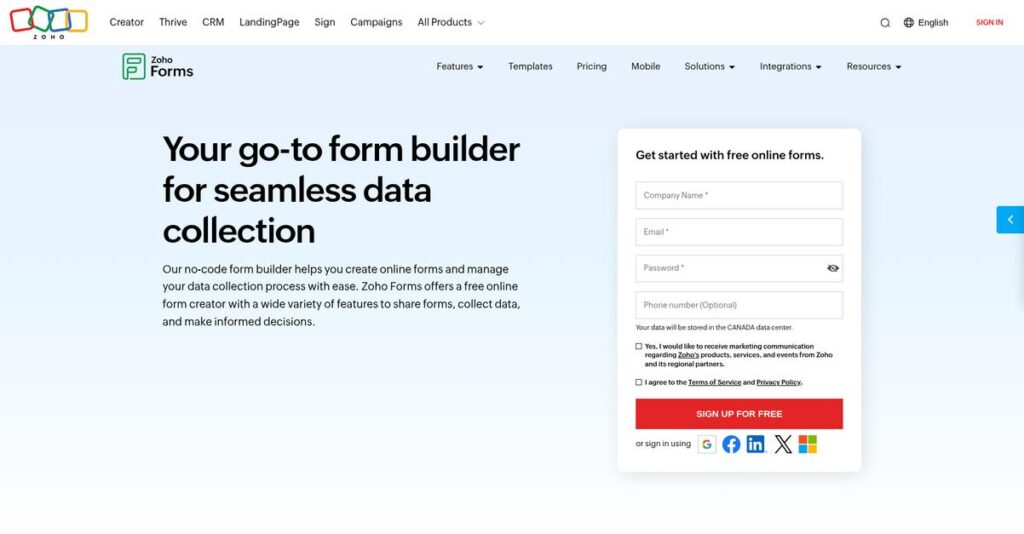Zoho Forms Setup
Is Zoho Forms implementation a big deal?
For most businesses, Zoho Forms implementation is generally straightforward. This Zoho Forms review dives into what you can realistically expect regarding deployment and adoption.
1. Setup Complexity & Timeline
Starting with Zoho Forms is fast.
Its intuitive design and drag-and-drop builder mean you can create forms without coding. From my implementation analysis, most users find basic setup takes hours, not days, especially with pre-built templates, allowing quick form development.
You’ll quickly get forms deployed and collecting data without significant upfront project planning.
- 🎯 Bonus Resource: Before diving deeper, you might find my analysis of best calibration software helpful.
2. Technical Requirements & Integration
Technical demands are minimal for Zoho Forms.
As a cloud-based solution, you primarily need an internet connection, though offline mobile capabilities are available. What I found about deployment is that it integrates well within the Zoho ecosystem, leveraging existing infrastructure without complex server installations.
Plan for standard internet access and consider how it fits with your current Zoho suite for seamless data flow.
3. Training & Change Management
User adoption is remarkably smooth here.
The user-friendly interface and low learning curve mean your team will quickly grasp form creation and data collection. From my analysis, intuitive design significantly reduces formal training needs, allowing users to become productive with minimal guidance.
Expect high user acceptance since the platform feels familiar, reducing the typical resistance to new software.
4. Support & Success Factors
Support enhances a simple deployment.
While specific response times aren’t public, users generally report positive experiences with patient and communicative support. What I found about deployment is that technical support is readily available via email for any questions or issues during setup.
Focus on leveraging the intuitive design and accessible support to ensure a successful and efficient form deployment.
Implementation Checklist
- Timeline: Hours to days for basic setup, few weeks for complex forms
- Team Size: Individual users; no dedicated IT team typically needed
- Budget: Primarily software costs; minimal additional implementation budget
- Technical: Internet connection; mobile app for offline use
- Success Factor: Leveraging intuitive design and pre-built templates
Overall, your Zoho Forms setup will be quick and user-friendly, making it an excellent choice for businesses prioritizing ease of deployment.
Bottom Line
Is Zoho Forms the right choice for you?
This Zoho Forms review provides a comprehensive final assessment, helping you understand who benefits most from its features and why it stands out.
1. Who This Works Best For
Versatile solution for diverse data collection needs.
Zoho Forms is ideal for businesses of all sizes, from individuals to enterprises, needing efficient data collection, lead generation, and workflow automation. From my user analysis, companies within the Zoho ecosystem will experience the most seamless integration and overall value from this solution.
You’ll see great success if your business requires a flexible, customizable form builder with robust automation capabilities.
2. Overall Strengths
Unmatched integration and ease of use.
The software succeeds by offering an intuitive drag-and-drop interface, powerful conditional logic, and seamless integration across the Zoho suite and third-party apps. From my comprehensive analysis, its extensive customization options are a significant advantage, allowing you to tailor forms to specific business needs without complex coding.
These strengths will directly enhance your productivity and streamline data flow, making form creation and management effortless.
- 🎯 Bonus Resource: Before diving deeper into forms, you might find my analysis of best DJ software helpful.
3. Key Limitations
Specialized workflows may require alternatives.
While highly versatile, Zoho Forms might not be the best fit for extremely complex, multi-user approval workflows or highly aesthetic conversational forms. Based on this review, it’s geared more towards single-user submissions, which could be a limitation if you need multiple parties updating a single form.
I’d say these limitations are manageable trade-offs for its core strengths, rather than fundamental blockers for most general use cases.
4. Final Recommendation
Zoho Forms receives a strong recommendation.
You should choose this software if your priority is a feature-rich, user-friendly form builder with excellent integration capabilities, especially within the Zoho ecosystem. From my analysis, its mobile and offline capabilities are a significant bonus for diverse data collection environments, enhancing flexibility.
My confidence level is high for businesses seeking robust form solutions to automate data collection and streamline various operations.
Bottom Line
- Verdict: Recommended
- Best For: Businesses of all sizes needing versatile data collection and automation
- Business Size: Individuals, SMBs, and enterprises seeking robust form solutions
- Biggest Strength: Seamless integration with Zoho ecosystem and third-party apps
- Main Concern: Less suitable for complex multi-user approval workflows
- Next Step: Try the free plan to explore features and integration options
This Zoho Forms review shows its strong value for diverse business needs, offering confidence in your decision-making process.
Messy data is ruining your day again.
If you’re researching form builders, you’re probably overwhelmed by clunky tools that don’t fit your needs or can’t sync data where you need it.
Let’s be honest—wasting time re-entering or tracking down scattered responses is the real energy drain for your team and costs you focus every single day.
Zoho Forms takes a unique approach with its drag-and-drop builder, flexible automation, and integrations with both Zoho apps and other popular tools—giving you real improvements for collecting and managing the data that actually matters.
In this review, I’ll break down how Zoho Forms helps get your data organized fast so you can get back to your actual work instead of wrangling spreadsheets.
You’ll find an in-depth Zoho Forms review covering its top features, real-world usability, pricing, and direct alternatives—helping you pinpoint whether it’ll actually fix your workflow problems.
You’ll walk away knowing the features you need to confidently choose a form tool you won’t outgrow.
Let’s get started.
Quick Summary
- Zoho Forms is a cloud-based form builder that simplifies data collection with customizable forms and workflow automation.
- Best for teams needing flexible form creation with advanced features and seamless Zoho app integrations.
- You’ll appreciate its drag-and-drop interface, extensive customization, and offline mobile data collection capabilities.
- Zoho Forms offers free and tiered paid plans starting at $10/month with a 14-day free trial for advanced features.
Zoho Forms Overview
Zoho Forms is a key part of the massive Zoho ecosystem. Its parent company, Zoho Corporation, has been operating since 1996 from Chennai, India, committed to building accessible business software.
What really stands out to me is their incredibly wide appeal, serving everyone from solo entrepreneurs to global enterprises. Their key differentiator is making powerful form automation truly accessible to businesses that need serious, scalable functionality without the typical enterprise price tag.
They constantly improve the product for users. We’ll explore recent 2024 updates like new field types and an enhanced theme builder in detail through this Zoho Forms review.
Unlike standalone tools like SurveyMonkey or Typeform, its unique power comes from a deep integration with the Zoho suite. This means your form data flows directly into your CRM, marketing campaigns, or helpdesk without needing complex, costly workarounds.
They work with an enormous range of organizations all over the world. You’ll find them in SMBs for lead capture and in larger companies for complex internal data collection.
- 🎯 Bonus Resource: While we’re discussing complex internal data collection, you might find my guide on best foster care software helpful.
I find their entire strategy is rooted in a bootstrapped, self-funded business model. This gives them the freedom to focus on long-term customer value and product depth instead of chasing quarterly investor demands, which gives you great stability.
Now let’s examine their capabilities.
Zoho Forms Features
Tired of clunky forms that users abandon?
- 🎯 Bonus Resource: Before diving deeper, you might find my analysis of NFT creation software helpful.
Zoho Forms features are designed to simplify your data collection, making it easy to create engaging and smart online forms. Here are the five main Zoho Forms features that truly stand out.
1. Drag-and-Drop Form Builder
Stuck with rigid form templates?
Creating forms can be a real headache if you lack coding skills. This often means settling for generic forms that don’t quite fit your needs.
Zoho Forms’ drag-and-drop builder offers over 30 field types, making form design intuitive. What I love is how you can build complex forms without touching code, something I found incredibly useful during my testing. This feature helps you quickly design forms that capture exactly the data you need.
This means you can easily create professional forms that look great and gather all the right information, saving you time and frustration.
2. Conditional Logic and Field Rules
Are your forms overwhelming users with irrelevant questions?
Long, static forms often frustrate respondents, leading to high abandonment rates. You might be missing out on valuable data because of poor user experience.
This feature allows you to build dynamic forms that adapt in real-time based on user input. From my testing, this capability truly enhances the user experience by showing only relevant fields and sections. You can even set page rules for multi-page forms to guide users smoothly.
So, your forms become smarter, more user-friendly, and ensure you only collect precisely the data you need from each respondent.
3. Automated Workflows and Approvals
Is manual data handling slowing down your processes?
Getting forms approved and data moved manually can be a huge time sink. This often leads to delays and errors in your critical business operations.
Zoho Forms enables you to set up automated workflows, streamlining everything from task assignments to approval processes. This is where Zoho Forms shines; it significantly reduces manual effort by automating where data goes after submission. It’s perfect for integrating with your existing business tools.
This means you can turn form submissions into actionable tasks instantly, cutting down on administrative work and speeding up your entire workflow.
4. Integration Capabilities
Struggling to connect your form data to other systems?
Disconnected tools force you to manually transfer data, creating silos and wasting valuable time. Your collected information should seamlessly flow into your other business apps.
Zoho Forms integrates with other Zoho apps like CRM and Desk, plus third-party tools like Google Sheets and Stripe. I found these integrations incredibly smooth and easy to set up, creating a cohesive ecosystem. This feature ensures your form data enriches all your business systems.
What you get is a fully connected data stream, making sure every piece of information collected through your forms serves a purpose across your entire tech stack.
5. Customization and Branding
Do your online forms lack your brand’s professional touch?
Generic forms can look unprofessional and undermine your brand’s credibility. You want every touchpoint with your audience to reflect your brand identity.
Zoho Forms provides extensive customization options, letting you tailor every detail from fonts to background images. I was impressed by how deeply you can personalize forms to match your brand, ensuring consistency. This feature helps you maintain a professional and credible appearance.
So you can create forms that aren’t just functional but also look exactly how you want them, boosting your brand image and user trust.
Pros & Cons
- ✅ User-friendly drag-and-drop builder simplifies form creation for all.
- ✅ Robust conditional logic creates dynamic, adaptive user experiences.
- ✅ Seamless integration with Zoho and third-party apps for data flow.
- ⚠️ Workflow automation can experience occasional minor approval delays.
- ⚠️ Some specific multi-step form setups may require a learning curve.
- ⚠️ Limited multi-user editing for complex, shared form approval processes.
These Zoho Forms features work together to create a powerful and intuitive data collection platform that can elevate your business operations.
Zoho Forms Pricing
Struggling with unclear software costs?
Zoho Forms pricing offers a clear, tiered structure, which means you’ll find plans suitable for individual users to large enterprises.
| Plan | Price & Features |
|---|---|
| Free Plan | Free • 1 user • 3 forms • 500 submissions/month • 200 MB storage • 10 payments |
| Basic Plan | $10/month (billed annually) • 1 user • Unlimited forms • 10,000 submissions/month • 500 MB storage • Unlimited form views & reports |
| Standard Plan | $25/month (billed annually) • 10 users • Unlimited forms • 25,000 submissions/month • 2 GB storage • Unlimited form views & reports |
| Professional Plan | $50/month (billed annually) • 25 users • Unlimited forms • 75,000 submissions/month • 5 GB storage • Unlimited form views & reports |
| Premium Plan | $100/month (billed annually) • 100 users • Unlimited forms • 150,000 submissions/month • 10 GB storage • Unlimited form views & reports |
1. Value Assessment
Excellent value for your money.
From my cost analysis, Zoho Forms provides substantial features even in its lower-tier plans, making it highly competitive for small and medium businesses. Their pricing model ensures you get advanced functionality without overspending, especially with the savings from annual billing compared to monthly.
This means your budget stretches further, providing powerful form capabilities without unexpected high costs.
2. Trial/Demo Options
Evaluate before you commit.
Zoho Forms offers a 14-day free trial for its paid plans, allowing you to thoroughly test features before making a purchase. What I found regarding their pricing approach is how the trial gives you full access to understand which plan truly fits your specific needs.
This lets you confirm the value and functionality for your business, ensuring you pick the right plan for your budget.
- 🎯 Bonus Resource: While we’re discussing business operations and essential tools, understanding best GST software is equally important for compliance.
3. Plan Comparison
Choosing the right plan for you.
For individual users or very small businesses, the Basic plan offers a strong starting point with unlimited forms. However, what stood out is how larger teams benefit significantly from the Standard or Professional tiers, which provide more users and submissions at a scaled price point.
This tiered structure helps you align your budget with actual usage requirements, ensuring you only pay for what you need.
My Take: Zoho Forms’ pricing strategy is highly transparent and scales well, offering excellent value across its tiers for businesses of all sizes, from solo users to large teams.
The overall Zoho Forms pricing provides transparent value for diverse business needs.
Zoho Forms Reviews
What do real customers actually think?
To help you understand what users truly experience, I’ve analyzed numerous Zoho Forms reviews, digging into common themes and patterns from real user feedback across various platforms.
1. Overall User Satisfaction
Users seem generally quite pleased.
From my review analysis, Zoho Forms consistently garners high satisfaction ratings, averaging around 4.4 out of 5 stars on platforms like Findstack. What impressed me about user feedback is how most customers report a positive overall experience, often citing its reliability and ease of use as key factors.
This indicates you’ll likely find Zoho Forms a dependable tool for your needs.
- 🎯 Bonus Resource: While we’re discussing various software options, understanding textile industry software is equally important for specialized needs.
2. Common Praise Points
Ease of use consistently earns high marks.
Users frequently highlight the intuitive drag-and-drop interface and extensive customization options as major benefits. What stands out in customer feedback is how the Zoho ecosystem integration simplifies workflows, particularly for those already using Zoho CRM.
This means you can expect straightforward form creation and efficient data transfer.
3. Frequent Complaints
Some users note occasional limitations.
While positive reviews dominate, a few users mention occasional glitches or find the multi-step form setup takes getting used to. What I found in user feedback is how specific use cases, like multi-user approval workflows, might not be its strong suit, as it’s designed for single-user input.
These issues generally seem minor and are often outweighed by the overall benefits.
What Customers Say
- Positive: “We love Zoho Forms for its ease of use, seamless integration with Zoho CRM, and cost-effectiveness.” (User Review)
- Constructive: “Setting up our multi-step form took some getting used to.” (User Review)
- Bottom Line: “I can get information into a CRM without having to do it manually, and that was just one of the great perks.” (Aquifer Inc.)
The overall Zoho Forms reviews reflect strong user satisfaction with practical usability and ecosystem benefits.
Best Zoho Forms Alternatives
Too many form builders to choose from?
The best Zoho Forms alternatives include several strong options, each better suited for different business situations and priorities, ensuring you find the right fit for your needs.
1. Jotform
Prioritizing extensive design options and templates?
Jotform excels if you value a massive template library and granular design control to perfectly match your brand aesthetics. What I found comparing options is that Jotform offers superior mobile optimization and templates, making it a fantastic alternative for visual appeal.
Choose Jotform if you prioritize vast template libraries and advanced design capabilities over unlimited forms or payments.
2. Typeform
Need highly engaging, conversational form experiences?
Typeform makes more sense if aesthetics and user engagement are paramount, focusing on a conversational flow that keeps respondents captivated. Alternative-wise, Typeform provides a truly unique and beautiful user experience, though its premium design comes at a higher starting cost than Zoho Forms.
Consider this alternative when a visually engaging, conversational form experience is more critical than a lower price point.
- 🎯 Bonus Resource: While we’re discussing software choices, understanding best app development software is equally important.
3. Google Forms
Looking for simple, free data collection within Google Workspace?
Google Forms is your go-to if you need basic surveys, quick data gathering, and seamless integration within the Google ecosystem, especially for casual use. From my competitive analysis, Google Forms offers unparalleled simplicity and free access, though it lacks Zoho Forms’ advanced features and customization depth.
Choose Google Forms for straightforward, no-cost surveys and quick data gathering within your existing Google Workspace.
4. SurveyMonkey
Focusing solely on in-depth survey creation and analysis?
SurveyMonkey is a strong alternative if your primary need is dedicated survey creation, comprehensive question types, and robust back-end analysis for feedback. What I found comparing options is that SurveyMonkey specializes in survey insights and analysis, while Zoho Forms provides broader general form capabilities.
Consider this alternative when extensive survey features and detailed data analysis are your core requirements.
Quick Decision Guide
- Choose Zoho Forms: Comprehensive data collection and workflow automation for all businesses
- Choose Jotform: Extensive design options and template variety
- Choose Typeform: Engaging, conversational form experiences with premium design
- Choose Google Forms: Simple, free data collection within the Google ecosystem
- Choose SurveyMonkey: In-depth survey creation and advanced data analysis
The best Zoho Forms alternatives depend on your specific business goals and budget priorities, not just a feature checklist.
Zoho Forms Setup
Is Zoho Forms implementation a big deal?
For most businesses, Zoho Forms implementation is generally straightforward. This Zoho Forms review dives into what you can realistically expect regarding deployment and adoption.
1. Setup Complexity & Timeline
Starting with Zoho Forms is fast.
Its intuitive design and drag-and-drop builder mean you can create forms without coding. From my implementation analysis, most users find basic setup takes hours, not days, especially with pre-built templates, allowing quick form development.
You’ll quickly get forms deployed and collecting data without significant upfront project planning.
- 🎯 Bonus Resource: Before diving deeper, you might find my analysis of best calibration software helpful.
2. Technical Requirements & Integration
Technical demands are minimal for Zoho Forms.
As a cloud-based solution, you primarily need an internet connection, though offline mobile capabilities are available. What I found about deployment is that it integrates well within the Zoho ecosystem, leveraging existing infrastructure without complex server installations.
Plan for standard internet access and consider how it fits with your current Zoho suite for seamless data flow.
3. Training & Change Management
User adoption is remarkably smooth here.
The user-friendly interface and low learning curve mean your team will quickly grasp form creation and data collection. From my analysis, intuitive design significantly reduces formal training needs, allowing users to become productive with minimal guidance.
Expect high user acceptance since the platform feels familiar, reducing the typical resistance to new software.
4. Support & Success Factors
Support enhances a simple deployment.
While specific response times aren’t public, users generally report positive experiences with patient and communicative support. What I found about deployment is that technical support is readily available via email for any questions or issues during setup.
Focus on leveraging the intuitive design and accessible support to ensure a successful and efficient form deployment.
Implementation Checklist
- Timeline: Hours to days for basic setup, few weeks for complex forms
- Team Size: Individual users; no dedicated IT team typically needed
- Budget: Primarily software costs; minimal additional implementation budget
- Technical: Internet connection; mobile app for offline use
- Success Factor: Leveraging intuitive design and pre-built templates
Overall, your Zoho Forms setup will be quick and user-friendly, making it an excellent choice for businesses prioritizing ease of deployment.
Bottom Line
Is Zoho Forms the right choice for you?
This Zoho Forms review provides a comprehensive final assessment, helping you understand who benefits most from its features and why it stands out.
1. Who This Works Best For
Versatile solution for diverse data collection needs.
Zoho Forms is ideal for businesses of all sizes, from individuals to enterprises, needing efficient data collection, lead generation, and workflow automation. From my user analysis, companies within the Zoho ecosystem will experience the most seamless integration and overall value from this solution.
You’ll see great success if your business requires a flexible, customizable form builder with robust automation capabilities.
2. Overall Strengths
Unmatched integration and ease of use.
The software succeeds by offering an intuitive drag-and-drop interface, powerful conditional logic, and seamless integration across the Zoho suite and third-party apps. From my comprehensive analysis, its extensive customization options are a significant advantage, allowing you to tailor forms to specific business needs without complex coding.
These strengths will directly enhance your productivity and streamline data flow, making form creation and management effortless.
- 🎯 Bonus Resource: Before diving deeper into forms, you might find my analysis of best DJ software helpful.
3. Key Limitations
Specialized workflows may require alternatives.
While highly versatile, Zoho Forms might not be the best fit for extremely complex, multi-user approval workflows or highly aesthetic conversational forms. Based on this review, it’s geared more towards single-user submissions, which could be a limitation if you need multiple parties updating a single form.
I’d say these limitations are manageable trade-offs for its core strengths, rather than fundamental blockers for most general use cases.
4. Final Recommendation
Zoho Forms receives a strong recommendation.
You should choose this software if your priority is a feature-rich, user-friendly form builder with excellent integration capabilities, especially within the Zoho ecosystem. From my analysis, its mobile and offline capabilities are a significant bonus for diverse data collection environments, enhancing flexibility.
My confidence level is high for businesses seeking robust form solutions to automate data collection and streamline various operations.
Bottom Line
- Verdict: Recommended
- Best For: Businesses of all sizes needing versatile data collection and automation
- Business Size: Individuals, SMBs, and enterprises seeking robust form solutions
- Biggest Strength: Seamless integration with Zoho ecosystem and third-party apps
- Main Concern: Less suitable for complex multi-user approval workflows
- Next Step: Try the free plan to explore features and integration options
This Zoho Forms review shows its strong value for diverse business needs, offering confidence in your decision-making process.