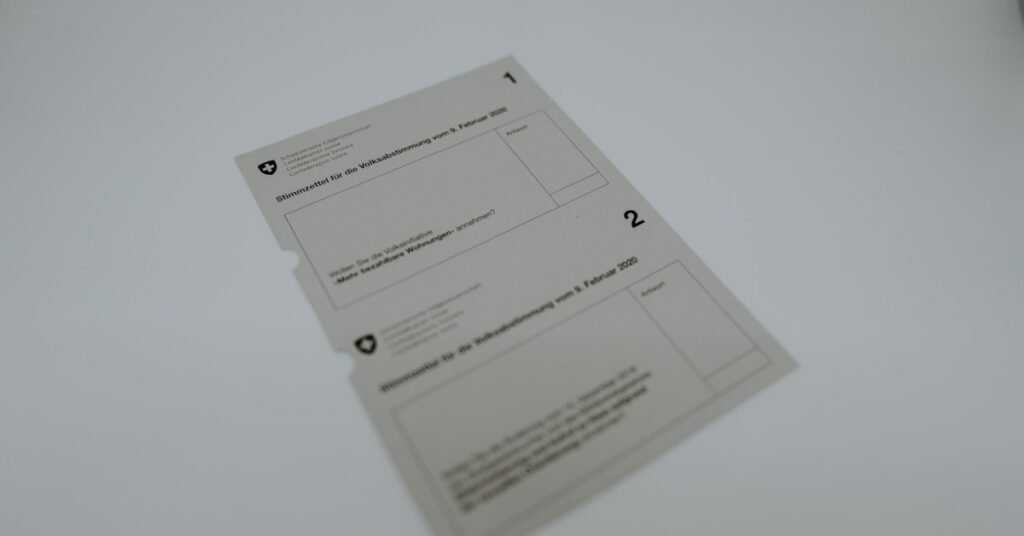Still handwriting business cheques?
Manually writing, tracking, and mailing cheques is not just slow; it opens the door for costly errors and potential security risks.
These manual mistakes and delays create payment bottlenecks, making your financial workflows inefficient and frustrating for everyone involved.
According to DocuClipper, manual processes have a 12-15% error rate in financial processing. These small mistakes can quickly compound, impacting your cash flow and vendor relationships.
The right software fixes this by automating the entire process, letting you streamline and secure your payments effortlessly.
In this guide, I’ll review the best cheque printing software available. We’ll explore tools that simplify your workflows, integrate with your accounting system, and enhance security.
You’ll discover how to save time, reduce manual errors, and gain peace of mind knowing your payment process is both efficient and compliant.
Let’s get started.
Quick Summary:
| # | Software | Rating | Best For |
|---|---|---|---|
| 1 | Online Check Writer → | Finance managers & business owners | |
| 2 | QuickBooks → | Small to mid-sized businesses | |
| 3 | Cheque → | Businesses with multi-currency needs | |
| 4 | CheckBuilderPro → | Companies needing batch printing | |
| 5 | Zoho → | Growing businesses & startups |
1. Online Check Writer
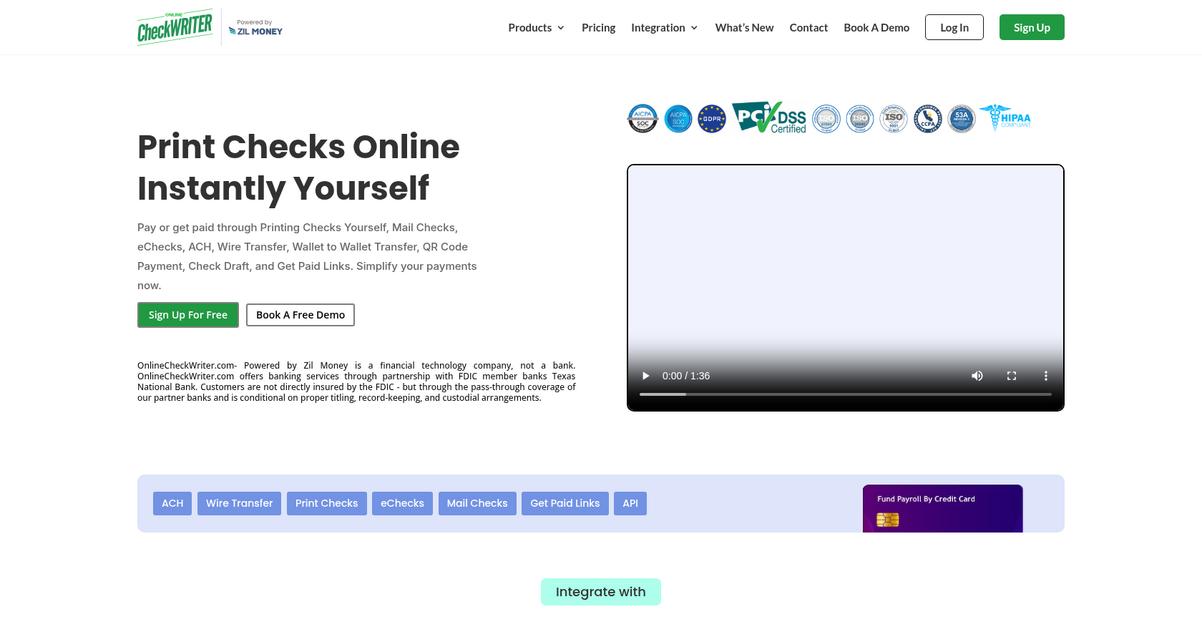
Is your business’s cheque printing process efficient?
If you’re dealing with slow, manual cheque processes, Online Check Writer offers features like instant printing and mail services. This means you can quickly send payments.
This helps eliminate the inefficiencies and errors of traditional methods, providing a robust solution for your payment needs, ensuring your financial workflows are streamlined and secure.
Here’s how to simplify your payments.
Online Check Writer allows you to print checks yourself instantly or even mail them via USPS/FedEx, offering flexible payment options. Additionally, you can send eChecks, ACH, and wire transfers, or use payment links to get paid.
You can also integrate with leading accounting platforms like QuickBooks, Zoho Books, and Xero, which simplifies bookkeeping and tax preparation. This wide range of integrations makes account management easier.
The platform supports mass/bulk payments, simplifying large-scale transactions, and offers robust security features like Positive Pay and user access controls. Plus, its mobile app ensures you can manage payments and accounts anywhere, enhancing your business’s agility.
The result is truly simplified payments.
Key features:
- Print Checks Yourself: Instantly print checks from your location or leverage their mail services for USPS/FedEx delivery, eliminating manual handling and accelerating vendor payments.
- Multiple Payment Methods: Process various payment types including eChecks, ACH, wire transfers, and even virtual cards, providing diverse options for both sending and receiving funds.
- Accounting Software Integration: Sync effortlessly with popular accounting platforms like QuickBooks, Xero, and Zoho Books, streamlining your bookkeeping and ensuring accurate financial records.
Online Check Writer features, pricing, & alternatives →
Verdict: If you’re a finance manager or business owner looking to enhance efficiency and security, Online Check Writer stands out as a strong contender for the best cheque printing software. Its flexible payment methods, extensive accounting integrations, and robust security features like Positive Pay streamline your financial operations, trusted by over 1 million business accounts.
2. QuickBooks
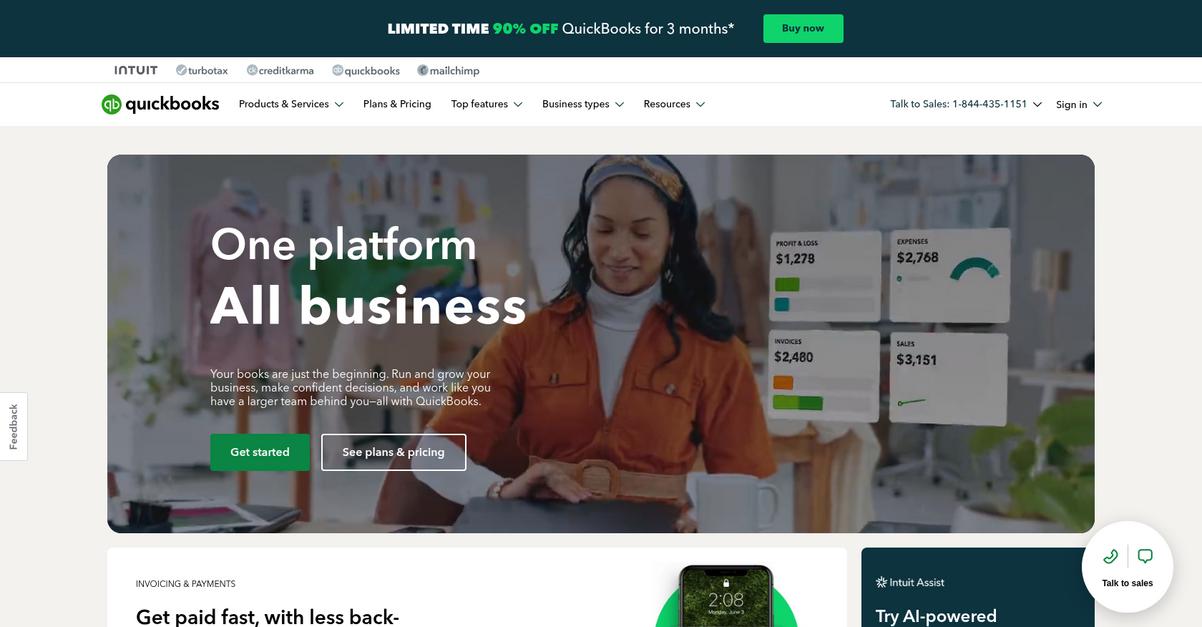
Is payment processing a constant headache for your business?
QuickBooks brings all your financial tools onto one platform, simplifying invoicing and payments to get you paid faster. This means you can streamline your payment workflows.
You’ll discover how to manage cash flow effortlessly, capture receipts on the go, and organize your finances automatically. This allows you to eliminate tedious tasks and personalize client communications.
It’s time to gain confident control.
QuickBooks enables you to manage everything in one place, from tracking money in and out to accepting payments. You can use its AI technology to generate invoices and schedule payments, streamlining your process.
Additionally, QuickBooks helps you track and pay bills online, giving you better insights into your expenditures. This means you can easily organize and track all your business bills, ensuring nothing falls through the cracks. Plus, you can accept various payment methods like cards, ACH, Apple Pay, PayPal, and Venmo, offering flexibility for your customers. The result? Measurable time savings and enhanced audit readiness.
If you’re also looking into business accounting, my article on best auto dealer accounting software provides specific insights.
Key features:
- Invoicing & Payments: Get paid quickly with less back-and-forth by accepting credit cards and bank transfers directly in invoices.
- Bookkeeping Automation: Automate tasks like securely importing transactions and organizing finances to free up more time for your business.
- Bill Management: Organize and track all your business bills online, gaining insights to better manage your expenditures.
QuickBooks features, pricing, & alternatives →
Verdict: For finance managers and business owners seeking an efficient and secure solution, QuickBooks stands out as a strong contender for the best cheque printing software. Its integrated platform, bill management, and payment acceptance capabilities support seamless business growth and audit readiness.
3. Cheque
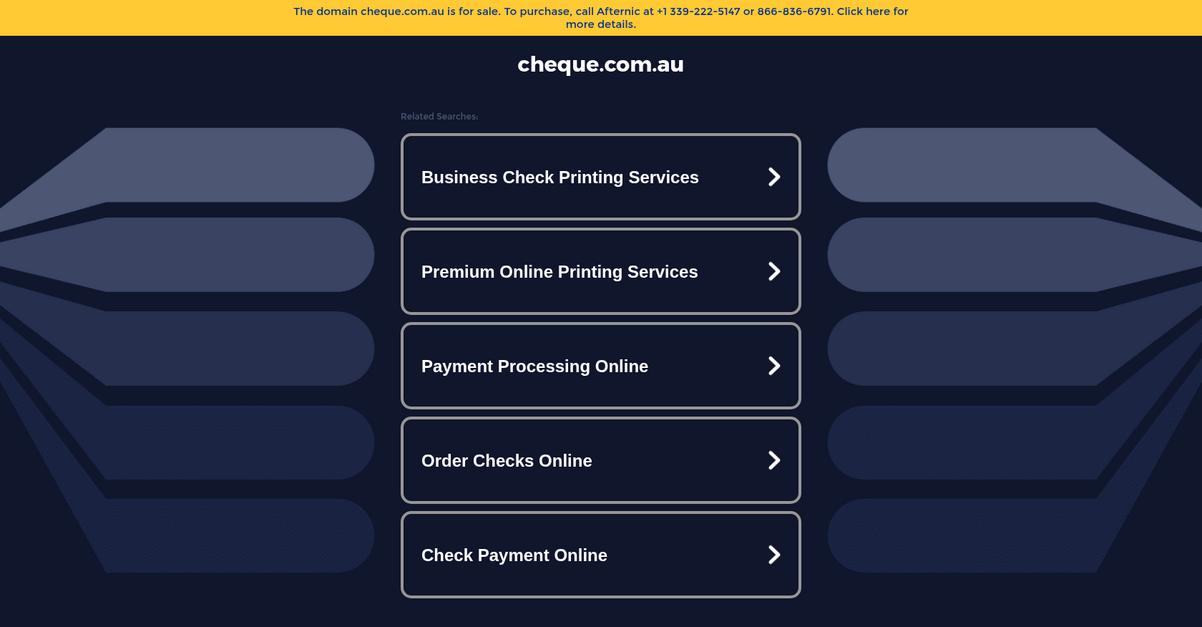
Struggling with slow, error-prone manual cheque processes?
Cheque streamlines your payments with professional, secure cheque printing capabilities. This means you can say goodbye to tedious handwriting.
You’ll quickly eliminate time-consuming manual entry and enhance your financial workflow efficiency. Here’s how to simplify your business.
Cheque simplifies financial operations dramatically.
This software lets you print cheques quickly and accurately, leveraging your existing accounting data. You can easily import payee and payment details, significantly reducing data entry errors.
Additionally, Cheque supports multi-currency and multi-account processing, making it ideal for diverse business needs. You can print cheques in any currency and manage multiple bank accounts seamlessly. The result is improved audit readiness and tighter financial control, ensuring your payments are always secure and compliant.
This saves you valuable time and resources.
Key features:
- Automated Cheque Printing: Effortlessly print professional cheques by importing data from your accounting software, eliminating manual handwriting and reducing errors.
- Multi-Currency & Multi-Account Support: Manage payments across various currencies and bank accounts, providing flexibility for businesses with diverse financial operations.
- Enhanced Security & Audit Trails: Secure your payment processes with detailed transaction records, ensuring compliance and easy reconciliation for auditing purposes.
Cheque features, pricing, & alternatives →
Verdict: For finance managers and business owners seeking to modernize payment workflows, Cheque is a strong contender for the best cheque printing software. Its automated printing, multi-currency support, and robust security features directly address key pain points, promising enhanced efficiency and compliance for your growing business.
4. CheckBuilderPro
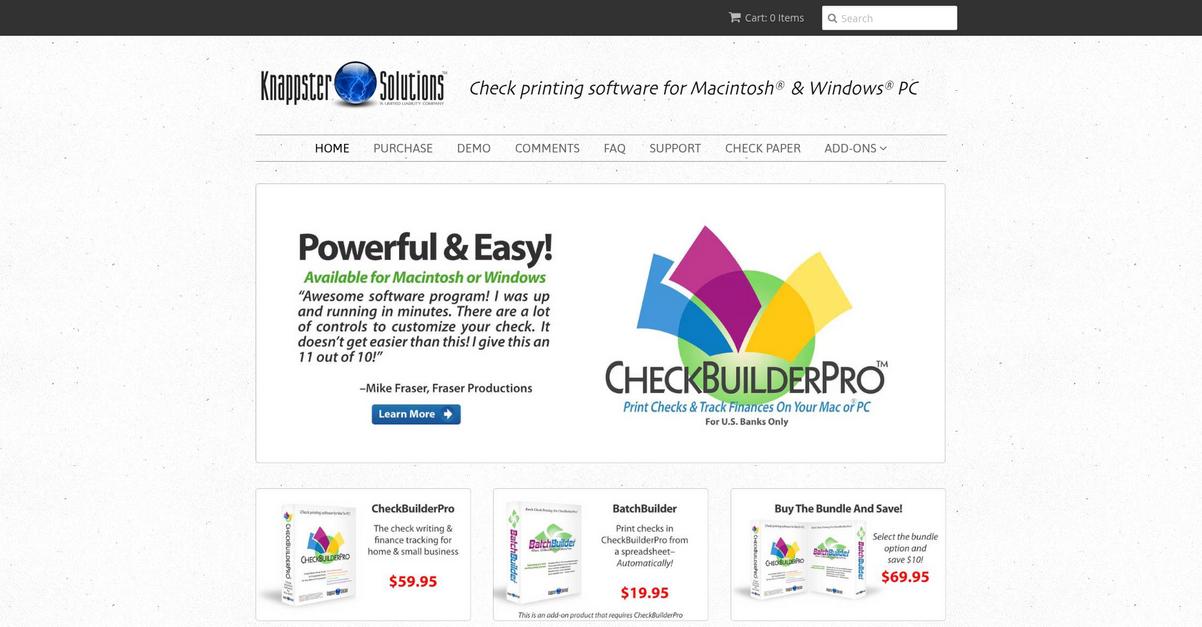
Struggling with slow, error-prone manual check processes?
CheckBuilderPro offers the ability to create checks directly on your computer, a real game-changer for your financial workflows.
This means you can streamline your payment operations, ensuring you avoid the common pitfalls of manual data entry. You’ll gain efficiency and accuracy.
Ready to simplify your payments?
CheckBuilderPro allows you to print both blank and completed checks, covering all your needs, whether you’re using other accounting software or creating full checks in one pass.
This includes payee, amount, memo, and bank routing details, ensuring your checks are always accurate and compliant. It’s ideal for maintaining organized financial records.
Additionally, every check is recorded in a digital register, which makes bank statement reconciliation and report printing incredibly simple. This feature supports your audit readiness and provides clear insights into your expenditures, freeing up valuable time.
You can truly take control of your payment process.
While streamlining your financial operations, you might also be interested in my guide on best eway bill software for compliance in logistics.
Key features:
- Flexible check creation: Create and print blank checks for other software or complete checks in a single pass with all necessary payment details.
- Integrated check register: Automatically records all printed checks, allowing for easy bank statement reconciliation and comprehensive financial reporting.
- Batch processing automation: Utilize the BatchBuilder add-on to automate batch check printing by importing payee data directly from spreadsheets.
CheckBuilderPro features, pricing, & alternatives →
Verdict: CheckBuilderPro stands out as the best cheque printing software, perfect for businesses seeking to reduce manual errors and enhance efficiency. Its ability to integrate with existing accounting systems and automate batch printing makes it a strong contender for companies aiming to streamline their financial operations and save time.
5. Zoho
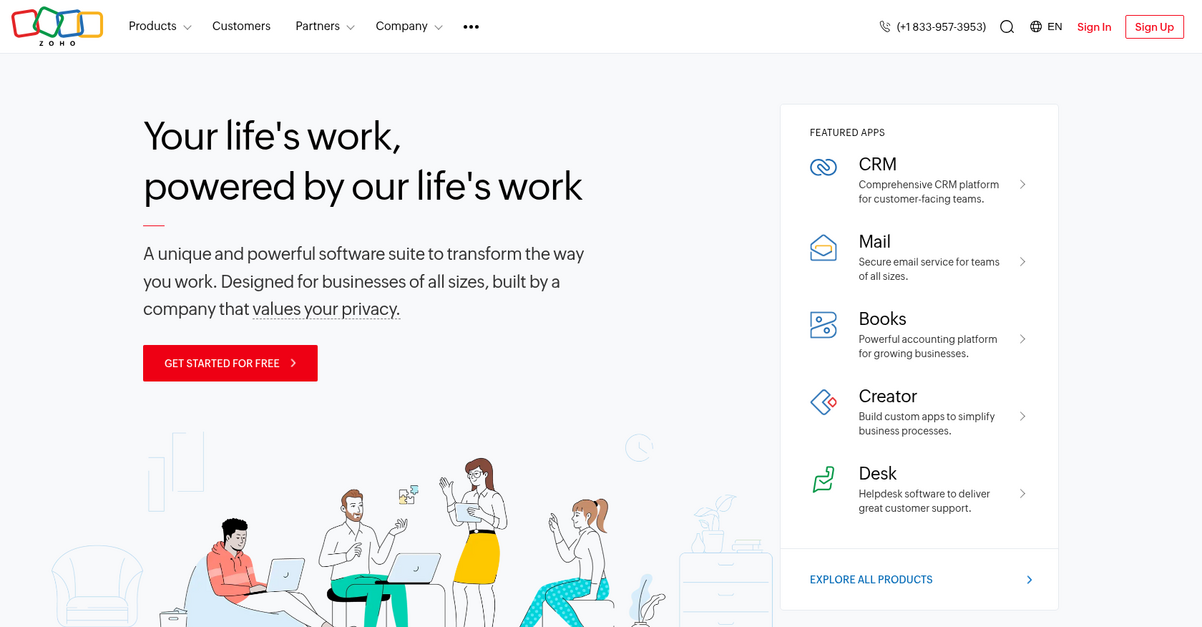
Are manual cheque processes slowing your growing business?
Zoho offers a powerful accounting platform designed for growing businesses, addressing the core needs for efficiency and accuracy. This means you can simplify financial workflows.
This integrated approach helps break down silos between departments, ensuring your financial data is unified and easily accessible. You gain autonomous control to customize for your business.
Here’s how Zoho helps.
Zoho’s powerful accounting platform, Zoho Books, is specifically designed for your growing business needs. It streamlines crucial financial operations.
You can organize, automate, and simplify your HR processes with Zoho People, allowing for smoother payroll and payment management. This improves efficiency by automating data entry and scaling processes.
Additionally, Zoho’s unified cloud software, Zoho One, is an operating system for your entire business. This means you can run sales, marketing, invoicing, and even customer support from one place, ensuring all your business data is integrated, which has led to productivity increases of 80% for some users.
The result is streamlined, secure financial operations.
While discussing overall business operations, understanding user generated content platforms can significantly boost your conversions and customer engagement.
Key features:
- Powerful accounting platform for growing businesses helps you manage invoices and payments, ensuring accuracy and audit readiness for financial transactions.
- Unified cloud software breaks down departmental silos, providing a single platform to manage all business operations, including financial data and workflows.
- Customizable control allows you to tailor the software to your specific business needs, ensuring seamless integration and optimized financial process management.
Zoho features, pricing, & alternatives →
Verdict: If you’re seeking the best cheque printing software that simplifies financial workflows, supports regulatory compliance, and minimizes errors, Zoho Books, as part of the Zoho One suite, is a robust choice. Its unified platform and customization options enable businesses to track sales, manage investments, and even boost productivity by 80%, ensuring seamless growth and operational efficiency.
Conclusion
Ready to finally fix your payments?
Choosing the right tool is tough. Manual errors and security risks are real problems that outdated processes can’t solve for your small business.
Automation is the answer. DocuClipper research shows automated systems reduce processing errors by 75%. For your bottom line, the right software makes a huge difference.
Here’s the tool I’d choose.
After my review, Online Check Writer is the clear winner for streamlining and securing your financial workflows with its all-in-one payment features.
While we’re discussing financial tools, understanding your business’s true worth is crucial. My guide on best business valuation software provides valuable perspectives.
Its ability to handle everything from printed checks to eChecks and integrate with your accounting software makes it the best cheque printing software I’ve seen.
I recommend you sign up for a free account and see how quickly you can automate your entire payment process.
You’ll gain efficiency and peace of mind.