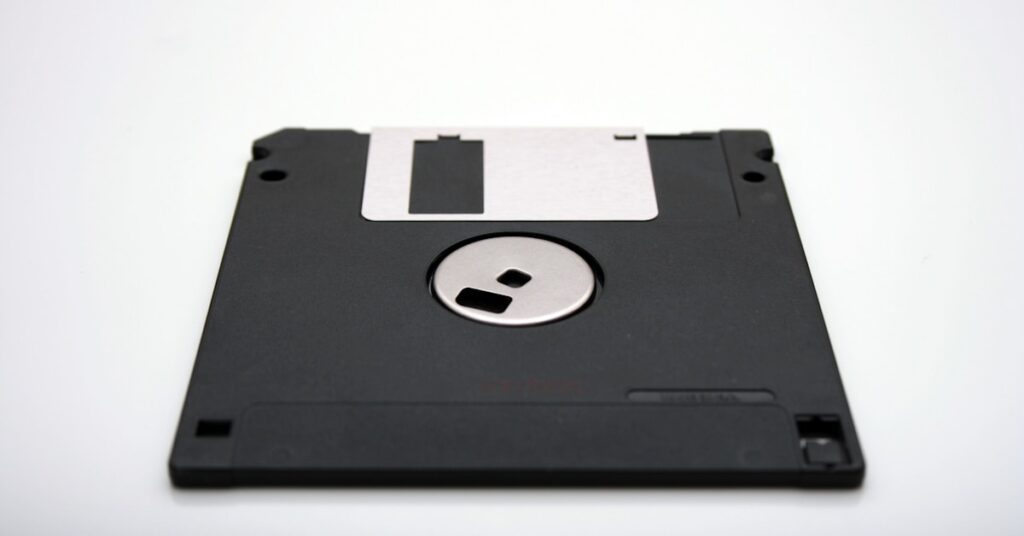Is your PC crawling at a snail’s pace?
A cluttered hard drive is often the culprit, bogging down system performance and making everyday tasks a real chore for your team.
This inefficiency not only wastes valuable time but leaves sensitive data vulnerable among outdated and unnecessary files scattered across your system.
A CDW report reveals that 67% of businesses experience significant operational inefficiencies from poor storage. This highlights how critical disk health is for your day-to-day business operations.
While optimizing your PC, managing your data effectively is also crucial. My guide on best data mapping software can help simplify complex data integration challenges.
The right software fixes this by automating cleanup and optimization. It reclaims speed and secures your devices without any manual intervention.
In this guide, I’ll review the best disk cleanup software available today. I’ll give you a clear breakdown to help you choose the right tool.
You’ll learn how to boost system performance, free up critical storage space, and protect your company’s valuable digital assets.
Let’s dive in.
Quick Summary:
| # | Software | Rating | Best For |
|---|---|---|---|
| 1 | CCleaner → | Operations managers & IT admins | |
| 2 | WiseCleaner → | Lean IT teams | |
| 3 | Glary Utilities → | Broad user base & small businesses | |
| 4 | Auslogics → | Operations managers & IT admins | |
| 5 | EaseUS → | Operations managers & IT admins |
1. CCleaner
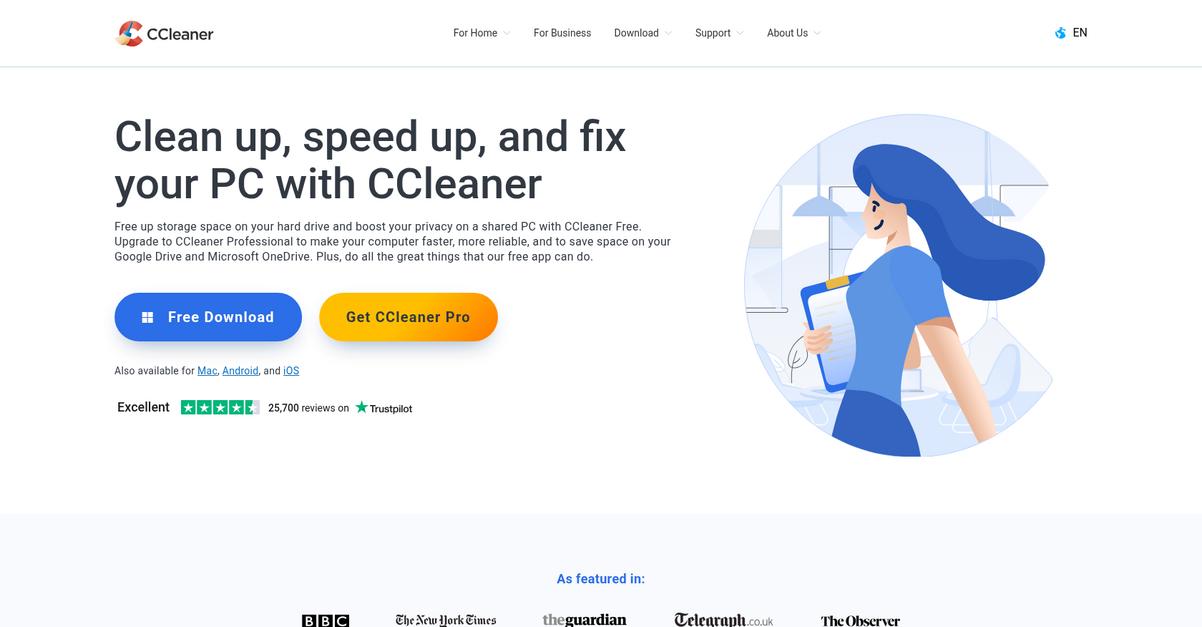
Is your PC struggling to keep up?
CCleaner offers the tools to make your computer run faster, clean out junk, and safeguard your privacy. This means you can recover valuable storage space and boost your system’s speed.
You can easily optimize your device’s performance, ensuring smoother operations and a more responsive experience.
Here’s how CCleaner can help.
You can instantly speed up a slow PC, protecting your privacy as you browse. It cleans out internet history and unwanted files, making your machine run faster and more efficiently.
Additionally, this software helps you update apps, drivers, and remove unwanted programs effortlessly. The result is a more organized and secure digital environment, allowing you to maximize your device’s potential.
This enhances your overall system health.
Key features:
- Boost PC speed by cleaning up internet browser history, cookies, and temporary files that slow down your computer and compromise your privacy.
- Recover storage space by identifying and removing junk files, duplicate photos, and other unnecessary data to free up valuable disk space.
- Maintain privacy with features that securely delete your online tracks and sensitive data, keeping your personal information safe from prying eyes.
CCleaner features, pricing, & alternatives →
Verdict: CCleaner is a strong contender for the best disk cleanup software, particularly for operations managers and IT administrators seeking to enhance device performance. Its ability to clear junk files and boost system speed directly addresses pain points like slow PCs and storage shortages, ensuring measurable improvements in efficiency.
2. WiseCleaner
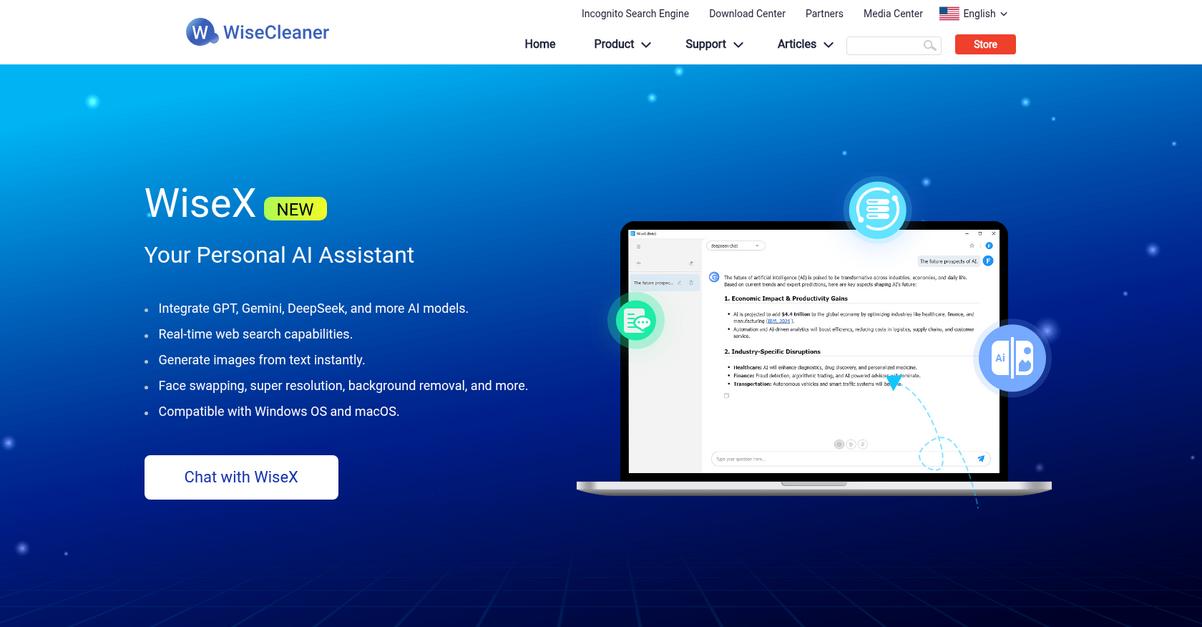
Is your PC bogged down by sluggish performance and low storage?
WiseCleaner provides a powerful suite of tools specifically designed to address these common pain points, ensuring your system runs smoothly. This means you can easily clean your Windows PC and fix registry problems, improving overall efficiency.
The software helps you protect your privacy and boost your security, which is crucial for operations managers and IT administrators dealing with sensitive data. This results in a faster, more optimized computer.
Here’s how WiseCleaner helps.
WiseCleaner’s Wise Care 365 is a free PC cleaner and speed-up tool that tackles performance issues head-on. It easily cleans up your Windows PC and fixes registry problems, offering a comprehensive solution.
You can also use Wise Registry Cleaner to specifically address registry errors, which often contribute to system slowdowns. This targeted approach ensures deep system optimization. Additionally, Wise Disk Cleaner is available to clean junk files and free up disk space, which is perfect for managing storage shortages.
Plus, Wise Program Uninstaller ensures you can completely remove unwanted Windows apps, while Wise Memory Optimizer helps manage your system’s memory for optimal performance. The result is a robust, user-friendly tool that delivers measurable improvements in device health.
Before diving deeper into disk cleanup, you might also find my analysis of best dry cleaning software helpful for specific business needs.
Key features:
- PC Cleaning and Optimization: Wise Care 365 offers an all-in-one solution to clean your Windows PC, fix registry problems, protect privacy, and enhance security for a faster computer.
- Registry and Disk Cleanup: Wise Registry Cleaner and Wise Disk Cleaner specifically target registry errors and junk files, helping you free up valuable disk space and improve system responsiveness.
- System Performance Tools: Wise Program Uninstaller and Wise Memory Optimizer allow you to completely remove apps and optimize memory, ensuring efficient system operation without unnecessary bloat.
WiseCleaner features, pricing, & alternatives →
Verdict: WiseCleaner provides robust tools like Wise Care 365 and Wise Disk Cleaner, making it a strong contender for the best disk cleanup software. It offers solutions for slow system performance and storage shortages, ensuring a user-friendly experience and measurable improvements in device health and efficiency, ideal for lean IT teams.
3. Glary Utilities
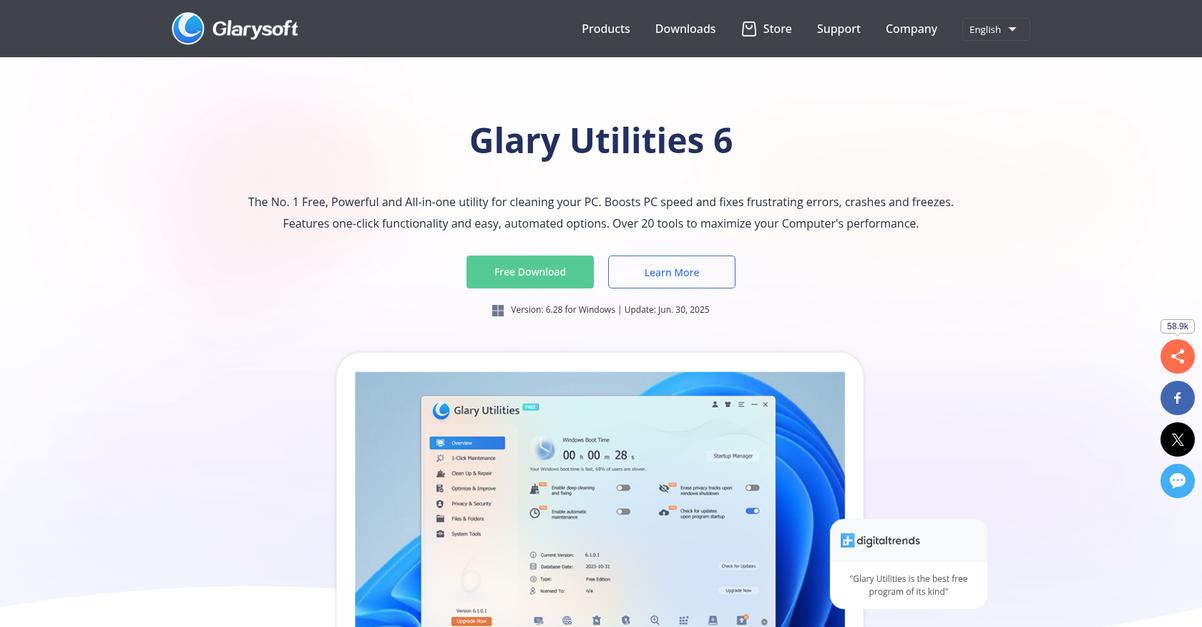
Is your PC feeling sluggish and causing frustration?
Glary Utilities addresses this with powerful, all-in-one tools to accelerate your PC and fix common errors.
This means you can swiftly tackle slow system performance, storage shortages, and the increased risk from outdated files, leading to a much smoother and more reliable computing experience.
You deserve a fast, error-free PC.
Glary Utilities offers over 20 specialized tools designed to maximize your computer’s performance, allowing you to easily maintain device health. This includes features for cleaning, boosting speed, and fixing frustrating errors, crashes, and freezes.
You get one-click functionality and easy, automated options, making it simple to restore your system’s efficiency. This comprehensive approach reduces decision fatigue and streamlines your maintenance efforts. Additionally, with 19 years of experience and trust from 200 million users, you can be confident in its proven reliability, ensuring a robust and user-friendly solution that delivers measurable improvements.
The result is a significantly improved and safeguarded PC.
Key features:
- One-click functionality: Streamline PC maintenance with easy, automated options that quickly boost speed and resolve frustrating errors, crashes, and freezes, saving you valuable time.
- Over 20 performance tools: Access a comprehensive suite of tools designed to maximize your computer’s performance, ensuring robust device health and efficient data management.
- Fixes frustrating errors: Identify and resolve common PC issues, preventing system crashes and freezes, which helps maintain workflow continuity and reduce IT support needs.
Glary Utilities features, pricing, & alternatives →
Verdict: Glary Utilities stands out as a strong contender for the best disk cleanup software because its all-in-one utility approach directly addresses core pain points like slow performance and frustrating errors. Its one-click functionality and over 20 tools simplify maintenance, ensuring you achieve a robust, user-friendly solution that delivers measurable improvements without unnecessary complexity.
4. Auslogics
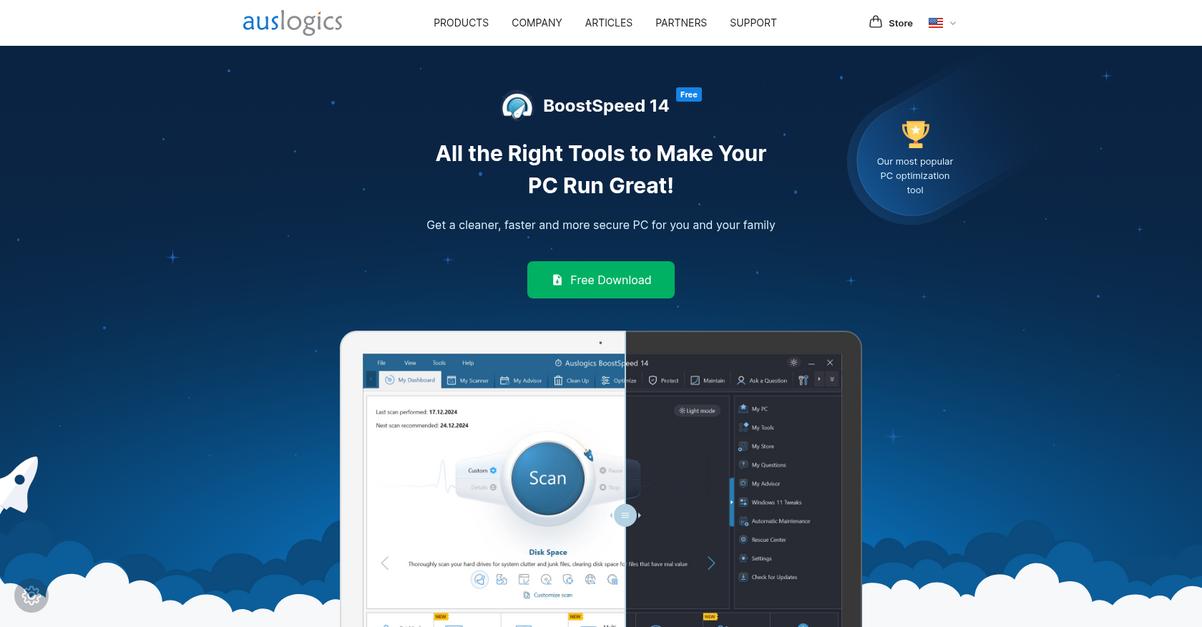
Is slow PC performance hurting your team’s productivity? Auslogics offers specialized tools like Disk Defrag and Registry Cleaner to fix common system bottlenecks. This means you can reclaim valuable time and eliminate frustration from unresponsive machines.
This software tackles fragmented files and invalid registry entries, which are often responsible for system glitches and slowdowns. It helps get your PC running smooth again. Here’s how you can achieve optimal system health.
Auslogics boosts your PC by cleaning, optimizing, and securing your system. Their Disk Defrag will improve your PC’s performance by defragmenting and re-arranging files on your disk. This provides a compact and fast defragmenter for more efficient operations.
Additionally, the Registry Cleaner safely and effectively clears invalid entries from your registry, eliminating common causes of computer glitches. Plus, Windows Slimmer offers an ultimate slimdown for your system, cleaning unneeded components and apps to make your PC more secure and efficient. The result is a cleaner, faster, and more secure PC for you and your team.
Key features:
- Disk Defrag: Improves PC performance by defragmenting and rearranging files on your disk, making it a compact and fast defragmenter.
- Registry Cleaner: Safely and effectively clears invalid entries from your Windows registry, eliminating common computer glitches and getting your PC running smoothly.
- Windows Slimmer: Provides an ultimate slimdown for your Windows system, cleaning unneeded components and apps to enhance security and efficiency.
Auslogics features, pricing, & alternatives →
Verdict: Auslogics stands out as a robust best disk cleanup software solution, particularly for operations managers and IT admins seeking measurable improvements. Its targeted tools for defragmentation, registry cleaning, and system slimming directly address common pain points like slow performance and storage shortages, ensuring a more efficient and secure computing environment.
5. EaseUS
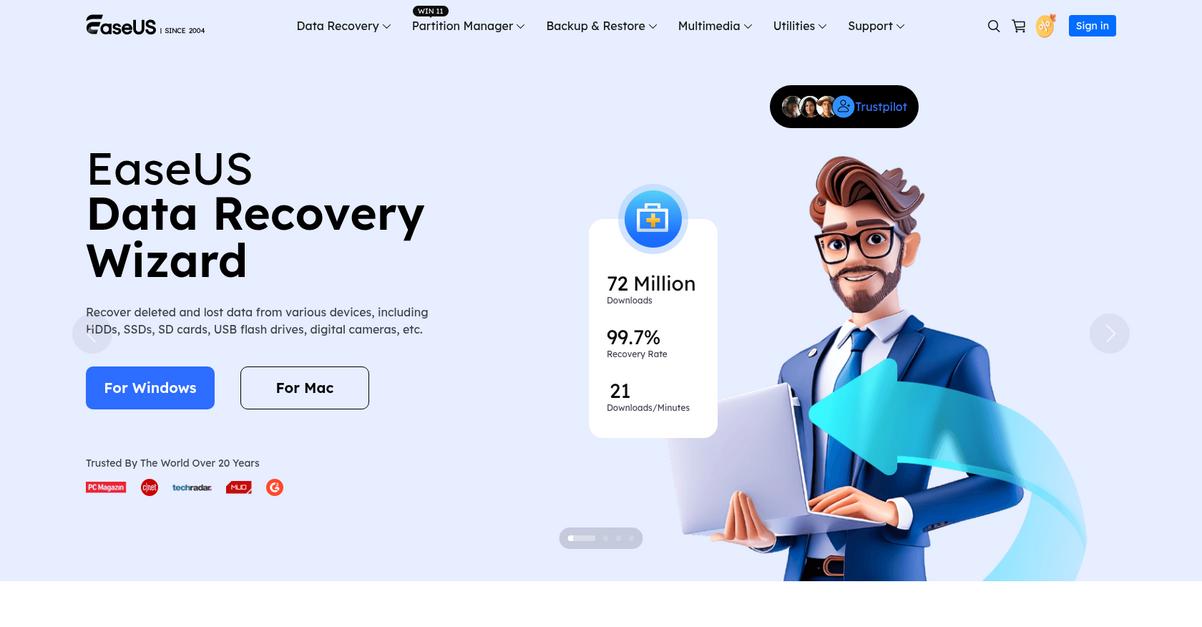
Is slow PC performance hurting your productivity?
EaseUS offers solutions to optimize disk performance and manage space efficiently, directly addressing system sluggishness. This means you can improve your system performance by organizing your hard drive.
The result? Smoother operations, helping you avoid costly downtime.
EaseUS aims to enhance your digital experience. Their Partition Master acts as an all-in-one disk partition manager, ensuring your drives are optimized for peak performance. Here’s how it helps: you can safely manage your hard disk partitions without any data loss, a crucial capability for any operations manager or IT administrator. Additionally, their DupFiles Cleaner can find and remove duplicate files, freeing up valuable storage. Plus, BitWiper offers secure sensitive data wiping, ensuring data integrity.
This comprehensive approach helps you achieve measurable improvements in device health and efficiency, without unnecessary bloat.
Key features:
- Partition Master: An all-in-one disk partition manager to optimize disk performance and manage disk space efficiently, improving overall system responsiveness.
- DupFiles Cleaner: Finds and removes duplicate files, which helps to reclaim significant storage space and reduces clutter on your system.
- BitWiper: Securely wipes sensitive data from your disks, ensuring data privacy and compliance by preventing unauthorized recovery of information.
EaseUS features, pricing, & alternatives →
Verdict: EaseUS stands out as the best disk cleanup software solution, particularly with its Partition Master for efficient disk management and DupFiles Cleaner for removing redundant files, ensuring your systems run optimally and securely.
6. Avast

Is your PC struggling with sluggish performance?
Avast Cleanup Premium addresses this by boosting your computer’s speed and performance.
This means you can reclaim gigabytes of storage space by efficiently removing junk like leftover files, bloatware, and unwanted programs, directly combating common storage shortages. Your devices will feel like new again.
The result? A noticeably faster, more efficient system.
Avast Cleanup Premium helps you achieve desired device health and efficiency. It significantly improves your system’s responsiveness by clearing out unnecessary digital clutter.
This solution elaborates on key capabilities, like automatically updating drivers with a single click, which ensures your system runs with the latest optimizations. It also hibernates resource-draining apps, preventing them from slowing down your device in the background.
Additionally, Avast Cleanup is available across multiple platforms including PC, Mac, and Android, offering a comprehensive solution for various devices. This broad compatibility ensures you can manage performance and storage across your entire digital ecosystem, delivering sustained business impact.
Enjoy a faster, cleaner device.
While we’re discussing digital performance and optimization, understanding how to boost your app rankings is also crucial. My article on best App Store Optimization tools provides a detailed overview.
Key features:
- Boost performance: Reclaim valuable storage space by eliminating junk files, bloatware, and unwanted programs, ensuring your device runs smoothly and efficiently.
- Automatic updates: Keep your software current with automatic driver updates, preventing compatibility issues and performance degradation with a single click.
- Optimize resources: Hibernate resource-draining applications that run in the background, freeing up system memory and processing power for critical tasks.
Avast features, pricing, & alternatives →
Verdict: Avast Cleanup Premium stands out as a robust and user-friendly choice for best disk cleanup software. Its ability to reclaim storage, update drivers, and hibernate resource-draining apps directly addresses your pain points of slow performance and storage shortages, ensuring a smoother, more productive workflow.
Conclusion
A slow PC costs you valuable time.
Choosing the right software is tough. Many tools promise speed but just add complexity, wasting your time and budget on ineffective solutions.
Data Horizon Research shows these tools can reduce system latency by up to 40%. That’s a massive performance boost you can’t ignore. This reclaimed efficiency directly improves your team’s daily productivity.
Here is what I’d recommend.
After reviewing them all, CCleaner stands out. It directly boosts PC speed and recovers critical storage space without the usual technical hassle or confusion.
If you’re also evaluating business software, my article on vendors management software covers essential aspects.
I love how it cleans junk files and protects your privacy so effectively. Choosing the best disk cleanup software like this ensures your PC runs like new, safeguarding data.
I suggest you start a free trial of CCleaner today. See for yourself how quickly it transforms your system’s performance.
Your computer will feel brand new.