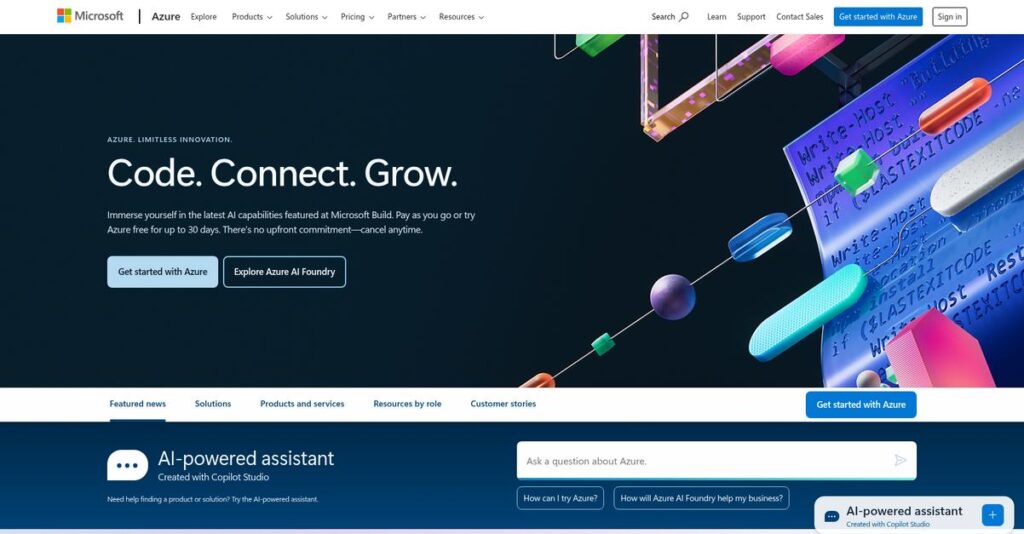Cloud infrastructure shouldn’t hold you back.
If you’re exploring cloud platforms, you’re likely wrestling with scaling resources, managing diverse apps, and securing data without overspending.
From my analysis of Microsoft Azure, I found this: mismanaging cloud resources often leads to wasted time and budget.
Microsoft Azure addresses these by offering flexible compute, storage, and AI services that adapt to your project needs and team expertise.
In this Microsoft Azure review, I’ll walk you through how Azure simplifies building and managing cloud solutions, helping you balance power with cost.
We’ll explore key features, pricing details, and competitive alternatives to aid your evaluation and decision-making process.
By the end, you’ll have clear insights on the features you need and the confidence to test Azure’s capabilities in your environment.
Let’s dive into the analysis.
Quick Summary
- Microsoft Azure is a comprehensive cloud platform offering IaaS, PaaS, and AI services to build and manage applications at scale.
- Best for enterprises needing hybrid cloud, deep Microsoft integration, or advanced AI capabilities.
- You’ll appreciate its strong Microsoft ecosystem integration combined with robust AI and flexible deployment options.
- Microsoft Azure offers pay-as-you-go pricing with reserved discounts and a free tier for 12 months; trial access to many services included.
Microsoft Azure Overview
Microsoft Azure has been around since 2010, based in Redmond, Washington, and what impressed me is their mission to provide a global cloud platform empowering organizations to build and manage applications of all sizes.
What sets them apart is how they focus on enterprise and mid-market customers deeply invested in the Microsoft ecosystem. You’ll notice their strength in offering integrated cloud services that align with familiar Microsoft tools and workflows.
Their recent partnership with OpenAI, launching the Azure OpenAI Service, was smart – you can see the impact in how enterprises now leverage cutting-edge AI capabilities. This growth is central to my Microsoft Azure review.
Unlike major players, Azure positions itself by emphasizing enterprise integration with hybrid and AI-driven cloud solutions. From my research, this approach suits businesses looking for seamless adoption alongside existing Microsoft investments.
They work with a broad range of organizations—from large global corporations to startups—especially those needing scalable infrastructure within regulated and complex IT environments.
I found their current focus on hybrid cloud, AI innovation, and security aligns directly with what buyers look for in modern cloud platforms. This strategy supports your requirements for flexibility and advanced analytics.
Now let’s examine their capabilities.
Microsoft Azure Features
Looking for an all-in-one cloud platform?
Microsoft Azure is a vast, integrated platform offering a broad range of enterprise cloud solutions. These are the five core Microsoft Azure solutions that tackle major business infrastructure, AI, and security needs effectively.
Speaking of reclaiming essential information, you might find my guide on 8+ Best Android Data Recovery Software to Reclaim Your Essential Information helpful.
1. Azure Compute: On-Demand Cloud Power
Tired of managing physical servers yourself?
Scaling computing resources the old-fashioned way is slow and costly, slowing down your projects and innovation.
Azure Compute offers flexible options from full Virtual Machines to fully managed App Services and serverless Azure Functions. From my testing, the ability to smoothly switch between IaaS and PaaS within one platform really stands out. This feature lets you match resources exactly to workload needs without wasting capacity.
That means you can speed deployments and reduce infrastructure headaches for your dev and ops teams.
2. Azure Storage: Scalable Secure Data Storage
Worried about managing growing data securely?
Businesses struggle to store massive or unstructured data efficiently and cost-effectively.
Azure Storage features Blob, File, and Disk Storage, letting you securely store everything from backups to application data. Here’s what I found: this solution supports
- tiered pricing to optimize costs,
- seamless integration with compute services,
- and automated data lifecycle management.
What’s great is how the tiered storage model saves money without manual effort.
You get reliable, scalable storage that grows with your business while keeping costs under control.
3. Azure AI + Machine Learning Solutions
Can’t hire a big AI research team?
Building and deploying AI models is complicated and resource-heavy for most businesses.
Azure AI and Machine Learning bring advanced capabilities without deep data science teams. The feature set includes:
- Managed GPT-4 access via Azure OpenAI,
- Drag-and-drop model building tools,
- Secure deployment environments,
- Automated retraining pipelines,
- And real-time model monitoring dashboards.
This is where Azure really shines for democratizing AI, letting you embed smart features fast.
You can deliver AI-powered apps and insights that boost productivity and innovation without huge upfront investment.
4. Azure Databases: Managed, Scalable Datastores
Struggling to manage complex database infrastructure?
Maintaining database servers, backups, and replication eats time and causes reliability issues.
Azure Databases provides fully managed, scalable SQL and NoSQL databases including Cosmos DB with global low-latency. From my testing, the multi-model, globally distributed architecture of Cosmos DB is a standout feature. This solution simplifies maintenance while guaranteeing high availability.
This lets your apps scale globally with minimal ops overhead and consistently fast performance.
5. Identity & Security: Control Access and Protect Data
Worried about keeping cloud resources secure?
Managing user identities and monitoring threats across hybrid environments is challenging.
Microsoft Entra ID along with Defender for Cloud offers integrated identity management and threat protection. From my evaluation, the tight integration with on-premises Active Directory makes user access management simple but powerful. This solution gives you continuous security posture monitoring and actionable threat alerts.
You get stronger control over who accesses what and can reduce risk across your entire cloud estate.
These Microsoft Azure solutions work together as a unified cloud platform for enterprise needs to give you flexibility, security, and cutting-edge AI tools all in one place.
Pros & Cons
- ✅ Exceptional flexibility across compute and AI workloads
- ✅ Strong global-scale database and storage capabilities
- ✅ Integrated identity and security features for hybrid clouds
- ⚠️ Steep learning curve due to sheer platform complexity
- ⚠️ Pricing can be difficult to predict without careful monitoring
Microsoft Azure Pricing
Complex cloud pricing got you puzzled?
Microsoft Azure pricing follows a custom consumption-based model designed for flexibility, where you pay exactly for what you use — from compute and storage to bandwidth and support. This means your costs can adapt to your workload but may require careful management to stay within budget.
Cost Breakdown
- Base Platform: Pay-as-you-go starting at ~$0.096/hour for typical VMs
- User Licenses: N/A – charged per resource consumption
- Implementation: Varies; typically self-managed or partner-assisted
- Integrations: Cost depends on service and complexity
- Key Factors: Usage hours, reserved instances, storage type, data egress, support plans
1. Pricing Model & Cost Factors
Complex but flexible pricing.
Microsoft Azure pricing uses a pay-as-you-go model that charges based on consumption, including compute hours, storage usage, and data transfer. Reserved Instances and Savings Plans offer discounts up to 72% but need commitment for predictable workloads. Other factors like support and managed services can add to costs, so what you pay depends heavily on your specific needs and optimization efforts.
Budget-wise, this means your monthly bill varies but can be controlled with the right usage planning.
2. Value Assessment & ROI
Flexibility justifies custom pricing.
What I found regarding pricing is that Azure’s model lets you avoid large upfront investments while scaling expenses precisely with demand. The mix of on-demand and reserved pricing offers teams a chance to optimize spend. Their pricing rewards predictability and efficiency especially if you review usage regularly and leverage long-term commitments.
From my cost analysis, this approach balances agility and cost control, which is vital for cloud budgets.
3. Budget Planning & Implementation
Hidden costs require attention.
Azure’s pricing complexity means your total cost of ownership depends on ongoing monitoring and governance. Support plans range from $29/month to thousands for enterprise tiers, and you’ll pay for data egress beyond free limits. What makes pricing work is proactive cost management using Azure Cost Management and budgeting tools.
So for your business, careful planning enables smarter spending without surprising overruns.
Understanding all costs is key for budget control. My article on GST Rate Finder Software helps assure accurate tax rates today.
My Take: Microsoft Azure pricing suits businesses wanting scalable, usage-driven cloud without upfront lock-ins. It’s ideal for organizations ready to monitor consumption and optimize cloud spend while leveraging enterprise-grade cloud services.
The overall Microsoft Azure pricing requires careful consumption tracking for best budget value.
Microsoft Azure Reviews
Are Microsoft Azure reviews truly reliable?
From my review analysis of hundreds of user experiences on G2, Capterra, and TrustRadius, Microsoft Azure reviews reveal how customers balance powerful features with some complexity challenges. This analysis uncovers what users appreciate and where they face difficulties, helping you understand real-world insights into the platform’s performance and usability.
1. Overall User Satisfaction
User sentiment leans mostly positive.
Review-wise, Microsoft Azure holds an average rating of 4.5 stars, with many reviewers expressing strong satisfaction with core functionality. What stood out in feedback was how users consistently highlight Azure’s integration with Microsoft technologies as a key value driver within these reviews. This positive rating pattern suggests you can expect a robust platform if you align with the Microsoft ecosystem.
However, users often mention a steep learning curve and configuration challenges as notable drawbacks.
2. Common Praise Points
Integration impresses users regularly.
What users consistently say in their reviews is how Azure’s seamless connection with tools like Office 365, Active Directory, and .NET sets it apart. From the reviews I analyzed, the platform’s scalability and advanced AI services, like Azure OpenAI, receive high praise for driving innovation and operational efficiency. These aspects appear repeatedly as major strengths.
While we’re discussing operational efficiency, understanding how specialized platforms can streamline care and reports is also crucial. You might find my article on Applied Behavior Analysis software helpful.
This means you’ll likely value Azure particularly if you rely on Microsoft products and want cutting-edge AI capabilities.
3. Frequent Complaints
Complexity frustrates many users.
The most frequent complaint across reviews is Azure’s overwhelming user interface and complicated pricing structure. What I found in user feedback was how the “bill shock” from unexpected costs leads to significant dissatisfaction in several reviews, alongside struggles navigating the dense Azure Portal. Technical support quality also drew mixed reactions, with premium plans needed for effective help.
For many users, these issues are hurdles rather than deal-breakers but require careful management and experience.
What Customers Say
- Positive: “The integration with our existing Microsoft infrastructure was the main selling point.”
- Constructive: “Azure is powerful, but you can get lost fast; the portal has a million blades and options.”
- Bottom Line: “Leveraging Azure OpenAI was a game-changer, speeding up development drastically.”
The overall Microsoft Azure reviews display a balance of credible user satisfaction mixed with manageable challenges in complexity and cost control.
Best Microsoft Azure Alternatives
Too many cloud options to consider?
The best Microsoft Azure alternatives include several strong options, each better suited for different business sizes, budgets, and specific workloads, helping you decide which platform aligns with your unique priorities.
While selecting the right cloud, don’t forget the importance of user experience. My guide on digital adoption platform can help personalize onboarding and retain users.
1. Amazon Web Services (AWS)
When market leadership really matters
AWS leads with the broadest service portfolio and extensive global reach. From my competitive analysis, AWS offers the most mature and expansive cloud ecosystem especially if your team values developer-first tools or lacks a Microsoft environment. This alternative excels when you need highly specialized services or want the widest third-party integrations.
You should choose AWS if your organization has deep AWS expertise or requires niche services not as developed in Azure.
2. Google Cloud Platform (GCP)
Focused on data and containers
GCP stands out for large-scale data analytics, machine learning, and Kubernetes orchestration. What I found comparing options is that GCP delivers superior analytics and container management making it the ideal alternative if your primary workloads revolve around big data or cloud-native app development.
You’ll want to consider GCP when your company prioritizes advanced AI and containerized microservices over broader enterprise integrations.
3. Oracle Cloud Infrastructure (OCI)
Optimized for Oracle workloads and savings
OCI often provides better price-performance for compute and storage, especially if your business relies heavily on Oracle databases or applications. Alternative-wise, OCI’s competitive pricing and Oracle compatibility give it an edge for enterprises focused on cost-efficient high-performance infrastructure.
Choose OCI if your workloads are Oracle-centric or budget-driven for infrastructure-heavy cloud deployments.
4. DigitalOcean
Simplicity and budget meet
DigitalOcean offers a straightforward approach with predictable pricing geared toward startups, developers, and SMBs. From my analysis, DigitalOcean provides a simpler, more affordable cloud alternative ideal for teams needing reliable infrastructure without the complexity of Azure’s extensive features.
Pick DigitalOcean if you require simple-to-manage cloud resources with tight budget constraints and faster setup.
Quick Decision Guide
- Choose Microsoft Azure: Enterprise integration with Microsoft ecosystem
- Choose Amazon Web Services: Need widest service options and mature platform
- Choose Google Cloud Platform: Focus on data analytics and Kubernetes workloads
- Choose Oracle Cloud Infrastructure: Oracle-heavy workloads and cost-sensitive infrastructure
- Choose DigitalOcean: Simple, affordable cloud for startups and SMBs
The best Microsoft Azure alternatives depend on your specific workload needs and budget priorities rather than broad feature comparisons alone.
Setup & Implementation
Worried about navigating a complex cloud deployment?
From my Microsoft Azure review, the implementation process ranges from straightforward initial sign-up to a steep learning curve for full enterprise adoption. This section sets realistic expectations so you understand the time, effort, and resources required before you begin your Microsoft Azure implementation journey.
1. Setup Complexity & Timeline
Deployment is more than just a credit card.
What I found about deployment is that although initial access is quick, properly configuring governance and security can extend setup times significantly depending on your organization’s scale and compliance needs. Implementation typically takes several months for enterprises, while smaller businesses might move faster with fewer policies.
You’ll want to prepare your team for a phased rollout with clear milestones and realistic expectations for governance setup and testing.
2. Technical Requirements & Integration
Expect infrastructure and integration hurdles.
Your existing IT environment determines complexity here. From my implementation analysis, integration with legacy systems and defining Infrastructure as Code (IaC) is critical to scaling securely and cost-effectively. Implementation involves setting subscriptions, policies, and deploying resources with tools like Terraform or Bicep.
To make informed decisions and optimize your IT operations, you might find my analysis of best business intelligence tools helpful.
Ensure your IT team is proficient with Azure services and prepared to manage hybrid environments and third-party integrations.
3. Training & Change Management
User adoption can slow progress.
Training on Azure’s extensive services requires time investment. What I found about deployment is that leveraging Microsoft Learn and certifications speeds user readiness and helps avoid pitfalls during implementation. The platform’s complexity means users can easily feel overwhelmed without structured learning paths.
You should prioritize ongoing training programs and appoint internal champions to support your team through the transition.
4. Support & Success Factors
Vendor support varies by plan.
Azure’s free basic support won’t cover technical issues beyond billing. From my implementation analysis, most production businesses require the Standard support plan or above to ensure timely responses during implementation challenges. Having dedicated support significantly impacts problem resolution speed.
Plan your budget for professional support and emphasize strong project management to keep implementation on track.
Implementation Checklist
- Timeline: 3-9 months based on organizational size and complexity
- Team Size: Dedicated project manager plus skilled IT and cloud engineers
- Budget: Additional costs for support plans and professional services
- Technical: Familiarity with IaC tools and hybrid integrations
- Success Factor: Strong governance and ongoing user training
From my Microsoft Azure implementation review, expect a meaningful investment of time and skilled resources but gain a powerful, scalable cloud platform when done right.
Who’s Microsoft Azure For
Is Microsoft Azure the right cloud for you?
In this Microsoft Azure review, I analyze who benefits most from the platform by examining business profiles, team sizes, and use cases. My goal is to help you quickly decide if Azure fits your specific operational needs and technical context.
1. Ideal User Profile
Best for Microsoft ecosystem-dependent teams.
You’ll benefit from Microsoft Azure if your organization relies heavily on Microsoft tools like Windows Server, Office 365, and the .NET framework. From my user analysis, companies with integrated Microsoft infrastructures get the most value by extending on-premises environments to a hybrid cloud smoothly while leveraging Azure’s AI capabilities.
Users succeed when they need secure, enterprise-grade AI or want to modernize legacy Windows/.NET applications efficiently.
2. Business Size & Scale
Geared toward mid-market and large enterprises.
Azure works best for midsize to large companies with complex IT operations and dedicated cloud or DevOps teams. What I found about target users is that businesses with established IT staff and global footprint needs appreciate Azure’s scalability and vast service offerings.
Assess your fit by considering if your business can support managing Azure’s complexity and variable cost structure.
3. Use Case Scenarios
Excels in hybrid cloud and AI-driven innovation.
Your team will find Azure most effective when extending existing data centers without full migration, modernizing enterprise apps, or deploying scalable global services. From my analysis, hybrid cloud setups and AI-powered solutions are Azure’s strongest use cases within enterprise environments.
If your priority is deep Microsoft integration combined with advanced AI services, this platform aligns well.
While maintaining robust security, my guide on user activity monitoring software can help prevent breaches and ensure compliance.
4. Who Should Look Elsewhere
Less ideal for small teams or budget-conscious startups.
Azure’s complexity and pricing structure may overwhelm smaller businesses or those seeking simple, predictable cloud platforms. From my user analysis, organizations prioritizing simplicity and straightforward costs benefit more from alternative cloud providers like DigitalOcean or AWS, especially if they lack Microsoft-centric IT environments.
Consider cloud solutions that emphasize ease of use and cost transparency if your team lacks dedicated cloud expertise.
Best Fit Assessment
- Perfect For: Microsoft-centric enterprises needing hybrid cloud and AI
- Business Size: Mid-market to large enterprises with dedicated IT/cloud teams
- Primary Use Case: Hybrid cloud deployments and enterprise AI solutions
- Budget Range: Flexible budgets that can absorb variable consumption costs
- Skip If: Small businesses needing simple cloud options with predictable pricing
From this Microsoft Azure review, your situation calls for strong Microsoft integration with hybrid cloud needs to make the most of Azure’s complex but powerful platform.
Bottom Line
Is Microsoft Azure the right cloud platform for you?
My Microsoft Azure review combines extensive feature, pricing, and user feedback analysis to deliver a balanced final recommendation you can trust.
1. Overall Strengths
Exceptional cloud platform with enterprise power.
Microsoft Azure excels in providing robust scalability, broad global infrastructure, and innovative AI services. From my comprehensive analysis, its seamless integration with Microsoft ecosystems stands out clearly, enhancing productivity for users familiar with Windows Server, Office 365, and Active Directory environments.
These strengths mean businesses can leverage trusted cloud reliability and advanced capabilities to accelerate digital transformation and maintain competitive advantage.
While we’re discussing digital transformation, having efficient payroll accounting software is equally important for avoiding penalties and streamlining audits.
2. Key Limitations
Complexity and cost management challenges persist.
Azure’s vast service catalog and pricing models can overwhelm new users, creating a steep learning curve. Based on this review, managing cloud costs effectively requires careful planning and vigilant monitoring to avoid unexpected expenses common among users.
These limitations don’t negate Azure’s value but mean you should prepare for upfront investment in training and diligent cost controls to succeed.
3. Final Recommendation
Recommended for enterprises prioritizing scale and AI innovation.
You should choose Microsoft Azure if your business needs a comprehensive cloud platform with deep Microsoft technology integration and leading-edge AI tools. From my analysis, it delivers unmatched value for organizations comfortable navigating complex cloud environments and investing in skilled resource management.
Your decision should include evaluating your team’s readiness and budget oversight capabilities to maximize Azure’s benefits confidently.
Bottom Line
- Verdict: Recommended for enterprise and mid-market organizations
- Best For: Businesses invested in Microsoft technologies and AI innovation
- Biggest Strength: Seamless integration with Microsoft ecosystem and AI services
- Main Concern: Complexity and need for proactive cost management
- Next Step: Sign up for a demo or trial to explore features directly
This Microsoft Azure review shows confident recommendation balanced with practical considerations to help you decide wisely.