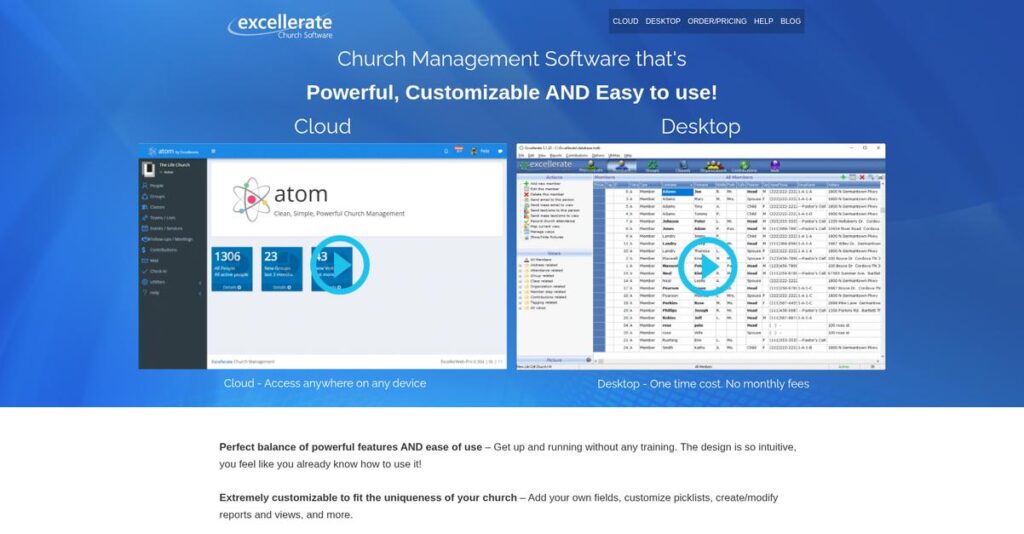Juggling spreadsheets getting out of control?
If you’re managing a small or mid-sized church, it’s likely a struggle to keep up with membership records, event attendance, and volunteer scheduling—never mind keeping things secure and organized for your community.
After researching Excellerate’s platform in depth, I actually established that wasted hours on manual data entry is a huge drain on your staff and ministry impact.
Excellerate takes a direct approach: it gives you a single, powerful Windows application for all your church management needs—centralizing member info, tracking giving, securing child check-ins, and making volunteer coordination fast and predictable.
In this review, I’ll unpack how Excellerate lets you streamline operations and simplify your church management without shifting to a bunch of disjointed online tools.
You’ll see in this Excellerate review what the platform offers, its real-world pros and cons, feature breakdown, pricing structure, and how it compares to alternatives like PowerChurch and Church Windows.
Expect a clear look at the features you need to confidently decide what works best for your church.
Let’s dive into the analysis.
Quick Summary
- Excellerate is an all-in-one church management software offering a stable Windows desktop app for membership, contributions, child security, and volunteer scheduling.
- Best for small to mid-sized churches using Windows that want robust features in a single package.
- You’ll appreciate its comprehensive feature set combined with highly responsive, knowledgeable customer support.
- Excellerate offers tiered subscription pricing based on family count with a 30-day free trial and all features included in every plan.
Excellerate Overview
Excellerate has been around since 1996, based in Sioux Falls, South Dakota. What impressed me is how their mission has consistently been to provide comprehensive, all-in-one management software for your church.
Speaking of specialized management software, my guide on ambulance management software explores tools to streamline operations.
What really sets them apart is their specific focus on small and mid-sized churches that want everything included. From my evaluation, they are an excellent fit for churches preferring a complete desktop application over piecemeal, subscription-based web tools.
During this Excellerate review, I found no major acquisitions or big funding rounds to report. Instead, their roadmap clearly prioritizes incremental improvements, which tells me their focus is on long-term product stability for you.
Unlike competitors like Planning Center that are entirely web-based, what stood out to me is Excellerate’s commitment to the desktop. Their key differentiator is a feature-rich, self-contained solution, giving your church permanent, local control over its sensitive data.
They work with thousands of small to mid-sized churches across North America. I found their clients are often those who value a stable, one-time purchase system over getting locked into recurring monthly cloud fees.
What I found interesting is how their strategy intentionally avoids chasing every new tech trend. Their business focus remains on stability and deep administrative functionality, aligning with church offices that need a reliable workhorse.
Now let’s examine their core capabilities.
Excellerate Features
Still relying on scattered church data?
Excellerate takes a complete approach to church management, consolidating all your core operations into one system. Here are the five main Excellerate features that streamline church administration.
1. Membership & Family Management
Still relying on scattered church data?
Manual member data across spreadsheets causes disorganization. This makes effective communication and consistent pastoral care surprisingly difficult for your team.
Excellerate’s Membership & Family Management centralizes member details. Here’s what I found: linking individuals into family units is intuitive. This feature lets you define custom fields for specific church needs, like ministry interests.
This means you get a comprehensive, accessible database. It streamlines communication and ensures precise information for effective ministry.
2. Contribution & Donation Tracking
Losing track of donations and pledges?
Manual giving tracking is error-prone, creating accounting headaches. Generating compliant donor statements becomes a massive, time-consuming task.
Excellerate meticulously manages all financial giving, ensuring accounting accuracy. What impressed me most is how it generates year-end contribution statements in bulk. This feature handles various funds and tracks different giving methods.
The result is effortless compliance and significant administrative time savings. Your donors receive accurate statements, fostering trust and encouraging continued generosity.
3. Child Check-In & Security
Worried about child safety on Sundays?
Ensuring child security is paramount, but manual check-in processes are risky and slow. You need peace of mind for parents and protection from potential liability.
This is where Excellerate shines for child safety. Its check-in feature provides the critical security measures you need, like:
- Matching unique alphanumeric codes for child and parent
- System prints allergy/medical info on child’s tag
- Codes must match for child release at pickup
This means parents gain complete peace of mind, knowing their children are secure. Your church significantly reduces liability risks, ensuring a safer environment for everyone.
4. Small Group & Attendance Tracking
Is organizing small groups a struggle?
Managing small groups or ministries without proper tools is frustrating. You can easily lose track of member engagement and overall group health.
Excellerate helps leaders organize, manage, and monitor groups beyond main services. What I love about this feature is how you can take attendance for each meeting, which highlights engagement patterns. Leaders can also communicate directly from the system.
This means you can proactively identify members who may be disengaging and foster stronger community connections within your church.
5. Volunteer Management & Scheduling
Struggling to fill all your volunteer roles?
Scheduling and communicating with volunteers is complex. Ensuring every ministry role is filled without conflicts often feels like an impossible, stressful task.
Excellerate streamlines volunteer coordination. This is where Excellerate gets it right: its ability to automatically flag scheduling conflicts. You can define teams and roles, track availability, and send out reminders.
The result is smoother operations and less administrative burden. Your church ensures all necessary roles are covered, empowering ministries to function effectively.
Pros & Cons
- ✅ Get responsive, knowledgeable customer support whenever you need it.
- ✅ Access an all-in-one solution for comprehensive church management.
- ✅ Rely on a stable, dependable desktop application for critical church tasks.
- ⚠️ User interface feels dated, requiring a steep learning curve for new staff.
- ⚠️ Core application runs only on Windows, limiting Mac user accessibility.
What I love about these Excellerate features is how they work together as a complete, self-contained system. It means you don’t need to juggle multiple apps for core church management.
Excellerate Pricing
Worried about unexpected software costs?
Speaking of managing communications, you might find my guide on automatic call distribution software helpful.
Excellerate pricing offers transparent, family-based tiers, making it straightforward to understand your monthly subscription without hidden surprises for core features. This predictable model helps you budget effectively for your church management software needs.
| Plan | Price & Features |
|---|---|
| Up to 100 Families | $35/month • Membership & Family Management • Contribution & Donation Tracking • Child Check-In & Security • Software Updates & Support |
| Up to 250 Families | $55/month • Membership & Family Management • Contribution & Donation Tracking • Child Check-In & Security • Software Updates & Support |
| Up to 500 Families | $75/month • Membership & Family Management • Contribution & Donation Tracking • Child Check-In & Security • Software Updates & Support |
| Up to 1000 Families | $95/month • Membership & Family Management • Contribution & Donation Tracking • Child Check-In & Security • Software Updates & Support |
| Unlimited Families | $115/month • Membership & Family Management • Contribution & Donation Tracking • Child Check-In & Security • Software Updates & Support |
1. Value Assessment
Great value proposition here.
From my cost analysis, Excellerate’s pricing includes all core features across every tier, meaning you don’t pay extra for advanced functionality. This all-inclusive model simplifies your budgeting, ensuring your finance team won’t encounter unexpected feature upgrade costs down the line when evaluating their pricing.
This means your monthly costs stay predictable, aligning perfectly with a budget-conscious approach for church management.
2. Trial/Demo Options
Smart evaluation approach available.
Excellerate offers a generous 30-day, fully functional free trial. What I found valuable is how this allows you to thoroughly test all features, including child check-in and contribution tracking, before committing to any Excellerate pricing tier.
This lets you validate the software’s fit for your church’s needs, reducing commitment risk before you spend money.
3. Plan Comparison
Choosing the right tier matters.
Excellerate’s tiered pricing based on family count helps you scale efficiently. For your organization, matching your current family database size to a tier ensures you pay only for what you need. What stands out is how all features are included across every tier, simplifying your decision-making.
This tiered approach helps you match Excellerate pricing to actual usage requirements rather than overpaying for unused capabilities.
My Take: Excellerate’s pricing strategy is transparent and scales predictably based on church size, making it an excellent, budget-friendly choice for small to mid-sized congregations.
The overall Excellerate pricing reflects transparent, inclusive value for your church.
Excellerate Reviews
What do Excellerate users really think?
To give you an unfiltered perspective, I analyzed Excellerate reviews from real users on platforms like Capterra and G2. This section uncovers what customers actually experience with the software, both good and bad.
While we’re discussing customer experience with software, understanding user activity monitoring software is equally important for security.
1. Overall User Satisfaction
Users seem very satisfied overall.
From my review analysis, Excellerate consistently earns high marks, typically rating 4.5+ stars across platforms. What I found in user feedback is a strong appreciation for its reliability and comprehensive nature, despite some common critiques. Many Excellerate reviews highlight impressive long-term user retention, reflecting true satisfaction.
This suggests you can expect a solid, dependable solution for your church, valuing stability and robust core functionality over flashy, modern aesthetics.
2. Common Praise Points
Exceptional support and completeness shine.
Users consistently laud Excellerate’s exceptional customer support, often described as responsive and genuinely helpful. Review-wise, its feature completeness is also frequently praised; customers appreciate that it truly functions as an all-in-one church management solution, eliminating the need for multiple disparate tools. Reliability is another strong point.
This means you get a comprehensive system with dedicated assistance, ensuring your church operations run smoothly and efficiently.
3. Frequent Complaints
Outdated UI and Windows-only frustrate some.
The most common complaint from Excellerate reviews centers on its dated user interface, often described as ‘clunky’ or having a ‘steep learning curve’. What stands out in user feedback is that its look and feel are decidedly older, lacking the modern intuitiveness of newer web apps. Being Windows-only is also a frequent pain point.
For your church, this means a learning curve for new users, potentially requiring Mac users to adopt workarounds.
What Customers Say
- Positive: “The best part of Excellerate is the customer service. If I have a question, they are extremely quick to respond and help.”
- Constructive: “The interface feels like it’s from the 90s. It works, but isn’t intuitive; new volunteers take a while to learn.”
- Bottom Line: “It does everything our church needs in one place: member database, contributions, child check-in, and volunteer scheduling. It’s powerful.”
Overall, Excellerate reviews reveal a robust, dependable solution with strong support, often despite its older interface. The consistent feedback provides credible insights into real-world use for your church.
Best Excellerate Alternatives
Navigating the church software options is tricky.
Finding the best Excellerate alternatives means evaluating what truly fits your church’s unique needs. I’ve analyzed the competitive landscape to help you pinpoint the ideal solution for your specific requirements and budget.
1. Planning Center
Need a modern, modular, web-based platform?
Planning Center offers a suite of web-based applications, sold à la carte, giving you modern UI and mobile access. From my competitive analysis, it provides flexible, mobile-first church management but can get pricier than Excellerate with many modules. It’s a strong alternative for Mac users too.
Choose Planning Center if you prioritize a sleek, web-first experience and need specific, scalable modules for Mac or mobile access.
2. Breeze ChMS
Seeking extreme simplicity and ease of use?
Breeze ChMS is intentionally less feature-rich, focusing on exceptional ease of use for small churches. What I found comparing options is that Breeze offers unparalleled simplicity at a flat rate, making it highly appealing. It’s a great Excellerate alternative if complexity is a deterrent.
Your church should consider Breeze if staff are not tech-savvy, and top priority is straightforward operations over deep, advanced functionality.
While we’re discussing operational simplicity, understanding patient case management software is equally important for healthcare settings.
3. Tithe.ly
Looking to boost online and mobile giving?
Tithe.ly started with robust online giving and expanded into a full ChMS, with its mobile-first donation tools remaining its core strength. Alternative-wise, Tithe.ly excels in modern giving solutions, integrating management around that. The core ChMS is free, though payment processing fees apply.
Choose Tithe.ly if boosting online and mobile donations is your primary goal, and you want a management system built around that.
4. Fellowship One
Are you a large church needing enterprise-level tools?
Fellowship One is an enterprise-grade ChMS for large churches and multi-site campuses, offering far greater complexity and customization. From my competitive analysis, Fellowship One provides deep, scalable enterprise features but comes with a significantly higher price tag and greater implementation effort. It’s a robust alternative for megachurches.
Consider Fellowship One if you are a megachurch with dedicated IT staff and a large budget requiring deep, enterprise-grade functionality.
Quick Decision Guide
- Choose Excellerate: Comprehensive desktop solution for small to mid-sized churches.
- Choose Planning Center: Modern web-based modules for flexible, mobile-first churches.
- Choose Breeze ChMS: Simple, easy-to-use solution for small, non-tech-savvy churches.
- Choose Tithe.ly: Free core ChMS focused on maximizing online giving.
- Choose Fellowship One: Enterprise-grade power for large churches and multi-site operations.
Ultimately, the best Excellerate alternatives depend on your specific church size and operational complexity rather than just feature lists. Your ideal choice aligns with your budget and team’s tech comfort.
Setup & Implementation
Excellerate setup isn’t a quick install.
My Excellerate review finds that while deployment isn’t overly complex, it demands preparation. This analysis helps you understand the commitment involved for a smooth Excellerate implementation.
1. Setup Complexity & Timeline
Plan for a dedicated setup phase.
Excellerate implementation involves installing the Windows desktop application, but the most time-consuming part for any church will be migrating data from old systems or spreadsheets. From my implementation analysis, data migration is the most time-consuming part for any church, so expect varying timelines.
You’ll need to plan for significant time dedicated to data migration, especially if moving from older systems or extensive spreadsheets.
2. Technical Requirements & Integration
Mind your operating system.
Excellerate is strictly a Windows desktop application, a hard requirement for the core software. If your church office uses Macs, you’ll need to account for the additional cost and complexity of their cloud hosting service or tools like Parallels. Implementation-wise, this Windows-only nature is a key consideration.
Assess your current hardware setup and budget for necessary Windows licenses or Mac virtualization software if your team is predominantly Mac-based.
3. Training & Change Management
Expect a learning curve.
Due to its feature depth and dated UI, your staff and key volunteers will face a learning curve. Users report that once learned, it’s powerful, but initial training is essential. From my analysis, user adaptation requires patience and dedicated training to unlock the system’s full potential.
Allocate focused time for training new users. Consider creating internal guides to help your team navigate the interface and master core functionalities.
4. Support & Success Factors
Leverage vendor support wisely.
Excellerate’s highly praised customer support is a major asset throughout your implementation. Their team excels at guiding new users through setup, data import, and configuration. What I found about deployment is that utilizing their expertise is crucial for success.
Budget time for your team to actively engage with Excellerate’s support for training and troubleshooting during the initial setup and adoption phases.
Implementation Checklist
- Timeline: Weeks to a few months for data migration & training
- Team Size: Dedicated admin/tech lead + key staff & volunteers
- Budget: Potential for cloud hosting or virtualization software costs
- Technical: Windows OS required; thorough data migration planning
- Success Factor: Proactive engagement with Excellerate’s customer support
Overall, Excellerate implementation demands an understanding of its Windows-centric nature and a commitment to data migration, but offers reliable support for a smoother transition.
Who’s Excellerate For
Understanding Excellerate’s perfect user.
This Excellerate review helps you determine if this software fits your church’s unique operational profile. I’ll analyze specific business scenarios, team sizes, and use cases where Excellerate excels or falls short, guiding your decision.
1. Ideal User Profile
Who truly benefits from Excellerate?
Excellerate excels for church administrators, financial secretaries, and pastors in Christian ministries. It’s ideal if your church operates primarily on Windows PCs and values a robust, all-inclusive software package over web services. From my user analysis, churches prioritizing powerful functionality and direct support find immense value and reliability here.
You’ll see strong success if your priority is a stable, feature-complete desktop solution with exceptional customer service for managing operations.
2. Business Size & Scale
Optimal size for Excellerate’s approach?
Your business should be a small to medium-sized church, typically accommodating 50 to 1,000 active members. What I found about target users is that churches in this range appreciate the all-in-one nature without the overhead of larger, complex systems. It’s designed for comprehensive management within a focused scope.
You’ll know you’re the right size if you need powerful, integrated features without a sprawling enterprise solution or extensive IT team.
3. Use Case Scenarios
Key workflows where Excellerate shines.
Excellerate shines when you need integrated management for membership, contributions, volunteer coordination, and especially child check-in. From my analysis, the software excels at secure, reliable church operations that benefit from a single, self-contained system. It offers robust functionality without needing multiple bolted-on apps.
You’ll appreciate this solution if your church prioritizes data security and consistent functionality for core administrative and financial tasks.
4. Who Should Look Elsewhere
When Excellerate might not fit.
This software isn’t ideal for churches primarily operating on Mac, needing extensive mobile access for staff, or preferring a sleek, minimalist UI. From my user analysis, Mac users or those needing modern mobile access will find workarounds add complexity and cost, defeating its purpose for them.
Consider web-based, cloud-native solutions if your team requires cross-platform flexibility, mobile app accessibility, or a highly intuitive modern interface.
Best Fit Assessment
- Perfect For: Church administrators, financial secretaries, pastors in Christian ministries
- Business Size: Small to medium-sized churches (50-1,000 active members)
- Primary Use Case: All-in-one church management, contributions, child check-in
- Budget Range: Churches valuing one-time purchase or low-cost desktop solution
- Skip If: Mac-based, needing mobile access, or seeking a modern, intuitive UI
This Excellerate review shows your fit truly depends on your church’s operating system, feature priorities, and preference for dedicated support. Assess your unique needs carefully before committing.
Bottom Line
Excellerate delivers genuine value for specific church needs.
My Excellerate review reveals a powerful, niche solution whose suitability depends on your church’s priorities and preferred technology environment. This final assessment synthesizes my findings.
1. Overall Strengths
Support, features, and reliability truly shine.
Users consistently praise Excellerate’s customer support for being exceptionally responsive and knowledgeable. From my comprehensive analysis, its comprehensive feature set simplifies operations as a true all-in-one desktop application, delivering reliable performance for critical church management tasks without needing multiple apps.
These strengths ensure your church can manage operations dependably with excellent assistance, enhancing daily productivity and confidence.
2. Key Limitations
Interface and platform limitations require consideration.
The software’s user interface feels undeniably dated, often described as “clunky,” contributing to a steep learning curve for new volunteers. Based on this review, the Windows-only desktop application restricts Mac users, requiring additional software or cloud hosting, which adds complexity and cost.
These limitations are trade-offs for its stability and feature depth, manageable if a modern aesthetic isn’t your top priority.
Before diving deeper, you might find my analysis of Applied Behavior Analysis (ABA) Software helpful for managing specialized care programs.
3. Final Recommendation
A solid choice for specific churches.
You should choose Excellerate if your small to mid-sized church values an all-in-one, reliable Windows desktop solution with outstanding support over a sleek, modern interface. From my analysis, it excels for churches seeking long-term stability and comprehensive, integrated functionality within a familiar environment.
My confidence level is high for this specific audience, recommending a demo to confirm functional needs and interface comfort.
Bottom Line
- Verdict: Recommended for Windows-centric small/mid-sized churches
- Best For: Small to mid-sized churches prioritizing reliability and support
- Biggest Strength: Exceptional customer support and comprehensive features
- Main Concern: Outdated user interface and Windows-only platform
- Next Step: Request a demo to evaluate the UI and features
This Excellerate review provides clear guidance for your software decision, emphasizing where it excels and where trade-offs exist for your church.