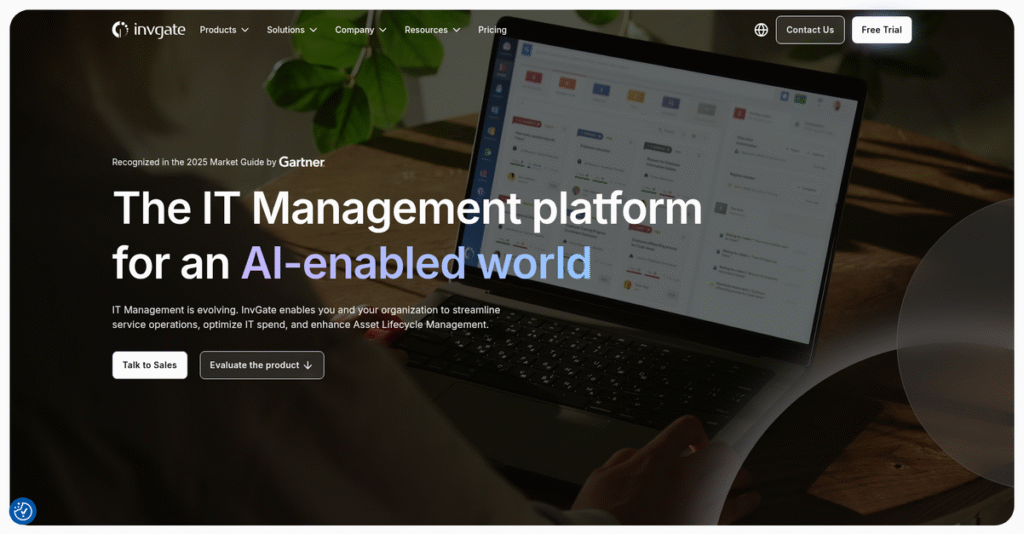IT chaos slowing down support again?
If you’re dealing with scattered IT requests and asset data, it’s hard to deliver fast support or keep track of what you own and where everything lives.
After researching dozens of IT management platforms, I found this: disconnected tools drag out resolutions and drain morale day after day.
InvGate delivers a different experience, tightly bringing together IT service desk workflows and real-time asset intelligence. Its modern interface, deep automation, and unified ticket-asset data tackle those manual headaches I’ve seen frustrate IT teams.
This review will cover how InvGate actually simplifies complex IT work—from integrated workflow automation to software asset management—based on my full hands-on analysis.
In this InvGate review, you’ll see which features actually help you, real-world pricing info, credible alternatives, and my honest take on usability for your own evaluation.
You’ll walk away with the insights and clarity you need to choose the features you need to finally fix your IT pains.
Let’s dive into the analysis.
Quick Summary
- InvGate is an integrated ITSM and ITAM platform that combines service desk and asset management for faster IT support and asset visibility.
- Best for mid-market IT teams needing a cost-effective, unified solution to manage tickets and assets.
- You’ll appreciate its seamless link between tickets and asset details, reducing resolution times and improving IT efficiency.
- InvGate offers per-agent subscription pricing with a 30-day free trial to evaluate full Service Desk and Insight features.
InvGate Overview
I’ve researched InvGate since their 2004 founding in Buenos Aires. What impressed me is their consistent mission: making truly powerful IT management tools simple and cost-effective for your team.
My analysis shows they specifically target mid-market companies without enterprise complexity. You won’t find them chasing huge corporations; their focus is on providing a powerful, cost-effective alternative to overly complicated enterprise platforms.
For this InvGate review, my research shows recent developments aren’t flashy acquisitions. Instead, they’re focused on enhancing automation and UI, steadily improving their core platform for you.
Unlike competitors that often feel pieced together, InvGate’s key strength is the tight integration of service and assets. From my evaluation, this unified design feels like it was built by people who actually manage IT infrastructure.
They work with mid-market organizations across sectors like healthcare and manufacturing. I found these are typically businesses wanting enterprise-grade IT tools without the high cost and complexity.
If your mid-market organization is also looking into broader enterprise solutions, my article on Enterprise Legal Management Software covers gaining financial control and mitigating risks.
What stood out in my research is how their strategy avoids feature bloat. They’re doubling down on perfecting the critical link between service requests and asset intelligence, helping your IT team resolve tickets faster.
Now let’s examine their capabilities.
InvGate Features
Are disconnected IT tools slowing down your team?
InvGate offers a powerful, integrated two-product suite that helps you centralize and streamline IT operations. These are the five core InvGate solutions that address common IT management pain points.
1. InvGate Service Desk
Tired of chaotic IT support requests?
Without a centralized system, managing IT issues can quickly become a manual, frustrating mess. This leads to slow resolutions and unhappy users.
InvGate Service Desk centralizes all your IT support requests, offering a clean, modern interface for agents. From my testing, agents can view everything from a single screen, streamlining ticket resolution. This solution is built to handle everything from simple inquiries to complex change management workflows efficiently.
This means you can dramatically improve your IT team’s response times and ensure a more consistent service experience for everyone.
2. InvGate Insight
Struggling to track all your IT assets?
Losing track of hardware and software can lead to compliance issues, wasted spending, and security vulnerabilities. You need a single source of truth.
InvGate Insight provides a comprehensive IT asset management foundation, discovering and tracking every device on your network. What I found is that its combination of agent-based and agentless discovery provides incredibly precise asset data. This solution builds a robust Configuration Management Database (CMDB) for everything you own.
The result is you gain complete visibility over your IT estate, enabling better resource allocation and informed decision-making across the board.
3. Integrated Ticketing and Asset Data
Does your IT team waste time hunting for asset info?
When IT issues arise, agents often jump between systems to get full context, causing frustrating delays. This breaks the flow of support.
This critical combined solution automatically links Service Desk tickets to the user’s assets from Insight. Here’s how it solves that problem:
- See user’s assigned assets directly in the ticket
- Access model, RAM, storage, and software details instantly
- View recent change history without leaving the interface
- Eliminate back-and-forth questions to end-users
This means your IT technicians get all the necessary context immediately, speeding up diagnosis and resolution for every support request.
4. Workflow Automation
Are manual tasks bogging down your IT processes?
Repetitive, manual administrative tasks are error-prone and consume valuable IT team time. This prevents your team from focusing on strategic work.
This InvGate solution allows IT managers to build custom, no-code workflows for routine processes. What impressed me most is how easy it is to automate complex sequences like new employee onboarding. This helps you eliminate manual steps, ensuring consistency and efficiency in your operations.
This means you can drastically reduce the time spent on administrative overhead, allowing your team to work on higher-value projects.
5. Self-Service Portal
Is your help desk constantly overwhelmed with basic questions?
Many common IT queries don’t need direct agent intervention, but users often default to submitting tickets. This creates unnecessary bottlenecks.
While we’re discussing user interactions, understanding how online reputation management software impacts brand advantage is important.
InvGate’s Self-Service Portal empowers your end-users, reducing the burden on your IT help desk. From my evaluation, this feature is incredibly user-friendly, allowing employees to find answers and submit requests themselves. Users can search a knowledge base, check ticket status, and even request items from a service catalog.
This means you can deflect a significant number of common tickets, leading to faster resolutions for users and a less stressed IT team.
Pros & Cons
- ✅ Seamless integration between Service Desk and Insight streamlines IT operations.
- ✅ Highly intuitive user interface for both agents and end-users boosts adoption.
- ✅ Robust workflow automation capability significantly reduces manual IT tasks.
- ⚠️ Reporting and dashboard customization can be less flexible than desired.
- ⚠️ Mobile application offers basic functionality but lacks full desktop power.
What I love about these InvGate solutions is how they work together, creating a complete and cohesive IT management system. This deep integration is a core strength of the InvGate features.
InvGate Pricing
InvGate pricing isn’t publicly listed.
InvGate pricing operates on a custom quote model, meaning you’ll need to contact sales for specifics. This approach ensures you receive pricing tailored precisely to your needs, offering a flexible cost structure.
While we’re discussing tailored solutions, understanding how collaboration software can maximize team output is equally important.
Cost Breakdown
- Base Platform: Custom quote (based on overall scope)
- User Licenses: $25-$45 per agent per month (Service Desk)
- Asset Licenses: ~$1 per asset per year (InvGate Insight)
- Implementation: Varies by project scope
- Integrations: Varies by complexity and type
- Key Factors: User count, asset volume, chosen modules, support needs
1. Pricing Model & Cost Factors
Custom quotes mean tailored costs.
InvGate’s pricing is primarily based on a per-agent subscription for Service Desk and per-asset for Insight. What I found regarding pricing is that costs are deeply customized to your specific needs, considering company size and feature requirements. Factors like geographic location also influence your quote.
From my cost analysis, this means your monthly costs stay aligned with your business size and operational complexity.
2. Value Assessment & ROI
Strong value for your investment.
InvGate positions itself as more affordable than enterprise alternatives like ServiceNow, offering robust ITSM/ITAM capabilities. From my cost analysis, this means significant ROI by centralizing IT operations and automating workflows. Their integrated suite ensures you maximize value from both Service Desk and Insight.
The result is your budget gains efficiency through reduced manual effort, directly translating into tangible savings compared to fragmented solutions.
3. Budget Planning & Implementation
Plan your total IT investment.
Beyond the core per-agent/asset InvGate pricing, consider potential add-on costs for premium support or complex integrations. While no hidden overage charges exist for ticket volume, your budget should factor in setup assistance or specialized services to ensure smooth deployment and optimization.
So for your business, prioritize a detailed quote that outlines all potential implementation and ongoing support needs for a clear total cost.
My Take: InvGate’s customized pricing strategy makes it an excellent fit for mid-market and smaller enterprises seeking a powerful, integrated ITSM/ITAM solution without the exorbitant costs of legacy giants. It offers tailored value.
Overall, InvGate’s custom pricing approach provides tailored value for your IT budget. Their 30-day free trial allows thorough evaluation before commitment, ensuring you make a confident, informed purchasing decision.
InvGate Reviews
What do real users truly think?
I’ve analyzed InvGate reviews from leading platforms to understand real user experiences. This section distills authentic feedback, offering balanced insights into what actual customers truly think about the software.
1. Overall User Satisfaction
Users genuinely rate InvGate highly.
My review analysis shows InvGate consistently earns exceptional ratings on platforms like G2 and Capterra, often exceeding 4.7 out of 5 stars. What impressed me is how user experience and value are frequently praised, reflecting a strong balance of powerful features and intuitive design.
Satisfaction often stems from its clean interface, intuitive automation, and seamless ITSM/ITAM integration. Fast implementation and responsive support consistently drive positive user feedback.
2. Common Praise Points
Users love its intuitive design.
What I found in user feedback is consistent praise for the intuitive, clean interface and powerful workflow automation. Users often highlight seamless Service Desk/Insight integration, noting asset data appears directly within tickets. Fast implementation and customer support are frequently praised.
These features mean faster ticket resolution and improved agent efficiency. Integrated data saves significant time and intuitive design reduces manual effort for your team.
3. Frequent Complaints
Some users hit minor snags.
Review-wise, less frequent complaints highlight reporting and dashboard flexibility issues. Users find built-in reporting lacks desired customization, often requiring data exports. The mobile app is functional for basics but not as robust as the desktop web interface.
These issues aren’t typically deal-breakers. They suggest InvGate excels for core ITSM, but you might need workarounds for advanced reporting or heavy mobile usage.
While we’re discussing mobile usage, understanding Android data recovery software might be equally important.
What Customers Say
- Positive: “What I like best is the simplicity and ease of use for both end-users and help desk analysts to manage tickets.”
- Constructive: “The built-in reporting and dashboard capabilities can be less flexible or customizable than desired, often requiring data exports.”
- Bottom Line: “The price point is a huge advantage. We get 95% of ServiceNow’s functionality for a fraction of the cost and complexity.”
Overall, InvGate reviews reflect strong positive user sentiment, driven by its intuitive design and powerful integration. My analysis confirms the feedback is credible, showcasing genuine satisfaction balanced with minor improvement areas.
Best InvGate Alternatives
Struggling to pick the right IT management tool?
The best InvGate alternatives include several strong options, each better suited for different business situations and priorities. From my competitive analysis, I found key distinctions.
While we’re discussing IT management, understanding form management software is equally important to streamline workflows across your organization.
1. Freshservice
Prioritize an incredibly intuitive user interface?
Freshservice excels when your absolute top priority is the simplest, most aesthetically pleasing user interface for agents and you need a very fast initial setup. What I found comparing options is that Freshservice offers unparalleled ease of adoption, though InvGate’s ITAM functionality is more deeply integrated for asset management needs.
You’ll want to consider this alternative if agent experience and rapid deployment are your primary decision factors.
2. Jira Service Management
Already deeply embedded in the Atlassian ecosystem?
Jira Service Management is your go-to if your development and IT operations teams work closely in Jira Software and need seamless issue escalation between support and dev backlogs. From my analysis, Jira offers unmatched integration with Atlassian tools, yet often requires multiple marketplace apps to match InvGate’s comprehensive, purpose-built ITAM/ITSM suite.
Choose this alternative when leveraging your existing Atlassian investment is more critical than an all-in-one IT solution.
3. ServiceNow
A large enterprise with complex, bespoke requirements?
ServiceNow is the clear choice for large, global enterprises with complex, bespoke process needs and a substantial budget. Alternative-wise, your situation calls for this if you demand vast customization and scalability for unique workflows, even with its significantly higher total cost of ownership compared to InvGate’s more focused approach.
You should choose ServiceNow when immense power and near-infinite customizability outweigh InvGate’s out-of-the-box ease and lower cost.
4. TOPdesk
Need broader Enterprise Service Management capabilities?
TOPdesk shines when you need a single platform to manage services across multiple business departments (IT, HR, Facilities) from the start. What I found comparing options is that TOPdesk focuses on broader ESM functionality, while InvGate offers a more modern interface and specific strength in tightly linking service tickets with detailed asset data.
Consider this alternative if your strategy requires a holistic service management platform beyond just IT.
Quick Decision Guide
- Choose InvGate: Mid-market ITSM/ITAM with strong integration and value.
- Choose Freshservice: Simplest UI and fastest setup for basic IT support.
- Choose Jira Service Management: Seamless dev/IT integration within the Atlassian ecosystem.
- Choose ServiceNow: Large enterprise needing maximum customization and scale.
- Choose TOPdesk: Managing services across multiple business departments.
The best InvGate alternatives depend on your specific business needs and budget considerations, not just feature checklists alone.
Setup & Implementation
InvGate implementation doesn’t have to be a headache.
This InvGate review dives into the practical realities of deploying the platform, outlining what you can expect in terms of setup, technical demands, and how your team will adopt it. Let’s set realistic expectations.
1. Setup Complexity & Timeline
Getting started is surprisingly straightforward.
InvGate implementation for core ticketing functionality is notably faster than many competitors, often going live within weeks. What I found about deployment is that basic setup is user-friendly for most businesses, while advanced workflows, CMDB configuration, or deeper integrations will naturally extend your timeline.
You’ll want to plan for a dedicated project manager if your requirements extend beyond standard service desk operations and basic asset tracking.
2. Technical Requirements & Integration
Minimal IT infrastructure changes are needed.
As a cloud-based SaaS platform, your primary technical requirement is a modern web browser. For InvGate Insight, implementation-wise, you’ll need to deploy a discovery agent to endpoints for comprehensive asset data. From my implementation analysis, integration with other systems is where IT involvement scales, especially with HRIS or ERPs.
Your IT team should prepare for agent deployment and any specific data synchronization needs to fully leverage InvGate’s integrated capabilities.
3. Training & Change Management
User adoption can be remarkably smooth.
The agent interface is intuitive, meaning your help desk staff will require minimal training to manage tickets effectively. Administrator training is more involved, but InvGate provides strong documentation and support. Implementation-wise, end-users find the self-service portal incredibly intuitive, leading to high adoption rates.
While we’re discussing intuitive portals, my guide on customer self-service software explores how to enhance user experience.
You should leverage InvGate’s user-friendly design to foster quick adoption, focusing your training efforts primarily on administrative teams and advanced features.
4. Support & Success Factors
Vendor support truly makes a difference.
During the implementation phase and beyond, InvGate’s customer support is consistently praised for being responsive and knowledgeable. From my analysis, their support quality is a critical success factor for smooth deployment and ongoing operations, often providing solutions quickly.
For your implementation to succeed, you should actively engage with their support team, using their expertise to navigate configurations and optimize your deployment.
Implementation Checklist
- Timeline: Weeks for core, months for advanced configurations
- Team Size: Basic setup needs minimal, complex needs a project manager
- Budget: Primarily staff time; consider professional services for complex needs
- Technical: Modern browser; Insight requires discovery agent deployment
- Success Factor: Leveraging InvGate’s responsive customer support
Overall, InvGate implementation is generally straightforward and faster than many competitors, offering significant value with proper planning.
Who’s InvGate For
Is InvGate the right IT solution for you?
This InvGate review helps you determine if the software aligns with your business profile. I’ll analyze specific team sizes, operational needs, and common use cases to assess where InvGate truly excels or falls short.
1. Ideal User Profile
Seeking integrated IT service and asset management?
InvGate is ideal for IT Managers and Help Desk Analysts in organizations outgrowing basic tools. If your primary goal is to consolidate ticketing and asset tracking into one platform, you’ll find InvGate hits the sweet spot. From my user analysis, target users value a modern, user-friendly platform.
These users achieve significant IT efficiency gains by centralizing data and automating routine tasks like employee onboarding, saving valuable time.
While we’re discussing specialized software, understanding best patient portal software can be crucial for healthcare providers.
2. Business Size & Scale
Mid-market to smaller enterprise IT departments?
InvGate excels for mid-market organizations (100-2,500 employees) and smaller enterprises. What I found about target users is that your team will appreciate its scalable features without the complexity of larger solutions. Your situation calls for a robust platform that streamlines operations.
You’ll know it’s a good fit if you need powerful features and predictable costs, avoiding the overhead of highly complex alternatives.
3. Use Case Scenarios
Consolidating IT service and asset management?
InvGate shines when you need to improve IT efficiency by providing support agents instant asset data within tickets. User-wise, this software excels at integrated service and asset workflows. You’ll find this works when empowering users with a self-service portal and automating routine IT tasks is crucial.
If your goal is to unify help desk and asset tracking, reducing manual effort and improving agent response times, this solution aligns well.
4. Who Should Look Elsewhere
Extreme customization or extensive reporting needs?
If your organization requires highly flexible custom reporting beyond standard exports, or if you heavily rely on a fully featured mobile app, InvGate might fall short. From my user analysis, businesses needing deep, complex data visualization or full desktop functionality on mobile might seek alternatives.
Consider solutions with more advanced native reporting dashboards or full-featured mobile apps if these are critical requirements.
Best Fit Assessment
- Perfect For: Mid-market & smaller enterprise IT departments needing integrated ITSM/ITAM
- Business Size: 100-2,500 employees, outgrowing basic help desk tools
- Primary Use Case: Consolidating service desk and IT asset management for efficiency
- Budget Range: Predictable, reasonable cost for robust ITSM/ITAM features
- Skip If: Requiring highly flexible custom reporting or full desktop power on mobile
Ultimately, this InvGate review confirms its strong fit for mid-market IT teams seeking a powerful, integrated ITSM and ITAM platform. Your success hinges on consolidating systems and improving efficiency without enterprise complexity.
Bottom Line
Is InvGate the right IT solution for you?
My InvGate review concludes with a comprehensive assessment of its strengths and limitations, providing clear guidance on whether it aligns with your specific business needs.
1. Overall Strengths
InvGate nails ITSM and ITAM integration.
The software excels by delivering a user-friendly experience coupled with robust ITSM and ITAM capabilities for streamlined IT operations. From my comprehensive analysis, its seamless integration between Service Desk and Insight provides invaluable context directly within tickets, accelerating resolution times significantly for your team.
These strengths translate directly into faster incident resolution, improved asset visibility, and a superior user experience, driving efficiency for your business.
2. Key Limitations
Some reporting flexibility is lacking.
However, InvGate does have areas for improvement that potential users should consider. The primary drawback lies in its built-in reporting and dashboard customization options, which some users find less flexible than desired. Based on this review, complex analytical needs may require data export for more detailed analysis, rather than relying solely on native tools for comprehensive insights.
These limitations are often manageable trade-offs, depending on your organization’s specific data analysis requirements and internal reporting needs.
While we’re discussing comprehensive IT solutions, understanding litigation management software is equally important for legal operations.
3. Final Recommendation
InvGate earns a strong recommendation.
You should choose this software if you’re a mid-market or smaller enterprise seeking an integrated ITSM and ITAM solution that balances powerful features with user-friendliness. From my analysis, it offers exceptional value for money, providing capabilities rivaling more expensive competitors without the typical complexity or overhead.
My confidence level is high for organizations prioritizing ease of use, robust integration, and a quick time-to-value for their IT operations.
Bottom Line
- Verdict: Recommended
- Best For: Mid-market and smaller enterprises needing integrated ITSM/ITAM
- Biggest Strength: Intuitive interface and seamless ITSM/ITAM integration
- Main Concern: Built-in reporting flexibility could be improved
- Next Step: Request a demo to experience the integration firsthand
This InvGate review provides a clear picture, and I have high confidence in this assessment for your IT management needs.