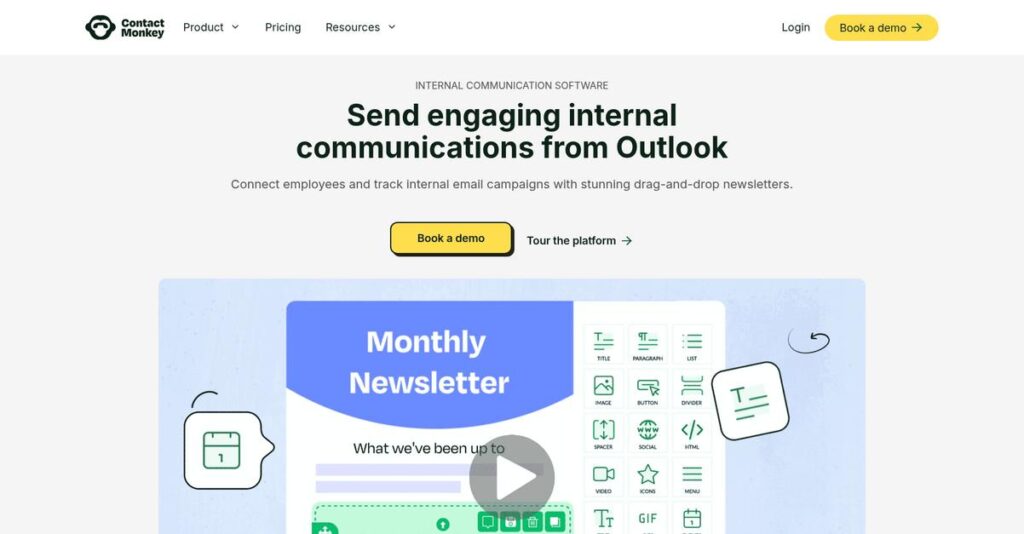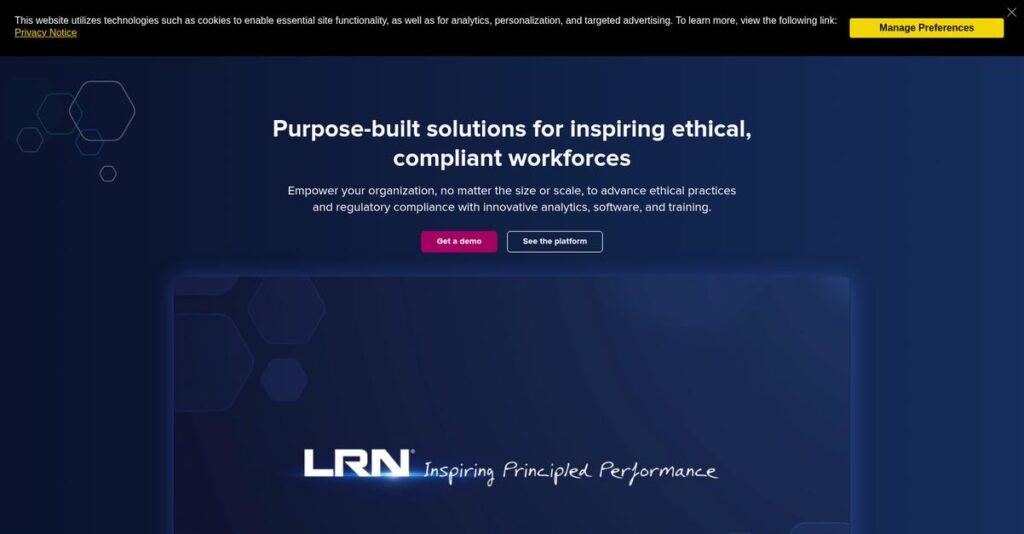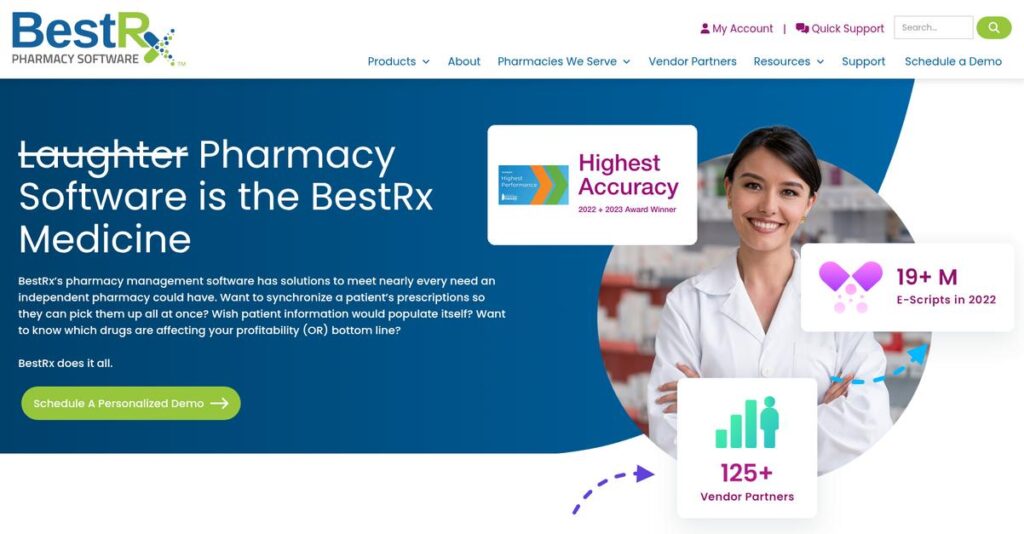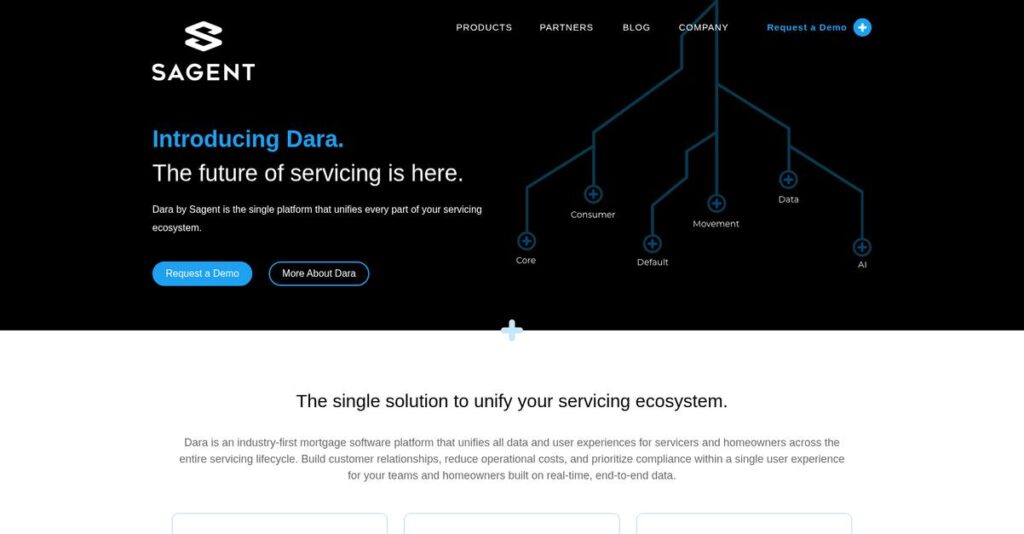Employee emails falling flat again?
If you’re still guessing whether internal comms are landing with your team, you already know how tricky it is to measure impact or boost engagement using just plain Outlook or Gmail.
My analysis revealed one persistent roadblock: lack of engagement data means wasted hours on ineffective emails that nobody reads or responds to.
After researching ContactMonkey, I found their add-in brings actionable analytics, real-time employee feedback, and rapid design tools—so you spend less time guessing and more time actually driving engagement where it matters.
In this review, I’ll break down how ContactMonkey helps you make every employee email count by transforming your existing email workflow into a feedback-driven communications channel.
We’ll look at the platform’s email builder, analytics, SMS, language features, pricing, and see how ContactMonkey compares with other solutions—all in this ContactMonkey review.
You’ll come away knowing the features you need to finally reach, measure, and hear your employees on every message.
Let’s dive into the analysis.
Quick Summary
- ContactMonkey is an add-in for Outlook and Gmail that helps your team create, send, and track engaging internal emails with detailed analytics.
- Best for mid-market internal communications and HR teams needing measurable employee outreach via email and SMS.
- You’ll appreciate its easy drag-and-drop builder combined with actionable tracking that gives insight into employee engagement.
- ContactMonkey offers custom pricing by quote with no free trial but provides personalized demos for your team.
ContactMonkey Overview
ContactMonkey has been around since 2010, headquartered in Toronto. What impressed me during my research is their dedicated mission to improve internal email communications for businesses.
My analysis shows they focus on mid-market and enterprise companies that live in Outlook and Gmail. What sets them apart is improving communications within your existing email clients, meaning no disruptive platform change.
A significant development I noted was their 2021 growth investment from Updata Partners. For this ContactMonkey review, that move signals a strong commitment to ongoing product innovation.
Unlike competitors pushing an entirely new destination platform, ContactMonkey’s unique value is in enhancing your current email workflow. This integrated approach makes adoption feel much easier for your teams.
They work with HR and internal communications professionals in large organizations who need to measure employee engagement and justify the strategic impact of their programs.
Speaking of marketing impact, you might also find my guide on Reddit marketing software helpful for boosting brand engagement.
From my evaluation, their strategic focus is on giving you actionable data to guide important decisions. This directly addresses the modern pressure on communicators to demonstrate clear, measurable results.
Now, let’s analyze their core capabilities.
ContactMonkey Features
Struggling to engage employees with internal emails?
ContactMonkey features are designed to transform your internal communications, acting as a powerful add-in for Outlook and Gmail. Here are the five main ContactMonkey features that simplify employee engagement.
1. Drag-and-Drop Email Builder
Tired of clunky email templates?
Wrestling with default email clients to create branded communications wastes precious time. Your internal messages might look unprofessional and inconsistent.
This intuitive builder lets you design polished, mobile-responsive newsletters fast. From my testing, enforcing brand consistency is effortless, saving communicators hours. You simply drag and drop blocks into place.
This means you can create impactful, on-brand employee emails in minutes, ensuring every message looks great on any device.
2. Email Analytics & Tracking
Are your internal comms just guessing games?
Without data, proving internal message impact is impossible. You struggle to optimize your communication strategy.
ContactMonkey’s detailed analytics track opens, specific clicks, read time, and devices. This feature offers concrete ROI for your internal communications. You gain actionable insights.
You’ll finally see what resonates, making data-driven decisions to optimize communications and boost employee engagement.
3. Employee Feedback Collection
Is your internal comms a one-way street?
Collecting honest employee feedback is difficult without disrupting workflows. You miss vital sentiment insights.
This feature makes emails interactive feedback channels. From my testing, it’s brilliant for quick pulses:
- Emoji reactions
- Star ratings
- Anonymous comment boxes
- Embedded eNPS surveys It simplifies instant sentiment gathering.
You’ll foster two-way communication, gaining immediate insights into employee morale and internal initiatives.
4. Event Management
Event RSVPs a manual headache?
Managing internal event registrations manually is time-consuming and error-prone. You waste precious time chasing RSVPs.
This feature streamlines event invitations and RSVPs directly through email. From my evaluation, it simplifies planning with a clear dashboard of attendee statuses. You get an overview of accepted/declined.
You can easily organize company events, simplifying follow-ups and ensuring accurate attendance records for seamless execution.
5. SMS for Internal Communications
Can’t reach your entire workforce instantly?
Reaching frontline or deskless employees with urgent updates via email is ineffective. Critical messages might be missed.
ContactMonkey offers an SMS channel for critical, urgent alerts. Here’s what I found: it’s ideal for quickly notifying frontline, factory, or field workers. It ensures immediate message visibility.
You can instantly deliver vital information to all employees, ensuring everyone receives critical updates, especially when time is sensitive.
While optimizing internal processes, it’s also crucial to ensure financial accuracy. For insights on this, you might find my guide on GST Rate Finder Software helpful.
Pros & Cons
- ✅ Intuitive drag-and-drop builder makes creating professional emails effortless.
- ✅ Actionable analytics provide concrete data to measure internal comms impact.
- ✅ Seamless integration with existing Outlook and Gmail workflows.
- ⚠️ Occasional glitches reported with the Outlook add-in require restarts.
- ⚠️ Basic in-email surveys lack advanced logic of dedicated tools.
What I love about these ContactMonkey features is how they enhance your existing email system, offering a cohesive internal communication platform. It transforms your daily email use into a strategic engagement tool.
ContactMonkey Pricing
Curious about custom software costs?
ContactMonkey pricing is based on custom quotes tailored to your specific organizational needs, offering flexibility that aligns with enterprise-level demands but requires direct contact to get detailed cost information.
Cost Breakdown
- Base Platform: $5,000 – $10,000+ per year (user-reported starting range)
- User Licenses: Per-communicator/user basis
- Implementation: Varies by complexity; often bundled with annual subscription
- Integrations: Varies by complexity of systems connected
- Key Factors: Number of users, feature tiers (Essential, Plus, Enterprise), organizational size, support needs
1. Pricing Model & Cost Factors
Understanding their custom pricing.
ContactMonkey’s pricing operates on a custom quote model, requiring you to contact their sales team for a personalized proposal. What I found regarding pricing is it primarily scales with your user count and chosen feature tiers like Essential, Plus, or Enterprise. This tailored approach means you pay for the exact functionality your internal communications team requires, avoiding unnecessary expenses often found with fixed plans for larger teams.
Budget-wise, this ensures your investment aligns perfectly with your team’s size and specific communication needs, offering flexibility as your usage evolves.
2. Value Assessment & ROI
Is this pricing worth it?
ContactMonkey’s investment aims to boost employee engagement and save communication team’s time, providing a clear ROI. What you’re paying for is a robust add-in that streamlines internal comms, offering tangible benefits over manual processes. From my cost analysis, the value lies in measurable impact on message reach and feedback collection. This helps you justify your expenditure.
The result is your budget gets a tool that directly improves internal communication efficiency and effectiveness, offering significant long-term value.
3. Budget Planning & Implementation
Planning your budget carefully.
Beyond the custom annual license fee, consider additional factors for your total cost of ownership. What I found regarding pricing often includes implementation support for integration into Outlook/Gmail and ongoing customer success. While specific implementation percentages aren’t public, expect costs to factor in your team size and specific setup requirements, particularly for Enterprise deployments.
Budget-wise, you can expect to allocate resources for initial setup and ongoing support to maximize your investment and ensure smooth adoption.
My Take: ContactMonkey pricing prioritizes tailored solutions, making it ideal for mid-market to enterprise companies seeking measurable internal communication improvements without rigid, over-inclusive packages.
Overall, ContactMonkey pricing reflects a custom, value-driven approach where your investment aligns directly with communication impact. It’s about securing a solution that scales with your needs, ensuring you achieve measurable improvements in employee engagement.
ContactMonkey Reviews
User feedback tells an interesting story.
ContactMonkey reviews consistently reveal a highly positive user experience. I’ve analyzed feedback from various platforms to give you a clear, balanced view of what customers truly think about this communication software.
1. Overall User Satisfaction
Users are highly satisfied.
From my review analysis, ContactMonkey maintains impressive satisfaction, averaging 4.5 out of 5 stars across major platforms. What stands out in user feedback is how seamless Outlook integration simplifies workflows for communicators. This consistent praise in reviews highlights a smooth experience you can expect.
This consistent positive sentiment suggests reliability and ease of use are strong drivers, boosting your team’s efficiency in internal comms.
2. Common Praise Points
Users consistently love its ease.
Customers frequently praise ContactMonkey’s intuitive drag-and-drop email builder, making professional newsletters accessible even for non-technical users. From my review analysis, the actionable analytics are consistently highlighted, providing concrete data for internal comms efforts and proving value. Excellent customer support also earns high marks in user reviews.
This means you can create stunning emails quickly and then confidently measure their impact, justifying your efforts to leadership.
Beyond day-to-day operations, ensuring business continuity management software can safeguard your team’s long-term resilience.
3. Frequent Complaints
Some common frustrations emerge.
Despite high satisfaction, I found some common complaints. Occasional Outlook add-in glitches, requiring restarts, appear in some feedback. While analytics are valued, users desire deeper reporting customization, wishing for more advanced filtering options. Reviews also mention basic survey functionality lacking complex logic found elsewhere.
These issues seem to be minor annoyances rather than deal-breakers, generally not significantly impacting core functionality for most users.
What Customers Say
- Positive: “Tracking our internal communications is a game changer. We finally see what content resonates with employees, and the analytics are easy to understand.”
- Constructive: “While the analytics are fantastic, I’d love more customization options on dashboards for deeper filtering and more specific insights.”
- Bottom Line: “Overall, ContactMonkey is a powerful tool for internal comms, delivering great insights despite a few minor integration quirks.”
Overall, ContactMonkey reviews reflect a highly positive user experience, driven by ease of use and valuable analytics. You can expect genuine user satisfaction with practical tools for internal communications. This feedback confirms its strong value proposition.
Best ContactMonkey Alternatives
Confused about your internal comms platform choice?
Choosing the best ContactMonkey alternatives means weighing your specific needs. From my analysis, the competitive landscape offers distinct solutions, each excelling in different business scenarios for optimal communication impact.
While considering different business scenarios, you might also explore how applied behavior analysis software can streamline specific operational needs.
1. Staffbase
Need an all-in-one digital workplace?
Staffbase excels as a comprehensive employee communications platform, offering an intranet and mobile app alongside email tools. What I found comparing options is that Staffbase provides a complete digital destination, not just an email enhancer, making it a robust alternative for larger organizations seeking a unified solution.
From my competitive analysis, choose Staffbase if you have a larger budget and require an integrated mobile app and full intranet solution.
2. Poppulo
Are you a Fortune 500 company?
Poppulo is an enterprise-grade platform, focusing on extremely granular analytics and sophisticated audience segmentation for global operations. Alternative-wise, Poppulo offers unparalleled analytical depth for highly complex communication strategies. This makes it ideal for managing vast, diverse employee populations with precise targeting needs.
You’ll want to consider Poppulo when your organization is massive, demands detailed reporting, and requires the most advanced segmentation capabilities.
3. Firstup
Coordinating messages across multiple channels?
Firstup distinguishes itself with a broader multi-channel orchestration vision, integrating email, Slack, Teams, and an app. My analysis shows Firstup excels in cross-channel communication strategy, making it a strong ContactMonkey alternative if your goal extends beyond just email to a unified message delivery across your digital ecosystem.
For your specific needs, choose Firstup if your priority is orchestrating consistent communications across various digital channels, not just email optimization.
4. Mailchimp
Seeking basic email on a tight budget?
Mailchimp, primarily an external marketing platform, can serve as a very low-cost alternative for basic internal email needs. What I found comparing options is that Mailchimp offers a highly budget-friendly solution, though it lacks ContactMonkey’s specific internal comms features like deep Outlook integration or anonymous feedback collection tools.
You should choose Mailchimp when you are a very small business with minimal internal email requirements and a severely constrained budget.
Quick Decision Guide
- Choose ContactMonkey: Enhance existing email for deep engagement and analytics.
- Choose Staffbase: Comprehensive digital workplace with intranet, app, and email.
- Choose Poppulo: Enterprise-grade advanced analytics for complex global organizations.
- Choose Firstup: Multi-channel orchestration for unified communication delivery.
- Choose Mailchimp: Very basic, low-cost internal emails for small businesses.
The best ContactMonkey alternatives truly depend on your organization’s specific communication scale and budget, along with desired functionality. I recommend assessing your core internal comms challenges to find your perfect fit.
Setup & Implementation
Mastering ContactMonkey deployment isn’t rocket science.
The ContactMonkey review reveals its deployment is generally straightforward, but successful implementation requires thoughtful planning. Here’s what you’re signing up for.
1. Setup Complexity & Timeline
Is ContactMonkey deployment difficult?
The core is an Outlook or Gmail add-in, making initial deployment generally straightforward. ContactMonkey implementation for individuals is quick, but for wider teams, it requires IT coordination for efficiency. Plan for a smooth rollout that scales with your organization’s size, balancing speed with proper setup.
You’ll want to coordinate closely with your IT department to ensure the add-in deploys seamlessly across all user machines.
2. Technical Requirements & Integration
Anticipate technical needs upfront.
Initial setup involves IT whitelisting ContactMonkey’s domains and IP addresses to guarantee email delivery and tracking. For enterprise clients, SSO integration needs careful configuration with your identity provider like Azure AD. What I found about deployment is that these steps ensure security and functionality.
Your IT team will need to allocate time for whitelisting and, if applicable, for configuring SSO to secure user access effectively.
While discussing software, if you’re exploring creative tools, my guide on best logo design software provides a comprehensive overview.
3. Training & Change Management
Successful adoption is key.
ContactMonkey’s onboarding includes a dedicated customer success manager for setup and strategy, which significantly eases the learning curve. The intuitive email builder and analytics dashboard mean most communicators become proficient quickly, often within a few hours of training. From my implementation analysis, this focus on user experience is critical.
You’ll want to leverage their customer success team for tailored training, focusing on your specific internal comms strategy and use cases.
4. Support & Success Factors
Don’t overlook ongoing support.
Customer support is a major strength, with users consistently reporting fast, knowledgeable, and effective assistance for technical and ‘how-to’ questions. This robust support system significantly smooths the adoption process, reducing frustration and keeping your team productive. Implementation-wise, responsive support is a massive asset.
Plan to utilize their excellent support, not just for initial setup but for ongoing optimization and resolving any add-in glitches as they arise.
Implementation Checklist
- Timeline: Days to weeks for individual; few weeks for team
- Team Size: Internal comms leads plus IT department
- Budget: Primarily staff time for setup; software costs are key
- Technical: IT whitelisting and potential SSO integration
- Success Factor: Strong IT coordination and customer success engagement
Overall, ContactMonkey implementation is designed for user-friendliness, ensuring your team gets up to speed with minimal disruption. It truly shines when you leverage their strong customer support.
Who’s ContactMonkey For
Discover if ContactMonkey fits your internal comms needs.
Before diving deeper, if you’re also managing diverse digital assets, my analysis of Android Data Recovery Software might offer valuable insights.
This ContactMonkey review section analyzes who benefits most from the software. I’ll help you quickly determine if your business profile, team size, and specific use cases align with its strengths for optimal results.
1. Ideal User Profile
Internal communications teams in large organizations.
ContactMonkey is perfect for internal communications and HR teams within mid-market to enterprise-level organizations (100-5,000+ employees). From my user analysis, teams needing to professionalize and measure email comms will find this ideal. You’ll gain significant value if your goal is to prove the strategic impact of your internal messaging.
These users succeed by leveraging the tool’s analytics to optimize engagement and make data-driven decisions on content effectiveness.
2. Business Size & Scale
Mid-market and enterprise-level operations.
This software scales best for organizations with 100 to 5,000+ employees, where email is a critical communication channel. What I found about target users is that it excels in environments with distributed workforces that heavily rely on Outlook or Gmail. Your business will find it highly effective if you have a significant employee base needing consistent communication.
You’ll know your business size is a good fit if managing internal comms efficiently across many employees is a daily challenge.
3. Use Case Scenarios
Enhance Outlook/Gmail-based employee communications.
ContactMonkey excels when your primary goal is to professionalize internal emails, send company-wide announcements, or distribute HR updates directly via Outlook or Gmail. From my analysis, it’s perfect for measuring email engagement without needing a full intranet. You’ll find this works when moving beyond plain-text internal messages.
You’ll align with ContactMonkey’s strengths if gaining insight into email performance and boosting employee engagement are key priorities.
4. Who Should Look Elsewhere
Not for full intranet or complex survey needs.
If your main problem is needing a central document repository, a social platform for employees, or highly complex survey logic, ContactMonkey isn’t your ideal solution. User-wise, businesses seeking a comprehensive intranet solution or advanced survey capabilities will find it lacking. Your alternative needs won’t be met here.
Consider dedicated intranet platforms like Simpplr or Staffbase, or advanced survey tools such as SurveyMonkey for those specific requirements.
Best Fit Assessment
- Perfect For: Internal comms/HR teams in mid-to-large enterprises.
- Business Size: 100-5,000+ employees, especially hybrid/distributed.
- Primary Use Case: Professionalizing and tracking employee email communications.
- Budget Range: Mid-market/enterprise investment for communication tools.
- Skip If: Needing full intranet, document repository, or advanced survey logic.
This ContactMonkey review shows it’s crucial to align your specific internal communication goals and existing email infrastructure with its strengths. Your success hinges on email-centric comms needs.
Bottom Line
Your internal comms solution search ends here.
My ContactMonkey review synthesizes key findings to provide a clear, actionable recommendation. I’ll help you confidently decide if this platform aligns with your internal communications goals and operational needs.
1. Overall Strengths
Internal comms excellence becomes effortless.
ContactMonkey truly shines with its intuitive drag-and-drop email builder, empowering non-technical users to create professional newsletters rapidly. From my comprehensive analysis, actionable analytics prove internal comms ROI, giving you vital data on engagement and content effectiveness.
These capabilities enable your team to craft compelling messages, measure impact, and boost overall employee engagement, ultimately proving internal comms value.
2. Key Limitations
No software is without its quirks.
Some users report occasional glitches with the Outlook add-in, which can disrupt workflow. Additionally, while analytics are strong, some desire more granular customization and deeper filtering options. Based on this review, basic survey functionality could be more robust for complex feedback needs.
These aren’t necessarily deal-breakers for typical use but warrant consideration. Your team’s tolerance for minor tech issues matters.
While discussing software capabilities, ensuring optimal performance often extends to areas like quality management software.
3. Final Recommendation
My verdict is confidently clear.
You should choose ContactMonkey if you’re a mid-market or enterprise company focused on elevating email-based internal communications and measuring their impact directly. From my analysis, this solution empowers data-driven internal comms without complex, disruptive integrations or steep learning curves.
Assess your internal comms scale and analytics needs. Your decision should confidently lean into its strengths for core email comms and engagement.
Bottom Line
- Verdict: Recommended
- Best For: Mid-market and enterprise internal comms/HR teams
- Biggest Strength: Intuitive email builder with actionable analytics
- Main Concern: Occasional Outlook add-in glitches; advanced reporting depth
- Next Step: Request a demo to see real-time tracking
This ContactMonkey review shows a powerful, user-friendly platform. My assessment leads to high confidence in its value for organizations prioritizing measurable, engaging internal email communication.