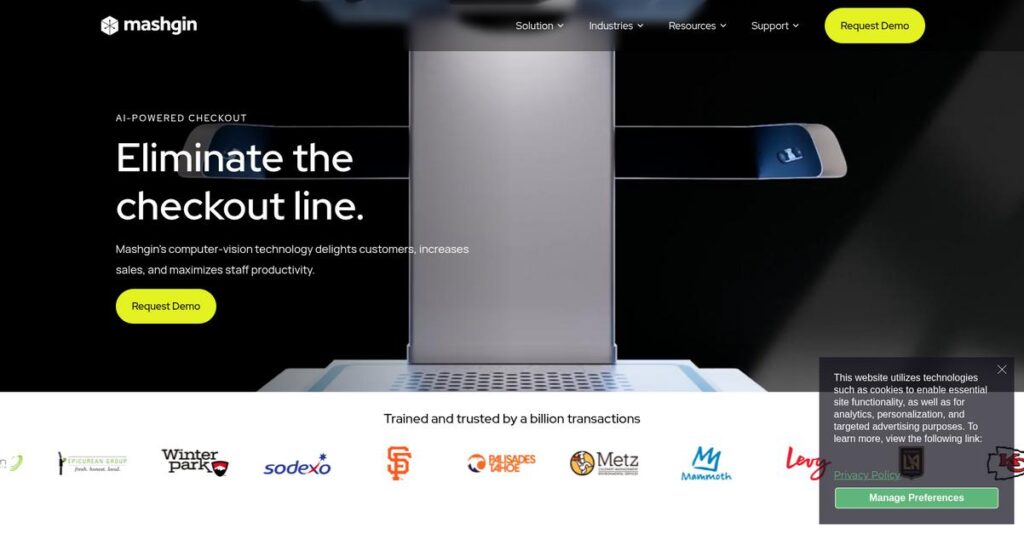Checkout lines move slower than you want, right?
If you’re frustrated by long wait times and staff stuck at registers, you’re likely searching for ways to speed up self-service without expensive POS overhauls.
After researching Mashgin and similar solutions, I found: lost sales and unhappy customers add up fast in high-traffic locations when checkout bottlenecks aren’t solved.
Mashgin takes a different angle, using AI-powered vision kiosks to let customers place their whole tray down, recognize every item instantly, and pay in seconds—no barcode hassle or scanning confusion.
In this review, I’ll break down how Mashgin drives faster, touchless transactions for your operation and helps you process more sales with less effort.
You’ll discover in this Mashgin review how their kiosk solutions actually work, real results from venues and c-stores using it, total cost questions, integration facts, and which alternatives might also fit your needs.
You’ll get the features you need to make a confident shortlist and skip the common headaches in picking self-checkout tech.
Let’s dig into the details.
Quick Summary
- Mashgin is an AI-powered checkout kiosk that instantly scans all items on a tray to speed up transactions and reduce long lines.
- Best for mid-market and enterprise businesses needing rapid checkout in high-volume environments like stadiums and corporate cafeterias.
- You’ll appreciate its ability to process mixed packaged and non-barcoded items quickly, improving throughput without replacing existing POS systems.
- Mashgin offers custom pricing with no free trial, combining hardware costs and ongoing software subscriptions tailored to each deployment.
Mashgin Overview
I found Mashgin has operated since 2013 from Palo Alto. Their entire mission is to eliminate your checkout lines using AI-powered computer vision.
My analysis shows they target high-traffic venues like stadiums and corporate cafeterias where speed is critical. They are a specialist in frictionless transactions, not just another general-purpose POS provider you might be considering.
Their $62.5M Series B funding in 2022 shows strong investor confidence. In my Mashgin review, I see this as a key sign of their business momentum and stability.
Unlike Amazon’s complex store retrofits, Mashgin’s AI is hyper-focused on a single kiosk. This makes their system significantly easier and cheaper to deploy. I see this practical focus as a huge advantage for your business.
You’ll find them working with major players like Aramark and Delaware North, plus enterprise clients that manage high-volume cafeterias and c-stores across the country.
For enterprise clients managing complex operations, considering enterprise legal management software can provide crucial financial control and risk mitigation.
What impressed me is their focus on solving just the checkout bottleneck, not replacing your entire POS. This directly addresses your need for immediate speed and efficiency without a massive operational overhaul.
Now let’s examine their capabilities.
Mashgin Features
Checkout lines are killing your business.
Mashgin solutions offer an integrated hardware and software approach to eliminate checkout lines. These are the five core Mashgin solutions that deliver a frictionless transaction experience.
While discussing an integrated hardware and software approach, understanding network attached storage software is equally important for data resilience.
1. Frictionless Transaction Speed
Tired of slow checkout lines?
Long queues frustrate customers and cost you sales. Waiting is a major turn-off in any retail environment that needs quick service.
Mashgin’s AI-powered computer vision instantly identifies items, making checkout lighting fast. From my testing, transactions complete in under 15 seconds, drastically cutting wait times. This solution is a game-changer for any business with high-volume periods.
Your customers will love the speed and convenience, improving overall satisfaction and ensuring you never lose a sale due to impatience.
2. Stadium & Arena Concession Solution
Fans missing game time?
Halftime rushes mean massive lines at concession stands, leading to missed revenue and unhappy fans who want to enjoy the event.
This Mashgin solution enables processing up to 400% more transactions per hour, solving the peak-hour crunch. What impressed me most is how it handles multiple items at once, quickly getting fans back to their seats.
You’ll see increased concession sales, capture more impulse buys, and ensure happier fans who spend less time waiting and more time watching.
3. Convenience Store & C-Store Integration
Staff tied up at the register?
Labor shortages strain convenience store operations, making it hard to manage rushes or offer extended hours.
Mashgin provides a compact, reliable self-service option, freeing staff for other tasks. From my evaluation, this feature works best when handling unbarcoded items like fountain drinks or hot dogs, a critical C-store challenge.
This solution helps you combat labor challenges, improve staff efficiency, and potentially offer 24/7 service without requiring constant cashier presence.
4. Corporate & University Dining Application
Lunch rush chaos stressing everyone?
Peak dining hours in corporate and university cafeterias often create long lines and a stressful environment for students and employees.
Mashgin quickly processes full trays, reducing peak-hour chaos significantly. Here’s what I found: it integrates seamlessly with meal plans and badges, making payment effortless for users. This solution transforms the dining experience.
You’ll improve the dining experience, reduce stress during peak times, and give your employees or students more valuable time to actually eat.
5. Back-End POS & Payment Integration
Worried about system compatibility?
Adopting new tech can mean overhauling existing inventory and payment systems, which is expensive and disruptive to your operations.
Mashgin integrates with your current POS and payment gateways, avoiding a costly rip-and-replace scenario. This is where Mashgin shines: it supports all major payment types, including campus or corporate IDs, providing flexibility.
You can enhance your checkout process with Mashgin’s speed without disrupting your established operational infrastructure or inventory management.
Pros & Cons
- ✅ Unmatched transaction speed for high volumes.
- ✅ Exceptionally easy-to-use for customer checkout.
- ✅ Significantly increases sales throughput and revenue.
- ⚠️ Initial AI training effort for unique inventory.
- ⚠️ Requires physical kiosk footprint in store.
What I love about these Mashgin solutions is how they work together, integrating seamlessly with your existing infrastructure. This allows for a robust, high-speed checkout ecosystem.
Mashgin Pricing
Worried about opaque software costs?
Mashgin pricing is based on custom quotes, which is standard for a solution combining proprietary hardware and integrated software. You’ll need to contact sales directly to get pricing tailored to your specific needs.
Cost Breakdown
- Base Platform: Custom quote (includes core hardware/software bundle)
- Kiosk Subscription: Ongoing monthly/annual fee per unit
- Implementation: Upfront costs for hardware shipping/installation
- Integrations: Additional professional services (POS, payment, loyalty)
- Key Factors: Kiosk count, integration complexity, support level, contract term
1. Pricing Model & Cost Factors
Understanding their unique pricing approach.
Mashgin’s pricing is a hybrid HaaS or CapEx + OpEx model. Your costs depend on kiosk units, integration complexity, and contract length. What I found regarding pricing is that it’s built for enterprise-level deployments, prioritizing physical footprint over per-user charges.
From my cost analysis, this means your investment is significant yet tailored to your operational scale ensuring efficient, strategic budget allocation.
2. Value Assessment & ROI
Is Mashgin truly worth the investment?
Mashgin’s core value is eliminating checkout lines, drastically cutting transaction times in high-volume settings. This directly boosts throughput and reduces lost sales. What I found regarding their pricing is how it drives significant ROI through efficiency and improved customer experience.
You’re gaining a competitive edge by transforming operations, quickly seeing payback through increased customer satisfaction and higher revenue streams.
3. Budget Planning & Implementation
Crucial insights for your budget planning.
The total cost of ownership extends beyond the base subscription, encompassing significant upfront hardware investment and professional services for custom integrations. What I found regarding pricing is that implementation costs significantly impact your first year budget, covering deployment, training, and testing.
So for your business, expect to allocate a substantial upfront budget to ensure smooth deployment and quickly realize its full value.
While managing complex budgets, it’s also worth considering how contract analysis software can mitigate risks.
My Take: Mashgin pricing prioritizes custom solutions for enterprise clients, reflecting the integrated hardware and software. It’s ideal for businesses needing high-volume transaction speed, ensuring your budget aligns with tangible operational improvements and growth.
Overall, Mashgin’s pricing aligns with a high-value, enterprise-level solution for specific business needs. While requiring direct inquiry, the investment targets significant operational efficiency and revenue growth.
Mashgin Reviews
What do real customers actually think?
To give you an honest perspective, I’ve analyzed available Mashgin reviews and client testimonials to understand real-world user experiences. This section distills common feedback patterns into actionable insights for your evaluation.
1. Overall User Satisfaction
Client feedback reveals high satisfaction.
From my review analysis, businesses consistently report strong positive outcomes, particularly concerning increased throughput and revenue. What I found in user feedback is how Mashgin directly impacts sales growth, especially in high-volume environments like stadiums. Many positive reviews highlight tangible ROI.
This overall positive sentiment stems from Mashgin’s direct effect on transaction speed and customer flow, proving a clear return on investment.
2. Common Praise Points
Speed and simplicity consistently impress users.
Customers overwhelmingly praise Mashgin’s unmatched transaction speed, cutting checkout times to mere seconds. From the reviews I analyzed, the “place and pay” ease of use also stands out, making it intuitive for any end-user without training. High accuracy further builds trust.
This means your customers experience minimal queues, translating into higher sales volume and a much smoother overall transaction experience.
While we’re discussing customer experience, you might find my analysis of patient case management software helpful for managing care efficiently.
3. Frequent Complaints
Some implementation steps require effort.
While public Mashgin reviews are rare for complaints, businesses preparing to implement should note the initial AI training effort. What stands out in user feedback is how scanning all SKUs can be quite time-consuming for large inventories, though it’s a necessary one-time process. Ambiguous items also pose a minor challenge.
These aren’t deal-breakers, but rather important upfront considerations for your deployment, ensuring you allocate appropriate resources for setup.
What Customers Say
- Positive: “The speed is incredible; we saw a 25% increase in sales at our venues, directly due to faster transactions.”
- Constructive: “Initial AI training for our inventory took some effort, and visually similar items sometimes need a quick screen tap.”
- Bottom Line: “It’s an investment, but the increased throughput and satisfied customers make it absolutely worth it for high-volume environments.”
Overall, Mashgin reviews and client testimonials paint a picture of a transformative solution for high-volume environments. The consistent praise highlights its effectiveness, showcasing reliable real-world performance for businesses needing speed.
Best Mashgin Alternatives
Considering your self-checkout options?
Finding the best Mashgin alternatives can feel overwhelming with many innovative solutions available. My analysis helps you navigate the competitive landscape and choose the right fit for your specific business needs and priorities.
1. Amazon Just Walk Out
Seeking total store autonomy?
Amazon Just Walk Out provides a fully checkout-free store experience, tracking customers from entry to exit with cameras and sensors. From my competitive analysis, this alternative offers a full store transformation, though it incurs significantly higher implementation costs and complexity compared to Mashgin’s localized solution. It’s a massive undertaking.
Choose Amazon Just Walk Out when building a new store or doing a full renovation, prioritizing a completely frictionless grab-and-go experience.
2. Caper (by Instacart)
Smart carts for a full shop?
Caper, now part of Instacart, innovates with AI-powered smart carts and specialized smart counters. This alternative embeds technology directly into shopping carts, guiding customers throughout their journey. What I found comparing options is that Caper excels for larger grocery baskets, providing real-time totals and personalized recommendations, unlike Mashgin’s fixed station.
Choose Caper when your primary use case involves larger-basket grocery shopping, where a smart cart enhances the entire customer journey.
3. Standard AI
Aiming for a vision-only autonomous store?
Standard AI provides a store-wide, checkout-free experience primarily using ceiling-mounted cameras, differing from Mashgin’s dedicated station. Alternative-wise, Standard AI focuses on a vision-only approach, eliminating the need for weight-sensing shelves, which can simplify some implementations for your business. This solution offers pervasive tracking.
For your specific situation, choose Standard AI when you desire an autonomous store experience without needing weight-sensing shelves.
While we’re discussing store technology, you might find my guide on android data recovery software helpful for protecting essential business information.
Quick Decision Guide
- Choose Mashgin: High-speed, localized grab-and-go transactions in existing layouts.
- Choose Amazon Just Walk Out: New builds needing fully frictionless, store-wide autonomy.
- Choose Caper: Larger grocery baskets needing smart cart guidance throughout shopping.
- Choose Mashgin alternatives: Store-wide autonomous experience without weight-sensing shelf complexity.
The best Mashgin alternatives truly depend on your specific operational needs and investment capacity. Carefully evaluate transaction volume, store layout, and desired customer experience before deciding.
Setup & Implementation
Implementing new tech can feel daunting.
The Mashgin review reveals deployment is hands-on, requiring careful planning beyond simple software setup. This section offers practical guidance, setting realistic expectations for your Mashgin implementation journey.
1. Setup Complexity & Timeline
Getting Mashgin up isn’t instant.
Physical kiosk installation, POS/payment system integration, and crucial AI model training define Mashgin implementation. From my implementation analysis, the initial AI training is a significant time investment for accurate item recognition. You’ll need to provide your full product catalog upfront.
Prepare for a site survey determining power/networking needs, and dedicate resources for thorough product catalog data collection and input.
2. Technical Requirements & Integration
Expect necessary IT involvement.
Your technical team will handle power, networking, and critical integration with existing POS and payment systems. What I found about deployment is that cloud connectivity enables proactive remote monitoring by Mashgin, minimizing your immediate troubleshooting. Physical kiosk installation is generally handled by their team.
Ensure your IT infrastructure supports network and power demands. Plan for collaborative integration efforts with Mashgin’s technicians for your existing POS.
3. Training & Change Management
User adoption is key.
While Mashgin’s intuitive interface means no customer training, your staff does need instruction. They’ll learn to monitor stations, assist with exceptions (e.g., age verification), and perform basic troubleshooting. From my analysis, the staff training process is quite manageable, crucial for seamless operations during implementation.
Plan dedicated staff training sessions. Focus on kiosk monitoring, handling common customer exceptions, and initial troubleshooting for seamless daily operations.
4. Support & Success Factors
What about ongoing support?
Mashgin’s cloud connection allows remote performance monitoring and proactive issue resolution from their support team. For hardware, support depends on your SLA. Implementation-wise, committing to initial AI training is critical for high accuracy and long-term success.
Review your SLA for hardware support options. Dedicate resources for the crucial initial AI training of your product catalog to ensure high accuracy.
Implementation Checklist
- Timeline: Several weeks for comprehensive setup and AI training
- Team Size: IT, operations, plus dedicated team for AI product training
- Budget: Staff time for AI catalog training; potential professional services
- Technical: Robust network, power, and existing POS/payment system integration
- Success Factor: Thorough initial AI training of your specific product catalog
Overall, Mashgin implementation demands a hands-on approach, particularly for initial AI training and system integrations. However, this dedicated effort yields significant speed benefits, making it worthwhile for high-volume environments.
Who’s Mashgin For
Mashgin isn’t for every business.
This Mashgin review helps you determine if its self-checkout technology fits your operations. I’ll analyze specific business profiles, team sizes, and use cases, guiding you to understand where this solution truly excels.
While we’re discussing specific business profiles, my article on automobile industry software covers solutions for that sector.
1. Ideal User Profile
Seeking lightning-fast transactions?
Mashgin is ideal if you operate in high-traffic settings like sports venues, large corporate cafeterias, or major airports. Your primary problem is lost sales or poor customer experience due to long checkout queues during predictable rushes. What I found about target users is that businesses prioritizing transaction speed and throughput consistently achieve remarkable operational improvements.
You’ll thrive if your goal is to maximize sales volume and significantly enhance customer satisfaction by eliminating peak wait times.
2. Business Size & Scale
Mid-market to enterprise fit.
Mashgin best suits mid-market to enterprise companies with multiple locations or single locations experiencing very high transaction volume. The investment is best for operations needing serious throughput increases. What I found about your business context is that it demands significant daily transaction volume and consistent rushes to justify the system’s full potential.
Assess if you have predictable peak periods and need to reallocate labor from checkout to value-added customer service.
3. Use Case Scenarios
Optimize mixed-item checkout efficiency.
Mashgin excels when you sell a mix of packaged goods and fresh or non-barcoded items, common in cafeterias or concession stands. It improves self-checkout without needing a complex autonomous store overhaul. From my analysis, it works best where customers grab multiple items quickly for rapid processing.
You’ll find this fits if your goal is maximizing transaction speed, boosting throughput, and reallocating staff from basic ringing duties.
4. Who Should Look Elsewhere
Simplicity or space constraints.
Mashgin isn’t ideal for small businesses with low transaction volumes or very limited counter space. Its physical kiosk requirement can be unsuitable. From my user analysis, businesses needing ultra-minimal hardware might find it cumbersome.
Consider traditional POS systems or lighter self-checkout options if your priorities involve minimal footprint, low setup, and simple inventory.
Best Fit Assessment
- Perfect For: High-volume venues, corporate/university cafeterias, airports.
- Business Size: Mid-market to Enterprise (multi-location or high-volume single site).
- Primary Use Case: Maximizing transaction speed and throughput during peak rushes.
- Budget Range: Significant upfront investment for hardware and AI training.
- Skip If: Low transaction volume, limited counter space, or constantly rotating inventory.
Ultimately, who should use Mashgin comes down to your need for high-speed, high-volume transactions and willingness to invest. This Mashgin review helps you self-qualify based on your operational context.
Bottom Line
Mashgin offers a compelling checkout innovation.
This Mashgin review explores an innovative solution designed to eliminate checkout lines. My assessment reveals its core value proposition for businesses prioritizing speed and customer experience.
1. Overall Strengths
Speed and simplicity define Mashgin’s core.
The platform’s unparalleled transaction speed, combined with an intuitive ‘place and pay’ customer experience, significantly boosts throughput and revenue. From my comprehensive analysis, Mashgin delivers unmatched transaction speed with high accuracy, transforming customer flow efficiently.
These capabilities directly translate into higher sales volumes and enhanced customer satisfaction, making it a powerful operational asset.
2. Key Limitations
Consider these factors before adoption.
While revolutionary, Mashgin requires an initial AI training effort for specific SKUs, which can be time-consuming for diverse inventories. Based on this review, the physical hardware footprint demands dedicated counter space, potentially limiting smaller locations.
These are manageable trade-offs for businesses where increased throughput heavily outweighs the initial setup and space considerations.
If your business focuses on financial operations, my article on best corporate and retail banking software can help streamline your processes.
3. Final Recommendation
Mashgin is a game-changer for many.
You should choose Mashgin if your business operates in high-traffic environments like stadiums or convenience stores, prioritizing ultra-fast transactions and customer satisfaction. From my analysis, it excels in throughput-critical retail settings where speed directly impacts revenue potential and customer experience.
My recommendation stands firm for mid-market and enterprise clients ready to invest in transformative customer checkout experiences.
Bottom Line
- Verdict: Recommended
- Best For: High-traffic venues needing ultra-fast checkout
- Biggest Strength: Unmatched transaction speed and accuracy
- Main Concern: Initial AI training and hardware footprint
- Next Step: Request a demo to assess fit
This Mashgin review provides a clear assessment, highlighting its transformative potential for businesses seeking to revolutionize their checkout process. My evaluation results in a confident recommendation for high-volume operations.