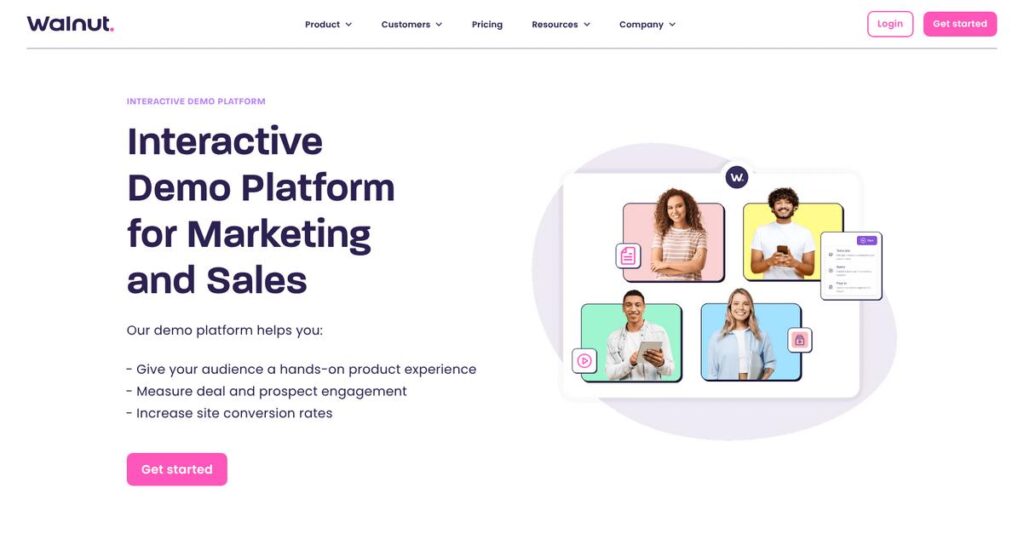Is your demo process stuck waiting on engineering?
If you’re tired of wrestling with buggy demo environments or waiting days for technical help just to show your product, you’re definitely not alone.
In my analysis of Walnut, one thing became clear: missing sales due to clunky demos is a real and costly daily problem.
Walnut flips the demo workflow by letting you capture, personalize, and share interactive product demos—no engineers needed and no code required. What I found unique is how their editing and analytics tools help sales actually engage prospects and make stronger follow-ups.
In this review, I’ll show you how Walnut empowers you to move faster while keeping every demo flawless and on-message.
You’ll see in this Walnut review what makes their codeless editing, demo templates, analytics, and centralized library different—and how all those features impact your evaluation process.
You’ll walk away knowing the features you need to build demo experiences your prospects will remember.
Let’s dive into the analysis.
Quick Summary
- Walnut is an interactive demo platform that helps your team build personalized, codeless product demos without engineering support.
- Best for mid-market and enterprise B2B SaaS sales, marketing, and customer success teams needing scalable demo solutions.
- You’ll appreciate its easy no-code editor and detailed buyer engagement analytics that improve demo quality and sales insights.
- Walnut offers customized pricing based on users and features, with no free plan but typically a trial or pilot after discovery calls.
Walnut Overview
Walnut has been around since 2020, based in New York. From my research, their entire mission is to empower your B2B go-to-market teams with codeless, interactive software demos.
While we’re discussing software that helps streamline operations, you might also be interested in my guide on academic advising software for educational institutions.
What truly sets them apart is how they specialize in serving mid-market and enterprise SaaS companies. You’ll find their focus on enabling non-technical teams who must create flawless, personalized demos without having to wait for engineering.
Their recent $35M funding round was smart, fueling major product expansion. For this Walnut review, I see this investment driving innovation beyond sales into critical areas like user onboarding.
Unlike competitors focused on complex backend replication, Walnut prioritizes simplicity for your commercial teams. My analysis shows it’s built to make demo creation radically simple, which dramatically speeds up the sales cycle and removes technical dependencies.
They work with hundreds of leading B2B technology organizations, from scaling startups to established enterprises, who all need to showcase complex software in a clear and highly compelling way.
What impressed me most is their strategic focus on owning the entire “Demo Experience.” This directly addresses your critical need for consistency and control over how prospects engage with your product story.
Now let’s examine their core capabilities.
Walnut Features
Stop building demo environments from scratch.
Walnut offers an integrated suite of capabilities that streamline the entire software demo lifecycle. These Walnut features empower your go-to-market teams to create, personalize, and distribute interactive product experiences effortlessly.
Here are the five main Walnut features that transform your demo process:
1. Codeless Demo Creation & Capture
Tired of unstable demo environments?
Relying on engineers for demos wastes their time and creates frustrating dependencies. This often results in broken or outdated sales materials.
This Walnut feature frees your team from coding, letting you capture your app’s front-end instantly. Walnut creates unbreakable, interactive demo copies always available, drastically speeding up prep.
You can build pixel-perfect demos in minutes. Equip your sales team with consistent, reliable tools that boost their confidence and efficiency.
2. Interactive Editor & Storytelling Tools
Are your demos falling flat?
Static screenshots or passive videos don’t engage prospects. They prevent buyers from truly experiencing your product’s value.
The no-code editor transforms static captures into interactive journeys. You can edit any text, image, or graph to tailor data, adding guides and tooltips.
This creates a “choose your own adventure” for buyers, increasing engagement and helping them grasp your product’s value interactively.
3. Dynamic Personalization & Demo Templates
Struggling to personalize demos at scale?
Manually creating unique demos for every prospect isn’t scalable. This consumes valuable sales time, limiting tailored experiences.
Create master templates with variables. Before sharing, your salesperson fills a form, and Walnut automatically populates the entire demo with prospect details.
You can send highly personalized demos in minutes. This improves prospect engagement, showing you’ve done your research effortlessly.
4. Advanced Demo Analytics
No idea if your demos are working?
Sales teams often lack insight into demo views, engagement, or preferred features. This leaves you guessing about effective follow-ups.
Every demo shared tracks detailed engagement. You see who viewed, completion rates, and clicks, providing actionable intelligence. From my testing, this feature shines for refining strategy.
This provides actionable intelligence to tailor follow-ups, understand buyer intent, and identify compelling product parts, improving sales strategy.
5. Centralized Demo Library & Collaboration
Demos scattered across your organization?
Demo assets are often scattered, outdated, or inconsistent. This leads to off-brand or inaccurate presentations, harming your team’s credibility.
Walnut acts as a single source of truth for all demo materials. Teams organize demos by use case, setting permissions to control edits, ensuring consistent, high-quality sales assets.
This ensures consistent branding and messaging across your GTM team. Every rep gets empowered with the best possible, pre-approved sales materials.
If you’re also looking for robust solutions for your data, my guide on network attached storage software provides valuable insights.
Pros & Cons
- ✅ Intuitive no-code editor simplifies complex demo creation significantly.
- ✅ Drastically reduces time and technical expertise needed for demo prep.
- ✅ Provides actionable analytics for higher prospect engagement and qualification.
- ⚠️ Capture fidelity sometimes struggles with highly complex, dynamic applications.
- ⚠️ Pricing represents a significant investment, potentially costly for small teams.
What I love about these Walnut features is how they work together to create a cohesive demo experience platform for your sales and marketing teams. They truly streamline your entire GTM strategy.
Walnut Pricing
Navigating software pricing can be complex.
Walnut pricing operates on a custom quote model, meaning you won’t find public tiers but get a solution tailored to your team’s specific requirements. This ensures your investment aligns with unique business needs.
Cost Breakdown
- Base Platform: $15,000 – $30,000/year (small teams), $50,000+/year (enterprise)
- User Licenses: Determined by licensed users
- Implementation: Included in package price (onboarding, training, support)
- Integrations: Varies by feature tier (API access in Enterprise)
- Key Factors: Users, Feature Tiers, Usage Volume
1. Pricing Model & Cost Factors
Tailored pricing for complex needs.
Walnut’s custom pricing means direct sales contact to define your costs. It’s built on your licensed users, feature tiers (core demo creation to advanced API access), and usage volume. This ensures your budget aligns with actual needs, rather than generic plans, which I found valuable.
Budget-wise, this means you pay only for what your team truly utilizes, avoiding wasted spend on features or capacity you don’t need.
2. Value Assessment & ROI
Strong ROI for strategic investment.
Investing in Walnut delivers ROI through streamlined demo creation and personalization, boosting sales efficiency and prospect engagement. What I found regarding pricing is that it eliminates engineering dependencies and manual work, providing significant long-term savings. This reduces your overall cost of sales compared to traditional methods.
Your business benefits from higher conversion rates and faster sales cycles, justifying the initial investment as a strategic business decision.
3. Budget Planning & Implementation
Plan for total cost of ownership.
When considering Walnut pricing, factor in that annual contracts are standard. Onboarding, training, and support are often included in your package, simplifying initial budget allocation. What I found valuable is that a free trial or pilot is typically available after discovery, helping you validate value before committing.
So for your finance team, anticipate detailed discovery calls to get an accurate, tailored quote aligned with your specific use cases.
My Take: Walnut’s custom pricing is geared towards mid-market and enterprise B2B SaaS teams, offering a highly tailored solution for critical go-to-market functions. It targets organizations seeking efficiency and robust demo capabilities.
Overall Walnut pricing reflects a highly customized investment in a critical sales enablement tool. Your budget gets a tailored solution designed to boost efficiency and drive revenue, requiring direct engagement for exact figures.
Walnut Reviews
Real user feedback matters.
Diving into Walnut reviews provides a clear picture of its real-world impact. I’ve analyzed extensive user feedback to give you balanced insights into what customers truly experience with this demo creation platform.
1. Overall User Satisfaction
Users love Walnut.
From my review analysis, Walnut consistently earns impressive ratings, averaging 4.8 stars on G2 and 4.9 on Capterra. What I found in user feedback is a resoundingly positive sentiment across the board, indicating high overall satisfaction. These strong reviews underscore its value and utility.
This high praise stems from its ability to solve critical go-to-market challenges, empowering teams with independence and efficiency in their demo processes.
While we’re discussing critical go-to-market challenges, my guide on enterprise legal management software can help mitigate risks.
2. Common Praise Points
Users consistently praise impact.
Users consistently rave about Walnut’s intuitive, no-code interface, highlighting its ease of use for non-technical teams. Review-wise, the platform’s significant time-saving benefits and positive sales impact are frequently celebrated, enabling better prospect engagement and faster cycles for GTM teams.
This means your sales and marketing teams can quickly create professional, personalized demos, freeing up valuable engineering resources and closing deals faster.
3. Frequent Complaints
Some user frustrations emerge.
While praise is plentiful, Walnut reviews occasionally point to capture fidelity issues with highly complex or dynamic applications. What stands out in user feedback is how advanced users desire more granular editor control for intricate demo logic or animations, which could enhance flexibility further.
I found these are generally manageable limitations, often fixable in the editor or with support, rather than major deal-breakers for most use cases.
What Customers Say
- Positive: “The best part about Walnut is the independence it gave our GTM team; we no longer rely on dev, shortening our sales cycle.”
- Constructive: “Sometimes when I capture a screen, elements aren’t accurate. It’s usually fixable in the editor, but it’s something I’ve noticed.”
- Bottom Line: “Quickly showing value to a prospect and customizing demos is a game changer. We can also track engagement and how far they got.”
Overall, Walnut reviews reflect a highly positive user sentiment, emphasizing its transformative impact on sales and marketing workflows. From my analysis, you can expect genuine value, especially for B2B SaaS.
Best Walnut Alternatives
Considering your interactive demo platform options?
Finding the best Walnut alternatives means looking beyond features to specific business needs and budget. I found several strong contenders, each offering unique strengths for different sales, marketing, or product-led growth scenarios.
1. Reprise
Need a more technical, in-depth demo solution?
Reprise excels for highly complex, enterprise-grade applications where deep technical replication is critical. From my competitive analysis, Reprise offers a more technical full application capture, providing a robust alternative if your presales team can manage advanced setups for showing back-end functionality.
You should choose Reprise when your product demands intricate back-end demo fidelity and your technical presales team manages complex technical setups.
2. Demostack
Prioritize technical capture fidelity?
Demostack positions itself as a direct, feature-rich alternative, strongly emphasizing its “fully-functional” demo environment cloning. What I found comparing options is that Demostack claims deeper, more stable capture, making it a strong choice if you’re scrutinizing the technical precision of the demo environment and advanced cloning capabilities.
Choose Demostack when your evaluation focuses heavily on the technical precision of the demo environment and advanced cloning capabilities.
3. Storylane
Need similar features on a tighter budget?
Storylane offers a very similar feature set to Walnut and is often seen as a more accessible, slightly more affordable alternative. Alternative-wise, Storylane provides core functionality for mid-market and startups, also offering interactive guides for onboarding to enhance user experience.
Choose Storylane when you need robust interactive demo capabilities but require a more budget-sensitive solution for your company.
4. Tourial
Creating interactive product tours for marketing?
Tourial focuses heavily on product-led growth (PLG) and marketing use cases, excelling at creating interactive tours for website embedding. From my competitive analysis, Tourial excels at driving conversions for PLG, making it a strong alternative for top-of-funnel strategies rather than sales-led presentations.
Choose Tourial when your main goal is creating lightweight, interactive product tours for website embedding to convert traffic.
Quick Decision Guide
- Choose Walnut: Scalable, codeless interactive demos for sales and presales.
- Choose Reprise: Deep technical replication for highly complex enterprise applications.
- Choose Demostack: Technical fidelity and stable cloning for in-depth evaluations.
- Choose Storylane: Similar core features for mid-market and budget-conscious teams.
- Choose Tourial: Product-led growth and marketing-focused website interactive tours.
Ultimately, the best Walnut alternatives depend on your specific business size, budget, and the primary use case you need to address. Your decision hinges on core priorities.
Setup & Implementation
Is Walnut implementation straightforward?
From my Walnut review, you’ll find deployment is surprisingly user-friendly and quick, especially compared to other business software. This section breaks down what to realistically expect regarding time, resources, and adoption challenges.
1. Setup Complexity & Timeline
Getting started is incredibly intuitive.
Walnut implementation involves minimal technical setup, primarily distributing a Chrome extension to your demo creators. Enterprise plans might require standard Single Sign-On (SSO) configuration. From my implementation analysis, initial value can be seen within a week, as the platform prioritizes content creation over complex technical integrations, making deployment remarkably swift.
You’ll want to plan for content creation, focusing on developing a clear strategy for the core demos your sales and marketing teams need first.
2. Technical Requirements & Integration
Minimal tech hurdles to overcome.
Your technical requirements for Walnut are refreshingly light, mainly involving the Chrome extension distribution and standard SSO setup for larger organizations. What I found about deployment is that it avoids heavy infrastructure investments, leveraging your existing systems. However, be aware some complex SPAs might need minor editor adjustments.
You’ll need IT to manage extension deployment and potentially assist with minor fidelity adjustments for highly dynamic applications.
3. Training & Change Management
Effortless user adoption for your team.
Walnut is designed for non-technical users; sales and marketing professionals typically become proficient in hours. The learning curve is minimal. Implementation-wise, the platform’s intuitiveness significantly reduces training time, allowing your team to focus on strategic demo creation rather than tool mastery.
Focus on integrating Walnut analytics into your sales process and building a comprehensive demo library to maximize its full value quickly.
4. Support & Success Factors
Excellent support ensures your success.
Walnut’s customer support and success teams are consistently praised for their responsiveness and strategic help, especially during onboarding. What I found about deployment is that their proactive support is a key success factor, assisting with initial demo library planning and overall adoption.
Leverage their success team fully during onboarding; they’ll help you plan your initial demo content and integrate the platform effectively.
Implementation Checklist
- Timeline: Initial value within a week; full library adoption takes longer.
- Team Size: Sales/marketing demo creators; IT for extension and SSO.
- Budget: Primarily software cost, minimal professional implementation services.
- Technical: Chrome extension distribution; SSO; minor adjustments for complex SPAs.
- Success Factor: Proactive demo content strategy and leveraging Walnut’s support.
Overall, Walnut implementation is genuinely straightforward, prioritizing ease of use over complex technical hurdles. Your success hinges on strategic content creation and leveraging their support for rapid value.
Who’s Walnut For
Is Walnut the right fit for your business?
This Walnut review audience section analyzes who the software serves best, offering practical guidance to help you quickly determine if it matches your specific business profile, team size, and use case requirements.
1. Ideal User Profile
B2B SaaS companies focused on scaling demos.
Walnut is perfect for B2B companies, especially within the SaaS industry, that struggle with inefficient or engineering-dependent software demonstration processes. From my user analysis, go-to-market (GTM) teams seeking independence to create, personalize, and distribute interactive demos will find this tool invaluable.
You’ll see major success if your sales, presales, or marketing teams need to accelerate sales cycles and enhance prospect engagement.
2. Business Size & Scale
Mid-market to enterprise, complex product organizations.
Your business should be a mid-market to enterprise company with a dedicated sales team and a complex or highly configurable software product. What I found about target users is that organizations with high demo environment costs benefit significantly from Walnut’s ability to streamline the process and reduce engineering reliance.
You’ll know this fits your scale if you need to standardize your demo content across a larger, professional sales organization.
3. Use Case Scenarios
Interactive demos for sales, presales, and marketing.
Walnut excels for specific workflows like creating personalized live sales demos, building reusable demo libraries, and generating interactive product tours for websites. From my analysis, automating custom software demonstrations for prospects and enabling consistent product messaging is where it truly shines.
You’ll appreciate this solution if your priority is creating highly engaging, trackable, and scalable demo experiences without coding.
4. Who Should Look Elsewhere
Early-stage startups or simple product businesses.
Walnut isn’t ideal for very early-stage startups with extremely tight budgets or companies offering extremely simple, non-configurable products. From my user analysis, businesses needing only basic demo tools might find Walnut’s robust features and investment level more than required for their current needs.
If you’re also exploring industry-specific solutions, my article on best automobile industry software can help boost your sales and customer reach.
Consider alternative, more accessible solutions if your product is straightforward or you’re just beginning to explore basic interactive demo capabilities.
Best Fit Assessment
- Perfect For: B2B SaaS GTM teams needing code-free interactive demos
- Business Size: Mid-market to enterprise with complex software products
- Primary Use Case: Sales demos, product tours, sales enablement content
- Budget Range: Significant investment for a premium demo experience platform
- Skip If: Early-stage startup, tight budget, or very simple product offering
Overall, your Walnut review experience depends on how complex your product demos are and your organization’s need for GTM team autonomy.
Bottom Line
Walnut empowers GTM teams for success.
This Walnut review synthesizes comprehensive analysis to offer a decisive recommendation, guiding you through the software’s true value and suitability for your business needs.
1. Overall Strengths
Walnut truly excels in demo creation.
From my comprehensive analysis, its intuitive, no-code interface allows sales and marketing teams to create sophisticated, interactive demos without relying on engineering resources, dramatically saving time and accelerating sales cycles. Users consistently praise its ease of use, leading to high engagement.
These strengths directly translate into improved team independence and a more professional, engaging presentation of your software’s value.
2. Key Limitations
Some specific limitations deserve attention.
While highly capable, the screen capture process can occasionally struggle with highly complex or dynamic applications, sometimes requiring manual adjustments. Based on this review, advanced users desire more granular editor controls for intricate demo flows beyond the user-friendly interface’s current offerings.
These limitations are generally manageable workarounds, but pricing remains a significant investment, potentially out of reach for very early-stage startups.
3. Final Recommendation
Walnut earns a strong, confident recommendation.
You should choose Walnut if your B2B SaaS company (mid-market to enterprise) prioritizes empowering GTM teams with personalized, interactive demos to shorten sales cycles. From my analysis, it excels for teams seeking sales cycle acceleration and reduced dependency on technical staff for demo environments.
My recommendation is robust for companies ready to invest in a premium solution that delivers clear ROI through enhanced demo experiences.
Bottom Line
- Verdict: Recommended for B2B SaaS go-to-market teams
- Best For: Mid-market to enterprise B2B SaaS for sales/marketing demos
- Biggest Strength: Intuitive no-code interactive demo creation and personalization
- Main Concern: Premium pricing may be prohibitive for startups
- Next Step: Request a personalized demo to see platform in action
This Walnut review confidently illustrates its value for interactive demo excellence, making it a compelling choice for empowered sales and marketing.