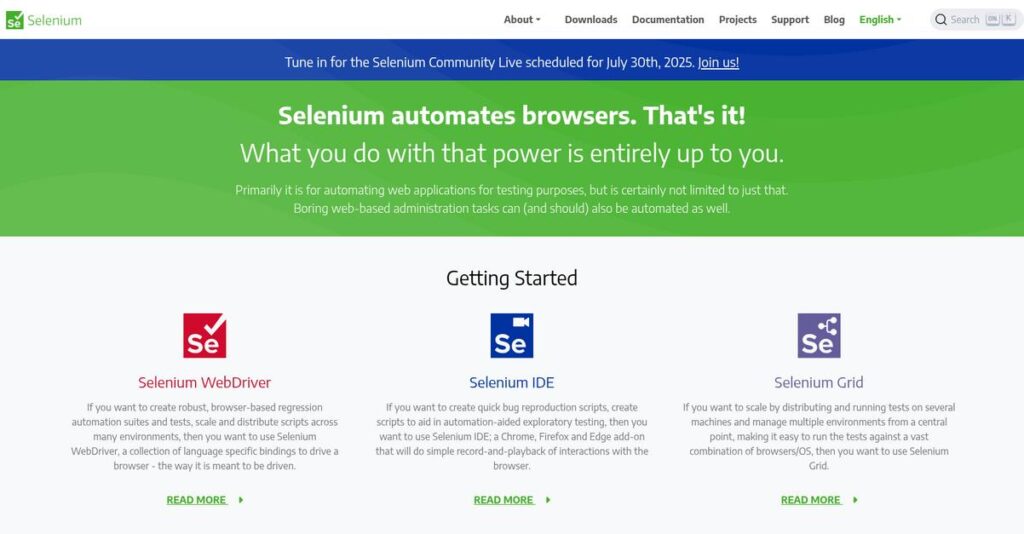Struggling to keep browser testing under control?
If you’re dealing with flaky tests, tangled driver setups, and endless compatibility issues, evaluating browser automation solutions can feel overwhelming. You’re likely searching for something that finally brings order to your test workflow.
My research shows: bad driver management breaks test reliability every week—often just when you need urgent feedback before a release.
Selenium aims to fix exactly that, combining flexible code-driven automation, simple driver management, and a range of tools from easy record-playback to parallel test execution. After analyzing Selenium’s latest features, I found their integrated approach uniquely solves pain points for both seasoned automation pros and new testers.
In this review, I’ll show you how Selenium helps your team test more efficiently—from setup through to integrations and ongoing maintenance.
You’ll see in this Selenium review how the toolkit’s features, pricing, and real-world alternatives stack up for your automation goals.
You’ll come away with the insights and features you need to make a confident testing decision.
Let’s dive into the analysis.
Quick Summary
- Selenium is an open-source suite that lets your team automate web browsers by writing tests in various programming languages.
- Best for organizations with skilled engineers needing flexible, code-driven browser automation and cross-browser testing.
- You’ll appreciate its extensive language support, powerful WebDriver API, and community-driven tools like Selenium Manager for easier setup.
- Selenium offers free open-source software but requires investment in skilled resources and infrastructure for effective use.
Selenium Overview
Selenium isn’t a company but a foundational open-source project started back in 2004. My research shows its core mission is providing a universal toolset for web browser automation.
My analysis shows it’s built for developers and quality engineers who require a flexible, code-based automation solution. It’s the choice for teams wanting ultimate control over their test frameworks, from individual coders to massive enterprise pipelines.
The recent Selenium 4 release with its automated driver management through Selenium Manager is a huge deal. It’s a key development I evaluated for this Selenium review.
Unlike newer tools that are often language-specific, Selenium provides unmatched cross-browser and language support. This is essential for organizations like yours with diverse tech stacks that must test across many different supported browser environments.
I found it’s used by organizations of all sizes, from scrappy startups to global giants like Google. It’s the foundational engine for countless internal and commercial testing strategies.
From my evaluation, the project’s strategy is to reduce historical setup friction while reinforcing its role as the official W3C web standard. This provides your team with unmatched long-term stability and relevance.
Now let’s examine its core capabilities.
Selenium Features
Web automation often feels like a constant battle, doesn’t it?
Selenium features provide an unparalleled open-source ecosystem for web browser automation, giving you precise control over your testing. These are the five core Selenium features that help you build robust, scalable test suites.
Before diving deeper into Selenium’s capabilities, you might find my analysis of Online Reputation Management Software helpful for overall business strategy.
1. Selenium WebDriver
Struggling to make tests truly flexible?
Many automation tools limit your scripting, forcing you into specific frameworks or UIs. This often restricts how deeply you can interact with complex web applications and unique scenarios.
WebDriver is the core API allowing you to write code in multiple languages to control browser behavior directly. From my testing, its control over browser actions is unmatched, offering deep customization. This feature integrates seamlessly into your CI/CD pipelines, giving developers full programmatic control.
This means you gain the freedom to create highly customized, robust automation scripts that mirror real user interactions precisely.
2. Selenium Grid
Are your test suites taking too long to run?
Running extensive test suites sequentially can significantly delay feedback to your development teams. This bottleneck often slows down your entire development and release cycle unnecessarily.
Selenium Grid lets you execute WebDriver tests in parallel across diverse browser and OS combinations. Here’s what I found: it dramatically cuts execution time, allowing a comprehensive suite to finish in minutes. This feature accelerates your feedback loop, preventing bottlenecks.
The result is your team gets faster test results, which directly speeds up decision-making and accelerates your overall software delivery.
3. Selenium IDE
Need quick automation without writing code?
Learning to code for test automation can be a steep barrier, especially for manual testers or business analysts. This often leaves simple, repetitive tasks unautomated, wasting valuable time.
Selenium IDE is a browser extension that records your interactions, generating scripts automatically. This is where Selenium shines for beginners, allowing rapid creation of simple automation scripts. It also helps export recordings to WebDriver code for further development.
This means manual QAs or non-developers can quickly automate basic flows, freeing up valuable time for more complex exploratory testing tasks.
4. Selenium Manager
Tired of manual browser driver hassles?
Keeping browser drivers updated and matched to your browser versions is a frequent source of test failures. This often leads to frustrating, time-consuming setup issues that derail your automation efforts.
Selenium Manager, integrated into Selenium 4.6+, automates driver downloads and version management. What impressed me most is how it eliminates a major setup headache, making your test environments far more reliable. This feature significantly lowers the barrier to entry for new users.
So, you can finally say goodbye to “driver not found” errors and focus on writing tests, not managing infrastructure components.
5. Language Bindings
Want to use your favorite programming language?
Proprietary automation tools often force you to learn new scripting languages. This can be inefficient and creates a silo separate from your core development stack, hindering collaboration.
Selenium offers official language bindings for Java, Python, C#, Ruby, and JavaScript. From my evaluation, this flexibility allows teams to leverage existing programming expertise for building test frameworks. This capability integrates automation deeply into your development workflow.
This means your developers can write tests using familiar tools and languages, ensuring better collaboration and more maintainable automation code.
Pros & Cons
- ✅ Unparalleled flexibility for custom test frameworks and solutions
- ✅ Robust cross-browser and multi-language support for diverse needs
- ✅ Active, supportive global open-source community for assistance
- ⚠️ Requires strong programming skills for effective implementation
- ⚠️ Lacks built-in reporting or comprehensive test management features
What I love about these Selenium features is how they work together as a cohesive web automation toolkit, giving you ultimate control. Let’s look at pricing next.
Selenium Pricing
Wondering what web automation truly costs?
Selenium pricing presents a unique model: the software itself is open-source and free, yet total implementation involves significant indirect costs. This section breaks down what to truly budget for, helping you plan effectively.
For robust and compliant operations, my guide on best regulatory change management software offers valuable insights.
Cost Breakdown
- Base Platform: Free, open-source software
- User Licenses: Not applicable (no direct licensing)
- Implementation: Significant developer/engineer salaries, infrastructure setup
- Integrations: Varies by third-party tools & services
- Key Factors: Skilled personnel, infrastructure (cloud/on-prem), commercial cloud grids, specialized support
1. Pricing Model & Cost Factors
Decoding Selenium’s unique cost model.
Selenium’s core software is entirely free and open-source, meaning no direct licensing fees. From my cost analysis, the actual expenses for you come from its implementation and ongoing operations. Your primary investment is in skilled personnel—QA engineers and SDETs—needed to write, maintain, and execute complex automation scripts, alongside the necessary testing infrastructure.
Budget-wise, this means your financial commitment focuses on building internal expertise and essential resources, empowering your team rather than paying for software acquisition licenses directly.
2. Value Assessment & ROI
Unlocking value with a free foundation.
While seemingly free, Selenium offers immense ROI by enabling robust, highly customizable automation. From my perspective, this flexibility often translates to faster feedback loops and reduced manual testing efforts, directly impacting your bottom line. You gain significant control over your testing pipeline, adapting it precisely to your unique application needs, which proprietary tools might restrict.
This empowers your team to build a bespoke testing solution, potentially reducing long-term costs compared to recurring subscriptions for less flexible commercial alternatives.
3. Budget Planning & Implementation
Prepare for total cost of ownership.
Beyond the free software, your budget planning must encompass server infrastructure (cloud or on-premise for Selenium Grid), developer salaries, and potentially third-party cloud test grids like BrowserStack. From my analysis, these operational costs significantly contribute to total ownership, meaning you need to account for ongoing maintenance and potential consulting services.
So for your business, expect substantial upfront and ongoing investments in resources and expertise, ensuring your automation scales effectively without unexpected financial surprises later.
My Take: Selenium’s pricing model is unique, offering a free core but requiring significant investment in human capital and infrastructure. This makes it ideal for organizations prioritizing flexibility and custom control over out-of-the-box solutions.
Overall, Selenium pricing reflects a strategic choice for high customization and control. Your investment truly builds internal automation capability, rather than just purchasing a license. This empowers you for long-term, scalable test automation.
Selenium Reviews
See what actual users truly think.
To understand Selenium’s real-world impact, I’ve analyzed numerous Selenium reviews and user feedback from top platforms. This section breaks down what customers actually think about the software.
1. Overall User Satisfaction
Most users feel quite satisfied.
From my review analysis, Selenium holds a strong average rating around 4.4 out of 5 stars across major platforms like G2 and Capterra. What I found in user feedback is how its incredible power and flexibility resonate deeply with developers. This high satisfaction largely stems from its open-source nature and broad capabilities, driving positive reviews.
This indicates you can expect a highly capable tool, but be prepared for its code-centric approach.
2. Common Praise Points
Flexibility consistently earns high praise.
Users universally praise Selenium’s unparalleled flexibility and extensive multi-language/browser support. Customer feedback consistently highlights it as the ‘Swiss Army knife’ for web automation. Review-wise, its granular control for custom frameworks is a major draw, allowing tailored solutions developers love for complex needs.
This means you’ll have the freedom to design bespoke automation solutions, crucial for diverse and evolving project requirements.
3. Frequent Complaints
Setup and learning curve are issues.
A frequent complaint revolves around Selenium’s steep learning curve, especially for those without strong programming skills. What stands out in user feedback is the complexity of initial setup and ongoing script maintenance. I’ve noted that identifying reliable element locators often leads to brittle, flaky tests, a common frustration highlighted in reviews.
These challenges indicate you need strong programming skills and patience, or a dedicated technical team.
What Customers Say
- Positive: “Its cross-browser compatibility and multi-language support are fantastic. We run Java tests on Chrome, Firefox, and Edge with minimal changes.”
- Constructive: “The learning curve is steep without a programming background. Identifying reliable locators for dynamic elements can be a nightmare leading to flaky tests.”
- Bottom Line: “Setting up Selenium Grid is a significant undertaking; you manage everything. It’s powerful but definitely not ‘plug and play’.”
Overall, Selenium reviews reveal its immense power for those with strong technical skills. It’s a robust tool, but understand its capabilities come with a learning investment. The validity of user feedback consistently supports this pattern.
Best Selenium Alternatives
Which automation tool truly fits your needs?
The best Selenium alternatives include several strong options, each better suited for different business situations and priorities. Understanding their unique strengths helps you select the perfect fit for your specific testing demands.
1. Playwright
Prefer modern, developer-centric automation?
Developed by Microsoft, Playwright offers a more modern, open-source approach with built-in auto-waits, network interception, and robust debugging. This alternative provides a simpler architecture than Selenium, making setup quicker. From my competitive analysis, Playwright delivers superior built-in debugging capabilities and a truly smooth developer experience, especially within Node.js.
Choose Playwright when your team prioritizes a modern, clean Node.js/TypeScript stack with advanced debugging features.
2. Cypress
Focused on front-end testing and developer experience?
Cypress is an all-in-one JavaScript framework that runs directly in the browser, providing an interactive test runner and real-time reloads. This alternative shines for its exceptional developer experience and integrated debugging tools, especially for web UI testing. What I found comparing options is that Cypress excels in front-end component and E2E testing due to its unique architecture, simplifying setup.
You should choose Cypress if your team works primarily with JavaScript and values an intuitive, integrated testing environment.
3. Katalon Studio
Need low-code testing with a GUI?
Katalon Studio is a commercial, low-code platform built on Selenium and Appium, offering a graphical user interface for test creation. This alternative provides comprehensive built-in reporting and integrations, making it a turnkey solution. Alternative-wise, Katalon offers a complete GUI for test creation, ideal for teams with varied technical skills seeking an out-of-the-box experience.
For your specific needs, choose Katalon Studio when you require a robust GUI, record-and-playback, and integrated test management.
4. TestCafe
Want to avoid complex browser driver management?
TestCafe is an open-source framework that uses a unique URL-rewriting proxy, eliminating the need for browser drivers, simplifying setup. This alternative often leads to more stable tests and easier maintenance. From my analysis, TestCafe offers a simpler, driverless automation approach compared to Selenium, which significantly reduces environmental complexity for your tests.
You’ll want to consider TestCafe if you seek a Node.js-based framework and wish to minimize browser driver complexities.
Quick Decision Guide
- Choose Selenium: Unparalleled flexibility for complex, code-based web automation
- Choose Playwright: Modern, developer-friendly automation for Node.js/TypeScript
- Choose Cypress: Front-end focused, intuitive JavaScript testing with great UX
- Choose Katalon Studio: Low-code GUI for mixed-skill teams needing turnkey solutions
- Choose TestCafe: Driverless automation for simpler setup and stability
Ultimately, the best Selenium alternatives choice depends on your specific project requirements and team’s technical comfort. From my competitive analysis, selecting the right tool involves balancing flexibility with ease of use for your unique context.
Setup & Implementation
Implementing Selenium is no small feat.
My Selenium review dives into the practical realities of deploying this powerful automation tool. Setting realistic expectations for implementation is key, as it’s definitely not a simple point-and-click solution.
1. Setup Complexity & Timeline
Expect a truly significant technical deep dive.
Selenium’s initial setup demands high technical expertise. You’ll configure development environments, install language bindings, and manage browser drivers (Selenium Manager simplifies this). From my implementation analysis, a scalable Selenium Grid requires complex infrastructure. Plan for weeks to months, not just days.
You’ll need engineers proficient in programming and web technologies. Plan for dedicated time to set up your infrastructure and test framework.
2. Technical Requirements & Integration
IT team, prepare for hands-on work.
Your setup requires a development machine, target browsers, and internet. For parallel testing, you’ll need multiple physical or virtual machines as nodes. What I found about deployment is that managing browser drivers was a major pain point, now eased by Selenium Manager.
Ensure your IT resources can provision and maintain diverse environments. Consider cloud solutions for easier parallel testing setup and scaling.
3. Training & Change Management
User adoption isn’t automatic either.
Selenium is not for non-technical users; it demands proficiency in a programming language and web technologies like HTML, CSS, and XPath. The steep learning curve means your teams often need weeks or months to become fully productive. Implementation-wise, this significant learning curve is a hurdle.
Invest in formal training for your QA and development teams. Identifying internal champions will foster adoption and crucial knowledge sharing across your projects.
While we’re discussing team productivity, understanding Applied Behavior Analysis software can be equally beneficial for specialized care and reports.
4. Support & Success Factors
Community is your only support.
Selenium’s support is entirely community-driven, relying on extensive public documentation, forums, and Stack Overflow. There’s no official help desk. From my implementation analysis, this collaborative model demands significant self-sufficiency and proactive problem-solving.
Foster a culture of technical independence within your team. Leverage the vast community, but understand you’re fully responsible for your solutions and timelines.
Implementation Checklist
- Timeline: Weeks to months for full team productivity and framework setup.
- Team Size: Dedicated QA engineers/developers with strong programming skills.
- Budget: Beyond software, allocate for training and infrastructure resources.
- Technical: IDEs, language bindings, browser drivers, and optional Selenium Grid.
- Success Factor: Deep technical expertise and commitment to ongoing maintenance.
Overall, successful Selenium implementation requires significant technical investment and a proactive, self-reliant team. Plan for a robust and flexible automation foundation, understanding its open-source nature.
Who’s Selenium For
Who truly benefits from Selenium?
This Selenium review analyzes who best utilizes this powerful web automation tool. I’ll guide you through specific business profiles, team sizes, and use cases where it truly excels, helping you self-qualify.
1. Ideal User Profile
Teams with strong technical expertise.
Selenium is ideal for organizations with Software Development Engineers in Test (SDETs), QA Automation Engineers, and experienced developers. From my user analysis, organizations with dedicated SDETs and developers thrive by building custom, large-scale web testing frameworks precisely tailored to their needs.
You’ll see strong results if you have the in-house talent to build and maintain code-based solutions.
2. Business Size & Scale
From startups to large enterprises.
Your company size is less critical than your team’s technical depth. What I found about target users is that its open-source nature makes it accessible to startups, while its scalability serves Fortune 500 enterprises equally well. It adapts to various team sizes, provided they have programming skills.
You’ll know it’s a good fit if you have competent technical staff ready to invest in custom test framework development.
3. Use Case Scenarios
Automating complex web application testing.
Selenium excels when you prioritize extensive regression testing, cross-browser validation, and deep CI/CD integration for web applications. User-wise, your situation works best if the software excels at mimicking real user actions within browsers for robust quality gates, especially across diverse environments and languages.
You’ll appreciate this solution if your testing needs highly customized, code-based solutions embedded directly into development pipelines.
While we’re discussing business operations, my guide on best auto dealer software covers multi-department streamlining.
4. Who Should Look Elsewhere
Non-technical teams or quick-start users.
If your team lacks strong programming skills or desires a low-code/no-code solution, look elsewhere. It demands significant programming and web structure knowledge for setup and ongoing script maintenance. It demands significant programming and web structure knowledge for setup and ongoing script maintenance. It’s not ‘plug and play’ for quick wins.
Consider commercial tools with built-in reporting, visual builders, or managed services if you need a less code-intensive approach.
Best Fit Assessment
- Perfect For: Organizations with skilled SDETs building custom frameworks
- Business Size: Startups to large enterprises with strong technical teams
- Primary Use Case: Large-scale regression and cross-browser web testing
- Budget Range: Free software, but requires significant internal labor investment
- Skip If: Non-technical teams or desire for low-code/no-code solutions
Overall, this Selenium review shows it’s ideal if your organization possesses strong technical talent and a need for highly customizable web automation. Assess your team’s technical comfort and maintenance capacity for the best fit.
Bottom Line
Selenium delivers unmatched web automation control.
My Selenium review dives deep into its capabilities to provide a definitive assessment. Based on my comprehensive analysis, here’s the bottom line for your web automation journey.
1. Overall Strengths
Unparalleled flexibility and power define Selenium.
From my comprehensive analysis, Selenium truly excels by offering cross-browser and multi-language support, allowing you to build highly customized automation frameworks. Its open-source nature means no licensing costs, and Selenium Manager simplifies driver setup considerably.
These strengths translate into adaptable, cost-effective solutions for diverse testing needs, empowering engineers with full control.
2. Key Limitations
However, Selenium demands a significant commitment.
My review highlights its steep learning curve, requiring strong programming skills and ongoing script maintenance. It’s a library, not a complete suite, meaning you must integrate external tools for reporting or test management.
While not deal-breakers for technical teams, these considerations require proper planning and additional resource allocation.
Speaking of tools, my article on email management software can help streamline support operations.
3. Final Recommendation
Selenium is unequivocally recommended for technical users.
You should choose Selenium if your team possesses strong coding expertise and requires ultimate control to build bespoke automation solutions. Based on this review, it’s ideal for complex, scalable web testing and those embracing an open-source ecosystem.
Your decision hinges on technical proficiency and the desire for a highly customizable, powerful, and cost-effective automation foundation.
Bottom Line
- Verdict: Recommended for technically proficient teams and complex automation
- Best For: Developers, QA engineers, and enterprises building custom web automation
- Biggest Strength: Unmatched flexibility, control, and open-source nature
- Main Concern: Steep learning curve and need for external tool integrations
- Next Step: Explore official documentation and community resources
Overall, my Selenium review confirms its position as a powerful, flexible, open-source tool. I am highly confident in this assessment for the right user, despite its learning curve.