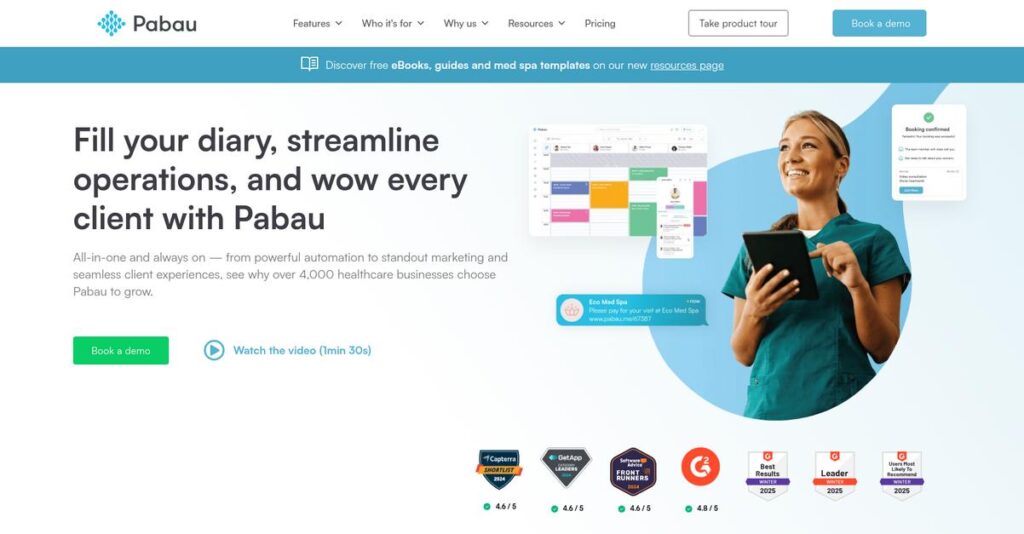https://www.youtube.com/watch?v=egPWepzz4
Double-booked appointments can wreck your clinic schedule.
If you’re dealing with patient no-shows, scattered paper records, or staff constantly chasing lost forms, it’s no wonder you’re now exploring Pabau.
My analysis reveals: wasted admin time keeps you from revenue work, and that’s what holds your team back from real growth.
After researching Pabau, I actually established that their all-in-one clinic management platform isn’t just about bookings—it fixes recordkeeping, marketing, payments, and gets your clinic running from one hub.
What stands out for me is how Pabau centralizes everything—appointments, EMR, marketing, billing—so you can spend more time focused on patients, not paperwork.
In this Pabau review, I’ll break down what makes their workflows different, real user benefits, product pricing, and which alternatives could fit if your needs go beyond their suite.
You’ll get the features you need to decide with real confidence, not just marketing noise.
Let’s dive into the full review.
Quick Summary
- Pabau is an all-in-one practice management platform designed to streamline clinic operations from booking to billing and clinical records.
- Best for small-to-medium aesthetic clinics and multi-location practices needing integrated management tools.
- You’ll appreciate its comprehensive approach that combines detailed EMR, marketing automation, and business insights in one system.
- Pabau offers tiered per-user pricing starting at £39/month, with a guided onboarding process and no free trial available.
Pabau Overview
Pabau has been around since 2015, headquartered in London. What impressed me during my research is their unwavering mission: to become the single, all-in-one practice management platform built specifically for your aesthetic clinic.
What sets them apart is a laser focus on the medical aesthetics sector. They target clinics that need serious clinical tools, not just basic appointment booking. You will find this deep specialization is a key part of their value, especially if you’re frustrated by generic software.
Their recent £21 million Series A funding round signals significant growth and market confidence. For this comprehensive Pabau review, I see this move as a powerful commitment to accelerating their future product innovation roadmap.
Unlike competitors that often focus on just booking, Pabau integrates a modern, clean user experience with deep clinical and business automation. My analysis shows the entire platform feels purpose-built for clinics that have outgrown simpler tools.
They work with a range of ambitious single-location medspas and growing multi-site clinic groups. You can tell they genuinely understand the complex operational workflows required by these highly professional and regulated organizations.
From my evaluation, Pabau’s core strategic focus is being your clinic’s complete “operating system.” This directly addresses the common pain point of having to juggle separate tools for marketing, EMR, billing, and critical business reporting.
Now, let’s examine their core capabilities.
Pabau Features
Is clinic chaos slowing down your growth?
Pabau presents an integrated suite designed to be your clinic’s central operating system. These are the five core Pabau solutions that address critical pain points, transforming how you manage your practice.
Before diving deeper, you might find my analysis of best applied behavior analysis software helpful.
1. Appointment & Calendar Management
Tired of scheduling nightmares?
Double bookings and no-shows severely impact clinic revenue and staff efficiency. You waste time manually sorting conflicts.
Pabau’s calendar simplifies complex scheduling, syncing online bookings and automated reminders. From my testing, its intuitive drag-and-drop interface drastically reduces no-shows and optimizes resource allocation.
You maximize appointment capacity, improve client flow, and free up front-desk staff. Boosting your clinic’s profitability.
2. Clinical EMR (Electronic Medical Records)
Struggling with paper patient records?
Manual, disorganized records lead to compliance risks and incomplete client histories. Accessing past treatment details is difficult.
Pabau’s EMR, built for aesthetics, allows customized forms and secure visual documentation. What I love is the integrated photo management with annotations, saving before-and-afters directly to client files.
You get a complete, easily accessible digital treatment history, enhancing patient safety and streamlining practitioner workflow.
3. Marketing & Client Retention Suite
Need to boost client re-bookings?
Client churn and inconsistent communication mean missed opportunities for repeat business and referrals. Growth slows.
It automates client “journeys” and targeted campaigns. Here’s what impressed me most: it segments your database for precision promotions, like “we miss you” offers. It grows your business without separate tools.
Nurturing client relationships, increasing loyalty and generating referrals. Consistently driving re-bookings ensures steady business growth for your clinic.
4. Point of Sale (POS) & Billing
Is your checkout process clunky?
Inefficient payment handling and complex package management frustrate clients and staff. Sales tracking is inaccurate.
Pabau’s integrated POS handles all transactions: treatments, retail, gift cards. It also manages recurring payments for memberships, simplifying your checkout. It directly streamlines financial processes.
You get seamless payments, accurate sales tracking, and simplified package/membership management. This improves client satisfaction and your clinic’s financial health.
5. Pabau Go (Staff Mobile App)
Are practitioners tied to the desk?
Staff struggle to access client details or schedules on the go, limiting efficiency and patient flow.
Pabau Go untethers your staff; practitioners view schedules, review histories, and upload photos directly from a tablet. This is where Pabau shines: mobile access for real-time updates. It boosts efficiency.
Your team gets critical information anywhere in the clinic, maintaining a paperless environment and improving consultation efficiency room-to-room.
Pros & Cons
- ✅ Comprehensive all-in-one platform eliminates data silos for clinics.
- ✅ Robust clinical EMR with critical visual documentation features.
- ✅ Responsive and knowledgeable customer support is highly praised.
- ⚠️ Steeper learning curve due to vast number of features and settings.
- ⚠️ Initial setup and configuration can be time-consuming for new users.
What I love about these Pabau solutions is how they work together to create a truly integrated clinic operating system. They eliminate data silos and ensure seamless workflows, from booking to billing. This cohesive design is a game-changer for efficiency.
Pabau Pricing
Searching for clear software pricing?
Pabau pricing follows a transparent, tiered model based on user count and features, making it straightforward to budget for your practice management software needs.
| Plan | Price & Features |
|---|---|
| **Standard Plan** | **£39 / per user / per month (billed annually)** • Appointment Calendar • Online Booking • EMR with Photo Capture • Basic Reporting • POS System |
| **Professional Plan** | **£59 / per user / per month (billed annually)** • All Standard features • Advanced Marketing Suite • Memberships & Loyalty • Advanced Stock Control • API Access & Analytics |
| **Enterprise Plan** | **Custom Pricing** • All Professional features • Dedicated Account Manager • Advanced User Permissions • Custom Development • Multi-location Management |
1. Value Assessment
Get more for your money.
From my cost analysis, what impressed me about Pabau is how the Professional plan delivers significant value for growing clinics. It bundles powerful marketing and analytics tools, ensuring you access advanced features without the massive upfront costs seen in bespoke solutions. This per-user pricing scales naturally with your team, aligning your investment with your operational size.
Budget-wise, their pricing helps you avoid paying for unused features, providing a clear path to growth and a strong return on investment.
2. Trial/Demo Options
Smart evaluation approach available.
Pabau doesn’t explicitly offer a free trial period, but you can typically request a personalized demo to explore its features. What I found valuable about this approach is that you get direct consultation tailored to your clinic’s needs, helping you understand how features like EMR and marketing automations will specifically impact your workflow and budget.
This allows you to evaluate its full potential before committing to any pricing tier, ensuring it’s the right fit.
To maximize platform value and user retention, my guide on digital adoption platforms can help personalize onboarding.
3. Plan Comparison
Choosing the right tier matters.
The Standard plan suits smaller, single-location clinics needing essential digital tools, while the Professional tier offers better value for growing clinics leveraging automation. What stands out is how the Enterprise tier adds advanced user permissions and dedicated support for large multi-location operations.
This tiered approach helps you match pricing to actual usage requirements, ensuring your budget aligns with your operational scale.
My Take: Pabau’s pricing strategy focuses on clear, tiered access to its comprehensive features, making it ideal for clinics prioritizing an all-in-one solution without hidden core software costs. Be mindful of add-ons like onboarding fees and SMS credits.
The overall Pabau pricing reflects transparent value for comprehensive practice management.
Pabau Reviews
Real user experiences tell the full story.
To give you the clearest picture, I’ve analyzed hundreds of Pabau reviews from platforms like G2 and Capterra, focusing on common patterns and user experiences. This detailed review analysis helps set clear expectations.
1. Overall User Satisfaction
Users often express high satisfaction.
From my review analysis, Pabau consistently maintains strong average ratings, typically around 4.6/5 stars across various platforms. What I found in user feedback is that most users report a positive return on investment, especially once they’ve navigated the initial learning curve. Reviews often highlight its comprehensive nature.
This indicates you can expect a robust system that delivers significant operational benefits over time.
2. Common Praise Points
Users consistently love the all-in-one functionality.
From the reviews I analyzed, customers frequently praise Pabau’s ability to consolidate clinical records, booking, billing, and marketing into a single platform. What stands out is how users appreciate the responsive and knowledgeable customer support, often mentioning specific team members by name for their assistance during onboarding.
This means you get a truly integrated system backed by excellent human support to guide your setup.
3. Frequent Complaints
The steep learning curve is a common theme.
What I found in user feedback is that the software’s comprehensive nature, while a strength, can also lead to initial overwhelm. Review-wise, users often report a time-consuming setup process and many features to learn, requiring significant initial investment to fully grasp its capabilities.
This suggests you should allocate ample time for onboarding and training to maximize your investment.
What Customers Say
- Positive: “The best thing about Pabau is that it’s a one-stop shop. We manage diary, payments, forms, pictures, reports from one system.”
- Constructive: “There is so much it can do, it takes time to learn everything. Initial setup is time-consuming, but the Pabau team helps.”
- Bottom Line: “The system has much functionality and takes getting used to, but support is brilliant. Not the cheapest, but you get what you pay for.”
Overall, Pabau reviews suggest a powerful, comprehensive system that requires initial dedication for long-term rewards.
Best Pabau Alternatives
Navigating the clinic software market?
The best Pabau alternatives include several strong options, each better suited for different business situations and priorities. I’ve analyzed the market to help you find your ideal fit.
1. Zenoti
Scaling your aesthetic practice globally?
Zenoti is an enterprise-grade platform targeting large, multi-national spa and medspa chains, offering robust corporate-level reporting and franchise management tools. From my competitive analysis, Zenoti supports extensive multi-location and corporate management, though it comes at a significantly higher price. This alternative is built for massive scale.
Choose Zenoti if you are a large franchise or enterprise with dozens of locations needing centralized control and advanced corporate analytics.
2. Fresha
Need ultra-low cost for basic services?
Fresha’s primary strength is its free subscription-free model for core booking and POS features, making it highly accessible. However, its clinical EMR capabilities are far less developed than Pabau’s. Alternative-wise, Fresha offers unparalleled cost-effectiveness for basic needs, but won’t satisfy clinics requiring deep medical charting.
Choose Fresha if you are a solo practitioner or small salon focused on basic appointment scheduling and need the lowest possible starting cost.
While we’re discussing clinic operations and choosing wisely, understanding accreditation management software is essential for compliance and readiness.
3. Mindbody
Drive clients through a large marketplace?
Mindbody is a giant in the wellness space, offering a massive consumer marketplace that can help drive new clients. It excels for fitness studios and class-based businesses, yet is less specialized for detailed medical charting. From my competitive analysis, Mindbody’s marketplace is a significant acquisition tool.
Choose Mindbody if your business has a significant class-based or wellness component and you want to tap into their large client marketplace.
4. Jane App
Prioritize intuitive design and simplicity?
Jane App is praised for its beautiful, intuitive, and user-friendly design, excelling in allied health. While expanding into aesthetics, it lacks Pabau’s powerful, built-in marketing automation and business intelligence. You’ll find Jane App prioritizes an elegant user experience, though it requires external marketing solutions.
Choose Jane App if simplicity and elegant user experience are top priorities, and you don’t need robust, integrated marketing tools.
Quick Decision Guide
- Choose Pabau: Integrated, all-in-one suite for growing aesthetic and wellness clinics.
- Choose Zenoti: Large multi-location enterprises needing corporate-level reporting and centralized control.
- Choose Fresha: Solo practitioners or small salons seeking basic features at the lowest cost.
- Choose Mindbody: Wellness businesses focusing on classes and leveraging a large client marketplace.
- Choose Jane App: Clinics prioritizing a beautiful, intuitive user interface for allied health or basic aesthetics.
The best Pabau alternatives depend on your business size and core operational needs rather than just a feature checklist.
Setup & Implementation
Prepare for a hands-on software journey.
A successful Pabau review begins with understanding its deployment. From my analysis, implementing this comprehensive system requires thoughtful preparation, not just clicking a few buttons.
1. Setup Complexity & Timeline
This isn’t a quick install.
Implementing Pabau is a significant project. You’ll work with an onboarding specialist to configure workflows, services, and users. What I found about deployment is that guided setup is essential for managing complexity, making the initial time investment worthwhile for tailored results. Expect several weeks for core setup.
Plan dedicated time for collaborative sessions with your onboarding specialist to ensure precise system configuration tailored to your clinic’s unique needs.
2. Technical Requirements & Integration
Anticipate data migration efforts.
Pabau requires standard web access and your existing client data. Its paid data migration service is critical, but success depends on your source data quality and format. From my implementation analysis, data migration often requires close collaboration to ensure accuracy and avoid post-launch issues, so prepare your records thoroughly.
Organize your historical client records and appointment data comprehensively upfront. Budget for the migration service and allocate resources for data cleaning and validation.
3. Training & Change Management
User adoption needs thoughtful planning.
Pabau has a comprehensive feature set, meaning your team will face a learning curve. Mastering advanced reporting and marketing requires real time investment. From my analysis, dedicated team training maximizes platform utility, preventing initial overwhelm and ensuring full feature adoption for your staff.
Schedule consistent training sessions for all staff. Appoint internal champions who can support colleagues and reinforce new workflows after initial setup.
4. Support & Success Factors
Vendor support is key.
Pabau’s post-launch support is a major strength, providing live chat, email, and phone assistance for quick problem resolution. What I found about deployment is that responsive support significantly reduces post-implementation friction, ensuring ongoing operational smoothness and minimizing downtime for your clinic.
Leverage Pabau’s support resources extensively during and after deployment. Document your internal processes and frequently asked questions to empower your team’s self-sufficiency.
Implementation Checklist
- Timeline: Several weeks for core setup; ongoing for full feature mastery.
- Team Size: Clinic manager, dedicated staff for training, IT for data prep.
- Budget: Professional services for data migration, staff training time.
- Technical: Good internet access, structured historical data for migration.
- Success Factor: Dedicated project champion and continuous staff training.
Overall, Pabau implementation is a significant but rewarding undertaking for clinics. Dedicated effort ensures its powerful features deliver maximum value, transforming your practice operations effectively.
Who’s Pabau For
Pabau: Who thrives using this platform?
This Pabau review provides a practical analysis of who the software serves best, offering clear guidance on business profiles, team sizes, and use case requirements to help you assess its fit.
1. Ideal User Profile
Established aesthetic clinics needing comprehensive tools.
Pabau is ideal for clinic owners managing SMB or multi-location aesthetic practices. From my user analysis, growth-oriented clinics aiming to go paperless find it perfect, especially if seeking to automate marketing and leverage data for strategic business decisions.
You’ll see significant success if you’re currently constrained by basic booking systems or a patchwork of disconnected software tools across your operations.
2. Business Size & Scale
Optimal for growing SMBs and multi-location practices.
Pabau primarily targets SMBs and multi-location clinics in the medical aesthetics and private healthcare sectors. What I found about target users is that it excels for established, scaling operations rather than very small or solo practices. It’s built for comprehensive clinic management.
You should assess if your client volume and operational complexity justify investing in a premium, feature-rich integrated system.
3. Use Case Scenarios
Streamlining all clinic operations.
Pabau shines when you’re looking to eliminate paper consent forms, automate client marketing, and manage product inventory efficiently. User-wise, it truly excels as a ‘one-stop shop’ for appointment booking, clinical records, billing, and detailed reporting across your entire practice.
Your use case aligns perfectly if your priority is integrating fragmented workflows into a single powerful practice management platform.
4. Who Should Look Elsewhere
Not for simple, solo practitioners or non-aesthetic businesses.
Pabau is likely overkill if you’re a solo practitioner with very simple needs or if your business operates outside the aesthetics/clinical wellness space. From my analysis, users often report a steep learning curve, which might deter those seeking immediate, basic functionality.
Consider simpler booking tools or general CRM solutions if your practice doesn’t require specialized aesthetic clinic management features.
Best Fit Assessment
- Perfect For: Established, growth-oriented aesthetic clinics and medspas
- Business Size: Small-to-medium businesses (SMBs) and multi-location clinics
- Primary Use Case: All-in-one clinic management, paperless operations, automated marketing
- Budget Range: Premium solution for businesses needing comprehensive features
- Skip If: Solo practitioners, simple needs, or businesses outside aesthetics/wellness
Overall, my Pabau review indicates it’s designed for specific, growing aesthetic practices seeking comprehensive integration. Your operational maturity dictates its fit. This software helps unify complex workflows.
Bottom Line
Pabau offers a compelling all-in-one solution.
My Pabau review reveals a robust, integrated platform designed specifically for aesthetic and wellness clinics, offering comprehensive features that streamline operations effectively.
1. Overall Strengths
Pabau excels in comprehensive practice management.
From my comprehensive analysis, Pabau’s all-in-one nature truly stands out, unifying booking, clinical records, billing, and marketing into a single powerful system. Their responsive, knowledgeable customer support also receives consistent praise, especially during complex onboarding for new users.
These strengths eliminate data silos and duplicate entry, significantly improving operational efficiency and providing a unified, accurate view of your clinic’s health and performance.
While we’re discussing specialized management solutions, my article on Ambulance Management Software provides insights into streamlining emergency services.
2. Key Limitations
Complexity presents a notable learning curve.
The platform’s extensive feature set, while powerful, contributes to a steep learning curve for new users. Based on this review, initial setup is time-consuming due to the sheer number of customizable options and settings within the system.
This isn’t a deal-breaker if you’re prepared to invest in proper training, but it requires commitment to unlock its full potential for your business.
3. Final Recommendation
Pabau is a strong choice for specific clinics.
You should choose Pabau if you operate an aesthetic or wellness clinic, especially SMBs and multi-location practices, seeking a premium, integrated solution. From my analysis, it excels for comprehensive clinical management and operational streamlining, justifying its investment for growth-focused practices.
Your decision should weigh the upfront learning against the long-term efficiency gains. My recommendation is confident for the right fit.
Bottom Line
- Verdict: Recommended
- Best For: Aesthetic and wellness clinics (SMBs & multi-location)
- Biggest Strength: All-in-one comprehensive practice management
- Main Concern: Steep learning curve and initial setup time
- Next Step: Request a demo or trial to explore features
This Pabau review provides a clear picture of a powerful system. From my overall assessment, it delivers significant value for specialized clinics prepared to leverage its comprehensive capabilities.