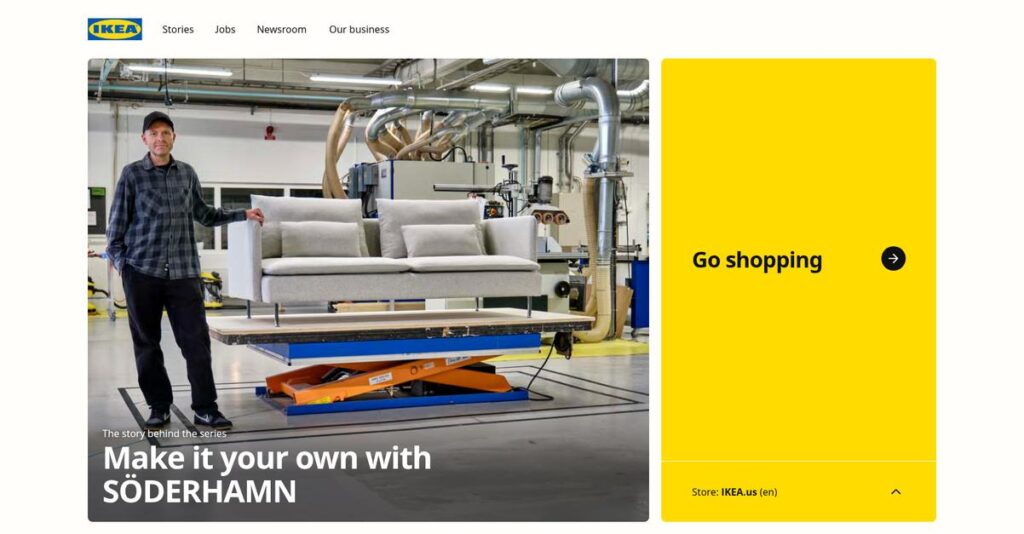Designing your home shouldn’t feel so overwhelming.
But if you’re like most buyers, you’re probably stuck toggling between endless product catalogs and clunky planning tools, just to figure out what actually fits your space.
In my analysis of IKEA’s digital platform, I repeatedly found: complex planning tools often slow you down right when you need inspiration and quick answers.
IKEA tries to fix this with powerful, integrated tools—covering inspiration, 3D planning, AR room visualization, real-time product availability, and even IoT smart home management—all aimed to put real control in your hands, from idea to assembly.
In this review, I’ll show you how IKEA’s approach can finally simplify your project workflow and help you avoid the usual frustration of disconnected design and shopping experiences.
You’ll see exactly how these features come together in this IKEA review, get the full breakdown of their toolset, pricing, real-life user pains, and the true alternatives.
This way, you’ll get the insights you need to pick the features you need to actually make furnishing your space easier—not harder.
Let’s dig into what really works.
Quick Summary
- IKEA is a digital ecosystem combining e-commerce, 3D planning, AR, and smart home apps to support customers from design to purchase and assembly.
- Best for budget-conscious DIYers needing detailed planning tools for custom furniture projects.
- You’ll appreciate its free 3D planners and AR features that help visualize and tailor furniture to specific spaces.
- IKEA offers all digital tools free of charge, with costs only related to products, delivery, and optional assembly services.
IKEA Overview
IKEA has been around since 1943, headquartered in the Netherlands. What I found is their core mission to create a better everyday life directly shapes their accessible tools.
What really sets them apart is a dedicated focus on the mass consumer market, empowering your own design process. They aren’t a luxury brand; their entire digital ecosystem is for budget-conscious individuals and families tackling projects themselves.
During my IKEA review, I saw significant strategic investments in mobile augmented reality and their expanding “Home smart” platform, showing a clear commitment to digital innovation for you.
Unlike pure marketplaces like Wayfair or Amazon, my analysis shows IKEA’s key advantage is its integrated suite of powerful 3D planners. These unique tools let you design complex systems yourself, offering control competitors can’t match.
They work with an enormous global customer base, from students outfitting a very first dorm room to families tackling a complete kitchen renovation on a realistic budget.
I was surprised to learn how their strategy centers on connecting your digital planning with the physical store experience. This cohesive journey is built to support your project from the first idea to final assembly.
Now let’s examine their capabilities.
IKEA Features
Home design should be easier.
IKEA’s digital tools aren’t traditional software, but they form a cohesive suite designed to streamline your home furnishing journey. These IKEA solutions aim to make planning, shopping, and even smart home management simpler for everyone. Here are the five core IKEA solutions that stand out.
Speaking of solutions that streamline care and reports, you might find my guide on Applied Behavior Analysis software useful.
1. IKEA.com E-commerce Platform
Still overwhelmed by endless product searches?
Finding exactly what you need in a vast catalog and knowing if it’s available can be a headache, wasting your valuable time.
IKEA.com centralizes product discovery with real-time stock information for both delivery and store pickup, creating a reliable hub for your shopping needs. From my testing, the saved shopping lists feature truly helps you pick up where you left off. This solution simplifies the entire online browsing and purchasing experience.
This means you can easily research products, check availability, and manage your shopping lists without constant frustration.
2. 3D Planning Tools
Struggling to visualize furniture in your space?
Designing complex, modular systems like kitchens or wardrobes without seeing them can lead to costly mistakes and intense frustration.
IKEA’s browser-based 3D Planning Tools let you input room dimensions and drag-and-drop elements for a visual design. This is where IKEA shines; it empowers you to become your own interior designer, generating accurate itemized lists automatically. From my evaluation, mastering these tools, despite a steep learning curve, is incredibly rewarding.
The result is you can confidently design custom solutions that fit your specific space perfectly, avoiding guesswork.
3. IKEA Mobile App
Need a better way to shop on the go?
Juggling product info, stock checks, and store navigation while shopping can make the process confusing and inefficient.
The IKEA Mobile App brings the full e-commerce experience to your pocket, alongside powerful in-store utilities. Its standout feature, the AR function, truly allows you to virtually place furniture in your room before buying. From my testing, this specific solution is a game-changer for visualizing fit and scale.
This means you can easily check product details in-store or confidently visualize purchases from your living room.
4. IKEA Home smart App
Tired of managing smart devices separately?
Controlling various smart home devices from different apps can complicate your daily routines and create unnecessary clutter.
The IKEA Home smart App offers a single point of control for their smart home ecosystem, from lighting to blinds. What impressed me most is how simple it is to create custom “scenes” and timers, integrating seamlessly with major smart home platforms. This solution simplifies your smart home management without breaking the bank.
So, as a user, you can automate your home environment and unify control over your smart devices effortlessly.
5. IKEA Family Loyalty Program
Missing out on exclusive deals and easy returns?
Not having purchase history or easy access to receipts can make returns a hassle and prevent you from saving money.
The IKEA Family Loyalty Program provides a digital profile that automatically applies member-only discounts and stores purchase history for digital receipts. Here’s what I found: this program is straightforward to join and use, making your post-purchase experience far smoother. This solution ensures you get the most out of every purchase.
This means you consistently save money on purchases and simplify future returns, adding real value to your shopping.
Pros & Cons
- ✅ Indispensable 3D planning tools for complex modular designs.
- ✅ Accurate AR visualization in mobile app aids confident purchase decisions.
- ✅ Streamlined in-store navigation with app-based item location features.
- ⚠️ Web platform and mobile app can be slow, buggy, or prone to errors.
- ⚠️ 3D planning tools have a significant learning curve and occasional instability.
What I love about these IKEA solutions is how they work together, aiming to create a holistic digital customer journey, from initial inspiration to smart home control.
IKEA Pricing
Understanding costs can feel like a puzzle.
IKEA pricing for its digital solutions stands out because its core software tools are completely free to use. What I found regarding IKEA pricing is its unique value proposition, where costs relate purely to the physical products and optional services you choose.
Cost Breakdown
- Digital Tools (Software): Free to access and use
- Product Costs: Varies by item (furniture, home goods)
- Delivery Fees: From $6.99 (small parcel) to $49-$100+ (truck)
- Click & Collect Fee: Typically $5 (for prepared pickup orders)
- Optional Services: Assembly (starts $40-50/item), Planning ($99+)
- Key Factors: Order size, delivery method, item complexity, location
1. Pricing Model & Cost Factors
No software costs, maximum value.
IKEA’s digital tools are genuinely free, a powerful advantage for your budget. Their business model cleverly monetizes products, meaning you pay only for furniture and optional services like delivery or assembly. This approach lets your budget prioritize purchases, not software fees, which I found remarkably transparent and fair in their pricing.
From my cost analysis, this means your focus stays on selecting products, knowing these powerful tools won’t add any hidden software expenses.
Speaking of feedback, if you’re looking to manage online reviews, my guide on online reputation management software is essential.
2. Value Assessment & ROI
Exceptional value from free tools.
The real ROI of IKEA’s ‘software’ is in its ability to empower your design choices. Tools like the 3D planners prevent costly design errors, and the AR app helps you visualize furniture, avoiding expensive returns. Your investment goes directly into physical products, ensuring optimal budget efficiency. What I found regarding pricing is how this free access impacts your project.
Compared to alternative retailers, you save time and money on design mistakes, making your overall project more affordable and predictable.
3. Budget Planning & Implementation
Plan effectively for all costs.
While the software is free, you still need to budget for product costs, delivery fees, and optional services like assembly or professional planning. What I found from my analysis is that your total cost of ownership primarily reflects items and chosen services. Utilize the planning tools to get exact product lists and estimated delivery charges, helping you avoid surprises.
This means you can allocate your entire budget to items and services improving your home, rather than sinking funds into software licenses.
My Take: IKEA’s pricing strategy leverages free, powerful digital tools to drive sales of affordable physical products. This approach makes it ideal for budget-conscious buyers seeking maximum value from every dollar spent.
Overall, IKEA pricing stands out by providing immense digital value at no direct software cost, allowing you to maximize your budget for tangible home improvements. This model helps you achieve your design goals affordably.
IKEA Reviews
What customers really think about IKEA’s software.
To give you an honest picture, I’ve analyzed numerous reviews from app stores and forums. This section breaks down real user feedback, helping you understand the authentic experiences behind the buzz.
1. Overall User Satisfaction
User sentiment is strongly polarized.
Before diving deeper, you might find my analysis of PTO tracking software helpful if managing your team’s leave.
From my review analysis, IKEA’s digital tools elicit passionate feedback, both positive and negative. What I found in user feedback is a clear divide: users who master the tools highly praise them, while others face significant frustration. User success often depends on patience and technical aptitude with complex planners.
Satisfaction hinges on mastering powerful, albeit sometimes buggy, planning tools and valuing practical features like AR or in-store navigation despite performance quirks.
2. Common Praise Points
Users love the innovative planning features.
What stands out in customer feedback is the unanimous praise for IKEA’s 3D planning tools and AR features. Review-wise, the AR “place in your room” function is frequently cited as a game-changer for confident purchase decisions, allowing you to visualize furniture in your space before buying.
These tools empower you to design complex spaces and visualize items, reducing uncertainty and making daunting projects feel much more manageable.
3. Frequent Complaints
Frustrations center on technical performance.
From my review analysis, common complaints revolve around the digital suite’s technical stability. Users frequently report the web platform and mobile app are slow or buggy, especially during checkout. Loss of work in 3D planners due to crashes is also a major pain point mentioned in many reviews.
While frustrating, these issues aren’t always deal-breakers for users committed to IKEA’s products, adding friction rather than stopping purchases entirely.
What Customers Say
- Positive: “The app’s AR feature is legitimately the only reason I had the confidence to buy our new sofa. It fit perfectly.”
- Constructive: “The PAX planner is genius and madness. When it works, you feel like an architect. When it crashes, you want to throw your laptop out.”
- Bottom Line: “I designed a kitchen for an hour, got the item list. Added to cart, half the items disappeared. Tried three times. Infuriating.”
Overall, IKEA reviews reveal a powerful but sometimes imperfect digital ecosystem. The feedback is highly polarized, but you can see that the genuine user experiences offer valuable insights for your purchasing decisions.
Best IKEA Alternatives
Many strong home furnishing options exist.
IKEA alternatives include several unique options, each better suited for different business situations, priorities, and project scopes. When evaluating the best IKEA alternatives, you’ll want to consider your budget and specific design needs.
1. Wayfair
Want vast selection without visiting stores?
Wayfair excels as a pure-play e-commerce alternative when you prioritize maximum product choice and pre-assembled furniture over DIY planning. From my competitive analysis, Wayfair offers unparalleled online selection, ideal if you don’t need to physically see items or design complex, modular systems yourself.
Choose Wayfair when extensive online product variety and convenience for pre-built items are your main priorities.
2. The Home Depot / Lowe’s
Project involves more than just furniture?
For your situation, Home Depot or Lowe’s makes sense if your project extends to construction beyond furniture, like plumbing or structural changes. What I found comparing options is that they provide professional installation services for extensive home improvement jobs, even if their design tools are less user-centric.
Choose this alternative when your project needs professional installation for structural or utility work alongside product purchases.
3. Crate & Barrel / Pottery Barn
Prioritizing premium materials and design assistance?
Crate & Barrel or Pottery Barn is a strong alternative when budget is less critical and you seek higher-end materials and expert design guidance. From my competitive analysis, they offer premium products and design assistance, focusing on pre-assembled pieces rather than IKEA’s DIY assembly model, which simplifies your setup.
Choose this alternative when budget is not a primary concern and you value upscale aesthetics with white-glove service.
4. Target
Need quick, stylish standalone home goods?
Target is an excellent alternative for acquiring stylish, affordable standalone furniture pieces and decor, particularly via their streamlined mobile app experience. Alternative-wise, Target delivers quick, curated home decor solutions, but they don’t offer the complex modular systems or detailed planning tools that IKEA provides for larger projects.
Choose Target when you’re buying individual items or decor and prioritize a fast, convenient mobile shopping experience.
Quick Decision Guide
- Choose IKEA: DIY design for affordable, modular systems
- Choose Wayfair: Vast online selection and pre-assembled convenience
- Choose Home Depot/Lowe’s: Large-scale home renovation projects with installation
- Choose Crate & Barrel: Premium furniture, design service, and higher budget
- Choose Target: Affordable, stylish standalone decor for quick purchases
Ultimately, the best IKEA alternatives depend on your specific project scale and budget priorities. Consider whether you need DIY planning tools, professional installation, premium service, or simple standalone items to make your best choice.
Setup & Implementation
IKEA implementation: More than just assembling furniture.
This IKEA review delves into their digital implementation. While physical setup is simple, mastering the digital suite requires patience and a hands-on approach from your end, setting realistic expectations for the analysis.
1. Setup Complexity & Timeline
Expect a significant learning curve.
Mastering IKEA’s 3D planning tools for kitchens or wardrobes demands patience. From my implementation analysis, expect multi-hour learning sessions and frequent saving, as these powerful tools aren’t always intuitive. The initial setup of your Family account is easy, but complex project planning requires dedication to the implementation.
You’ll want to allocate ample time for practice and embrace a trial-and-error approach to fully leverage these design features.
2. Technical Requirements & Integration
Digital tools demand robust tech.
IKEA’s web-based planning tools require a modern browser and stable internet, often demanding significant computer resources. What I found about deployment is that your mobile app AR experience needs recent devices for optimal performance, impacting visual fidelity. These are not lightweight applications for consistent use.
Ensure your devices are up-to-date and your internet connection is reliable to prevent frustrating technical bottlenecks.
While this review focuses on home solutions, if you manage emergency services, my guide on ambulance management software might interest you.
3. Training & Change Management
Self-service means self-training.
User training is largely self-guided, with official video tutorials supplementing a trial-and-error learning process for the planning tools. From my analysis, successful adoption hinges on proactive user engagement rather than formal training programs, as the tools are designed for personal use and discovery during implementation.
Your team should be comfortable with self-learning and troubleshooting, leveraging community forums for shared insights and workarounds.
4. Support & Success Factors
Support can be a major hurdle.
IKEA’s support is a notable weakness; digital tool issues often lead to long waits and inconsistent resolutions from general customer service. Implementation-wise, community forums often provide better workarounds and practical advice than official channels, highlighting a gap in dedicated technical assistance for these free tools.
You’ll want to build internal expertise and rely on user communities for troubleshooting, as direct vendor support is limited.
Implementation Checklist
- Timeline: Multi-hour learning for major projects, ongoing refinement
- Team Size: Individual user, relies on self-learning and community
- Budget: No direct software cost, but significant time investment
- Technical: Modern browser, stable internet, recent mobile device for AR
- Success Factor: Patience and willingness to self-learn through trial-and-error
The overall IKEA implementation journey demands patience and self-reliance, focusing on empowering individual users for their home projects rather than traditional business deployment models.
Who’s IKEA For
IKEA’s digital tools fit specific home furnishers.
This IKEA review analyzes who genuinely benefits most from IKEA’s digital tools, helping you assess if their software aligns with your business profile, team size, and specific use case requirements.
1. Ideal User Profile
Home furnishers who love a project.
IKEA’s digital suite excels for budget-conscious DIY enthusiasts, particularly those enjoying the process of planning and building their own furniture. From my user analysis, visually-oriented shoppers using AR find immense value in seeing items to scale in their space before buying. This solution targets individuals seeking highly customized storage or kitchen solutions.
You’ll see success if you actively engage with the detailed planning tools and appreciate the visualization features to confidently design and customize your home furnishing projects.
2. Business Size & Scale
Individuals and families, not large enterprises.
IKEA’s digital tools are designed for individual consumers or small family teams managing personal home projects, not commercial entities. What I found about target users is that it handles single-user design projects well, but lacks multi-user collaboration or enterprise features needed for commercial scale operations.
While IKEA’s tools are for personal use, businesses dealing with large datasets might benefit from understanding statistical analysis software for their complex data needs.
Your business or team isn’t the target market here; this is exclusively for personal home use where DIY and budget drive purchasing decisions.
3. Use Case Scenarios
Designing custom spaces and in-store navigation.
IKEA’s software shines for specific home furnishing scenarios. Its 3D planning tools are indispensable for complex projects like designing kitchens or custom wardrobes, allowing precise fitting. User-wise, the AR feature helps visualize furniture to scale in your own room before purchase. The in-store app for item location is also highly praised.
You’ll align perfectly if your primary need is detailed space planning, visual try-on, or efficient in-store item location for personal projects.
4. Who Should Look Elsewhere
Prioritizing convenience, flawless tech, or high support.
IKEA’s digital suite isn’t for those demanding a bug-free experience or extensive customer support. From my user analysis, users expecting intuitive, crash-free software will likely be frustrated by the significant learning curve and reported errors with complex planners. This isn’t for you if immediate, high-touch support is critical.
Consider solutions from vendors prioritizing user experience, robust technical support, and intuitive design if those are your non-negotiables for software.
Best Fit Assessment
- Perfect For: Budget-conscious DIYers and customization-seekers planning home projects
- Business Size: Individuals and families managing personal home furnishing needs
- Primary Use Case: 3D planning for kitchens/wardrobes, AR visualization, in-store navigation
- Budget Range: Free digital tools for self-service home furnishing projects
- Skip If: You require high-touch support, enterprise collaboration, or flawless software
The decision on who should use IKEA’s digital tools boils down to your willingness for DIY and budget focus in personal home furnishing projects.
Bottom Line
IKEA’s digital tools offer compelling, unique value.
This IKEA review delves into their digital ecosystem, assessing whether its innovative tools and self-service approach truly align with your specific home furnishing and planning needs, despite known frustrations.
Speaking of digital tools, my guide on best patient engagement software provides insights into optimizing user interaction in healthcare.
1. Overall Strengths
Revolutionary planning tools elevate home design.
IKEA’s 3D planning tools, particularly for kitchens and wardrobes, are invaluable for complex projects, saving significant guesswork. My comprehensive analysis shows the augmented reality feature instills purchase confidence, allowing virtual placement of items in your space before buying.
These capabilities significantly reduce design errors and purchase regrets, directly streamlining your decision-making process and enhancing your overall project success from conception to execution.
2. Key Limitations
Digital platform stability presents real challenges.
User feedback consistently highlights significant frustrations with the web and mobile apps, frequently described as slow, buggy, or prone to errors during checkout. Based on this review, the planning tools can crash, leading to lost work and immense frustration, impacting user efficiency significantly.
While these frustrating issues are often manageable if you save frequently and have patience, they undeniably represent a genuine trade-off in the overall user experience that must be considered.
3. Final Recommendation
IKEA’s digital tools earn a qualified recommendation.
You should choose IKEA’s digital suite if you prioritize innovative planning features and value self-service for budget-conscious home projects. My analysis shows its unique AR and 3D planners drive purchase confidence for complex items, offering significant value despite technical glitches.
Your decision depends fundamentally on your patience with potential technical issues versus the immense value derived from its unique design and invaluable in-store navigation tools.
Bottom Line
- Verdict: Recommended with reservations
- Best For: Budget-conscious individuals/families doing home furnishing projects
- Biggest Strength: Advanced 3D planning and AR visualization tools
- Main Concern: Frequent bugs, slowness, and crashes in digital platforms
- Next Step: Explore the mobile app and 3D planners for your project
This IKEA review highlights a powerful, yet imperfect, digital ecosystem. My assessment provides clear guidance for your home furnishing journey, balancing innovative features with known user frustrations for informed decisions.