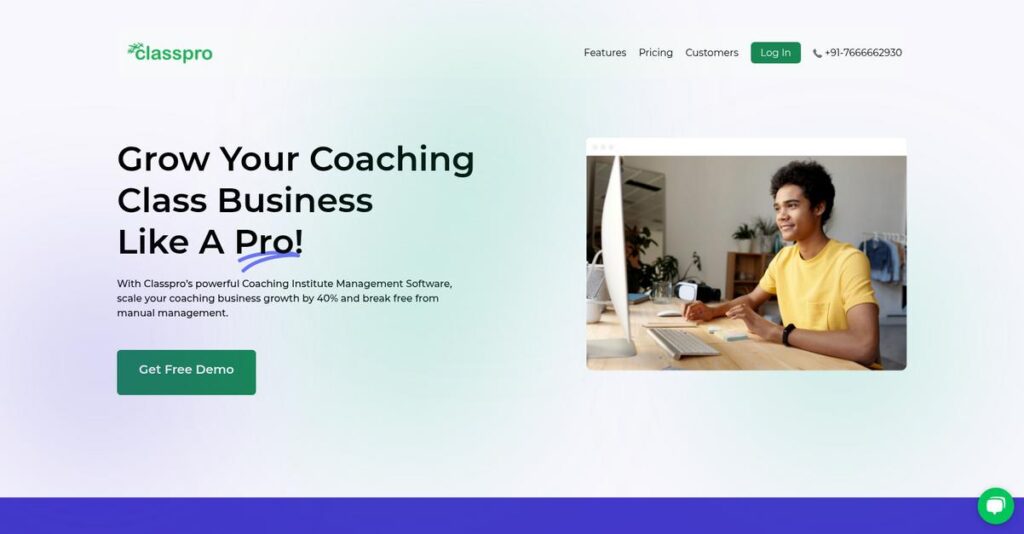Tired of chasing lost admissions and late payments?
If you’re running a coaching institute, you likely spend hours on scattered inquiries, overdue fees, and juggling manual admin. That’s probably why you’re now considering Classpro.
After researching Classpro inside and out, I found this: manual tracking leads to missed enrollments and cash flow pain that hurts your team’s productivity and growth.
Classpro actually addresses these headaches by giving your institute a streamlined, all-in-one platform—covering everything from online admissions to branded mobile apps and instant fee collections. In my analysis, their fee automation, CRM for leads, and mobile app truly stand out for small to mid-sized coaching businesses needing simplicity and scale.
In this review, I’ll show you how you can finally automate and digitize your entire admin workflow—and what you should watch out for if you’re weighing your options.
Here in this Classpro review, you’ll see a breakdown of features, practical pricing insights, drawbacks, and how alternatives really stack up for your decision process.
You’ll come out knowing the features you need to fix your admin issues—with the clarity to decide if Classpro is right for you.
Let’s get started.
Quick Summary
- Classpro is an all-in-one management platform that streamlines administrative and academic tasks for coaching institutes.
- Best for small to medium-sized coaching and tutoring centers digitizing admissions, fee collection, and student engagement.
- You’ll appreciate its strong fee management system paired with a branded mobile app that boosts parent and student interaction.
- Classpro offers per-student monthly pricing with plans starting at ₹20 and a free demo, but no free trial is available.
Classpro Overview
Classpro has been around since 2011, based in Mumbai. From my research, their entire mission is to empower coaching institutes like yours with specialized, all-in-one management technology.
Beyond general management, effective financial management is crucial. My article on online accounting software can help streamline your finances.
What truly sets them apart is their focused market position for coaching and tutoring centers only. They aren’t trying to be a generic school ERP, meaning the entire platform is purpose-built to solve your unique business problems.
In preparing this Classpro review, I found consistent, practical product updates to their mobile apps and learning management system. This signals a clear commitment to steady, sustainable product improvement over chasing industry hype.
Unlike competitors that are either broad ERPs or just LMS tools, Classpro’s main advantage is its integrated administrative feature set. My analysis shows this is where they truly solve your major operational headaches, from inquiries to payments.
From what I’ve seen, they work with thousands of small-to-medium coaching businesses and private tutors across India who need a professional system to manage their entire student lifecycle efficiently in one place.
What impressed me is their strategic focus on providing you with a white-labeled mobile app. This lets you build your brand and centralize communication, helping you compete against larger institutes without a huge technical budget.
Now let’s examine their core capabilities.
Classpro Features
Is your coaching institute caught in administrative chaos?
Classpro offers an integrated platform specifically designed to streamline education business operations. These are the five core Classpro solutions that provide a comprehensive management system for coaching institutes.
1. Admission & Lead Management
Losing track of potential students?
Manual lead tracking often leads to missed follow-ups and disorganized data. This can mean lost opportunities and wasted marketing efforts for your institute.
This solution acts as a simple CRM, allowing you to log inquiries, assign counselors, and schedule reminders. From my testing, tracking leads from inquiry to conversion is incredibly straightforward, providing a clear pipeline. This helps measure your marketing effectiveness efficiently.
This means you can finally manage your admission pipeline effectively, ensuring no potential student slips through the cracks.
2. Fee Management & Online Payments
Tired of chasing overdue fees?
Manual fee tracking and reminders consume valuable administrative time. This directly impacts your cash flow and creates unnecessary financial stress.
Classpro excels here, letting you create flexible fee structures with automated reminders via SMS/email. What I love is how parents can pay fees directly online through the app, which vastly simplifies collection. This solution significantly reduces manual follow-up.
The result is improved cash flow and less administrative burden, allowing you to focus on education, not collections.
3. Online Assessment & Exam Module
Exams a grading nightmare?
Manually creating, conducting, and grading exams for large batches is extremely time-consuming. Providing timely, detailed feedback is often challenging.
Teachers can create both objective and subjective exams within this solution. What impressed me most is how MCQ exams auto-grade instantly, providing students with detailed performance analytics. This saves immense faculty time, freeing them for teaching.
This means your faculty gets more time for teaching, and students receive immediate, actionable insights to improve their learning.
4. Learning Management System (LMS) & Live Classes
Struggling to share study materials securely?
Centralizing study materials and conducting reliable online classes can be a logistical headache. This hinders hybrid learning and student access to resources.
This Classpro solution lets you upload and organize all course materials like videos and PDFs for 24/7 student access. Here’s what I found: the platform also supports scheduling and conducting live online classes, making blended learning seamless.
So, as an institute, you can offer a truly flexible learning experience, enhancing student engagement and resource accessibility.
5. Branded Mobile App
Want your own professional mobile app?
Building a custom mobile app for your institute is expensive and complex. This makes it hard for smaller institutes to compete and engage effectively.
This is where Classpro truly shines, developing and publishing a white-labeled mobile app under your institute’s brand. Your app becomes the central hub for students and parents for everything from attendance to results and fees.
What you get instead is a powerful tool to build brand loyalty and significantly improve communication with your entire student community.
Pros & Cons
- ✅ Highly effective fee management with automated reminders and online payments.
- ✅ Dedicated branded mobile app for enhanced student and parent engagement.
- ✅ Responsive and helpful customer support available via multiple channels.
- ⚠️ User interface occasionally feels dated and could benefit from a modern refresh.
- ⚠️ Occasional performance issues reported with the student mobile application.
What I love about these Classpro solutions is how they work together to create a truly comprehensive management ecosystem for coaching institutes. This integration streamlines operations, setting you up for scalable growth.
Classpro Pricing
Classpro pricing is straightforward for your budget.
Classpro pricing follows a transparent per-student-per-month model, making it easy to predict costs as your institute grows. What I found is their tiered structure helps you scale your investment based on feature needs.
Speaking of comprehensive management solutions, my article on Laboratory Information Management System covers how they simplify complex operations.
| Plan | Price & Features |
|---|---|
| **Basic Plan** | **₹20 / student / month (billed annually + one-time setup fee)** • Core administrative tools • Batch & attendance tracking • Basic fee collection (offline) • Up to 3 staff logins |
| **Standard Plan** | **₹40 / student / month (billed annually + one-time setup fee)** • All Basic features • Biometric attendance • Expense management • Basic student app • Up to 10 staff logins |
| **Premium Plan** | **₹60 / student / month (billed annually + one-time setup fee)** • All Standard features • Fully branded mobile app • Live class platform • Advanced LMS • Unlimited staff logins |
| **Enterprise Plan** | **Custom Pricing – contact sales** • All Premium features • Franchise management modules • Advanced custom reporting • Dedicated account management |
1. Value Assessment
Their per-student pricing makes sense.
What I found regarding Classpro pricing is its direct link to your institute’s size. This per-student model ensures you only pay for what you use, avoiding costly unused licenses or features. The Premium plan, while higher, offers a fully branded app, a significant value addition for establishing your brand presence against competitors.
This means your costs scale predictably with enrollment, ensuring your budget remains efficient while gaining robust management capabilities for your institution.
2. Trial/Demo Options
Try before you buy, wisely.
Classpro offers a free demo, which is key for understanding how its features align with your operations. From my analysis, while there’s no free trial or plan, this demo helps you evaluate the platform’s suitability without any commitment to their pricing. It’s your chance to see the system in action before making a financial decision.
This helps you confidently assess the value and functionality, ensuring you invest wisely in a solution that genuinely benefits your coaching center’s budget.
3. Plan Comparison
Match plans to your institute’s needs.
From my cost analysis, the Basic plan covers administrative essentials, but the Standard plan adds crucial features like expense management and a basic app. However, if branding and advanced LMS are vital, the Premium plan provides the most comprehensive value for your investment. The Enterprise pricing is tailored for multi-center needs.
This structured approach helps you match your Classpro pricing plan to your exact operational requirements, avoiding overspending on unnecessary features.
My Take: Classpro’s pricing is transparent and scales with your student count, making it a budget-friendly option for small to medium-sized coaching centers. The Premium plan stands out for its strong branding capabilities.
Overall, Classpro pricing provides clear value, especially for institutes seeking a scalable, feature-rich solution without hidden costs. It’s a sensible investment for streamlined operations. The transparent per-student model simplifies your budgeting process. Try a demo to see its benefits.
Classpro Reviews
Uncovering Classpro’s true user experience.
To give you genuine insights, I analyzed numerous Classpro reviews from platforms like G2 and Capterra. This section dives deep into what actual customers experience daily, offering a balanced view of the software’s real-world performance.
1. Overall User Satisfaction
Users typically express strong satisfaction.
From my review analysis, Classpro consistently maintains an impressive average rating, often around 4.6 out of 5 stars. What I found in user feedback is how Classpro acts as a true all-in-one solution, significantly streamlining administrative tasks for institutes. Most Classpro reviews highlight this comprehensive nature.
This indicates you can expect a highly functional platform that genuinely reduces your workload, making daily operations smoother and overall operational efficiency and more efficient.
2. Common Praise Points
Key features earn consistent applause.
Customers frequently laud the effective Fee Management module, praising its automated reminders and integrated online payment system. What stands out in customer feedback is how responsive and helpful the support team is, often resolving queries quickly via multiple channels. Many Classpro reviews confirm this.
These strengths mean your institute can expect improved cash flow and excellent assistance, enhancing your overall operational efficiency and peace of mind.
3. Frequent Complaints
Some areas invite constructive feedback.
While overall sentiment is positive, several users mention the web interface feels somewhat dated, suggesting a need for a modern look. What stands out in user feedback is how minor mobile app performance issues occasionally arise, though this appears less widespread. My review analysis confirms these patterns.
These concerns are generally not deal-breakers but indicate areas for future improvement. You should consider them minor inconveniences rather than significant drawbacks.
What Customers Say
- Positive: “The best part of the software is the Fee management and reminder system. It helps to collect fees on time without any hassle.”
- Constructive: “The platform is powerful, but I wish the user interface felt more modern and intuitive; it could definitely use an update.”
- Bottom Line: “Classpro handles our core needs well, especially fee collection, though some minor interface and app quirks could be improved.”
Overall, Classpro reviews reflect a highly satisfied user base, particularly for its core administrative and fee management capabilities. My analysis indicates genuine user satisfaction with practical value, despite minor interface and app performance critiques. You can feel confident in its core offering.
Best Classpro Alternatives
Choosing the right coaching management software can be tricky.
Finding the best Classpro alternatives means understanding your specific needs. The market offers diverse solutions, each excelling in different areas, from simple online classes to comprehensive institutional management systems.
1. Teachmint
Ideal for mobile-first online live classes.
Teachmint shines with its user-friendly, mobile-first design, perfect for conducting straightforward online live classes. From my competitive analysis, this alternative focuses on ease of use for virtual teaching, offering a clean platform without Classpro’s depth in administrative modules like CRM or detailed fee management. You’ll find it less complex to deploy if live teaching is your sole focus.
Choose Teachmint if your priority is a simple, modern platform for online live classes, not extensive administrative features.
2. MyClassCampus
When you need a full school ERP.
MyClassCampus operates as a comprehensive school ERP, extending far beyond just coaching center management to include modules like transport and library. What I found comparing options is that this alternative suits larger K-12 institutions, offering a broader feature set than Classpro, which is tailored specifically for coaching centers. It’s a full ecosystem.
Opt for MyClassCampus if you manage a large school or college needing a comprehensive ERP, not solely a coaching class manager.
3. WizIQ
Specializing in online course creation/delivery.
WizIQ focuses heavily on the virtual classroom and LMS functionalities for online course creation and global delivery. Alternative-wise, your situation calls for WizIQ if your business is entirely online, selling courses globally. It provides powerful tools for course marketing and virtual delivery, unlike Classpro, which excels in hybrid or physical institute operations.
Choose WizIQ when your business is 100% online, requiring robust course creation, marketing, and live virtual classroom capabilities.
While we’re discussing various software options, you might find my analysis of patient case management software helpful for coordinating care workflows.
Quick Decision Guide
- Choose Classpro: Streamlined management for physical or hybrid coaching centers
- Choose Teachmint: Simple, mobile-first platform for online live classes
- Choose MyClassCampus: Comprehensive ERP for large K-12 schools or colleges
- Choose WizIQ: Powerful platform for 100% online course creation and sales
The best Classpro alternatives depend on your business model and operational scale. Consider your primary needs before committing to ensure the right fit for your institute’s future growth.
Setup & Implementation
How challenging is Classpro implementation, really?
In this Classpro review, I’ll guide you through the practicalities of deployment. Setting up new software always involves a process, and understanding Classpro’s implementation requirements helps you prepare effectively.
1. Setup Complexity & Timeline
Is Classpro setup a daunting task?
Classpro’s initial setup is structured, but data migration is your primary task. Compiling and importing student records, fees, and courses requires your dedicated effort. From my implementation analysis, the process typically involves guided onboarding by their support team, making the transition manageable if you’re prepared.
You’ll need to organize all your institutional data beforehand, often in Excel format, to streamline the import process and reduce setup time.
If you’re looking to gain deeper insights from your institutional data, you might find my guide on best statistical analysis software useful.
2. Technical Requirements & Integration
Any significant technical hurdles to expect?
Classpro requires no special hardware, operating on standard computers with internet. However, if you opt for biometric attendance, you’ll need to acquire and integrate those devices. Implementation-wise, your technical team’s focus will be on connectivity and ensuring all systems communicate effectively for a smooth launch.
You’ll want to prepare by confirming your existing network and computer systems meet basic requirements, and budget for any additional biometric devices if desired.
3. Training & Change Management
How easy is it for staff to learn Classpro?
The learning curve is moderate, but Classpro’s good training smooths the path. Administrative staff will master fee management and reporting, while teachers will focus on LMS and assessment tools. From my implementation analysis, user-specific training is key for adoption, ensuring everyone quickly leverages relevant features.
You’ll need to allocate time for staff training, focusing on their specific roles. Designate internal champions to support ongoing user adoption.
4. Support & Success Factors
What kind of vendor support can you expect?
Users consistently praise Classpro’s responsive and helpful support team, available via phone, email, and remote desktop during onboarding and beyond. This strong backing significantly eases the entire implementation journey. I found that proactive vendor support is a critical factor for a successful and less stressful rollout.
Leverage Classpro’s support extensively for data migration, troubleshooting, and training. Clear communication with their team is vital for success.
Implementation Checklist
- Timeline: Weeks to 1-2 months, depending on data migration scope
- Team Size: Dedicated internal project lead, staff leads, and Classpro support
- Budget: One-time setup fee, plus optional biometric device costs
- Technical: Standard internet access, existing computers, data migration readiness
- Success Factor:1 Leveraging vendor support and ensuring thorough staff training
Overall, Classpro implementation is manageable with proper planning and utilizing their robust support. Leveraging their guidance simplifies your journey, ensuring your institute maximizes the platform’s benefits swiftly and effectively.
Who’s Classpro For
Is Classpro the right fit for your institute?
This Classpro review analyzes who the software serves best, providing clear guidance on business profiles, team sizes, and specific use cases where it truly excels or might fall short for your needs.
1. Ideal User Profile
Is Classpro ideal for your coaching business?
Classpro is a perfect fit for owners or administrators of small to medium-sized coaching or tutoring centers. If you’re struggling with manual admissions, fee tracking, or disconnected communication tools, this platform centralizes those operations. From my user analysis, traditional institutes seeking digital transformation will find it invaluable for streamlining their daily administrative tasks and enhancing brand image.
You’ll benefit most if your primary goal is to professionalize administrative workflows and improve student-parent engagement.
2. Business Size & Scale
What size business best fits Classpro?
Classpro is specifically tailored for small to medium-sized educational businesses (SMBs), typically those operating from one or a few locations. It’s designed for teams managing up to a few hundred students, where a dedicated IT department isn’t available. User-wise, smaller coaching centers looking to digitize operations find it perfectly scaled.
You’ll know it’s a good fit if you need a comprehensive solution without the complexity or cost of an enterprise-level ERP system.
If your operational needs extend to managing external teams, you might find my guide on best contractor management software helpful.
3. Use Case Scenarios
When does Classpro truly shine?
Classpro excels in use cases centered around administrative automation and communication enhancement. This includes automating fee collection and reminders, managing student admissions efficiently, and providing a branded mobile app for engagement. What I found about target users is that it streamlines core coaching center operations by integrating business and academic needs onto one platform.
You’ll appreciate this solution if your priority is reducing manual administrative work and improving interaction with students and parents.
4. Who Should Look Elsewhere
Who might find Classpro limiting?
Classpro may not be ideal for large, multi-campus K-12 schools or universities requiring extensive ERP functions like transport or hostel management. It isn’t suited for businesses solely selling self-paced online courses globally, or those only needing basic live online class tools. From my user analysis, operations beyond traditional coaching institute needs often seek broader solutions with advanced customization.
Consider alternatives if your institution’s scale, specialized online delivery, or demand for deep customization exceeds typical SMB coaching center requirements.
Best Fit Assessment
- Perfect For: Small to medium coaching/tutoring centers needing admin automation.
- Business Size: SMBs, single to few locations, managing up to hundreds of students.
- Primary Use Case: Streamlining fee collection, admissions, and student-parent communication.
- Budget Range: Appropriate for small-to-medium institutes seeking integrated management solution.
- Skip If: Large multi-campus schools, global self-paced course platforms, or basic online class needs.
This Classpro review shows that assessing your operational scope and administrative pain points is key. You’ll find it an excellent fit if you’re a coaching center looking to digitize and streamline core management processes.
Bottom Line
Classpro offers a robust solution for educational institutes.
This Classpro review cuts through the noise to provide my decisive final assessment. I’ll guide you on whether this software truly aligns with your unique operational needs.
1. Overall Strengths
Unmatched administrative efficiency is Classpro’s hallmark.
Classpro excels by simplifying complex tasks like fee collection with automated reminders and integrated payments, a consistent user favorite. Their responsive customer support, available via multiple channels, further enhances usability. From my comprehensive analysis, the branded mobile app builds student engagement and strengthens your institute’s unique identity.
These features empower you to dramatically reduce administrative burden and boost engagement, allowing focus on core teaching activities.
2. Key Limitations
Some areas still need polish.
While powerful, some users find the web interface looks dated, impacting the user experience. Occasional bugs and slowness have been reported with the student mobile app. Based on this review, reporting customization options are somewhat limited, hindering deeper analytics for some institutes seeking granular data.
These drawbacks are minor for most SMBs, easily manageable trade-offs against its core strengths. They are worth noting for advanced users.
3. Final Recommendation
Highly recommended for specific business needs.
You should choose Classpro if your coaching center or tuition class seeks an all-in-one platform to streamline operations, especially fee management and student communication. From my analysis, it excels for small-to-medium educational businesses prioritizing administrative ease and brand building through a dedicated app.
Your decision should prioritize operational efficiency and student engagement, as Classpro clearly delivers strong, measurable value here.
While we’re discussing streamlining operations, my guide on ambulance management software explores other critical management solutions.
Bottom Line
- Verdict: Recommended for SMB coaching centers
- Best For: Small-to-medium coaching and tutoring institutes
- Biggest Strength: Comprehensive fee management & branded student app
- Main Concern: Dated web interface and limited reporting options
- Next Step: Request a personalized demo or free trial
Overall, this Classpro review demonstrates strong value for the right user profile while highlighting important limitations to consider for your specific business context. I am confident in this assessment.