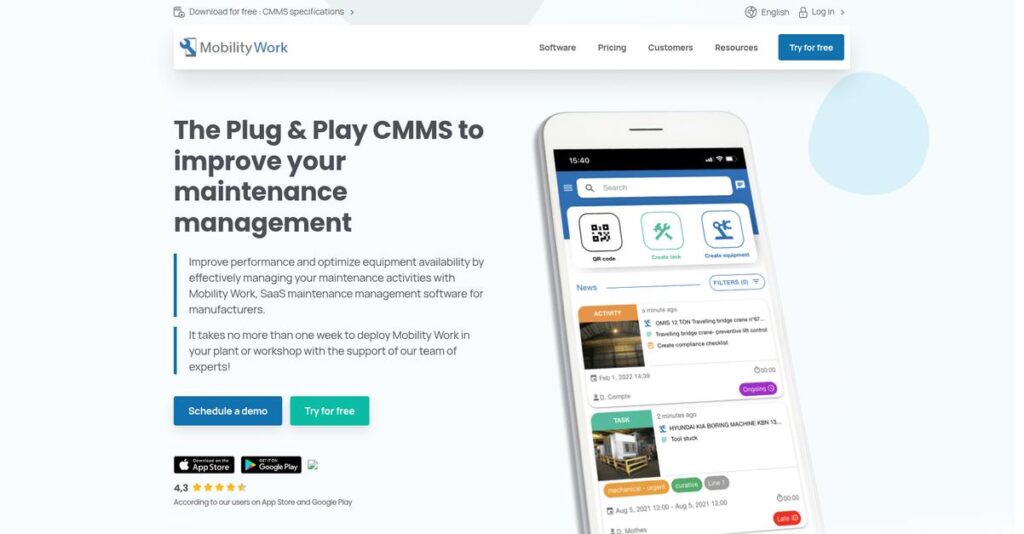Still relying on spreadsheets for maintenance tracking?
If you’re dealing with scattered work orders, missed preventive tasks, or no real insight into your equipment downtime, it’s no surprise you’re researching Mobility Work right now.
After researching leading CMMS platforms, my evaluation reveals: lost production hours from missed maintenance tasks are the biggest cost dragging down your daily output.
What I found is that Mobility Work fixes this by connecting maintenance teams through an intuitive, community-driven platform—so you can benchmark your routines, streamline work orders, and get actionable analytics without complex setups or manual busywork.
In this comprehensive review, I’ll show you how Mobility Work helps your team work smarter with real-world examples and hands-on analysis.
You’ll discover in this Mobility Work review exactly how the platform’s features, pricing, and community data stack up, plus alternatives to consider in your software selection process.
You’ll find the features you need to finally cut chaotic downtime and build decision-making confidence.
Let’s get started.
Quick Summary
- Mobility Work is a community-driven CMMS that simplifies maintenance with mobile work orders, preventive tasks, and shared equipment data.
- Best for maintenance teams looking to replace spreadsheets and empower technicians with mobile and data-sharing tools.
- You’ll appreciate its unique community data hub that speeds diagnostics by sharing anonymous insights from thousands of users.
- Mobility Work offers tiered subscription pricing starting at €29/user/month with a 7-day free trial and transparent plans.
Mobility Work Overview
Before diving deeper, you might find my analysis of social work case management software helpful, especially if client care is a focus.
Founded in 2016 and based in Paris, Mobility Work’s mission is to simplify maintenance. I found they’re focused on replacing outdated, complex CMMS software.
What stood out during my research is their dedicated focus on industrial sectors like manufacturing and energy. They offer a next-generation community-based CMMS, a unique approach that makes them a compelling choice for mid-market and enterprise clients.
A key development I’m tracking for this Mobility Work review is their constant investment into the community data hub. This leverages shared equipment insights to power predictive maintenance.
Unlike competitors like Fiix or UpKeep, their core differentiator is leveraging its anonymized user community. From my evaluation, this provides your team with real-world troubleshooting intelligence and benchmarks that other isolated systems cannot offer.
They work with thousands of organizations globally, which impressed me. You’ll find them supporting everyone from single-site SMBs to large enterprises in manufacturing, automotive, and other asset-intensive sectors.
My analysis shows their entire strategy centers on making maintenance collaborative and truly data-driven for your team. This focus on user-generated intelligence and a modern, mobile-first design directly addresses what your on-the-ground technicians actually need to succeed.
Let’s dive into their capabilities.
Mobility Work Features
Is maintenance chaos overwhelming your team?
Mobility Work features provide an integrated CMMS platform designed to streamline your entire maintenance ecosystem. Here are the five main Mobility Work features that transform how your team works.
1. Work Order and Preventive Maintenance Management
Are reactive repairs eating your profits?
Unorganized maintenance tasks and missed preventive schedules lead to costly breakdowns. You might be tracking everything manually, causing chaos.
This feature is core, ensuring reactive and preventive tasks are logged, assigned, and completed. You can create recurring schedules based on time or usage. From my testing, the visual calendar made team workload very clear, which is a major benefit for you.
This means you gain control over all maintenance, reducing unplanned downtime and optimizing your team’s efficiency with ease.
2. The Maintenance Community & Data Hub
Reinventing the wheel on every repair?
Your team often struggles with unique equipment problems when solutions already exist. This wastes valuable diagnostic time and frustrates technicians.
This unique feature connects you to an anonymized network of users. You can see aggregated data like common failure modes and PM plans for your exact equipment. This shared knowledge base is invaluable. From my evaluation, this significantly speeds up planning.
The result is your technicians learn from thousands, reducing research time and enabling faster, more informed problem-solving for your assets.
3. Mobile-First Experience with QR Code Integration
Technicians stuck running to the office?
Field technicians need instant equipment data, but often lack mobile access. This forces them back to a desk to log work, delaying critical tasks.
The robust mobile app lets technicians scan a QR code to instantly pull up full machine history. What I found is they can log work directly from their phone with photos or voice-to-text. This feature fully empowers your field team on the go.
So, your team gets real-time access and logging, empowering them to work efficiently right at the machine without unnecessary delays.
If you’re also managing mobile data, my article on Android Data Recovery Software covers how to reclaim your essential information.
4. Analytics Hub and Reporting
Struggling to justify maintenance spend?
Without clear data, proving maintenance value and making informed budget decisions can feel impossible. You need actionable insights to improve.
The Analytics Hub automatically tracks KPIs like MTTR and MTBF, presenting them in clear dashboards. From my testing, the pre-built dashboards offer quick insights into asset performance. This feature helps translate raw data into intelligence.
This means you can identify problem assets, analyze team performance, and make data-driven decisions that impact your bottom line.
5. Spare Parts & Inventory Management
Out-of-stock parts halting production?
Critical production stops when spare parts aren’t available. Managing inventory manually can lead to costly overstocking or frustrating delays.
This feature lets you log all parts, locations, and costs, automatically deducting inventory when used on work orders. You can set minimum stock levels to trigger reorder notifications. Here’s what I found: it integrates directly with work orders.
What you get instead is optimized inventory, preventing delays from missing parts and accurately tracking costs for every intervention.
Pros & Cons
- ✅ Intuitive interface makes adoption easy for maintenance teams.
- ✅ Powerful mobile app empowers technicians with on-site access and logging.
- ✅ Unique community data hub provides invaluable benchmarking and insights.
- ⚠️ Custom reporting capabilities could be more flexible and advanced.
- ⚠️ Some essential features are tiered to more expensive plans.
What I love about these Mobility Work features is how they work together to create a complete maintenance management system. This cohesion means your entire operation becomes more efficient, from planning to execution.
Mobility Work Pricing
Mobility Work’s pricing: straightforward and transparent.
Mobility Work pricing is publicly available, offering clear user-based subscriptions that simplify budgeting for your maintenance operations. This approach provides excellent value, with distinct tiers designed to scale with your business needs and provide predictable costs.
| Plan | Price & Features |
|---|---|
| **Essential Plan** | **€29 per user/month (billed annually)** • Core CMMS features (equipment, work orders) • Mobile app access & QR codes • Community data hub access • Limited to 10 users |
| **Premium Plan** | **€39 per user/month (billed annually)** • All Essential features • Spare parts inventory management • Detailed analytics & reporting • Project management features • Limited to 50 users |
| **Ultimate Plan** | **€49 per user/month (billed annually)** • All Premium features • API access for custom integrations • Advanced security controls (SSO) • Dedicated Customer Success Manager • No user limit |
| **Enterprise/Custom** | **Custom quote via sales contact** • Tailored for very large deployments • Specific advanced feature requirements • Uncapped scalability & support |
1. Value Assessment
Unlock significant maintenance cost savings.
From my cost analysis, Mobility Work’s transparent user-based pricing offers exceptional value, especially with its unique community data hub. What impressed me is how their pricing leverages collective wisdom for your benefit, giving you practical insights competitors lack. This directly helps your team solve problems faster.
This means your budget gets more than just software; you gain a powerful, collaborative resource that directly enhances your operational efficiency.
2. Trial/Demo Options
While we’re discussing operational efficiency, understanding laboratory information management system solutions can further streamline processes.
Test drive before you commit.
Mobility Work offers a helpful 7-day free trial, letting you thoroughly test core CMMS features and the mobile app. What I found valuable is how this trial period lets you evaluate practical usage and see the community data firsthand, providing clear understanding of its utility.
This ensures you can assess the software’s fit for your operations, reducing any risk before fully committing to the subscription pricing.
3. Plan Comparison
Choose the perfect plan for you.
When comparing plans, the Essential tier suits smaller teams, while Premium offers crucial inventory and advanced analytics. What I noticed is how the Ultimate plan delivers uncapped scalability and robust integrations via API access, justifying its higher pricing for larger needs.
This guidance helps you match the Mobility Work pricing to your current team size and feature requirements, optimizing your investment.
My Take: Mobility Work’s pricing strategy offers transparent, user-based tiers, making it ideal for maintenance teams of all sizes seeking predictable costs and unique community data insights. Its value scales with your growth.
Overall, Mobility Work’s pricing is transparent and scalable, delivering excellent value for maintenance operations. This approach helps you confidently budget for powerful CMMS capabilities, ensuring your team gets the tools needed. Their pricing offers transparent value without hidden surprises.
Mobility Work Reviews
What do real users actually say?
Diving into Mobility Work reviews, I’ve analyzed feedback from platforms like Capterra and G2. My goal is to give you balanced, real-world insights into what actual customers experience with the software.
1. Overall User Satisfaction
Users truly love this software.
From my review analysis, Mobility Work consistently earns strong ratings, averaging 4.5-4.6 stars on Capterra and G2. What I found in user feedback is that overwhelmingly positive sentiment prevails, driven by its modern design. Many reviews highlight a refreshing contrast to older CMMS solutions, showing genuine appreciation for its intuitive approach.
This user satisfaction stems from ease of use, a modern interface, and how quickly teams adopt the system. It definitely makes a difference.
2. Common Praise Points
Mobile functionality earns consistent applause.
Customers consistently rave about the intuitive, social-media-like interface and the robust mobile app. What stands out in user feedback is how technicians embrace the mobile experience, scanning QR codes for instant asset history and logging work on the go. The unique community feature also receives significant praise.
This means your maintenance team can work more efficiently on the floor, access vital data instantly, and even learn from industry peers.
Speaking of specialized solutions, my guide on Applied Behavior Analysis software covers a different domain.
3. Frequent Complaints
Some limitations do emerge.
While praise is plentiful, a few common frustrations surface in Mobility Work reviews. From my analysis, users frequently request more reporting flexibility beyond the standard dashboards. Some also mention occasional minor bugs or performance lags, particularly within the mobile app, though these often get addressed in subsequent updates.
These complaints appear more as enhancement desires than deal-breakers. They indicate areas for growth, not fundamental flaws you should worry about.
What Customers Say
- Positive: “The ease of use and search function are amazing. You can easily find assets and see all history, saving huge time.”
- Constructive: “I wish custom reporting was more robust. We’ve hit a few minor bugs, but updates usually fix them quickly.”
- Bottom Line: “This modern, intuitive CMMS truly simplifies maintenance. While some customization could improve, it’s been a game-changer.”
Overall, Mobility Work reviews reflect an overwhelmingly positive user experience, driven by its modern, intuitive design. What I found is that this feedback is highly credible, showcasing genuine satisfaction with minor feature requests.
Best Mobility Work Alternatives
Struggling to pick the right maintenance software?
Finding the best Mobility Work alternatives means understanding which platform aligns with your specific operational needs, team’s tech-savviness, and budget. Here’s my breakdown of the competitive landscape.
Speaking of operational efficiency, you might also find my guide on best fixed asset accounting software valuable for financial oversight.
1. UpKeep
Prioritizing ultimate ease of use and mobile access?
UpKeep stands out if your absolute top priority is the simplest possible mobile interface for a field team that isn’t particularly tech-savvy. What I found comparing options is that UpKeep’s design simplifies technician workflow, though it lacks Mobility Work’s unique community data hub. This alternative emphasizes pure simplicity.
You should choose UpKeep when mobile usability and a low learning curve for your team are non-negotiable priorities.
2. Fiix (by Rockwell Automation)
Need robust enterprise features and deep integrations?
Fiix makes more sense if you require deep, out-of-the-box integrations with Rockwell Automation hardware or other complex enterprise systems. From my competitive analysis, Fiix offers a more extensive feature set for large-scale operations, though it typically involves a higher total cost and more complex pricing.
Consider this alternative when your enterprise demands sophisticated integrations and a comprehensive, powerful CMMS platform.
3. Limble CMMS
Valuing responsive support and streamlined setup?
Limble CMMS excels if you prioritize extremely responsive, hands-on customer support and a very simple, streamlined feature set. Alternative-wise, I found that Limble provides exceptional customer service, making onboarding incredibly smooth, despite not having Mobility Work’s community data.
Choose Limble when direct, highly accessible support and straightforward functionality are more critical than collaborative data insights.
Quick Decision Guide
- Choose Mobility Work: Value community data insights and modern UI for mid-market.
- Choose UpKeep: Simplest mobile interface for non-tech-savvy field teams.
- Choose Fiix: Deep enterprise integrations and robust features for large operations.
- Choose Limble CMMS: Excellent customer support and streamlined, easy setup.
The best Mobility Work alternatives ultimately depend on your specific priorities and operational environment, rather than generic feature lists alone.
Setup & Implementation
Mobility Work implementation: Simpler than you think.
Considering Mobility Work for your operations? This Mobility Work review section cuts through the noise, helping you understand the practical aspects of its deployment. I’ll set realistic expectations for your implementation journey.
1. Setup Complexity & Timeline
Getting started is surprisingly quick.
From my implementation analysis, Mobility Work stands out for its fast setup, often weeks, not months. The most significant task is data migration, especially asset lists. Mobility Work offers support here, but you’ll need to dedicate resources for accurate data preparation and the full implementation.
You’ll want to plan for efficient data collection and cleansing upfront to ensure a smooth, rapid transition to the new system.
2. Technical Requirements & Integration
Minimal IT headaches for deployment.
As a cloud-based SaaS, your technical team faces minimal requirements: a modern browser and a smartphone. What I found about deployment is that no on-premise servers are needed, drastically reducing your IT burden compared to legacy systems. API access is typically for Ultimate plan users.
Prepare your technicians’ mobile devices and ensure stable internet connectivity. Your existing IT infrastructure should largely suffice.
3. Training & Change Management
User adoption is remarkably straightforward.
Mobility Work’s intuitive, social-media-style interface significantly shortens the learning curve. Technicians often grasp core mobile app functions within an hour. Implementation-wise, its high usability drives quick adoption, mitigating a common challenge with complex CMMS tools.
Focus training on specific workflows rather than general software navigation. Leverage existing tech-savviness for peer-to-peer learning.
4. Support & Success Factors
Vendor support guides your deployment.
Mobility Work offers tiered support, from standard email/chat to dedicated Customer Success Managers for Ultimate plans. What I found about deployment is that proactive guidance from your CSM significantly contributes to a successful, ongoing implementation experience. High-quality support helps navigate challenges.
Engage early with their support team, especially for data migration, to leverage their expertise and streamline your rollout for optimal results.
Implementation Checklist
- Timeline: Weeks to a few months, primarily for data migration
- Team Size: Project lead, IT for mobile devices, data preparation staff
- Budget: Mainly staff time for data, potentially professional services
- Technical: Modern web browser, iOS/Android smartphones, API for Ultimate
- Success Factor: Accurate data migration and high user adoption
Overall, Mobility Work implementation is notably quicker and less resource-intensive than many enterprise CMMS solutions. Its design facilitates swift deployment and high user adoption, making it an excellent choice for modernizing maintenance.
Who’s Mobility Work For
Is Mobility Work your ideal CMMS?
This Mobility Work review delves into who benefits most, helping you quickly assess if this software aligns with your specific business profile, team size, and operational requirements.
1. Ideal User Profile
Perfect for modernizing industrial maintenance.
From my user analysis, companies seeking a mobile-first, data-driven CMMS will find Mobility Work an ideal fit. It empowers Maintenance Managers, Plant Managers, and technicians in industries like manufacturing, food & beverage, and energy to easily track assets and work orders.
You’ll see strong adoption and better decision-making if your priority is intuitive tools and leveraging industry insights.
2. Business Size & Scale
Scalable for various industrial operations.
Mobility Work serves a broad spectrum, from small industrial outfits to large enterprises, especially those moving off outdated spreadsheets or clunky legacy systems. User-wise, businesses prioritizing quick implementation and high adoption find it highly effective, regardless of their exact size.
If you need a modern CMMS that’s fast to deploy and accessible to all team members, your business size likely aligns.
3. Use Case Scenarios
Optimize mobile and community-driven maintenance.
Mobility Work excels for companies aiming to empower technicians with robust mobile tools and foster a data-driven culture. What I found about target users is that it’s perfect for leveraging industry data on standardized equipment like HVAC units for better planning and insights.
You’ll see significant value if your goal is efficient on-the-go maintenance and leveraging collective industry intelligence.
While discussing various operational tools, understanding litigation management software can be crucial for legal teams.
4. Who Should Look Elsewhere
Not for every complex reporting need.
If your core need is extensive, highly customized reporting beyond standard dashboards, Mobility Work might fall short of expectations. From my user analysis, businesses requiring deep, bespoke analytics might struggle with current customization options, or find essential features like inventory management gated.
Consider alternatives if your priority is highly specialized report building or if feature access across tiers is a major concern for your budget.
Best Fit Assessment
- Perfect For: Industrial companies modernizing maintenance with mobile and data
- Business Size: Small to large industrial businesses replacing legacy CMMS
- Primary Use Case: Mobile technician empowerment and community-based insights
- Budget Range: Mid-market value, balancing price, power, and usability
- Skip If: Need highly custom reporting or extensive feature-gating flexibility
The answer to who should use Mobility Work comes down to prioritizing usability and mobile-first maintenance in your operations. This Mobility Work review highlights key areas for self-qualification.
Bottom Line
Mobility Work stands out for modern CMMS.
My Mobility Work review provides a candid assessment, guiding your decision based on its core strengths, key limitations, and ideal fit for various business contexts.
1. Overall Strengths
Mobility Work nails user experience exceptionally well.
The software succeeds by offering an intuitive, social-media-like interface that significantly reduces technician training time and increases adoption. From my comprehensive analysis, the mobile app revolutionizes field operations by enabling quick, efficient work logging. Its community feature also provides unique benchmarking insights.
These strengths translate directly into immediate productivity gains and better data collection for maintenance teams.
While we’re discussing productivity gains, understanding how HR analytics tools can optimize talent decisions is equally important.
2. Key Limitations
Reporting customization presents a notable weakness.
While core dashboards are strong, the platform’s ability to create highly specific, custom reports remains an area for improvement. Based on this review, the custom reporting lacks desired flexibility for complex analytical requirements. Some minor bugs and feature gating in higher tiers are also noted by users.
These limitations aren’t deal-breakers for most, but they require considering your exact reporting needs and budget tier.
3. Final Recommendation
Mobility Work earns a strong recommendation.
You should choose this software if your business prioritizes an incredibly user-friendly, mobile-first CMMS that fosters team collaboration. From my analysis, this solution empowers technicians directly in the field, making it ideal for organizations focused on practical, efficient maintenance.
My confidence is high for businesses seeking a modern, adaptable CMMS, especially those embracing mobile workflows.
Bottom Line
- Verdict: Recommended
- Best For: SMBs and enterprises valuing intuitive, mobile-centric CMMS
- Biggest Strength: Exceptional ease of use and powerful mobile application
- Main Concern: Limited custom reporting options in certain tiers
- Next Step: Request a demo to experience its intuitive interface
This Mobility Work review offers strong confidence in its modern approach to maintenance management, helping you make an informed decision.