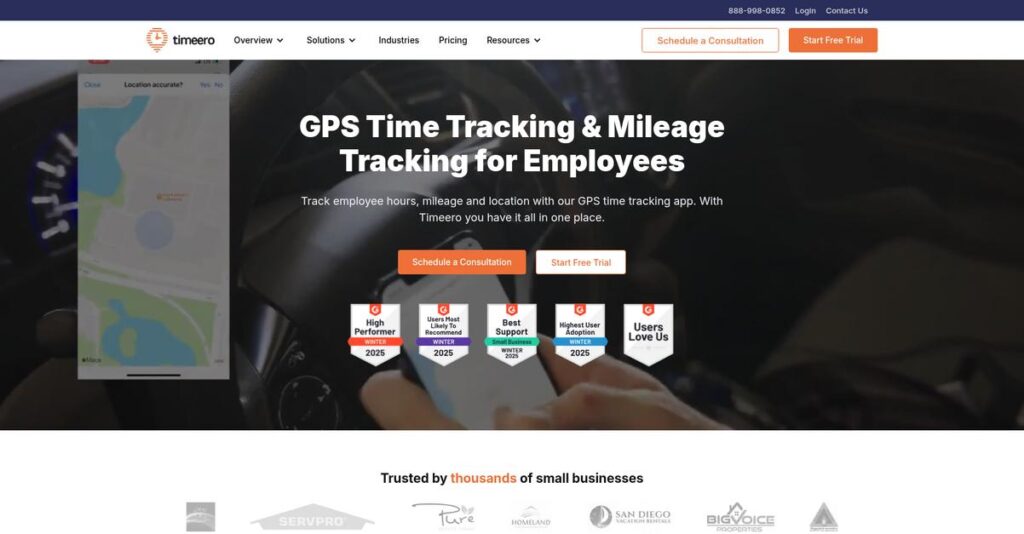Not sure where your field crews actually are?
If you’re wrestling with manual time logs, payroll disputes, or miles of paperwork, you’re probably researching ways to track your mobile crews and job site activity with real accuracy.
From my analysis of leading mobile workforce software, one fact stands out: payroll errors and time theft quietly destroy your margins every month if you can’t verify location and hours worked.
Timeero fixes these problems by combining live GPS tracking, reliable geofencing, and automated mileage logs—letting you know exactly who’s on site, on time, and where your reimbursements are going. Segmented tracking and facial-recognition kiosks close common loopholes you might not realize are costing your business.
In this review, I’ll walk through how you can finally stop guessing and start trusting your data.
You’ll see, in this Timeero review, how the system handles GPS time tracking, segment-based logging, scheduling, and compares to the most credible alternatives out there.
You’ll get the real insights you need to decide if these are the features you need to run payroll with confidence and ditch manual processes for good.
Let’s dive into the analysis.
Quick Summary
- Timeero is a GPS-based time and mileage tracking platform built to verify employee location and hours for mobile workforces.
- Best for small to mid-sized businesses managing distributed teams needing accurate job costing and mileage logs.
- You’ll appreciate its automated geofencing, mileage tracking, and facial recognition features that reduce time theft and administrative work.
- Timeero offers tiered pricing starting at $4 per user/month, includes a 14-day free trial, with transparent monthly fees based on plan level.
Timeero Overview
Timeero launched in 2018 from Boise, Idaho. What impressed me during my research is their laser focus on solving the unique time, location, and mileage challenges facing mobile workforces.
Before diving deeper, you might find my analysis of donor management software helpful if you’re exploring broader operational tools.
What sets them apart is their GPS-first approach, built specifically for businesses with mobile or distributed teams. You’ll find they target industries like construction, home healthcare, and field services that need undeniable proof of presence for accurate job costing.
For this Timeero review, I found their growth comes from consistent product enhancements, not splashy acquisitions. This shows a deep commitment to refining the core tool your team will use daily.
Unlike broader tools like Hubstaff, Timeero avoids invasive screen monitoring, maintaining a specialized focus on GPS-first tracking. My analysis shows this provides you with more reliable and trusted field data than generic, all-in-one systems.
They work with small to mid-sized businesses in construction, property management, and field services—companies that must manage crews and profitability across dozens of different job sites.
From my evaluation, Timeero’s entire strategy centers on providing irrefutable data for payroll and job costing. This directly addresses your need for financial accuracy, helping you eliminate frustrating payroll disputes and compliance headaches.
Now let’s examine their core capabilities.
Timeero Features
Managing a mobile workforce is often chaos.
Timeero offers a powerful, integrated solution for location-aware workforce management. These Timeero features provide verifiable insights into where your teams are and what they’re doing.
1. GPS Tracking & Geofencing
Can you really trust time sheets?
Guessing employee locations and site time leads to payroll disputes. This also makes accurate job costing nearly impossible for your business.
This Timeero feature uses GPS to map employee movements, providing a “breadcrumb trail” and live location on a map. What I found is geofencing automatically clocks workers in or out, dramatically reducing time theft and improving accountability.
You get undeniable proof of presence and precise travel routes, which instantly improves payroll accuracy and boosts project profitability.
2. Automated Mileage Tracking
Manual mileage logs are a nightmare.
Tedious manual logs are often inaccurate, leading to overpayments or compliance risks. Your team wastes precious time on expense reports.
The app automatically detects driving and logs trips, capturing start/end points and distance. From my testing, this feature brilliantly creates IRS-compliant mileage logs without employee effort. Employees can easily classify trips, simplifying reimbursements.
This hands-free approach saves significant administrative time and ensures accurate, fair reimbursements for your mobile employees, avoiding IRS headaches.
3. Time Clock Kiosk with Facial Recognition
Tired of buddy punching at job sites?
“Buddy punching” costs businesses money at centralized work sites. It means you’re paying people who aren’t even there.
Set up any tablet as a time clock; it takes a photo and uses facial recognition to verify identity. Here’s what I found: this Timeero feature virtually eliminates buddy punching, providing a secure, simple clock-in for your on-site teams.
You can ensure the person clocking in is truly your employee, eliminating widespread payroll fraud and simplifying attendance management for your on-site teams.
While discussing employee behavior and effective team management, my guide on Applied Behavior Analysis (ABA) Software is a useful resource.
4. Segmented Tracking
Need granular data for job costing?
Switching tasks often means clocking out and back in, which is incredibly inefficient. Your billing data lacks the necessary detail.
Employees can clock in once and seamlessly switch between tasks or projects within the app. What impressed me most is how this feature allows highly granular data for job costing and client billing. Timeero accurately logs time spent on each segment.
You get precise insights into time spent on specific tasks, enabling accurate client billing and much better project profitability analysis without constant clocking.
5. Scheduling and Alerts
Chaotic schedules lead to missed shifts.
Communicating schedules to a mobile workforce is often messy. This leads to missed shifts, no-shows, and overall team confusion.
Managers can easily build and publish schedules directly in Timeero. Employees receive mobile notifications, and the system flags lateness. This is where Timeero shines; it centralizes communication and reduces no-shows.
You gain immediate oversight of schedule adherence, reducing missed shifts and centralizing communication, which streamlines your operations and improves workforce accountability.
Pros & Cons
- ✅ Exceptional GPS accuracy crucial for verifying field work.
- ✅ Highly intuitive mobile app for both staff and administrators.
- ✅ Responsive and knowledgeable customer support team.
- ⚠️ Occasional mobile app glitches reported after updates.
- ⚠️ Continuous GPS tracking can significantly drain device battery.
These Timeero features work together to create an integrated, powerful solution for mobile workforce management. What I love about this approach is how they provide a complete overview of field activity, ensuring accurate payroll and project costing.
Timeero Pricing
Tired of opaque software costs?
Timeero pricing is refreshingly straightforward, offering transparent per-user tiers with a clear base fee, making it easy to understand your monthly investment for precise workforce tracking.
While we’re discussing business management, understanding online reputation management software is equally important for brand advantage.
| Plan | Price & Features |
|---|---|
| Basic | $4 per user/month + $10/month base fee • Standard time tracking • GPS tracking • Job & task management • Basic reporting |
| Pro | $8 per user/month + $20/month base fee • Geofencing • Mileage Tracking • Scheduling • Accounting software integrations |
| Premium | $11 per user/month + $30/month base fee • Time Clock Kiosk with Facial Recognition • Segmented Tracking • Advanced alerts • Signature capture |
1. Value Assessment
Great pricing value.
Timeero pricing offers transparent per-user costs; you only pay for active team members. The per-user model scales with your business, avoiding unnecessary feature costs. An annual subscription provides a discount, enhancing its cost-effectiveness for accurate time and location tracking.
This means your budget stays optimized. You gain significant value through precise data, boosting efficiency, and reducing administrative burdens for your team.
2. Trial/Demo Options
Try before you buy.
Timeero offers a 14-day free trial, letting you fully test its GPS tracking, mileage, and scheduling features. What I found valuable is how this trial period ensures true evaluation of its impact on your mobile workforce. It helps verify the platform meets your specific operational needs.
This lets you validate ROI and user adoption, giving your budget confidence before any financial commitment to Timeero pricing.
3. Plan Comparison
Choosing your best plan.
The Basic plan offers core time and GPS tracking. The Pro plan, however, delivers greater value, unlocking crucial features like Geofencing and Mileage Tracking. This tier is the effective starting point for most mobile workforces. Premium adds advanced security with facial recognition kiosks for maximum control.
This guidance helps you match Timeero pricing with your actual operational needs, ensuring your budget aligns with essential functionality.
My Take: Timeero’s transparent, scalable pricing is ideal for SMBs with mobile or distributed workforces. It offers clear value for precise tracking, ensuring your budget aligns with critical operational insights without surprises.
The overall Timeero pricing reflects transparent, scalable value for mobile workforces, ensuring your investment directly supports precise tracking and improved operational efficiency. Their clear tiers make budgeting straightforward, helping you select the right fit.
Timeero Reviews
What do actual customers really think?
To give you a balanced view, I’ve analyzed numerous Timeero reviews from platforms like Capterra and G2, distilling real user experiences. This section reveals what customers genuinely think.
1. Overall User Satisfaction
Users are largely delighted.
From my review analysis, Timeero consistently achieves high ratings, averaging 4.6-4.7 stars, indicating strong user satisfaction. What I found in user feedback is how the accuracy and reliability of tracking truly resonate, making it an indispensable tool for many. Reviews show users appreciate its core functionality deeply.
This suggests you can expect a highly reliable tool that delivers on its promises.
2. Common Praise Points
The tracking accuracy is a standout.
Users consistently praise Timeero’s precise GPS and mileage tracking, noting it eliminates disputes and simplifies expense reports. What stood out in customer feedback is how responsive and helpful their customer support is, a recurring theme across various reviews that builds user confidence.
This means you’ll get dependable data and excellent assistance when needed.
3. Frequent Complaints
Some app issues occasionally arise.
While discussing operational efficiency, my article on enterprise legal management software can help gain financial control.
While generally positive, frequent complaints often point to occasional mobile app glitches or freezing, especially after updates. What you’ll find in user feedback is how continuous GPS tracking can lead to battery drain, a common concern for heavily location-dependent apps.
These issues are typically minor annoyances rather than significant deal-breakers for most users.
What Customers Say
- Positive: “The GPS tracking with Geofencing has been a game-changer for our field service company. We know exactly when our techs arrive and leave a customer’s site.”
- Constructive: “The continuous GPS tracking does drain my phone battery quite quickly, which can be an issue on long workdays, especially with heavy use.”
- Bottom Line: “Timeero has transformed how we manage our mobile workforce; it’s reliable, easy, and their support is top-notch.”
Overall, Timeero reviews reflect genuine user satisfaction with practical reliability for mobile workforces. The consistent positive feedback suggests a solid, purpose-built solution.
Best Timeero Alternatives
Confused by too many time tracking options?
Finding the best Timeero alternatives requires understanding your unique operational priorities, as the market offers diverse solutions for various business models.
1. QuickBooks Time
Deep QuickBooks integration essential?
From my competitive analysis, if your business is deeply entrenched in QuickBooks, this alternative provides unparalleled native integration for seamless payroll and accounting. Its QuickBooks ecosystem integration is unmatched, making data flow effortless. This is crucial for financial accuracy and reducing manual data entry for your finance team.
If you’re also looking into financial operations, my article on accounts payable software covers solutions to cut manual tasks faster.
Choose QuickBooks Time when your absolute priority is comprehensive, native integration with your QuickBooks accounting software.
2. ClockShark
Need robust crew scheduling and job management?
ClockShark is a strong alternative specifically designed for construction and field service industries, emphasizing crew scheduling and detailed job management. What I found comparing options is that it excels in schedule-first workflows, offering features tailored for assigning and managing teams on jobsites.
Consider ClockShark if complex crew scheduling and detailed job management are your primary needs over Timeero’s flexible tracking.
3. Hubstaff
Managing hybrid field and remote teams?
Hubstaff is a solid alternative for businesses with a mix of field and desk-based remote employees, as it includes productivity monitoring features. Alternative-wise, Hubstaff offers broader workforce monitoring capabilities, which can be vital for overseeing varied work environments beyond purely mobile staff.
You’ll want to consider Hubstaff when you need unified tracking for both mobile and computer-based workers.
4. OnTheClock
Tight budget for basic tracking?
OnTheClock presents a budget-friendly alternative focusing on straightforward time tracking with basic GPS stamping. What I found comparing options is that it offers essential clock-in/out at a lower price point, appealing to small businesses seeking simplicity without advanced features.
Choose OnTheClock when your budget is extremely tight and you only need fundamental time and location verification.
Quick Decision Guide
- Choose Timeero: SMBs with mobile or field teams needing advanced GPS and mileage tracking.
- Choose QuickBooks Time: Deep integration with the QuickBooks ecosystem.
- Choose ClockShark: Complex crew scheduling for construction and field service.
- Choose Hubstaff: Managing hybrid field and remote/office workforces.
- Choose OnTheClock: Small businesses needing only basic, budget-friendly time tracking.
The best Timeero alternatives depend on your specific business requirements and priorities rather than features alone.
Setup & Implementation
Getting Timeero implemented? Here’s the real story.
Timeero implementation, based on my Timeero review, is refreshingly straightforward for most businesses. This section cuts through the marketing speak to give you practical insights into what your deployment journey will actually look like.
1. Setup Complexity & Timeline
Simplicity starts from day one.
For a small team, Timeero setup is remarkably quick, often under an hour. You’ll primarily focus on configuring geofences and employee profiles. What I found about deployment is that basic setup is generally very rapid, especially compared to more complex enterprise solutions. Your exact timeline depends mostly on how many job sites and employees you need to onboard.
Speaking of effective team management, you might find my guide on best collaboration software helpful for overall efficiency.
Plan to dedicate an administrator for initial configuration and ensure you have your job site locations ready for geofencing.
2. Technical Requirements & Integration
Minimal tech hurdles await.
Timeero’s technical requirements are surprisingly light for most businesses. The main need is that your field employees have GPS-enabled smartphones and are willing to install the mobile app. From my implementation analysis, the primary technical requirement is mobile device readiness, ensuring location services stay enabled during work hours for accurate tracking.
Ensure your team has suitable mobile devices and clearly communicate the necessity of the app and enabled location services.
3. Training & Change Management
Overcoming adoption resistance is key.
User training for the Timeero app itself is minimal, given its intuitive design. The real “training” challenge is cultural. What I found about deployment is that addressing privacy concerns directly is crucial for successful employee adoption, emphasizing benefits like fair pay and operational efficiency. You’ll need to clearly communicate the “why.”
Prepare a clear communication plan explaining the benefits to employees. Focus on transparency to build trust and encourage consistent usage.
4. Support & Success Factors
Vendor support makes a difference.
Timeero’s customer support shines during implementation. User reviews consistently highlight their responsiveness and helpfulness, especially during the initial setup and configuration phases. Implementation-wise, responsive customer support is a significant advantage, guiding you through best practices. This ensures you can optimize geofencing and reporting from the start.
Leverage their support extensively. Proactively engage with their team for configuration advice and to address any questions your team might have during rollout.
Implementation Checklist
- Timeline: Under an hour for small teams; scales with employees/jobs.
- Team Size: Dedicated administrator, plus engaged mobile workforce.
- Budget: Staff time for communication; minimal other direct costs.
- Technical: Employee GPS-enabled smartphones, app installation.
- Success Factor: Clear communication on benefits to overcome privacy concerns.
Timeero implementation is highly manageable for businesses with mobile workforces. Its straightforward nature means your team can be tracking quickly. Your overall Timeero implementation success largely hinges on effective employee communication and buy-in.
Who’s Timeero For
Who is Timeero built for?
This Timeero review helps you assess if it’s the right fit. I’ll analyze specific business profiles, team sizes, and use cases to guide your decision, ensuring this software aligns with your operational needs and challenges.
1. Ideal User Profile
Perfect for mobile workforces.
Timeero is ideal for businesses managing a mobile or distributed workforce, particularly in industries like field services, construction, or home healthcare. From my user analysis, businesses needing verifiable time and location data gain immense value. This includes operations managers or business owners requiring accurate timesheets, mileage, and job costing.
You’ll see significant improvements if your current system lacks visibility into your remote teams’ daily activities.
2. Business Size & Scale
Optimized for small to mid-sized teams.
Timeero best serves small to mid-sized businesses, typically with 10 to 250 employees, who have mobile operations across multiple sites. What I found about target users is that your team’s geographical distribution matters more than just head count. It’s designed for companies where field staff are common.
You’ll find this particularly effective if your growth has outpaced simple punch clocks or manual tracking methods.
3. Use Case Scenarios
Key for accurate mobile time and mileage.
Timeero excels in scenarios where precise GPS tracking, automated mileage logs, and reliable time capture for remote employees are critical. From my analysis, it excels for preventing time theft and buddy punching, crucial for field service companies. It also shines for granular job costing on multi-site projects.
You’ll appreciate this solution if you’re frequently disputing hours or mileage with employees and need clear, objective data.
While we’re discussing operational risks, understanding safety management software is equally important for businesses.
4. Who Should Look Elsewhere
Not for office-bound teams.
If your employees primarily work in a single, stationary office location, Timeero’s GPS-first approach might be overkill. From my user analysis, businesses needing basic internal project management features will find Timeero’s focus on location tracking too narrow. It’s also not ideal if you only need a simple, non-GPS punch clock.
Consider broader project management or HRIS solutions if your main priority isn’t verifiable mobile time and mileage tracking.
Best Fit Assessment
- Perfect For: Businesses with mobile/distributed workforces (field services, construction, home healthcare).
- Business Size: Small to mid-sized companies (10-250 employees) with multi-location operations.
- Primary Use Case: GPS-verified time and mileage tracking, preventing time theft, job costing.
- Budget Range: Expect a solution focused on core time/location/mileage, not all-in-one HR/PM.
- Skip If: Employees work only in-office, need basic punch clock only, or require complex HR/PM.
This Timeero review shows that it shines for specific operational needs. Your best fit hinges on verifiable location data for a mobile workforce, rather than generic time tracking or broad HR functionalities.
Bottom Line
Timeero delivers significant value for mobile teams.
This Timeero review synthesizes my comprehensive analysis, guiding your decision for field employee management. My assessment provides clear rationale to help you decide.
1. Overall Strengths
Timeero excels at precise location tracking and mobile ease.
The software’s GPS-first approach ensures highly accurate time and mileage tracking, crucial for field service verification. From my comprehensive analysis, the intuitive mobile app drives high user adoption, making daily clock-ins simple even for non-tech-savvy staff. Responsive customer support further enhances the user experience.
These capabilities empower businesses to reduce payroll disputes, streamline expense reports, and significantly improve operational transparency.
2. Key Limitations
Some areas need careful consideration.
While generally robust, some users report occasional mobile app glitches or freezing, especially after updates. The continuous GPS tracking can also cause significant mobile device battery drain. Based on this review, advanced project management features are currently limited, which might be a drawback for certain users.
These are common challenges for GPS-heavy apps and are typically manageable, not usually deal-breakers for Timeero’s core users.
While we’re on the topic of ensuring robust operations, understanding business continuity management software is equally important for long-term resilience.
3. Final Recommendation
My recommendation is clear for specific businesses.
You should choose Timeero if your business manages a mobile or distributed workforce, particularly in industries like construction or field services. From my analysis, it excels where precise location and mileage tracking are paramount, offering verifiable data for payroll and compliance.
This makes it an ideal fit for operations prioritizing accurate field data over comprehensive HR functionalities. Evaluate based on your core needs.
Bottom Line
- Verdict: Recommended
- Best For: Businesses with mobile, field-based, or distributed workforces
- Biggest Strength: Highly accurate GPS time, location, and mileage tracking
- Main Concern: Occasional mobile app glitches and battery drain
- Next Step: Schedule a demo or try the free trial
This Timeero review provides a confident assessment, confirming its strong fit for mobile workforces seeking precision and ease of use.