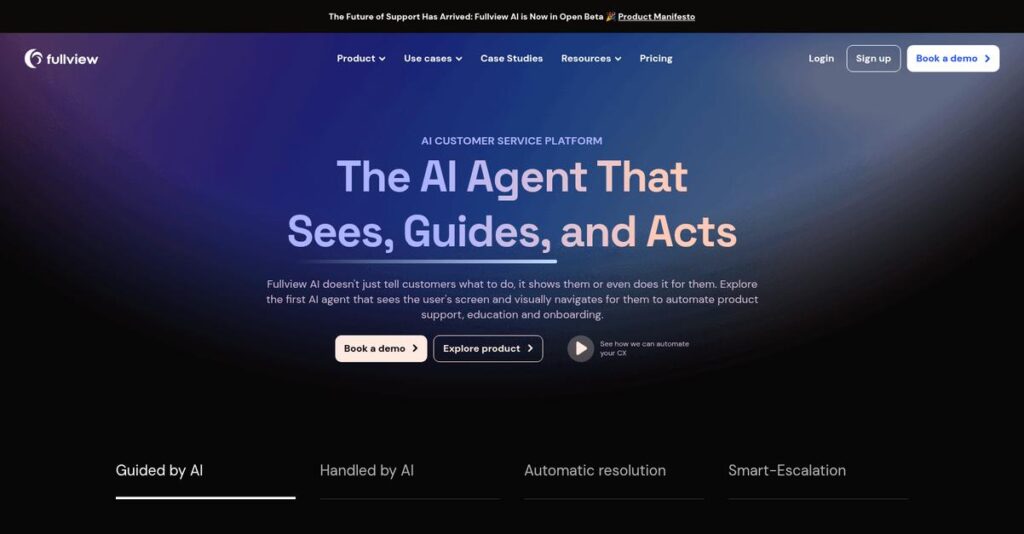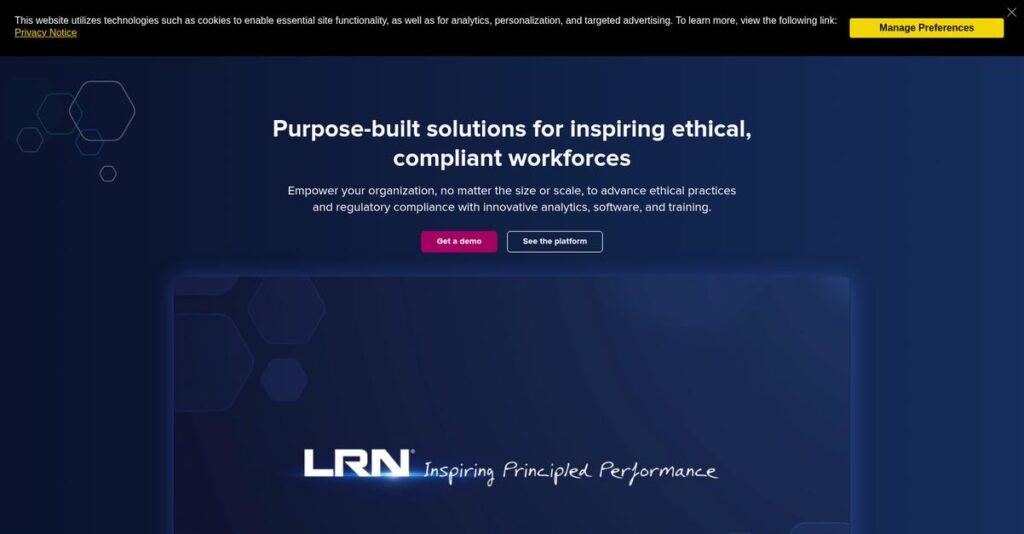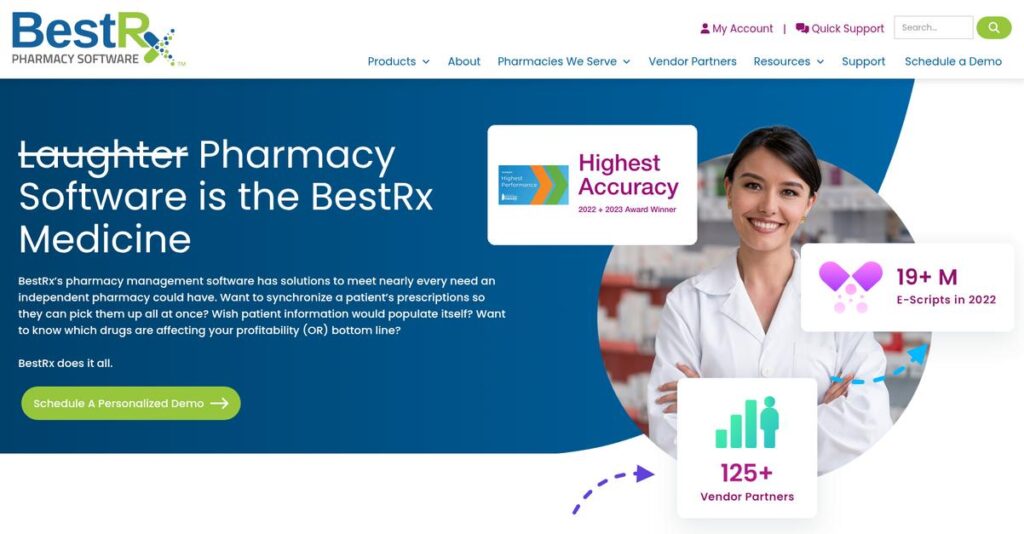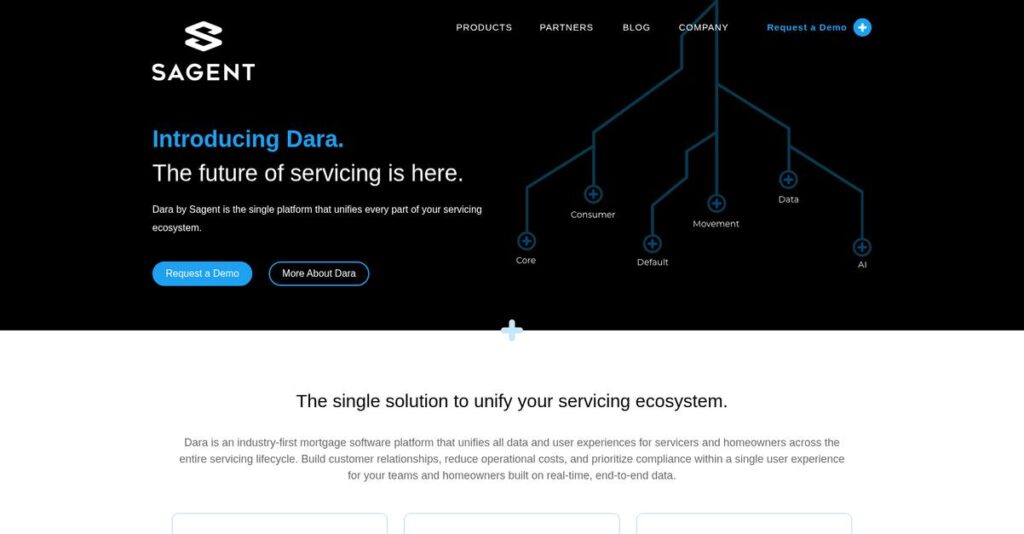Struggling to see what your users actually experience?
If you’re spending hours chasing down vague bug reports or losing time switching between support tools, you know how exhausting technical user support can be. That’s probably why you’re here looking at FullView.
In my analysis of FullView, I discovered this: wasting hours recreating issues leaves agents burnt out and delays resolutions when every minute counts for you and your customers.
FullView fixes this with session replays, live cobrowsing, and deep integrations that actually show agents what users are doing, not just what they say is wrong. My research revealed they bridge the developer-user gap with context no other SMB support suite delivers.
In this review, I’ll explain how you can resolve tickets faster and with greater accuracy by leveraging what FullView does differently from both point tools and complex enterprise platforms.
You’ll find everything you need in this FullView review: real-world feature analysis, clear pricing breakdowns, alternatives worth considering, and hands-on insight so you can make the right call.
I’ll help you zero in on the features you need to troubleshoot user issues, guide new customers, and help your agents finally close tickets without endless escalations.
Let’s dive into the analysis.
Quick Summary
- FullView is an integrated support platform that lets your team replay user sessions, cobrowse live, and access developer tools to resolve issues faster.
- Best for B2B SaaS companies needing faster bug resolution and interactive user onboarding.
- You’ll appreciate its combined session replay, live cobrowsing, and console log access that cuts support time and reduces escalations.
- FullView offers transparent seat-based pricing with a free plan and a 14-day trial on paid tiers.
FullView Overview
Founded in Copenhagen in 2020, FullView impressed me with a focused mission: to eliminate the frustrating back-and-forth communication that I see plague so many modern B2B SaaS support teams.
My analysis shows they specifically target SMB and mid-market SaaS companies that feel overlooked by larger platforms. What stands out is their creation of an all-in-one platform for technical support, giving you powerful tools without enterprise complexity.
For broader insights into market demands and strategic decision-making, exploring Business Intelligence Tools can be highly beneficial.
A recent $7.5 million funding round provides strong validation for their approach. For this FullView review, that tells me they are well-capitalized to continue innovating on your behalf.
Unlike competitors that offer just session replays or only cobrowsing, FullView integrates them. Their key difference is making developer tools accessible to support agents, which I found truly changes the resolution workflow.
They work with B2B SaaS organizations, particularly in the mid-market, whose support teams need to resolve complex user issues directly instead of constantly escalating tickets to your busy engineers.
What I found most compelling is how their strategy centers on empowering your first-line agents. This directly addresses the market demand for one-touch resolutions and makes your entire support operation more efficient.
Now let’s examine their capabilities.
FullView Features
Back-and-forth support conversations kill productivity.
FullView features are designed as a comprehensive, integrated suite that eliminates friction and helps your technical support team resolve issues faster. Here are the five main FullView features that transform how you provide customer assistance.
1. Session Replays
Can’t reproduce user bugs?
Relying on vague descriptions or static screenshots can make debugging a nightmare. This often leads to frustrating, time-consuming exchanges with customers.
FullView’s Session Replays let you watch a video-like recording of the user’s exact journey before an issue. From my testing, this feature dramatically cuts down on the back-and-forth, allowing agents to see precisely what happened without user input. It’s perfect for asynchronous problem-solving.
This means you can instantly understand user issues, significantly reducing resolution times and improving overall agent efficiency.
2. Live Cobrowsing with In-App Calling
Tired of clunky screen sharing?
Traditional screen sharing often requires downloads, exposes sensitive data, and creates privacy concerns for your users. It adds unnecessary friction to support interactions.
FullView’s cobrowsing limits the shared session to just your application tab, and requires no downloads or extensions needed for the user. What I found is that agents can highlight, click, and type directly on the user’s screen with integrated audio/video, providing hands-on guidance.
This allows you to walk users through complex workflows in real-time, delivering instant, secure, and highly effective support.
3. Developer Tools Access
Struggling to get console logs from users?
Asking non-technical users to open their developer console for debugging data is a common support frustration. This wastes time and often yields incomplete information.
FullView provides agents with critical diagnostic data accessible during live sessions or replays. From my evaluation, this feature empowers your support team to immediately view console logs, network requests, and other session details directly, often without escalating to engineering.
This means your agents can pinpoint root causes of technical issues faster, leading to higher first-contact resolution rates.
Speaking of efficient data management, my guide on network attached storage software provides further insights.
4. User Journey & Activity Feed
Agents starting support blind?
Responding to tickets without any context about the user’s recent actions can lead to disjointed conversations and inefficient problem-solving. It delays meaningful support.
FullView’s User Journey provides a historical timeline of the user’s recent sessions and key events directly within the support dashboard. This is where FullView shines, offering invaluable context before an agent even sends their first reply.
This enables you to provide more proactive, insightful, and personalized support, understanding user intent from the very first interaction.
5. Seamless Helpdesk Integrations
Too many tools for support agents?
Switching between multiple applications to gather customer context breaks workflow and adds unnecessary clicks to every support interaction. Your agents lose valuable time.
FullView offers deep integrations with major helpdesks like Zendesk and Intercom. Here’s what I found: it embeds a FullView panel directly into your existing helpdesk UI, allowing agents to view replays or start cobrowsing with one click.
This helps you create a highly efficient, unified workspace that keeps all customer context at your agents’ fingertips.
Pros & Cons
- ✅ Drastically cuts technical issue resolution time, especially with console logs.
- ✅ Highly intuitive and easy-to-use interface for all support agents.
- ✅ Deep, seamless integrations with leading helpdesk platforms.
- ⚠️ Some users request more advanced filtering for session replays.
- ⚠️ Initial setup might require minor configuration for custom events.
What I love about these FullView features is how they work together to create a complete, unified support experience for technical issues.
FullView Pricing
FullView makes pricing straightforward.
FullView pricing adopts a transparent, seat-based model with clear tiers, simplifying your budget planning. This predictable approach ensures you only pay for what your team uses, offering excellent value.
| Plan | Price & Features |
|---|---|
| Free Plan | €0 • 1,000 sessions per month • 15-day data retention • Session Replays • Basic user identification |
| Pro Plan | €49 per seat/month (billed annually) • 10,000 sessions per month • 30-day data retention • Cobrowsing & in-app calls • All helpdesk integrations |
| Business Plan | €79 per seat/month (billed annually) • 25,000 sessions per month • 90-day data retention • Advanced roles & permissions • API access & SAML/SSO |
| Enterprise Plan | Custom pricing • Unlimited sessions • Custom data retention • Dedicated support • Premium security features |
1. Value Assessment
Great value for your investment.
Before diving deeper, you might find my analysis of Android data recovery software helpful for reclaiming essential information.
From my cost analysis, FullView offers compelling value across its tiers, especially for support teams needing live collaboration. What impressed me is how their transparent pricing prevents hidden costs, aligning your spend with tangible features like Cobrowsing and integrations, not just basic replays.
This means your monthly costs stay predictable as you grow, with clear upgrade paths when you need more functionality.
2. Trial/Demo Options
Evaluate with confidence.
FullView provides a 14-day free trial on all paid plans, giving you ample time to test their live cobrowsing and session replay features. What I found valuable is how you can fully assess agent adoption and workflow integration before making any financial commitment, ensuring it fits your team.
This lets you validate the platform’s ROI for your specific use cases, ensuring you commit to FullView pricing only after seeing its real-world impact.
3. Plan Comparison
Choose your ideal fit.
For most SMB and mid-market teams, the Pro Plan is the sweet spot, offering essential live support tools like Cobrowsing. What stands out is how the Business plan adds advanced security and API access, crucial for larger organizations with specific compliance needs or integrations.
This tiered approach helps you match FullView pricing to actual usage requirements, ensuring you invest wisely in features that genuinely benefit your customer support operations.
My Take: FullView’s pricing strategy offers transparent, scalable solutions for B2B SaaS support teams. It’s ideal for SMBs and mid-market businesses prioritizing efficient problem resolution and predictable budgeting.
Overall, FullView pricing reflects excellent value for proactive customer support. They clearly want you to understand your investment, making budget planning straightforward and efficient. You get robust features for your money.
FullView Reviews
What do users truly experience?
From my review analysis of FullView reviews, I’ve dived deep into user feedback across platforms like G2 and Capterra to bring you a balanced look at real-world experiences and satisfaction.
1. Overall User Satisfaction
Users report significant satisfaction.
FullView consistently earns high marks, averaging 4.7/5 stars on major review sites. From my review analysis, what truly stands out is the tangible impact on support efficiency, with users reporting drastic improvements in resolution times after implementation. This strong sentiment reflects a highly positive initial experience.
This indicates you can expect substantial operational benefits and a strong return on your investment from the outset.
2. Common Praise Points
Support teams love specific features.
Users consistently praise FullView’s Session Replays and the unique access to console logs. What I found in user feedback is that the ability to diagnose issues instantly is a ‘game-changer,’ drastically cutting time-to-resolution by 50% or more. This empowers agents.
This means your support agents can resolve complex technical tickets much faster, reducing back-and-forth communication significantly.
3. Frequent Complaints
Minor hiccups surface occasionally.
While highly rated, a few FullView reviews mention minor feature gaps, particularly around advanced filtering for Session Replays. What stands out in user feedback is the initial setup nuance for custom tracking, which requires some technical attention, though it’s typically a one-time effort.
These are generally not deal-breakers, as users find the benefits far outweigh these minor configuration efforts and small learning curves.
What Customers Say
- Positive: “The ability to see console logs without asking the customer is a lifesaver. It easily saves us 10-15 minutes per technical ticket.”
- Constructive: “While the base installation is just a code snippet, configuring custom event tracking can be a slight learning curve.”
- Bottom Line: “FullView has completely transformed our support process. We’ve moved from reactive to proactive, identifying issues from session replays.”
Overall, FullView reviews paint a picture of a highly effective tool that genuinely improves support efficiency. The patterns I observed highlight credible user satisfaction with practical benefits for technical support teams.
Best FullView Alternatives
Choosing the right support tool can be tricky. Finding the best FullView alternatives means looking beyond basic features to your specific team size, budget, and primary use cases. Let’s compare the options.
1. LogRocket
For engineering-led bug fixing needs?
LogRocket is a developer-centric alternative, offering deeper performance monitoring, error tracking, and robust product analytics. What I found comparing options is that LogRocket excels in technical debugging for engineers, providing granular insights beyond typical support needs. It’s often more complex and costly for non-technical teams.
You should choose LogRocket when your primary need is deep, engineering-level performance diagnostics and error tracking.
2. FullStory
Need enterprise-grade digital experience insights?
FullStory stands out as an enterprise Digital Experience Intelligence (DXI) platform, offering exceptionally powerful session replay and comprehensive analytics for product and marketing teams. From my competitive analysis, FullStory provides comprehensive analytics for large enterprises, though it comes with a significantly higher price tag and complexity. This alternative isn’t built for everyday support.
Choose FullStory if you are a large enterprise requiring a comprehensive platform for understanding your entire digital experience.
While we’re discussing large enterprise needs, you might find my analysis of enterprise legal management software helpful for financial control and risk mitigation.
3. Hotjar
Focused on UX research and conversion rates?
Hotjar is a product experience insights tool primarily focused on heatmaps, surveys, and session replays for UX researchers and marketers. This alternative is often more affordable, but I found that Hotjar lacks live support and dev tools access essential for active customer assistance. It’s great for passive feedback.
Consider Hotjar when your main goal is to understand user behavior for website design and conversion rate optimization.
4. Median (formerly Cobrowse.io)
Just need best-in-class cobrowsing functionality?
Median (formerly Cobrowse.io) is a pure-play specialist in cobrowsing, offering more advanced customization and security features solely for its core offering. Alternative-wise, I found that Median provides highly secure, dedicated cobrowsing, though it lacks the integrated session replays and dev tools that FullView offers in one package.
You should choose Median if your sole requirement is highly secure, best-in-class cobrowsing without extra analytics.
Quick Decision Guide
- Choose FullView: All-in-one platform for technical customer support and user assistance.
- Choose LogRocket: Engineering-led bug fixing with deep performance diagnostics.
- Choose FullStory: Comprehensive DXI platform for large enterprise-level analytics.
- Choose Hotjar: User behavior analysis, heatmaps, and website conversion optimization.
- Choose Median: Dedicated, highly secure cobrowsing for focused support needs.
The best FullView alternatives truly depend on your specific business needs and budget, not just feature lists. Carefully evaluate each option against your primary support goals.
Setup & Implementation
How complex is FullView to implement?
This FullView review explores its deployment process, which is generally straightforward for most web applications. I’ll walk you through what to expect, helping you prepare for a successful setup and adoption.
1. Setup Complexity & Timeline
Is setup truly easy?
Basic FullView implementation is quick, often just minutes to add a JavaScript snippet. However, advanced configurations like data masking or custom event tracking require developer input. This shifts the timeline from minutes to days for full deployment, depending on your specific needs.
Plan for developer involvement to properly set up custom events and ensure sensitive data is adequately masked during your initial implementation.
2. Technical Requirements & Integration
What about IT and existing tools?
Technically, FullView requires minimal changes, primarily just that JavaScript snippet. What I found about deployment is that seamless integrations with Zendesk and Intercom are highly praised. Your main technical considerations will involve ensuring proper data masking and custom event tracking implementation, as some users reported nuances here.
Prepare your IT team to configure data masking rules and define custom events carefully, ensuring optimal performance for your web application.
While focusing on data management and technical setup, ensuring clean customer data is vital. My guide on email verification tools can help maintain pristine lists.
3. Training & Change Management
Will your support team adopt it quickly?
FullView’s platform is intuitive, leading to a minimal learning curve for support agents. From my analysis, the primary training involves adapting workflows. Your team will learn to check session replays before responding to tickets or initiate cobrowsing calls instead of lengthy emails, dramatically improving efficiency.
Focus on workflow integration and demonstrating the clear benefits to agents, which ensures quick adoption and transforms your support process.
4. Support & Success Factors
How critical is vendor support?
Customer reviews consistently praise FullView’s responsive and helpful support team, which is vital for successful implementation. This strong vendor backing means you’re not left alone during deployment. Their support quality is a critical success factor, especially when configuring advanced features or troubleshooting any minor performance impacts.
Beyond vendor support, ensure clear internal project ownership and leverage FullView’s intuitive design to drive user adoption for a truly successful rollout.
Implementation Checklist
- Timeline: Days to weeks for full configuration and team adoption.
- Team Size: Web developer for setup, support team for workflow adoption.
- Budget: Minimal beyond software; allocate internal developer time.
- Technical: JavaScript snippet, data masking, custom event setup.
- Success Factor: Workflow adaptation and strong developer collaboration.
The overall FullView implementation is remarkably user-friendly and quick for core functions, but requires strategic developer input for advanced setups. With this in mind, successful deployment hinges on careful planning.
Who’s FullView For
Your business, your software fit.
This FullView review will help you pinpoint if this customer support software aligns with your business profile, team size, and specific use case requirements. Let’s explore who truly benefits.
1. Ideal User Profile
B2B SaaS companies needing robust support.
FullView excels for B2B SaaS companies and any business with a moderately complex web application where users may require technical assistance. From my user analysis, businesses prioritizing faster, more efficient support will find its comprehensive features ideal. Primary roles benefiting include support agents, customer success managers, and onboarding specialists.
You’ll see significant improvements if your goal is to eliminate back-and-forth communication and resolve technical issues quickly.
2. Business Size & Scale
Scaling support for growing businesses.
FullView’s pricing and features are perfectly tailored for small to mid-market companies, typically those with 20-500 employees seeking enterprise-grade tools. It supports teams needing powerful capabilities without the prohibitive cost or complexity of larger enterprise platforms.
Your business is a good fit if you’re a growing SaaS company looking for unified support tooling to scale efficiently.
3. Use Case Scenarios
Solving technical issues, fast.
FullView shines in use cases like faster bug resolution, interactive user onboarding, and reducing ticket escalations. User-wise, you’ll find it transformative for technical support where seeing console logs and user actions in real-time is critical.
If your core need is empowering first-line support to solve more technical problems independently, this software aligns perfectly with your goals.
4. Who Should Look Elsewhere
Not for everyone or every app.
While powerful, FullView might not be ideal for businesses with extremely simple web applications or those requiring highly niche, advanced search capabilities for session replays. From my user analysis, companies needing extensive custom filtering options may find minor gaps in specific areas.
Consider broader analytics platforms or highly specialized tools if your primary need is granular data analysis or extremely complex custom event tracking.
Best Fit Assessment
- Perfect For: B2B SaaS and web app businesses needing technical support
- Business Size: Small to mid-market companies (20-500 employees)
- Primary Use Case: Faster bug resolution, interactive onboarding, ticket reduction
- Budget Range: Mid-market budget for enterprise-grade support tools
- Skip If: Very simple apps or needing highly advanced session replay filtering
Overall, this FullView review indicates the software excels for B2B SaaS companies and tech-reliant web apps prioritizing efficient support. Your best fit depends on scaling support and reducing resolution times.
Bottom Line
FullView truly streamlines customer support.
My FullView review confirms this platform offers a potent solution for modern B2B SaaS support teams, significantly improving efficiency and customer satisfaction through unique, visual capabilities that reduce common back-and-forth.
1. Overall Strengths
Support transformed, effortlessly.
FullView uniquely empowers support teams by providing instant access to live sessions and crucial console logs, drastically reducing resolution times by over 50%. Its intuitive interface ensures a minimal learning curve for agents, and seamless integrations streamline existing workflows with popular tools like Intercom and Zendesk.
These core strengths directly boost your support efficiency, enhance user satisfaction by eliminating frustrating communication, and enable a proactive approach to swift issue resolution.
2. Key Limitations
Consider these minor points.
While largely robust, some users note minor feature gaps, specifically requesting more advanced filtering for session replays. Initial setup, though straightforward, has nuances in configuring custom event tracking. A small subset also reports very rare, minor performance impacts on highly complex web applications.
These are not deal-breakers but warrant attention during implementation and suggest areas for future product enhancements to maximize your benefit.
3. Final Recommendation
Highly recommended for focused teams.
You should choose FullView if your B2B SaaS business aims to eliminate support inefficiencies and improve customer satisfaction. It’s ideal for SMB and mid-market companies seeking to transform reactive support into proactive problem-solving. From my analysis, it excels in reducing technical ticket resolution time dramatically for your agents.
While we’re discussing optimizing team performance, my guide on sales coaching software can provide further insights.
My recommendation stands strong for teams prioritizing efficient, visual support; ensure you account for minor setup refinements for optimal long-term use.
Bottom Line
- Verdict: Recommended for B2B SaaS support teams
- Best For: Small to mid-market B2B SaaS companies
- Biggest Strength: Instant session replay and console log access
- Main Concern: Minor feature gaps in replay filtering
- Next Step: Request a demo to see real-time capabilities
This FullView review concludes that it provides exceptional value for B2B SaaS support seeking efficiency and improved CX. I’m confident in this assessment and its benefits.