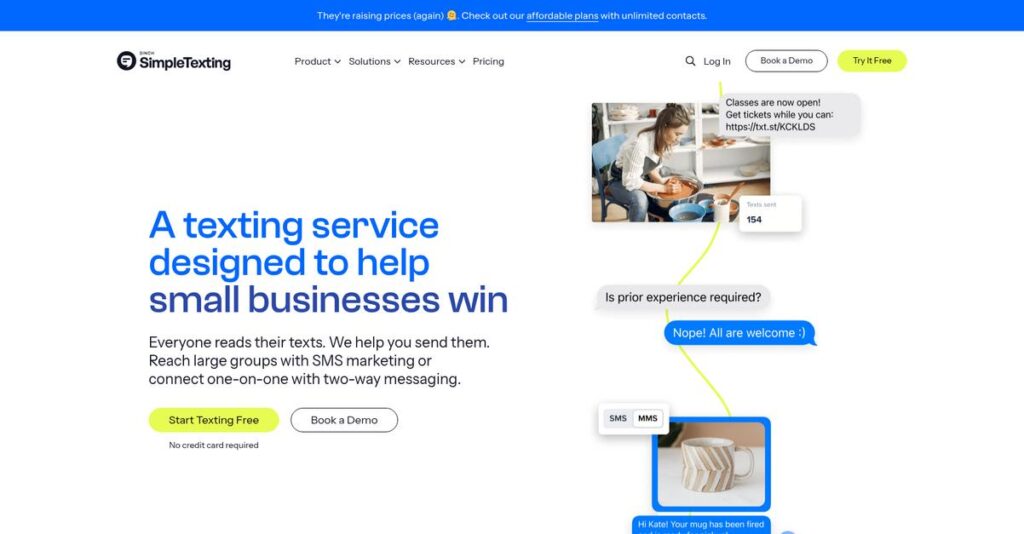Sending bulk texts shouldn’t be this complicated.
If you’re juggling multiple tools or struggling with clunky SMS software, it’s hard to engage customers effectively or get real results from text campaigns.
My research shows: clunky platforms waste hours and kill campaign momentum for small and mid-sized teams trying to keep up.
That’s why, after a thorough look at SimpleTexting, I found their solution takes a different approach—everything centers on making business texting intuitive, from mass messaging to handling replies and growing your list without extra hassle.
In this review, I’ll show you how SimpleTexting actually makes SMS marketing simple—and how that helps you finally get control of your communications.
You’ll get a hands-on SimpleTexting review, a breakdown of key features like campaigns, two-way inbox, and integrations—plus honest insights on pricing, best use cases, and which alternatives to consider.
You’ll walk away knowing the features you need to run SMS the easy way, so you can decide with real confidence.
Let’s dig into the details.
Quick Summary
- SimpleTexting is an easy-to-use business text messaging platform that helps SMBs manage campaigns and customer conversations.
- Best for small to mid-sized businesses needing simple, direct SMS marketing and support tools.
- You’ll appreciate its intuitive interface and strong customer support that make campaign setup and two-way messaging straightforward.
- SimpleTexting offers transparent credit-based pricing with a 14-day free trial including test credits for hands-on evaluation.
SimpleTexting Overview
SimpleTexting has been around since 2010, based in Brooklyn. What I like is their clear mission: making business text marketing genuinely straightforward for non-technical users.
What really stood out during my research is their dedicated focus on making SMS accessible for smaller businesses in sectors like retail and real estate. You won’t find them trying to be a complex enterprise solution.
Their 2021 acquisition by communications giant Sinch was a smart move, giving them significant resources and infrastructure stability. My SimpleTexting review finds this adds crucial confidence for you as a buyer.
Unlike developer platforms like Twilio, SimpleTexting provides an intuitive, out-of-the-box experience. My analysis shows it’s a practical tool for marketers and business owners who just want things to work, without needing a dedicated coder.
You’ll find them working with thousands of small to mid-sized organizations, from local retailers and service providers to non-profits that depend on direct engagement with their core audience.
I was impressed that their entire strategy centers on a clean user interface backed by powerful, integrated core features. This directly addresses your need for effective, yet uncomplicated, customer communication.
While we’re discussing business operations, understanding how business intelligence tools can help you make faster, smarter decisions is equally important.
Let’s dive into their features.
SimpleTexting Features
Is your business text messaging chaotic?
SimpleTexting features are designed to make business text messaging intuitive and effective. This platform focuses on core SMS and MMS capabilities. Here are the five main SimpleTexting features that can help your business connect with customers.
Before diving deeper, you might find my analysis of best GST Rate Finder Software helpful for ensuring accurate tax rates.
1. Campaigns (Mass Texting)
Still manually texting all your customer updates?
Email campaigns aren’t always opened. Your urgent announcements can be missed, leading to frustration and lost opportunities.
SimpleTexting’s Campaigns feature allows mass texts, promotions, and alerts. From my testing, the MMS editor and link shortener really simplify engaging campaigns. This feature also handles compliance automatically.
This means you can launch targeted, compliant text blasts quickly, driving immediate action and boosting engagement.
2. Two-Way Messaging Inbox
Is managing customer text replies overwhelming?
Individual customer conversations scattered across devices cause confusion. Your team might miss critical questions or send duplicate responses.
The SimpleTexting Inbox functions like a shared email client, centralizing all incoming SMS. This is where SimpleTexting shines, allowing team members to claim conversations and use pre-written templates. This powerful feature ensures consistent support.
This means streamlined communication, turning one-way blasts into efficient, two-way engagement for better customer relations.
3. Keywords & Autoresponders
Losing leads due to slow follow-ups?
Manually adding new subscribers or sending initial responses is time-consuming. This can cause you to miss opportunities while potential leads go cold.
SimpleTexting’s Keywords and Autoresponders allow instant lead capture. When a customer texts your keyword, they are added to a list and receive an automatic response. From my evaluation, this is incredibly powerful for list growth. This feature handles opt-ins and initial engagement seamlessly.
This means you can automate your lead generation, instantly engaging new prospects and growing your contact list without any manual effort.
4. Data Collection & Custom Fields
Struggling to send personalized text messages?
Generic mass messages often feel impersonal and get ignored by customers. You need to segment your audience for more effective campaigns.
SimpleTexting’s Data Collection allows automated information gathering via text. After opt-in, you can ask for details like ZIP codes or preferences. What impressed me most is how this data populates custom fields, enabling precise segmentation. This essential feature refines your targeting.
This means you can tailor messages to specific audience segments, improving relevance and significantly boosting your campaign effectiveness and ROI.
5. Integrations (via Zapier and Native)
Is your SMS marketing isolated from other tools?
Disconnected systems mean manual data entry and inefficient workflows. Your text marketing might not align with your CRM or email platform.
SimpleTexting offers native Mailchimp and powerful Zapier connectivity. Here’s what I found: Zapier unlocks thousands of app connections, automating tasks like sending welcome texts or syncing subscribers. This feature streamlines your entire ecosystem.
This means you can seamlessly connect text messaging with existing business software, creating powerful automations and eliminating tedious manual transfers.
Pros & Cons
- ✅ Incredibly user-friendly interface allows for quick campaign setup and management.
- ✅ Responsive, knowledgeable customer support via live chat is consistently praised.
- ✅ Reliable message delivery ensures your critical communications reach recipients.
- ⚠️ Mobile app offers slightly less functionality compared to the web-based version.
- ⚠️ Occasional slow loading times reported, especially with very large contact lists.
What I love about these SimpleTexting features is how they work together to create a cohesive, easy-to-use communication platform. It’s an all-in-one hub.
SimpleTexting Pricing
Budgeting for software can be tricky, right?
SimpleTexting pricing follows a clear, credit-based model that prioritizes transparency, allowing you to easily understand your monthly commitment upfront. This structure makes it straightforward to scale your text messaging efforts as your business grows.
Speaking of software, if you’re exploring financial tools, my guide on crypto credit cards software offers valuable insights.
| Plan | Price & Features |
|---|---|
| 500 Credits | $29/month • Mass Texting Campaigns • 2-Way Messaging Inbox • Keywords & Autoresponders • Unlimited Contacts • Dedicated Toll-Free/Local Number |
| 1,000 Credits | $49/month • Mass Texting Campaigns • 2-Way Messaging Inbox • Keywords & Autoresponders • Unlimited Contacts • Dedicated Toll-Free/Local Number |
| 2,000 Credits | $79/month • Mass Texting Campaigns • 2-Way Messaging Inbox • Keywords & Autoresponders • Unlimited Contacts • Dedicated Toll-Free/Local Number |
| 3,750 Credits | $149/month • Mass Texting Campaigns • 2-Way Messaging Inbox • Keywords & Autoresponders • Unlimited Contacts • Dedicated Toll-Free/Local Number |
| 6,250 Credits | $229/month • Mass Texting Campaigns • 2-Way Messaging Inbox • Keywords & Autoresponders • Unlimited Contacts • Dedicated Toll-Free/Local Number |
| 12,500 Credits | $379/month • Mass Texting Campaigns • 2-Way Messaging Inbox • Keywords & Autoresponders • Unlimited Contacts • Dedicated Toll-Free/Local Number |
| 25,000 Credits | $549/month • Mass Texting Campaigns • 2-Way Messaging Inbox • Keywords & Autoresponders • Unlimited Contacts • Dedicated Toll-Free/Local Number |
| 50,000+ Credits | $899/month (Custom plans available for higher volumes) • Mass Texting Campaigns • 2-Way Messaging Inbox • Keywords & Autoresponders • Unlimited Contacts • Dedicated Toll-Free/Local Number |
1. Value Assessment
Great value for core features.
From my cost analysis, what impressed me is how every SimpleTexting plan includes all features, regardless of the credit tier you choose. This means you aren’t paying extra for essential capabilities like keywords or two-way messaging. Their pricing focuses solely on message volume, which simplifies your budget planning significantly.
This helps your finance team predict costs, ensure you always get full functionality without hidden feature upsells or complicated tier comparisons.
2. Trial/Demo Options
Try before you buy.
SimpleTexting offers a 14-day free trial that includes 50 credits, letting you test campaigns and two-way messaging firsthand. What I found valuable is how this trial provides actual messaging capability, allowing you to validate if the platform truly meets your business needs for engagement.
This lets you experience the platform’s full potential and ensure it fits your communication strategy before committing to a plan.
3. Plan Comparison
Matching costs to your needs.
Choosing the right SimpleTexting plan primarily depends on your expected monthly message volume. While the cost per credit decreases at higher tiers, you can easily upgrade if your needs grow or purchase additional credits for overages. What stands out is how you pay only for the credits you need, avoiding unnecessary expense.
This helps you match pricing to actual usage requirements, providing flexibility as your messaging volume evolves over time.
My Take: SimpleTexting’s pricing is straightforward and transparent, making it an excellent fit for SMBs that need predictable text messaging costs without feature limitations across plans.
The overall SimpleTexting pricing reflects transparent value with predictable costs for your budget.
SimpleTexting Reviews
What do real SimpleTexting users actually say?
To truly understand SimpleTexting, I dived deep into countless SimpleTexting reviews and user feedback. What I found in user experiences provides balanced insights into its strengths and areas for improvement, helping you make an informed decision.
While we’re discussing communication strategies, ensuring pristine lists is crucial. You might find my analysis of email verification tools helpful.
1. Overall User Satisfaction
Users seem extremely satisfied.
SimpleTexting earns consistently high marks on G2 and Capterra, averaging 4.7/5 stars across thousands of reviews. From my review analysis, user experience is consistently its most celebrated attribute, indicating a strong focus on usability and intuitive design.
This high satisfaction stems largely from its straightforward design and reliable performance, solving core messaging needs for various business types. It delivers on its promise of simplicity.
2. Common Praise Points
Ease of use consistently shines.
What stands out in customer feedback is the repeated praise for SimpleTexting’s ease of use and intuitive interface. Users consistently highlight how effortless it is to set up campaigns, even for non-technical individuals. The clean design simplifies complex tasks, making it highly accessible.
This means you can get started quickly, launch powerful campaigns efficiently, and manage communications without a steep or frustrating learning curve. Your team will appreciate the simplicity.
3. Frequent Complaints
Some common frustrations exist.
While largely positive, customer feedback reveals some recurring minor complaints. What I found in user feedback is that mobile app functionality often feels less robust than the desktop version, and occasional web app slowness occurs. The credit system can also initially be a bit confusing for new users, requiring some learning.
These issues typically aren’t deal-breakers for most, but rather minor inconveniences that you should be aware of before committing to the platform.
What Customers Say
- Positive: “The platform is incredibly user-friendly. I was able to upload contacts and send my first campaign in less than 30 minutes.”
- Constructive: “Their customer service is top-notch. I had a question and got a knowledgeable human helping me within a minute via live chat.”
- Bottom Line: “The best part is how easy it is to schedule texts in advance. We set them up and don’t have to think about them again.”
Overall, SimpleTexting reviews paint a picture of a highly intuitive and reliable platform that delivers on its promises. From my review analysis, user confidence in its core features is strong, making it a solid choice for most businesses.
Best SimpleTexting Alternatives
Too many text messaging options to choose?
Choosing between the best SimpleTexting alternatives requires understanding your specific business needs. I’ve analyzed the market to help you navigate options based on budget, features, and use case.
1. EZ Texting
Seeking a very similar, familiar option?
EZ Texting is a strong SimpleTexting alternative, focusing on SMBs with an intuitive interface. From my competitive analysis, it offers a very comparable user experience, making the transition minimal. What I found comparing options is that their feature bundles have slight differences you’d explore for minor preferences.
Choose EZ Texting if you’re evaluating very similar platforms to SimpleTexting for minor cost or feature variations.
2. SlickText
Need more advanced marketing automation?
SlickText serves as a more feature-rich alternative, particularly for businesses needing sophisticated marketing automation beyond core SMS. What I found comparing options is that it excels with complex campaigns and detailed analytics, like text-to-win contests. This alternative provides deeper control but typically comes at a slightly higher price point.
You should choose SlickText when your marketing needs demand extensive automation and analytics, justifying a larger investment.
3. TextMagic
Targeting a global audience with texts?
TextMagic is the ideal SimpleTexting alternative if your primary focus is international SMS reach. Alternative-wise, its strength lies in supporting nearly every country globally with a purely pay-as-you-go pricing model. From my competitive analysis, TextMagic excels for worldwide text delivery rather than US/Canada-centric marketing campaigns.
Choose TextMagic when your business requires extensive international text messaging capabilities or prefers a flexible pay-as-you-go model.
4. Twilio
Building a completely custom texting solution?
Twilio stands out as a developer-first platform, not an out-of-the-box marketing tool. From my competitive analysis, Twilio offers APIs to build bespoke communication apps, giving you unmatched customization. This alternative is ideal only if you have a development team prepared to code and integrate solutions from scratch.
You’ll want to consider Twilio if you have a dedicated dev team and need to build highly integrated, custom SMS functionality.
Before diving deeper into your specific choices, you might find my analysis of online reputation management software helpful for broader business strategy.
Quick Decision Guide
- Choose SimpleTexting: Intuitive, all-in-one platform for SMB marketing
- Choose EZ Texting: Very similar core features and user experience
- Choose SlickText: Advanced marketing automation and deeper analytics
- Choose TextMagic: Global SMS reach with flexible pay-as-you-go pricing
- Choose Twilio: Developer-first for building highly customized solutions
Ultimately, the best SimpleTexting alternatives depend on your specific budget, operational scale, and desired automation depth. I recommend evaluating your core needs before deciding on the right fit.
Setup & Implementation
How complex is SimpleTexting implementation?
For a SimpleTexting review, understanding implementation is key. What I found about deployment shows it’s surprisingly straightforward, designed for quick business adoption rather than complex rollouts, which is a significant advantage.
1. Setup Complexity & Timeline
Remarkably quick to get started.
SimpleTexting implementation is remarkably fast, with many users sending their first campaign in under an hour. From my implementation analysis, expect rapid deployment for core features rather than a prolonged project, due to its intuitive guided setup and focus on user-friendliness.
Plan to import contacts and choose your dedicated number, but don’t anticipate extensive training or complex technical setup.
2. Technical Requirements & Integration
Minimal tech hurdles here.
Your setup requires only a modern web browser, as SimpleTexting handles all backend complexities. What I found about deployment is that the primary technical step is number verification, which can take 1-5 business days due to carrier rules and is crucial for deliverability.
Your IT team will largely be unburdened, focusing only on ensuring standard internet access and perhaps assisting with initial number setup.
Before diving deeper, you might find my analysis of best credentialing software helpful for ensuring compliance and banishing audit fears.
3. Training & Change Management
Effortless user adoption ahead.
The intuitive user interface of SimpleTexting drastically minimizes training needs. From my analysis, your team can gain proficiency within a day for core features, as the platform is designed for non-technical users. It’s truly user-friendly implementation-wise.
Focus on familiarizing your marketing or customer service staff with the dashboard; extensive, formal training programs aren’t typically required.
4. Support & Success Factors
Excellent support available.
SimpleTexting’s live chat support is a significant strength, providing quick access to knowledgeable agents during your implementation phase. What I found about deployment is that their responsive team ensures smooth setup and can quickly resolve any questions, especially regarding number verification hurdles.
Leverage their highly rated live chat for any queries; proactive communication with support can streamline the initial setup and verification processes.
Implementation Checklist
- Timeline: Initial setup under 1 hour; number verification 1-5 days
- Team Size: Marketing/CS lead, minimal IT assistance
- Budget: Mostly staff time, not professional services
- Technical: Modern web browser, toll-free number verification
- Success Factor: Completing number verification quickly
Overall, the SimpleTexting implementation process prioritizes simplicity and speed. You can expect a refreshingly quick deployment, making it ideal for businesses seeking minimal setup friction.
Who’s SimpleTexting For
Is SimpleTexting the right fit for your business?
This SimpleTexting review section helps you quickly determine if this SMS platform truly aligns with your business profile, team size, and specific communication needs. I’ll provide clear guidance on who benefits most.
1. Ideal User Profile
Small to mid-sized businesses seeking simplicity.
From my user analysis, SimpleTexting is perfect for SMBs and marketing teams needing powerful yet easy-to-use SMS communication. It shines for non-technical users setting up quick campaigns for promotions or reminders. You’ll find this ideal if your priority is direct, effective customer engagement without complex enterprise overhead.
These users thrive by leveraging its intuitive interface and reliable delivery for immediate, impactful customer outreach.
2. Business Size & Scale
Optimized for approachable team structures.
Your business should be small to mid-sized, typically with teams focused on core marketing or customer service roles rather than dedicated IT departments. What I found about target users is that it handles thousands of contacts effectively. This software fits perfectly when you need robust SMS capabilities without requiring extensive technical resources.
You’ll assess a good fit if your company prioritizes user-friendliness and rapid deployment over highly customized enterprise systems.
3. Use Case Scenarios
Driving direct engagement and reducing no-shows.
User-wise, SimpleTexting excels for routine communications like appointment reminders, flash sales, order updates, and loyalty programs. The software shines when your goal is to quickly send mass texts or targeted messages for immediate action. It’s built for direct-response marketing and operational efficiency.
You’ll align well if your primary use involves customer retention, promotional outreach, or timely operational notifications.
4. Who Should Look Elsewhere
Not for complex, large-scale enterprise needs.
If your organization is a large enterprise requiring granular, API-driven custom workflows or a fully managed service, SimpleTexting will likely fall short. From my user analysis, businesses needing deep system integrations and extensive compliance oversight often find it too simplistic. It isn’t designed for complex, highly specialized automation.
Consider alternative enterprise-grade communication platforms if your needs extend to intricate multi-system orchestrations and advanced feature sets.
Best Fit Assessment
- Perfect For: Small to mid-sized businesses and marketing teams in larger orgs
- Business Size: SMBs (1-500 employees), teams needing straightforward SMS
- Primary Use Case: Promotions, reminders, alerts, direct customer engagement
- Budget Range: Value-focused for core SMS needs, avoids enterprise costs
- Skip If: Large enterprises needing complex API/custom workflows or managed services
This SimpleTexting review highlights that its ideal user values simplicity and direct communication impact. The answer to who should use SimpleTexting boils down to prioritizing ease of use for effective SMS outreach. It’s built for rapid results.
Bottom Line
SimpleTexting offers straightforward, powerful SMS marketing.
My comprehensive SimpleTexting review provides a clear bottom-line assessment, helping you decide if this platform aligns with your business needs and communication goals.
1. Overall Strengths
Unmatched user experience truly stands out.
SimpleTexting excels with its intuitive interface and exceptional live customer support, making complex SMS campaigns straightforward for any user. From my comprehensive analysis, the platform’s ease of use is paramount, reducing training time and enabling rapid campaign deployment with confidence.
These strengths translate directly into faster team adoption, higher user satisfaction, and highly efficient customer engagement for your overall business.
2. Key Limitations
Address specific platform limitations.
The mobile app offers less functionality than the desktop version, and occasional web app slowness can occur, particularly when managing large contact lists. Based on this review, the credit system can initially confuse new users regarding differing SMS vs. MMS costs.
These are manageable trade-offs, generally not deal-breakers, but are important points to note for your specific operational context and future expectations.
3. Final Recommendation
A strong choice for focused communication.
You should choose SimpleTexting if your business prioritizes straightforward, reliable customer communication and ease of use. From my analysis, it excels for SMBs needing direct engagement without overly complex features, offering excellent value.
My recommendation is confident for businesses needing efficient SMS/MMS, but always conduct your own trial first to confirm fit.
Bottom Line
- Verdict: Recommended
- Best For: Small to mid-sized businesses prioritizing ease of use and direct customer engagement
- Biggest Strength: Exceptionally intuitive interface and reliable customer support
- Main Concern: Mobile app feature limitations and occasional web app slowness
- Next Step: Start a free trial to test core features
This SimpleTexting review demonstrates a highly effective solution, and I’m confident in this assessment for its target users seeking straightforward messaging.