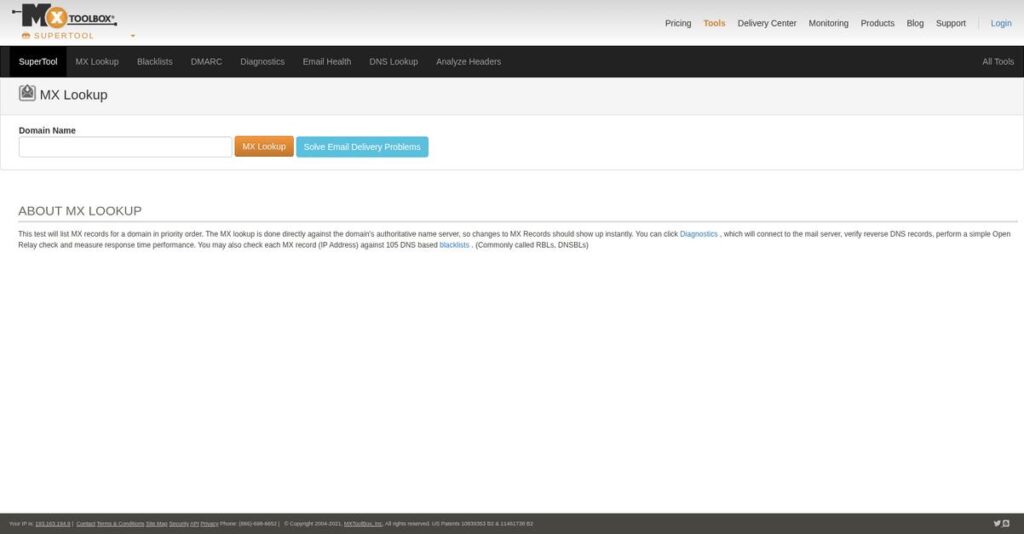Are your emails silently ending up in spam?
If you’re worried about unexpected delivery failures, or keeping your domain off dreaded blacklists, you know how tough it is to find trustworthy monitoring tools that actually work for your needs.
After researching the options, my analysis shows: missed blacklist alerts can quietly drain revenue and leave you troubleshooting for hours.
MxToolbox takes a fix-first approach, bringing together blacklist checks, DMARC reporting, and domain health monitoring under one dashboard—so you catch and fix email issues before customers notice.
In this review, I’ll show you how MxToolbox can keep your emails reaching inboxes and head off hidden domain problems with less effort.
You’ll find everything you need in this MxToolbox review—feature deep dive, pricing breakdown, how it stacks up against top alternatives, and practical guidance for your evaluation.
You’ll walk away knowing the features you need to protect your sender reputation—and if MxToolbox really fixes your pain points.
Let’s get started.
Quick Summary
- MxToolbox is a comprehensive email and network monitoring platform that automates blacklist, DMARC, and domain health checks.
- Best for IT administrators in small to mid-market companies managing email deliverability and domain reputation.
- You’ll appreciate its consolidated dashboard and reliable alerts that prevent silent email delivery failures.
- MxToolbox offers tiered subscription pricing starting at $129/month, with a free plan providing basic tools and no paid trial.
MxToolbox Overview
MxToolbox has been around since 1999, based in Austin, Texas. What impressed me is their clear mission: giving IT professionals the practical, effective diagnostic tools they actually need.
My analysis shows their dedicated focus is on SMB and mid-market companies that need robust monitoring without the steep cost or complexity of massive enterprise solutions. You’ll notice their platform feels built specifically for hands-on system administrators, not just security specialists.
My research for this MxToolbox review shows recent developments center on unifying their powerful tools inside the Delivery Center platform. This creates a single source of truth for your critical email health signals, from blacklists to DMARC alignment.
Unlike competitors that are hyper-specialized or overwhelmingly complex, MxToolbox provides an accessible, all-in-one monitoring toolkit. From my evaluation, this feels like it was built by people who actually troubleshoot the exact email deliverability problems you face daily.
They work with a massive range of organizations. I found everyone from independent consultants to full IT departments at growing mid-sized companies relying on their proactive alerts to prevent costly delivery failures.
I believe their core strategy is to democratize this complex monitoring for your team. This directly addresses the market’s need for actionable clarity without requiring a full-time security analyst on staff.
Now let’s examine their core capabilities.
MxToolbox Features
Email delivery issues costing you customers?
MxToolbox offers an integrated suite of solutions designed to troubleshoot and secure your email and network infrastructure. These are the four core MxToolbox solutions that help IT professionals proactively manage email health.
1. Free Public Lookup Tools
Need quick email problem answers?
Manually checking email diagnostics across multiple sites wastes time when delivery issues arise. You need fast, on-the-spot insights.
MxToolbox’s free public lookup tools provide instant diagnostics. The Blacklist Check is incredibly useful for rapid verification, alongside MX, SPF, DKIM, and DMARC lookups. This solution offers clear, color-coded results.
This means you quickly diagnose email delivery roadblocks, gaining immediate clarity on potential issues without logging in.
2. Blacklist Monitoring
Blacklists silently kill your emails?
Emails silently failing due to blacklist listings damage reputation and cost revenue. Manual checks are simply unsustainable.
MxToolbox’s Blacklist Monitoring automates domain and IP checks across ~100 lists. It sends immediate alerts with delisting links. I found the reliability and speed of these notifications impressive. This solution prevents silent email failures.
This ensures you react quickly to listings, protecting your sender reputation and maximizing critical email deliverability.
3. DMARC Reporting and Management
Is DMARC too complex?
Deploying and managing DMARC policies is complex, leaving domains vulnerable to phishing and spoofing. You need a simpler approach.
MxToolbox simplifies DMARC by ingesting and visualizing XML reports into a human-readable dashboard. You see authenticated senders and fraudulent email volumes. This solution provides clear DMARC policy enforcement guidance.
This means you easily protect your domain from impersonation, ensuring only authorized senders use your brand.
If you’re also looking into specialized software, my article on Applied Behavior Analysis Software covers solutions for managing care and reports.
4. Delivery Center & Domain Health Monitoring
Too many monitoring tools?
Consolidating critical email health signals is tough, often leading to configuration issues and delivery failures. You need a unified view.
The Delivery Center unifies Blacklist and DMARC monitoring with proactive Domain Health checks. It monitors MX, SPF, DKIM, DMARC, and web server records. This solution provides a holistic view preventing misconfigurations, alerting you to certificate expirations.
This provides a single dashboard for email operations, eliminating disparate tools and ensuring domain health.
Pros & Cons
- ✅ All-in-one convenience for email health and deliverability.
- ✅ Reliable and timely blacklist and DMARC alerts.
- ✅ Intuitive setup and overall ease of use.
- ⚠️ User interface design could benefit from a modern refresh.
- ⚠️ Paid plans might be pricey for smaller businesses.
MxToolbox’s strength lies in how these core MxToolbox solutions work together to create a cohesive email and network monitoring platform. All tools feed into the Delivery Center, providing a unified view for proactive management.
MxToolbox Pricing
Transparent pricing puts you in control.
MxToolbox pricing is refreshingly clear, following a tiered subscription model for its powerful Delivery Center suite. You’ll find transparent monthly and annual rates, simplifying your budgeting decisions from the start.
| Plan | Price & Features |
|---|---|
| Free Plan | Free • Access to free lookup tools • One blacklist monitor • Basic DMARC reporting for low-volume domains |
| Delivery Center | $129/month or $1,290/year (save $258) • 200 Monitors, 5 Users • Comprehensive Blacklist Monitoring • Domain Health Monitoring • Full DMARC Reporting • Alerts via Email, Slack, Teams, PagerDuty, Webhook |
| Delivery Center Plus | $399/month or $3,990/year • 600 Monitors, 15 Users • All Delivery Center features • Response Time Monitoring (Uptime) • Mailflow Monitoring • Customer-Facing Status Pages |
| Enterprise/Custom Plans | Custom pricing – contact sales • More than 600 monitors • Custom requirements for large organizations • Access to Managed DMARC Services • Tailored solutions and support |
1. Value Assessment
Clear value for your budget.
From my cost analysis, Delivery Center plans offer significant value, consolidating critical email and network monitoring. For businesses prioritizing deliverability, the comprehensive monitoring suite prevents costly outages and reputation damage. Their pricing provides a robust set of tools without complex, enterprise-level solution overhead. It scales with your immediate needs.
Budget-wise, this means you gain proactive insights and reduce troubleshooting time, directly contributing to your operational efficiency.
2. Trial/Demo Options
Evaluate before you commit.
MxToolbox doesn’t offer a traditional free trial for its paid Delivery Center plans. However, what I found regarding pricing is their Free Plan serves as an excellent perpetual trial for core functionalities like blacklist monitoring and basic DMARC reporting. This allows you to experience the platform’s utility before upgrading for expanded features.
This lets you validate the core benefits and interface, ensuring your investment aligns with operational requirements.
3. Plan Comparison
Choosing your ideal plan.
The Free plan suits individual checks, but for proactive business needs, Delivery Center is your essential start. What I found regarding pricing is that Delivery Center Plus adds critical mailflow insight and capacity for larger teams. Consider your required monitors and user count, as this significantly impacts the value received per dollar.
This helps you match MxToolbox pricing to actual usage, ensuring your budget gets maximum monitoring without overspending.
My Take: MxToolbox’s pricing strategy focuses on clear tiers and strong value for IT professionals and SMBs, offering scalable monitoring without the complexity of enterprise solutions. It’s designed for predictable budgeting.
Overall, MxToolbox pricing reflects transparent value for essential email and network health. This predictable model helps you manage costs effectively, allowing you to focus on maintaining your critical online infrastructure without budget surprises.
MxToolbox Reviews
What do MxToolbox users truly experience?
Digging into MxToolbox reviews, I analyzed feedback from various platforms like G2 and Capterra. This section offers balanced insights into real user experiences, helping you understand what customers truly think about the software.
1. Overall User Satisfaction
Users seem highly satisfied overall.
From my review analysis, MxToolbox maintains a strong 4.6/5 average rating across major platforms, reflecting broadly positive user sentiment. What stood out in customer feedback is how its reliability and time-saving features resonate deeply with IT admins, making it an indispensable tool for their daily operations. Review-wise, the consistency is impressive.
This consistently high satisfaction stems from its core functionality saving crucial time and preventing critical email delivery issues for users.
2. Common Praise Points
Users praise its comprehensive utility.
Users consistently laud MxToolbox for its all-in-one convenience, consolidating blacklist monitoring, DMARC, and DNS health checks. What I found in user feedback is how this unified platform eliminates juggling multiple tools, streamlining critical email infrastructure management significantly. Many reviews highlight the immediate value.
This means you can expect a single, reliable hub for essential email health, saving your team valuable time and effort daily.
3. Frequent Complaints
Some recurring frustrations emerge.
Despite high satisfaction, common complaints center on the user interface feeling somewhat dated. What stands out in customer feedback is how some power users desire more granular DMARC reporting compared to specialized tools. Pricing for smaller businesses is also occasionally mentioned in reviews.
These issues appear to be minor inconveniences rather than deal-breakers, generally not detracting from the core utility for most users overall.
What Customers Say
- Positive: “The instant notifications have saved us more than once by not having to manually check for blacklisting on our mail servers.”
- Constructive: “The interface could use a refresh, but it’s rock-solid and does exactly what it says it will do.”
- Bottom Line: “It’s an indispensable tool for any sysadmin. Our company pays for the monitoring, which has been worth every penny.”
Overall, MxToolbox reviews present a picture of high user satisfaction, especially for critical email health monitoring. This analysis provides credible insights into real-world effectiveness for your business.
Best MxToolbox Alternatives
Choosing the right email deliverability tool can be tough.
The best MxToolbox alternatives include several strong options, each better suited for different business situations and priorities regarding email health and deliverability monitoring.
Before diving deeper, you might find my analysis of contract analysis software helpful for managing compliance needs.
1. Dmarcian
Seeking highly technical DMARC insights?
Dmarcian excels for organizations needing deep dive DMARC data analysis and forensic tools. From my competitive analysis, Dmarcian offers unparalleled DMARC expertise, built by a specification co-author, making it a powerful alternative for specialized DMARC projects. However, it’s less broad than MxToolbox’s integrated suite.
Choose Dmarcian if your primary, highly technical focus is intensive DMARC implementation and forensic analysis, and you possess the in-house expertise.
2. EasyDMARC
Need user-friendly DMARC setup?
EasyDMARC shines with its intuitive interface and guided workflows, ideal for less technical users aiming for quick DMARC enforcement. What I found comparing options is that EasyDMARC simplifies DMARC deployment, proving an accessible alternative. Your focus on ease-of-use might make this a compelling choice.
Consider EasyDMARC when your sole priority is getting to DMARC enforcement as easily as possible without extensive technical knowledge.
3. Valimail
Want automated DMARC enforcement?
Valimail specializes in patented, automated DMARC enforcement, eliminating manual DNS changes for dynamic sending services. Alternative-wise, Valimail automates complex DMARC management, especially for organizations with a rapidly changing email sending ecosystem. This differentiator appeals to larger, more complex setups.
For your specific situation, choose Valimail if you have many sending services and require automated SPF/DKIM management within DMARC.
4. GlockApps
Concerned with email inbox placement?
GlockApps focuses keenly on inbox placement testing and spam score analysis, showing where your emails land across providers. From my competitive analysis, GlockApps specializes in campaign-level deliverability, offering distinct insights. This alternative helps you optimize marketing emails, complementing foundational monitoring.
You’ll want to consider GlockApps if your main concern is optimizing email marketing campaigns for inbox delivery, beyond infrastructure health.
Quick Decision Guide
- Choose MxToolbox: Holistic email infrastructure monitoring and general deliverability tools.
- Choose Dmarcian: Deep technical DMARC analysis for expert users.
- Choose EasyDMARC: Simplest path to DMARC enforcement for non-experts.
- Choose Valimail: Automated DMARC for complex, dynamic sending environments.
- Choose GlockApps: Campaign-specific inbox placement and spam score testing.
The best MxToolbox alternatives choice depends on your specific email health priorities and technical comfort, rather than generic feature lists. Carefully evaluate your needs to find the perfect fit.
Setup & Implementation
Setting up new software can be daunting.
The MxToolbox review reveals a surprisingly straightforward implementation approach for its core features, though advanced DMARC setup requires more effort. Here’s what you’re looking at to get it up and running.
1. Setup Complexity & Timeline
Is deployment truly simple?
MxToolbox is generally intuitive. Basic blacklist and domain health monitoring deployments are remarkably quick, often taking less than an hour. However, DMARC implementation is more involved, requiring DNS changes and a period of analysis. What I found about deployment is that DMARC setup needs careful, phased execution. You’ll need to allocate time for these specific configurations.
For simpler monitoring, plan an hour. For DMARC, budget weeks to months for DNS changes and data analysis for successful deployment.
2. Technical Requirements & Integration
Minimal technical headaches await.
MxToolbox boasts minimal technical requirements for basic monitoring, leveraging its cloud-based nature. For DMARC, you’ll mainly be performing DNS record changes, which are guided by the platform’s wizards. From my implementation analysis, no complex infrastructure overhauls are needed, making it accessible for most IT teams.
Ensure your IT team is comfortable with DNS record modifications. Beyond that, the platform requires little on-premise technical setup.
3. Training & Change Management
Easy user adoption, focused training.
MxToolbox is largely intuitive for IT professionals, requiring minimal training for its core monitoring features. Understanding DMARC data, however, demands more specific knowledge. Your team will gain deeper insights through extensive documentation and the knowledge base. Implementation-wise, focus on DMARC literacy for deeper insights.
Plan focused sessions for DMARC interpretation. Leverage MxToolbox’s resources and consider managed services if expertise is limited.
4. Support & Success Factors
Excellent support simplifies your journey.
User reviews consistently highlight MxToolbox’s excellent support quality, a crucial factor for successful implementation. Their responsive and knowledgeable team can guide you through complex deliverability issues and DMARC setups. What I found about deployment is that responsive support significantly accelerates problem-solving, especially for less experienced teams.
Proactively engage their support for any complex DMARC queries. Their expertise is a critical resource for a smooth and efficient rollout.
Implementation Checklist
- Timeline: Hours for basic monitoring; weeks to months for full DMARC.
- Team Size: IT admin/sysadmin for monitoring; DMARC expertise helpful.
- Budget: Mainly software cost; consider managed DMARC services.
- Technical: DNS record changes are the primary technical requirement.
- Success Factor: Leveraging excellent support for complex DMARC configurations.
Overall, MxToolbox implementation offers straightforward setup for core monitoring, with DMARC requiring more focused attention. Plan your resources accordingly to leverage their excellent support for a successful MxToolbox implementation.
Who’s MxToolbox For
Is MxToolbox the right fit for your team?
This MxToolbox review helps you quickly assess if the software aligns with your business profile, team size, and specific use case requirements.
1. Ideal User Profile
IT/System administrators managing digital assets.
MxToolbox is perfect for IT administrators, system administrators, and digital operations teams within small to mid-market companies. If you manage multiple domains, you’ll find immense value. From my user analysis, ideal for teams prioritizing proactive email health, especially if you’ve faced email deliverability issues or blacklisting before. This tool streamlines their daily monitoring.
These users excel by centralizing reputation monitoring, gaining instant alerts, and protecting their brand from email deliverability issues and phishing attacks effectively.
2. Business Size & Scale
Small to mid-market company sweet spot.
Your business fits MxToolbox best if you’re an SMB to mid-market company needing robust monitoring without the overhead of enterprise-level solutions. What I found about target users is that smaller businesses might find pricing steep, but value is high for those needing comprehensive oversight for multiple domains. It’s not for very large enterprises.
You’ll know you’re the right size if you need comprehensive email and network monitoring but don’t require a full enterprise security gateway.
If you’re also looking into business strategy, my article on market research software can provide valuable insights.
3. Use Case Scenarios
Proactive email and network infrastructure health.
MxToolbox excels when your use case involves proactive monitoring of blacklists, DMARC, DNS health, and overall email deliverability. It’s ideal if you value consolidating these tasks onto a single platform rather than juggling multiple tools. User-wise, this software excels at core email deliverability and reputation management for your critical digital assets.
You’ll appreciate this solution if your priority is maintaining domain reputation, preventing deliverability issues, and protecting against email-based brand abuse.
4. Who Should Look Elsewhere
Not for everyone; specific gaps exist.
If you’re a large enterprise requiring a full email security gateway (like Proofpoint), MxToolbox might not be comprehensive enough. Similarly, solo email marketers whose only need is inbox placement testing might find it over-featured. From my user analysis, power users may find DMARC reporting basic compared to specialized tools.
Consider enterprise-grade email security solutions or dedicated inbox placement testers if your needs extend beyond MxToolbox’s robust monitoring capabilities.
Best Fit Assessment
- Perfect For: IT/System administrators and digital operations teams.
- Business Size: Small to mid-market companies (SMBs to mid-market).
- Primary Use Case: Proactive monitoring of email, DNS, and network health.
- Budget Range: Expect value starting around $129/month for core monitoring.
- Skip If: Large enterprise needing full email security or solo inbox testing.
Overall, this MxToolbox review shows your ideal fit depends on needing centralized, proactive email and network health monitoring without full enterprise complexity.
Bottom Line
MxToolbox offers indispensable network monitoring tools.
My comprehensive MxToolbox review reveals a robust and reliable suite of tools essential for IT professionals. I’ll guide you through its strengths, limitations, and who benefits most from its capabilities.
1. Overall Strengths
Reliable, all-in-one network monitoring.
MxToolbox excels by providing a unified platform for critical email and network health checks, from blacklist monitoring to DMARC and DNS. From my comprehensive analysis, its timely alerts prevent major outages saving IT teams significant manual effort and potential downtime.
These strengths mean you gain proactive problem resolution and significant time savings, enhancing your network resilience and operational efficiency.
2. Key Limitations
Some areas could use refinement.
While highly functional, the user interface occasionally feels dated compared to modern SaaS applications, impacting the user experience for some. Based on this review, the entry-level pricing can be a barrier for smaller businesses or individual consultants, despite the clear value it offers.
These limitations are manageable trade-offs for its core reliability. They aren’t deal-breakers, but consider your budget and user interface preferences closely.
3. Final Recommendation
Highly recommended for IT professionals.
Before diving deeper, you might also find my analysis of payroll accounting software helpful.
You should choose MxToolbox if you’re an IT administrator or SMB prioritizing reliable email and network health monitoring. From my analysis, it simplifies complex infrastructure troubleshooting saving critical time during outages and ensuring deliverability.
Your decision should factor in the immediate value it delivers. I confidently recommend it for essential, proactive network management.
Bottom Line
- Verdict: Recommended for proactive network and email health monitoring
- Best For: IT administrators and SMBs needing robust monitoring
- Biggest Strength: All-in-one platform with reliable, fast alerts
- Main Concern: Dated UI and higher entry-level pricing for small teams
- Next Step: Explore the Delivery Center platform’s features
This MxToolbox review demonstrates strong value and capability for its target audience, providing high confidence in its core utility for IT professionals. I’m certain it will meet your needs.