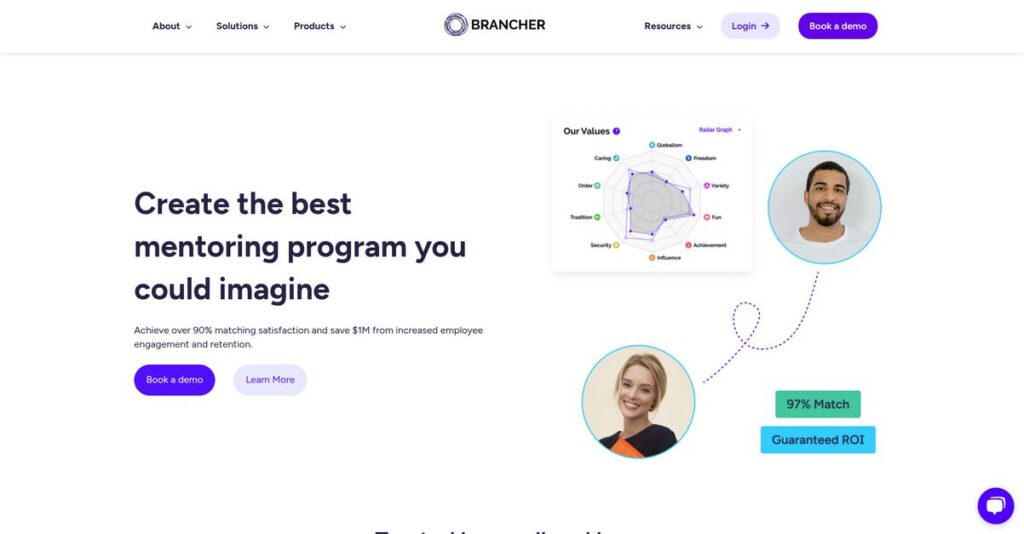Can’t code but want to build AI tools?
If you’re evaluating AI app builders, you know how confusing it can get sorting through clunky interfaces or features that don’t fit your workflow. Maybe you’re here because you want to actually launch working apps, not waste time wrangling code.
After researching Brancher thoroughly, my findings are clear: clunky tools keep non-developers stuck and stalled when they just want to launch real AI-driven apps.
What I found is Brancher approaches the problem differently—with a real no-code, drag-and-drop builder, live template library, and simple ways to combine top AI models and your own data, even without a tech background.
In this review, I’ll break down how Brancher actually lets you build working AI apps in minutes—so you can move your ideas forward instead of spinning in circles.
You’ll find out, in this Brancher review, what sets their visual workflow apart, what kind of apps you can make, how pricing works, and where Brancher fits against alternatives.
You’ll leave with the features you need to decide if Brancher is the right AI builder for your next project.
Let’s get started with the details.
Quick Summary
- Brancher is a no-code platform that lets your team visually build and launch AI-powered apps by connecting multiple AI models.
- Best for solopreneurs, marketers, and small businesses wanting quick, single-purpose AI tools without coding.
- You’ll appreciate its intuitive visual builder and extensive template library that speed up creating custom AI workflows.
- Brancher offers a freemium plan with limited credits plus tiered subscriptions ranging from $8 to $80 per month based on usage and features.
Brancher Overview
Brancher started in 2023, based out of London. From my research, their entire mission is to empower you to build and launch sophisticated AI apps without any code.
What I found is they are not trying to be a tool for large enterprise IT. Their platform is intentionally designed for individual creators and small businesses that need to rapidly prototype and launch specific AI tools.
While launching AI tools, user retention and personalized onboarding are crucial. My guide on Best Digital Adoption Platform covers effective user adoption.
As a newer player, their recent developments focus on rapid product updates and a growing community-driven template library. This agility is a key point in this Brancher review.
Unlike complex no-code builders like Bubble, Brancher avoids overwhelming you with features. Their unique value comes from making complex AI model chaining simple, so you can connect different tools together visually.
I’ve seen their solution used by marketers, solopreneurs, and creators looking to embed specialized AI functions like chatbots or generators directly into their existing websites.
From my evaluation, Brancher’s entire strategy centers on radical simplicity and immediate value. This approach directly serves your need to test business ideas quickly, turning a concept into a functional app in minutes.
Let’s dive into their core capabilities.
Brancher Features
Building custom AI apps feel too complex?
Brancher features are designed to democratize AI development, enabling anyone to create powerful, custom AI applications without coding. These are the five core Brancher features that help you turn complex AI models into usable tools.
1. No-Code Visual App Builder
Overwhelmed by AI development complexity?
Traditional AI development often requires coding, creating a barrier for many. This can stifle your innovation and slow down project launches.
The No-Code Visual App Builder offers a drag-and-drop canvas for connecting AI “nodes” visually. What I love about this is how building logic feels like drawing a flowchart, making complex app creation intuitive. This core Brancher feature simplifies the entire process.
You can rapidly prototype and deploy AI solutions, turning ideas into functional apps in minutes, even without coding knowledge.
Before diving deeper, you might find my analysis of Android data recovery software helpful.
2. Multi-Model Integration
Struggle to combine different AI models?
Many tools limit you to a single AI model, restricting your app’s capabilities. Your project needs often require more flexibility.
Brancher allows chaining various models like GPT-4 and Stable Diffusion within one app. From my testing, this is where Brancher shines, allowing you to create multi-step AI workflows seamlessly. This multi-model feature opens up powerful automation possibilities.
You can build sophisticated tools, maximizing diverse AI capabilities, like generating content from an outline then creating images.
3. Community Template Library
Need a jumpstart for your AI projects?
Starting an AI app from scratch can be daunting, even with a visual builder. You might spend valuable time on basic configurations.
The Community Template Library offers pre-built app templates created by users and the Brancher team. Here’s what I found: these templates are perfect starting points, letting you “remix” them to fit your exact needs. This Brancher feature truly accelerates development.
You can quickly deploy popular AI tools or use proven structures, drastically cutting down your development time and learning curve.
4. Custom Data Sources
Is your AI app limited by pre-trained data?
Generic AI models often lack specific knowledge relevant to your business. This prevents building truly specialized and highly accurate tools.
Brancher lets you feed your own text, documents, or scraped web data into your AI apps. From my evaluation, this feature works best when you need AI to understand your unique content. It transforms general models into tailored solutions.
This enables building hyper-specific applications, like an internal knowledge base bot for proprietary documents, making your AI more impactful.
5. Sharing and Embedding
How do you deploy your custom AI apps?
Building an AI tool is only half the battle; getting it in front of users is another hurdle. You need easy deployment options.
Once built, your Brancher apps can be shared via a unique link or embedded directly into any website using an iframe. This is where Brancher gets it right, simplifying the deployment of your creations. This feature ensures your custom tools are easily accessible.
You can seamlessly integrate custom AI solutions onto your website or share them with clients, extending your digital capabilities without complex coding.
Pros & Cons
- ✅ Intuitive visual interface makes AI app building accessible to everyone.
- ✅ Excellent for rapid prototyping and deploying AI tools quickly.
- ✅ Extensive template library provides valuable starting points for apps.
- ⚠️ User interface customization options are currently quite basic.
- ⚠️ GPT-4 credit consumption can be high, requiring careful monitoring.
What I love about these Brancher features is how they work together to create a complete AI app building ecosystem. From idea to deployment, the platform ensures every step is streamlined, helping you leverage AI effectively.
Brancher Pricing
Brancher offers straightforward pricing.
Brancher pricing is refreshingly transparent, operating on a freemium model with clear subscription tiers and a credit-based system for AI usage. This approach helps you budget predictably.
| Plan | Price & Features |
|---|---|
| Free | $0/month • 30 credits per month • Basic models (GPT-3.5-Turbo) • Build 3 apps • Brancher AI branding on shared apps |
| Hobby | $8/month (billed annually) or $10/month (billed monthly) • 1,000 credits per month • Premium models (GPT-4, DALL-E) • Up to 10 apps • Community template access |
| Pro | $25/month (billed annually) or $32/month (billed monthly) • 4,000 credits per month • Unlimited apps • Remove Brancher branding • Add custom data sources |
| Business | $80/month (billed annually) or $100/month (billed monthly) • 15,000 credits per month • Everything in Pro • Team collaboration (3 seats included) • Priority support |
Before diving deeper into value, you might find my analysis of best laboratory information management system helpful for specialized operations.
1. Value Assessment
Value at every tier.
Brancher’s credit-based pricing model offers impressive flexibility, ensuring you only pay for the AI processing you actually consume. What I found regarding pricing is how the scaling credit system truly matches your usage. This helps you manage costs efficiently as your app development needs evolve from basic exploration to complex workflows, making every dollar count.
This means your budget gets maximized value, avoiding expensive fixed fees for unused AI capacity. You can confidently scale your AI initiatives with predictable, usage-driven costs.
2. Trial/Demo Options
Evaluate before committing.
Brancher offers a generous Free Plan, allowing you to thoroughly explore the platform with 30 monthly credits and basic models. From my cost analysis, this freemium approach significantly reduces your upfront risk for Brancher pricing, letting you build and share up to three apps without any financial commitment. It’s an excellent way to test the waters.
This helps you validate if Brancher meets your specific AI app development needs before upgrading to a paid plan, ensuring your investment is well-justified.
3. Plan Comparison
Choosing the right fit.
The Hobby plan is perfect for individuals, offering premium models and more credits for personal projects. For small businesses, the Pro plan provides excellent Brancher pricing with unlimited apps and custom data sources. What I found is how each tier progressively adds crucial features needed for scaling your AI applications effectively, from concept to deployment.
This tiered structure helps you align your budget with actual usage requirements, ensuring you only pay for the capabilities your specific projects demand.
My Take: Brancher’s transparent, credit-based pricing makes AI app development accessible, especially for solopreneurs and SMBs. Its freemium model and clear tiers help you scale efficiently, avoiding cost surprises and aligning directly with your AI consumption.
The overall Brancher pricing reflects transparent, scalable value for AI app development. This flexible model allows you to start small and grow your AI initiatives confidently, ensuring your investment delivers tangible results.
Brancher Reviews
Real user experiences truly matter.
To understand what customers genuinely think, I’ve analyzed numerous Brancher reviews from early-adopter platforms. This section breaks down real user feedback, giving you a balanced view of their experiences.
1. Overall User Satisfaction
Users are largely satisfied.
From my review analysis, Brancher AI users show a distinctly positive sentiment, particularly on early-adopter platforms like Product Hunt. What I found in user feedback is a consistent appreciation for the platform’s simplicity and rapid speed to value, which clearly resonates across all reviews. Most users report high overall satisfaction, indicating a strong initial user experience.
This suggests you can expect a straightforward, efficient journey from idea to a working AI tool, delivering quick practical results.
2. Common Praise Points
The intuitive builder shines.
Users consistently highlight Brancher’s intuitive visual builder and powerful template library as standout features. What truly impressed me is how these elements enable non-technical users to create AI tools in minutes. Many Brancher reviews confirm the platform successfully bridges the gap between complex AI APIs and usable applications, making it highly accessible for new users.
This means you can rapidly prototype and deploy your AI ideas, unlocking productivity even without coding expertise yourself.
3. Frequent Complaints
Some early-stage issues.
As a newer platform, Brancher reviews indicate a few common frustrations typical for an early-stage product. Users have reported encountering minor bugs and express a desire for more advanced UI customization options. What stands out in some feedback is the request for more control over specific AI parameters, like “temperature,” which impacts model behavior.
These are generally minor issues, not deal-breakers, and indicate areas for future platform enhancements and user control.
If you’re looking into managing various aspects of your business, my guide on Enterprise Legal Management Software can provide insights for financial control and risk mitigation.
What Customers Say
- Positive: “Brancher is by far the easiest way to make a custom AI tool I’ve tried. Connecting models with no code is a game-changer.”
- Constructive: “While powerful, front-end customization is basic. I’d love more control over the final app’s look and feel.”
- Bottom Line: “The credit system is fair, but GPT-4 can consume your monthly allowance quickly if you’re not careful.”
Overall, Brancher reviews reveal a strong positive reception, especially for a new platform. Common complaints are typical early-stage considerations. User feedback indicates significant practical value, showing genuine potential for most users.
Best Brancher Alternatives
Struggling to pick the right AI builder?
Finding the best Brancher alternatives means navigating a diverse market of no-code tools. I’ve analyzed key competitors to help you decide which platform truly aligns with your unique business needs and technical comfort.
While we’re discussing diverse software options, understanding population health management solutions is equally important for specialized needs.
1. Voiceflow
Building complex conversational AI?
Voiceflow excels if you’re building sophisticated chatbots or voice assistants requiring advanced logic and state management beyond simple applets. From my competitive analysis, Voiceflow offers more robust conversational flows and integrations with multiple channels, making it a powerful alternative for specialized AI interaction.
Choose Voiceflow when your project demands intricate multi-turn dialogues and deep conversational AI capabilities for complex user interactions.
2. Bubble.io
Need a full custom web application?
Bubble.io is a better choice when your AI tool is a feature within a larger, custom web application needing databases, user accounts, and extensive workflows. What I found comparing options is that Bubble provides infinite flexibility for entire SaaS products, though it comes with a significantly steeper learning curve than Brancher.
Consider this alternative when you need to build an entire web platform from scratch, not just a standalone AI applet.
3. Softr.io
Designing polished data-driven front-ends?
Softr.io makes more sense if your primary goal is to create beautiful, responsive user interfaces, portals, or dashboards on top of existing data sources like Airtable or Google Sheets. Alternative-wise, Softr excels at presenting structured data elegantly, with the AI component often integrated as a secondary feature rather than the core.
Choose Softr when your focus is a polished, data-driven front-end, and the AI is supporting an existing database.
4. Dify.ai
Seeking deeper LLM control for agents?
Dify.ai offers a more direct competitive option if you are a slightly more technical user needing deeper control over the prompt lifecycle and building agent-based LLM applications. From my competitive analysis, Dify provides advanced features for prompt engineering, offering more backend tools for developing sophisticated LLM-powered solutions.
Choose Dify.ai when you require granular control over AI model interactions and plan to monetize or scale complex LLM apps.
Quick Decision Guide
- Choose Brancher: Simple, visual AI applet creation with model chaining
- Choose Voiceflow: Complex, multi-turn conversational AI chatbots or voice assistants
- Choose Bubble.io: Building a complete, custom web application with AI features
- Choose Softr.io: Polished front-ends for existing data with integrated AI
- Choose Dify.ai: Deeper control over LLM development and agent systems
The best Brancher alternatives ultimately depend on your project’s scope and technical requirements more than just feature lists.
Setup & Implementation
Brancher implementation is surprisingly simple.
For many, software deployment feels daunting. This Brancher review focuses on its unusually quick and easy implementation, helping you understand what to expect. Let’s dive into the practical realities.
1. Setup Complexity & Timeline
Instantly up and running.
Brancher’s setup is instantaneous; you simply sign up for a web-based SaaS account. What I found about deployment is that you’ll be building an app within minutes, skipping complex installations or infrastructure management. This significantly reduces your overall implementation timeline compared to traditional software.
You only need an internet connection and a browser to get started, so prepare for minimal pre-work before you dive in.
2. Technical Requirements & Integration
Zero IT headaches.
From my implementation analysis, Brancher requires no specific hardware or software beyond a standard web browser. There are no integrations to configure for core functionality, as it connects directly to AI models internally. This removes typical technical implementation barriers for most users.
Your team won’t need IT support for deployment, freeing up internal resources and simplifying your technical preparation significantly.
While discussing team resources, you might also find my guide on best workforce planning software helpful for talent forecasting.
3. Training & Change Management
Learning curve is flat.
For users starting with templates, the learning curve is virtually flat, letting you create a functional app quickly. Building custom apps requires understanding visual node connections, but most users grasp basics within an hour. Implementation-wise, you’ll find formal training unnecessary due to its intuitive interface.
Leverage Brancher’s video tutorials and documentation. Your team can also explore the Discord community for informal support and quick answers.
4. Support & Success Factors
Direct vendor interaction.
Based on user feedback, support for Brancher’s Pro and Business plans is responsive, offering a significant advantage for problem-solving. As an early-stage company, you might get direct access to the founding team, which enhances implementation success and feedback loops for new features.
Engage with support early for any questions. Focusing on template use initially will accelerate your time-to-value for successful adoption.
Implementation Checklist
- Timeline: Instant setup; functional app within minutes
- Team Size: Individual users or small project teams
- Budget: Primarily software subscription; no hidden costs
- Technical: Web browser and stable internet connection
- Success Factor: Leveraging template library for rapid app creation
The overall Brancher implementation emphasizes incredible speed and ease of deployment, making it ideal for solopreneurs and small businesses. Its simple setup ensures rapid value and minimal disruption to your operations.
Who’s Brancher For
Who truly benefits from Brancher AI?
This Brancher review section dissects who benefits most, guiding you to determine if this AI tool aligns with your unique business profile, team size, and specific use case requirements. Let’s find your fit.
1. Ideal User Profile
Non-technical innovators and content creators.
Brancher is perfect for individuals and small teams eager to harness AI without complex coding knowledge. From my user analysis, those focused on rapid prototyping and deployment will find its no-code visual builder incredibly empowering. It particularly shines for non-developers bridging AI APIs to user-friendly applications.
You’ll succeed if your goal is quickly building custom AI tools for content, marketing, or internal automation.
2. Business Size & Scale
Individuals, solopreneurs, and small teams.
This platform is designed for agility, best serving single users, startups, or small teams (1-10 people) within SMBs. What I found about target users is that it democratizes AI development for lean operations, allowing non-technical members to innovate. Larger enterprises might find it too focused for broad-scale integration.
You’ll find Brancher scales well for specific, task-oriented AI applications without requiring significant IT resources.
While focusing on AI tools, ensuring data quality and compliance is crucial. My article on best data governance tools can provide further insights.
3. Use Case Scenarios
Building specific, single-purpose AI tools.
Brancher excels for use cases like generating unique social media content, creating custom image tools with pre-set prompts, or summarizing internal documents. User-wise, you’ll find this works for focused automation projects where speed and simplicity are paramount over deep customization.
Your use case aligns if you need to quickly deploy AI for a defined task, like a lead magnet or internal knowledge tool.
4. Who Should Look Elsewhere
Businesses needing deep customization or complex integrations.
Brancher isn’t ideal for large enterprises requiring extensive UI customization, granular parameter control, or deep integration with existing complex systems. From my user analysis, organizations with highly specific backend requirements might find its simplicity limiting, preferring more robust developer platforms.
Consider alternative solutions if your projects demand intricate UI design, advanced AI model fine-tuning, or enterprise-grade bug support.
Best Fit Assessment
- Perfect For: Non-technical marketers, entrepreneurs, content creators
- Business Size: Individuals, solopreneurs, small teams (1-10 people)
- Primary Use Case: Building custom, single-purpose AI tools quickly
- Budget Range: Credit-based system; flexible for prototyping or limited use
- Skip If: Need deep UI customization, complex integrations, or extensive control
Overall, the answer to who should use Brancher review really depends on your need for quick, no-code AI tool creation without extensive development overhead. Use this guide to assess your fit.
Bottom Line
Brancher’s no-code AI app building is impressive.
This Brancher review distills my comprehensive analysis into a clear verdict. I’ll guide you through its core strengths, key limitations, and who truly benefits from this innovative AI app builder.
1. Overall Strengths
Build AI apps effortlessly.
Brancher excels at making AI accessible through its intuitive visual builder and powerful template library. It empowers non-technical users to connect complex AI models and launch functional applications rapidly. From my comprehensive analysis, its speed to value is truly remarkable, enabling idea-to-app deployment in minutes.
These capabilities bridge the technical gap, allowing you to quickly prototype and deploy custom AI tools that drive immediate business value.
2. Key Limitations
Early-stage challenges exist.
As a newer platform, Brancher has typical early-stage drawbacks. Some users report minor bugs and a desire for more advanced UI customization options. Based on this review, front-end customization remains somewhat basic, limiting granular control over the final app’s aesthetic. The credit system also demands attention, especially with powerful models.
For businesses dealing with financial management, my guide on SaaS billing software can help with complex pricing models.
These limitations are important to note, but for its target audience, they often represent manageable trade-offs rather than deal-breakers.
3. Final Recommendation
Who should choose Brancher?
Brancher is highly recommended for solopreneurs, marketers, and SMBs aiming to prototype and deploy AI tools without coding. From my analysis, this platform is a game-changer for quick AI iteration, perfect if you prioritize rapid deployment over extensive design customization or deep model parameter control.
Your decision should align with its strengths: unparalleled ease of use and speed. Take the next step with confidence if this fits your needs.
Bottom Line
- Verdict: Recommended
- Best For: Individuals, solopreneurs, SMBs needing no-code AI app building
- Biggest Strength: Intuitive visual builder and rapid app deployment
- Main Concern: Limited front-end UI customization
- Next Step: Try the platform to build your first AI app
This Brancher review demonstrates strong value for non-technical users seeking to quickly leverage AI without coding. My assessment provides a confident roadmap for your software decision.