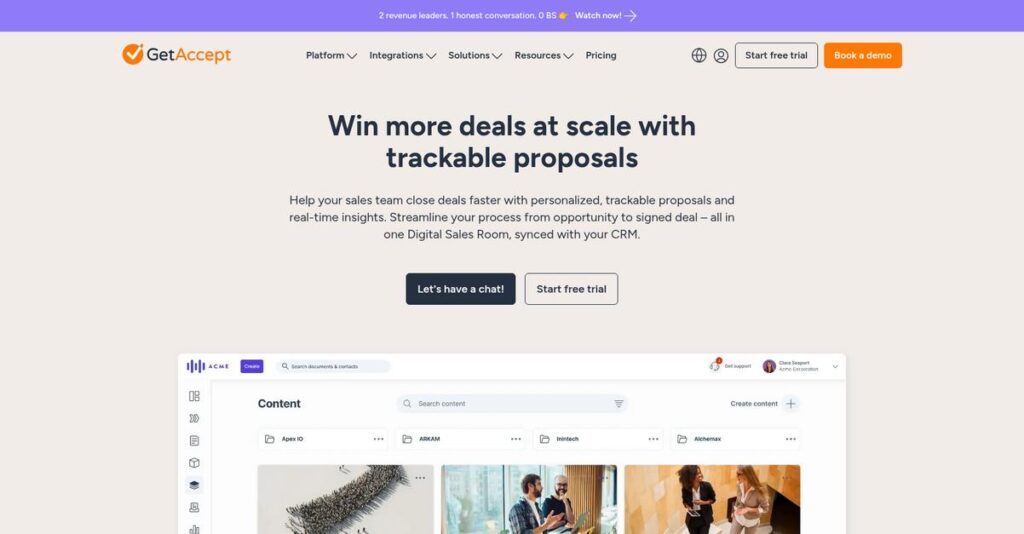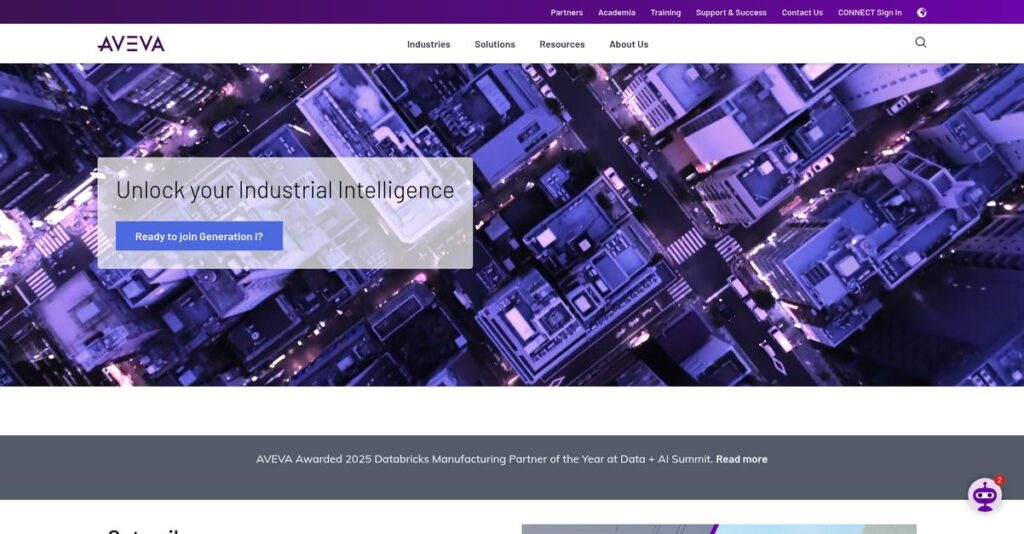Disjointed buyer journeys are killing your deals.
If you’re stuck juggling scattered proposals, emails, and e-sign tools, prospects get confused—and deals slip through the cracks. That’s probably why you’re looking into GetAccept.
After researching the top digital sales platforms, I actually established that fragmented deal workflows lead to lost revenue and missed follow-ups—and these are real headaches in your day-to-day.
What I discovered is that GetAccept tackles this with an all-in-one Digital Sales Room. You get central content sharing, deep engagement insights, built-in e-signing, video messaging, and smart automations—mapped to how your team actually works and sells, not just theory.
In this review, I’ll walk you through how GetAccept brings order and visibility to your sales process, and what that really means for you.
You’ll see in this GetAccept review how the platform stacks up on features, pricing, and automation—plus direct comparisons to key alternatives.
You’ll come away with the features you need to speed up deals and keep every prospect on track.
Let’s get into the details.
Quick Summary
- GetAccept is an all-in-one Digital Sales Room platform that centralizes proposals, engagement tracking, and e-signatures for B2B sales teams.
- Best for SMB and mid-market sales teams needing to manage multi-stakeholder deals with centralized content and buyer engagement.
- You’ll appreciate its detailed engagement analytics combined with integrated video, chat, and contract signing in one cohesive workflow.
- GetAccept offers tiered pricing from a free plan to custom enterprise options, with paid plans including advanced features and trials.
GetAccept Overview
Founded in 2015 and based in Sweden, GetAccept focuses on a clear mission: to provide an all-in-one platform that helps your sales team close more deals.
What sets them apart is how they target B2B mid-market sales teams who feel the pain of a disjointed buyer journey. They aim to replace the chaos of using separate tools for proposals, tracking, and signatures.
From my research for this GetAccept review, a recent $20 million funding round signals a strong commitment to enhancing platform analytics and deepening crucial CRM integrations your team already uses.
Unlike competitors that focus on just e-signatures or document design, my analysis shows GetAccept provides a complete deal-closing environment. It feels built to manage the entire buyer relationship, not just the final paperwork.
I found they work with many SMB and mid-market organizations, particularly in B2B technology and professional services that need to shorten sales cycles and gain true visibility into buyer engagement.
If your organization also handles complex contracts or legal processes, my guide on best enterprise legal management software might be useful.
What impressed me most is their strategic bet on the Digital Sales Room as a central hub. This directly aligns with your need to guide the deal narrative and humanize the modern remote selling process.
Now let’s examine their capabilities.
GetAccept Features
Disjointed sales processes derail deal closures.
GetAccept solutions offer a unified platform to streamline your sales cycle, eliminating scattered tools. These are the five core GetAccept solutions that help teams close more deals with ease.
While optimizing sales processes, financial accuracy remains crucial. My guide on GST Rate Finder Software ensures you assure accurate tax rates today.
1. Digital Sales Rooms (DSRs)
Scattered sales content confusing buyers?
Sending proposals and collateral via endless emails creates a disjointed, frustrating buyer experience. Your prospects struggle to find important information.
GetAccept lets you create unique, branded Digital Sales Rooms (DSRs) for each deal, centralizing all content. From my testing, embedding live chat and video messages truly enhance the buyer experience directly within the room. This solution transforms how you present offers.
This means you provide a clear, professional buying journey, keeping prospects engaged and accelerating your deal cycle significantly.
2. Content Management & Engagement Tracking
Blind about proposal engagement?
Sending proposals without knowing if they’re opened or read leaves you completely in the dark. This wastes valuable follow-up time on disengaged prospects.
Every piece of content uploaded to a DSR is meticulously tracked. What impressed me most is how granular insights reveal viewing patterns, showing specific pages reviewed and time spent. This feature provides real-time notifications about prospect activity.
You gain invaluable insights into prospect interest, allowing you to prioritize follow-ups and tailor conversations precisely, boosting your closing rates.
3. Contract Lifecycle Management (CLM) & eSignature
Slow, clunky contract signing process?
The handoff from a verbal “yes” to a signed contract often involves exporting to PDF and using separate e-sign tools. This creates unnecessary friction.
GetAccept features a built-in, legally binding e-signature solution, initiated directly within the DSR. Here’s what I found: the seamless integration reduces friction and provides a full audit trail. This streamlines the crucial final step of your sales process.
You eliminate awkward manual steps, ensuring a smooth transition to signing and accelerating your deal closures significantly, minimizing last-minute drop-offs.
4. Video & Live Chat
Struggling to build real rapport?
Impersonal, text-based communication often fails to build trust or quickly answer buyer questions. This makes it harder to connect with prospects.
Reps can record and embed personalized video messages directly into DSRs, or utilize the live chat widget for real-time Q&A. This is where GetAccept shines, offering humanized interactions directly tied to the deal. This feature fosters stronger relationships.
You can answer questions instantly and build stronger connections, creating a more engaging and effective selling experience for your prospects.
5. Sales Automation
Repetitive follow-ups eating your time?
Manual, repetitive follow-up tasks consume valuable rep time and are often forgotten. This causes deals to stall unnecessarily.
GetAccept allows you to build intelligent automation workflows based on recipient behavior. From my evaluation, this feature works best by triggering actions based on engagement data, such as proposal views. This reduces manual effort significantly.
You ensure timely, context-aware follow-ups, allowing your sales team to focus on high-value activities and accelerate deal progression confidently.
Pros & Cons
- ✅ Centralized all-in-one sales workflow for managing proposals and contracts efficiently.
- ✅ Granular content engagement tracking provides invaluable insights into buyer interest.
- ✅ Professional Digital Sales Rooms enhance buyer experience and communication.
- ⚠️ Document editor can sometimes feel clunky or less intuitive for complex formatting needs.
- ⚠️ Some users desire more robust CRM integration capabilities in lower-tier plans.
What I love about these GetAccept solutions is how they seamlessly work together, creating a cohesive sales management ecosystem. They move your deals from proposal to signature efficiently.
GetAccept Pricing
Stop guessing about software costs.
GetAccept pricing is transparently structured across multiple tiers, offering clear per-user per-month rates, which helps you budget effectively for your digital sales room needs.
| Plan | Price & Features |
|---|---|
| Free Plan | $0 • 1 user • 3 documents/month • Basic e-signing • Document tracking • Content library access |
| Essential Plan | $49 per user/month (billed annually) or $60 month-to-month • Unlimited documents • Custom branding • Video messaging • Basic CRM integrations |
| Professional Plan (Most Popular) | $69 per user/month (billed annually) • Digital Sales Rooms • Advanced analytics • Content library with sharing • Contract management |
| Enterprise Plan | Custom pricing • Advanced security (SSO) • Sales automation workflows • Advanced integrations (Salesforce) • API access • Dedicated customer success |
1. Value Assessment
Real value for your spend.
From my cost analysis, what impressed me is how GetAccept’s pricing directly reflects increasing sales efficiency and a smoother buyer journey. The tiered model ensures you only pay for the robust features your team genuinely needs. The per-user pricing scales naturally with your growth, avoiding massive upfront costs typically found in traditional sales software.
This means your monthly costs stay predictable, ensuring your budget aligns with the direct business value received.
2. Trial/Demo Options
Evaluate before you commit.
GetAccept offers a Free Plan, which functions as an excellent way to test basic e-signing and document tracking without any financial commitment. What I found valuable is that this allows you to experience core functionality risk-free and understand how it integrates into your workflow. It’s a solid way to validate its utility for your business.
This lets you test drive the solution, helping you confirm its fit before committing to any paid tiers.
3. Plan Comparison
Choosing the right plan for you.
The Free plan is great for individuals, but most sales teams will quickly benefit from the Essential or Professional tiers due to unlimited documents and Digital Sales Rooms. What stands out is how the Professional tier unlocks the full DSR experience, which is GetAccept’s core differentiator, making it ideal for most mid-market sales teams.
This tiered approach helps you match pricing to actual usage requirements, optimizing your budget for desired sales outcomes.
My Take: GetAccept’s pricing strategy focuses on transparent, scalable value, making it highly attractive for SMB and mid-market sales teams seeking predictable costs for an all-in-one DSR platform.
The overall GetAccept pricing reflects clear value for modern sales processes.
GetAccept Reviews
Real user feedback holds the key.
To provide you with genuine insights, I’ve analyzed extensive GetAccept reviews from various platforms. This section offers a balanced perspective on actual customer experiences, highlighting what users truly think about the software.
1. Overall User Satisfaction
Users are overwhelmingly positive.
From my review analysis, GetAccept maintains strong average ratings around 4.6 out of 5 stars across major platforms. What I found in user feedback is how satisfied customers are with its core value, specifically its ability to centralize sales workflows. These positive reviews consistently highlight the software’s fundamental effectiveness.
This high satisfaction often stems from enhanced visibility into buyer engagement and a streamlined sales process for your team.
2. Common Praise Points
Core features earn high marks.
Customers consistently praise GetAccept’s all-in-one platform and powerful document tracking. What stands out is how users value the real-time engagement insights, allowing you to understand prospect behavior. From the reviews I analyzed, the professional Digital Sales Rooms truly impress, providing a unified, branded experience that elevates proposals.
This integrated approach means your sales team gains crucial visibility, focusing efforts where they matter most for deal progression.
While GetAccept focuses on digital sales rooms and proposal display, exploring dedicated digital signage software can enhance broader visual communication strategies.
3. Frequent Complaints
Some users experience frustrations.
While generally positive, frequent GetAccept reviews mention a user interface that can feel less intuitive than single-point solutions. What I found in user feedback is occasional bugs with the document editor, which some users describe as clunky. A common request is for deeper CRM integrations within lower-tier plans, indicating a desire for more seamless data flow.
These issues seem like minor inconveniences for most, rather than deal-breakers, but you should be aware of them.
What Customers Say
- Positive: “All-in-one tool: send, track, sign documents. Notifications when clients open help me follow up effectively.”
- Constructive: “The document editing feature can be clunky. It’s not as user-friendly as other editors, making precise document formatting challenging.”
- Bottom Line: “Knowing WHEN and HOW LONG my prospect is looking at my proposal is a game changer, helping me focus on interested prospects.”
Overall, GetAccept reviews reflect a highly capable platform, streamlining sales and boosting engagement. The consistent positive patterns confirm its value for users despite minor reported issues. You’ll find it genuinely helps close deals.
Best GetAccept Alternatives
Struggling to pick the right sales platform?
Navigating the sales tech market can be tricky, but the best GetAccept alternatives offer distinct advantages. Understanding your core needs is crucial for making the right choice among the competition.
While we’re discussing different software types, my analysis of patient case management software might also be helpful.
1. PandaDoc
Need a truly stunning document editor?
PandaDoc is a direct competitor known for its intuitive document editor and extensive template library, making it ideal for crafting visually appealing proposals. What I found comparing options is that PandaDoc excels in document creation and design for impactful sales materials, though it doesn’t offer GetAccept’s comprehensive DSR focus.
You should choose PandaDoc if high-quality proposal design and an intuitive editor are your top priorities over a full digital sales room.
2. DocuSign
Is enterprise-grade e-signature your sole need?
DocuSign is the undisputed leader for legally binding e-signatures, offering unparalleled security and compliance for regulated industries. Alternative-wise, I’ve seen that DocuSign provides robust, legally defensible signature solutions for organizations where compliance is paramount, without the broader sales context of GetAccept.
Choose DocuSign when your requirement is purely a secure, reliable, and legally recognized e-signature platform, especially in regulated fields.
3. Qwilr
Prioritize visually impressive web-based proposals?
Qwilr stands out by transforming static sales documents into interactive, mobile-responsive web pages, focusing heavily on modern visual presentation. My competitive analysis shows that Qwilr offers superior aesthetic and interactive web proposals, yet it doesn’t provide GetAccept’s end-to-end deal closing and DSR capabilities.
You’ll want to consider Qwilr if your main goal is creating highly engaging, beautiful web proposals that stand out from traditional PDFs.
Quick Decision Guide
- Choose GetAccept: Holistic Digital Sales Rooms for end-to-end deal management
- Choose PandaDoc: Best-in-class proposal editor for visually stunning documents
- Choose DocuSign: Legally binding, secure e-signatures for high compliance needs
- Choose Qwilr: Interactive, visually striking web-based proposals and quotes
Ultimately, the best GetAccept alternatives depend on your specific sales process and feature priorities. Evaluate each based on how well it addresses your unique business requirements.
Setup & Implementation
Implementing GetAccept requires thoughtful preparation.
A GetAccept review shows its deployment is generally straightforward, but setting realistic expectations is key. Here’s what you’re looking at for a successful rollout.
1. Setup Complexity & Timeline
Setup is simpler than you think.
Most users report basic setup and sending documents within hours to a few days. However, CRM integration depth affects complexity, especially for Salesforce. From my implementation analysis, this requires careful planning to align with your sales process and existing data for the best results.
You’ll want to prepare your team for basic branding customization and user invitations upfront to ensure a quick start.
2. Technical Requirements & Integration
Technical considerations are usually minimal.
GetAccept primarily leverages native integrations with popular CRMs like HubSpot and Pipedrive. What I found about deployment is that these connections are generally straightforward, though deeper Salesforce integration might involve your sales ops team or GetAccept support for custom needs.
Your IT team should ensure your current CRM data is clean and define clear integration points before beginning the implementation process.
3. Training & Change Management
User adoption is a critical factor.
While core functionality is intuitive, leveraging advanced features like automation, custom templates, and effective analytics requires dedicated team training. From my analysis, successful adoption hinges on proactive education about how GetAccept empowers your sales workflow and improves engagement.
Plan for structured training sessions and utilize GetAccept’s knowledge base and video tutorials to maximize your team’s proficiency.
4. Support & Success Factors
Support makes a real difference.
GetAccept’s support team receives consistent praise for responsiveness, particularly for paid plan users. Implementation-wise, their accessible chat and email support can quickly resolve issues, proving invaluable during initial setup and ongoing use, ensuring a smoother rollout.
Engage with their support early for any complex configurations, especially if you’re integrating with specialized or highly customized systems like Salesforce.
Implementation Checklist
- Timeline: Hours to days for basic, weeks for deep CRM integration
- Team Size: Sales ops specialist, IT (for complex CRM), and sales team
- Budget: Beyond licensing: staff time for training and optional professional services
- Technical: CRM integration (HubSpot/Pipedrive easy, Salesforce needs care)
- Success Factor: Dedicated training to leverage advanced features effectively
Overall, a GetAccept implementation is manageable for most businesses, especially SMBs. You’ll find success by focusing on proactive training and integration planning for long-term value. This isn’t an overwhelming project.
Who’s GetAccept For
Does GetAccept fit your sales process?
This GetAccept review delves into who truly benefits from this sales platform. I’ll help you assess if its features align with your specific business profile, team size, and daily use case requirements, guiding your decision.
Speaking of sales processes, you might be interested in my guide on best catalog management software.
1. Ideal User Profile
B2B sales teams battling post-proposal silence.
GetAccept is ideal for B2B sales teams, particularly Account Executives, SDRs, and Sales Managers, who struggle with the “black hole” after sending proposals. From my user analysis, teams needing comprehensive engagement insights will find this platform incredibly valuable for improving follow-up and forecasting. You’ll thrive if your goal is to consolidate disparate sales tools and elevate your buyer’s experience with professional Digital Sales Rooms.
2. Business Size & Scale
Perfect for SMB to mid-market sales organizations.
GetAccept primarily targets SMB and mid-market B2B sales teams, typically ranging from 5 to 200 sales representatives. What I found about target users is that smaller teams can easily adopt its unified workflow, avoiding the complexity often found in enterprise solutions. Your business will find this a solid fit if you need a scalable solution without the overhead of heavy enterprise content management systems.
3. Use Case Scenarios
When your sales process needs a strong finish.
GetAccept excels when your sales process involves sending detailed proposals or quotes for complex, high-value products or services. User-wise, it’s a game-changer for tracking buyer engagement, helping you maintain momentum and build trust through the final deal stages. You’ll see significant value if your pain point is a lack of visibility after sending documents, wanting better follow-up.
4. Who Should Look Elsewhere
Not for basic e-signatures or enterprise content.
If your sole requirement is basic e-signature functionality without advanced tracking or content management, GetAccept might be overkill. From my user analysis, small operations only needing e-signatures will find simpler tools more cost-effective. Similarly, large enterprises needing heavy-duty content management systems will require more robust solutions.
Best Fit Assessment
- Perfect For: B2B sales teams in SMB/mid-market needing proposal tracking and engagement.
- Business Size: SMB to mid-market (5-200 sales reps) handling complex sales.
- Primary Use Case: Sending detailed proposals, tracking buyer engagement, consolidating sales tools.
- Budget Range: Dedicated SaaS budget for sales enablement and automation.
- Skip If: Only basic e-signatures needed, or a large enterprise needing heavy CMS.
This GetAccept review shows that its true value lies in consolidating your sales workflow and empowering data-driven follow-up. It’s ideal if your priority is gaining visibility into buyer engagement for better deal management.
Bottom Line
GetAccept simplifies your sales process.
This GetAccept review provides my comprehensive final assessment, dissecting its core strengths and notable limitations to deliver a clear recommendation, guiding your software decision with confidence.
Speaking of critical business solutions, my guide on best patient engagement software explores tools vital for healthcare efficiency.
1. Overall Strengths
GetAccept simplifies sales with powerful insights.
GetAccept excels as an all-in-one Digital Sales Room, centralizing proposals, e-signing, and valuable engagement insights. The robust document tracking lets you see exactly when prospects engage, providing a professional presentation. My analysis shows this dramatically enhances sales efficiency and follow-up.
Its professional presentation, seamless onboarding, and actionable engagement data translate into faster deal cycles and more focused sales efforts for your team.
2. Key Limitations
GetAccept has areas for improvement.
While powerful, the document editing feature can be a bit clunky, and occasional bugs surface, as user feedback indicates. Lower-tier plans also sometimes lack the deeply robust CRM integrations desired by growing sales teams. Based on this review, the UI sometimes lacks modern polish and intuition.
These limitations aren’t deal-breakers for most users but warrant consideration, especially if a flawless editor or deep integration is your top priority.
3. Final Recommendation
My final GetAccept recommendation is clear.
You should choose GetAccept if your B2B sales team needs a centralized, insight-driven DSR platform to streamline deal closing. It’s ideal for those prioritizing engagement tracking over basic e-signature. From my analysis, it excels for teams embracing a unified sales workflow.
Your decision should factor in the value of comprehensive engagement data and a professional buyer experience for your specific business.
Bottom Line
- Verdict: Recommended for B2B sales teams prioritizing engagement
- Best For: SMB and mid-market sales teams seeking unified deal closing
- Biggest Strength: All-in-one Digital Sales Room with powerful engagement insights
- Main Concern: Document editor can be clunky; limited lower-tier CRM integration
- Next Step: Request a demo to see DSRs in action
Overall, this GetAccept review confidently assesses its value, providing a clear path for your software decision as you evaluate digital sales platforms.