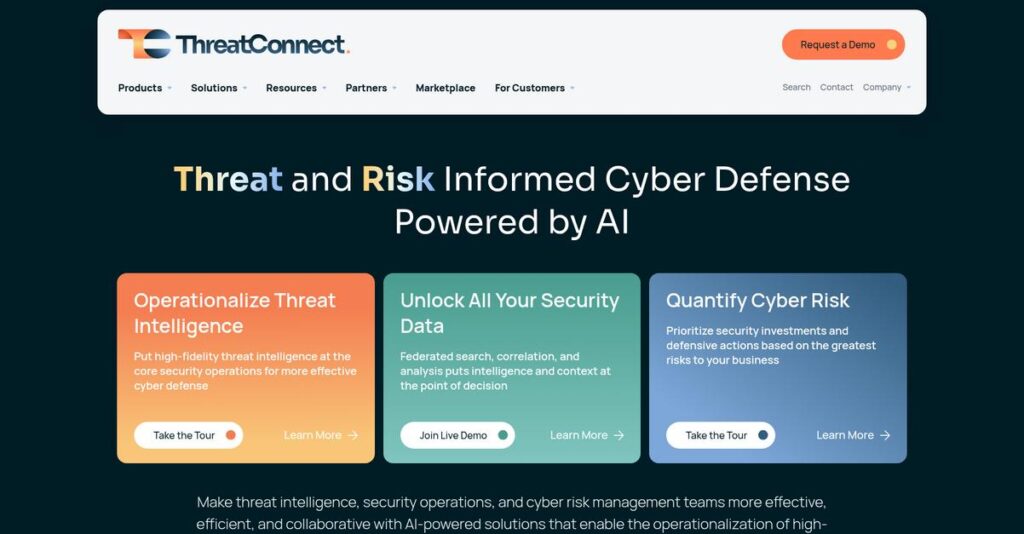Overwhelmed by siloed threat intelligence and slow responses?
If you’re evaluating security platforms, you’re probably dealing with scattered threat data, manual processes, and pressure to justify cyber spend with clear numbers.
After analyzing ThreatConnect in-depth, I found this: disconnected tools leave real threats undetected while your team wastes time juggling evidence and reports.
What stands out is how ThreatConnect combines threat intelligence, automated response, and risk quantification into one unified platform—so you can actually act on relevant threats and show the business real financial impact.
In this review, I’ll break down how ThreatConnect brings clarity to your security operations without extra complexity or analyst burnout.
You’ll find a full ThreatConnect review, a close look at its core features, pricing, hands-on insights, and how it compares to alternatives for your evaluation process.
You’ll get the detailed analysis and the features you need to build confidence in your buying decision.
Let’s dive into the analysis.
Quick Summary
- ThreatConnect is a unified cybersecurity platform combining threat intelligence, automation, and risk quantification to streamline security operations.
- Best for mature SOC teams needing to centralize threat data and automate complex incident response workflows.
- You’ll appreciate its integrated approach that links intelligence with automated playbooks and financial risk insights.
- ThreatConnect offers subscription-based pricing with custom quotes and a limited free tier, but no self-service trial.
ThreatConnect Overview
ThreatConnect has operated since 2011 from Arlington, Virginia. What impressed me is their foundational mission: to unify your entire cybersecurity operation on a single, cohesive platform.
From my research, they are built for organizations with mature security operations. They don’t try to be everything to everyone, instead focusing intently on helping you centralize disparate threat intelligence and automate complex response workflows.
Their 2020 acquisition of Nehemiah Security was a pivotal move. In this ThreatConnect review, I find their added risk quantification capability is a significant strategic differentiator.
Unlike competitors who often bolt-on separate features, ThreatConnect’s key advantage is natively integrating TIP, SOAR, and risk. From my evaluation, this creates a much more coherent operational workflow for your security team.
You’ll find them working with mid-market to large enterprise customers, particularly those with established Security Operations Centers (SOCs) ready to move beyond siloed, manual processes.
Their current strategic focus is on ‘Intel-Driven Operations.’ Here’s what stood out during my research: they help you translate technical cyber risk into specific financial terms your board can actually understand and act upon.
To help your organization make data-driven strategic choices, exploring the best business intelligence tools can be highly beneficial.
Now let’s examine their core capabilities.
ThreatConnect Features
Overwhelmed by cyber threats and alerts?
ThreatConnect delivers an integrated platform that unifies your cybersecurity operations. These are the five core ThreatConnect solutions that help security teams make faster, intelligence-driven decisions.
1. Threat Intelligence Platform (TIP)
Drowning in endless threat data?
Facing an overwhelming flood of threat data from various sources? It’s tough to aggregate, normalize, and prioritize what truly matters.
ThreatConnect TIP ingests data, correlating indicators and enriching context. What I love is how it helps you understand the “who, what, and why” behind an attack, beyond simple IP lists. This core solution helps build a complete threat picture.
This means your analysts prioritize relevant threats faster, making intelligence actionable and reducing investigation time.
Speaking of essential information, you might also find my analysis of Android Data Recovery Software helpful for reclaiming lost data.
2. Security Orchestration, Automation, and Response (SOAR)
Manual security tasks draining your team?
Repetitive, manual security tasks bog down analysts, leading to slow response and burnout. This wastes valuable team capacity.
ThreatConnect SOAR lets you build automated playbooks with a drag-and-drop interface. This is where ThreatConnect shines, automating common security workflows from phishing triage to incident enrichment.
This means faster incident response and improved analyst efficiency, freeing your team for complex investigations.
3. ThreatConnect Risk Quantifier (RQ)
Struggling to justify security spending?
Communicating cyber risk to executives in financial terms is a hurdle. They need to know the potential monetary impact.
RQ translates technical cyber risks into financial terms using the FAIR model. What impressed me most is how it guides you to quantify financial loss exposure from scenarios like data breaches.
This allows data-driven security investments, enabling CISOs to speak the C-suite’s language about potential financial impact.
4. CAL™ (Collective Analytics Layer)
Is this threat relevant to your organization?
Determining if a threat indicator is truly relevant to your industry can be challenging. Critical context is often missing.
CAL™ provides insights into how other ThreatConnect users observe and rate indicators. From my evaluation, this feature works best when you need crowdsourced context to prioritize threats active and relevant to your industry.
This means you can quickly prioritize threats based on global intelligence, ensuring your team focuses on what impacts your specific business.
5. ThreatConnect Intel-Driven Operations (IDO)
Disconnected security tools slowing you down?
Your security actions might not be fully informed by the latest threat intelligence. This leads to reactive defense.
IDO is the core philosophy ensuring every security action is informed by relevant intelligence. ThreatConnect gets it right by seamlessly integrating TIP and SOAR to act on intelligence directly.
This means your defense is truly proactive, automatically triggering responses based on identified threats, leading to a resilient security posture.
Pros & Cons
- ✅ Unifies threat intelligence and SOAR for holistic security operations.
- ✅ Highly customizable playbooks for tailored security automation workflows.
- ✅ Rich context and correlation using advanced intelligence frameworks like Diamond Model.
- ⚠️ Requires significant time and training to unlock full platform potential.
- ⚠️ User interface can be dense and unintuitive for new analysts.
What I love about these ThreatConnect solutions is how they don’t just exist side-by-side; they work together as one unified, intelligence-driven platform. This cohesion ensures your security operations are always informed and automated.
ThreatConnect Pricing
Navigating custom software costs can be tricky.
ThreatConnect pricing is custom-quoted, designed to meet the complex needs of enterprise security operations. This means you’ll engage directly with their sales team for a consultation tailored to your specific environment and use cases.
Cost Breakdown
- Base Platform: Starting from $50,000-$100,000 annually for single modules, scaling significantly.
- User Licenses: Varies significantly by user count and scale of operations.
- Implementation: Varies by scope and complexity, often a significant upfront investment.
- Integrations: Custom quote, depends on systems connected.
- Key Factors: Chosen modules (TIP, SOAR, RQ), number of users, playbook executions, data ingested.
1. Pricing Model & Cost Factors
Their pricing adapts to your scale.
ThreatConnect’s subscription model scales with your specific organizational requirements, avoiding generic tier limitations. Cost drivers include chosen solutions—TIP, SOAR, or RQ—alongside user count, data volume, and playbook executions. What I found regarding pricing is that it’s structured for mid-to-large enterprises with mature SOCs.
This means your investment directly reflects the depth of features and operational scale you need, providing a more precise budget allocation for your security program.
2. Value Assessment & ROI
Budgeting for value makes sense.
From my cost analysis, ThreatConnect delivers significant ROI by unifying threat intelligence, automation, and risk quantification. This consolidation reduces siloed tools and manual efforts, leading to faster response times and better-informed decisions. The financial benefits typically outweigh the premium pricing, especially for organizations with high-volume security operations seeking integrated solutions.
This approach helps you justify the investment to your finance team by translating technical security into tangible business value and risk reduction.
Speaking of turning feedback into brand advantage, you might find my analysis of Online Reputation Management Software helpful.
3. Budget Planning & Implementation
Plan for comprehensive implementation.
When considering ThreatConnect pricing, you must factor in implementation services, which often represent a substantial upfront investment beyond annual subscriptions. These costs cover setup, integration with existing systems, and training. Your total cost of ownership will include ongoing support and potential customization, ensuring the platform seamlessly fits your environment.
So for your business, expect to allocate budget not just for licenses but also for the critical initial setup to maximize your long-term success.
My Take: ThreatConnect pricing prioritizes a tailored approach for complex enterprise needs, ensuring your investment aligns precisely with required intelligence, automation, and risk quantification capabilities for mature SOCs.
Overall, ThreatConnect pricing reflects a strategic enterprise investment designed for sophisticated security operations. Contacting sales lets you clarify precise costs, ensuring your budget gets optimized for comprehensive security.
ThreatConnect Reviews
Real user experiences: truth revealed.
I’ve dived deep into ThreatConnect reviews to uncover what actual customers truly think. This section distills common feedback, revealing patterns of satisfaction, praise, and frequent complaints to guide your understanding.
1. Overall User Satisfaction
Users generally find the platform powerful.
Overall user satisfaction with ThreatConnect is largely positive, though a significant learning curve is a recurring theme. What I found in user feedback is how users appreciate its robust capabilities despite initial complexity. These reviews suggest that while mastering it takes effort, the payoff in functionality is considerable for security teams.
This satisfaction stems from its ability to unify disparate security functions, indicating value for mature SOCs willing to invest in setup.
2. Common Praise Points
Unification and flexibility earn high marks.
What stands out in customer feedback is consistent praise for ThreatConnect’s ability to centralize TIP and SOAR operations. From my review analysis, users frequently highlight its powerful intelligence management and flexible automation, allowing teams to create highly tailored workflows. This integration creates a cohesive security ecosystem.
If you’re also looking into comprehensive data management, my article on lab inventory management software covers unifying data for discovery.
For you, this means reduced integration headaches and a more coordinated, intelligence-driven defense against evolving threats.
3. Frequent Complaints
Initial complexity is a common hurdle.
The most frequently mentioned complaint in ThreatConnect reviews is the steep learning curve and UI complexity. What I found in user feedback is how unlocking full potential demands significant investment in training and configuration. New analysts especially find the interface dense, not intuitive immediately.
This indicates it’s not plug-and-play; you’ll need dedicated resources, but the complaints aren’t deal-breakers for those committed.
What Customers Say
- Positive: “The ability to bring in threat intelligence from multiple sources, correlate and then action it via playbooks is most powerful for us.”
- Constructive: “The user interface can be a bit clunky; it’s powerful, but new analysts need time to get comfortable navigating everything.”
- Bottom Line: “Building playbooks takes time, but the savings for our SOC once running are tremendous. We automated our phishing response.”
Overall, ThreatConnect reviews highlight a powerful platform rewarding dedicated users with significant security automation and intelligence capabilities. The feedback shows credibility in its enterprise-grade functionality.
Best ThreatConnect Alternatives
Struggling to pick the right cybersecurity platform?
The best ThreatConnect alternatives include several powerful options, each better suited for different organizational sizes, specific security needs, and existing ecosystem integrations.
1. Palo Alto Networks Cortex XSOAR
Prioritizing vast automation content and community support?
Cortex XSOAR, a market leader, truly excels with its massive library of pre-built integrations and active community marketplace. What I found comparing options is that XSOAR offers unparalleled integration breadth, ideal for organizations that want to leverage extensive community-driven playbooks for automation workflows as a key alternative.
Choose XSOAR if your top priority is the sheer volume of third-party integrations and a large, active community.
2. Splunk SOAR
Heavily invested in the Splunk ecosystem already?
Splunk SOAR shines with its deep, native integration into the Splunk SIEM platform, making it a natural fit for existing Splunk users. From my competitive analysis, Splunk SOAR offers the tightest SIEM integration, providing seamless log searching and alert triggering. This alternative streamlines operations for Splunk-centric environments.
You’ll want to consider Splunk SOAR when your primary SIEM is Splunk and you need the absolute tightest integration.
3. Swimlane
Need highly customizable automation beyond the SOC?
Swimlane positions itself as a low-code security automation platform, known for its exceptional flexibility and customizable dashboards. Alternative-wise, your situation calls for Swimlane if you require automation use cases extending beyond traditional security operations, as it excels in highly flexible custom reporting.
For your specific needs, choose Swimlane if highly flexible custom reporting and broader IT automation use cases are critical.
Speaking of complex data and specialized systems, my guide on patient case management software provides insights into healthcare solutions.
4. Recorded Future
Seeking best-in-class, high-fidelity threat intelligence?
Recorded Future is primarily an intelligence company, providing exceptionally high-fidelity and contextualized threat intelligence as its core offering. What I found comparing options is that Recorded Future delivers superior proactive intelligence, ideal for organizations where raw, enriched threat data is the absolute top priority for an alternative.
Choose Recorded Future if your main requirement is top-tier threat intelligence to feed into separate SIEM or SOAR tools.
Quick Decision Guide
- Choose ThreatConnect: Unified TIP, SOAR, RQ for holistic security ops
- Choose Cortex XSOAR: Broadest integrations and community-driven playbooks
- Choose Splunk SOAR: Deepest native integration with your existing Splunk SIEM
- Choose Swimlane: Highly flexible, low-code automation for diverse IT use cases
- Choose Recorded Future: Best-in-class, proactive threat intelligence insights
The best ThreatConnect alternatives truly depend on your organization’s specific operational needs and existing tool investments, rather than just basic feature comparisons. Carefully assess your priorities to find your ideal match.
Setup & Implementation
ThreatConnect implementation demands significant preparation.
Successfully adopting ThreatConnect requires more than just licensing; it involves a strategic deployment. This ThreatConnect review section delves into the practicalities of implementation, setting realistic expectations for your journey.
1. Setup Complexity & Timeline
Is ThreatConnect a quick install? Not really.
Initial setup for ThreatConnect involves configuring intelligence feeds and integrating with your existing security tools like SIEMs. From my implementation analysis, initial integration work can take several weeks, demanding dedicated technical resources for a smooth transition. This complex initial phase is crucial.
You’ll want to plan for significant upfront effort in connecting systems and defining roles to ensure a robust and effective deployment.
2. Technical Requirements & Integration
Prepare for substantial IT involvement.
ThreatConnect requires integration with your diverse security stack, including EDRs, firewalls, and email gateways. What I found about deployment is that successful integration hinges on dedicated technical resources to manage these complex connections and ensure data flow.
Your IT team must be ready to manage network, hardware, and software configurations to support ThreatConnect’s operational demands.
3. Training & Change Management
User adoption demands careful planning.
ThreatConnect’s power comes with a steep learning curve; your team needs formal training in its query language and playbook builder. Implementation-wise, budgeting for professional services is highly recommended to accelerate user proficiency and maximize platform ROI.
You’ll need a robust training program and a strategy to encourage adoption, shifting your SOC towards intelligence-driven operations.
4. Support & Success Factors
Vendor support is key during deployment.
ThreatConnect’s customer support is widely praised for being technically proficient and responsive during complex integration challenges. My implementation analysis shows that leveraging this expertise is critical for success, especially when building sophisticated playbooks.
Plan to collaborate closely with ThreatConnect support to navigate any technical hurdles and ensure your automated workflows perform optimally.
Implementation Checklist
- Timeline: Several weeks to 3-6 months for full operationalization
- Team Size: Dedicated technical resources, SOC analysts, and project management
- Budget: Beyond licensing, allocate for professional services and training
- Technical: Integrate with SIEM, EDR, firewalls; define intelligence feeds
- Success Factor: Strong buy-in for intelligence-driven operations and automation
Overall, successful ThreatConnect implementation requires dedicated resources and a strategic approach, particularly for maturing SOCs. Expect a commitment for maximizing automation capabilities through proper planning.
Who’s ThreatConnect For
Unifying your security operations? ThreatConnect might be the answer.
In this ThreatConnect review, I’ll detail who benefits most from its robust features. We’ll examine specific business profiles, team sizes, and use cases, helping you assess if it’s the right fit for your security operations.
1. Ideal User Profile
Mature security teams seeking consolidation.
ThreatConnect is ideal for mature, mid-market to enterprise-level security teams. Your SOC Analysts, Threat Intelligence Analysts, and Incident Responders will thrive using it as a central hub. From my user analysis, organizations beyond basic threat detection gain significant value by unifying their operations and intelligence efforts efficiently.
You’ll succeed if your goal is to formalize a robust threat intelligence program and build a highly scalable incident response process efficiently.
2. Business Size & Scale
Mid-market to large enterprise operations.
ThreatConnect is designed for mid-market to large enterprise organizations. Your team should be ready to commit significant resources for implementation, training, and playbook development. What I found about target users is that smaller teams find it too complex without dedicated security operations personnel.
Assess your scale by your existing SOC maturity and bandwidth for a robust platform, not just the number of security staff.
While we’re discussing operational scale, understanding brand monitoring tools is equally important for holistic business protection.
3. Use Case Scenarios
Unifying intelligence, automating complex responses.
ThreatConnect excels if you’re drowning in alerts, needing to unify threat intelligence and security automation into a single platform. User-wise, it’s perfect for custom automation playbooks and translating technical risks into financial terms for executive reporting via Risk Quantifier.
If your priority is consolidating security operations, automating complex workflows, and gaining data-driven risk insights, then this is for you.
4. Who Should Look Elsewhere
Simpler needs or limited resources?
ThreatConnect might not be your ideal solution if your team lacks dedicated resources for extensive setup, training, or ongoing management. Its powerful capabilities mean it’s not a ‘plug-and-play’ solution; the UI/UX can feel dense for new, less experienced analysts.
Consider simpler, more out-of-the-box SOAR or TIP solutions if your needs are basic, or you prefer minimal configuration and maintenance.
Best Fit Assessment
- Perfect For: Mature mid-market/enterprise security teams unifying TIP and SOAR.
- Business Size: Mid-market to large enterprise with dedicated security operations.
- Primary Use Case: Centralized threat intelligence, complex automation, risk quantification.
- Budget Range: Requires significant investment in implementation and training.
- Skip If: Small teams, basic security needs, or limited dedicated resources.
Ultimately, this ThreatConnect review shows that optimal fit hinges on your organization’s security maturity and resource commitment. It’s about unifying complex security operations effectively for a truly integrated posture.
Bottom Line
Is ThreatConnect the right security platform for you?
This ThreatConnect review offers my comprehensive assessment to guide your decision, blending its powerful capabilities with practical considerations for your security operations.
1. Overall Strengths
ThreatConnect nails security operations centralization.
From my comprehensive analysis, the platform’s ability to unify threat intelligence and SOAR delivers significant advantages. It effectively serves as a central hub, enabling powerful intelligence correlation and highly flexible automation through its robust playbook builder, empowering proactive defense strategies.
These strengths translate directly into more efficient security workflows and better-informed decision-making for your SOC team.
2. Key Limitations
The learning curve presents a notable challenge.
Based on this review, users frequently mention that the platform is not plug-and-play. Unlocking its full potential requires significant time for training, configuration, and dedicated resources for playbook development. The UI can also feel dense, especially for new analysts.
These limitations aren’t necessarily deal-breakers but demand a realistic commitment of time and personnel to overcome effectively.
While we’re discussing business operations, understanding payroll accounting software is equally important.
3. Final Recommendation
ThreatConnect earns a strong conditional recommendation.
You should choose this software if your organization has a mature SOC and requires a powerful, centralized platform to automate complex workflows. From my analysis, it excels in unifying advanced security operations across intelligence, orchestration, and risk quantification for large teams.
My confidence level is high for organizations prepared to invest in a robust, long-term security operations solution.
Bottom Line
- Verdict: Recommended with reservations
- Best For: Mid-to-large enterprises with mature SOCs and complex needs
- Biggest Strength: Unifying threat intelligence, SOAR, and cyber risk
- Main Concern: Significant learning curve and setup time
- Next Step: Request a personalized demo for your team
This ThreatConnect review clearly demonstrates its powerful value for advanced security operations, provided your team commits to leveraging its full capabilities.