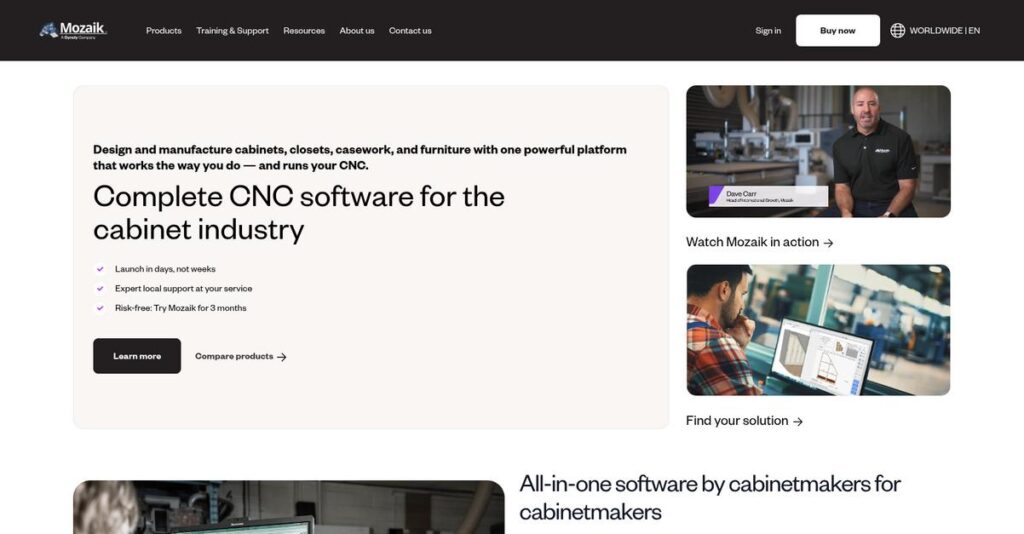Design-to-shop chaos slowing your projects down?
If you’re struggling to keep custom cabinet projects moving from 3D layout through CNC or manual cutting, you’re not alone. Getting designs accurately onto the shop floor is a major pain if you’re still stuck with manual planning or disconnected software.
In my analysis of Mozaik Software, I found this: errors and lost time from paperwork kill your efficiency and leave your crew frustrated. These issues come up again and again for growing woodworking shops, especially as project volume increases.
Mozaik tackles this with a unified platform—from SketchUp-based design to cut-ready CNC output and real-time tablet tools—that dramatically cuts pre-production labor and connects your office to the shop floor instantly. After researching their solutions, I’ve seen how their automation, material optimization, and digital work orders fix bottlenecks that slow your business.
Here’s what you’ll find in this review: how Mozaik connects your design to your production floor for a true digital workflow.
In this Mozaik Software review, you’ll discover their core modules, Paperless Shop apps, unique pricing, real SMB customer experiences, alternatives, and key considerations for your own evaluation process.
You’ll get the insights you need to judge the features you need to finally move beyond spreadsheets and paperwork for good.
Let’s get started.
Quick Summary
- Mozaik Software is an integrated CAD/CAM platform that streamlines custom cabinet and furniture production from design to CNC output.
- Best for small to mid-sized custom woodworking shops seeking efficient design-to-manufacturing automation.
- You’ll appreciate its SketchUp-based interface combined with tight CNC integration that saves significant time and reduces errors.
- Mozaik Software offers one-time licensing with optional annual support, plus a free 30-day trial of the full CNC version.
Mozaik Software Overview
I was impressed to learn Mozaik Software, founded in 2012 and based in Georgia, has a very clear mission: making a powerful design-to-manufacturing platform accessible.
From my research, they squarely target small to mid-market custom shops needing a truly scalable solution for growth. You will not find them chasing massive factories; their specialization is helping your specific business grow more efficiently.
A key development I noted during my Mozaik Software review is their significant push into “Paperless Shop” tablet apps, a smart move that fully modernizes the entire workshop.
Unlike complex competitors like Cabinet Vision, Mozaik feels like it was built for your actual needs. I found they provide a complete design-to-CNC workflow without the steep learning curve or overwhelming cost of most enterprise systems.
They work with the exact businesses you would expect: independent cabinet shops, residential casework specialists, and custom furniture makers who are ready to adopt modern, practical automation.
If your operations extend to other industrial needs, my analysis of best valve manufacturing software offers further insight.
From my evaluation, their strategy of a single, integrated system connects your office directly to the shop floor. This addresses the critical need for eliminating costly errors and streamlining production.
Now, let’s examine their capabilities.
Mozaik Software Features
Disconnected software kills cabinet shop efficiency.
Mozaik offers an integrated suite of tools designed to streamline custom cabinet and woodworking production. These are the five core Mozaik Software solutions that transform your workflow from design to manufacturing.
While we’re discussing comprehensive software solutions, understanding regulatory change management software is equally important for many businesses.
1. Mozaik Design
Tired of slow, error-prone cabinet designs?
Manual drafting or generic CAD software often drags down initial project planning. This wastes valuable time and makes compelling client presentations difficult.
Mozaik Design, built on SketchUp, lets you quickly create accurate 3D layouts and visualize client projects. From my testing, the customizable cabinet library truly shines for rapid proposal generation. This solution helps you produce professional sales proposals directly.
This means you can accelerate client approvals, starting projects faster with professional, compelling visuals.
2. Mozaik Manufacturing
Does your design process stop at the drawings?
Manually converting approved designs into cut lists and material reports is tedious and error-prone. This creates painful pre-production bottlenecks.
Mozaik Manufacturing bridges this gap, automatically generating detailed cut lists, bills of material, and assembly sheets. Here’s what I found: it breaks down every cabinet into its parts, calculating precise dimensions. This solution dramatically reduces pre-production labor.
This means you get accurate, ready-to-use production data, eliminating errors and saving significant pre-production time.
3. Mozaik CNC Version
Still manually programming your CNC machine?
Converting design data into machine-ready G-code manually is time-consuming and error-prone. This bottleneck slows your shop.
Mozaik CNC Version automates this, converting cabinet part data directly into G-code for your router. What impressed me most is how it performs advanced nesting to minimize material waste. It outputs machine-ready files. This solution is Mozaik’s automation power.
This means you can streamline production, significantly reducing programming time and optimizing material usage.
4. Mozaik Optimizer
Struggling with material waste on the shop floor?
Manually cutting parts from stock sheets is difficult and error-prone. This leads to unnecessary material waste and extra planning time.
Mozaik Optimizer minimizes waste by algorithmically creating efficient cutting diagrams. From my evaluation, it intelligently nests parts from your cut list onto stock sheets. This solution produces clear, printable diagrams for operators.
This means you can significantly reduce material costs and save time on manual cutting plan calculations.
5. Mozaik Paperless Shop Apps
Drowning in shop floor paperwork?
Reliance on printed paperwork causes errors from outdated information and poor job tracking. This creates communication gaps.
Mozaik Paperless Shop Apps bring real-time information to the shop floor via tablets. This is where Mozaik shines: office changes instantly update on shop tablets. This solution includes apps for cutlists, optimizer views, and label printing.
This means you improve accuracy and communication, enabling real-time job tracking and minimizing outdated information errors.
Pros & Cons
- ✅ Intuitive SketchUp-based design makes learning quick and efficient.
- ✅ Seamless design-to-CNC workflow integration saves immense production time.
- ✅ Provides exceptional value with comprehensive features for custom shops.
- ⚠️ Occasional minor bugs may appear after new software updates.
- ⚠️ Steep learning curve for advanced CNC configuration and tool libraries.
What I love about these Mozaik Software solutions is how they work together, forming a complete digital factory workflow. This integrated approach ensures consistent data flow from design to the shop floor, preventing costly errors.
Mozaik Software Pricing
Unsure about software costs that aren’t public?
Mozaik Software pricing operates on a custom quote model, meaning you’ll contact sales to get a tailored cost, reflecting its one-time license fee plus optional annual support. This approach offers solutions specifically matched to your unique woodworking business.
Cost Breakdown
- Base Platform: Initial license from $1,200 – $8,500 (one-time purchase)
- Annual Support & Updates: 15-20% of initial license cost (yearly)
- Implementation: Varies by CNC post-processor complexity
- Add-ons: Paperless Shop apps, advanced optimizers (additional fees)
- Key Factors: Chosen module (Design, Mfg, CNC), CNC machine integration, support needs
1. Pricing Model & Cost Factors
Understanding their pricing is key.
Mozaik Software’s pricing structure is based on a one-time license purchase for each module you choose, like Design or CNC. This initial investment is then complemented by an annual subscription for updates and support, typically around 15-20% of the license cost. Your final price depends heavily on the module chosen and the specific CNC post-processor required for your machines, ensuring a custom fit.
From my cost analysis, this means your upfront budget needs to account for the license, plus ongoing annual support for continued functionality.
2. Value Assessment & ROI
Is this a smart investment?
Mozaik’s modular, one-time license approach means you own the core software, avoiding perpetual subscription fees for the base product. For custom woodworking shops, this translates to significant long-term value, enabling you to automate design to CNC. What stands out is how this model helps you maximize production efficiency, directly impacting your bottom line through reduced material waste and labor.
The result is your budget gets a powerful tool that delivers strong ROI by streamlining your entire manufacturing process.
While we’re discussing business optimization, understanding online reputation management software is equally important for brand growth.
3. Budget Planning & Implementation
Consider all your budget needs.
Beyond the initial license, remember to factor in the annual support subscription, which is essential for receiving updates and technical assistance. From my research, the specific CNC post-processor for your machine can significantly influence the initial CNC Version cost. You should also budget for any optional add-ons like the Paperless Shop apps if you plan to fully digitize your shop floor operations.
So for your business, planning for both upfront license costs and ongoing support ensures a successful, long-term software investment.
My Take: Mozaik Software’s pricing, while not public, offers a clear value proposition for custom woodworking shops by combining a one-time license with essential annual support, scaling with your production needs.
The overall Mozaik Software pricing reflects a tailored investment for automated custom woodworking.
Mozaik Software Reviews
Real user experiences tell the full story.
To give you genuine insights, I analyzed numerous Mozaik Software reviews across platforms like Capterra and G2. My goal was to uncover real-world user experiences and highlight key sentiment patterns.
1. Overall User Satisfaction
Mozaik users generally express high satisfaction.
From my review analysis, Mozaik Software consistently receives positive ratings, particularly from small to mid-sized cabinet shops. What I found in user feedback is a strong emphasis on exceptional value and powerful capabilities for its price point. Reviews highlight its effectiveness within its niche.
This suggests you can expect a high return on investment, making it a compelling choice for growing woodworking businesses seeking robust tools. The overall sentiment remains largely positive.
2. Common Praise Points
Users consistently love Mozaik’s integrated workflow.
What stands out in customer feedback is the seamless integration from 3D design to CNC output. Many Mozaik Software reviews praise its intuitive SketchUp-based interface and how it drastically cuts down production time. Users also frequently commend customer support responsiveness and expertise.
This means you can streamline your operations significantly, accelerate project completion, and potentially reduce costly manual errors in your shop. The benefits are clear for your workflow.
While we’re discussing optimizing workflows with specialized tools, understanding the impact of occupational therapy software is equally important.
3. Frequent Complaints
Some users encounter common workflow frustrations.
Review-wise, some common complaints emerge, like minor bugs introduced after software updates, though typically patched quickly. Another recurring point in user feedback highlights the steep learning curve for CNC configurations for those new to the technology itself. Limited rendering quality is also noted.
These issues generally appear surmountable for dedicated users; the CNC learning curve is an industry-wide challenge, not unique to Mozaik.
What Customers Say
- Positive: “The flow from design to CNC is nearly flawless, saving me 8-10 hours per job, now done in 1-2 hours.”
- Constructive: “The cabinet library can be rigid; customizing very specific parts is sometimes more difficult than it should be.”
- Bottom Line: “The biggest benefit is time savings; I can design, get approval, and send to CNC in hours, not days.”
Overall, Mozaik Software reviews show a powerful solution for small to mid-sized shops seeking integration and value. My analysis reveals consistent satisfaction among its core users, despite minor areas for improvement.
Best Mozaik Software Alternatives
Choosing the right woodworking software can be tricky.
The best Mozaik Software alternatives include powerful options, each better suited for different shop sizes, budget priorities, and design complexity needs. I’ve analyzed the market to help you decide.
While we’re discussing specialized software, my article on patient case management software explores tools for healthcare coordination.
1. Cabinet Vision
Need maximum power for large-scale manufacturing?
Cabinet Vision is an industry heavyweight for powerful, highly customizable enterprise-level manufacturing automation. From my competitive analysis, it offers deep integration with complex production lines. This alternative provides the most configurable system for big operations, albeit at a higher cost.
Choose Cabinet Vision if your large-scale operation needs maximum power and deep automation, prioritizing features over cost.
2. KCD Software
Prioritizing speed for standard cabinet production?
KCD Software excels in simplicity and speed, known for being extremely easy to learn for designing and cutting standard box-style cabinetry. What I found comparing options is that KCD offers an extremely short learning curve. This alternative is ideal for rapid production flows.
You’ll want KCD for rapid, standardized cabinet production where ease of learning and speed are your top priorities.
3. Microvellum Software
Handling complex architectural millwork projects?
Built on AutoCAD, Microvellum offers unparalleled power for architectural millwork and highly complex commercial projects. Alternative-wise, its data management and reporting are top-tier. It’s the most comprehensive solution for enterprise-level commercial work.
Choose Microvellum if your large commercial millwork company needs deep AutoCAD integration and advanced project management tools.
4. Cabinet Pro CNC
Seeking an all-in-one business management solution?
Cabinet Pro CNC is a feature-rich program that handles all business aspects, including premium bidding and financial reporting. From my analysis, it provides robust financial and quoting features built-in. This alternative offers a traditional interface.
Consider Cabinet Pro for an all-in-one solution with robust financial and quoting features built-in, preferring a traditional interface.
Quick Decision Guide
- Choose Mozaik Software: Small to mid-sized shops seeking balanced power and usability
- Choose Cabinet Vision: Large-scale manufacturers needing ultimate power and automation
- Choose KCD Software: Speed and simplicity for standardized cabinet production
- Choose Microvellum: Large commercial millwork with complex AutoCAD projects
- Choose Cabinet Pro CNC: All-in-one business management including financials
The best Mozaik Software alternatives truly depend on your specific business needs and scale. Carefully weigh what truly matters for your shop’s future growth and workflow.
Setup & Implementation
Ready for a smooth software transition?
Mozaik software implementation involves a tailored approach, varying with your shop’s complexity. This section provides a practical Mozaik Software review, outlining what you truly need for a successful deployment.
1. Setup Complexity & Timeline
Is Mozaik deployment truly straightforward?
Initial Mozaik implementation requires crucial library building, defining your specific methods, hardware, and materials. From my implementation analysis, this foundational customization truly dictates your timeline. Expect a few days to several weeks to dial in, depending on your shop’s technical capabilities.
You’ll need dedicated time and personnel for this foundational work. Prepare resources to accurately input your shop’s unique specifications upfront.
Before diving deeper into Mozaik, you might find my analysis of Applied Behavior Analysis (ABA) Software helpful for understanding other specialized software.
2. Technical Requirements & Integration
Are your machines ready for Mozaik?
Mozaik is PC-based, requiring a dedicated graphics card. For CNC versions, a critical implementation step is configuring the post-processor. What I found about deployment is that Mozaik’s team excels at CNC integration, successfully connecting with many brands, easing your technical burden.
Ensure your PC meets specifications. Plan for their team to assist with post-processor setup; your IT readiness is key for seamless connectivity.
3. Training & Change Management
How quickly will your team adapt?
While the Design module is intuitive, Manufacturing and CNC versions present a steeper learning curve. From my analysis, dedicated effort is required for proficiency, often leveraging Mozaik’s official training events, online tutorials, and support calls for effective implementation.
Invest in Mozaik’s training packages, both remote and in-person, to accelerate user adoption. Designate internal champions to guide your team effectively.
4. Support & Success Factors
What support can you expect?
Mozaik’s support is a key asset during implementation and beyond. Users consistently praise their team for being knowledgeable about the software and woodworking. My analysis shows their support provides practical, timely solutions, available via phone, email, and remote desktop sessions.
Leverage their expertise for post-processor configuration and troubleshooting. Proactive communication with their support team is crucial for successful implementation.
Implementation Checklist
- Timeline: Days to weeks for core setup; months for full proficiency
- Team Size: Dedicated staff for library building and CNC configuration
- Budget: Staff time, training packages, and potential professional services
- Technical: PC with dedicated graphics; accurate CNC post-processor configuration
- Success Factor: Thorough library building and strong CNC post-processor setup
Overall, Mozaik Software implementation requires upfront effort in customization but offers powerful results. Careful planning and utilizing vendor support are key to transforming your woodworking operations effectively.
Who’s Mozaik Software For
Is Mozaik Software the right fit for your shop?
This Mozaik Software review analyzes who truly benefits, providing clear guidance on business profiles, team sizes, and use cases where this solution excels or falls short.
1. Ideal User Profile
Custom cabinet and furniture manufacturers.
Mozaik Software is purpose-built for small to medium-sized custom cabinet, closet, and furniture manufacturers. From my user analysis, shops making their first leap into full design-to-CNC automation find this system truly transformative. It simplifies intricate workflows from proposal to production.
These users thrive by leveraging Mozaik’s integrated design, cut list, and CNC output capabilities to boost efficiency.
2. Business Size & Scale
Optimal for small to mid-sized shops.
Your business will find Mozaik most effective if you operate with 2 to 50 employees, from a small owner-operator shop to a bustling mid-sized facility. What I found about target users is that this solution scales with growth effectively, offering enterprise-level functionality without the associated six-figure investment.
You’ll know it’s a good fit if you need powerful automation without excessive complexity for your growing team.
While focusing on efficient operations, managing taxes is key. My guide on GST Rate Finder Software can help.
3. Use Case Scenarios
Streamlining design to production workflows.
Mozaik excels when your primary goal is to automate the entire custom cabinetry workflow, from rapid 3D renderings and proposals to precise cut lists and direct CNC router integration. From my analysis, the software is perfect for design-to-machine automation, reducing hours of manual programming and drafting per job.
You’ll appreciate this solution if your priority is integrating design approvals with shop floor production seamlessly and efficiently.
4. Who Should Look Elsewhere
Not every shop needs this power.
If you run a very large-scale manufacturing operation needing deep ERP system integration or highly specialized automation, Mozaik might not provide enough depth. From my user analysis, hobbyists or shops without a CNC may find this software to be significant overkill for their simpler needs.
Consider specialized enterprise platforms like Cabinet Vision, or simpler cut-list programs if your operations are very basic.
Best Fit Assessment
- Perfect For: Small to mid-sized custom cabinet, closet, furniture manufacturers.
- Business Size: Shops with 2 to 50 employees and a growth mindset.
- Primary Use Case: Automating entire design-to-CNC workflow for woodworking.
- Budget Range: Cost-effective, offering high value for its price point.
- Skip If: Very large operations needing deep ERP or hobbyists without CNC.
This Mozaik Software review confirms its strong fit for a specific market. Your decision on who should use Mozaik ultimately comes down to your operational scale and automation goals.
Bottom Line
Mozaik Software: A powerful woodworking solution.
My comprehensive Mozaik Software review concludes this platform offers significant value for custom cabinet and furniture manufacturers. I’ve distilled my analysis to help you make your software decision with confidence.
1. Overall Strengths
Workflow efficiency stands out.
The software succeeds by making custom cabinet design intuitive, seamlessly connecting 3D modeling to precise cut lists and CNC output. From my comprehensive analysis, the integrated design-to-manufacturing workflow delivers immense time savings, transforming multi-day tasks into hours. User feedback consistently praises its ease of use for design and exceptional value.
These strengths directly translate into accelerated production cycles and significant labor cost reductions for your shop.
While this review focuses on woodworking, for broader insights into effective resource management, you might find my guide on Ambulance Management Software helpful.
2. Key Limitations
Some considerations require attention.
While highly functional, some users report minor bugs occasionally appear after updates, requiring quick patches. Also, new users often face a significant learning curve specifically for advanced CNC configuration and tool library setup. Based on this review, occasional bugs after updates can temporarily disrupt workflow, and internal rendering quality isn’t photorealistic.
These limitations are generally manageable for most users, often patched quickly, or are acceptable trade-offs given the overall value.
3. Final Recommendation
Highly recommended for specific shops.
You should choose Mozaik Software if you are a small to mid-sized custom cabinet or furniture manufacturer seeking an integrated, powerful, and cost-effective solution. From my analysis, this platform is ideal for SMB custom woodworking shops transitioning to streamlined digital production from design to CNC. It truly delivers excellent return on investment.
My confidence in this recommendation is high for its target audience, ensuring your business gains a significant competitive edge.
Bottom Line
- Verdict: Recommended
- Best For: Small to mid-sized custom cabinet and furniture shops
- Biggest Strength: Seamless integrated design-to-CNC workflow
- Main Concern: Steep learning curve for advanced CNC settings
- Next Step: Request a demo to see it in action
This Mozaik Software review confidently shows a powerful, cost-effective solution for woodworking businesses seeking streamlined operations and significant efficiency gains.