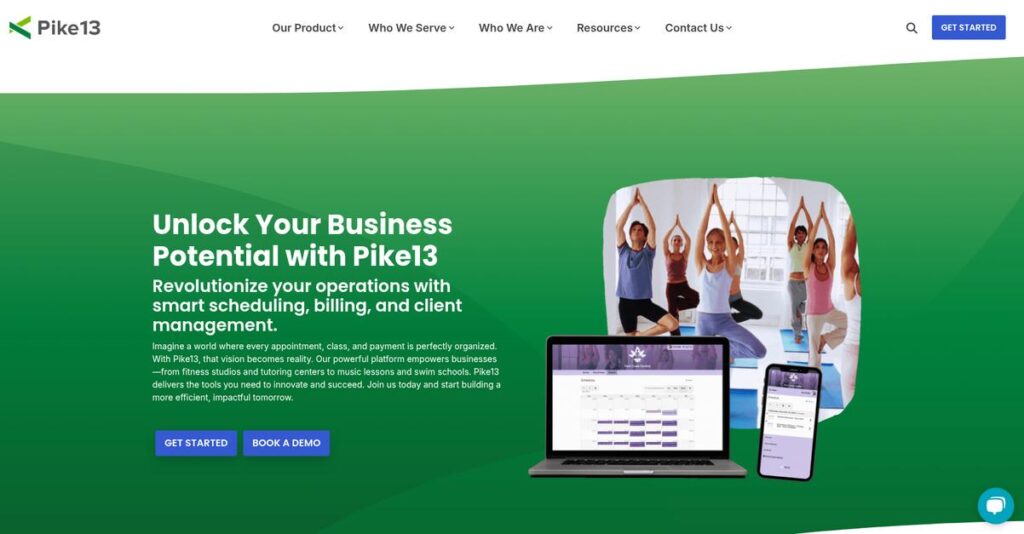Calendar headaches dragging down your day again?
If you’re trying to keep classes, scheduling, and client billing running smoothly, it’s easy to drown in admin tasks. Maybe that’s why you landed here—looking for a real fix.
My analysis uncovered one main issue: manual tasks kill your time and cash flow more than most SMB owners expect. That pain point can eat into every part of your operation.
After researching Pike13’s platform, I found they tackle this with a unified approach—scheduling, billing, and client management actually talk to each other, so nothing falls through the cracks. Their focus on intuitive features helps you avoid double-bookings, missed payments, or chasing down clients.
In this review, you’ll see how Pike13 can help you reclaim hours every week while improving your cash flow and client retention.
You’ll get a complete Pike13 review—features, pricing, who it’s right for, and how it stacks up against the competition.
You’ll leave with the insights and confidence to pick the features you need to actually fix your biggest admin headaches.
Let’s dive in.
Quick Summary
- Pike13 is a cloud-based platform that streamlines scheduling, billing, and client management for class- and appointment-based businesses.
- Best for small to midsize service businesses like fitness studios, swim schools, and music academies.
- You’ll appreciate its intuitive ease of use and reliable core features that reduce admin time and improve client experience.
- Pike13 offers tiered monthly plans starting at $139 with no free trial but provides personalized demos on request.
Pike13 Overview
Pike13 has been around since 2012, based in Seattle. What impressed me during my research is their very clear mission: to simplify business administration for appointment-based businesses.
What sets them apart is a tight focus on class- and appointment-based businesses like fitness studios, swim schools, and music academies. They aren’t trying to be an enterprise solution for huge franchises; they understand your needs as an owner-operator.
Their 2021 acquisition by EverCommerce was a smart move, providing stability and deeper resources. This context is critical for this Pike13 review, confirming their long-term viability.
Unlike competitors that can feel overwhelming, Pike13 bets on a clean user experience. My analysis shows they prioritize simplicity over feature volume, which feels like it was built for owners who value efficiency.
You’ll find them working with thousands of owner-operated businesses—from yoga studios to music schools—that need an all-in-one platform their staff can learn and use quickly.
From my evaluation, their strategic focus remains squarely on perfecting core workflows for scheduling, billing, and client management. This approach directly addresses your need for a reliable system that just works without constant tweaking or IT support.
If you’re also looking to gain financial control and mitigate risks, my article on Enterprise Legal Management Software provides in-depth insights.
Now let’s dive into their features.
Pike13 Features
Manual client management eating your time?
Pike13 is designed as a powerful, integrated platform that simplifies managing your entire client lifecycle. These are the five main Pike13 features that help service-based businesses like yours thrive.
1. Smart Scheduling & Booking
Tired of constant booking headaches?
Manually managing class sign-ups, appointments, and waitlists wastes valuable staff time. This often leads to frustrating double-bookings or missed opportunities.
Pike13’s Smart Scheduling & Booking feature automates everything from recurring classes to one-off events. From my testing, the automated waitlist feature is a lifesaver, automatically notifying clients when spots open up. Clients can easily self-service their bookings 24/7.
This means you save significant administrative hours, offering clients unparalleled convenience and reducing booking errors entirely.
2. Client Management & CRM
Struggling to remember client details?
Relying on basic contact lists misses the context needed for truly personalized service. Your clients feel like just another number.
This is where Pike13’s Client Management & CRM shines. Each client gets a 360-degree profile with visit history, notes, and documents. What I found helpful is how staff can add private notes for context, like “recovering from a shoulder injury.”
This helps you build stronger relationships, enabling your team to offer personalized service at scale, and ensures client retention.
3. Billing, Invoicing & Payments
Chasing payments is draining?
Manual billing, processing failed payments, and managing complex membership rules can drastically impact your cash flow and productivity.
Pike13 automates revenue collection for memberships, class packs, and merchandise. It securely stores card info for autopay, sending alerts for expiring cards. From my evaluation, its ability to prorate memberships is a major win for flexibility. You can also manage freezes and cancellations easily.
This ensures smoother cash flow and drastically reduces the administrative burden of collections, letting you focus on your business.
While we’re discussing efficient payment processing, understanding GST Rate Finder Software is equally important for accurate financial management.
4. Reporting & Dashboards
Making decisions on gut instinct?
Without clear data, you’re just guessing which classes are performing, what your revenue trends are, or who your most valuable clients are.
Pike13 provides pre-built reports and a real-time dashboard with key performance indicators. Here’s what I found: you get quick insights into attendance and revenue trends. You can see your best-performing services and track client retention effectively.
This moves your business from guesswork to data-driven decisions, helping you optimize offerings and identify growth opportunities proactively.
5. Branded Mobile App
Want your brand on their phone?
Relying solely on a generic website or third-party booking app dilutes your brand presence and convenience for clients.
For an add-on fee, Pike13 builds and publishes a custom-branded mobile app under your business name. Clients can seamlessly book services and manage accounts directly. From my testing, this elevates your professional image significantly for modern consumers. It’s powered by Pike13’s reliable backend.
This differentiates your business from competitors, keeping your brand top-of-mind and providing the seamless experience clients now expect.
Pros & Cons
- ✅ Intuitive, clean interface for clients and staff.
- ✅ Reliable automation for scheduling and payments.
- ✅ Seamless client booking via web portal and app.
- ⚠️ Reporting lacks deeper customization and filtering options.
- ⚠️ Staff mobile app has limited administrative capabilities.
These Pike13 features work together to manage your entire client lifecycle from booking to payments. The result is a unified platform that streamlines operations for your service-based business.
Pike13 Pricing
Confused about what your new software will truly cost?
Before diving deeper, you might find my analysis of Android data recovery software helpful, especially when protecting critical client information.
Understanding Pike13 pricing is refreshingly straightforward, thanks to their transparent tiered structure designed for businesses of various sizes, ensuring you can easily budget for your client management needs.
| Plan | Price & Features |
|---|---|
| Essential Plan | $139/month • Up to 150 active clients • Core scheduling for classes/appointments • Client management & online waivers • Basic reporting |
| Business Plan | $229/month • Up to 450 active clients • Advanced reporting & payroll • Sell retail products (POS) • Everything in Essential |
| Pro Plan | $359/month • Up to 1,000+ active clients • Pike13 API for custom integrations • Dedicated account management • Everything in Business |
1. Value Assessment
Great value for growing businesses.
From my cost analysis, what truly impresses me is how Pike13’s tiered pricing scales directly with your active client count, ensuring you only pay for what you use. The per-location pricing keeps things simple, allowing you to avoid complex per-user fees common in other systems. Their comprehensive features at each tier offer strong competitive positioning.
This means your budget remains predictable as your client base expands, providing clear cost control and avoiding unexpected expenses.
2. Trial/Demo Options
Smart evaluation options available.
Pike13 offers a personalized demo rather than a free trial on their main site. What I found valuable is that this personalized approach ensures you see relevant features tailored to your specific business type and client volume. You directly engage with sales to get a comprehensive walkthrough of the platform’s capabilities.
This helps you evaluate the system thoroughly before committing to any pricing plan, allowing you to validate its fit for your operations.
3. Plan Comparison
Choosing the right plan is key.
The Essential plan is perfect for smaller studios, while the Business plan offers a strong upgrade for growing operations with features like payroll and POS. What stands out is how the Pro plan offers significant client capacity and API access for larger, multi-faceted businesses needing deep customization.
This tiered structure helps you match Pike13 pricing to your actual usage requirements, preventing you from overpaying for unnecessary features.
My Take: Pike13’s pricing strategy is transparent and scales well with business growth, making it an excellent fit for small to mid-size fitness and activity businesses prioritizing ease of use and predictable costs.
The overall Pike13 pricing reflects transparent value for scaling service-based businesses.
Pike13 Reviews
Understanding actual user experiences is key.
Speaking of maximizing interaction, you might find my guide on digital signage software helpful for other display solutions.
Diving into Pike13 reviews from platforms like Capterra and G2, I’ve analyzed real user feedback to provide you with balanced insights into what customers truly think about this software.
1. Overall User Satisfaction
Users generally express high satisfaction.
From my review analysis, Pike13 consistently garners strong ratings, typically ranging from 4.2 to 4.4 stars. What I found in user feedback is a clear pattern of appreciation for its straightforward approach, especially for small-to-midsize businesses. Many reviews highlight how quickly new staff and clients adapt.
This indicates you can expect a smooth onboarding process for your team.
2. Common Praise Points
Its simplicity is consistently lauded.
Customers frequently praise Pike13 for its intuitive interface, making it easy for both staff and clients to navigate. Review-wise, its core scheduling and billing features are highly reliable, reducing administrative burdens and ensuring seamless operations day-to-day. The client-facing experience is often called professional and simple.
This means your clients will find booking and payments effortless, enhancing their experience.
3. Frequent Complaints
Reporting and mobile app limitations appear.
What stands out in customer feedback are common frustrations regarding limited reporting customization, with users often wishing for deeper analytics. Several Pike13 reviews also note that the staff-facing mobile app lacks robustness, making some administrative tasks challenging on the go compared to the desktop version.
These issues are generally considered areas for improvement rather than fundamental deal-breakers.
What Customers Say
- Positive: “The best part about Pike13 is its ease of use. My staff was able to pick it up in a day, and our clients love how simple it is to book classes from our website.”
- Constructive: “The reporting is okay for a basic overview, but I find myself exporting data to a spreadsheet to get the specific insights I need. I wish it were more flexible.”
- Bottom Line: “Pike13 excels at simplifying daily operations and client interactions, though specific advanced features like reporting could be more robust.”
Overall, Pike13 reviews paint a picture of a user-friendly system where ease of use is a standout feature, balanced by a few areas for future enhancement.
Best Pike13 Alternatives
Finding the right fitness business software is tough.
The best Pike13 alternatives offer varied strengths, tailored for different business needs, budgets, and growth goals. I’ll help you navigate these choices to find your ideal fit.
While we’re discussing business management, understanding patient case management software is equally important for those in healthcare.
1. Mindbody
Scaling your studio to multiple locations?
Mindbody is the industry giant, ideal for large, multi-location studios needing extensive marketing automation and detailed business intelligence. From my competitive analysis, Mindbody offers enterprise-level marketing and analytics, surpassing Pike13’s core simplicity for complex operations. This alternative suits businesses ready for a steeper learning curve and higher investment.
Choose Mindbody when your business needs comprehensive marketing, detailed reporting, and can afford the higher price and implementation efforts for a robust system.
2. WellnessLiving
Prioritizing features without breaking the bank?
WellnessLiving provides a high volume of features—like rewards programs, email/SMS marketing, and a website builder—at a very competitive price. What I found comparing options is that WellnessLiving maximizes features-per-dollar for studios, making it a strong alternative if you want comprehensive integrated marketing without third-party app costs.
You’ll want to consider WellnessLiving if your top priority is an all-in-one platform with extensive built-in marketing and retention tools at a budget-friendly cost.
3. Vagaro
Need to actively acquire new clients?
Vagaro stands out for its powerful client-acquisition marketplace, actively promoting your business to new local customers. Alternative-wise, I found that Vagaro offers a robust public marketplace feature, giving you a distinct edge in attracting new clients, a focus less prominent in Pike13’s offering.
For your specific situation, choose Vagaro when attracting new clients through a public marketplace is a key part of your growth strategy and revenue generation.
4. Zen Planner
Specialized in CrossFit or martial arts?
Zen Planner is deeply embedded in the CrossFit and martial arts communities, offering robust features for workout tracking (WODs) and belt/skill progression. From my analysis, Zen Planner provides deep niche-specific tracking, making it a powerful alternative if detailed performance and skill progression are crucial for your members.
Choose Zen Planner when detailed workout and skill tracking is a non-negotiable part of your member experience, specifically for CrossFit, martial arts, or similar gyms.
Quick Decision Guide
- Choose Pike13: Simplicity and clean UI for class/appointment businesses
- Choose Mindbody: Enterprise-level marketing for large, multi-location studios
- Choose WellnessLiving: Max features-per-dollar with integrated marketing tools
- Choose Vagaro: Actively acquire new clients via a public marketplace
- Choose Zen Planner: Deep workout and skill tracking for niche fitness communities
The best Pike13 alternatives depend on your specific business size, budget, and desired feature depth. Assess your core needs for the right fit.
Setup & Implementation
Navigating software implementation realities?
Pike13 offers a straightforward, guided implementation process for small-to-midsize businesses. This Pike13 review section unpacks what deployment truly involves, setting realistic expectations for your business.
1. Setup Complexity & Timeline
Expect a guided, manageable rollout.
Pike13 offers structured onboarding with a dedicated specialist guiding setup for schedules, services, and payment plans. From my implementation analysis, most businesses are fully operational within a few weeks. This timeframe relies on your internal team’s readiness and the quality of your existing data, making preparation key.
You’ll want to plan for efficient data collection and team availability to streamline your initial setup.
2. Technical Requirements & Integration
Cloud-based simplicity minimizes technical hurdles.
Being cloud-based, Pike13 generally has minimal hardware demands beyond typical office computers. What I found about deployment is their team assists with migrating client lists, payments, and bookings, but source data quality dictates migration success. This is crucial.
Your technical preparation should focus on organizing and cleaning your existing client data to ensure a smooth import process.
3. Training & Change Management
User adoption is surprisingly intuitive.
The software’s intuitive design means a relatively low learning curve for both staff and owners. Front-desk staff can typically grasp check-in and sales processes quickly. From my analysis, the familiar interface reduces initial user resistance significantly, which aids overall adoption. Back-end mastery takes more time.
You’ll want to designate internal champions and provide simple, focused training to maximize rapid user proficiency and acceptance.
4. Support & Success Factors
Vendor support is key for smooth transitions.
Pike13 offers guided onboarding, crucial for navigating initial setup and data migration. While support staff are knowledgeable, response times can vary. Implementation-wise, proactive communication with their support team is vital. Your commitment to following their onboarding steps directly impacts overall success.
Plan to leverage their dedicated specialist and utilize the knowledge base to address common questions efficiently throughout your rollout.
Implementation Checklist
- Timeline: Few weeks for full operation with guided onboarding
- Team Size: Owner/manager with onboarding specialist
- Budget: Primarily staff time, minimal external services
- Technical: Client data import and existing system compatibility
- Success Factor:1: Effective data migration and dedicated training
The Pike13 implementation process is generally smooth for SMBs, leveraging structured onboarding and intuitive design. Your internal data readiness is critical for a successful deployment, ensuring a rapid transition.
Who’s Pike13 For
Your business needs the right software fit.
This Pike13 review helps you determine if this client management solution aligns with your specific business profile. I’ve analyzed user feedback and core features to guide your self-qualification.
1. Ideal User Profile
Perfect for owner-operators valuing simplicity.
Pike13 is ideal for small to mid-sized, service-based businesses such as boutique fitness studios, swim schools, or dance academies. From my user analysis, owner-operators prioritizing ease of use and reliability will find immense value. It’s ideal if you’re moving from spreadsheets, seeking a solution that “just works” without a steep learning curve.
You’ll succeed if your primary need is a straightforward system for scheduling, billing, and client management, without needing overwhelming, unused features.
If your business operations include specialized needs, my analysis of laboratory information management systems offers further insight.
2. Business Size & Scale
Fits small to mid-range businesses.
Pike13 serves businesses with 1-3 locations and a client base of 50 to 1,000 active members well. What I found about target users is that it aligns perfectly with SMB needs, providing powerful functionality without enterprise-level complexity. Your team will find it manageable.
You’ll know you’re the right size if your owner/manager and staff handle client management across one to three locations.
3. Use Case Scenarios
Core scheduling, billing, client management workflows.
Pike13 excels at providing rock-solid scheduling, billing, and client management for class- and appointment-based businesses. User-wise, it simplifies daily administrative tasks so owners can focus on operations. It’s built for straightforward client engagement and booking processes.
You’ll appreciate this software if streamlining client bookings, payments, and staff scheduling is your top priority.
4. Who Should Look Elsewhere
Not for highly complex or large-scale needs.
If your business demands extensive reporting customization, deep analytics, or a fully robust staff mobile app for all admin tasks, Pike13 might fall short. From my user analysis, some users desire more advanced features for complex reporting.
Look elsewhere if you require extensive reporting customization, deep analytics, or a staff mobile app with comprehensive admin functions.
Best Fit Assessment
- Perfect For: Owner-operators of small to mid-sized, service-based businesses valuing simplicity.
- Business Size: Small to mid-range businesses (1-3 locations, 50-1000 clients).
- Primary Use Case: Streamlining class and appointment scheduling, billing, and client management.
- Budget Range: Subscription-based, suitable for typical small to mid-sized business budgets.
- Skip If: Requiring deep reporting customization or a fully robust staff mobile app.
The success of your Pike13 review hinges on matching its core strengths to your business needs. Use this guidance to quickly determine if Pike13 is the right fit for your service-based business operations.
Bottom Line
Pike13 simplifies business for service-based companies.
From my comprehensive Pike13 review, this platform excels for specific service businesses seeking streamlined operations. I’ll provide my final assessment to guide your software decision with confidence.
1. Overall Strengths
Pike13 truly excels in user experience.
The software’s intuitive interface and seamless client-facing experience make it remarkably easy for both staff and customers to adopt, minimizing training time. From my comprehensive analysis, its reliable core scheduling and billing functionality ensures smooth daily operations without constant oversight.
These core strengths translate directly into happier clients and more efficient staff, allowing your business to focus on service delivery, not software headaches.
While discussing business operations, my guide on microfinance banking software explores other financial solutions.
2. Key Limitations
However, Pike13 has specific areas for improvement.
While effective, reporting customization remains basic, often requiring manual data export for deeper insights and custom analysis. Based on this review, the staff mobile app offers limited administrative features, making on-the-go management less robust than its comprehensive desktop counterpart.
These are not necessarily deal-breakers but important trade-offs for businesses prioritizing advanced analytics or comprehensive mobile-first administration.
3. Final Recommendation
Pike13 is a solid choice for many.
You should choose Pike13 if you run a small-to-midsize class- or appointment-based business prioritizing simplicity and excellent client experience. From my analysis, it excels for owners valuing ease of use over complex, enterprise-level reporting or extensive mobile admin capabilities.
My recommendation is strong for its target audience, ensuring a streamlined operation without unnecessary feature bloat. Consider a demo to confirm fit.
Bottom Line
- Verdict: Recommended
- Best For: Small-to-midsize class- and appointment-based businesses
- Biggest Strength: Intuitive UI and excellent client-facing experience
- Main Concern: Limited reporting customization and staff mobile app features
- Next Step: Schedule a demo or start a free trial
This Pike13 review ultimately highlights a valuable, user-friendly solution for its target market. I stand by this balanced assessment with high confidence for your software evaluation.