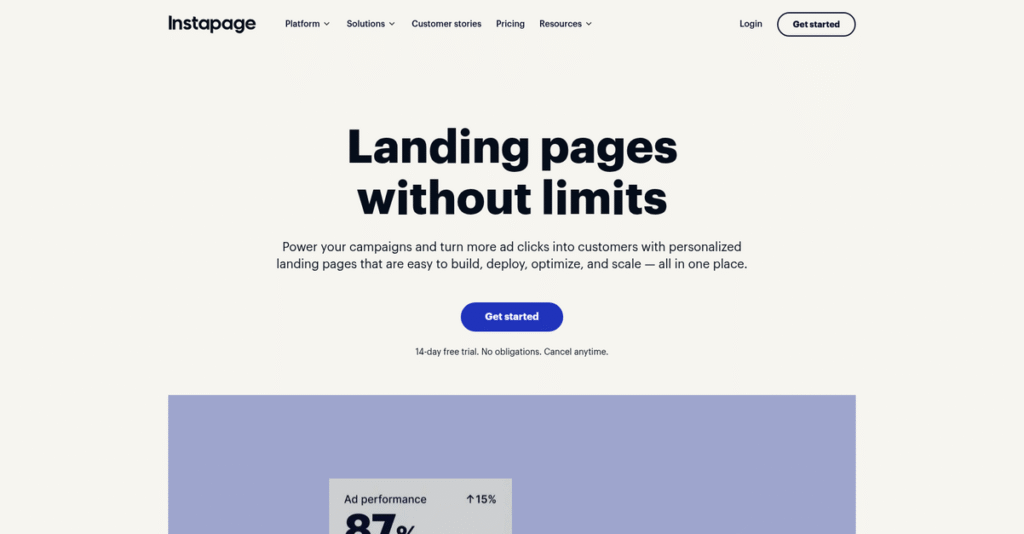Ad clicks don’t mean conversions by default.
If you’re managing paid campaigns, you know the pain of sending valuable traffic to generic, underperforming landing pages that barely move the needle.
After researching Instapage and similar tools, I found: wasted ad spend keeps hurting your actual ROI when your pages don’t match your message or load slow.
Here’s what I discovered in my analysis of Instapage: their unique AdMap® personalization, lightning-fast Thor Render Engine®, and workflow features are built to fix those exact problems for marketing teams.
Throughout this review, I’ll break down how Instapage actually turns post-click traffic into results by streamlining your landing page creation and optimization.
In this Instapage review, you’ll discover which features stand out, how pricing works, and where they stack up against competitors so you stay in control during your evaluation.
You’ll walk away knowing the features you need to build, personalize, and deploy pages that actually improve conversion rates.
Let’s dive into the analysis.
Quick Summary
- Instapage is a landing page platform focused on personalizing ad experiences to boost conversion rates at scale.
- Best for marketing teams and agencies with substantial ad budgets needing advanced campaign personalization.
- You’ll appreciate its AdMap® feature and Instablocks® that simplify building and managing personalized, high-performing pages.
- Instapage offers premium pricing with no free trial, including a $299/month plan and custom enterprise options.
Instapage Overview
Instapage has been around since 2012, based in San Francisco. What impressed me is their dedicated focus on automating and scaling the entire post-click ad experience.
What truly sets them apart is their specialization for marketing teams with serious advertising budgets. Their entire platform is engineered for maximizing your return on ad spend through deep, 1:1 personalization, not just generic page building.
The 2020 acquisition by Postclick was a key strategic move that enhanced their enterprise-grade toolset. This critical development is important for this Instapage review.
Unlike competitors with general-purpose builders, Instapage is purpose-built for 1:1 ad-to-page personalization at scale. My analysis shows this advanced capability directly translates to significantly higher conversion rates for your most important paid campaigns.
They work with sophisticated enterprise marketing teams and performance agencies—organizations where wasting precious ad dollars on generic, low-converting landing pages is simply not a viable option.
Here’s what stood out: their strategy centers on their “Advertising Conversion Cloud.” This directly addresses your need for integrated personalization, streamlined team collaboration, and the enterprise-grade security that protects your valuable brand reputation.
Speaking of enterprise-grade security, my guide on best digital signature software can help secure your agreements.
Now let’s examine their core capabilities.
Instapage Features
Wasting ad spend on generic landing pages?
Instapage features are designed to maximize your paid ad campaign conversions by providing a dedicated landing page platform. These are the five core Instapage features that solve common marketing challenges.
Before diving deeper, you might find my analysis of 10+ Best GST Rate Finder Software to Assure Accurate Tax Rates Today helpful.
1. AdMap® & Personalization
Are your ad clicks failing to convert?
Generic landing pages disappoint users and waste ad spend. This crucial message mismatch frustrates marketers.
AdMap® links individual ads to unique, personalized pages. From my testing, this 1:1 message match dramatically boosts conversions. It ensures visitors see content perfectly aligned with their ad message. This Instapage feature truly shines.
You deliver hyper-relevant experiences, boosting ad Quality Scores and maximizing your return on ad spend directly.
2. The Visual Page Builder & Instablocks®
Building pages takes forever?
Inefficiency and brand inconsistency plague page creation. Wasting time on repetitive tasks truly slows down your marketing team.
Instapage features a flexible drag-and-drop builder, but Instablocks® is the standout. You save custom sections as “Instablocks” for reuse. From my testing, editing a master Instablock updates all pages instantly. This feature ensures rapid, consistent page creation.
You maintain perfect brand consistency across hundreds of pages and launch new designs quickly.
3. Built-in Collaboration & Review Workflow
Feedback cycles causing chaos?
Chaotic feedback loops delay page approvals. Getting clear, centralized input across multiple channels is a major headache.
This Instapage feature provides a streamlined review workflow. Share a private link; stakeholders comment directly on the live page preview. From my testing, comments appear as pinned notes for designers. This centralizes feedback, eliminating confusion and speeding up approvals.
Your team eliminates endless email threads, ensuring faster page launches and a more efficient marketing workflow.
4. A/B Testing & Heatmaps
Guessing what visitors want?
Without deep insights, optimizing pages is guesswork. You’re leaving conversions and ad ROI on the table.
Instapage’s A/B testing allows easy page duplication. The key differentiator is integrated heatmaps. This Instapage feature shines by letting you see clicks, mouse movement, and scroll-depth. This provides qualitative insight into why one variation performs better.
You make informed optimization decisions, continuously improving page performance and ensuring ad spend generates optimal results.
5. Thor Render Engine® & Page Speed
Are slow loading pages killing your ads?
Slow loading times kill ad Quality Scores and increase bounce rates, wasting your ad budget directly. Every second counts for paid traffic.
Instapage heavily promotes its proprietary Thor Render Engine®. This feature optimizes images, leverages a CDN, and structures page code for blazing fast loading. Pages load almost instantly for your visitors. This is crucial for not wasting valuable ad spend.
You improve ad Quality Scores, reduce wasted clicks, and ensure an optimal visitor experience that converts reliably.
Pros & Cons
- ✅ Intuitive drag-and-drop builder simplifies page creation for anyone.
- ✅ Instablocks® feature ensures consistent branding and rapid page deployment.
- ✅ AdMap® and heatmaps provide powerful, actionable conversion insights.
- ⚠️ High price point, especially for advanced personalization features.
- ⚠️ Occasional bugs or glitches reported within the drag-and-drop page editor.
What I love about these Instapage features is how they work together to create a cohesive advertising conversion cloud. This means you can finally optimize your entire post-click experience.
Instapage Pricing
Worried about Instapage’s true costs?
Instapage pricing reflects its premium focus for businesses, offering clear tiers for core functionality alongside custom options for enterprise needs.
| Plan | Price & Features |
|---|---|
| Convert | $299/month (billed monthly) or $199/month (billed annually) • Core landing page builder • All integrations (HubSpot, Salesforce) • Instablocks® & A/B testing • Heatmaps & SSL encryption • Thor Render Engine for speed |
| Custom (Enterprise) | Custom pricing – contact sales (Starts ~$4,000-$5,000/year) • All Convert plan features • AdMap® & 1:1 Ad-to-Page Personalization • Real-Time Visual Collaboration • Direct Lead-Bypass & Audit Logs • Guaranteed Uptime SLA & Dedicated CSM |
1. Value Assessment
Premium features, premium value.
The Convert plan offers robust features for growing businesses, but the most advanced personalization capabilities are reserved for the Custom tier. What I found regarding pricing is that Instapage positions itself for serious marketers, not casual users, justifying higher costs with their unique performance tools. You are truly paying for conversion power.
This means your budget is invested in a platform designed for high-conversion advertising impact and very specialized campaign needs.
While we’re discussing software for businesses, understanding laboratory information management systems is equally important for specialized operations.
2. Trial/Demo Options
Evaluate before you invest.
Instapage doesn’t offer a public free trial, but you can request a live demo instead. This personalized session helps you understand how their features, like AdMap®, specifically address your campaign goals. What I found regarding pricing is that this guided approach ensures a good fit, minimizing the risk of a costly commitment to an unfitting platform for your business.
This helps you see the platform’s power in action and decide if its value genuinely aligns with your budget and specific marketing needs.
3. Plan Comparison
Which Instapage plan fits?
For most businesses focused on core landing page creation and A/B testing, the Convert plan offers substantial value. However, if your strategy demands 1:1 ad-to-page personalization via AdMap® or extensive collaboration, the Custom plan is essential. From my cost analysis, the feature gap between tiers is significant, guiding your choice.
This helps you match Instapage pricing to your specific marketing goals and expected traffic volumes, ensuring you get the right capabilities.
My Take: Instapage’s pricing strategy clearly targets mid-market to enterprise clients with significant ad spend, prioritizing specialized conversion tools and dedicated support. It’s a strategic investment for maximizing ROAS.
Overall, Instapage pricing reflects its specialized focus on high-conversion advertising.
Instapage Reviews
What do users truly experience?
To give you real insights, I’ve dived deep into Instapage reviews from platforms like G2 and Capterra, analyzing what actual customers think about their experience. This section unpacks common themes.
1. Overall User Satisfaction
High marks for user happiness.
Instapage consistently earns strong average ratings, typically 4.3-4.5 stars across G2 and Capterra, reflecting widespread user satisfaction. From my review analysis, the intuitive drag-and-drop builder is highly praised, showcasing a remarkably positive sentiment among most users. You’ll likely find this platform straightforward.
The ease of quickly creating professional-looking pages, even without design skills, significantly drives this high overall user satisfaction.
2. Common Praise Points
Users consistently praise core features.
Customers repeatedly highlight the intuitive, user-friendly drag-and-drop builder and the speed of creating professional-looking pages. Review-wise, the Instablocks® feature earns widespread acclaim, significantly saving time and ensuring brand consistency across campaigns through reusable content blocks.
This means you can quickly launch and scale your advertising campaigns with optimized pages, maintaining consistent branding across all your efforts.
3. Frequent Complaints
Common user frustrations.
The most consistent complaint from users revolves around the high price point, especially for advanced personalization features. From my review analysis, the lack of a free trial also frustrates, making it difficult to evaluate the platform before a significant financial commitment.
You should consider the cost-value proposition carefully, especially if you need to access their enterprise-level features.
What Customers Say
- Positive: “Creating reusable page blocks (Instablocks) is fantastic; it saves a TON of time updating content across multiple pages.”
- Constructive: “Sometimes the platform can feel a bit ‘clunky.’ I might drag and drop an element, and it doesn’t save or moves unexpectedly.”
- Bottom Line: “It’s extremely expensive for what it is. The true value lies in enterprise features, but the price is astronomical.”
Overall, Instapage reviews reflect genuine user satisfaction with practical reservations about the high cost. Most users praise its efficiency and core builder, finding value if the price aligns with their budget and specific needs.
Best Instapage Alternatives
Considering your many landing page options?
Finding the best Instapage alternatives requires understanding your specific needs. From my competitive analysis, several strong platforms each excel for different business situations and priorities.
Before diving deeper into landing page builders, you might find my guide on Accreditation Management Software helpful for business readiness.
1. Unbounce
Need similar power with more budget flexibility?
Unbounce offers robust A/B testing and AI-powered copy and traffic optimization, similar to Instapage but with more accessible tiered pricing. What I found comparing options is that Unbounce provides powerful AI features for optimizing campaign performance, making it a strong alternative for many users.
Choose Unbounce when you prioritize advanced testing and AI capabilities but need a slightly more moderate budget for your campaigns.
2. Leadpages
Seeking simplicity and a tighter budget?
Leadpages is known for its ease of use and affordability, ideal for simple lead generation. Alternative-wise, it excels at quickly capturing leads with built-in pop-ups and alert bars, but it lacks Instapage’s deep personalization and enterprise scalability.
You’ll want to consider Leadpages if your primary goal is straightforward lead capture, your budget is limited, and complex personalization isn’t critical.
3. HubSpot Landing Page Builder
Already deep within the HubSpot ecosystem?
The HubSpot Landing Page Builder’s main strength is seamless integration with your existing HubSpot CRM and Marketing Hub. For your specific needs, this alternative typically provides direct data flow into your CRM, but its builder is less flexible than Instapage’s dedicated platform.
Choose HubSpot when you’re heavily invested in their ecosystem and want automatic CRM integration over a highly specialized page builder.
4. Landingi
Managing many client pages affordably?
Landingi offers a good balance of features and price, particularly appealing for agencies needing numerous pages and generous traffic on lower-tier plans. From my competitive analysis, Landingi offers a generous page count but lacks Instapage’s enterprise-level personalization and deep collaboration features.
For your specific situation, this alternative works better if you’re an agency needing to manage many client pages affordably without Instapage’s advanced enterprise features.
Quick Decision Guide
- Choose Instapage: High-volume paid ad campaigns with deep personalization needs
- Choose Unbounce: Robust A/B testing and AI, flexible pricing tiers
- Choose Leadpages: Easy, affordable lead capture for small businesses
- Choose HubSpot: Seamless integration with existing HubSpot CRM suite
- Choose Landingi: Affordable agency solution for managing many client pages
Ultimately, choosing the best Instapage alternatives depends on your specific business scenarios and priorities. I recommend comparing features based on your unique marketing goals and budget.
Setup & Implementation
Worried about complex software rollout?
When considering an Instapage review, it’s crucial to understand the implementation journey. Here’s a practical look at deploying Instapage, outlining setup, technical needs, and adoption challenges for your business.
While we’re discussing software rollouts, my guide on contract analysis software can help you manage agreements and mitigate risks.
1. Setup Complexity & Timeline
Is Instapage setup truly simple?
Instapage’s core page builder has a low learning curve, and most marketers can begin creating pages within a few hours. However, initial CNAME configuration to publish pages to your own domain typically requires light IT assistance. From my implementation analysis, expect a quick start for basic use, but full domain integration adds a small, necessary technical step.
You’ll want to coordinate with your IT team early for domain setup and plan for rapid page creation once that’s complete.
2. Technical Requirements & Integration
What about Integrations and IT involvement?
Instapage connects with tools like Google Analytics, Salesforce, or HubSpot via API keys, and this process is generally well-documented. What I found about deployment is that technical requirements are generally light, primarily focusing on CNAME setup and managing API access, not heavy infrastructure changes.
Your team should confirm existing tool compatibility and gather necessary API keys to streamline the integration process upfront.
3. Training & Change Management
How easy is team adoption?
For standard plans, Instapage’s intuitive interface means minimal training is needed; marketers quickly grasp the drag-and-drop builder. Implementation-wise, AdMap® features require strategic understanding, often supported by a dedicated customer success manager for Custom plan users, guiding deeper adoption.
For advanced features, allocate time for strategic planning and leverage your CSM to maximize the platform’s potential for your ad campaigns.
4. Support & Success Factors
Will you get the support you need?
Instapage offers support, though response times can vary; enterprise clients receive priority and dedicated assistance. What I found about deployment is that proactive communication with support is key, especially if you’re on a lower-tier plan. Your success depends on leveraging their resources effectively.
Understand your support plan. For critical issues, ensure you have a clear escalation path and manage expectations for response times.
Implementation Checklist
- Timeline: Days to weeks for full integration
- Team Size: Marketing team, light IT for CNAME setup
- Budget: Minimal beyond software; potential light IT cost
- Technical: CNAME configuration, API keys for integrations
- Success Factor: Leveraging dedicated CSM for Custom plans
Overall, Instapage implementation is relatively user-friendly for core features, enabling quick page creation. However, successful deployment requires careful IT coordination for domain setup and strategic planning for advanced features, especially at scale.
Who’s Instapage For
Is Instapage the right fit for you?
This Instapage review dives into who truly benefits from its robust features. My analysis helps you quickly determine if this powerful landing page platform aligns with your specific business profile, team size, and marketing objectives.
1. Ideal User Profile
High-budget performance marketing teams.
Instapage is purpose-built for in-house performance marketing teams or PPC and digital advertising agencies managing significant ad spend. From my user analysis, they need to maximize ROAS through optimized landing pages, creating personalized post-click experiences for high-volume campaigns.
You’ll see strong success if your priority is advanced conversion rate optimization at scale.
2. Business Size & Scale
Mid-market to enterprise operations.
Your business should be mid-market to enterprise-level, typically managing six-figure or higher annual ad budgets. What I found about target users is that teams require robust collaboration and personalization features to handle complex campaign structures efficiently across multiple clients or brands.
Speaking of optimizing business performance, my guide on best digital education platform offers insights for improving team skills.
You’ll know you’re the right size if your operational scale demands enterprise-grade page deployment.
3. Use Case Scenarios
Scaling personalized ad-to-page experiences.
Instapage excels in scenarios requiring rapid deployment of personalized landing pages for various ad groups and keywords. User-wise, it automates and scales the “post-click” experience, ensuring every ad click leads to a highly relevant, conversion-focused page.
Your use case aligns if you need sophisticated A/B testing and message matching for large-scale ad campaigns.
4. Who Should Look Elsewhere
Solopreneurs and small businesses.
If you’re solopreneur, a small business with minimal ad spend, or just need a few simple pages, Instapage is likely overkill. From my user analysis, the feature set and price point are too high for basic page building needs or limited marketing budgets.
Consider simpler, more affordable website builders or basic landing page tools if advanced CRO isn’t your primary focus.
Best Fit Assessment
- Perfect For: Performance marketing teams, PPC agencies, personalization-focused companies
- Business Size: Mid-market to enterprise with 6-figure+ annual ad spend
- Primary Use Case: Scaling personalized ad-to-page experiences and CRO
- Budget Range: High-end, justifying advanced features and support
- Skip If: Small business, solopreneur, minimal ad spend, basic page needs
This Instapage review emphasizes that your ad budget and personalization needs largely determine your fit. Evaluate if your marketing strategy demands enterprise-grade landing page optimization.
Bottom Line
Instapage delivers premium value for serious marketers.
My Instapage review reveals a powerful platform for optimizing post-click experiences. Based on my comprehensive analysis, I offer a decisive recommendation tailored to your specific business needs and priorities.
1. Overall Strengths
Precision in page creation and conversion optimization.
Instapage excels with its intuitive drag-and-drop builder, allowing rapid deployment of professional landing pages. From my comprehensive analysis, the reusable Instablocks® feature saves substantial time, while robust A/B testing and built-in heatmaps provide deep conversion insights without developer dependency, enhancing overall marketing efficiency significantly.
These strengths directly translate into higher campaign ROI and efficient workflow for marketing teams seeking to maximize ad spend.
2. Key Limitations
High price and occasional performance quirks.
The primary drawback is Instapage’s high price point, particularly for advanced personalization features, limiting accessibility for smaller budgets. Based on this review, the lack of a free trial hinders initial evaluation for many, and some users report occasional editor glitches, like elements not saving correctly.
While the pricing is steep, these limitations are often manageable for enterprise-level users who prioritize advanced features and higher ROAS.
Speaking of optimizing business operations, you might also find our guide on best fixed asset accounting software valuable for financial management.
3. Final Recommendation
Highly recommended for performance-driven enterprises.
You should choose Instapage if you are a mid-market to enterprise-level marketing team with significant digital advertising spend and a clear focus on maximizing ROAS. My recommendation is that Instapage optimizes your post-click experience effectively through advanced personalization and rapid page deployment at scale.
Your decision should prioritize conversion optimization and seamless ad-to-page consistency above all else for real business impact.
Bottom Line
- Verdict: Recommended for enterprises focused on high-volume ad conversion
- Best For: Mid-to-large marketing teams with substantial digital ad spend
- Biggest Strength: Intuitive drag-and-drop builder with robust A/B testing
- Main Concern: High price point and lack of a free trial
- Next Step: Request a personalized demo to evaluate specific features
This Instapage review confidently shows strong value for high-volume advertisers, justifying its investment with powerful conversion tools.