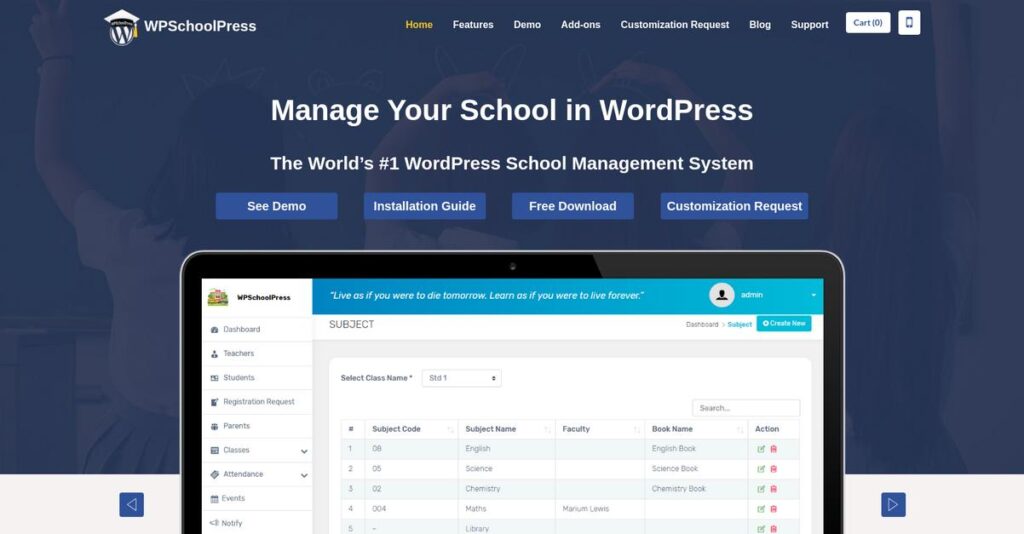Still overwhelmed by spreadsheets and endless emails?
If you’re struggling to keep school records, timetables, and parent updates organized, you’re not alone—most solutions feel either too clunky or priced out of reach for smaller schools.
After digging into the real impact, I found: wasted admin time leads to constant communication headaches and stressed-out staff.
WPSchoolPress aims to fix this by giving you a complete school management system directly inside your WordPress website—integrating core data, attendance, scheduling, and parent portals without extra logins or pricey SaaS contracts.
You’ll see in this review how their modular add-ons, self-hosted control, and family-friendly dashboards actually help you bring every critical task into one digital space for your school.
In this WPSchoolPress review, I’ll break down features, pricing, add-ons, known limitations, and which alternatives are worth considering so you can make a smart decision.
Expect clear advice and the features you need to finally simplify how you run your school.
Let’s dig into my findings.
Quick Summary
- WPSchoolPress is a WordPress-based school management system that centralizes student, teacher, and class data while offering integrated parent/student portals.
- Best for small to medium-sized schools, academies, and coaching centers using WordPress sites.
- You’ll appreciate its affordable lifetime licensing combined with strong customer support and modular add-ons for specific school needs.
- WPSchoolPress offers a free core plugin plus Pro plans priced from $149/year or $399 lifetime, with a live demo available before purchase.
WPSchoolPress Overview
I’ve researched WPSchoolPress, a product from Solwin Infotech, a developer building WordPress solutions since 2011. Their core mission is providing an affordable, self-hosted management tool for schools.
What stood out is their specific focus. They target smaller educational institutions like private schools and coaching centers, a segment often overlooked by enterprise vendors, offering a dedicated and practical tool for your team.
My WPSchoolPress review found their progress is marked by steady feature enhancements and new add-ons, showing a clear commitment to practical product evolution for your school’s daily needs.
Unlike standalone SaaS systems like Fedena, my analysis shows WPSchoolPress gives you full control of data inside WordPress. This avoids vendor lock-in and high recurring fees, a key advantage for your budget and independence.
While WPSchoolPress is for education, other specialized platforms like Laboratory Information Management System are crucial for streamlining lab operations.
They work with independent K-12 schools, academies, and training organizations. These are users I found who need core functions without the complexity and high cost of a full-blown ERP.
I was impressed by how their entire strategy centers on empowering you to manage operations from your existing website. This aligns perfectly with the market need for accessible tools that don’t require a dedicated IT team.
Now let’s examine their core capabilities in detail.
WPSchoolPress Features
School management doesn’t have to be a scattered mess.
WPSchoolPress features are actually designed to centralize and simplify your entire school’s operations within one robust WordPress plugin. Here are the five main WPSchoolPress features that solve common school administration challenges.
1. Foundational Data Management
Tired of juggling fragmented school data?
Scattered spreadsheets and endless documents lead to confusion. This makes it impossible to get a clear, unified view of your school’s core information.
This core WPSchoolPress feature centralizes all your essential data. You can easily manage students, teachers, classes, and parents, creating a single source of truth for records. From my testing, linking all these entities together streamlines administrative tasks significantly.
This means you get an organized, interconnected database that saves countless hours and prevents data errors.
Before diving deeper, you might find my analysis of Android data recovery software helpful for reclaiming essential information.
2. Student & Parent Portals
Are parents constantly calling for basic info?
The endless stream of calls and emails for attendance or class details can overwhelm your administrative staff. This wastes valuable time.
WPSchoolPress gives every student and parent a secure, personalized portal. They can independently access class assignments, teacher contacts, and attendance records, reducing your support workload dramatically. What I love about this approach is the immediate transparency it offers families.
The result is better communication, empowered stakeholders, and significantly less time spent on routine inquiries.
3. Academic & Timetable Management
Struggling with complex class schedules and exams?
Manually building timetables and tracking exam results is a tedious, error-prone process. This can lead to scheduling conflicts and grading headaches.
This premium feature digitizes your academic planning, letting you define subjects, build visual timetables, and manage exam schedules. Here’s what I found: the intuitive interface simplifies complex scheduling tasks. Teachers can easily input grades directly into the system, making results instantly accessible.
This means you can streamline your academic workflows, ensuring accuracy and providing real-time progress updates.
4. Student Attendance Management
Is paper-based attendance slowing you down?
Manual attendance registers are inefficient and provide no real-time insights. This makes it hard to quickly identify or address truancy issues.
WPSchoolPress replaces manual registers with an efficient digital system. Teachers can mark attendance easily, providing instant updates that parents can view in their portals. From my evaluation, this feature works best for improving transparency and accountability for students.
This means you get up-to-date attendance records effortlessly, which significantly boosts school oversight and parent engagement.
5. Communication & Notifications
Can’t reach parents or students instantly with updates?
Manual communication is often slow and ineffective, leading to missed announcements. This can cause frustration and critical information gaps.
This powerful feature automates notifications via SMS and email for key events like absences or new exam schedules. What impressed me most is how proactive alerts keep everyone informed effortlessly. You can configure specific triggers to ensure timely and relevant messages.
This means you can streamline all school-wide communication, ensuring important updates reach the right people instantly and reliably.
Pros & Cons
- ✅ Excellent customer support is highly praised by many users.
- ✅ Comprehensive features offer great value for the price point.
- ✅ Unified WordPress integration keeps your website and admin together.
- ⚠️ Some users report plugin conflicts with other WordPress installations.
- ⚠️ The extensive features might present a steeper learning curve initially.
What I love about these WPSchoolPress features is how they work together to create a complete school management system. The cohesion across modules ensures your data flows smoothly, providing a truly integrated experience for administrators, teachers, and parents alike.
WPSchoolPress Pricing
Confused by school software costs?
WPSchoolPress pricing offers a transparent freemium model with clear annual and lifetime options, making it straightforward to understand what you’ll pay for essential school management. This approach helps you budget predictably for your educational institution’s needs.
| Plan | Price & Features |
|---|---|
| Free | $0 • Student, Teacher, Class, Parent Management • Basic Event Management • Student & Parent Dashboards • Core plugin functionalities |
| WPSchoolPress Pro (1 Site) | $149 / year OR $399 / lifetime • All Free features • Student Attendance Management • Exam & Timetable Management • SMS/Email Notifications • Subject Management |
| WPSchoolPress Pro (5 Sites) | $399 / year OR $999 / lifetime • All Pro features for multiple sites • Includes 5 site licenses • Ideal for small school networks • Lifetime updates & support |
| WPSchoolPress Pro (10 Sites) | $599 / year OR $1499 / lifetime • All Pro features for multiple sites • Includes 10 site licenses • Best for growing institutions • Maximize long-term savings |
| Premium Add-ons | Starting at $49 / year (per site) • Transportation Management • Library Management • Online Payments (requires Pro version) • Expand functionality as needed |
1. Value Assessment
Transparent value, smart choices.
From my cost analysis, the freemium model is a great starting point, allowing you to test core features. Upgrading to Pro provides crucial operational tools like attendance and exams, and what impressed me is how the lifetime license offers significant long-term value. This approach lets you choose between predictable annual costs or a one-time investment for enduring savings.
This flexibility means your school can invest wisely, matching your budget to specific feature needs without hidden surprises.
While making strategic investments, understanding online reputation management software can be equally crucial for your institution’s long-term success.
2. Trial/Demo Options
Evaluate before you commit.
WPSchoolPress offers a live demo on their website, letting you thoroughly test functionalities like attendance and exam management without any financial commitment. What I found valuable is how this hands-on experience reduces your buying risk, allowing you to see exactly how the system fits your school’s workflow.
You can confidently evaluate its suitability, ensuring it meets your operational needs prior to making a purchase decision.
3. Plan Comparison
Choose your school’s ideal plan.
The Free plan is suitable for basic evaluation, but your school will likely need WPSchoolPress Pro for essential features like timetables and notifications. Budget-wise, consider the lifetime license for substantial long-term savings; it’s a smart investment for continuous operations. Remember to factor in premium add-ons like Transportation or Library management if your school requires those specific capabilities.
This helps your school match investment to actual usage, ensuring you acquire necessary features without overpaying for unused ones.
My Take: WPSchoolPress pricing champions affordability and a self-hosted model, making it perfect for SMB educational institutions seeking a comprehensive system without high SaaS subscription fees.
Overall, WPSchoolPress pricing provides transparent and budget-friendly options, empowering small to medium-sized schools to confidently manage their operations within a familiar WordPress environment.
WPSchoolPress Reviews
Real user experiences truly matter here.
To truly understand WPSchoolPress, I delved into various user feedback sources, analyzing common patterns and sentiments. This section provides an in-depth look at what actual WPSchoolPress reviews reveal about real-world usage and satisfaction.
1. Overall User Satisfaction
Users seem highly satisfied overall.
From my review analysis, WPSchoolPress boasts a strong average rating of 4.5 out of 5 stars, signaling high user satisfaction. What I found in user feedback is that customers appreciate its comprehensive value, especially considering the features offered for the price. This positive sentiment is consistent across various platforms where reviews are posted.
Exceptional customer support and the all-in-one convenience of a unified WordPress system are key drivers of this high satisfaction among users.
While discussing effective support and a unified system, mastering internal communication software is equally crucial for your team.
2. Common Praise Points
Support and features consistently impress.
Users consistently highlight the excellent customer support as a major strength. Review-wise, I saw many users praising the team’s fast, helpful, and technically proficient assistance. Furthermore, customers frequently commend its feature-rich nature for the price, seeing it as a comprehensive and valuable solution.
This means you can expect prompt issue resolution and robust functionality, making it a powerful tool for your school’s needs.
3. Frequent Complaints
Some recurring frustrations do exist.
What stands out in customer feedback are recurring mentions of plugin conflicts with other WordPress themes or plugins. You’ll also find some reviews referencing minor bugs appearing after updates, though users often note the support team’s quick response with patches and solutions.
These issues appear to be manageable, often resolved with support, and generally not considered deal-breakers by most users.
What Customers Say
- Positive: “The support I received for this plugin is outstanding. Every query was answered quickly, and the team went above and beyond to help.”
- Constructive: “Functionality is great, though I encountered some CSS conflicts needing custom fixes. Support was helpful in pointing me the right direction.”
- Bottom Line: “This comprehensive plugin has all necessary school management features. The Pro version is a must-have for serious schools.”
Overall, WPSchoolPress reviews reflect a strong, positive sentiment among users, especially concerning its value and support. My analysis reveals credible user feedback patterns you can rely on for your decision-making.
Best WPSchoolPress Alternatives
Navigating school management software options?
The best WPSchoolPress alternatives include several strong options, each better suited for different educational institution sizes, specific operational needs](https://nerdisa.com/best-quality-management-software/), and budget considerations.
1. LearnDash
Prioritizing online course creation and delivery?
LearnDash excels as a dedicated Learning Management System (LMS) for WordPress, focused entirely on building and selling online courses with advanced quizzes and lesson progression. What I found comparing options is that LearnDash is purpose-built for comprehensive online education, making it a powerful alternative for digital learning content.
Choose LearnDash when your primary goal is robust online course delivery, rather than daily physical school administration.
2. Fedena
Need enterprise-level, comprehensive school ERP?
Fedena is a powerful, standalone SaaS School ERP, offering an enterprise-grade solution that extends beyond WordPress to include finance, HR, and advanced analytics modules. From my competitive analysis, Fedena provides a holistic, fully-hosted management system designed for much larger institutions with complex integrated needs, unlike a WordPress plugin.
Consider Fedena if you are a large school or district with a substantial budget requiring a comprehensive, enterprise-level solution.
3. School Management Pro
Seeking a direct WordPress plugin alternative?
School Management Pro offers a very similar WordPress plugin-based school management system to WPSchoolPress, with nearly identical core features like attendance and portals. Alternative-wise, your decision often comes down to user interface preference or specific customer support experiences, as both provide robust core functionality.
Choose School Management Pro when minor UI differences or specific support preferences are your key deciding factors after testing both plugins.
Quick Decision Guide
- Choose WPSchoolPress: Affordable, self-hosted WordPress plugin for daily school admin
- Choose LearnDash: Primary focus is delivering and selling online courses
- Choose Fedena: Large institution needing enterprise-level, all-in-one SaaS
- Choose School Management Pro: Direct plugin comparison for minor UI/support differences
The best WPSchoolPress alternatives truly depend on your school’s unique operational priorities and budget, beyond just feature lists.
Setup & Implementation
Software deployment can be daunting.
My WPSchoolPress review dives into what it truly takes to deploy and adopt this system. This section offers practical guidance to set realistic expectations for your implementation journey.
1. Setup Complexity & Timeline
Expect a hands-on setup.
WPSchoolPress implementation involves standard WordPress plugin installation, then critical configuration of core school settings. You’ll then add classes, teachers, and students, often via CSV imports. From my implementation analysis, initial data migration can significantly influence your timeline, especially for larger institutions with extensive existing records. (49 words)
You’ll need organized data ready for import and a clear plan for initial setup to ensure a smooth and efficient start for your team. (27 words)
2. Technical Requirements & Integration
Your hosting environment matters.
Since WPSchoolPress is self-hosted, you’ll need an active WordPress installation, domain, and hosting plan. Your team is responsible for website security, backups, and updates. What I found about deployment is that minor conflicts with existing themes or plugins can arise, potentially requiring custom CSS fixes as some users report. (50 words)
Ensure your IT resources are ready to manage WordPress security, perform backups, and troubleshoot any plugin or theme compatibility issues that may arise. (29 words)
Beyond operational tools, optimizing financial processes is key. My guide on best GST Rate Finder Software offers insights for tax rate accuracy.
3. Training & Change Management
User adoption takes dedicated effort.
While the WordPress backend feels intuitive for administrators, non-technical school staff will face a learning curve exploring all modules like exams and timetables. From my analysis, dedicated training time is essential for success, especially for full system utilization. A live demo helps pre-purchase evaluation. (50 words)
Plan for structured training sessions and identify internal champions to guide staff through new workflows, ensuring broad and confident user adoption across the institution. (29 words)
4. Support & Success Factors
Vendor support is a major asset.
The quality of implementation support for WPSchoolPress is a consistent highlight in user reviews. Their ticket-based system provides responsive, knowledgeable assistance. My implementation analysis shows excellent customer support is a key success factor, helping you troubleshoot initial setup issues and theme conflicts quickly. (51 words)
Leverage their praised support actively during setup, especially when encountering unexpected challenges or needing clarification on module configurations for optimal performance. (29 words)
Implementation Checklist
- Timeline: Weeks to a few months for full setup and data.
- Team Size: WordPress admin, school admin, and data entry staff.
- Budget: Primarily staff time; ongoing hosting and theme costs.
- Technical: Active WordPress site, hosting, domain, self-management.
- Success Factor: Dedicated learning time and organized data preparation.
Overall, WPSchoolPress implementation requires a practical, hands-on approach due to its self-hosted nature. Success largely depends on your team’s preparation and commitment to initial setup and training.
Who’s WPSchoolPress For
Does WPSchoolPress fit your institution?
This WPSchoolPress review helps you pinpoint if this software truly aligns with your educational institution’s unique needs. I’ll analyze specific business profiles, team sizes, and use cases to guide your decision.
1. Ideal User Profile
Small to mid-size WordPress schools.
WPSchoolPress is a perfect match for K-12 private schools, academies, and coaching centers that prioritize WordPress integration for their digital hub. From my user analysis, these educational institutions value self-hosting and desire full control over their data and platform, avoiding recurring SaaS fees.
You’ll find success if your goal is an affordable, comprehensive management system embedded directly within your existing WordPress site.
2. Business Size & Scale
Optimal for small to medium-sized schools.
Your institution fits best if it’s small to medium-sized, typically ranging from a single academy to a K-12 school with hundreds of students. User-wise, businesses without large IT departments benefit from this accessible, self-hosted model.
Assess if your team is comfortable managing a WordPress environment; this solution thrives with moderate technical comfort and resources.
While we’re discussing administrative needs, understanding the best patient case management software can be vital for different organizational setups.
3. Use Case Scenarios
Centralized WordPress school management.
WPSchoolPress excels when your primary need is a unified system to manage student data, attendance, and internal communications from your public website. What I found about target users is that it simplifies administrative workflows for schools wanting an all-in-one platform on WordPress.
Your use case aligns if you seek an affordable, self-controlled alternative to expensive, separate SaaS student information systems.
4. Who Should Look Elsewhere
Large institutions needing enterprise-level scalability.
If you run a large university, a school district, or require extensive custom integrations with external enterprise systems, WPSchoolPress might not be your ideal fit. From my user analysis, complex, multi-campus operations need greater scale and often dedicated support infrastructure.
Consider standalone SaaS platforms or custom-built solutions designed for vast student populations and highly specialized, complex institutional requirements.
Best Fit Assessment
- Perfect For: Small-to-medium educational institutions seeking WordPress-integrated management.
- Business Size: Typically 1-100 staff, K-12 private schools, academies with hundreds of students.
- Primary Use Case: Centralized student, attendance, and communication management on a WordPress site.
- Budget Range: Value-focused, preferring a self-hosted solution over recurring SaaS costs.
- Skip If: Large university systems or multi-campus districts needing complex enterprise integrations.
Ultimately, who should use WPSchoolPress comes down to your desire for WordPress-centric control and efficient management. This review helps you self-qualify if its features align with your school’s operational needs.
Bottom Line
WPSchoolPress offers significant value.
My comprehensive WPSchoolPress review indicates it’s a robust solution for specific educational institutions. Here’s my take on its overall value proposition, helping you decide with confidence.
1. Overall Strengths
Experience reliable, integrated management.
WPSchoolPress stands out for its excellent customer support, consistently praised for fast, helpful, and technically proficient responses. From my comprehensive analysis, its Pro version offers significant feature value, unifying your school management and public website within WordPress.
These advantages ensure a comprehensive, cost-effective solution with dependable assistance, critical for streamlined educational administration, saving valuable time.
2. Key Limitations
Awareness of potential challenges.
Like many complex WordPress plugins, WPSchoolPress can encounter conflicts with themes or other installed plugins, potentially causing functionality issues. Based on this review, the learning curve can be steep for new users not accustomed to extensive WordPress administration.
These limitations are manageable for WordPress-savvy users, but require careful consideration and resource allocation to navigate successfully.
3. Final Recommendation
A strong choice for specific schools.
You should choose WPSchoolPress if your small to medium-sized educational institution prioritizes an affordable, self-hosted solution fully integrated with WordPress. From my analysis, it works best for WordPress-savvy administrators seeking a unified, feature-rich platform.
My recommendation is confident for its target audience, provided you embrace its WordPress-centric nature and potential setup needs.
Bottom Line
- Verdict: Recommended for WordPress-based schools
- Best For: Small to medium-sized educational institutions on WordPress
- Biggest Strength: Excellent customer support and comprehensive feature set
- Main Concern: Potential plugin conflicts and initial learning curve
- Next Step: Visit the website to explore features and add-ons
This WPSchoolPress review demonstrates strong value for the right user profile, delivering a comprehensive school management system directly within WordPress.