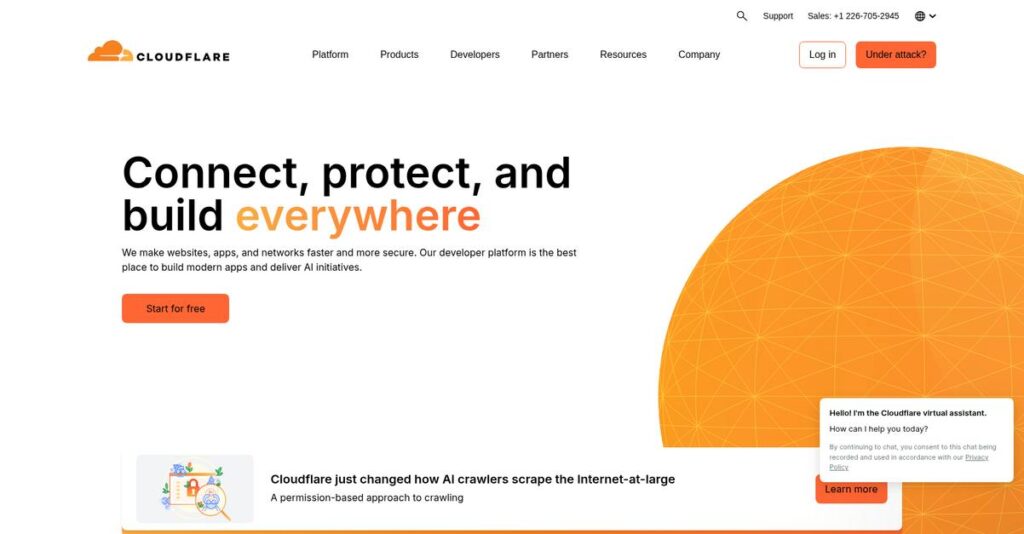Website slowdowns and outages can ruin your day.
If you’re evaluating digital infrastructure tools, you’ve likely hit pain points from security threats, sluggish page loads, or unreliable access for your remote workforce.
From my research, I found: site downtime and security gaps waste valuable hours for anyone running modern websites or apps.
That’s where Cloudflare steps in—by integrating CDN performance, web security, and Zero Trust solutions across one global platform. It’s not just about blocking DDoS attacks or caching content; Cloudflare’s approach ties these fixes right into your daily workflows.
In this review, I’ll break down how Cloudflare actually fixes both speed and security issues together so you can solve what’s really blocking your site’s growth.
You’ll discover in this Cloudflare review how each feature works, what you’ll pay, and which alternatives to consider before making your decision.
I’ll make sure you leave with the features you need to confidently decide if Cloudflare fits your requirements.
Let’s dive in.
Quick Summary
- Cloudflare is an integrated platform that secures, accelerates, and improves reliability for websites and applications via a global network.
- Best for organizations needing accessible security and performance improvements for websites, apps, or remote workforce access.
- You’ll appreciate its strong free tier combined with powerful edge services that reduce latency and defend against attacks.
- Cloudflare offers tiered pricing from free basic plans to custom enterprise solutions with trials focused on generous free tiers for developers.
Cloudflare Overview
Cloudflare has been around since 2009, based in San Francisco. From my research, what impresses me most is their foundational mission: to help build a better Internet.
They serve a massive market, from individual developers to the largest global enterprises. What truly stood out to me is their unified platform for security and performance, making powerful tools accessible to you without typical enterprise complexity.
Their recent push into Zero Trust security and R2 storage shows serious ambition. For this Cloudflare review, I see this as a major expansion beyond their initial CDN services.
Unlike piecemeal solutions from AWS that feel fragmented, Cloudflare integrates everything into one dashboard. My analysis shows this approach removes significant friction for your teams and dramatically simplifies your entire technology stack.
They work with an incredible range of customers. You’ll find them powering everything from personal blogs to mission-critical applications for a huge portion of the Fortune 1000.
Speaking of global expansion for SaaS products, my guide on best localization software can help streamline your next launch.
Here’s what I found: their strategy is to become a complete developer platform, not just a security layer. This focus on serverless computing and zero-egress storage directly responds to what modern developers actually need.
Now let’s examine their capabilities.
Cloudflare Features
Is your online presence constantly under attack?
Cloudflare’s integrated platform helps you build a better, more secure internet experience. These Cloudflare solutions offer distinct products working together to solve critical online infrastructure challenges for your business.
Before diving deeper, you might find my analysis of accreditation management software helpful.
1. Application Services (CDN, WAF, DDoS Protection)
Is your website struggling with performance and security?
Slow load times and constant cyber threats can drive visitors away and put your business at risk. This directly impacts your bottom line.
Cloudflare’s core application services route traffic through its global network, caching content to dramatically speed up delivery for users. A Web Application Firewall (WAF) blocks common threats, while its network absorbs massive DDoS attacks. This solution is crucial for maintaining uptime and user experience.
This means you get a faster, safer website, which directly translates to better SEO, happier customers, and peace of mind knowing your online presence is protected.
2. Cloudflare Zero Trust (ZTNA & SASE)
Tired of slow, insecure corporate VPNs?
Legacy VPNs often grant too much network access and slow down remote employee productivity. This creates both security gaps and frustration.
Cloudflare Zero Trust replaces traditional VPNs, connecting users securely to specific applications. It constantly verifies identity and device health, offering a faster, more secure way to access internal tools. From my testing, this solution truly enhances remote work security and speed.
The result is your team gets secure, lightning-fast access to company resources from anywhere, reducing risk and boosting productivity without compromise.
3. Cloudflare Workers (Serverless Compute)
Need to run code closer to your users?
Centralized servers can introduce latency, limiting your ability to create highly responsive or personalized web experiences.
Cloudflare Workers allow developers to deploy JavaScript/TypeScript functions directly to Cloudflare’s global edge network. This serverless compute solution enables logic to run milliseconds from your users, customizing traffic on the fly. What I love about this is the immense flexibility for complex applications.
This means you can build incredibly fast, custom applications that perform globally, unlocking new possibilities for user engagement and reducing your infrastructure overhead.
4. R2 Object Storage
Worried about high egress fees for your data?
Storing large amounts of data like images or videos can lead to unexpected and costly data transfer fees from traditional cloud providers.
R2 Object Storage provides an S3-compatible service for unstructured data, but with a critical difference: it has zero egress fees. Here’s what I found: you can store and retrieve data frequently without surprise charges. This solution integrates natively with Workers for powerful edge applications.
So as a business, you can manage massive datasets and serve content globally without fear of spiraling bandwidth costs, making your content delivery truly cost-effective.
5. Cloudflare Pages
Building modern websites still feels too complicated?
Deploying and scaling modern static websites can be complex, involving multiple tools and manual steps that slow down development cycles.
Cloudflare Pages simplifies Jamstack deployments by connecting directly to your GitHub/GitLab repository. It automatically builds and deploys your site to the edge network, providing instant global distribution. This is where Cloudflare shines for developers wanting speed and ease.
This means developers can launch, iterate, and scale high-performance websites rapidly, focusing on code rather than complex deployment pipelines, and ensuring global availability.
Pros & Cons
- ✅ Incredibly easy initial setup with immediate performance and security boosts.
- ✅ Robust DDoS protection and Web Application Firewall offer strong security.
- ✅ Powerful free tier provides enterprise-grade capabilities for small businesses.
- ⚠️ Support response times on lower-tier plans can be frustratingly slow.
- ⚠️ Advanced features and extensive dashboard can be overwhelming for beginners.
What I love about these Cloudflare solutions is how they work together as a cohesive, integrated network platform rather than separate tools. This synergy ensures optimal performance, security, and developer flexibility across your entire online presence.
Cloudflare Pricing
Uncertain about your future software costs?
Speaking of mitigating risks and financial control, you might find my guide on enterprise legal management software helpful.
Cloudflare pricing offers transparent tiers, ranging from a generous free plan to tailored enterprise solutions, ensuring you find a cost-effective fit for your business needs.
| Plan | Price & Features |
|---|---|
| Free Plan | $0/month • Basic global CDN • Universal SSL certificates • Unmetered DDoS mitigation • Unlimited number of websites |
| Pro Plan | $20/month per domain (billed annually, or $25 monthly) • Enhanced Web Application Firewall (WAF) • Cloudflare-managed WAF rulesets • Image optimization (Polish) • Cache analytics • Better security and speed |
| Business Plan | $200/month per domain (billed annually, or $250 monthly) • Advanced DDoS protection • Custom WAF rules • 100% uptime SLA • PCI DSS compliance • Upgraded chat and phone support |
| Enterprise Plan | Custom Pricing • Tailored solution for large organizations • 24/7/365 enterprise-grade support • Named solutions engineer • Advanced security services • Granular analytics • Access to network-level controls |
1. Value Assessment
What value does this offer?
From my cost analysis, the Free plan is remarkably capable for personal sites and small projects, truly showcasing Cloudflare’s commitment. What impressed me about their pricing approach is how the Pro plan adds significant security and performance tools for a very reasonable per-domain fee.
This means your budget gets robust protection and speed boosts without breaking the bank for essential online presence.
2. Trial/Demo Options
Time to explore your options.
Cloudflare offers a “Free Plan” which functions as an ongoing, no-cost trial for basic features, allowing you to experience their core offerings directly. What I found regarding pricing is that this free tier is exceptionally generous, letting you comprehensively evaluate its benefits before considering paid upgrades.
This lets you test core functionalities thoroughly, reducing risk before committing your budget to paid services.
3. Plan Comparison
Choosing the right plan matters.
The Free plan provides an excellent starting point, but if your website is critical, the Pro and Business plans offer essential security and performance upgrades. Budget-wise, what stands out is how each tier builds intelligently on the last, allowing your investment to scale precisely with your needs.
This tiered approach helps you match Cloudflare pricing to actual usage requirements, avoiding overpayment for unused capabilities.
My Take: Cloudflare’s pricing strategy focuses on accessibility and scalable value, making it suitable for everyone from individual bloggers to large enterprises, ensuring predictable costs.
The overall Cloudflare pricing reflects excellent value across a broad spectrum of needs.
Cloudflare Reviews
Cloudflare reviews: what’s the real user story?
Delving into Cloudflare reviews, I analyzed extensive user feedback across platforms like G2 and Capterra. This section unpacks customer experiences, highlighting patterns to help you understand real-world sentiment.
1. Overall User Satisfaction
Users generally report high satisfaction.
While we’re discussing immediate impact, mastering compliance and mitigating risk is equally important. My guide on contract analysis software explores these areas in depth.
From my review analysis, Cloudflare garners consistent praise for its immediate impact, often leading to high ratings. What I found in user feedback is how the free tier offers incredible value, making enterprise-grade features accessible to all. Review-wise, this initial ease fosters strong positive sentiment.
This indicates Cloudflare delivers on its core promise of performance and security, often with minimal learning curve or initial investment.
2. Common Praise Points
Users love performance and simplicity.
What stands out in customer feedback is the consistent acclaim for setup ease and immediate performance boosts. Users frequently mention the ‘5-minute setup’ and how their sites become noticeably faster and more secure almost instantly. This rapid value realization and improved reliability is a major positive.
This means you can expect quick improvements in site speed and security, providing peace of mind from common online threats right away.
3. Frequent Complaints
Support and complexity frustrate some.
Review-wise, a recurring complaint centers on support response for lower tiers. From my analysis, timely help is often a premium feature, leaving Free/Pro users waiting. The sheer volume of advanced settings in the dashboard can also overwhelm beginners.
These aren’t necessarily deal-breakers, but you should prepare for self-service or consider a higher plan if immediate expert support is crucial.
What Customers Say
- Positive: “The free tier is unbelievably powerful, offering enterprise-grade DDoS protection and CDN for free, perfect for small businesses.”
- Constructive: “Support on Pro plan is slow. Timely help really requires paying for the Business plan.”
- Bottom Line: “Setup was a breeze. My site was faster and more secure within minutes. The ‘I’m Under Attack’ mode is a lifesaver.”
Overall, Cloudflare reviews reveal a highly positive user sentiment driven by core value and ease. The feedback demonstrates genuine satisfaction with practical insights for new users, underscoring its utility.
Best Cloudflare Alternatives
Navigating competitive options can be tricky.
The best Cloudflare alternatives include several strong options, each better suited for different business situations and priorities. I’ve broken down when specific competitors might serve your needs better.
While focusing on infrastructure, coordinating care is vital. For comprehensive insights, explore my guide on best patient case management software.
1. Akamai
Managing large-scale enterprise needs?
Akamai focuses on large enterprise clients with high-touch sales and professional services. From my competitive analysis, Akamai excels in dedicated enterprise support for complex global needs. Their solutions are powerful but typically come with significantly higher complexity and cost, making it a distinct alternative.
Choose Akamai when your organization is a large, global enterprise requiring white-glove support and complex media delivery.
2. Fastly
Seeking deep developer control and real-time configurability?
Fastly is renowned for its real-time configurability and deep logging, often preferred by engineers needing granular control over caching logic. What I found comparing options is that Fastly offers immediate cache invalidation and flexibility, making it a strong alternative for custom needs. It empowers developers with immense power.
You’ll want to consider Fastly when your engineering team prioritizes maximum control, real-time log streaming, and instant global cache purging.
3. Amazon Web Services (AWS)
Is your entire infrastructure already on AWS?
AWS competes through individual services like CloudFront and AWS WAF, offering immense power and deep integration within its ecosystem. Alternative-wise, AWS provides seamless integration within its platform if you’re heavily invested. However, these piecemeal services can be more complex to configure together, and egress pricing is notably high.
Choose AWS when your existing infrastructure is built entirely on their platform and integration with other AWS services is your top priority.
4. Zscaler
Your primary focus is best-in-class Zero Trust?
Zscaler specializes solely in securing enterprise network traffic and user access, leading the pure-play Zero Trust and SASE market. From my analysis, Zscaler delivers best-in-class Zero Trust security with a more mature offering. This alternative doesn’t provide CDN or other web application services, focusing strictly on network security.
Consider Zscaler when your sole requirement is a dedicated, robust Zero Trust/SASE solution for your corporate network.
Quick Decision Guide
- Choose Cloudflare: Integrated performance, security, and developer tools for all sizes.
- Choose Akamai: Large enterprise, white-glove support, complex global needs.
- Choose Fastly: Developer-centric, real-time control, granular caching, and logging.
- Choose AWS: Deep integration with existing AWS infrastructure and services.
- Choose Zscaler: Dedicated, best-in-class Zero Trust and SASE for network security.
Ultimately, the best Cloudflare alternatives depend on your specific business size and technical priorities, not just features. Carefully assess your unique needs before making your final decision.
Setup & Implementation
Is Cloudflare implementation a challenge?
This Cloudflare review examines practical implementation, showing what it truly takes to deploy and adopt. I’ll help you set realistic expectations for your team’s journey.
1. Setup Complexity & Timeline
Don’t expect instant, effortless setup for everything.
For basic CDN and security, deployment is famously quick, often just minutes to update DNS. However, advanced features like WAF or Zero Trust demand significant expertise and a multi-step project. What I found about deployment is that complexity scales with your feature adoption, requiring more time and careful planning than a simple DNS change implies.
You’ll need to define your feature roadmap early, allocate sufficient time, and align internal technical resources to match your chosen complexity level for a smooth implementation.
2. Technical Requirements & Integration
Prepare for more than just a DNS update.
While basic setup only requires DNS changes, extensive configurations for WAF rules, Workers, or Zero Trust demand significant technical skill. Your team will handle agent installation, identity provider integration, and granular policy definition. From my implementation analysis, integrating with existing systems needs careful planning, especially for enterprise-level deployments.
Your IT team should assess existing infrastructure, identify integration points, and budget for specialized technical expertise or professional services if needed.
Before diving deeper into training, you might find my analysis of Applied Behavior Analysis Software helpful for other specialized needs.
3. Training & Change Management
User adoption isn’t always plug-and-play.
The learning curve is tiered; while basic users grasp concepts quickly, advanced features can intimidate non-technical staff. Your team will face challenges like aggressive caching, requiring specific knowledge for proper management. What I found about deployment is that proactive training minimizes user frustration, especially with complex security or performance settings during your Cloudflare implementation.
Plan for targeted training sessions covering both fundamental and advanced features, and designate internal champions to support user adoption and address initial queries.
4. Support & Success Factors
Your support tier impacts implementation success.
Support quality varies significantly by plan. Free and Pro users rely heavily on documentation and community forums for issues. Business and Enterprise customers get dedicated, responsive chat and phone support. Implementation-wise, timely expert support is critical for mission-critical deployments and complex troubleshooting, directly influencing project success.
You should evaluate your need for responsive support and budget for a higher-tier plan if Cloudflare is essential for your core business operations.
Implementation Checklist
- Timeline: Minutes to weeks; multi-step for advanced features.
- Team Size: 1-2 non-technical for basic; dedicated IT/DevOps for advanced.
- Budget: Higher support tiers & professional services for complex deployments.
- Technical: DNS changes, identity provider, agent installation for Zero Trust.
- Success Factor: Matching technical expertise to chosen features and support tier.
Overall, Cloudflare implementation can range from trivial to a significant project depending on your feature adoption. It requires tailoring your approach to meet specific needs for success.
Who’s Cloudflare For
Who truly benefits from Cloudflare?
This Cloudflare review examines who benefits most, providing practical guidance on business profiles, team sizes, and use cases where it excels. You’ll quickly determine if this software perfectly matches your situation.
Speaking of brand advantage, my guide on online reputation management software explores how to turn feedback into a positive impact.
1. Ideal User Profile
Best for online presence, security, and speed.
Cloudflare is ideal for any organization with an online presence, from individual developers to global corporations needing integrated security, performance, and networking. From my user analysis, DevOps engineers, security analysts, and IT administrators find immediate value, avoiding fragmented solutions and simplifying web operations. This platform consolidates critical functionalities.
You’ll get the most value if your priority is a unified, high-performing, and secure online infrastructure without stitching multiple vendors.
2. Business Size & Scale
Scales from startups to global enterprises.
Cloudflare uniquely serves a vast range of businesses, from startups utilizing free plans for essential performance and security boosts to large enterprises requiring advanced features. What I found about target users is that small businesses gain immediate ROI on free tiers while e-commerce and media companies leverage Business/Enterprise plans for global scale and attack protection.
You’ll find a suitable plan if your business needs range from basic website protection to extensive global network optimization and secure remote access.
3. Use Case Scenarios
Website protection, speed, and application deployment.
Cloudflare excels in scenarios demanding robust security, blazing performance, and modern application development. For your specific situation, this makes sense when you need DDoS protection, web application firewall (WAF) capabilities, and CDN caching. Developers also leverage Workers, Pages, and R2 for building scalable edge applications.
You’ll benefit greatly if your core needs involve safeguarding your online assets, improving loading speeds, or deploying serverless applications.
4. Who Should Look Elsewhere
Users needing immediate, dedicated support.
While Cloudflare’s basic setup is easy, users on Free or Pro plans requiring rapid, hands-on support for critical issues may find themselves frustrated. From my user analysis, beginners intimidated by extensive advanced features might feel overwhelmed by the dashboard’s depth. Aggressive caching can also be a hurdle for some.
Consider simpler, more basic CDN or security solutions, or a premium managed service, if your top priority is instant, high-touch technical assistance.
Best Fit Assessment
- Perfect For: Any online presence needing integrated security, performance, and networking.
- Business Size: Individual developers, startups, SMBs, and large enterprises.
- Primary Use Case: Global web security, performance optimization, edge application deployment.
- Budget Range: Free tier to significant enterprise-level custom investments.
- Skip If: Requiring instant high-touch support on basic plans, or easily overwhelmed.
The overall Cloudflare review highlights that its ideal fit depends on your need for integrated online infrastructure solutions. Ultimately, your operational needs and technical comfort will dictate your success.
Bottom Line
Cloudflare offers exceptional value and robust performance.
This Cloudflare review reveals a powerful suite of tools that fundamentally enhance web presence. My assessment distills its capabilities to guide your decision confidently.
1. Overall Strengths
Cloudflare delivers exceptional security and performance capabilities.
Its global CDN, powerful DDoS protection, and WAF offer robust website defense and speed. The intuitive 5-minute setup is widely praised. From my comprehensive analysis, the free tier provides amazing enterprise-grade value for any size project seeking immediate benefits.
These strengths translate directly into peace of mind, significantly faster loading times, and reduced server load, enhancing overall user experience.
Speaking of proving value and scaling, understanding customer advocacy software can further enhance your business outreach.
2. Key Limitations
Certain limitations require careful consideration.
Support on lower tiers can be slow, primarily ticket-based support. The sheer number of advanced features is often overwhelming for non-technical users. Based on this review, aggressive default caching requires careful management for immediate website changes.
These limitations aren’t deal-breakers for most, but potential users should understand the trade-offs, especially regarding support access.
3. Final Recommendation
Cloudflare comes highly recommended for most businesses.
You should choose Cloudflare if your priority is robust security, performance, and reliability, regardless of business size. From my analysis, it offers unparalleled free and affordable enterprise-grade features for anyone with a web presence. It scales effortlessly.
Your decision should factor in the immense value, making a trial or adoption of the free tier a highly recommended next step.
Bottom Line
- Verdict: Recommended
- Best For: Any business with an online presence, from SMBs to large enterprises
- Biggest Strength: Comprehensive enterprise-grade security and performance features
- Main Concern: Limited support on lower-tier plans; overwhelming advanced options
- Next Step: Start with the powerful free tier or request a demo
This Cloudflare review demonstrates outstanding value for nearly any online entity seeking enhanced security and performance, making it a compelling choice for most businesses.