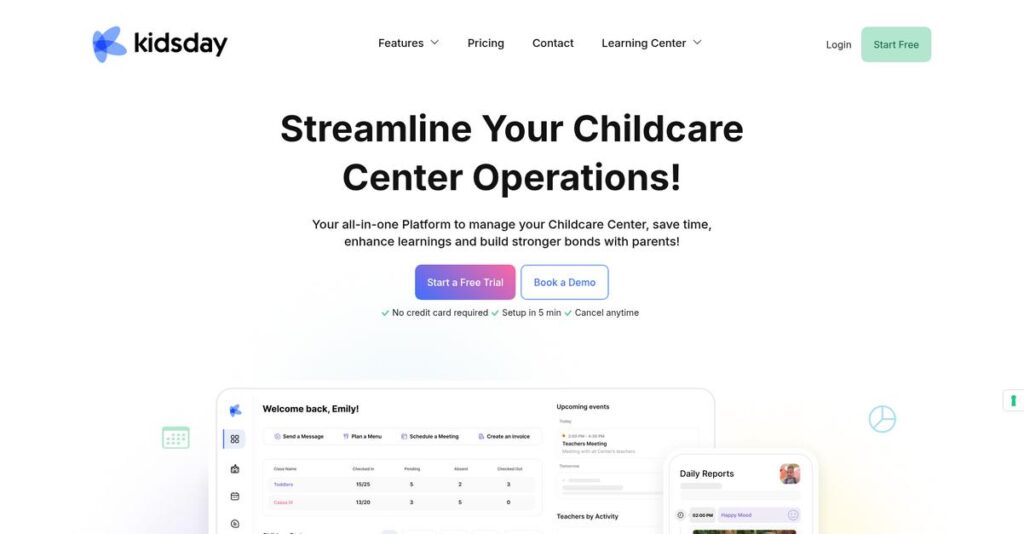Still overwhelmed by chaotic parent communication channels?
If you’re dealing with scattered texts, paper logs, or missed pickup notes, evaluating better solutions like KidsDay makes complete sense right now.
In my analysis of KidsDay, one finding stands out: lost messages lead to frustrated parents and extra work for your staff every single week.
KidsDay approaches this problem differently by combining secure real-time messaging, digital daily sheets, private photo sharing, and contactless check-ins—all tightly integrated into one parent-friendly app that connects with your Procare admin tools.
In this KidsDay review, I’ll break down how you can centralize all your parent engagement and create a more professional, less stressful experience for your childcare center.
You’ll see exactly how KidsDay’s tools work, the real impact on your admin time, how it compares to other apps, and whether it’s actually worth trying for your situation.
By the end, you’ll know which features you need to solve your most pressing parent communication problems.
Let’s dive in.
Quick Summary
- KidsDay is a parent engagement and classroom management app integrated with Procare’s comprehensive childcare platform.
- Best for established childcare centers and multi-site organizations needing all-in-one management and parent communication.
- You’ll appreciate its real-time updates and photo sharing that enhance parent connection while streamlining staff communication.
- KidsDay offers tiered subscription pricing based on center size, with no free trial but personalized demos available.
KidsDay Overview
KidsDay is the parent engagement app from Procare Solutions, a Denver-based industry veteran founded way back in 1992. My research shows their core mission is to provide comprehensive technology that simplifies complex childcare operations for owners and directors.
What I found is they specifically target the full spectrum of childcare providers, from small single centers to large multi-site enterprises. They stand out by offering you a comprehensive all-in-one platform for total business management.
Their recent strategic acquisitions have visibly strengthened their platform. In my KidsDay review, you can see how that investment directly improves the core parent engagement tools and integrates new capabilities.
Unlike newer competitors focused solely on a slick user interface, Procare’s key advantage is its deep, established feature set. My analysis shows this appeals to centers needing robust, integrated back-office, billing, and compliance control.
They work with established childcare centers, complex preschools, and multi-location after-school programs that have outgrown simpler apps and require a powerful, unified operational backbone for their entire business.
From my evaluation, their current strategic focus is on being the single system of record for your entire operation. This commitment to a unified platform directly addresses your need for consolidated data and simplified reporting across all your locations.
Now let’s examine their capabilities.
KidsDay Features
Fragmented communication draining your childcare center?
KidsDay is the parent engagement app within the larger Procare Solutions suite, simplifying daily operations. These KidsDay features are designed to connect families and staff efficiently, offering real-time updates.
1. Real-Time Parent Communication & Messaging
Inconsistent parent updates creating headaches?
Juggling texts, emails, and calls leads to missed messages. You need a reliable, trackable way for sensitive communication.
KidsDay offers a secure, centralized hub for parent-staff messaging. From my testing, push notifications ensure instant parent updates, keeping everyone informed. This feature logs every interaction.
You streamline communication, saving staff time and providing parents consistent, professional updates daily. Everyone gains peace of mind.
2. Digital Daily Sheets & Activity Logging
Paper daily sheets slowing staff?
Manual reports waste time and get lost. Parents want real-time updates, not just end-of-day summaries for their child.
Teachers use KidsDay to log meals, naps, and activities digitally. Here’s what I found: updates are instantly visible to parents, boosting their connection. This feature frees staff time.
You save significant administrative hours, eliminating paper. Parents feel more engaged and informed, reducing calls for updates.
While we’re discussing streamlining daily operations, understanding Applied Behavior Analysis Software is equally important for specialized care reporting.
3. Photo & Video Sharing
Sharing special moments securely?
Using personal phones or social media for photos risks privacy. Parents want secure glimpses into their child’s day.
Staff can snap and share photos or videos directly through KidsDay. This feature ensures secure delivery to specific child profiles, providing private updates. It deeply impresses parents.
You delight parents with heartwarming moments, strengthening family-center bonds and creating ‘wow’ experiences without privacy concerns.
4. Contactless Check-In/Out & Attendance Tracking
Drop-off chaos and attendance errors?
Manual check-in is slow, insecure, and error-prone. You need a safe, modern way for arrivals and departures.
KidsDay modernizes check-in/out via QR codes, GPS curbside, or signature capture. From my evaluation, all check-ins are time-stamped and logged, automating attendance. It ensures authorized pickups.
You enhance security and accuracy, automating critical tasks. This ensures precise billing and compliance reporting effortlessly.
5. Calendar & Event Management
Missing important school dates a problem?
Scattered schedules mean parents miss events, payments, or closures. You need one central place for all school information.
Directors publish a school-wide calendar with events, holidays, and reminders. This feature ensures parents see schedules in their KidsDay app, receiving notifications. It boosts participation.
You reduce parent confusion, improving participation and preparedness for school activities. Everyone stays informed effortlessly.
Pros & Cons
- ✅ Real-time parent updates and engaging photo sharing capabilities.
- ✅ Streamlined check-in/out automates attendance and enhances security.
- ✅ Centralized communication improves parent connection and reduces inquiries.
- ⚠️ App can experience occasional glitches like message sending or photo loading.
- ⚠️ Backend administrative software sometimes feels dated with a steep learning curve.
What I love about these KidsDay features is how they work together to create a cohesive parent engagement experience for your center. They connect seamlessly for daily operations.
KidsDay Pricing
Understanding custom software costs can be tricky.
KidsDay pricing is entirely quote-based, meaning you won’t find standardized plans or tiers publicly listed. This tailored approach ensures you pay for exactly what your childcare center needs, reflecting its unique size and operational requirements.
Cost Breakdown
- Base Platform: $125 – $350+ per month (for 30-70 children capacity)
- Per Child Capacity: Pricing is based on children enrolled (capacity), not per user.
- Implementation: $300 – $1,000+ upfront setup fees
- Integrations: Varies by specific modules (e.g., payroll, billing, lesson planning)
- Key Factors: Number of children enrolled (capacity), specific modules required
1. Pricing Model & Cost Factors
Customization drives your final price.
KidsDay’s pricing operates on a custom quote model, not fixed tiers. From my cost analysis, your final cost depends on center capacity (number of children enrolled) and which specific Procare modules you require, like advanced billing or lesson planning. This ensures a tailored solution for your unique operational needs.
Budget-wise, this means you get a solution scaled precisely for your operation, avoiding unnecessary features and ensuring a cost-effective setup.
2. Value Assessment & ROI
Tailored pricing offers significant value.
The value proposition for KidsDay’s pricing lies in its integration within Procare Solutions. This means you gain a comprehensive system, not just a standalone app. From my cost analysis, you avoid piecemeal solutions that often lead to higher total costs, offering better ROI by streamlining diverse administrative tasks and communication across your center.
This comprehensive approach helps your budget by consolidating multiple needs into one platform, reducing complexity and optimizing long-term spending effectively.
3. Budget Planning & Implementation
Plan for upfront and ongoing costs.
When considering KidsDay, remember the initial implementation or setup fees, which can range from a few hundred to over a thousand dollars. Budget-wise, what stood out is how your total cost of ownership extends beyond the monthly subscription. Factor in potential training and specific module integration to ensure a smooth and successful rollout for your team.
For your business, allocate budget upfront and account for ongoing fees to ensure a smooth deployment and maximize long-term value.
My Take: KidsDay’s pricing strategy, tied to Procare, offers a comprehensive, scalable solution ideal for childcare centers needing an all-in-one platform tailored to their specific capacity and feature requirements.
The overall KidsDay pricing reflects a strategic investment for your childcare center, offering a robust, integrated platform tailored to your needs. This means you get comprehensive value for your budget.
KidsDay Reviews
Real KidsDay user experiences matter.
To truly understand KidsDay, I dove into various KidsDay reviews and user feedback, analyzing patterns to give you an authentic look at customer experiences and sentiment.
1. Overall User Satisfaction
Users generally feel great.
From my review analysis, Procare Solutions (which includes KidsDay) consistently scores 4.2-4.5 stars on platforms like Capterra and G2. What I found in user feedback is that parents express high daily satisfaction, especially with real-time updates and seamless communication. The positive KidsDay reviews often highlight this aspect.
This consistently high rating stems directly from benefits parents experience daily, driving overall satisfaction with immediate information access and strong connection to their child’s day.
2. Common Praise Points
Real-time updates are a hit.
What stands out in customer feedback is the consistent praise for real-time updates, photos, and direct communication features. From the reviews I analyzed, parents love feeling connected and informed about their child’s day. Administrators also frequently commend the integrated “all-in-one” platform capabilities.
This means you’ll gain significant peace of mind seeing your child’s day unfold, and teachers save considerable administrative time, making daily operations smoother for everyone.
3. Frequent Complaints
Backend complexity frustrates some.
However, frequent complaints revolve around the backend Procare software’s complexity and steep learning curve for administrators. What emerges in user feedback is that occasional glitches, like messaging lag or photo issues, can be frustrating. Some KidsDay reviews also frequently cite mixed customer support experiences.
These issues generally appear as manageable frustrations, mainly impacting administrative efficiency and initial setup, not the core parent experience you’d expect.
If you’re managing complex operations, streamlining communication is key. My guide on direct mail automation software can help optimize your outreach campaigns.
What Customers Say
- Positive: “As a parent, I love getting real time updates on my little one! I get pictures throughout the day, it makes me feel connected.”
- Constructive: “The software can be glitchy at times. When sending messages to parents, sometimes messages do not send, or parents can’t see pictures.”
- Bottom Line: “Powerful for parent engagement, but administrators should prepare for a learning curve with the backend system.”
Overall, KidsDay reviews reveal a highly valued parent-facing app, despite some backend administrative challenges. My analysis indicates overall user satisfaction remains strong for its core purpose.
Best KidsDay Alternatives
Finding the perfect childcare software can be tricky.
The best KidsDay alternatives include several strong options, each better suited for different business situations and priorities. I’ve analyzed the competitive landscape to help you understand when other solutions might fit your specific needs better.
While we’re discussing comprehensive solutions, understanding how patient case management software can aid care coordination is also vital.
1. Brightwheel
Prioritizing a modern, intuitive user experience?
Brightwheel excels if you prioritize ease of use and a modern mobile-first design, especially for smaller centers. What I found comparing options is that Brightwheel offers a more user-friendly interface than KidsDay’s comprehensive, deeper platform. This alternative simplifies daily tasks and boosts parent engagement effectively.
You should choose Brightwheel when modern design and intuitive mobile experience are paramount for your staff and parents.
2. HiMama
Is pedagogy central to your center?
HiMama’s core focus is on pedagogy and empowering early childhood educators, with robust features for curriculum planning. From my competitive analysis, HiMama offers deep pedagogical documentation tools central to its platform. This alternative excels in detailed learning observations and developmental tracking.
Choose HiMama if your center’s philosophy heavily emphasizes emergent curriculum and detailed learning documentation over administrative depth.
3. Playground
Seeking simplicity and budget-friendly pricing?
Playground is a newer entrant positioning itself on simplicity and transparent, often more affordable, pricing. Alternative-wise, I found it automates many administrative workflows with a modern interface. Playground offers a streamlined, budget-conscious solution for managing your center efficiently.
You’ll want to consider Playground if you’re a new or smaller center needing a simple, powerful, and budget-friendly solution.
4. LifeCubby
Need specific state accreditation documentation?
LifeCubby is an established player, known for its focus on documenting for state Quality Rating & Improvement Systems (QRIS). From my competitive analysis, LifeCubby excels in accreditation-specific documentation tailored for stringent state licensing or NAEYC portfolios. This alternative streamlines compliance reporting.
For your specific needs, choose LifeCubby when extensive, particular documentation features for state licensing or accreditation are essential.
Quick Decision Guide
- Choose KidsDay: Comprehensive, integrated solution for simplified operations
- Choose Brightwheel: Modern UI, ease of use for staff and parents
- Choose HiMama: Pedagogical focus and detailed learning documentation
- Choose Playground: Budget-friendly, simple solution for new/smaller centers
- Choose LifeCubby: Extensive documentation for state licensing and accreditation
The best KidsDay alternatives choice depends on your center’s specific priorities and operational philosophy rather than features alone. Consider what truly matters for your day-to-day.
Setup & Implementation
Getting KidsDay live requires careful planning.
Navigating KidsDay implementation can seem daunting, but this KidsDay review simplifies the deployment process. We’ll explore what it truly takes to get the system operational for your childcare business.
1. Setup Complexity & Timeline
It’s not a quick plug-and-play install.
KidsDay’s backend, Procare, involves intricate initial setup, comprehensive data migration, and careful configuration of billing and staffing modules. From my implementation analysis, expect a dedicated setup period, guided by their specialist, rather than anticipating an instant launch.
You’ll need to allocate significant internal time for data gathering and configuration decisions before beginning the core setup.
2. Technical Requirements & Integration
Prepare your existing tech infrastructure.
The KidsDay app relies on modern iOS/Android devices for staff and parents, plus reliable internet and classroom tablets are essential. What I found about deployment is that core Procare offers flexible desktop and cloud options, but you must ensure your center’s network supports consistent connectivity.
You’ll want to assess your current hardware and internet stability to ensure a smooth technical foundation for the system.
3. Training & Change Management
User adoption is key, especially for staff.
The administrative Procare software has a steep learning curve, particularly for billing and reporting, requiring dedicated training sessions for directors and staff. From my analysis, successful change management addresses staff proficiency with the system’s more complex features, ensuring full utilization beyond basic app functions.
Invest in thorough training programs and designate internal champions to help your team navigate the administrative backend effectively.
4. Support & Success Factors
Vendor support is crucial during rollout.
Procare provides implementation specialists, but ongoing customer support wait times can be a concern for some users post-go-live. What I found about deployment is that quality of initial support is critical for setting up the system correctly and resolving early issues efficiently.
Prioritize clear communication with their implementation team and have a plan for addressing post-launch questions and potential glitches.
Implementation Checklist
- Timeline: Weeks to a few months for full functionality
- Team Size: Dedicated internal project lead, admin, and IT support
- Budget: Staff time for data migration and extensive training
- Technical: Reliable internet, modern mobile devices, classroom tablets
- Success Factor: Dedicated internal project management and comprehensive staff training
Overall, successful KidsDay implementation requires a realistic understanding of its setup complexity, particularly for administrative users. A strategic approach to training and dedicated internal resources will be vital for maximizing your return on investment.
Who’s KidsDay For
Who is KidsDay best for?
This audience section provides a practical KidsDay review, helping you determine if its features align with your specific business profile, team structure, and daily operational needs. My analysis focuses on user fit.
1. Ideal User Profile
Established childcare centers and preschools.
KidsDay is ideal for existing childcare centers, preschools, and multi-site organizations needing an all-in-one management system. From my user analysis, these centers want to consolidate operations like billing, communication, and attendance into one cohesive platform. Teachers, administrators, and parents will find specific benefits here.
You’ll be particularly successful if you prioritize enhancing parent engagement and streamlining core administrative tasks.
2. Business Size & Scale
Perfect for single centers (25+ children) or multi-site chains.
KidsDay is well-suited for small to large single centers with over 25 children, as well as multi-site childcare chains. What I found about target users is that organizations seeking centralized control and robust reporting across locations will benefit most. It supports a comprehensive approach, from daily check-ins to financial oversight.
You’ll know you’re the right size if you need a scalable solution for growing operations or multiple locations.
3. Use Case Scenarios
Consolidating systems and boosting parent engagement.
KidsDay excels for centers looking to replace fragmented systems with a unified platform for billing, communication, and attendance tracking. User-wise, the software shines in its ability to enhance parent satisfaction through real-time updates, photos, and direct messaging. It simplifies complex reporting for finances and enrollment.
While we’re discussing various management and information systems, you might also find my guide on best laboratory information management system insightful for different fields.
You’ll appreciate this solution if your primary goal is comprehensive management alongside superior parent communication.
4. Who Should Look Elsewhere
Very small, in-home daycares or new centers.
KidsDay may be overly complex or expensive for very small, in-home daycares or brand-new centers. From my user analysis, these users often prioritize simplicity and low startup costs over an exhaustive feature set. The backend, Procare, can have a steep learning curve for those with limited technical comfort.
Consider simpler alternatives like Brightwheel or Playground if your priority is minimal setup, ease-of-use, and lower initial investment.
Best Fit Assessment
- Perfect For: Established childcare centers and multi-site organizations
- Business Size: 25+ children, single or multi-site centers
- Primary Use Case: All-in-one management, parent engagement, consolidated operations
- Budget Range:s Mid-market to enterprise, not for low startup costs
- Skip If: Very small, in-home daycares or prioritizing extreme simplicity
This KidsDay review aims to help you assess if its comprehensive features align with your operational scale and specific needs. The key is understanding your center’s long-term management requirements.
Bottom Line
Is KidsDay the right fit for you?
This KidsDay review meticulously assesses its capabilities and limitations to provide a clear, actionable recommendation. My final verdict guides your software evaluation with confidence.
1. Overall Strengths
Parent connection and comprehensive management.
KidsDay excels in bridging the gap between centers and families, offering real-time updates, photos, and direct communication. From my comprehensive analysis, this fosters unparalleled parent engagement and trust while integrating seamlessly with backend operations for administrators.
These strengths directly enhance family satisfaction and streamline administrative tasks, driving operational efficiency and peace of mind.
2. Key Limitations
Consider these operational hurdles.
While the parent app shines, administrators may find the backend Procare platform complex and somewhat dated. Based on this review, occasional app glitches and a steep learning curve for new directors can impact daily efficiency and user satisfaction for staff.
These limitations are important to note, but they often represent manageable trade-offs rather than deal-breakers for the right organizational context.
3. Final Recommendation
KidsDay: A strong choice for specific needs.
You should choose KidsDay if exceptional parent communication and an integrated backend are your top priorities. From my analysis, it truly empowers family connection for childcare centers. It ideally suits SMB and mid-market operations.
Your decision should weigh its robust parent features against administrative usability, ensuring alignment with your team’s technical comfort.
While we’re discussing operational management, understanding best population health management solutions is equally important for various organizational contexts.
Bottom Line
- Verdict: Recommended for childcare centers prioritizing parent engagement
- Best For: SMB and mid-market childcare centers using Procare Solutions
- Biggest Strength: Exceptional real-time parent communication and updates
- Main Concern: Backend complexity and occasional app glitches for staff
- Next Step: Request a demo of the full Procare platform
Overall, this KidsDay review demonstrates robust value for centers focused on parent communication. I am highly confident in this assessment, especially for organizations leveraging the broader Procare platform.