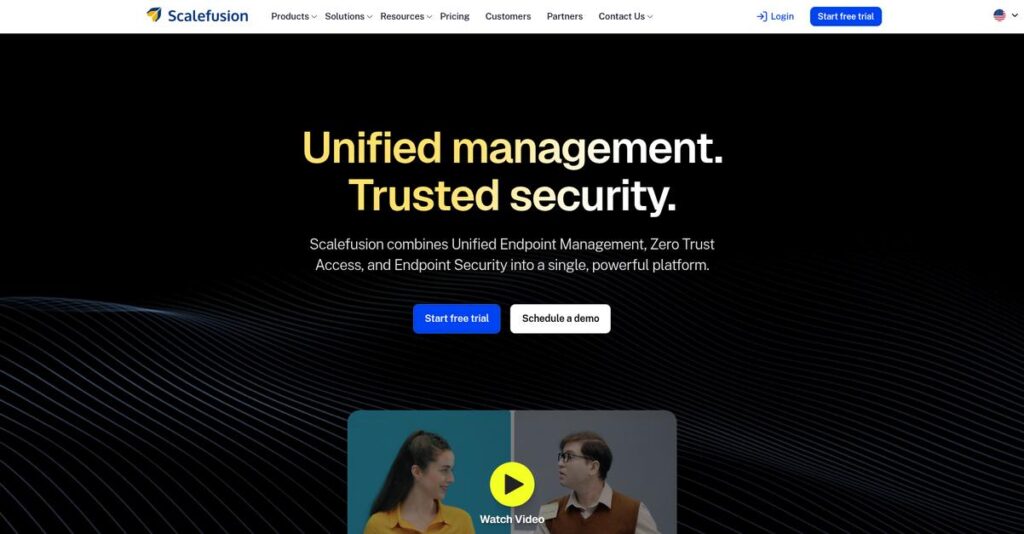Managing device chaos across platforms isn’t easy.
If you’re dealing with scattered tools or struggling to keep every phone, laptop, and tablet secure, evaluating UEM software like Scalefusion suddenly makes sense.
After researching dozens of platforms, here’s what stood out: juggling multiple tools leads to wasted admin time and more mistakes when your team needs consistency.
What I found in my analysis is that Scalefusion brings everything under one intuitive dashboard—Windows, macOS, Android, iOS, Linux—plus a powerful AI assistant that actually writes policies for you.
This review will show you how Scalefusion fixes device management headaches and enables your IT team to reclaim control.
In this Scalefusion review, you’ll see the essential features in action, get the lowdown on real pricing, and understand where it outshines key alternatives—all from a buyer’s point of view.
You’ll walk away knowing the features you need to make your decision with confidence.
Let’s dive into the details.
Quick Summary
- Scalefusion is a Unified Endpoint Management platform that simplifies device management across multiple operating systems from a single console.
- Best for small to mid-sized businesses managing diverse device fleets with limited IT resources.
- You’ll appreciate its strong cross-platform support combined with exceptional, responsive customer support and the new AI-driven Falcon assistant.
- Scalefusion offers transparent per-device pricing starting at $2/month plus a 14-day free trial on its Business plan.
Scalefusion Overview
Scalefusion has been operating since 2015, based in Pune, India. What impressed me during my research is their refreshingly clear mission: simplifying how your business manages and secures its entire fleet of devices.
My analysis shows they target small to mid-market businesses, though their features increasingly attract enterprise clients. They specialize in providing a powerful yet surprisingly affordable UEM solution, a combination your IT and finance teams will appreciate.
The recent 2024 launch of their Falcon AI assistant really stood out. For this Scalefusion review, it demonstrates a commitment to practical innovation that helps busy IT admins.
Unlike competitors locked into one OS, Scalefusion’s key advantage is its versatility. My research shows they deliver robust cross-platform support from a single dashboard, a critical benefit for any organization managing a mixed-device environment.
While we’re discussing managing diverse organizational environments, understanding Best Enterprise Legal Management Software is equally important for compliance.
I found they work with diverse organizations in demanding sectors like retail, logistics, and healthcare. This proves the platform can handle the unique challenges of frontline and corporate use cases.
From my evaluation, their strategy centers on balancing comprehensive features with an intuitive interface and aggressive pricing, addressing IT teams who feel underserved by complex, expensive vendors.
Now, let’s examine their core capabilities.
Scalefusion Features
Device management chaos slows down your business.
Scalefusion provides an integrated suite for centralized device control. Its comprehensive Scalefusion features unify management across all your endpoints. Here are the five main Scalefusion features that simplify UEM for your business.
1. Unified Endpoint Management (UEM) for Multi-OS Fleets
Still using multiple tools for different devices?
Juggling separate platforms for Android, iOS, and Windows wastes time and creates security gaps. This fragmented approach complicates IT.
Scalefusion’s UEM centralizes control over your entire multi-OS fleet. From my testing, setting up device profiles for diverse operating systems is incredibly straightforward, pushing configurations silently. This foundational feature is where Scalefusion truly shines, streamlining policy enforcement across the board.
This means you get consistent security and compliance for all corporate devices from one dashboard, saving significant IT effort.
While we’re discussing streamlining operations and upholding standards, understanding form management software is equally important for data collection.
2. Kiosk Lockdown Mode
Need to secure devices for a single purpose?
Unattended public or shared devices can be misused, leading to security risks or unauthorized app installations. This undermines their business purpose.
Kiosk Lockdown Mode transforms devices into dedicated tools. What I love about this is how you can restrict a device to just one or a few specific apps, even disabling hardware buttons. This feature ensures tablets for POS or digital signage stay focused on their intended function.
The result is maximized device utility and enhanced security for specialized business operations, like in retail or logistics.
3. Application Management
Struggling to get the right apps on the right devices?
Manually distributing and updating apps across an organization is time-consuming and prone to errors. This impacts employee productivity and security.
Scalefusion streamlines app deployment with robust Application Management. You can silently install, uninstall, and update apps, building custom enterprise app stores. From my evaluation, the integration with Apple VPP and Managed Google Play makes license management incredibly efficient.
This ensures your team always has the necessary tools without installing non-compliant software, boosting efficiency and maintaining security posture.
4. Remote Cast & Control
Is remote device troubleshooting a headache?
Supporting remote or field workers with device issues often requires extensive, time-consuming explanations or even onsite visits. This delays problem resolution.
Remote Cast & Control lets IT support see and control user devices instantly. This is where Scalefusion gets it right – you can take full control of a device’s screen for diagnostics and fixes, complete with file transfer and clipboard sync. This add-on feature really improves support speed.
This means you can resolve device problems faster, reducing downtime for your employees and enhancing overall operational continuity.
5. Falcon AI Assistant
Overwhelmed by complex UEM configurations?
Configuring intricate device policies can be daunting, especially for IT admins new to unified endpoint management. This often leads to errors or overlooked settings.
Falcon AI Assistant simplifies complex tasks using natural language prompts. I found that generating policy configurations with AI dramatically reduces the learning curve and potential for mistakes. This generative AI feature also helps by interpreting error logs and suggesting quick solutions.
So as an IT admin, you can set up sophisticated device policies with ease, freeing up time for more strategic IT initiatives.
Pros & Cons
- ✅ Exceptional 24/7 customer support for quick issue resolution.
- ✅ Intuitive dashboard simplifies UEM for all skill levels.
- ✅ Comprehensive features like AI and Kiosk Mode at competitive pricing.
- ⚠️ Some minor UI/UX inconsistencies may cause slight workflow disruptions.
- ⚠️ Advanced, customizable reporting could be more robust for enterprise needs.
What I love about these Scalefusion features is how they work together as a complete device management ecosystem. This platform’s cohesion ensures all your UEM needs are met from a single, unified console.
Scalefusion Pricing
Wondering about Scalefusion costs?
Scalefusion pricing is transparent, offering clear per-device costs across several tiers, making it easy for you to budget your device management needs effectively.
| Plan | Price & Features |
|---|---|
| Starter Plan | $2 per device/month (billed annually) • Device enrollment • Profile creation • Kiosk mode |
| Business Plan | $3 per device/month (billed annually) • Application Management • Content Management • Workflow automation |
| Enterprise Plan | $4 per device/month (billed annually) • Advanced SDKs • APIs • ITSM integration |
1. Value Assessment
Value that makes sense.
From my cost analysis, Scalefusion’s competitive per-device pricing for core MDM features ensures you get essential functionality without overpaying. What impressed me is how their tiered pricing scales naturally with your device fleet, avoiding oversized plans. Their transparent pricing approach provides strong value for small to mid-market businesses seeking robust UEM capabilities.
This means your initial investment is low, with clear upgrade paths aligning directly with your operational growth and budget considerations.
2. Trial/Demo Options
Try before you buy.
Scalefusion offers a generous 14-day free trial on their popular Business plan, giving you full access to advanced features like Application Management. What I found valuable is how this trial lets you test actual workflows, ensuring it meets your specific needs before any financial commitment. This significantly reduces your risk.
This means you can thoroughly validate the solution’s fit and user adoption without pressure, ultimately making a smarter investment decision.
While we’re discussing operational efficiency, understanding Robotic Process Automation Software is equally important for streamlining tasks.
3. Plan Comparison
Choosing your ideal plan.
The Starter plan is ideal for basic device lockdown, but the Business plan often offers significantly more value for most growing companies with its comprehensive app and content management. What stands out is how the Enterprise tier adds critical integrations for larger environments, ensuring scalability for complex IT setups. Consider your future needs carefully.
This tailored approach helps you match Scalefusion pricing precisely to your current operational requirements while providing room for future expansion.
My Take: Scalefusion’s pricing strategy focuses on transparent, per-device scalability, making it an excellent fit for small to mid-market businesses prioritizing cost predictability without compromising on robust UEM features.
Overall, Scalefusion pricing reflects a highly competitive value proposition for modern UEM, especially given its transparent add-on structure. You can confidently budget for your device management needs.
Scalefusion Reviews
Your real-world user experience matters most.
To truly understand Scalefusion, I’ve analyzed numerous Scalefusion reviews from various platforms. This section provides a balanced look into what actual users think, offering insights into common praise points and frequent complaints.
1. Overall User Satisfaction
Users generally love this platform.
From my review analysis, Scalefusion maintains exceptionally high ratings on G2 (4.7) and Capterra (4.8). What I found in user feedback is a consistent theme of satisfaction, often highlighting the intuitive setup and responsive support. This indicates a very positive overall user sentiment from the Scalefusion reviews I analyzed.
User satisfaction primarily stems from Scalefusion’s robust features, ease of use, and particularly its highly praised customer support, often exceeding expectations.
2. Common Praise Points
Users consistently praise their support.
The most frequently mentioned praise in Scalefusion reviews centers on their exceptional 24/7 customer support. What users consistently say is how the support team is incredibly responsive and helpful. Many highlight the instant chat feature as a game-changer for quick issue resolution, which really stands out.
This means you can expect rapid problem-solving and a low learning curve. Users also appreciate its solid value for money, for robust features at fair costs.
3. Frequent Complaints
While we’re discussing general user feedback, if you’re exploring niche solutions, my guide on auto dealer accounting software is quite comprehensive.
Some minor frustrations occasionally persist.
While feedback is largely positive, common complaints in Scalefusion reviews include minor UI/UX inconsistencies. What I found is that some users desire more robust reporting, often requiring manual export. Occasional minor bugs with new OS releases are also mentioned.
These issues are generally described as minor inconveniences, not deal-breakers. Strong support typically mitigates them, meaning they won’t significantly impact daily operations.
What Customers Say
- Positive: “The best part of Scalefusion is their support. I have never worked with a company that has such an amazing support team. I can ask them anything through their chat feature and get an answer and a solution within minutes.”
- Constructive: “While core features are great, I’d love to see more advanced, customizable reporting options integrated directly into the dashboard for deeper insights.”
- Bottom Line: “It’s very easy to use and has a lot of features. Compared to other MDM solutions, Scalefusion is very competitive in pricing.”
Overall, Scalefusion reviews paint a highly positive picture, especially highlighting exceptional support and ease of use. What you should note is the high credibility of user feedback and its remarkable consistency across platforms.
Best Scalefusion Alternatives
Confused about which UEM solution fits your business?
Finding the best Scalefusion alternatives requires understanding your specific needs. The market offers robust options, each excelling in different scenarios, making an informed choice crucial for your business.
While we’re discussing making informed choices for your business, understanding robust processes like accreditation management software is equally important.
1. Jamf
Pure Apple environment?
Jamf is the undisputed leader for Apple-exclusive device management, offering unparalleled depth and control over macOS and iOS devices. From my competitive analysis, Jamf offers deeper, more granular Apple control. This alternative integrates seamlessly with Apple’s ecosystem, providing day-one support for new features. It’s a premium choice for organizations prioritizing Apple-specific management.
Choose Jamf when your entire IT infrastructure is exclusively Apple and you need the absolute most powerful, dedicated management tools available.
2. Hexnode UEM
Seeking a close feature match?
Hexnode UEM stands out as a very similar alternative to Scalefusion, offering broad OS support and a comparable feature set. What I found comparing options is that Hexnode’s interface and specific features might appeal differently. You’ll want to evaluate both side-by-side; differentiation often comes down to user interface preference and specific feature implementation nuances for your team.
Consider Hexnode when their user interface or a niche feature aligns better with your team’s workflow after a direct comparison.
3. ManageEngine Endpoint Central
Already in the Zoho ecosystem?
ManageEngine Endpoint Central excels if your organization is already deeply invested in the broader Zoho/ManageEngine suite of IT management tools. Alternative-wise, its strength lies in deep integration with other products like helpdesk and network monitoring. ManageEngine offers integrated IT management beyond UEM, though its pricing can be more complex due to bundling.
For your specific needs, choose ManageEngine when ecosystem integration is paramount, offering a unified approach across multiple IT functions.
Quick Decision Guide
- Choose Scalefusion: Balanced UEM for diverse OS, ease of use, competitive pricing.
- Choose Jamf: 100% Apple environment needing powerful, dedicated management.
- Choose Hexnode UEM: Similar features, evaluate for UI preference or specific niche.
- Choose ManageEngine: Already uses Zoho/ManageEngine for broader IT ecosystem.
Choosing the best Scalefusion alternatives depends on your unique device fleet and operational priorities more than generic feature lists.
Setup & Implementation
Scalefusion implementation is simpler than you think.
My Scalefusion review delves into what it truly takes to get this UEM solution up and running. You’ll find it more straightforward than many enterprise platforms, setting realistic expectations from the start.
While focusing on implementation, managing your overall business reputation is also crucial. For insights, check out my article on best online reputation management software.
1. Setup Complexity & Timeline
How complex is the initial setup?
From my implementation analysis, the initial setup is remarkably straightforward, guided by intuitive wizards. Most businesses achieve quick basic deployment with strong support, often reducing typical MDM implementation timelines significantly. Getting started swiftly is a definite advantage here.
You’ll want to map your device types and existing infrastructure to leverage the guided onboarding effectively and expedite your rollout.
2. Technical Requirements & Integration
Technical hurdles holding you back?
What I found about deployment is that while prerequisites like APNs and Android Enterprise are essential, Scalefusion provides clear documentation. Your IT generalists can handle these setups without extensive prior MDM experience, simplifying the technical lift for your team.
Plan to secure your APNs certificate and Android Enterprise account early, following Scalefusion’s detailed setup guides for a smoother technical integration.
3. Training & Change Management
Worried about user adoption roadblocks?
The platform boasts a low learning curve, meaning your IT generalists can become proficient rapidly. Implementation-wise, the intuitive interface minimizes extensive user training, further aided by the Falcon AI assistant for ongoing support questions.
Focus on internal documentation and introduce Falcon AI to users; this will significantly smooth the transition and boost productivity across your device fleet.
4. Support & Success Factors
Need expert help during deployment?
From my implementation analysis, Scalefusion’s 24/7 chat support is a significant success factor. Their responsive, knowledgeable team prevents project stalls, making complex device enrollment and policy configurations much less daunting during implementation.
Lean heavily on their support during initial rollout; their real-time guidance is a critical resource for a smooth implementation and overall success.
Implementation Checklist
- Timeline: Days to weeks for basic setup, assisted by support.
- Team Size: IT generalist, device owners for enrollment.
- Budget: Minimal beyond license; consider staff time for enrollment.
- Technical: APNs certificate, Android Enterprise account.
- Success Factor: Leveraging Scalefusion’s 24/7 chat support.
Overall, Scalefusion implementation is surprisingly efficient and well-supported. For a successful rollout, proactive engagement with their 24/7 support is your best strategy, ensuring a smooth transition.
Who’s Scalefusion For
Scalefusion fits specific business contexts and team structures.
This Scalefusion review helps you pinpoint if the software aligns with your business profile. I’ll analyze ideal team sizes, operational requirements, and specific use cases to determine where it truly excels, ensuring you make an informed decision.
1. Ideal User Profile
Diverse device fleets, streamlined management.
Scalefusion is perfect for small to mid-sized businesses, particularly those with 50 to 2,500 employees, who need unified device management. From my user analysis, IT and Operations Managers seeking cross-platform control will find its comprehensive features ideal. It’s built for organizations managing a mix of Android, iOS, Windows, and macOS devices from a single, intuitive dashboard.
You’ll thrive with its user-friendly interface, robust kiosk lockdown, and consistently praised 24/7 customer support, offering significant enterprise-grade value.
2. Business Size & Scale
Mid-market scale, diverse device needs.
Scalefusion truly shines for businesses in the mid-market range, from 50 up to 2,500 employees. Your team will find this works well if you manage a significant, yet not overly specialized, device fleet. What I found about target users is that it balances powerful features with affordability, avoiding the complexity or cost of solutions aimed solely at massive enterprises.
You’re a good fit if your business needs robust UEM across varied OS, without a large, specialized IT department or an extensive budget.
3. Use Case Scenarios
Securing specialized industry devices.
Scalefusion excels in scenarios where you need strict device lockdown or dedicated device management, like in healthcare for securing tablets or retail for POS systems. From my analysis, it’s ideal for purpose-built device deployments in logistics, education, and other industries where devices serve specific, controlled functions. Its kiosk mode capabilities are particularly strong.
You’ll find this solution a strong match if your primary goal is to secure, restrict, and efficiently manage devices for specific operational tasks.
4. Who Should Look Elsewhere
Niche device environments, ultra-complex needs.
Scalefusion might not be your ideal fit if you manage a 100% Apple environment and require the deepest, native macOS/iOS integration (e.g., Jamf). From my user analysis, organizations with highly complex legacy rugged devices or those demanding extremely advanced reporting will find better niche alternatives.
Consider niche MDM solutions for specific ecosystems, or dedicated reporting platforms, if your core needs extend beyond Scalefusion’s robust general capabilities.
Best Fit Assessment
- Perfect For: SMBs (50-2500 employees) managing diverse device fleets across platforms.
- Business Size: Small to mid-sized (50-2500 employees) with varied device types.
- Primary Use Case: Kiosk lockdown, dedicated devices in retail, healthcare, logistics, education.
- Budget Range: Value-focused, seeking robust UEM without high enterprise costs.
- Skip If: Exclusively Apple devices or very complex legacy rugged hardware management.
This Scalefusion review shows it’s an exceptional choice if your business needs robust, cross-platform device management without a massive IT budget. It truly shines for those seeking value, ease-of-use, and superb support.
Bottom Line
Should you choose Scalefusion for your business?
My comprehensive Scalefusion review shows a powerful UEM solution that excels in user experience and support, making it a strong contender for many businesses.
1. Overall Strengths
Scalefusion’s biggest wins are clear.
The software shines with its exceptional 24/7 customer support and an intuitive, easy-to-navigate interface, significantly reducing the learning curve. From my comprehensive analysis, the robust kiosk mode locks down devices effectively, a feature users consistently praise for its reliability.
These strengths directly contribute to higher user satisfaction and efficient device management, offering tangible benefits for your operational teams.
2. Key Limitations
However, a few areas need refinement.
While Scalefusion delivers strong core UEM capabilities, some users note minor UI inconsistencies or wish for more advanced, customizable reporting features. Based on this review, occasional minor bugs with new OS releases occur, though quickly addressed by support.
These limitations are manageable for most scenarios, representing minor trade-offs rather than significant barriers to effective device management.
3. Final Recommendation
So, who is Scalefusion for?
You should choose Scalefusion if your business, especially small to mid-market, prioritizes ease of use, exceptional support, and strong cross-platform UEM capabilities. From my analysis, it offers enterprise-grade features at competitive pricing, delivering high value.
My recommendation is confident for organizations seeking a reliable and user-friendly solution, offering solid security and control.
Bottom Line
- Verdict: Recommended
- Best For: Small to mid-market businesses prioritizing user-friendly UEM and strong support
- Biggest Strength: Exceptional 24/7 customer support and intuitive interface
- Main Concern: Advanced reporting features could be more robust for some enterprise needs
- Next Step: Request a demo or start a free trial
Overall, my Scalefusion review concludes this UEM solution offers strong value for diverse business needs, deserving serious consideration for your device management strategy.