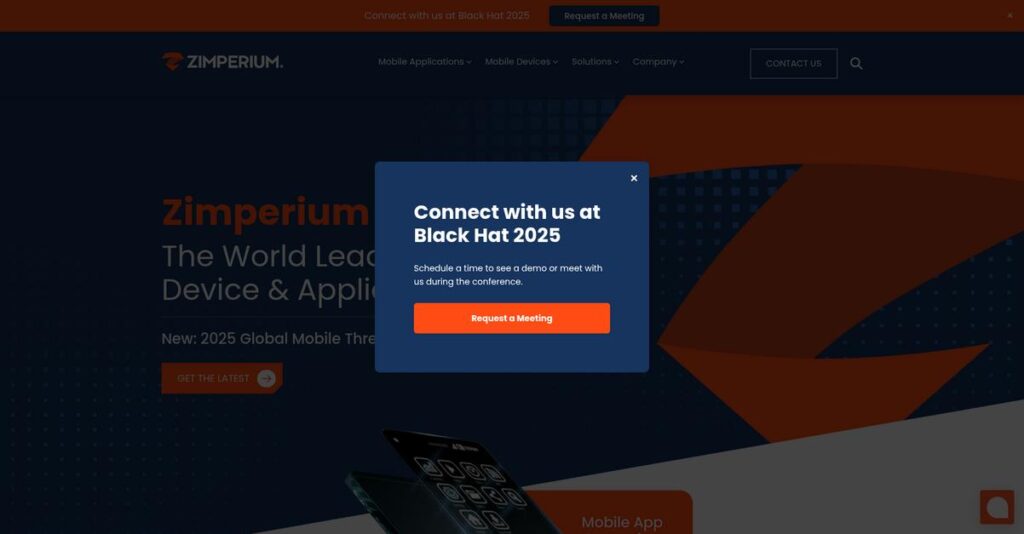Are mobile threats keeping you up at night?
If you’re worried about employee smartphones being the weakest security link or struggling with protecting your customer-facing mobile apps, you’re not alone in researching Zimperium. Picking a real mobile threat defense can be overwhelming because most endpoint solutions just don’t cover what really happens on iOS and Android devices.
After digging into Zimperium’s platform, I found this: uncaught mobile attacks land your company in costly messes—from user data breaches to losing control over sensitive business operations.
Here’s what works: Zimperium offers true on-device threat detection powered by machine learning and lets you secure both corporate and BYOD phones, plus your mobile apps, without extra user friction. It stands out for its privacy-preserving approach and real-time controls, even when devices are offline.
In this review, you’ll see how Zimperium actually closes those dangerous mobile gaps and enables your team to stay ahead of today’s mobile threats.
You’ll get a full Zimperium review—feature breakdowns, current pricing, and side-by-side alternatives—so you can make a confident decision. My analysis zeroes in on the real problems that matter when securing everything mobile.
This is your shortcut to understanding the features you need to protect your mobile ecosystem—and avoiding buyer’s regret.
Let’s dive into the analysis.
Quick Summary
- Zimperium is a mobile security platform that uses on-device machine learning to detect and block mobile threats in real time.
- Best for mid-market and enterprise teams securing BYOD and corporate mobile devices in regulated industries.
- You’ll appreciate its offline threat detection that protects devices without needing internet connectivity or cloud lookups.
- Zimperium offers custom enterprise pricing based on per-device subscriptions with free trials and demos available on request.
Zimperium Overview
Founded in 2010 and based in Dallas, Zimperium has a clear mission I found compelling: securing mobile devices and applications against threats that traditional solutions often miss.
From my research, they specifically target enterprise and government clients, securing mobile-first and BYOD environments. This focus is key for you if you’re in a regulated industry like finance or healthcare where mobile risk is high, making them a specialized player.
If you’re managing complex enterprise solutions, understanding how to validate your spend is critical. My article on digital education platform can help elevate learning for your team.
The 2022 strategic investment by Liberty Strategic Capital was a significant validator. It fuels innovation in their on-device engine, a core point of differentiation in this Zimperium review.
Unlike competitors who rely heavily on cloud lookups, Zimperium’s key advantage is its on-device, machine-learning detection engine. My analysis shows this provides you superior, real-time protection even when your users are completely offline.
They work with the highly-regulated organizations you’d expect, including global banks, federal agencies, and healthcare systems protecting sensitive data on thousands of mobile endpoints.
I was surprised to learn how their strategy extends beyond just device protection to the full application security lifecycle. This directly addresses your potential need to secure both employee devices and your own public-facing apps.
Now let’s examine their capabilities.
Zimperium Features
Mobile security isn’t a “nice-to-have” anymore.
Zimperium solutions offer a comprehensive approach to securing mobile devices and apps. These are the five core Zimperium solutions that tackle pervasive mobile security challenges head-on.
1. zIPS (Zimperium Intrusion Prevention System)
Worried about mobile device threats?
Your mobile workforce faces constant threats from phishing, network attacks, and malicious apps, often missed by traditional security.
Speaking of mobile device threats, my guide on call blocking apps software can also help gain clarity and ensure secure calls.
zIPS operates on-device, using z9 machine learning for instant, offline detection. From my testing, it detects sophisticated threats in real-time, automatically taking action via UEM. This solution is a powerful frontline defense.
This ensures your mobile devices gain continuous, robust protection, securing access to corporate resources from anywhere.
2. zScan (Mobile Application Security Testing)
Releasing vulnerable mobile apps?
Launching apps with undetected security flaws damages brand reputation and exposes user data, a nightmare for any business.
zScan integrates into your CI/CD pipeline, analyzing app binaries for vulnerabilities. From my testing, it identifies critical issues pre-release, like insecure data storage, providing detailed reports. This solution shifts security left.
This means you can proactively secure your applications, protecting brand integrity and customer trust before public release.
3. zShield (Runtime Application Self-Protection – RASP)
Is your mobile app code safe?
Attackers often reverse-engineer or tamper with released apps, stealing intellectual property or creating malicious clones.
zShield hardens your app’s code via obfuscation and anti-tampering, no new dev needed. What I love is how it protects intellectual property in production, preventing unauthorized modification. This solution ensures app integrity.
This secures your app investment and protects users from tampered versions that could compromise data.
4. zDefend (In-App Protection SDK)
Is your app truly secure?
For customer-facing apps, forcing a separate security agent reduces adoption. You need discreet, built-in protection.
zDefend is an SDK you embed directly into your own mobile applications. It provides on-device threat detection within your app, without requiring separate installs. This solution detects device compromise or hostile networks.
This allows you to deliver a highly secure app experience to customers, boosting their trust and protecting interactions.
5. z3A (Advanced App Analysis)
Do you trust every app?
Unvetted third-party apps on managed devices can expose your organization to significant privacy and security risks.
Unlike zScan, z3A vets any app on managed devices. From my evaluation, it continuously assesses privacy risks, displaying detailed ratings. This solution highlights app data access and destination.
This empowers administrators to enforce risk policies, blocking or flagging risky apps, significantly reducing your attack surface.
Pros & Cons
- ✅ Detects zero-day mobile threats on-device without cloud reliance.
- ✅ Integrates seamlessly with major UEM platforms for automated policy enforcement.
- ✅ Provides deep visibility into mobile fleet threats via the zConsole dashboard.
- ⚠️ May require initial tuning to minimize false positives on specific networks.
- ⚠️ ZConsole has a learning curve due to extensive data and configuration options.
What I appreciate most is how these Zimperium solutions don’t just stand alone; they work together. This creates a unified mobile security platform for comprehensive protection.
Zimperium Pricing
Confused about custom enterprise software costs?
Zimperium pricing follows a custom quote model, meaning you’ll engage with sales for a tailored proposal. This approach ensures your security investment aligns precisely with your organization’s specific mobile threat defense needs.
Cost Breakdown
- Base Platform: Custom quote
- User Licenses: Estimated $35-$60 per device per year (zIPS core)
- Implementation: Low if UEM in place; higher admin overhead without
- Integrations: Varies by complexity, often low if UEM integrated
- Key Factors: Number of devices, specific solutions (zIPS, zScan), contract length
1. Pricing Model & Cost Factors
Understanding Zimperium’s cost structure is key.
Zimperium’s pricing is subscription-based, typically per-device, per-year, without public tiers. They custom-quote based on your device count, chosen solutions (like zIPS, zScan, zShield), and contract duration. What I found regarding pricing is that larger enterprises can often negotiate significantly better per-device rates when dealing with thousands of licenses.
From my cost analysis, this ensures your investment directly matches your specific security needs and organizational scale.
2. Value Assessment & ROI
Does Zimperium offer true value?
From my cost analysis, Zimperium’s value proposition is strong for organizations serious about mobile security. Their on-device, machine-learning-based detection prevents costly breaches and data exfiltration. This proactive approach secures your mobile fleet, delivering a measurable ROI by safeguarding sensitive corporate data and intellectual property from sophisticated mobile threats.
What you pay for is comprehensive protection that minimizes risk, potentially saving substantial recovery costs from a security incident.
3. Budget Planning & Implementation
Consider total cost of ownership.
Beyond the annual subscription, your implementation costs are generally low, especially if you leverage existing Unified Endpoint Management (UEM) platforms. If you lack a UEM, expect increased administrative overhead for manual deployment. What stood out about their pricing is their offer of a free trial for evaluation, allowing you to test fit.
If you’re also looking into enhancing user engagement during software implementation, my article on best digital adoption platform provides valuable insights.
So for your business, plan to factor in potential deployment time and ensure integration readiness to optimize your initial budget.
My Take: Zimperium pricing is a strategic investment in mobile security, ideal for mid-to-large enterprises needing comprehensive, tailored protection against evolving mobile threats.
The overall Zimperium pricing reflects customized security value protecting your mobile assets.
Zimperium Reviews
User feedback tells a clear story.
Before diving deeper, you might find my analysis of best network attached storage software helpful for managing your data.
To help you understand what actual customers think, I’ve analyzed numerous Zimperium reviews from leading platforms like G2, Capterra, and Gartner Peer Insights, providing a balanced perspective on user experiences.
1. Overall User Satisfaction
Satisfaction runs high here.
From my review analysis, Zimperium maintains an average rating of approximately 4.6 out of 5 stars across major platforms. This high score across various Zimperium reviews indicates robust user satisfaction with its core capabilities, particularly effective threat detection. What I found in user feedback highlights the overall reliability and trust users place in the system.
This consistent satisfaction primarily stems from the platform’s reliable on-device threat detection and proactive security, which users find highly effective in real-world scenarios.
2. Common Praise Points
Users love core strengths.
What stands out in customer feedback is the consistent praise for Zimperium’s on-device detection, protecting against zero-day threats without cloud reliance. Additionally, seamless integration with UEM platforms like Intune is a frequent highlight, streamlining deployment and policy enforcement. Review-wise, its comprehensive visibility via zConsole is also highly valued by administrators.
This means you get robust, independent protection for mobile devices, simplified management, and deep insights into potential security incidents across your mobile fleet.
3. Frequent Complaints
Some frustrations emerge.
Common frustrations in user feedback include occasional false positives, requiring manual whitelisting, especially with internal apps or guest Wi-Fi. A minority of Zimperium reviews also note minor battery consumption concerns, particularly on older Android devices. What I found is that zConsole’s initial complexity presents a learning curve for new administrators due to its extensive configuration options.
These complaints are typically manageable; false positives often resolve with tuning, and console complexity diminishes with experience. They rarely appear to be deal-breakers.
What Customers Say
- Positive: “The ability to have on-device detection without needing cloud connectivity is a game-changer for our remote workforce. It caught a man-in-the-middle attack at an airport that our other security tools missed entirely.”
- Constructive: “The biggest challenge was the initial tuning. We had a few false positives on our guest Wi-Fi and had to work with support to create the right exceptions. Once configured, it’s been very stable.”
- Bottom Line: “Integration with Microsoft Intune was straightforward. We were able to push the app and have our compliance policies enforcing conditional access based on device risk within a day.”
Overall, Zimperium reviews reveal a highly effective mobile security solution, despite minor usability nuances. The feedback suggests high confidence in its protection capabilities for critical mobile environments.
Best Zimperium Alternatives
While we’re discussing mobile security solutions, you might also find insights on 8+ Best Patient Case Management Software beneficial.
Choosing the right mobile security solution is complex.
The best Zimperium alternatives offer distinct strengths, catering to varied business needs regarding integration, platform focus, or budget. I’ll help you navigate these choices.
1. Lookout
Prioritizing vast cloud threat intelligence?
Lookout offers powerful cloud-based analysis, leveraging a massive dataset from millions of consumer and enterprise devices. From my competitive analysis, Lookout has a very strong brand presence in both consumer and enterprise markets. This alternative shines with its extensive, real-time threat intelligence feeds, perfect for organizations valuing broad data.
Choose Lookout if your organization prioritizes a solution deeply rooted in broad cloud-based threat intelligence and a strong, recognized brand.
2. Microsoft Defender for Endpoint
Deeply invested in Microsoft’s ecosystem?
Microsoft Defender for Endpoint integrates natively into the broader Microsoft 365 and Azure security stack. What I found comparing options is that its bundling with Microsoft 365 E5 licenses often makes this alternative incredibly cost-effective, especially for existing users. It streamlines security management alongside other Microsoft tools.
Opt for Microsoft Defender if your organization is heavily invested in Microsoft’s ecosystem and seeks a unified, potentially “free” security stack.
3. Jamf Threat Defense
An all-Apple environment is your priority?
Jamf Threat Defense offers unmatched focus and deep integration specifically within the Apple ecosystem, covering iOS, iPadOS, and macOS. Alternative-wise, Jamf’s Apple device management is unparalleled, providing a cohesive security experience. It truly optimizes protection for Apple-centric organizations seeking dedicated solutions.
Choose Jamf Threat Defense if your organization runs exclusively on Apple devices and desires a solution purpose-built for that environment.
Quick Decision Guide
- Choose Zimperium: Dedicated mobile-first security with advanced on-device detection
- Choose Lookout: Broad cloud-based threat intelligence and established market presence
- Choose Microsoft Defender for Endpoint: Deep integration with existing Microsoft 365/Azure infrastructure
- Choose Jamf Threat Defense: Exclusive focus and seamless integration within Apple environments
The best Zimperium alternatives depend on your specific business requirements, such as existing infrastructure or platform preference. Evaluating your unique needs is crucial for the right fit.
Setup & Implementation
Is Zimperium implementation a headache?
Considering Zimperium? This Zimperium review dives into what a realistic deployment involves. I’ll walk you through the practical aspects of implementing this mobile security solution, setting clear expectations from the start.
Before diving deeper, you might find my analysis of GST rate finder software helpful to ensure financial accuracy in other business areas.
1. Setup Complexity & Timeline
It’s not truly plug-and-play.
Zimperium’s core deployment leverages your existing UEM/MDM like Intune or Jamf. What I found about deployment is that configuring integration usually takes only a few hours, making initial rollout straightforward. This efficient integration means you’re typically looking at days or weeks for the technical setup, depending on your UEM maturity and the scale of your device fleet.
You’ll want to ensure your UEM platform is well-managed and your devices are properly enrolled beforehand, streamlining the push process.
2. Technical Requirements & Integration
Integration is your key technical hurdle.
The primary technical requirement is a compatible UEM or MDM platform for pushing the Zimperium zIPS app. From my implementation analysis, having a robust UEM simplifies mass deployment, allowing enforcement of compliance policies based on device risk. You’ll use your existing mobile device infrastructure.
Your IT team should confirm UEM compatibility and plan for mobile OS version support. This avoids unexpected technical roadblocks during the deployment phase.
3. Training & Change Management
User adoption is surprisingly easy.
For end-users, Zimperium runs silently in the background, requiring virtually no training, which significantly eases adoption. Implementation-wise, administrator training on the zConsole is crucial for policy tuning and understanding threat classifications. Fine-tuning policies to reduce false positives is a common initial challenge.
Budget time for your administrators to undergo dedicated training on the zConsole’s powerful reporting and configuration options to maximize its effectiveness.
4. Support & Success Factors
Vendor support impacts your journey.
Zimperium’s technical support consistently receives positive reviews for responsiveness and mobile security expertise. I found about deployment that their specialized mobile focus is a distinct advantage, ensuring knowledgeable assistance during setup and beyond. This can significantly smooth your overall implementation.
Leverage their support resources, especially during initial policy configuration. Clear internal project ownership and a defined scope are also critical for success.
Implementation Checklist
- Timeline: Days to weeks for technical setup and initial rollout
- Team Size: IT/UEM administrator, security lead, project manager
- Budget: Internal staff time, potential professional services for tuning
- Technical: Compatible UEM/MDM platform, supported mobile OS versions
- Success Factor:1 Effective UEM integration and zConsole administrator training
Overall, Zimperium implementation is manageable, especially with an existing UEM, offering strong mobile security without user friction. Prepare your IT team, and you’ll deploy it effectively.
Who’s Zimperium For
Is Zimperium the right mobile security fit?
This Zimperium review dives into who truly benefits from its mobile security platform. I’ll help you quickly assess if your business profile, team size, and specific use cases align with its strengths for optimal success.
1. Ideal User Profile
Security-focused enterprises in regulated sectors.
Zimperium serves SecOps, IT admins, and mobile app dev teams in mid-market to large enterprises. Highly regulated industries like finance and healthcare find its robust, on-device detection essential for compliance. Your business prioritizes best-in-class mobile security, especially for sensitive data.
You’ll see exceptional value if your organization mandates stringent data protection and requires real-time mobile endpoint defense.
If your business operates in the finance industry, you might find my guide on corporate and retail banking software helpful.
2. Business Size & Scale
Mid-market to large enterprise operations.
Zimperium scales effectively for organizations with significant mobile device fleets, whether BYOD or corporate-owned. What I found about target users is that businesses with hundreds to thousands of endpoints gain the most efficiency from its centralized management and deep insights.
Your business fits if you have a dedicated security team, require broad UEM/MDM integration, and can manage a powerful security console.
3. Use Case Scenarios
Securing diverse mobile device and app environments.
Zimperium excels at securing BYOD environments, corporate devices, and mobile app security (DevSecOps). From my analysis, the software shines for real-time, on-device threat detection against zero-day and network attacks across diverse mobile usage scenarios.
You’ll appreciate this solution if your mobile strategy encompasses both device and application integrity, requiring comprehensive, proactive protection.
4. Who Should Look Elsewhere
Small businesses or those with low mobile risk.
Zimperium’s robust platform can be overkill for small businesses with limited mobile devices or minimal security concerns. From my user analysis, organizations seeking only basic antivirus protection or those without dedicated security personnel may find the console too complex.
Consider simpler, more budget-friendly mobile security if your fleet is small, risk is low, or you lack resources for advanced management.
Best Fit Assessment
- Perfect For: Mid-market to large enterprises in regulated sectors needing robust mobile security.
- Business Size: Hundreds to thousands of mobile endpoints; dedicated SecOps/IT teams.
- Primary Use Case: BYOD, corporate device protection, mobile app security (DevSecOps).
- Budget Range: Requires investment for comprehensive, enterprise-grade mobile threat defense.
- Skip If: Small business with low mobile risk or basic antivirus needs.
Ultimately, this Zimperium review highlights that it’s designed for organizations where mobile security is a critical, high-stakes concern. Your success hinges on matching its capabilities to your specific operational scale and security maturity.
Bottom Line
Zimperium: A clear winner for mobile security.
This Zimperium review dives deep, and my final assessment is clear: it’s a top-tier solution for businesses prioritizing robust mobile threat defense, with specific considerations for optimal deployment.
1. Overall Strengths
Unmatched on-device threat detection stands out remarkably.
From my comprehensive analysis, Zimperium’s z9 engine offers effective on-device, machine-learning-based detection, crucial for blocking sophisticated zero-day and network attacks. Its seamless UEM/MDM integration streamlines automated deployment and policy enforcement across diverse mobile fleets.
These strengths provide comprehensive visibility and rapid incident response capabilities, significantly enhancing your mobile security posture against sophisticated, evolving threats.
2. Key Limitations
Understand these key areas for improvement.
Based on this review, some users report occasional false positives requiring manual tuning on legitimate networks. A minority also notes battery consumption concerns on older Android devices, and the powerful zConsole can present a learning curve for new administrators.
These limitations are manageable trade-offs for its advanced capabilities, but demand attention during initial configuration and ongoing oversight for optimal performance.
Speaking of security testing and fine-tuning, my article on best dynamic application security testing software offers further insights.
3. Final Recommendation
Strongly recommended for proactive organizations.
You should choose Zimperium if your organization demands industry-leading, on-device mobile threat defense, especially in regulated industries or BYOD environments. My analysis shows its efficacy justifies the implementation effort for robust mobile endpoint protection at scale.
For your specific situation, a comprehensive demo or trial will confirm its precise fit for your unique mobile security requirements and operational needs.
Bottom Line
- Verdict: Recommended
- Best For: Mid-market to large enterprises, regulated industries, BYOD environments
- Biggest Strength: On-device, machine-learning-based zero-day threat detection
- Main Concern:T Initial tuning for false positives and zConsole complexity
- Next Step: Request a demo to see real-world detection capabilities
Overall, this Zimperium review confidently shows a high-value solution for mobile security needs, provided you address its configuration nuances effectively.