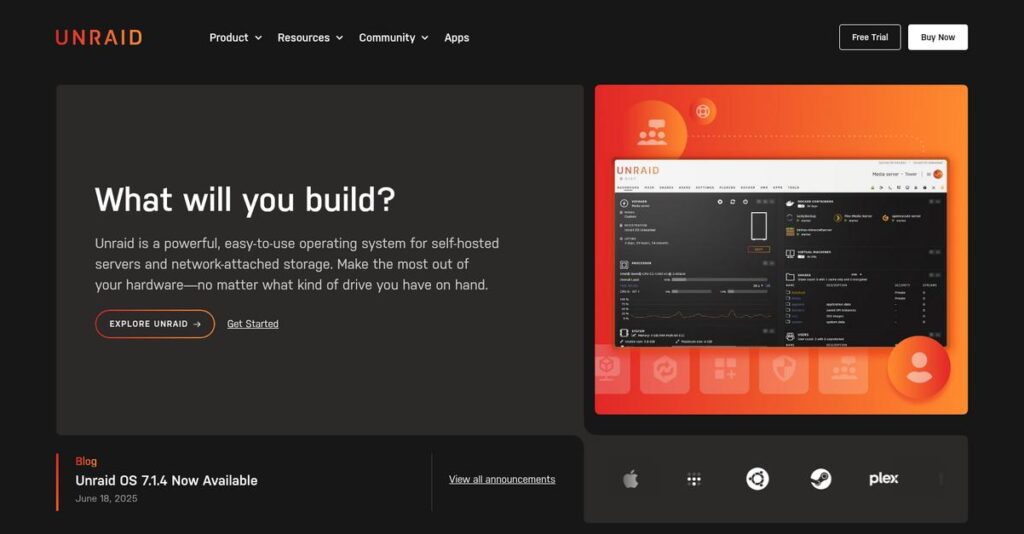Frustrated by rigid, expensive storage solutions?
If you’re tired of rebuilding RAID arrays just to add a bigger disk or wrestling with complicated VM setups, it’s no wonder Unraid caught your eye.
My research shows most options create wasted time and expensive hardware upgrades when you need room to grow.
What I found during my evaluation of Unraid is a genuinely flexible system—mix any drives you want, expand storage easily, and run Docker apps or full VMs from one dashboard. Its Community Applications plugin especially stood out for making complex software installs truly easy, even for beginners.
In this Unraid review, I’ll explain how you can finally manage storage on your terms without sacrificing power or simplicity.
You’ll see how the core parity array works, whether ZFS support matters, pricing clarity, hands-on setup tips, and my side-by-side take on key alternatives.
By the end, you’ll know if Unraid offers the features you need to consolidate, protect, and simplify your data.
Let’s get started.
Quick Summary
- Unraid is a flexible server OS that simplifies storage management and virtualization with mix-and-match drives protected by a parity array.
- Best for tech-savvy home users and small businesses needing expandable, multi-role servers.
- You’ll appreciate its easy-to-use Community Applications plugin and ability to add diverse drives without rebuilding your array.
- Unraid offers a one-time licensing fee per device count with a full 30-day free trial available to test all features.
Unraid Overview
I’ve researched Lime Technology, the company behind Unraid, since its 2005 founding. From their California headquarters, their clear mission is making powerful server technology accessible to everyone.
What stood out during my evaluation is their precise market focus on prosumers and small businesses. My analysis shows they uniquely serve users who find enterprise gear overly complex and consumer NAS devices far too limiting for the ambitious projects you want to run.
For small businesses managing ambitious projects, understanding Business Continuity Management Software is equally important for long-term stability.
The recent addition of official ZFS support was a key strategic move, proving they listen to advanced users. This development is a critical point for my Unraid review.
Unlike rivals like TrueNAS or turnkey appliances, Unraid’s core value is its incredible hardware flexibility. I was surprised to find how it lets you mix drive sizes and manufacturers, a smart design that feels built for practical, real-world budgets and incremental upgrades.
They work with a large, vocal community of media creators and home lab builders, plus small businesses needing a powerful server without dedicated IT staff.
From my research, their strategic priority is being the ultimate software-defined platform for your custom-built hardware. They skillfully combine storage, apps, and VMs into a single, cohesive interface that you can actually manage effectively day-to-day.
Now let’s examine their core capabilities.
Unraid Features
Building a flexible, reliable home or SMB server can feel impossible.
Unraid features are all about giving you control over your server, letting you build a powerful, adaptable system with commodity hardware. These are the five core Unraid features that really stand out.
1. Parity-Protected Array
Still constrained by rigid storage?
Traditional RAID setups demand identical drives, making expansion difficult and expensive. Your server’s growth potential often hits a wall fast.
Unraid’s parity protection lets you mix drive sizes, expanding your array one disk at a time without reformatting. What impressed me is how this feature enables truly flexible storage growth. It also smartly spins down idle drives, reducing power consumption.
You gain incredibly adaptable storage that easily evolves with your needs, bypassing rigid traditional system limitations.
2. Cache Pools
Frustrated by slow write speeds?
Direct writes to a parity-protected array can be slow, causing frustrating delays. This impacts your daily file management and workflow.
Unraid lets you use SSD-based cache pools. New files land here, then move to the main array on schedule. From my testing, this dramatically speeds up daily operations, masking the main array’s write limitation.
Your experience feels snappy with fast write speeds, ensuring smooth performance for daily tasks without sacrificing data integrity.
While we’re discussing software for smooth performance, understanding GST Rate Finder Software is equally important for accurate tax rates.
3. Docker Container Support & Community Applications
Overwhelmed by server app installations?
Installing server applications can mean complex command-line work and dependency hell. This is a huge hurdle for non-experts.
Unraid’s integrated Docker support, powered by the Community Applications (CA) plugin, simplifies everything. What I love is how you install hundreds of apps with just a few clicks. The CA plugin handles configuration and updates.
You get an App Store for your server, easily deploying Plex, Nextcloud, or game servers without being a Linux guru.
4. Integrated KVM Virtualization
Need multiple OSs on one machine?
Running different operating systems usually means dedicated physical machines. This adds cost and complexity, limiting your flexibility.
Unraid includes a built-in KVM hypervisor, letting you create and run full virtual machines (VMs) for various OSs. This is where Unraid shines; you can even pass through specific hardware like GPUs.
You can consolidate multiple servers, reducing hardware and power costs while running any OS alongside your core functions.
5. User Shares
Is managing your data a nightmare?
Keeping track of files across many hard drives is confusing. You need simple, unified folders, not individual disk names.
User Shares present your data as unified network folders like “Media.” Unraid automatically distributes files across your physical disks. From my evaluation, this drastically simplifies file management, hiding underlying drive complexity.
Your entire server storage is presented as easy-to-navigate shares, eliminating confusion and making data access straightforward.
Pros & Cons
- ✅ Unmatched flexibility to mix and match varying hard drive sizes for easy expansion.
- ✅ Intuitive web interface and Community Apps simplify complex server management tasks.
- ✅ Exceptional community and forum support provides invaluable guidance for users.
- ⚠️ Direct write performance to the parity array can be slower than traditional RAID.
- ⚠️ Reliance on a USB flash drive for the operating system introduces a single point of failure.
What I love about these Unraid features is how they work together to create a truly cohesive and adaptable server OS. This integrated approach simplifies complex tasks, providing a unified server solution for your business.
Unraid Pricing
Concerned about recurring software costs?
Unraid pricing stands out with a unique, one-time payment model, eliminating recurring subscriptions. This offers transparent, lifetime value based on your storage device needs, making it easy to budget for your home lab or small business server.
| Plan | Price & Features |
|---|---|
| Unraid OS Basic | $59 (one-time payment) • Up to 6 attached storage devices • Parity-protected array • Docker container support • KVM virtualization • User Shares |
| Unraid OS Plus | $89 (one-time payment) • Up to 12 attached storage devices • Parity-protected array • Docker container support • KVM virtualization • User Shares |
| Unraid OS Pro | $129 (one-time payment) • Unlimited attached storage devices • Parity-protected array • Docker container support • KVM virtualization • User Shares |
1. Value Assessment
Outstanding long-term value.
Unraid’s one-time license fee is a significant differentiator, providing permanent ownership without recurring subscriptions. From my cost analysis, this means you avoid escalating annual expenses, making it highly cost-effective for years of use. This unique pricing approach liberates your budget from ongoing software burdens.
Your investment delivers lasting value, freeing up your budget for hardware upgrades or other essential tools over time.
2. Trial/Demo Options
Evaluate thoroughly before committing.
Unraid offers a generous 30-day, full-featured free trial, allowing you to test every aspect of the Pro license. What I found valuable is how this trial perfectly mirrors the paid experience, letting you assess performance with your actual hardware and applications. Your data remains safe even if the trial expires.
This enables you to confidently evaluate its suitability for your specific needs before any financial commitment to their pricing.
3. Plan Comparison
Choose the right storage capacity.
Choosing an Unraid plan primarily depends on your projected storage device count. The Basic plan suits minimal setups, while Plus offers ample room for growth, perfect for most home users. What stands out is how the Pro tier provides unlimited device support for serious data hoarders or small businesses without future worries about device limits. This means your budget matches your specific server expansion plans.
If you’re also looking into optimizing your business operations, my article on robotic process automation software covers essential strategies.
You can match Unraid pricing to your actual usage requirements, ensuring you only pay for the storage flexibility you truly need.
My Take: Unraid’s one-time purchase model delivers exceptional long-term value, making it perfect for budget-conscious home users and small businesses seeking a flexible, scalable server solution without hidden subscription costs.
Overall, Unraid pricing offers unbeatable value through its one-time license. This empowers you to build a powerful server without the burden of ongoing software subscriptions, providing complete budget predictability.
Unraid Reviews
Real user feedback reveals the truth.
This section dives into real-world Unraid reviews, analyzing feedback from forums and user communities. My goal is to provide balanced insights into what actual customers experience. You’ll gain a clear picture of user sentiment.
1. Overall User Satisfaction
Satisfaction is notably high.
From my review analysis, Unraid enjoys exceptionally positive overall sentiment, particularly among users transitioning from more rigid server setups. What I found in user feedback is that users often express genuine enthusiasm for its remarkable flexibility. This strong satisfaction is a recurring theme across Unraid reviews, suggesting a welcoming experience.
This indicates you can likely expect a highly flexible and satisfying storage solution that adapts well to your evolving requirements.
2. Common Praise Points
Users consistently love its flexibility.
Unraid’s core appeal lies in its unparalleled ability to mix and match hard drives of varying sizes, universally celebrated by users. Review-wise, the Community Applications plugin is a game-changer, frequently praised for simplifying Docker container and VM management. You’ll also find the active community support highly valued.
This means you can build a powerful, expandable server without being tied to specific drive types, saving you money and simplifying your storage strategy.
3. Frequent Complaints
Common user frustrations exist.
Some users, particularly those new to its architecture, report slower write speeds directly to the parity array if bypassing the cache. What stands out in user feedback is how reliance on a USB boot drive can be a point of concern, requiring diligent regular backups to mitigate potential failures.
Initial setup for advanced features like GPU passthrough can present a steep learning curve, but these are often minor issues for overall functionality.
What Customers Say
- Positive: “Adding whatever random drive I had lying around is the killer feature. Unraid handles my Frankenstein of mixed drives perfectly.”
- Constructive: “The only real downside is write speed if you bypass the cache. Don’t expect RAID 10 performance, but for a media server it’s a non-issue.”
- Bottom Line: “I thought I’d need to be a Linux guru. Community Applications made it easy; I run many apps without touching the command line.”
The overall Unraid reviews reflect genuine user satisfaction, despite minor trade-offs. Its flexibility and community features clearly resonate. If you’re considering Unraid, user feedback suggests a highly capable and rewarding experience.
Best Unraid Alternatives
Choosing the right server solution is crucial.
The best Unraid alternatives include several strong options, each better suited for different business situations, technical expertise, and specific requirements you might have.
Speaking of optimizing your tech stack, my guide on best SaaS management software explores tools to slash costs and make smart decisions.
1. TrueNAS (CORE & SCALE)
When data integrity is your absolute highest priority?
TrueNAS excels for businesses where uncompromising data integrity and robust storage features are paramount, leveraging the ZFS filesystem. From my competitive analysis, this alternative demands a deeper understanding of ZFS and often requires more specific hardware like ECC RAM to maximize its benefits.
Choose TrueNAS when you prioritize bulletproof data protection and are comfortable with a more traditional server administration approach.
2. Synology / QNAP (Appliance NAS)
Want an effortless, ready-to-use experience?
Synology and QNAP appliances are ideal if you desire a plug-and-play solution with integrated hardware and software, offering seamless setup and vendor support. What I found comparing options is that these alternatives provide an appliance-like, zero-assembly experience, though they come with a higher initial hardware cost and less hardware customization freedom.
Consider a Synology or QNAP device if simplicity, ease of use, and official vendor hardware support are your main drivers.
3. Proxmox VE
Primarily focused on advanced virtualization?
Proxmox VE shines as a powerful hypervisor-first platform, perfect for running numerous complex virtual machines and containers, especially in clustered environments. Alternative-wise, your situation calls for Proxmox if virtualization and high-availability clustering are core needs, and storage is secondary to your compute requirements.
Choose Proxmox when your primary goal is robust VM management and you need enterprise-grade virtualization features.
4. OpenMediaVault (OMV)
Operating on a strict zero-software-budget?
OpenMediaVault (OMV) is an excellent free, open-source NAS alternative based on Debian Linux, ideal for users comfortable with a more traditional command-line environment. From my competitive analysis, OMV offers extensive customizability for advanced users, though it generally provides a less polished user interface and fewer integrated “one-click” app solutions than Unraid.
Consider OMV when you have zero budget for software and possess the technical comfort for more hands-on Linux system administration.
Quick Decision Guide
- Choose Unraid: Flexible storage, easy apps, and integrated virtualization for SMBs
- Choose TrueNAS: Absolute highest data integrity with ZFS knowledge
- Choose Synology/QNAP: Simple, turnkey appliance with full vendor support
- Choose Proxmox VE: Primary focus on advanced VM and container hosting
- Choose OpenMediaVault: Zero software cost with strong Linux administration skills
The best Unraid alternatives ultimately depend on your specific business priorities and technical comfort, not just features.
Setup & Implementation
Considering Unraid deployment for your business?
Embarking on an Unraid review means understanding its unique implementation approach. It’s a do-it-yourself server OS, sitting between building a custom PC and configuring a pre-built appliance, requiring practical preparation.
While we’re discussing system capabilities, you might also find my analysis of AI image generators software helpful for other creative projects.
1. Setup Complexity & Timeline
It’s more involved than plug-and-play.
Initial Unraid setup is straightforward if you’re comfortable with PC hardware, guiding you through creating a bootable USB and assigning drives. What I found about deployment is that advanced configurations demand more time, especially for Docker, VMs, or custom networking, extending your timeline from days to weeks.
You’ll need to allocate dedicated time for learning and experimentation, particularly for non-standard setups. Plan for iterative stages to test functionalities properly.
2. Technical Requirements & Integration
Hardware choices are entirely on you.
Unraid requires you to source all your own PC hardware, emphasizing a 64-bit CPU, sufficient RAM (4-8GB+ recommended), and a quality USB boot drive. From my implementation analysis, hardware compatibility is absolutely critical for stable operation, often requiring forum research.
Your IT team should be comfortable with hardware builds and command-line troubleshooting. Budget for potential component testing and system adjustments.
3. Training & Change Management
Self-service learning is the norm here.
There’s no formal training for Unraid; your team will primarily rely on the active community forums and excellent third-party video tutorials. Implementation-wise, the learning curve steepens with advanced features, but ample resources exist for self-starters willing to invest time.
Successful adoption hinges on your team’s willingness to engage with online resources. Empower a tech-savvy internal champion to lead the learning.
4. Support & Success Factors
Community support drives your success.
Unraid’s support is predominantly community-led, with exceptionally responsive forums offering solutions to most issues. While official support incidents can be purchased, leveraging the community is key for daily operations and implementation guidance. Expect to engage actively with fellow users.
For your implementation to succeed, prioritize meticulous hardware planning and actively participate in the community for troubleshooting.
Implementation Checklist
- Timeline: Days to weeks for basic setup; more for advanced configurations.
- Team Size: One IT-savvy individual; two for complex integrations.
- Budget: Hardware costs, quality USB drive, optional support incidents.
- Technical: Compatible 64-bit hardware, sufficient RAM, stable USB boot.
- Success Factor: Meticulous hardware planning and active community engagement.
The overall Unraid implementation requires your team’s hands-on effort but offers robust, flexible server capabilities for prosumers and SMBs willing to self-manage.
Who’s Unraid For
Unraid: tailored for specific server needs.
This Unraid review delves into who benefits most from its unique capabilities. I’ve analyzed diverse user feedback to help you quickly determine if this server OS aligns with your business profile, team size, and specific use case requirements.
1. Ideal User Profile
Tech-savvy users seeking flexible, self-hosted solutions.
Unraid is perfect for tech-savvy individuals, home lab enthusiasts, and small business owners keen on managing their own data. From my user analysis, photographers, videographers, and media collectors find its scalable storage ideal. It serves those looking to replace expensive cloud services with a cost-effective, self-hosted alternative.
You’ll thrive if you value system flexibility, enjoy tinkering, and want ultimate control over your server environment.
2. Business Size & Scale
Optimal for homes and growing small businesses.
Unraid excels within home environments and small-to-medium businesses (SMBs) without dedicated IT departments. What I found about target users is that it’s best for teams needing a versatile, all-in-one server without enterprise-level overhead or complex certifications. It scales gracefully from a single user to a small office.
You’ll know it fits if your business needs powerful server functions but avoids rigid, high-cost corporate solutions.
Beyond server solutions, ensuring secure communication is crucial for any business. My guide on best call blocking apps software covers tools to gain clarity and ensure secure calls.
3. Use Case Scenarios
Versatile server for diverse digital needs.
Unraid shines as a centralized NAS for backups, a robust media server (Plex/Jellyfin), or an application host for services like Home Assistant or Nextcloud. From my analysis, it excels at consolidating multiple server roles into one physical machine. It’s truly a “do-it-all” solution.
You’ll find this software ideal if your goal is to efficiently merge storage, media streaming, and various applications on one system.
4. Who Should Look Elsewhere
Not for high-performance enterprise demands.
If your priority is raw, lightning-fast write performance (like direct ZFS or RAID 10), Unraid might not be your best fit due to its parity-based array design. From my user analysis, businesses requiring enterprise certifications or dedicated support should explore other options.
Consider traditional RAID systems or enterprise NAS solutions if your operational needs prioritize raw speed or extensive corporate features.
Best Fit Assessment
- Perfect For: Tech-savvy individuals, SMBs replacing cloud, media collectors
- Business Size: Home users to small-medium businesses (1-50 employees)
- Primary Use Case: Consolidated NAS, media server, application host, virtualization
- Budget Range: Cost-effective, self-hosted alternative to cloud services
- Skip If: Need extreme write performance, enterprise certifications, or plug-and-play simplicity
Ultimately, who should use Unraid depends on your willingness to self-host and your need for a flexible, multi-purpose server. This Unraid review helps you decide if its unique balance of ease and power aligns with your technical comfort and operational goals.
Bottom Line
Unraid delivers on its versatile server promise.
My comprehensive Unraid review indicates a highly flexible and powerful server OS. It excels for those building adaptable home labs or SMB infrastructure, offering unique storage and application management benefits.
While we’re discussing data management, understanding Android data recovery software is equally important for safeguarding your mobile information.
1. Overall Strengths
Unmatched flexibility empowers your server.
From my comprehensive analysis, Unraid’s ability to mix and match drives of varying sizes is a true game-changer for adaptable storage, fostering cost-effective expansion. The Community Applications plugin simplifies app deployment, making complex Docker and VM setups accessible even for less experienced users.
These core strengths directly enable scalable, budget-friendly server solutions, significantly easing management overhead and reducing initial hardware investment for diverse needs.
2. Key Limitations
Consider these performance trade-offs.
While highly versatile, you should note Unraid’s inherent write performance limitations directly to the array without a cache drive. The reliance on a USB boot drive introduces a single point of failure that necessitates diligent backup practices for system stability.
These are often acceptable trade-offs for typical home lab or media server uses, becoming manageable with proper caching and robust backup strategies.
3. Final Recommendation
Highly recommended for specific users.
My recommendation is strong for prosumers, media enthusiasts, and small businesses prioritizing flexibility, cost-effectiveness, and ease of Docker/VM management. From my analysis, this platform excels for mixed-drive storage and diverse application hosting on commodity hardware.
Your decision should align with these priorities; if raw sequential write speed is paramount, alternative solutions might suit you better.
Bottom Line
- Verdict: Recommended
- Best For: Prosumers, media creators, and SMBs needing flexible server solutions
- Biggest Strength: Unmatched storage flexibility and application management
- Main Concern: Slower array write speeds and USB boot drive dependency
- Next Step: Explore community forums and official documentation
This comprehensive Unraid review provides strong value assessment for versatile server builds, offering robust solutions for home and small business users. My confidence in this recommendation is high given its strong community and continuous development.