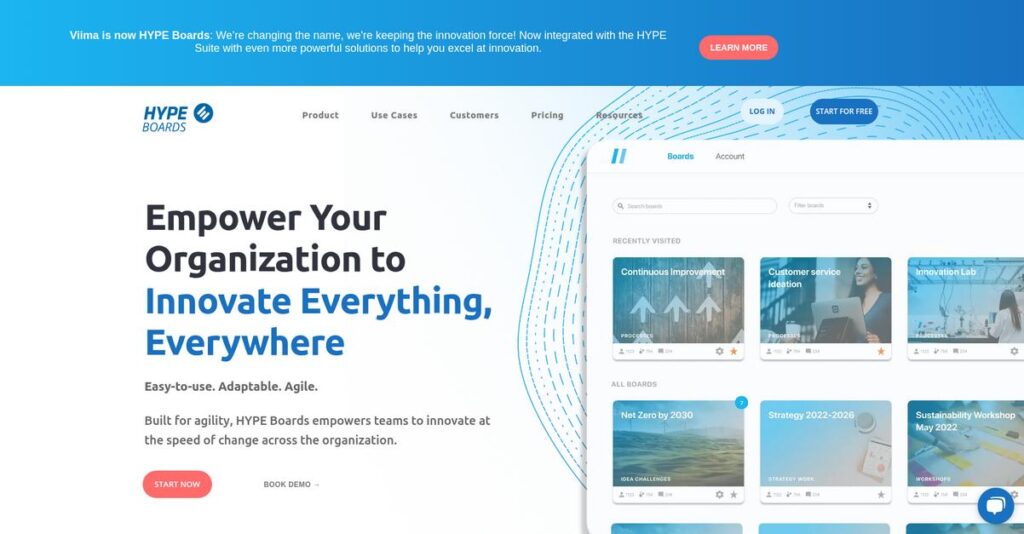Great ideas often disappear into messy inboxes.
If you’re struggling to capture, evaluate, and implement ideas because they’re scattered across emails, sticky notes, or siloed meetings, you might be researching Viima as a solution.
After researching dozens of platforms, my evaluation reveals: innovation efforts stall when ideas get lost or ignored—and I’ve seen how this blocks your actual progress.
My analysis of Viima shows their platform tackles this head-on by centralizing idea collection, streamlining evaluation, adding clear workflows, and integrating tightly with the tools your team already uses. That means you can finally get transparency and structure without the pain of legacy systems.
In this Viima review, I’ll break down how Viima helps you turn ideas into real results—faster and with less hassle than most competitors.
You’ll discover feature insights, pricing realities, demo takeaways, and how Viima stacks up to other options on your shortlist.
You’ll walk away knowing the features you need to move innovation forward—with clarity, not chaos.
Let’s get started.
Quick Summary
- Viima is a simple, visual idea and innovation management platform that helps centralize and structure idea collection and evaluation.
- Best for small to mid-sized companies seeking easy-to-use innovation workflows without complex setup.
- You’ll appreciate its intuitive Kanban-style interface and transparent process that boost user engagement and quick adoption.
- Viima offers a free plan for small teams and tiered subscription pricing with advanced features and integrations on higher plans.
Viima Overview
Founded in 2013 and headquartered in Finland, Viima has a mission that impressed me. They aim to democratize innovation by making powerful management tools accessible to every organization.
From my research, they target mid-market companies and enterprise departments frustrated with overly complex systems. They offer an exceptionally easy-to-use platform that doesn’t require a massive IT project, making them specialized in this segment.
For this Viima review, I noticed their recent developments wisely focus on practical integrations with Microsoft Teams and Jira, embedding innovation directly where your team already collaborates.
Unlike competitors like Brightidea that can feel bloated, Viima’s strength is its intentional focus. Their approach emphasizes continuous, department-level innovation, making it far more approachable for your actual employees to use.
For strategies to protect your reputation and outperform rivals, consider checking my guide on brand monitoring tools.
They work with a diverse customer base, from fast-moving small businesses to individual departments within large, established corporations that are looking for a more agile and engaging solution.
I found Viima’s strategy centers on driving user engagement through simplicity above all else. This direction aligns perfectly with a market demanding human-centric software that people genuinely want to use.
Now, let’s dive into their features.
Viima Features
Ideas vanish without a trace in your organization?
Viima is an integrated idea management platform capturing your team’s best insights. Its core Viima features manage the entire innovation lifecycle. Here are the five main features that solve critical innovation challenges.
1. Idea Collection & Submission
Are good ideas still slipping away?
Unstructured ideas often disappear in emails or scattered notes. This means valuable insights never reach decision-makers.
Viima helps you create dedicated boards. From my testing, customizable submission forms are intuitive, letting users easily contribute text, images, and attachments. Embed a collection widget for seamless idea collection.
This means you centralize all ideas, ensuring no good concepts are overlooked. Everyone knows exactly where to contribute effectively.
2. Evaluation & Prioritization
Struggling to prioritize ideas effectively?
Having many ideas but no clear way to rank them is a common frustration. This leaves you guessing what to pursue.
If you’re managing complex systems, my article on digital adoption platform covers essential tools for user onboarding.
Viima offers built-in evaluation tools. What impressed me most is how customizable scorecards with weighted criteria work. You can configure a visual 2×2 matrix, and this feature automatically generates clear, ranked lists.
This means you consistently assess ideas based on strategic value, making confident, data-driven decisions for your team’s innovations.
3. Workflow & Process Management
Where do ideas go after submission?
A lack of transparency in the innovation pipeline frustrates contributors. This often feels like ideas vanish into a black hole.
You can customize workflow stages for each board. What impressed me most is how drag-and-drop actions move ideas between phases, assigning owners and tracking statuses. This makes the innovation feature highly visible.
This means your innovation process becomes transparent, boosting trust and engagement among your team members.
4. Collaboration & Engagement Features
Suggestion box feeling static?
Static suggestion systems don’t foster discussion or refinement. This means ideas aren’t improved by collective intelligence, hindering growth.
Viima encourages interaction. Users can comment, @mention colleagues, and “like” ideas. Here’s what makes this different: gamification and automated notifications keep users informed, turning this into a lively feature.
This means you foster a true culture of innovation, where ideas are refined and improved through active, social collaboration.
5. Integrations & API
Innovation disconnected from daily work?
Forcing teams to switch tools creates friction. This hinders adoption and workflow efficiency significantly.
Viima offers native integrations with Microsoft Teams and Jira. My evaluation shows approved ideas push directly into workflows. A full REST API is also available for custom connections with this feature.
This means you can embed innovation directly into your existing digital workplace, making it a seamless part of daily operations.
Pros & Cons
- ✅ Intuitive interface makes setup and adoption incredibly easy.
- ✅ Highly visual boards offer clear overview and process management.
- ✅ Responsive customer support provides helpful and proactive assistance.
- ⚠️ Advanced reporting options are limited on lower-tier plans.
- ⚠️ Mobile web experience can be clunky compared to a dedicated app.
What I love about these Viima features is how they work together as an integrated platform rather than separate tools. This cohesive design ensures a streamlined innovation process. Now, let’s look at pricing.
Viima Pricing
Dreading complex software pricing?
Viima pricing is refreshingly transparent, offering clear user-based plans that make budgeting straightforward for your innovation management needs. This approach helps you avoid unexpected costs.
| Plan | Price & Features |
|---|---|
| Free Plan | $0, forever • Up to 10 users • 1 Viima board, unlimited ideas • Core features (submission, commenting, liking) • Great for small teams or pilot programs |
| Basic Plan | $3 per user/month (billed annually) • Up to 50 users, 5 Viima boards • Basic idea evaluation (impact/effort) • Basic customization (colors, logo) • User groups, suited for growing teams |
| Premium Plan | $7 per user/month (billed annually) • Unlimited users and boards • Advanced evaluation with scorecards • Advanced analytics dashboards • Integrations (Microsoft 365, Jira) & API access |
| Enterprise Plan | Custom pricing (contact sales) • Advanced security (e.g., SSO) • Dedicated customer success manager • Personalized onboarding • SLAs and full white-labeling |
1. Value Assessment
Excellent value proposition.
From my cost analysis, Viima’s tiered pricing lets you scale predictably, ensuring you only pay for features your team genuinely utilizes. The per-user pricing scales naturally with your team, making it budget-friendly for organizations of all sizes. This thoughtful pricing approach avoids forcing you into oversized plans too early, saving you money.
This means your monthly costs remain aligned with your growth, ensuring you maximize value without overspending on unused capabilities, which is a major win.
While we’re discussing maximizing value, understanding Robotic Process Automation Software is equally important for operational efficiency.
2. Trial/Demo Options
Test Viima risk-free.
Viima offers a generous free forever plan, allowing up to 10 users to experience core features without any financial commitment. What I found valuable is how this free tier serves as a true pilot, letting you evaluate its fit before considering an upgrade. It truly helps assess user adoption and workflows.
This allows you to validate its value and user engagement before committing to any paid Viima pricing plan, reducing your budget risk significantly.
3. Plan Comparison
Choosing your ideal plan.
For growing teams, the Basic plan offers a significant jump in users and boards without a hefty price tag. What stands out is how the Premium plan delivers comprehensive features, including advanced analytics and integrations, for mid-market needs. Enterprise caters to large-scale, complex security demands and more.
This tiered Viima pricing helps you match the solution’s capabilities and cost directly to your specific business requirements, ensuring optimal resource allocation.
My Take: Viima’s pricing strategy is highly competitive, emphasizing accessibility and scalability. It’s particularly well-suited for SMBs and mid-market companies seeking a powerful, yet affordable, innovation platform.
Overall, Viima pricing reflects a strong commitment to providing transparent value without hidden surprises for organizations serious about innovation. I recommend starting with the Free or Basic plan to truly understand its impact.
Viima Reviews
Viima’s user feedback offers clear insights.
I’ve dived deep into numerous Viima reviews to bring you a balanced look at what actual customers think. This analysis cuts through the marketing to reveal the real user experience with Viima’s platform.
1. Overall User Satisfaction
Users seem highly satisfied.
From my review analysis, Viima maintains an impressive average rating of 4.7/5 stars across platforms like G2 and Capterra. What I found in user feedback is that ease of use frequently drives high scores, making it accessible for teams of all sizes. These strong Viima reviews reflect genuine user approval.
This overall positive sentiment suggests you can expect a smooth adoption and positive initial experience with the software.
If your organization also needs to streamline its compliance, understanding accreditation management software can boost your readiness for audits.
2. Common Praise Points
Simplicity truly shines here.
Customers consistently praise Viima’s intuitive interface and visual Kanban-style layout, often highlighting how it requires minimal training. Review-wise, the clean, user-friendly design stands out as a major positive, making idea management accessible even for non-technical users. It’s what users love most.
This means your team can start contributing ideas quickly, fostering a more inclusive and productive innovation culture easily.
3. Frequent Complaints
Some minor limitations exist.
What stands out in customer feedback is some desire for more advanced reporting options on lower-tier plans. Additionally, Viima reviews occasionally mention that the mobile experience could be more robust, suggesting room for a dedicated app or optimization. Power users sometimes seek deeper enterprise features.
These points are generally minor frustrations rather than deal-breakers, often solvable through upgrades or web browser usage.
What Customers Say
- Positive: “Its simplicity allows quick setup; the straightforward UI needs no end-user training, getting your organization up and running fast.”
- Constructive: “The lack of a mobile app is a downside. The web browser on mobile is somewhat clunky compared to a dedicated application.”
- Bottom Line: “A very visual tool for quick idea overviews. The customizable process workflow is great for managing our innovation pipeline effectively.”
Overall, Viima reviews demonstrate high user satisfaction stemming from its simplicity and effective core features. You can trust that the general consensus points to a valuable and easy-to-use platform.
Best Viima Alternatives
Which Viima alternative truly suits your needs?
Choosing the best Viima alternatives can feel complex, but understanding your priorities simplifies the decision. I’ll guide you through top competitors to help you identify the ideal fit for your specific requirements.
Before diving deeper into innovation, you might find my analysis of GST Rate Finder Software helpful for other business operations.
1. Brightidea
Facing complex innovation portfolio challenges?
Brightidea is an enterprise powerhouse, perfect for Fortune 500 companies managing vast, multi-million dollar innovation portfolios. From my competitive analysis, Brightidea offers deep enterprise-grade innovation portfolio management, far exceeding Viima’s simpler approach. This alternative provides the robust structure large corporations demand.
Choose Brightidea if your organization requires extensive, high-level strategic innovation portfolio management for a global enterprise.
2. Planview IdeaPlace
Need large-scale crowdsourcing with deep analytics?
Planview IdeaPlace (formerly Spigit) excels in running massive, enterprise-wide innovation challenges, leveraging sophisticated predictive analytics. What I found comparing options is that IdeaPlace is ideal for large-scale idea crowdsourcing, effectively surfacing top ideas from thousands of submissions. This alternative supports broad employee engagement.
Opt for Planview IdeaPlace when your primary goal involves immense innovation challenges requiring algorithmic insight for vast crowds.
3. IdeaScale
Seeking highly customizable, public-facing innovation?
IdeaScale is a highly flexible alternative, excelling in creating public-facing open innovation communities or deeply customized government and academic use cases. Alternative-wise, IdeaScale delivers extensive customization and community-building features that Viima’s streamlined internal focus doesn’t prioritize. It scales well for diverse needs.
You’ll want to consider IdeaScale if deep customization and external community engagement are central to your innovation strategy.
4. Ideanote
Prefer a modern UI with mission-based idea collection?
Ideanote is a modern, design-focused alternative with a slick UI, emphasizing ease of use similar to Viima but with “mission-based” collection points. From my analysis, Ideanote provides a polished, aesthetically pleasing experience for idea generation, potentially appealing to design-conscious organizations. It offers a fresh, engaging interface.
Choose Ideanote if your team highly prioritizes a contemporary user interface and prefers structuring idea collection around specific missions.
Quick Decision Guide
- Choose Viima: Continuous, internal innovation for mid-market efficiency.
- Choose Brightidea: Fortune 500 complex portfolio management.
- Choose Planview IdeaPlace: Large-scale enterprise innovation challenges.
- Choose IdeaScale: Public communities, deep customization.
- Choose Ideanote: Modern UI, mission-based idea collection.
Ultimately, the best Viima alternatives depend on your organization’s unique scale, budget, and specific innovation goals. Consider your core innovation process needs carefully to select the perfect solution.
Setup & Implementation
Dreading a complex software implementation?
This Viima review explores its straightforward deployment process, offering a realistic look at what it takes to get your team up and running. My analysis provides practical insights into what you can expect.
While we’re discussing software, understanding how Applied Behavior Analysis software can streamline care is equally important.
1. Setup Complexity & Timeline
Getting started is surprisingly simple.
Viima implementation is remarkably fast; an administrator can configure a new board and invite users in under an hour. What I found about deployment is that its SaaS nature eliminates complex installs, making it one of the quickest platforms to activate compared to traditional software.
You can expect to move from initial setup to team collaboration within a few days, depending on your internal planning.
2. Technical Requirements & Integration
Minimal technical hurdles await you.
As a cloud-based SaaS platform, Viima requires only a modern web browser for operation, meaning no special hardware or server installations are needed. From my implementation analysis, you avoid the IT overhead typically associated with on-premise solutions or complex integrations.
Your IT team will appreciate the light footprint; focus more on user access and less on infrastructure compatibility.
3. Training & Change Management
User adoption is remarkably smooth.
Due to Viima’s intuitive, visual interface and Kanban-style layout, end-user training is often minimal, reducing the learning curve significantly. From my analysis, its familiarity makes user onboarding simple, which is crucial for successful adoption across your organization.
Prepare for high user acceptance; internal champions can help guide the initial few sessions with ease.
4. Support & Success Factors
Excellent vendor support accelerates success.
Viima’s customer support is widely praised for being fast, helpful, and knowledgeable, providing proactive guidance, especially for paid plans. Implementation-wise, responsive support directly contributes to faster problem resolution and a smoother rollout, enhancing overall project success.
Leverage their dedicated customer success managers for strategic guidance to maximize your team’s innovative potential.
Implementation Checklist
- Timeline: Within an hour for admin; days for team readiness
- Team Size: An administrator and internal team leads for guidance
- Budget: Primarily software subscription; minimal staff time investment
- Technical: Modern web browser; no dedicated server or software installs
- Success Factor: Intuitive interface requiring minimal formal user training
Overall, Viima implementation is remarkably straightforward, emphasizing quick deployment and high user adoption for immediate value.
Who’s Viima For
Viima’s perfect fit depends on your innovation needs.
This Viima review explores who benefits most from its innovation management platform. We’ll help you quickly assess if your business profile, team size, and specific use cases align with Viima’s strengths.
1. Ideal User Profile
Ideal for dedicated innovation and product leaders.
Viima shines for Innovation Managers, Product Leads, and Department Heads focused on idea collection and structured feedback. From my user analysis, teams seeking a highly visual, intuitive platform for democratizing innovation will find Viima an ideal fit. It requires minimal training for end-users.
You’ll see great success if your goal is increasing engagement, centralizing ideas, and implementing a transparent, quick innovation process.
2. Business Size & Scale
Optimal for small to mid-sized businesses.
Your sweet spot is typically a small to mid-sized business (50-2,000 employees) or a specific department within a larger enterprise. What I found about target users is that Viima provides enterprise-grade features without the overhead, making it accessible and affordable for growth.
You’ll know you’re a good fit if you need a powerful tool without the massive implementation complexity or budget demands of legacy systems.
3. Use Case Scenarios
Excels in structured idea collection and challenges.
Viima excels for formalizing company suggestion boxes, running targeted innovation challenges, or managing continuous improvement programs. User-wise, your workflows involving collecting and prioritizing ideas will significantly benefit from its intuitive, visual, Kanban-style interface and customizability.
You’ll find this makes sense if your priority is increasing engagement and centralizing diverse feedback into actionable insights quickly and simply.
4. Who Should Look Elsewhere
Not ideal for complex enterprise-level needs.
If your organization requires highly complex workflow automation, extensive project management features, or deep, customizable enterprise-level analytics on lower tiers, Viima might fall short. From my user analysis, power users seeking robust mobile apps or niche integrations may need more.
Consider a full-suite enterprise innovation platform if your primary need is granular reporting, sophisticated mobile-native experiences, or advanced integration with dozens of systems.
Before diving deeper, you might also find my analysis of best consent management platform helpful for broader business operations.
Best Fit Assessment
- Perfect For: Departments or SMBs (50-2000 staff) wanting simple, visual idea management.
- Business Size: Small to mid-sized companies (50-2,000 employees) or large enterprise departments.
- Primary Use Case: Centralized idea collection, innovation challenges, continuous improvement programs.
- Budget Range: Cost-effective, high-value alternative to complex enterprise solutions.
- Skip If: You require deep custom workflow automation or robust mobile-native apps.
This Viima review clarifies that its strengths lie in simplicity and usability for structured idea management. Your ultimate fit comes down to prioritizing intuitive engagement over enterprise-level complexity.
Bottom Line
Viima: an innovation platform worth considering.
This Viima review offers my bottom-line assessment, dissecting its core strengths and minor limitations. I aim to provide a clear recommendation, helping you decide if Viima aligns perfectly with your innovation management needs.
1. Overall Strengths
Viima truly excels in usability.
The platform’s standout feature is its intuitive, visual Kanban-style interface, making deployment and user adoption exceptionally easy. From my comprehensive analysis, its simplicity requires minimal user training, fostering widespread engagement. Excellent customer support and transparent, fair pricing further enhance its appeal.
These advantages translate into rapid team buy-in and a highly cost-effective path to democratizing innovation within your organization.
2. Key Limitations
However, Viima isn’t without its caveats.
While highly effective, some users desire more advanced and customizable reporting options, particularly on lower-tier plans. Based on this Viima review, the mobile web experience could be more robust for dedicated on-the-go usage, and power users might seek complex workflow automation capabilities.
These aren’t deal-breakers for most, but rather specific considerations depending on your reporting needs or enterprise-level feature requirements.
While we’re discussing business solutions, understanding population health management solutions is equally important for healthcare.
3. Final Recommendation
So, who should consider Viima?
You should choose Viima if your priority is an easy-to-use, visually engaging, and cost-effective solution for idea and innovation management. From my analysis, it excels for SMBs and mid-market companies seeking high user adoption without complex enterprise overhead.
My recommendation is strong for organizations valuing simplicity and rapid deployment, offering high confidence in its value proposition for them.
Bottom Line
- Verdict: Recommended
- Best For: SMBs & mid-market seeking simple, visual innovation management
- Biggest Strength: Exceptional ease of use and intuitive visual interface
- Main Concern: Limited advanced reporting on lower-tier plans
- Next Step: Request a demo or start a free trial
Overall, this Viima review confirms significant value for its target audience, delivering an accessible yet powerful innovation platform. I am confident in this assessment.