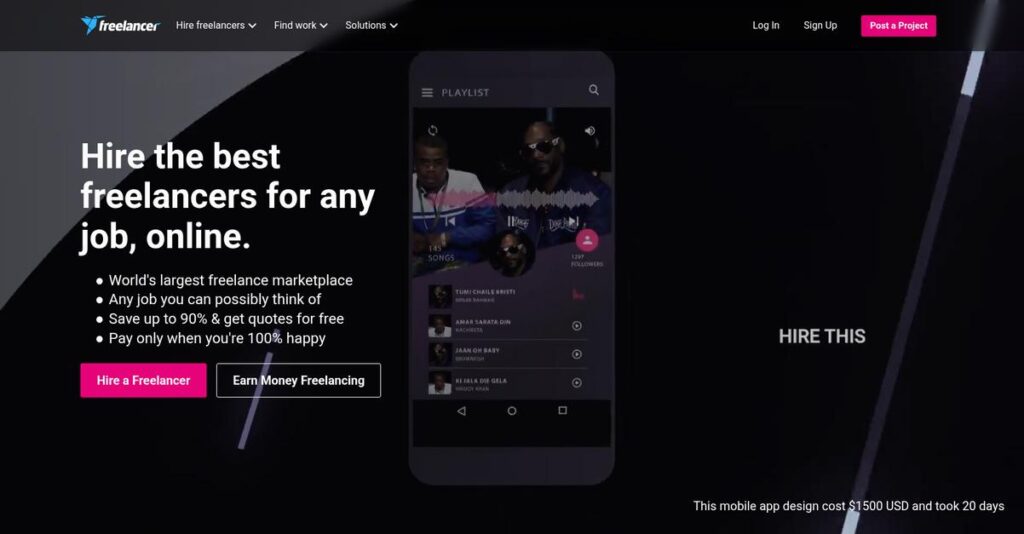Finding reliable freelancers is harder than it looks.
If you’re tired of sifting through endless low-quality bids or struggling to pick the right person for your project, you’re not alone.
After researching hiring platforms in depth, I uncovered this reality: inconsistent vetting wastes your team’s precious time every hiring cycle.
Freelancer approaches this problem by matching you with an immense global talent pool—while offering bidding, contests, recruiter-assisted hiring, and a secure milestone payment system to manage risk and quality.
In this Freelancer review, I’ll break down how you can hire the right freelance talent faster with features built to reduce friction, speed up project launches, and protect your budget.
We’ll cover day-to-day user experience, pricing structure, core feature workflows, what makes Freelancer different, and explore compelling alternatives if you’re still comparing options.
You’ll discover the features you need to confidently choose the right freelance platform for your next project.
Let’s dive in.
Quick Summary
- Freelancer is a global marketplace connecting clients with freelancers through bidding, contests, and secure milestone payments.
- Best for companies seeking cost-effective talent for well-defined, one-off projects or creative contests.
- You’ll appreciate its large talent pool and contest model that lowers risk on creative work while managing payments via escrow.
- Freelancer offers free project posting with a 3% client fee on hires and optional paid upgrades; no free trial needed.
Freelancer Overview
Freelancer.com has operated since 2009 out of Sydney, Australia. From my research, their core mission is connecting millions of businesses like yours with a vast, global talent pool.
From my evaluation, they cater to an incredibly broad market. You’ll find they serve individuals and small to medium-sized businesses seeking cost-effective skills, but they also offer dedicated enterprise solutions for larger corporations needing to manage talent at scale.
For this Freelancer review, I was surprised to learn their ownership of Escrow.com underpins all platform payment security, while recent developments focus on improving their mobile project management applications.
Unlike Upwork’s focus on curated talent or Fiverr’s pre-packaged gigs, what really sets them apart is their massive open bidding marketplace. This structure, along with their unique contest model, encourages intense competition, giving you more choice and control.
They work with a huge user base that I found includes everyone from solo entrepreneurs needing a quick logo to large companies using their enterprise service to securely manage entire freelance teams.
What stood out during my analysis is their strategic focus on combining immense scale with robust transactional security. This approach directly addresses your need to access a diverse talent pool affordably while mitigating the financial risks of hiring online.
Now let’s examine their core capabilities.
Freelancer Features
Struggling to find the right talent consistently?
Freelancer features are designed to connect you with a global pool of skilled professionals for almost any project. This marketplace approach aims to solve your hiring challenges efficiently. Here are the five main Freelancer features that stand out.
1. Project Bidding System
Sifting through countless potential hires?
Finding the right person for your project can feel like a guessing game, especially when you need specific skills quickly. This can lead to delays and budget overruns.
Freelancer’s bidding system lets you post your project, and freelancers submit competitive bids for your review. From my testing, this helps you quickly gauge market rates and find a professional whose offer aligns with your budget and timeline. It’s a foundational feature that drives competition.
This means you can efficiently discover talent, comparing options and ensuring you get a good deal without extensive direct negotiation.
2. Freelancer Contests
Unsure if a creative’s style fits your vision?
Hiring a designer or writer only to realize their style doesn’t match can be a frustrating and costly experience. You need to see results before committing.
With Contests, you launch a challenge for a prize, and multiple freelancers submit actual concepts or designs. This is where Freelancer shines; you see finished work before paying anyone. It removes the upfront risk, allowing you to choose from a diverse range of ideas.
This unique feature means you can secure the perfect creative outcome, ensuring satisfaction and getting exactly what you envision from many submissions.
3. Freelancer Discovery & Recruiter Service
Tired of sifting through endless low-quality bids?
Manually vetting hundreds of applications is time-consuming and can distract you from core business activities. You need a more targeted approach to hiring.
Freelancer offers discovery tools to search for specific talent, allowing you to invite them directly. What I love about this feature is their Recruiter service; for a small fee, a staff member curates a shortlist of qualified candidates for you.
This means you can bypass the general bidding process, saving significant time by focusing only on pre-vetted, top-tier professionals who truly fit your needs.
4. Milestone Payment System
Worried about payment disputes or unfinished work?
Paying upfront for a large project carries risk, as does a freelancer completing work without payment assurance. Trust and security are paramount in online hiring.
The Milestone Payment System, powered by Escrow.com, secures your funds until you approve work. From my evaluation, this feature works best when you define clear project stages, releasing funds only upon satisfactory completion of each.
This crucial security measure ensures both parties are protected, providing peace of mind and promoting a more transparent, accountable project environment for everyone.
5. Freelancer Enterprise
Scaling freelance hiring causing compliance headaches?
Larger organizations often face significant administrative, security, and compliance challenges when integrating a high volume of freelance talent. General tools simply don’t cut it.
While discussing compliance challenges, understanding accurate tax rates is equally important for any business operations.
Freelancer Enterprise offers a dedicated account manager, access to curated talent pools, and consolidated invoicing. Here’s what makes this different: it integrates seamlessly into corporate workflows, addressing complex organizational needs with tailored support.
This means your large business can manage a freelance workforce efficiently, maintaining compliance and security while scaling your talent acquisition effortlessly.
Pros & Cons
- ✅ Access a massive global talent pool with competitive pricing.
- ✅ Unique contest feature for creative projects offers low-risk design solutions.
- ✅ Secure milestone payment system protects both client and freelancer funds.
- ⚠️ High volume of low-quality bids requires extensive time for vetting.
- ⚠️ Customer support can be slow, and dispute resolution challenging to navigate.
What I love about these Freelancer features is how they combine to create a complete talent marketplace. They offer a diverse set of options to find and manage your freelance workforce effectively, from quick tasks to enterprise-level solutions, helping you manage projects securely.
Freelancer Pricing
Worried about opaque software costs?
Freelancer pricing primarily operates on a transactional fee model for clients, complemented by optional upgrades and a custom-quoted enterprise solution, offering flexibility but requiring attention to detailed cost factors.
Cost Breakdown
- Initial Access: Free to sign up and post projects
- Project Fees: 3% or $3.00 USD (fixed-price); 3% (hourly)
- Optional Upgrades: Starts at $19 (Featured, NDA, Sealed Contest)
- Recruiter Service: Starts at $19 per use
- Enterprise Solution: Custom quote based on company size and volume
- Key Factors: Project type, optional upgrade usage, hiring volume, specific enterprise needs
1. Pricing Model & Cost Factors
Understand their fee structure.
Freelancer’s pricing is built around transactional fees for clients, meaning you primarily pay when you hire or use specific enhancements. What drives your costs are factors like the project type (fixed or hourly) and optional upgrades like Recruiter Service or ‘Featured’ project boosts. From my cost analysis, this model means your budget is directly tied to your activity on the platform.
This approach means your monthly costs stay aligned with your actual hiring activity, avoiding hefty recurring subscriptions for infrequent use.
2. Value Assessment & ROI
Is the investment worthwhile?
What I found regarding pricing is that Freelancer offers a vast global talent pool, potentially providing significant ROI through cost-effective access to skilled professionals compared to traditional hiring. Their fee-based model for clients keeps initial barriers low, and the platform can significantly reduce your overhead when compared to maintaining in-house teams for variable needs.
This means you can scale your projects up or down efficiently, allowing your budget to adapt to changing business demands.
Speaking of adapting your budget, if you’re exploring ways to validate your spend and elevate learning, my guide on digital education platform is very insightful.
3. Budget Planning & Implementation
Plan your total spend.
Budget-wise, while basic project posting is free, your total cost of ownership will include transactional fees, plus any optional upgrades you purchase for better project visibility. From my research, these add-ons can quickly accumulate if used frequently, impacting your overall spend per project, especially if you’re not careful.
So for your business, you can expect to allocate budget not just for the freelancer’s pay, but also for platform fees and optional service enhancements.
My Take: Freelancer pricing focuses on flexibility and pay-per-use, making it ideal for businesses seeking scalable, project-based talent without committing to large recurring software subscriptions.
The overall Freelancer pricing reflects a transactional model with clear optional costs.
Freelancer Reviews
Real user feedback tells the true story.
To give you an honest perspective, I analyzed numerous Freelancer reviews from G2 and Capterra. This section dives deep into real user feedback, helping you understand the everyday experience and what customers truly think.
1. Overall User Satisfaction
Overall user satisfaction presents a mixed, but generally positive, picture.
From my review analysis, Freelancer generally holds solid ratings (3.9/5 G2, 4.5/5 Capterra), yet user sentiment varies. What I found in user feedback is how specific use cases drive satisfaction levels, particularly for creative contests. This pattern suggests you might have a different experience depending on your project type, review-wise.
Successful projects, especially those leveraging unique features like contests or secure milestone payments, largely contribute to positive reviews and overall satisfaction.
2. Common Praise Points
Users consistently praise specific features and significant benefits.
Users frequently praise the extensive talent pool and cost-effectiveness. From customer feedback, the contest feature is a true standout, allowing you to receive diverse creative ideas with minimal risk. The secure milestone payment system also provides peace of mind.
These aspects are crucial for securing quality work efficiently, reducing your project risks, and ensuring you get value for your investment.
3. Frequent Complaints
Some significant frustrations emerge.
The most common complaints revolve around spam and low-quality bids, making vetting time-consuming. What stands out in user feedback is how customer support and dispute resolution are problematic. Users report slow responses and a biased process, review-wise.
These issues can be major frustrations, potentially impacting your project timelines and overall experience, requiring careful management from your end.
What Customers Say
- Positive: “The contest feature is a game-changer. We got many designs and a world-class result for a fraction of agency costs.”
- Constructive: “The biggest issue is endless low-effort, copy-paste bids. You spend too much time filtering noise to find qualified candidates.”
- Bottom Line: “Freelancer is great for contests and talent, but expect to filter low-quality bids and face support challenges.”
Overall, Freelancer reviews reveal a platform with distinct strengths, especially for creative projects, balanced by notable frustrations. You should expect to filter bids, but the contest feature offers unique value in the marketplace.
Best Freelancer Alternatives
Navigating freelance platforms can feel daunting.
Finding the best Freelancer alternatives means understanding your specific needs. From my competitive analysis, the market offers diverse platforms, each excelling in different scenarios, budgets, and project complexities, guiding your ideal choice.
Speaking of specialized platforms, you might find my guide on best art gallery software helpful for specific niche business needs.
1. Upwork
Seeking professional talent for complex, ongoing projects?
Upwork often boasts a more curated, high-quality talent pool, ideal for long-term engagements where consistency matters. This alternative also features robust project management tools. What I found comparing options is that Upwork rewards long-term client-freelancer relationships through its sliding fee scale.
Choose Upwork when your project is complex, needs premium talent for extended periods, and you’re willing to pay for that curated experience.
2. Fiverr
Need quick, specific tasks done fast and affordably?
Fiverr revolutionized freelancing with its ‘gig’ model, where you purchase pre-defined services rather than posting jobs. This alternative is perfect for small, well-scoped tasks like logo design or quick content edits. Alternative-wise, Fiverr excels in low-cost, rapid-turnaround micro-tasks, offering clear upfront pricing.
Opt for Fiverr when you need a swift, clearly defined service for a fixed, often lower price, without needing extensive collaboration or vetting.
3. Toptal
When only elite, pre-vetted talent will suffice?
Toptal prides itself on connecting clients with the top 3% of freelance talent, rigorously vetted for expertise. This premium alternative is suited for mission-critical projects requiring senior-level skills, particularly in tech and finance. From my analysis, Toptal provides unparalleled access to world-class specialists, though at a much higher price point.
Select Toptal when budget is secondary to securing top-tier, pre-screened professionals for your most vital and complex initiatives.
Quick Decision Guide
- Choose Freelancer: Broad market, competitive bids, or design contests
- Choose Upwork: Complex, long-term projects needing vetted professionals
- Choose Fiverr: Quick, well-defined micro-tasks with clear upfront pricing
- Choose Toptal: Mission-critical projects requiring elite, pre-vetted specialists
Ultimately, choosing the best Freelancer alternatives hinges on your project’s specific scope and budget. I recommend assessing your priorities: speed, cost, quality, or project complexity, to align with the right platform.
Setup & Implementation
Worried about Freelancer’s implementation challenges?
The Freelancer review reveals that initial setup is straightforward, but effective Freelancer implementation requires practical effort. Let’s analyze what you’ll really need for successful deployment and adoption.
1. Setup Complexity & Timeline
Getting started quickly is possible.
While signing up takes minutes, the real curve is mastering effective project brief writing and robust candidate vetting. What I found about deployment is that truly effective use demands ongoing learning and a hands-on approach. This platform’s implementation requires an investment in learning its unique best practices rather than a one-time setup.
You’ll need to dedicate time to developing strong internal processes for finding and managing talent, not just platform navigation.
2. Technical Requirements & Integration
Minimal tech hurdles here.
Freelancer operates as a web-based platform with mobile apps, meaning your technical requirements are refreshingly basic. From my implementation analysis, you just need a modern web browser and reliable internet access, truly avoiding complex server installations. This significantly simplifies the implementation process for businesses of any size.
Your IT team will appreciate the low overhead; focus on ensuring stable internet and basic device compatibility for your team.
3. Training & Change Management
Self-service means self-training.
As a self-service platform, you’re responsible for onboarding your chosen freelancers and directly managing project expectations. Implementation-wise, your team handles all internal training on effective brief creation, milestone management, and vetting. For broader adoption, you’ll need clear internal guidelines on how to best leverage the platform.
Plan for internal knowledge transfer and develop best practice guides to ensure consistent, effective use across your business units.
While managing internal processes, remember that delivering a great user experience is key. Understanding customer satisfaction software can significantly help.
Implementation Checklist
- Timeline: Minutes for setup, ongoing learning for mastery
- Team Size: Project manager, procurement lead, internal staff for vetting
- Budget: Beyond fees, allocate time for internal training and vetting
- Technical: Modern web browser, stable internet connection
- Success Factor: Mastering detailed brief writing and robust talent vetting
Overall, Freelancer implementation is technically simple but demands significant operational maturity and continuous learning for true success. Your internal processes dictate platform effectiveness.
Who’s Freelancer For
Find your perfect Freelancer fit here.
This section provides a practical analysis of who Freelancer serves best, offering clear guidance from my Freelancer review to help you quickly determine if this software matches your specific business profile, team size, and use case requirements.
Speaking of compliance, my guide on best consent management platform covers crucial details.
1. Ideal User Profile
Who thrives on Freelancer.com?
Freelancer.com excels for individuals, startups, and small to medium-sized businesses (SMBs) with tight budgets. Your best results come with well-defined, one-off creative or design projects where you can leverage contests. This platform is ideal if you’re seeking cost-effective talent for clear, isolated deliverables. From my user analysis, you’ll benefit from the fierce price competition among freelancers.
You’ll succeed here by clearly outlining tasks and dedicating time to sift through many bids to find excellent value for your project.
2. Business Size & Scale
What business size is optimal?
Freelancer.com suits individuals, startups, and small to medium-sized businesses aiming for project-based work, not long-term, integrated contracts. What I found about target users is that smaller teams seeking cost-effective, specific tasks benefit most. It’s less ideal for enterprise-level, high-volume hiring with complex HR needs or deep operational integration requirements across the board.
You’ll know it’s a fit if your organization manages projects on a case-by-case basis and doesn’t require extensive talent management systems.
3. Use Case Scenarios
Where does Freelancer truly shine?
This platform excels for tasks like logo design contests, writing blog posts, or simple web development such as PSD to HTML conversions. From my analysis, it works best for clearly scoped creative or technical one-off projects that don’t demand extensive, ongoing collaboration. The milestone payment system offers peace of mind for these defined, transactional tasks and workflows.
Your situation aligns perfectly if you have a specific, isolated task where you want diverse options or competitive pricing quickly from a large talent pool.
4. Who Should Look Elsewhere
When is Freelancer not for you?
If your project demands elite, pre-vetted talent, is highly complex, or requires deep, long-term collaborative partnerships, Freelancer.com will fall short. User-wise, you’ll struggle if you lack time for extensive vetting due to the sheer volume of low-quality bids and potential frustrations with customer support and dispute resolution.
Consider premium platforms like Toptal for high-stakes projects, or Upwork for more complex, ongoing collaborations and robust talent management features.
Best Fit Assessment
- Perfect For: Startups, SMBs, clients with limited budgets and clear one-off projects.
- Business Size: Individuals, startups, and small to medium-sized businesses (SMBs).
- Primary Use Case: Creative design contests, specific one-off technical/writing tasks.
- Budget Range: Cost-effective projects benefiting from intense competitive bidding.
- Skip If: Need elite talent, complex/long-term projects, no time for vetting.
The answer to who should use Freelancer depends on your project’s scope and available vetting time, as revealed in this Freelancer review.
Bottom Line
Freelancer offers significant potential, but proceed cautiously.
My comprehensive Freelancer review reveals a marketplace offering immense talent access. Its true value, however, hinges on your diligent vetting processes and clear communication to maximize outcomes.
1. Overall Strengths
Access vast global talent affordably.
Freelancer excels with its enormous talent pool and cost-effective solutions for diverse projects, from development to design. The unique contest feature particularly stands out, providing creative solutions with minimal upfront risk. From my comprehensive analysis, milestone payments offer significant client security, ensuring funds are released only upon satisfactory work completion.
These advantages empower you to find specialized skills affordably, ensuring project flexibility and robust financial control for your business.
Before diving deeper, you might find my analysis of social work case management software helpful, especially if your focus includes dedicated client care.
2. Key Limitations
Significant challenges persist for users.
The platform grapples with an overwhelming volume of spam and low-quality bids, demanding extensive client vetting. Users frequently report poor customer support and a difficult, often biased, dispute resolution process. Based on this review, deceptive fee structures frequently add unexpected costs, impacting your project budget more than anticipated.
These issues are not insurmountable deal-breakers but require dedicated time and a proactive, patient approach to manage effectively.
3. Final Recommendation
Recommended, but with crucial reservations.
You should choose Freelancer if you prioritize vast talent access for creative or budget-sensitive projects and possess strong vetting capabilities. My analysis indicates it suits businesses with dedicated project managers willing to navigate platform complexities and filter noise.
My confidence level is high for resourceful businesses, but cautious for those expecting a fully managed, headache-free experience.
Bottom Line
- Verdict: Recommended with reservations for specific use cases
- Best For: Businesses seeking diverse, cost-effective talent for specific projects
- Biggest Strength: Massive global talent pool and unique contest feature
- Main Concern: High volume of low-quality bids and poor customer support
- Next Step: Test with a small project or contest to assess fit
This Freelancer review highlights its potential for resourceful businesses while emphasizing the need for active management to succeed.