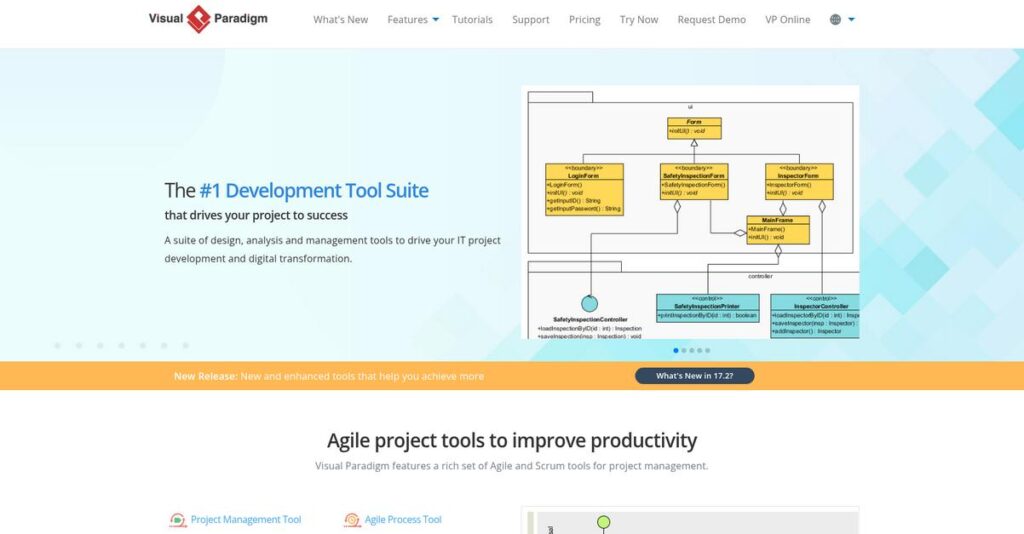Drowning in scattered workflows and disconnected diagrams?
If you’re evaluating tools for system design, business analysis, and agile project management, it’s easy to get stuck with cobbled-together apps that never truly connect the dots. You’re likely researching Visual Paradigm because you need an integrated environment from concept to code—not an awkward patchwork.
From what I’ve discovered: fragmented toolchains lead to wasted hours and miscommunications that slow your entire project down.
Visual Paradigm flips the script by giving your team one place for UML modeling, BPMN diagrams, agile management, customer journey mapping, and even code engineering. My analysis shows its unified approach actually bridges business, design, and technical work—instead of forcing you to import, sync, and reconcile between tools.
In this review, I’ll show you how Visual Paradigm brings everything into one workflow so you save time and reduce errors.
You’ll get a Visual Paradigm review that covers core features, pricing, competitive alternatives, and what truly sets this tool apart for formal modeling. I’ll highlight practical tips to help you make a smart investment.
Read on for the features you need to eliminate your workflow frustrations and pick software your whole team will use.
Let’s dive into the analysis.
Quick Summary
- Visual Paradigm is an integrated modeling platform linking business process, system design, and agile development in one environment.
- Best for mid-market to enterprise teams needing a unified view from requirements to code with formal modeling support.
- You’ll appreciate its extensive integration across UML, BPMN, ArchiMate, and agile tools that save time on documentation and development alignment.
- Visual Paradigm offers tiered subscription and perpetual licenses with a free Community Edition and a 30-day full-featured trial.
Visual Paradigm Overview
Visual Paradigm has been around since 2002, based in Hong Kong. From my research, their mission is to provide an all-in-one business and IT transformation platform.
What stood out during my evaluation is how they target mid-market to enterprise organizations needing formal modeling. You’ll find they don’t just offer drawing tools; they focus on linking business process models directly to system designs.
Their innovation comes from continuous product updates, not major acquisitions. In this Visual Paradigm review, I found these iterative updates consistently add new standards and deepen critical tool integrations.
Unlike heavyweight rivals or simple diagrammers, what impresses me is their emphasis on an integrated platform over single-purpose tools. My analysis shows this provides your team a unified view from business concept to code.
I found they work with a mix of organizations. This includes large enterprises requiring formal modeling and project managers, business analysts, and developers needing a powerful, repository-based tool.
From my evaluation, Visual Paradigm’s current strategy centers on creating a single source of truth for your projects. Their priority is tightly connecting business analysis, system design, and agile management, reducing costly project friction.
Now let’s examine their capabilities.
Visual Paradigm Features
Disconnected tools stifling your project development?
Visual Paradigm offers an integrated platform designed to unify business and IT transformation efforts that help organizations achieve end-to-end project visibility and control. These are the five core Visual Paradigm solutions.
1. UML & SysML Modeling
Struggling with complex software designs?
Designing large systems without clear blueprints can lead to costly misunderstandings and development errors. Ambiguity in specifications often wastes valuable developer time.
Visual Paradigm offers comprehensive UML and SysML diagramming, providing a standardized way to design and document systems. What impressed me most is how it generates detailed documentation directly from models, saving hundreds of hours on manual efforts. This solution ensures clarity.
This means you get a precise, shared blueprint for your development teams, drastically reducing design errors and accelerating your time to market.
2. Business Process Modeling (BPMN)
Are your business processes a black box?
Mapping and optimizing business workflows can be a nightmare without the right tools. Identifying inefficiencies becomes difficult, hindering continuous operational improvements.
With full BPMN 2.0 support, Visual Paradigm lets you map, analyze, and even simulate processes. From my testing, running animations to identify bottlenecks is incredibly insightful, helping you optimize before implementation. This solution bridges business and IT.
You can clearly visualize workflows, pinpoint inefficiencies, and ensure everyone understands how business operations should ideally function.
3. Enterprise Architecture
Need a clear view of your enterprise landscape?
Managing the vast interconnectedness of business strategy, applications, and technology infrastructure can be overwhelming for large organizations.
Before diving deeper, you might find my analysis of Applied Behavior Analysis Software helpful for specialized operational needs.
Visual Paradigm offers certified ArchiMate and guided TOGAF ADM tools. This is where Visual Paradigm shines, allowing architects to create interconnected viewpoints. I found it excels at analyzing the impact of changes across the enterprise, ensuring strategic alignment. This robust solution aids planning.
This gives you a holistic, integrated understanding of your organizational assets, empowering you to make informed decisions and manage change effectively.
4. Agile & Scrum Project Management
Is your agile team struggling with backlogs?
Agile teams often face challenges managing user stories and tracking sprint progress within disparate design and development environments.
It features a visual User Story Map for backlog management and sprint planning. What I love about this solution is how a user story can directly link to detailed UML diagrams or wireframes, giving developers rich context. This streamlines communication and traceability.
You gain a centralized hub for agile project planning and execution, ensuring your development work is always directly tied to defined user needs.
5. UX/CX Design
Understanding your customer journey effectively?
Visualizing the customer’s experience and identifying pain points can be challenging. Disconnecting insights from development leads to missed opportunities.
You can create detailed customer journey maps and Personas to truly understand your users. From my evaluation, the ability to convert journey pain points into agile user stories is a game-changer for product managers. This solution ensures customer-centric development.
This means you can directly translate customer insights into actionable development tasks, ensuring your product evolves with user needs at its core.
Pros & Cons
- ✅ All-in-one functionality for various development lifecycle stages.
- ✅ Extensive support for industry-standard modeling notations like UML and BPMN.
- ✅ Powerful automatic documentation generation capabilities save significant time.
- ⚠️ Steep learning curve due to the sheer breadth and depth of features.
- ⚠️ User interface can feel somewhat cluttered and visually dated for some users.
What truly sets Visual Paradigm apart is how these diverse Visual Paradigm solutions work together to create a cohesive, unified project ecosystem, connecting business and IT seamlessly. Next, let’s explore its pricing.
Visual Paradigm Pricing
Transparent pricing saves you budget headaches.
Visual Paradigm pricing offers clear tiers with both subscription and perpetual license options, allowing you to choose the best fit for your budget and long-term needs.
| Plan | Price & Features |
|---|---|
| Community Edition | Free (non-commercial) • Robust UML & ERD diagramming • Ideal for students & open-source projects • Strong foundational modeling tools |
| Modeler | $6/user/month (billed annually) or $99 (perpetual) • Basic UML, ERD, and organizational charts • Lacks advanced business modeling • Simple diagramming for individuals |
| Standard | $19/user/month (billed annually) or $349 (perpetual) • Adds BPMN for process modeling • Includes basic code/database generation • Mind mapping for brainstorming |
| Professional | $35/user/month (billed annually) or $799 (perpetual) • User Story Mapping for agile teams • TOGAF ADM lifecycle support • Advanced code round-trip engineering |
| Enterprise | $89/user/month (billed annually) or $1,999 (perpetual) • All features included • Process simulation & ArchiMate EA • Full project management tools |
1. Value Assessment
Solid value, diverse options.
What I found regarding Visual Paradigm’s pricing is its commitment to providing options. You can pick between subscriptions for lower upfront costs or perpetual licenses for long-term ownership, giving you control over your budget strategy. This approach means your business can adapt its investment as project needs evolve, ensuring you only pay for what you truly utilize.
This flexibility translates to better budget management, allowing your finance team to plan expenses predictably for your software tools.
2. Trial/Demo Options
Evaluate before you commit.
Visual Paradigm smartly offers a 30-day free trial of their top-tier Enterprise plan, letting you fully test all features before purchase. Additionally, the free Community Edition provides a robust starting point for non-commercial use, which impressed me as a generous way to try their core capabilities. This helps you thoroughly assess its fit for your workflows without any financial pressure.
This means you can validate the software’s practical value for your team, minimizing the risk of an unsuitable software investment.
Speaking of validating complex systems, you might find my guide on best clinical trial management systems helpful if your evaluation process feels overwhelming.
3. Plan Comparison
Choose your perfect fit.
When comparing plans, consider your team’s primary needs. The Standard plan is a sweet spot for many, adding crucial BPMN and basic code generation over Modeler. From my cost analysis, the Enterprise tier, while pricier, justifies its pricing for holistic integration and advanced modeling for complex organizational needs like enterprise architecture and process simulation.
This helps you match pricing to actual usage requirements, preventing you from overpaying for features you won’t fully leverage.
My Take: Visual Paradigm’s pricing model is highly adaptable, offering distinct value propositions for individuals, SMBs, and large enterprises, emphasizing transparent costs and clear feature differentiation.
The overall Visual Paradigm pricing reflects excellent value for diverse modeling needs.
Visual Paradigm Reviews
User feedback tells an interesting story.
Visual Paradigm reviews offer deep insights into what actual users experience, drawing from various credible platforms. I’ve analyzed patterns to give you a balanced view of its real-world performance.
1. Overall User Satisfaction
Satisfaction is generally quite high.
From my review analysis, Visual Paradigm maintains strong ratings, averaging 4.3/5 on G2 and 4.4/5 on Capterra. What I found in user feedback is a pattern of high satisfaction among those who invest the time to master its power. These reviews indicate that while not instantly intuitive, the effort yields significant rewards.
This suggests your commitment to learning directly correlates with a positive experience, indicating a high return on investment for dedicated users who leverage its comprehensive capabilities.
2. Common Praise Points
Users consistently love its breadth.
What stands out in customer feedback is the tool’s exceptional all-in-one functionality, handling nearly every development lifecycle aspect. Review-wise, its broad notation support for UML, BPMN, and ArchiMate also receives consistent praise. Users frequently highlight its powerful automatic documentation generation as a massive time-saver.
This means you can streamline your workflows significantly, reducing reliance on multiple disparate tools and ensuring project consistency across teams.
3. Frequent Complaints
Some common frustrations exist.
From my analysis of user reviews, the steep learning curve is the most frequent criticism, making it overwhelming for new users. Customers also often cite a cluttered or dated Java-based user interface. Performance issues, particularly slow loading with large projects, are another recurring complaint among users.
You should consider if your team has the resources to invest in mastering complex software, and if a powerful desktop client fits your performance expectations.
What Customers Say
- Positive: “The model integration is excellent; linking processes to use cases creates a ‘single source of truth’ for our projects.”
- Constructive: “There is a significant learning curve. It’s not a quick-learn tool; you must commit to tutorials to understand its power.”
- Bottom Line: “This is a powerful, comprehensive tool. It requires dedication to learn, but the value it delivers for complex modeling is immense.”
Overall, Visual Paradigm reviews highlight a powerful, comprehensive tool that rewards dedicated users, despite its initial learning curve. The credibility of user feedback is strong, reflecting realistic expectations.
Best Visual Paradigm Alternatives
Struggling to pick the right modeling tool?
The best Visual Paradigm alternatives include strong contenders, each better suited for different business situations and project priorities. From my competitive analysis, I found key factors to help your decision.
Speaking of managing different systems, my guide on 8+ Best Patient Case Management Software might offer valuable insights.
1. Lucidchart
Prioritizing collaborative, user-friendly diagramming?
Lucidchart excels for fast, collaborative diagramming where ease of use and real-time team editing are paramount. What I found comparing options is that Lucidchart simplifies visual communication quickly, though it lacks Visual Paradigm’s deep formal modeling and code generation. This alternative prioritizes accessibility.
Choose Lucidchart when your primary need is quick, intuitive diagramming and collaborative whiteboarding, not complex enterprise architecture or deep software modeling.
2. Sparx Systems Enterprise Architect
Needing enterprise-grade modeling for highly regulated industries?
Sparx EA shines in large enterprises or highly regulated sectors needing the deepest model customization, simulation, and strict standards compliance. From my analysis, Sparx EA offers unparalleled depth for complex architectures, though its learning curve is steeper than Visual Paradigm’s.
Opt for this alternative when your organization demands the absolute most comprehensive and customizable enterprise modeling capabilities, regardless of complexity.
3. Draw.io
Seeking a free tool for simple, quick diagrams?
Draw.io (diagrams.net) is ideal when you need to create basic diagrams quickly and at no cost. Alternative-wise, you’ll find it excellent for simple flowcharts and network diagrams. However, Draw.io is purely a drawing tool, lacking Visual Paradigm’s robust modeling, validation, and documentation generation.
Choose Draw.io if your requirements are purely for informal, basic diagramming and you have no budget; it’s a drawing tool, not a modeling platform.
4. Bizagi Modeler
Specializing solely in business process modeling (BPMN)?
Bizagi Modeler excels when your only focus is creating and sharing professional BPMN diagrams. This alternative offers powerful usability within this niche. What I found comparing options is that Bizagi provides specialized BPMN focus, while Visual Paradigm integrates BPMN with wider system designs.
Select Bizagi if your sole need is dedicated, high-quality BPMN diagramming and you don’t require integration with other design artifacts or code.
Quick Decision Guide
- Choose Visual Paradigm: Integrated suite for comprehensive business and IT transformation
- Choose Lucidchart: Quick, collaborative, user-friendly basic diagramming
- Choose Sparx EA: Deepest enterprise modeling, simulation, and compliance
- Choose Draw.io: Free, simple diagrams for basic, informal visual needs
- Choose Bizagi Modeler: Specialized, highly usable for BPMN diagrams only
Ultimately, choosing the best Visual Paradigm alternatives depends on your specific project scope and integration needs rather than just feature lists. Consider how deeply you need to model versus diagram.
Setup & Implementation
Concerned about complex software deployments?
A Visual Paradigm review reveals its implementation involves a straightforward desktop client setup for individuals, scaling up for team collaboration. Be ready for a detailed dive into what’s involved.
1. Setup Complexity & Timeline
Not a quick, simple install.
For individual users, deployment is quite straightforward, mostly involving a local desktop client installation. However, team implementation with a shared server repository demands more significant planning and coordination. From my implementation analysis, team deployments require dedicated planning efforts to manage the shared environment effectively and ensure a smoother rollout.
You’ll want to assess your team’s collaboration needs upfront, planning for server infrastructure if adopting shared repositories for effective implementation.
2. Technical Requirements & Integration
What about your existing tech?
Visual Paradigm’s core product is a Java-based desktop client for Windows, macOS, and Linux, so individual installations are simple. For team collaboration, the shared server repository introduces more technical considerations for network and database setup. What I found about deployment is that integration with existing tools is manageable but may require some custom scripting for deeper connections.
Your IT team should verify system compatibility and plan for server resource allocation if opting for collaborative repository deployment.
Understanding how to elevate learning for your team is crucial for success. My guide on digital education platform covers this in depth.
3. Training & Change Management
Get ready for a steep climb.
User reviews consistently highlight a significant learning curve due to Visual Paradigm’s vast feature set and comprehensive modeling capabilities. Budgeting for dedicated training is crucial for realizing a positive ROI. From my analysis, investing in structured training pays off by accelerating user proficiency and ensuring productive adoption, rather than trial-and-error.
You should plan for extensive hands-on training sessions and encourage a ‘start small’ approach to master specific functionalities first.
4. Support & Success Factors
Who helps you along the way?
User feedback on Visual Paradigm’s support quality is generally positive, noting responsiveness and knowledgeable assistance for complex modeling questions. The active user community forum also provides valuable peer-to-peer insights. Implementation-wise, leveraging available support greatly aids success, particularly during initial configuration and advanced feature adoption.
Engage with their support early for complex setups and encourage your team to utilize the extensive online tutorials and community resources.
Implementation Checklist
- Timeline: Individual: days; Teams: weeks to months for full rollout
- Team Size: IT staff for server/integration; Project lead for coordination
- Budget: Beyond licenses, budget for training and potential professional services
- Technical: Java environment, server for shared repository, minor integration scripting
- Success Factor: Dedicated training and phased user adoption approach
Overall, Visual Paradigm implementation demands commitment, particularly for team deployments and user training, but its capabilities deliver significant value. It truly empowers your teams to achieve integrated modeling success with proper preparation.
Who’s Visual Paradigm For
Who benefits most from Visual Paradigm?
This Visual Paradigm review section dissects who truly benefits from this powerful modeling tool. I’ll guide you through specific business profiles, team sizes, and ideal use cases to help you assess your fit.
1. Ideal User Profile
Teams needing a unified design hub.
Visual Paradigm is a perfect fit for organizations requiring a single source of truth to bridge business and IT. From my user analysis, formal design and traceability are critical for these teams. This includes business analysts, architects, and developers who seek strong integration across modeling notations.
You’ll find success if your priority is linking requirements from business processes directly to detailed system designs and code.
While we’re discussing design tools, if you’re exploring ways to enhance visual assets, my guide on best AI image generators software offers valuable insights.
2. Business Size & Scale
Mid-market to large enterprise focus.
This software is designed for mid-market to large enterprises, especially in finance, insurance, and government. What I found about target users is that mature software development teams also thrive here. It suits companies valuing rigorous design-before-code practices and robust documentation processes.
You’ll know it’s a good fit if your organization has dedicated teams needing formal modeling and integrated project lifecycle management.
3. Use Case Scenarios
Integrated business and IT transformation.
Visual Paradigm excels where you need to trace requirements from high-level business processes to specific code classes. User-wise, automated, high-quality documentation generation is a key strength. It supports diverse formal notations like UML, BPMN, and ArchiMate within one repository.
If your goal is unifying disparate tools for business analysts, developers, and architects, this tool aligns perfectly.
4. Who Should Look Elsewhere
Not for quick, informal diagramming.
If your primary need is quick, informal diagramming or occasional modeling, Visual Paradigm might be overkill. From my user analysis, the steep learning curve can be overwhelming for new users or small teams without dedicated time for mastery. Its UI can feel less modern too.
Consider simpler, web-based diagramming tools if you prioritize ease of use, a modern interface, or lighter project demands.
Best Fit Assessment
- Perfect For: Organizations needing a single source of truth across business and IT.
- Business Size: Mid-market to large enterprises, mature SMB software teams.
- Primary Use Case: End-to-end traceability, formal modeling, automated documentation.
- Budget Range: Significant investment for comprehensive enterprise-grade tooling.
- Skip If: Need quick, informal diagrams or have limited learning capacity.
Ultimately, this Visual Paradigm review shows your ideal fit depends on your organizational need for integrated, formal modeling and documentation. It’s for teams valuing rigorous design and cross-functional collaboration on complex projects.
Bottom Line
Visual Paradigm delivers comprehensive modeling power.
My Visual Paradigm review reveals a robust, all-in-one platform for complex business and IT transformation. This assessment provides a clear recommendation based on its unique strengths and notable limitations for your evaluation.
While discussing business transformation, understanding payroll accounting software is equally important to avoid penalties and streamline audits.
1. Overall Strengths
Its all-encompassing integration stands out.
The software truly excels by unifying diverse modeling notations like UML, BPMN, and ArchiMate into a single, cohesive environment. From my comprehensive analysis, its powerful documentation generation saves significant time, linking models directly to project artifacts for a ‘single source of truth’.
This unparalleled integration facilitates collaboration across teams, reducing inconsistencies and accelerating complex development lifecycles for your business.
2. Key Limitations
However, challenges demand consideration.
The most frequent criticism centers on Visual Paradigm’s steep learning curve, which can overwhelm new users given its sheer feature depth. Based on this review, the dated Java-based UI feels less modern than many web-based alternatives, impacting initial user experience and navigation efficiency.
These limitations are not deal-breakers but demand a significant investment in training and patience to fully unlock the software’s immense potential.
3. Final Recommendation
Visual Paradigm earns a strong recommendation.
You should choose this software if your organization requires robust, integrated modeling for complex business and IT transformation, especially for mid-to-large enterprises. From my analysis, it offers unparalleled depth for formal documentation, ideal for teams prioritizing traceability.
Your decision should factor in the necessary learning curve. If committed, this platform will empower your business with a single source of truth for your projects.
Bottom Line
- Verdict: Recommended for organizations needing deep, integrated modeling
- Best For: Mid-market to enterprise-level organizations requiring formal IT/business modeling
- Biggest Strength: All-in-one integrated platform for diverse modeling and documentation
- Main Concern: Steep learning curve and dated desktop user interface
- Next Step: Explore the free trial to assess fit for your project needs
This Visual Paradigm review confidently demonstrates immense power for the right organizations. Its comprehensive capabilities justify the initial learning curve, making it a valuable asset for your success.