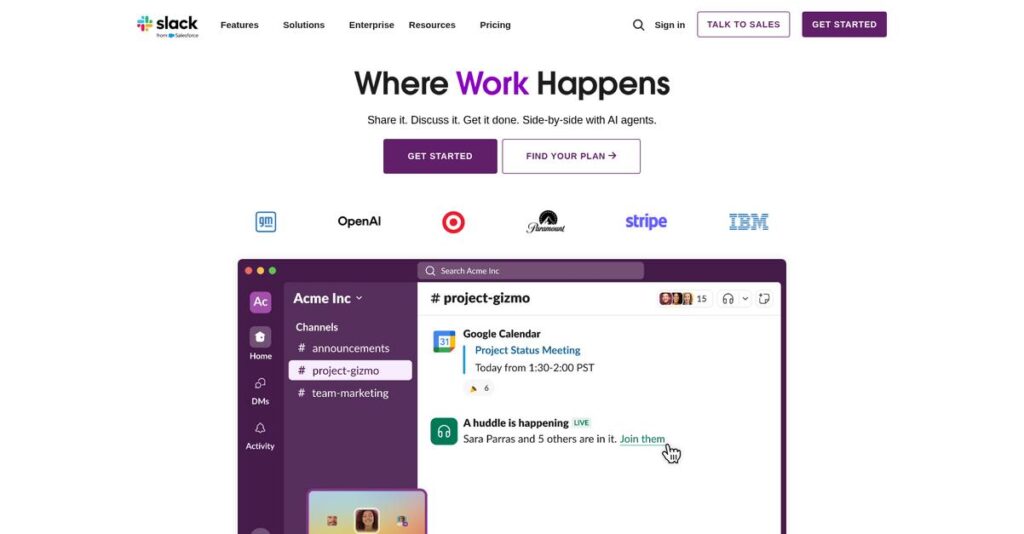Email chains getting out of hand again?
If you’re losing conversations, files, or decisions in endless inbox threads, it’s tough to stay organized and actually get work done. That’s why you’re looking at Slack as a possible fix.
After researching Slack in-depth, I actually established that lost information costs you hours and causes repeat mistakes on projects.
My analysis reveals Slack’s approach is all about channel-based organization, robust app integrations, and built-in automation. Features like Slack Connect and Slack AI set it apart by cutting through noise—so nothing important gets buried or lost.
In this review, I’ll show you how Slack keeps everything organized and at your fingertips without sacrificing speed or control.
You’ll learn in this Slack review how the core features really work, current pricing, pros and cons for different teams, and how Slack compares to top alternatives in 2025.
You’ll walk away knowing the features you need to make a confident purchase—or move on.
Let’s get started.
Quick Summary
- Slack is a channel-based messaging platform that centralizes team communication, files, and tools in a searchable digital workspace.
- Best for fast-paced teams needing transparent collaboration and integration with diverse digital tools.
- You’ll appreciate its extensive app ecosystem and powerful search that reduce email clutter and streamline work.
- Slack offers tiered per-user pricing from a free plan to custom enterprise options, with additional charges for Slack AI features.
Slack Overview
Slack has been around since its 2013 launch, based in San Francisco. What impresses me is their clear, ambitious mission: to fully replace your internal email with a more productive and searchable digital workspace.
From my evaluation, Slack successfully serves a wide audience from tech startups to large enterprises. Their core idea is powerful: use dedicated channels, not siloed inboxes, to centralize every team conversation, critical file, and third-party app alert for your entire organization.
The 2021 Salesforce acquisition was a truly pivotal moment that accelerated their enterprise push. For this Slack review, their recent AI developments signal a strong commitment to forward-thinking, practical innovation you can use.
As your organization relies on critical systems, my guide on business continuity management software offers insights into protecting operations.
Unlike Microsoft Teams, which is often a default choice, Slack fiercely positions itself as a best-of-breed platform. From my research, its primary advantage remains the massive ecosystem of app integrations, creating a true central hub for your most critical tools.
They work with an incredible range of successful companies, from agile creative agencies to global giants like IBM, which should give you complete confidence that the platform can easily scale alongside your growing business.
What stood out during my research is their “Digital HQ” strategy. This isn’t just marketing jargon; it’s a focused effort to use AI and richer collaboration features to genuinely reduce your team’s daily context-switching fatigue and information overload.
Now let’s examine their capabilities in detail.
Slack Features
Is email clutter suffocating your team’s productivity?
Slack features are built to centralize communication and empower collaboration, transforming how your team connects and works. Here are the five main Slack features that tackle common business pain points.
Before diving deeper, you might find my analysis of Applied Behavior Analysis software helpful for specialized reporting needs.
1. Channels
Tired of information scattered everywhere?
Disorganized communication often leads to lost details and wasted time searching for context. It fragments your team’s knowledge base and slows down progress.
Channels provide dedicated spaces for projects or topics, centralizing all related discussions and files. From my testing, this feature makes project communication incredibly transparent, ensuring everyone sees relevant updates without endless email chains.
This means you get a complete, searchable historical record for every initiative, keeping your team aligned and informed from day one.
2. Slack Connect
External collaboration still a headache?
Communicating with clients or partners via email often leads to slow response times, missing attachments, and security risks. It’s simply an inefficient way to work.
Slack Connect securely extends your channels to external organizations, creating a real-time shared workspace. What I found is that this feature drastically reduces review cycles by enabling instant feedback and direct file sharing, just like an internal channel.
So, you can collaborate with key external stakeholders seamlessly, fostering stronger relationships and speeding up project delivery significantly.
3. Huddles & Clips
Meeting fatigue slowing down your day?
Constant meetings or struggling with different time zones can disrupt focus and make quick updates unnecessarily formal. It hinders agile teams from moving quickly.
Huddles offer lightweight audio/video drop-ins for quick chats, while Clips let you send short, recordable video messages. This is where Slack shines; it promotes flexible, asynchronous communication that respects everyone’s schedules.
You can share updates or get fast answers without scheduling formal meetings, boosting productivity and supporting remote or distributed team coordination.
4. Workflow Builder
Repetitive tasks eating up valuable time?
Manual processes for routine tasks drain employee time and introduce errors, hindering efficiency. This can slow down critical operations and frustrate your staff.
Workflow Builder is a no-code automation feature that turns recurring processes into automated sequences. From my evaluation, this feature works best when standardizing simple, trigger-based workflows like onboarding or support requests.
This means your team can automate tedious administrative chores, freeing them up to focus on higher-value strategic work, improving overall operational consistency.
5. App Integrations & API
Tired of constant app-switching?
Jumping between dozens of different applications for daily tasks creates context-switching overhead, leading to lost focus and wasted time. It breaks concentration.
Slack’s extensive app ecosystem integrates thousands of tools, centralizing notifications and actions. What impressed me most is how you can act on external alerts – like approving tasks or commenting on documents – directly within Slack.
You get a centralized command center for your entire tech stack, drastically reducing the need to navigate multiple tabs and streamlining your workflow.
Pros & Cons
- ✅ Centralizes communication to drastically reduce internal emails.
- ✅ Extensive app integrations create a powerful, unified workspace.
- ✅ Intuitive interface fosters transparent, real-time team collaboration.
- ⚠️ Users frequently experience notification overload without careful management.
- ⚠️ Pricing can be significantly higher than bundled competitors like Microsoft Teams.
What I love about these Slack features is how they work together to create a cohesive digital HQ rather than just a messaging app. This integrated approach elevates communication from simple chat to a powerful operational hub.
Slack Pricing
Worried about unexpected software costs?
Slack pricing offers a clear, user-based subscription model that helps your team budget predictably, ensuring transparency for your communication software investment. What I found regarding Slack pricing is its direct per-user structure, which makes scaling your team’s access straightforward and easy to understand from a budget perspective.
| Plan | Price & Features |
|---|---|
| Free Plan | $0 • 90 days message history • 10 app integrations • 1-to-1 Huddles • Standard security |
| Pro Plan | $8.75/user/month (billed monthly) or $7.25/user/month (billed annually) • Unlimited message history • Unlimited app integrations • Group Huddles (up to 50 people) • Slack Connect for external partners |
| Business+ Plan | $15/user/month (billed monthly) or $12.50/user/month (billed annually) • SAML-based SSO & advanced identity management • Data exports for all messages • 99.99% uptime guarantee • Enhanced compliance features |
| Enterprise Grid | Custom pricing (contact sales) • Up to 500,000 users • Enterprise security & compliance (DLP, eDiscovery) • Organization-wide search across workspaces • Dedicated support and account management |
1. Value Assessment
Predictable value for your budget.
From my cost analysis, the per-user pricing scales naturally with your team, avoiding oversized plans. What truly impressed me is how the Pro plan delivers unlimited message history, a critical feature for searchable team knowledge. Their pricing approach ensures you only pay for the scale and security features your business genuinely needs.
This means your monthly costs stay aligned with your team’s growth, offering clear upgrade paths without hidden surprises.
2. Trial/Demo Options
Evaluate before you commit.
Slack offers a robust Free plan that functions as an extended trial, letting you test core features with your team. What I found valuable is how the Free plan helps you confirm team adoption before any financial commitment. Be mindful of the 90-day message history limit, as it encourages upgrades for long-term usage.
This allows you to experience the daily benefits firsthand, reducing your risk before investing in paid Slack pricing tiers.
3. Plan Comparison
Matching pricing to needs.
The Free plan suits small, temporary teams, but serious businesses quickly need the Pro plan for unlimited history and integrations. What stands out is how Business+ adds critical security and compliance for mid-sized companies handling sensitive data. Also, remember the Slack AI add-on costs $10/user/month for intelligent summaries.
This tiered structure helps you align your budget with specific feature requirements, ensuring your investment delivers maximum practical value.
While we’re discussing features, understanding Android data recovery software is equally important for data integrity.
My Take: Slack’s pricing structure is designed for scalability, making it an excellent choice for businesses from small startups (Free/Pro) to large enterprises (Business+/Enterprise Grid) seeking predictable communication costs.
The overall Slack pricing reflects transparent, scalable value for collaborative teams.
Slack Reviews
User feedback unveils Slack’s true impact.
To give you an honest perspective, I analyzed thousands of Slack reviews from platforms like G2, Capterra, and TrustRadius. This section uncovers what real users experience daily.
While we’re discussing communication and productivity, understanding contract analysis software can help streamline business operations.
1. Overall User Satisfaction
Users are generally very satisfied.
From my review analysis, Slack reviews consistently show overwhelmingly positive sentiment, with average ratings around 4.5 out of 5 stars across major platforms. What I found in user feedback is that ease of communication deeply satisfies users, reflecting its core purpose very effectively.
User satisfaction stems from its intuitive interface and powerful integrations. You’ll find it greatly reduces internal email, genuinely transforming your team’s communication for the better.
2. Common Praise Points
Users adore its core functionality.
Users repeatedly praise Slack’s intuitive interface and powerful integration capabilities. From customer reviews, its ability to centralize conversations greatly reduces internal email, solving major pain points. You’ll find the search functionality especially powerful for finding information quickly.
These features foster a transparent, collaborative culture. This means your team can expect enhanced productivity and a unified communication hub, truly streamlining your operations.
3. Frequent Complaints
Notifications and cost frequently frustrate.
The most common complaint I found in user reviews is ‘notification fatigue’ without proper channel management. What stands out is how cost often becomes a significant barrier, particularly for larger teams or those comparing it to bundled alternatives like Microsoft Teams.
Notifications are manageable with discipline. However, the free plan’s 90-day message history limit consistently pushes users to upgrade.
What Customers Say
- Positive: “The biggest benefit we’ve seen is a drastic reduction in internal emails. Project communication is now centralized, not scattered.”
- Constructive: “It’s a double-edged sword. While great for collaboration, constant notifications can kill deep work if you’re not disciplined.”
- Bottom Line: “The app integrations are the best part. I can manage multiple tools from one place. It’s my command center.”
Overall, Slack reviews reflect a highly valued communication tool with powerful features despite minor drawbacks. My analysis shows consistent feedback across diverse users, offering credible insights into its real-world performance.
Best Slack Alternatives
Making the right collaboration tool choice matters.
The best Slack alternatives include several strong options, each better suited for different business situations, existing technology stacks, and team priorities. Understanding these differences is key.
While we’re discussing various software choices, understanding specific needs like patient case management software is also crucial.
1. Microsoft Teams
Already deeply embedded in Microsoft 365?
Microsoft Teams shines when your company is standardized on the Microsoft ecosystem, providing a single solution for chat and enterprise-grade video meetings. What I found comparing options is that this alternative offers deep integration with the Microsoft 365 ecosystem, often bundled “free” for many users, making it a budget-friendly choice.
Choose Teams if your workflow lives primarily within Microsoft products and your budget is a primary decision driver.
2. Google Chat
Do you live within the Google Workspace?
Google Chat is the ideal alternative if your team operates entirely within the Google Workspace, offering seamless integration with Drive, Docs, Meet, and Calendar. From my competitive analysis, Google Chat simplifies collaboration for Google users, although it offers fewer advanced features compared to Slack’s comprehensive platform.
Consider this alternative when simplicity and a tight integration with Google’s suite are your top priorities.
3. Discord
Building a community or prioritizing voice?
Discord excels for public communities or teams prioritizing voice chat over threaded text conversations and deep business app integrations. Alternative-wise, Discord provides superior voice channels and community management, and its core features are free, with paid plans significantly cheaper than Slack’s enterprise tiers.
Choose Discord when building an external community or if casual, always-on voice communication is paramount.
Quick Decision Guide
- Choose Slack: Superior user experience, extensive app integrations, flexible communication.
- Choose Microsoft Teams: Standardized on Microsoft 365, bundled cost-effectively, robust video.
- Choose Google Chat: Full Google Workspace integration, simplicity for basic needs.
- Choose Discord: Community building, excellent voice chat, budget-friendly.
The best Slack alternatives depend on your specific team’s core needs and existing tools rather than just feature lists.
Setup & Implementation
Implementing new team communication can be tricky.
When considering Slack, it’s crucial to understand its deployment. This Slack review section breaks down the implementation process, helping you set realistic expectations for time, resources, and successful adoption.
1. Setup Complexity & Timeline
Small team? Super simple start.
For small teams, you can launch a basic Slack workspace in under an hour; it’s genuinely straightforward. However, larger organizations will find that a successful rollout demands a thoughtful strategy. You’ll need weeks to a few months for full implementation, including crucial planning and change management efforts.
You’ll want to assess your team size and current internal communication habits upfront to properly scope your deployment and avoid unexpected hurdles later.
2. Technical Requirements & Integration
Integration setup is key to value.
Slack itself is cloud-based, so hardware requirements are minimal. What I found about deployment is that integrating Slack with your existing business systems, like CRM or project management tools, is where technical effort focuses. Most popular apps offer wizard-driven setup, simplifying the technical implementation for many.
Your IT team should plan for API integrations and configuring connectors for tools your organization relies on daily to centralize workflows.
3. Training & Change Management
User adoption demands thoughtful planning.
While Slack’s basic usage is intuitive, deep adoption requires more. From my implementation analysis, users need training on advanced features like Workflow Builder, search, and notification settings to prevent ‘notification fatigue.’ Executive buy-in is critical for driving change, shifting team habits away from email-centric communication.
You should establish clear governance for channels and communication etiquette early. Appointing internal champions helps guide your team through the transition and address common questions.
4. Support & Success Factors
Vendor support simplifies your journey.
Slack offers responsive customer support for paid plans, which is a significant plus during rollout. Enterprise Grid customers benefit from dedicated account and customer success management. Implementation-wise, leveraging their expertise can significantly streamline your process, ensuring you avoid common pitfalls and optimize your setup for your specific needs.
For your implementation to succeed, you should prioritize clear communication, robust governance, and continuous user training post-launch for ongoing benefit.
Implementation Checklist
- Timeline: Days to a few months depending on scale
- Team Size: Admin, IT staff, and departmental champions
- Budget: Training, governance planning, and potential integration support
- Technical: API integrations and app connectors
- Success Factor: Strong change management and governance strategy
Overall, the Slack implementation journey varies widely by business size. A thoughtful approach to governance, integrations, and user adoption is key. Successful deployment hinges on proactive planning for long-term productivity and avoiding chaos.
Who’s Slack For
Who finds Slack indispensable?
This Slack review explores who truly benefits from its collaborative power. My analysis provides specific guidance on business profiles, team sizes, and use cases to help you quickly determine if this tool aligns with your unique operational needs.
1. Ideal User Profile
Teams valuing speed, transparency, and integration.
From my user analysis, Slack perfectly serves fast-paced, collaborative knowledge worker teams. This includes developers integrating CI/CD tools, or marketing teams centralizing project management and CRM alerts. If your priority is a single, integrated hub for digital tools, you’ll find it transformative.
These users thrive by reducing email, centralizing conversations, and fostering a highly transparent, searchable communication culture across their organization.
2. Business Size & Scale
Scaling from startups to enterprises.
User-wise, Slack started strong with SMBs and tech startups, but its acquisition by Salesforce positions it for mid-market and enterprise customers. Remote-first or hybrid companies of any size find it ideal for establishing a digital headquarters. Your team will grow into its features.
You’ll know this fits if you prioritize consistent communication and tool centralization across a growing, distributed workforce, regardless of headcount.
3. Use Case Scenarios
Digital hub for diverse workflows.
Slack excels when you need to centralize project discussions, receive critical alerts (e.g., from CRM or CI/CD pipelines), and streamline internal communications to reduce email clutter. It serves as your team’s command center, enabling quick questions and transparent, searchable project threads rather than scattered emails.
Speaking of managing crucial information, consider exploring how online reputation management software can protect your brand’s image.
If your core need is a single, integrated workspace for real-time collaboration and information discovery, this solution truly delivers value.
4. Who Should Look Elsewhere
Consider alternatives if these apply.
Slack may not be your ideal fit if your organization is deeply embedded within the Microsoft 365 ecosystem, where Teams often comes ‘free’ and integrated. Also, businesses in highly regulated industries needing self-hosted solutions might find it restrictive. Cost can be a major barrier for tight budgets.
Look towards Microsoft Teams for existing M365 users, or Mattermost for self-hosting and strict compliance needs. Evaluate the total cost of ownership.
Best Fit Assessment
- Perfect For: Fast-paced, collaborative knowledge worker teams prioritizing integration.
- Business Size: SMBs to enterprises, especially remote-first or hybrid operations.
- Primary Use Case: Centralized real-time communication, project management, tool alerts.
- Budget Range: Mid-to-high, not ideal for very tight budgets or free plan reliance.
- Skip If: Heavily invested in Microsoft 365 or require self-hosted compliance.
This Slack review shows who truly thrives with the platform. Your best fit depends on prioritizing open, integrated team communication, reducing email, and embracing a channel-based digital workspace for daily operations.
Bottom Line
Slack delivers transformative communication for your modern business.
My comprehensive Slack review reveals a powerful communication platform that can significantly boost team collaboration and productivity when properly utilized. This assessment focuses on its true value proposition.
1. Overall Strengths
Slack truly excels at fostering effective team collaboration.
From my comprehensive analysis, Slack’s intuitive interface, extensive app integrations, and channel-based approach drastically reduce internal email. Its powerful search functionality finds information quickly, making it a central hub for all your project communication and daily updates.
These strengths foster a transparent, truly collaborative culture, improving project visibility and enabling quicker decision-making for your business success.
2. Key Limitations
However, Slack also comes with important considerations.
The most common user complaints involve “notification fatigue” and its per-user pricing, especially for larger teams. Based on this review, the free plan’s 90-day message history limit often forces upgrades, becoming a hurdle for budget-conscious organizations.
These limitations require disciplined management and budget allocation, but remain manageable trade-offs for the collaboration benefits it provides.
Speaking of business tools, if you’re also looking for industry-specific solutions, my article on best insurance rating software covers important insights.
3. Final Recommendation
My recommendation for Slack for your business is clear.
You should choose Slack if your business prioritizes real-time communication, robust integrations, and a centralized workspace over initial cost savings. From my analysis, it excels for tech-forward, agile teams aiming to significantly reduce internal email and enhance overall transparency.
Your decision should factor in team size, budget, and commitment to proper channel management for optimal success and ROI.
Bottom Line
- Verdict: Recommended for teams prioritizing collaboration
- Best For: Tech-forward, agile teams reducing internal email
- Biggest Strength: Intuitive interface and extensive integrations
- Main Concern: Notification fatigue and per-user pricing
- Next Step: Start with the free plan or try a paid tier
This comprehensive Slack review clearly demonstrates its ability to transform communication, making it a powerful investment for many businesses. I have high confidence in this recommendation for your team’s success.