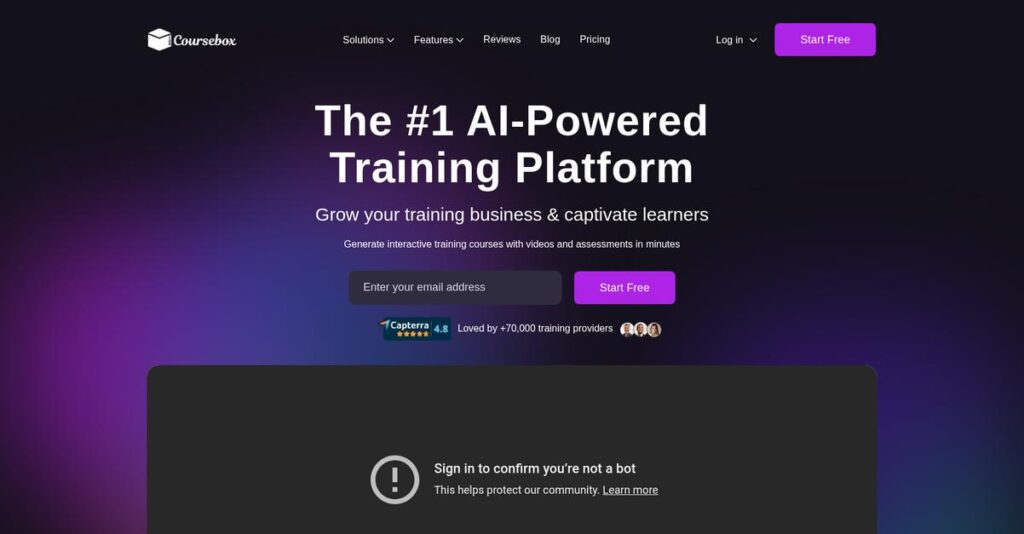Blank page anxiety ruins course creation momentum.
If you’re staring at an empty editor or spending hours piecing together lesson modules, it’s no wonder you’re seeking something faster and smarter—especially when every hour eats into your project timeline.
After researching AI course builders and testing CourseBox myself, I found this: lost days spent endlessly drafting lessons when most platforms promise “instant” results but rarely deliver.
CourseBox solves this head-on with an AI-powered engine that drafts complete course structures, quizzes, and even short videos from a single prompt. Unlike basic generators, you also get a real editor, on-platform hosting, and essential features like SCORM export—all aimed at small teams and creators who don’t want overwhelming complexity.
In this review, I’ll break down how CourseBox helps you move from idea to published course fast—without giving up control over your materials.
You’ll see in this CourseBox review exactly how the platform handles creation, content editing, pricing, and how it stacks up to bigger names.
You’ll walk away with the features you need to decide if CourseBox can actually help you save time, create real value, and deliver results.
Let’s dive into the analysis.
Quick Summary
- CourseBox is an AI-powered platform that rapidly generates and hosts complete online courses from prompts, documents, or videos.
- Best for individual creators, corporate trainers, and SMBs needing fast, straightforward course development.
- You’ll appreciate its time-saving AI draft generator coupled with an easy editor and SCORM export for corporate use.
- CourseBox offers a free plan plus tiered pricing from $19/month, including a trial-friendly permanent free tier.
CourseBox Overview
CourseBox has been around since 2022, based in Sydney. What impressed me during my research is their clear mission: using AI to build complete courses fast.
What sets them apart is a sharp focus on serving individual experts and corporate trainers who need results now. You won’t find bloated enterprise features; the entire experience is streamlined for speed.
Recent updates I tracked for this CourseBox review, like SCORM export and AI video, show a clear commitment to supporting more serious corporate training use cases.
Unlike marketing-focused platforms like Kajabi, CourseBox strips away the extra complexity. My analysis shows it’s a focused tool that prioritizes getting quality content built efficiently over managing sales.
From my research, they work with consultants, SMBs, and corporate instructional designers who need to translate their knowledge into professional courses without a dedicated team.
Before diving deeper, you might find my analysis of business continuity management software helpful.
I found their entire strategy centers on the “AI-assisted creator” model. The system provides a powerful first draft, letting you focus your valuable time on refining and adding human insight.
Let’s dive into their feature set.
CourseBox Features
Course creation can be a massive time sink.
CourseBox offers an integrated platform to create and deliver courses at lightning speed. These CourseBox features tackle common content creation frustrations, helping you launch engaging material faster.
1. AI Course Creator
Stuck staring at a blank page?
Starting a new course from scratch can be overwhelming. This leads to writer’s block and project delays, frustrating your ability to share knowledge.
The AI Course Creator generates a full course structure from a prompt, video, or document. From my testing, it builds a solid first draft in minutes. This feature provides a comprehensive base you quickly refine.
You bypass initial creation struggles, dramatically cutting time from concept to a ready-to-edit course outline.
2. Integrated Content Editor
Is AI content ever perfect?
Initial AI drafts often need refinement, fact-checking, and your unique brand voice. Generic content won’t engage learners or reflect your expertise accurately.
The Integrated Content Editor lets you easily rephrase, correct, and add expertise. From my evaluation, you can embed videos and images with simple drag-and-drop. This feature ensures your course reflects your brand.
You transform raw AI output into polished, high-quality material. This saves you tedious manual formatting or exporting work.
3. AI Quiz and Game Generator
Struggling to assess learning?
Manually creating quizzes and activities for each lesson is time-consuming. This delays launches and can bore learners, impacting comprehension.
The AI Quiz and Game Generator automatically produces assessments from your content. What impressed me most is how it creates various question types and simple games. This feature ensures comprehension without extra effort.
You quickly reinforce learning and boost engagement. This translates to better knowledge retention and course completion rates.
4. Course Hosting and Learner Portal
Need a quick place to host courses?
Finding a separate LMS or building a website to host courses adds complexity, costing extra time and money you might not have.
Speaking of managing expenses, my guide on GST Rate Finder Software can help businesses avoid financial pitfalls.
CourseBox hosts your finished courses on a customizable landing page with a clean learner portal. From my testing, the branded portal is easy to set up. This feature means no separate website or LMS is required.
You get a ready-to-go platform for your learners. This reduces technical headaches, letting you focus on your content.
5. SCORM Export Capability
Existing LMS, new content needs?
Creating SCORM-compliant content manually for your enterprise LMS is complex and slow, bottlenecking corporate training efforts.
This is where CourseBox shines for corporate users. You create content quickly, then export it as SCORM 1.2 or 2004. From my evaluation, this feature saves significant development time. It integrates new material into your existing LMS.
You get rapid, standards-compliant content for internal systems. This dramatically speeds up corporate training material deployment.
Pros & Cons
- ✅ Rapid course generation from AI prompts or existing content.
- ✅ Intuitive content editor allows easy human refinement and branding.
- ✅ SCORM export simplifies integration with existing enterprise LMS.
- ⚠️ Initial AI-generated content often requires thorough factual review.
- ⚠️ Basic LMS features compared to dedicated, full-fledged platforms.
What I love about these CourseBox features is how they work together to create an integrated course creation and delivery platform. This seamless flow eliminates the need for multiple disparate tools.
CourseBox Pricing
Confused about opaque pricing models?
CourseBox pricing is refreshingly transparent, offering a clear tiered model with a generous permanent free plan, making it simple for you to understand costs from the outset. This direct approach helps you budget predictably.
Before diving deeper, you might find my analysis of best Android data recovery software helpful for safeguarding essential information.
| Plan | Price & Features |
|---|---|
| Free Plan | $0/month • 3 courses • 100 AI credits/month • 1 GB storage • CourseBox branding |
| Basic Plan | $19/month ($15/month billed annually) • 10 courses • 500 AI credits/month • 10 GB storage • No CourseBox branding |
| Pro Plan | $39/month ($29/month billed annually) • 50 courses • 1,500 AI credits/month • 50 GB storage • SCORM export feature |
| Expert Plan | $59/month ($49/month billed annually) • Unlimited courses • 3,000 AI credits/month • 100 GB storage • 10 admins |
| Enterprise Plan | Custom pricing – contact sales • Custom features & SSO • Dedicated support • Higher usage limits |
1. Value Assessment
Great value for creators.
From my cost analysis, CourseBox’s tiered pricing model ties directly to your usage, offering clear scaling as your needs grow. What impressed me is how the AI credit system provides practical value without excessive cost, ensuring you only pay for the generation power you truly need.
This means your budget aligns with actual output, providing a cost-effective solution for rapid course development.
2. Trial/Demo Options
Evaluate with ease.
CourseBox offers a very generous permanent Free Plan, which effectively acts as your extensive trial to test core features. This allows you to create courses and explore the AI capabilities before committing financially. What I found valuable is how this free tier lets you experience the workflow fully, without time limits.
This helps you evaluate its fit for your business, ensuring your budget commitment is well-informed.
3. Plan Comparison
Choosing your ideal tier.
For individual creators, the Basic plan offers excellent initial value, while corporate trainers will likely find the Pro plan essential for its SCORM export capability. What stands out is how the Expert plan delivers unlimited creation power for agencies or power users, scaling with your growth.
This tiered approach helps you match CourseBox pricing to actual usage requirements rather than overpaying for unused features.
My Take: CourseBox’s pricing is structured to be highly accessible and scalable, making it an excellent fit for small to medium businesses and individual creators focused on efficient AI-powered course development.
The overall CourseBox pricing reflects transparent, value-driven tiers for every creator.
CourseBox Reviews
Actual user feedback tells the real story.
To understand CourseBox’s true performance, I’ve analyzed numerous CourseBox reviews from platforms like G2 and Capterra. This section dives into what customers genuinely experience, offering balanced insights for your decision-making.
1. Overall User Satisfaction
Users genuinely love CourseBox.
From my review analysis, CourseBox maintains impressive average ratings of 4.8/5 stars across over 140 combined reviews on major platforms. What stands out is how users praise its simplicity and immediate utility, often exceeding initial expectations. My findings indicate a strong user base that values efficiency above all else.
This consistent positive sentiment suggests you can expect a highly satisfying initial user experience with the platform.
While we’re discussing comprehensive solutions, understanding Applied Behavior Analysis Software is equally important for specialized care providers.
2. Common Praise Points
Speed and ease consistently delight users.
What I found in user feedback is overwhelming praise for CourseBox’s ability to drastically cut course development time. Review-wise, customers frequently highlight turning ideas into functional course drafts in under an hour, solving the “blank page” problem. Its intuitive interface means minimal learning curve for new users.
This efficiency means you can rapidly deploy training or educational content without extensive delays.
3. Frequent Complaints
AI content needs human oversight.
Frequent complaints revolve around the AI-generated content sometimes being generic or containing minor inaccuracies. What stands out in customer feedback is how users reinforce the necessity of human review for factual verification and adding a unique voice. Also, some note the basic LMS features.
These issues are generally manageable; they underscore that CourseBox provides a strong foundation, not a final product.
What Customers Say
- Positive: “The ability to turn a simple idea or a YouTube video into a structured course with lessons and quizzes in minutes is revolutionary for my workflow.”
- Constructive: “While the AI is impressive, you absolutely need to edit the content for your voice and to verify facts.”
- Bottom Line: “It’s a fantastic tool to combat ‘writer’s block’ for course creation. The first draft is a massive time-saver, even if it needs polishing.”
Overall, CourseBox reviews demonstrate high satisfaction driven by rapid content creation, balanced by the need for human refinement.
Best CourseBox Alternatives
Navigating the CourseBox alternatives can be tricky.
When exploring course creation platforms, the best CourseBox alternatives include several strong options, each excelling in different scenarios depending on your specific business goals and resources.
1. Articulate 360
Need enterprise-level power and customization?
Articulate 360 is the industry standard for professional instructional designers in large organizations. From my competitive analysis, Articulate provides unparalleled depth in course authoring, offering complex interactions, variables, and extensive customization options. This alternative suits users with substantial budgets.
Choose Articulate 360 when your large corporation needs maximum authoring power and has a budget for complex enterprise solutions.
2. LearnWorlds
Building a complete online school?
LearnWorlds offers a robust, all-in-one LMS solution, integrating community tools, advanced marketing, and a website builder. What I found comparing options is that LearnWorlds excels as a comprehensive online school platform, where AI is just one feature within a larger ecosystem.
Choose this alternative when you need an entire educational hub with strong marketing funnels and learner community features.
While we’re discussing digital solutions, understanding patient registration software is equally important for healthcare providers.
3. Kajabi
Focused on high-ticket marketing funnels?
Kajabi is a premium platform for creators primarily focused on building a high-ticket online business with extensive marketing funnels. Alternative-wise, Kajabi is built for comprehensive online business monetization, integrating email campaigns and podcasts. Course creation is merely one part of your larger marketing strategy.
You’ll want Kajabi if your core strategy is advanced content marketing and selling, not simply rapid course creation.
4. Mini Course Generator
Need super simple, bite-sized courses?
Mini Course Generator is a direct competitor focused on creating simple, card-based micro-courses with an even more streamlined interface. Alternative-wise, Mini Course Generator excels for very short, bite-sized content, offering extreme simplicity. It’s ideal for quick learning experiences.
Choose this alternative when you prioritize ultra-simplicity for short, card-based courses over CourseBox’s more robust course structure.
Quick Decision Guide
- Choose CourseBox: Rapid AI course creation, balanced editing, accessible pricing
- Choose Articulate 360: Enterprise-grade authoring, complex interactions, maximum customization
- Choose LearnWorlds: Full online school, community, advanced marketing, website
- Choose Kajabi: High-ticket online business, marketing funnels, monetization engine
- Choose Mini Course Generator: Ultra-simple creation for very short, card-based micro-courses
The best CourseBox alternatives depend on your specific business goals and content complexity rather than just features. Evaluate your budget, desired level of control, and ecosystem needs.
Setup & Implementation
Is your business prepared for a seamless software rollout?
CourseBox review implementation is surprisingly simple, designed for rapid deployment. This section helps you understand the minimal setup, training, and ongoing support needed for a smooth rollout in your business environment.
1. Setup Complexity & Timeline
Expect a refreshingly fast setup.
CourseBox is a cloud-based SaaS, so you install nothing. What I found about deployment is that the real effort lies in your content creation, like developing effective prompts and refining AI-generated material. Your business can be ready to create almost immediately, making the technical setup remarkably swift. This simplifies typical implementation timelines significantly.
Focus your planning on internal content strategy, review processes, and subject matter expert availability, not complex IT infrastructure or lengthy technical configuration.
2. Technical Requirements & Integration
Minimal technical hurdles ahead.
Your technical needs are incredibly basic: a modern web browser and a stable internet connection. CourseBox performs efficiently without demanding hardware upgrades or intricate network configurations. From my implementation analysis, the main ‘technical’ skill is effective prompt writing, rather than complex IT infrastructure management or system integrations.
Ensure your team understands prompt engineering to maximize AI output. Your existing IT resources are likely more than sufficient, freeing up budget for content development.
3. Training & Change Management
User adoption is remarkably smooth.
The learning curve for CourseBox is exceptionally low. Its intuitive interface means most users grasp core functions within an hour. This simplifies training needs considerably. Implementation-wise, you’ll find user proficiency comes quickly, minimizing resistance typically associated with new software adoption.
Leverage CourseBox’s tutorials and help center resources. Focus on internal content review workflows rather than extensive software training programs.
4. Support & Success Factors
Support contributes to quick success.
CourseBox offers responsive support via email and a knowledge base, which users describe as helpful during initial use. While formal implementation support isn’t needed, quick answers on content refinement are key. Timely support enhances your content quality and expedites your course launch, making it a critical success factor.
Familiarize your team with the help center resources. Proactive content review and fact-checking are vital for successful course deployment.
Implementation Checklist
- Timeline: Hours for technical setup; weeks for content creation
- Team Size: Course creator, subject matter expert, content reviewer
- Budget: Primarily staff time for content creation and review
- Technical: Modern web browser and reliable internet connection
- Success Factor: Thorough content review and prompt engineering skills
CourseBox implementation prioritizes speed and ease of use, making it ideal for businesses seeking rapid content creation. This approach ensures minimal disruption to your operations while quickly achieving your course development goals.
Who’s CourseBox For
CourseBox is ideal for these specific creators.
This CourseBox review analyzes who benefits most from its AI-powered course creation. I’ll guide you through ideal business profiles, team sizes, and use cases to help determine if this software aligns with your specific needs.
1. Ideal User Profile
For creators focused on rapid content development.
CourseBox excels for corporate trainers, L&D professionals, and subject matter experts who need to quickly digitize knowledge. From my user analysis, those prioritizing fast course output find immense value here. Online entrepreneurs and educators also fit perfectly if their goal is quick content delivery.
You’ll be most successful if your primary need is to transform ideas into functional course drafts quickly, without a steep learning curve.
2. Business Size & Scale
Best for individual creators and smaller teams.
This software is optimized for small-to-medium-sized businesses, individual coaches, and department-level training teams. What I found about target users is that lean operations needing efficient course creation benefit most. You’ll find it ideal if you lack dedicated instructional design teams.
Your business fits if you need to produce quality content quickly, without a full-scale LMS or extensive IT support.
While optimizing your business operations, understanding how call monitoring software can improve your sales and lead quality is equally important.
3. Use Case Scenarios
Ideal for rapid course drafting and quick launches.
CourseBox shines when your goal is to generate a comprehensive first draft of a course from existing content or an idea. It excels for creating quick SCORM-compliant training, lead magnets, or supplementary lesson plans. User-wise, you’ll leverage it to combat ‘writer’s block’ and accelerate your content pipeline.
Your use case aligns perfectly if you prioritize speed in transforming raw knowledge into structured, deployable online learning modules.
4. Who Should Look Elsewhere
Not for complex LMS needs or deep analytics.
If your organization requires deep learner analytics, complex gamification, robust community forums, or intricate learner paths, CourseBox will fall short. From my user analysis, enterprises needing comprehensive LMS capabilities find its hosting features too basic. Expect to review AI content for accuracy.
Consider dedicated enterprise LMS platforms if you need advanced reporting, extensive user management, or integrated community engagement features.
Best Fit Assessment
- Perfect For: Corporate trainers, SMEs, online entrepreneurs needing fast course creation
- Business Size: Small-to-medium businesses, individual creators, departmental teams
- Primary Use Case: Rapid first-draft course generation and quick deployment
- Budget Range: Budget-conscious for efficient content creation and rapid launch
- Skip If: Need deep LMS analytics, complex gamification, or community features
This CourseBox review highlights that success hinges on prioritizing speed and efficiency in course creation. If your goal is rapid content development without complex LMS overhead, CourseBox is likely an excellent fit for you.
Bottom Line
Is CourseBox the right fit for you?
My comprehensive CourseBox review reveals a platform optimized for speed and user-friendliness in course creation. This verdict provides my bottom-line assessment, guiding your decision based on its unique strengths and limitations.
1. Overall Strengths
CourseBox’s core strengths are impressive.
CourseBox’s most celebrated strength is its dramatic reduction in course development time, often to under an hour. Its intuitive, clean interface provides unparalleled ease of use for rapid content creation, serving as an excellent ‘first draft’ tool for creators.
These advantages empower you to launch training content much faster, significantly boosting your overall productivity and content output.
Speaking of content, my guide on Best User Generated Content Platform can help you boost conversions.
2. Key Limitations
Crucial CourseBox limitations to consider.
Initial AI-generated content can be generic, potentially containing factual inaccuracies, necessitating thorough human review. Furthermore, the integrated LMS features are basic, lacking advanced capabilities like complex gamification or community forums. This isn’t a comprehensive LMS.
These limitations aren’t deal-breakers for its core purpose but highlight the need for careful post-generation refinement and specific LMS feature considerations.
3. Final Recommendation
Who is CourseBox best for?
You should choose CourseBox if you are an SMB, corporate trainer, or individual creator needing rapid content drafts. From my analysis, it excels as a quick course creation accelerator, not a full LMS. It transforms your ideas into functional training materials with quizzes.
Your decision should weigh its speed against your need for advanced LMS features. My recommendation remains confident for rapid prototyping goals.
Bottom Line
- Verdict: Recommended with reservations
- Best For: SMBs, corporate trainers, individual creators needing rapid course drafts
- Biggest Strength: AI-powered rapid course creation & intuitive interface
- Main Concern: Generic AI content & basic LMS features
- Next Step: Try the free trial or request a demo
This comprehensive CourseBox review demonstrates strong value for rapid content creation while highlighting the need for human oversight and specific LMS feature considerations. I am confident in this assessment.