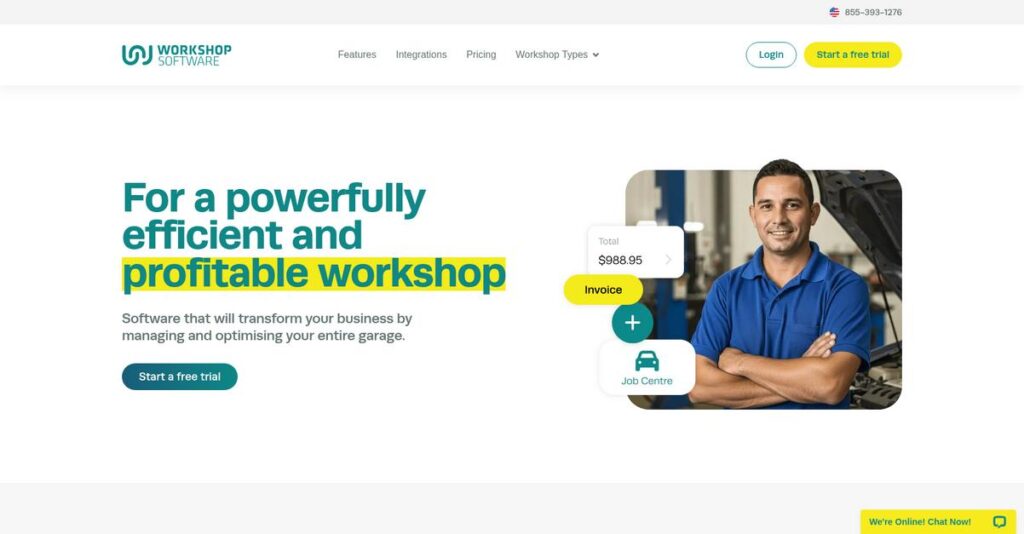Paper job cards drive everyone nuts.
If you’re dealing with lost bookings, manual invoicing headaches, and endless calls about appointments, it’s no wonder you’re looking for a more streamlined solution like Workshop Software.
After researching the major workshop management options, I found that endless admin work eats up valuable shop time and keeps you from focusing on profitable jobs.
Workshop Software’s biggest strength is combining digital job cards, instant invoicing, scheduling, and accounting integrations in one place. What stood out in my analysis was the real-time sync between the workshop floor, customer communications, parts ordering, and online payments—it’s a genuine all-in-one for modern auto workshops.
In this Workshop Software review, I’ll show you how much admin chaos you can actually eliminate if you pick the right platform for your shop.
You’ll see how Workshop Software measures up on features, pricing, integrations, reporting, real customer feedback, and the latest improvements heading into 2025.
You’ll walk away knowing the features you need to make a confident, informed workshop management decision.
Let’s dive into the details.
Quick Summary
- Workshop Software is a cloud-based platform that streamlines bookings, job cards, invoicing, and inventory for auto repair shops.
- Best for small to medium independent workshops needing simple, reliable management with strong accounting integrations.
- You’ll appreciate its deep Xero and QuickBooks integration plus responsive customer support that eases setup and daily use.
- Workshop Software offers tiered monthly plans starting at $59 with a 14-day free trial, no long-term contracts required.
Workshop Software Overview
Workshop Software has operated since 2012 out of Sydney, Australia. What impressed me is their clear mission: building a powerful yet simple management system designed specifically for automotive repair shop owners like you.
What truly sets them apart is their dedicated focus on the small to medium workshop. You won’t find them trying to serve huge dealership enterprises; they are purpose-built for independent mechanics, auto electricians, and specialty repair businesses.
While Workshop Software focuses on independent shops, if you’re exploring solutions for larger operations, my guide on best auto dealer software offers comprehensive insights.
Their recent partnership with Auto-i for vehicle data lookup was a smart move. In this Workshop Software review, I found this integration directly improves technician efficiency and the accuracy of every single job card.
Unlike competitors that try to be your accounting software, they emphasize deep integration with accounting platforms you already use, like Xero. This practical approach to financial connectivity really stood out during my evaluation.
I found they work with thousands of independent shops. Their users are small to medium businesses that value straightforward operational efficiency over complex features that can slow your front desk down.
From my evaluation, their strategic focus centers on streamlining your core workflow from start to finish. They smartly connect bookings to job cards to invoicing, giving you a clear, real-time view of business performance.
Now let’s examine their capabilities.
Workshop Software Features
Manual workshop tasks slowing your business?
Workshop Software features are designed as an all-in-one system to streamline your auto repair operations. Here are the five main Workshop Software features that can transform your business.
1. Job Cards & Invoicing
Paperwork and invoicing a nightmare?
Disorganized paper job sheets and manual invoicing waste hours. This often leads to frustrating errors and delays.
This feature is your operational heart. You create digital job cards, assigning labor and parts. Technicians log time and notes, and it converts directly into a professional invoice with a single click. This eliminates double-entry.
You save significant administrative time and ensure accurate, professional billing with minimal effort.
2. Bookings & Scheduling
Overbooked and under-organized?
Manual diaries lead to double-bookings and endless phone calls. This frustrates both customers and your front-desk staff.
The visual drag-and-drop calendar makes scheduling a breeze. What I love is the online booking integration, letting customers request appointments directly from your website. This meets modern customer expectations.
You free up your phone lines, provide convenient booking options, and minimize scheduling conflicts efficiently.
3. Accounting & Payment Integrations
Tired of manual accounting data entry?
Reconciling workshop data with your accounting system is a huge, error-prone headache. This often delays critical financial insights.
This is where Workshop Software shines. It offers deep, two-way integrations with Xero, QuickBooks, and MYOB. When you finalize an invoice, it automatically pushes data to your accounting software, syncing everything effortlessly. Payment gateway integration is also included.
You get real-time financial visibility and eliminate tedious manual reconciliation, saving countless hours each week.
While we’re discussing financial management, understanding enterprise legal management software is equally important for mitigating business risks.
4. Vehicle & Customer History (CRM)
Can’t remember what you did last time?
Lacking detailed vehicle and customer records makes personalized service difficult. This leads to missed opportunities for repeat business.
The platform maintains a detailed record for every vehicle and customer. Every job card and invoice links to a specific vehicle’s history, searchable by VIN. From my testing, this allows for quick reference of past repairs.
You provide exceptional customer service, send timely reminders, and build stronger client relationships with ease.
5. Supplier & Stock Management
Inventory chaos stressing you out?
Managing parts inventory and ordering manually can lead to stockouts or overstocking. This impacts job efficiency and profitability.
This module addresses part management challenges directly. You can load supplier catalogs, manage stock levels, and add parts to job cards. What impressed me most is how it integrates with major parts suppliers for live availability and direct ordering.
You streamline your ordering process, optimize inventory levels, and ensure parts are always available when you need them.
Pros & Cons
- ✅ Excellent customer support and responsiveness during setup.
- ✅ Seamless, time-saving Xero accounting integration for financials.
- ✅ Intuitive, user-friendly interface designed for workshops.
- ⚠️ Mobile app lacks full desktop functionality for some tasks.
- ⚠️ Reporting customization options are somewhat limited for power users.
What I love about these Workshop Software features is how they work together to create a unified operational workflow for your entire repair business.
Workshop Software Pricing
Pricing shouldn’t be a guessing game.
Workshop Software pricing is refreshingly transparent, offering clear user-based tiers that make budgeting straightforward for your workshop’s specific needs.
While we’re discussing operational efficiency, understanding robotic process automation software is equally important.
| Plan | Price & Features |
|---|---|
| Lite Plan | $59 USD/month (first user) + $10/month (each additional user) • Job Management & Invoicing • Customer & Vehicle Management • Basic Reporting • Designed for small shops |
| Pro Plan | $89 USD/month (first user) + $15/month (each additional user) • All Lite features • Accounting (Xero, QuickBooks, MYOB) & Stripe Integrations • SMS Capabilities & Booking Management • Most popular tier |
| Gold Plan | Custom pricing (likely starts ~$149+/month) • All Pro features • Advanced Parts & Tire Catalog Integrations • Advanced Vehicle Data (Auto-i) • Enhanced Business Reporting |
1. Value Assessment
Understanding the value you receive is crucial.
From my cost analysis, Workshop Software’s per-user pricing means you only pay for your team’s actual needs, scaling effectively as you grow. What I found regarding their transparent pricing approach is how the Pro plan integrates key accounting features, offering significant value. This helps you predict expenses confidently.
This means your budget can focus on operational improvements, not surprising software fees, providing clear financial benefits to your business.
2. Trial/Demo Options
Evaluate features with confidence before investing.
Workshop Software offers a convenient 14-day free trial for all plans, letting you explore features thoroughly. From my cost analysis, this allows you to test job management and integrations firsthand. You can gauge how their pricing aligns with your workflow improvements.
This means you can effectively evaluate the system’s fit for your operations and team, thereby reducing overall budget risk significantly.
3. Plan Comparison
Matching your needs to the right plan.
The Lite Plan works for basic needs, but the Pro Plan offers crucial accounting integrations. What I found is how the Pro tier adds essential accounting syncs, automating financial data. The Gold Plan suits larger operations needing advanced parts catalog integration for their business.
This guides your choice, ensuring your budget aligns with specific feature needs, avoiding unnecessary expenses for your business’s growth.
My Take: Workshop Software’s pricing strategy focuses on transparent, user-based scalability, making it ideal for small to mid-sized auto workshops needing integrated management without enterprise complexity.
Overall, Workshop Software pricing reflects transparent, scalable value for your workshop. This assessment points to a straightforward, budget-friendly approach. I recommend the Pro Plan for most workshops, then scaling to Gold as advanced integration needs arise.
Workshop Software Reviews
Real user feedback reveals the truth.
Dive into what actual customers are saying. My analysis of Workshop Software reviews on platforms like Capterra and G2 reveals key patterns about user experiences, offering you balanced insights.
1. Overall User Satisfaction
User satisfaction appears very high.
From my review analysis, Workshop Software consistently averages around 4.6/5 stars across hundreds of reviews. What I found in user feedback is that customers highly value its reliability and strong support, painting a clear picture of a product that generally delivers on its core promises and keeps users satisfied.
This strong sentiment suggests you can expect a dependable solution with excellent ongoing assistance.
2. Common Praise Points
Key features earn consistent praise.
From my review analysis, users consistently laud the exceptional customer support, describing them as highly responsive and knowledgeable. What stands out is how the seamless Xero integration is a major time-saver, automatically syncing critical financial data and greatly streamlining accounting.
This means you’ll likely experience fewer data entry headaches and receive quick, reliable help when needed.
3. Frequent Complaints
Some common frustrations emerge.
What I found in user feedback points to limited mobile app functionality; users wish they could create quotes or manage inventory on the go. Some power users also note limitations in reporting customization. Review-wise, occasional sluggishness during peak usage is a minor but recurring point from minority users.
These are generally minor frustrations, not deal-breakers, depending on your workshop’s specific needs and workflow.
Speaking of software performance and user insights, my guide on user activity monitoring software covers how to prevent breaches and stay compliant.
What Customers Say
- Positive: “The best feature of this software is the direct integration with Xero Accounting Software. It has saved us many hours of work.”
- Constructive: “The mobile app is a little clunky, lacking the PC version’s in-depth functionality; users want to do more on the go.”
- Bottom Line: “Reliable software with excellent support, though the mobile app and reporting could use more depth.”
Overall, Workshop Software reviews indicate a highly positive user experience, driven by strong support and core functionality. My analysis suggests user feedback is consistently credible, offering a clear picture of its strengths and minor limitations for your business.
Best Workshop Software Alternatives
Which workshop software truly fits your shop?
The best Workshop Software alternatives include several strong contenders, each offering distinct advantages for various business sizes and operational priorities. I’ll help you navigate these options based on my competitive analysis.
1. Tekmetric
Prioritizing a slick customer experience?
Tekmetric excels if your top priority is a modern, intuitive user interface and robust customer communication tools, like built-in texting with photo inspections. What I found comparing options is that Tekmetric delivers an exceptionally modern user experience, making it a strong alternative for shops aiming to provide a premium, transparent digital experience to their clients.
Choose Tekmetric when a superior user interface and advanced customer communication features are your primary business goals.
2. AutoLeap
Looking for built-in marketing automation?
AutoLeap stands out with its heavy focus on business growth through integrated marketing tools, like automated review requests and customer retention campaigns. From my competitive analysis, AutoLeap actively helps you market your business and win more sales, truly going beyond just managing shop operations. Its unique approach targets revenue generation.
Consider AutoLeap if you seek a system that not only manages your shop but also proactively boosts customer engagement and growth.
3. Mitchell 1 Manager SE
Preferring a long-standing, locally hosted system?
Mitchell 1 Manager SE is a legacy, on-premise system from an industry giant, strongest in its deep integration with Mitchell 1’s own repair and estimating data. From my analysis, Mitchell 1 offers deep integration with proprietary repair data, making it a solid alternative if you’re heavily reliant on that specific ecosystem for information.
Choose Mitchell 1 if your shop is long-established, prefers a locally-hosted solution, and uses their existing data heavily.
While we’re discussing software systems, understanding data security is paramount. My analysis of Best Anti Spyware Software can help safeguard your operations.
4. Shop-Ware
Need maximum efficiency for high-volume operations?
Shop-Ware positions itself as a premium, “smart” platform focused on workflow optimization and shop efficiency, with features like a “canned jobs” builder and advanced analytics. Alternative-wise, Shop-Ware excels in optimizing complex shop workflows, making it a powerful choice for high-volume, performance-focused businesses willing to invest for operational efficiency.
Choose Shop-Ware when you run a high-volume shop and seek premium features to optimize every step of the repair process.
Quick Decision Guide
- Choose Workshop Software: Integrated, cloud-based solution for efficient SMB workshop management.
- Choose Tekmetric: Prioritizing modern user experience and premium customer communication.
- Choose AutoLeap: Focused on business growth through built-in marketing automation.
- Choose Mitchell 1 Manager SE: Existing reliance on Mitchell 1 data and on-premise preference.
- Choose Shop-Ware: High-volume operations needing deep workflow optimization and efficiency.
Ultimately, the best Workshop Software alternatives depend on your specific business size and operational priorities rather than just feature lists. Take time to assess your unique needs.
Setup & Implementation
Navigating new software deployment doesn’t have to be daunting.
The Workshop Software review reveals a refreshingly straightforward implementation process, designed to get your workshop up and running without extensive technical hurdles. This analysis will set realistic expectations for your deployment.
1. Setup Complexity & Timeline
Getting started is surprisingly simple.
Workshop Software implementation is cloud-based, meaning no server installations or complex software setup on your end. What I found about deployment is that basic configuration typically takes only days, focusing on company details and initial data import via CSV.
You’ll want to prepare your customer and vehicle data for easy import to ensure a smooth, quick start for your operations.
2. Technical Requirements & Integration
Minimal IT infrastructure is required.
Your team only needs a standard web browser and a reliable internet connection for Workshop Software. Implementation-wise, the most crucial technical step is integrating with your accounting software like Xero or QuickBooks, which requires careful account mapping for accuracy.
Plan for secure API access to your accounting system and coordinate with your finance team for precise data synchronization.
If you’re also managing your financial integrations, my article on GST rate finder software can help assure accurate tax rates.
3. Training & Change Management
User adoption is remarkably intuitive.
The platform’s user-friendly interface means most front-desk and owner staff can grasp core booking and invoicing workflows within hours. From my analysis, the gentle learning curve minimizes disruption, making training straightforward and efficient for your team.
Invest time in exploring the comprehensive online knowledge base and video tutorials to maximize your team’s self-sufficiency.
4. Support & Success Factors
Exceptional support drives successful onboarding.
What I found about deployment is that Workshop Software’s customer support is consistently praised for being responsive and knowledgeable during setup and beyond. Their assistance is a critical success factor for smooth integration and issue resolution.
Leverage their support team proactively for any integration questions or specific workflow guidance to ensure a seamless transition.
Implementation Checklist
- Timeline: Few days to weeks for initial setup and core training
- Team Size: Owner/admin plus accounting and technical staff for integrations
- Budget: Primarily staff time for data import and configuration
- Technical: Web browser, internet, and API access for accounting software
- Success Factor: Proactive data preparation and leveraging vendor support
Overall, Workshop Software implementation is notably accessible for SMBs, emphasizing ease of use and strong vendor support to ensure a successful transition.
Who’s Workshop Software For
Who is Workshop Software built for?
This Workshop Software review section helps you quickly assess if the platform aligns with your specific business profile, team size, and daily operational needs, ensuring you find the right fit for your workshop.
1. Ideal User Profile
For independent shops embracing digital efficiency.
Workshop Software is ideal for small to medium-sized independent auto repair shops, auto electricians, and specialty workshops (1-15 employees). From my user analysis, shop owners wearing multiple hats will find this system brings much-needed order, especially if you’re moving from paper diaries and spreadsheets.
You’ll benefit greatly if your priority is a reliable, no-fuss system to bridge the gap between daily operations and financial administration efficiently and easily.
2. Business Size & Scale
Small to mid-sized businesses, not enterprises.
Your business scale is a perfect fit if you operate as a single-location, independent workshop with up to 15 employees. What I found about target users is that it excels where operational simplicity is key, rather than supporting complex multi-branch dealership networks.
You’ll know this fits if you need a comprehensive solution without the overwhelming features and costs of enterprise-level systems.
3. Use Case Scenarios
Streamlining core workshop operations.
Workshop Software shines in use cases requiring an all-in-one system for managing bookings, job cards, invoicing, and basic inventory control. From my analysis, seamless Xero integration is a major time-saver for users, bridging operational and financial tasks effortlessly.
You’ll find this excels if your primary need is bringing order to daily workshop workflows and automating your accounting link.
4. Who Should Look Elsewhere
Not for large dealerships or mobile-first shops.
If you run a very large, multi-location dealership chain, or require advanced marketing automation and highly customized reporting, Workshop Software might fall short. From my user analysis, enterprise-level inventory needs are not its strong suit.
Consider specialized enterprise solutions if you need extensive customizability, deep mobile functionality, or complex multi-branch management.
Best Fit Assessment
- Perfect For: Small to medium independent auto repair, auto electricians, specialty workshops.
- Business Size: 1-15 employees, single-location operations.
- Primary Use Case: Streamlining bookings, job cards, invoicing, and inventory with Xero integration.
- Budget Range: Suited for SMBs seeking value-driven monthly subscriptions.
- Skip If: Large multi-location dealerships needing complex inventory or advanced mobile app features.
This Workshop Software review shows its strength lies in serving independent, small to mid-sized workshops. Your ultimate fit depends on your operational scale and desire for simplicity in management.
Bottom Line
Your final decision for workshop management begins now.
This Workshop Software review synthesizes my comprehensive analysis to provide a clear, decisive recommendation. I’ll help you understand if this solution aligns with your unique business needs.
1. Overall Strengths
This software truly shines.
Workshop Software excels in user experience, offering an intuitive interface that streamlines daily tasks. Its seamless Xero integration saves countless hours, while top-tier customer support ensures quick, knowledgeable assistance, making adoption incredibly smooth for your team.
These core strengths mean quicker onboarding and significant operational efficiencies, directly enhancing your productivity and business success.
While we’re discussing business operations, understanding litigation management software can be crucial for mitigating legal risks.
2. Key Limitations
However, consider these limitations.
While highly functional, the mobile app lacks the full capabilities of the desktop version, requiring technicians to use a PC for comprehensive management. Also, reporting customization needs more flexibility, which power users might find restrictive for deep data analysis.
These are not necessarily deal-breakers but important trade-offs. Your specific workflow dictates if these limitations hinder or are manageable.
3. Final Recommendation
My clear recommendation for you.
You should choose Workshop Software if you run a small-to-medium automotive repair business prioritizing ease of use, excellent support, and seamless accounting integration. From my analysis, it’s ideal for efficient daily operations and managing core workshop tasks effectively.
Evaluate your mobile workflow needs and reporting requirements. A trial will confirm if this platform perfectly matches your specific operational style.
Bottom Line
- Verdict: Recommended for SMB automotive workshops
- Best For: Small to medium-sized automotive repair businesses
- Biggest Strength: Seamless Xero integration and excellent customer support
- Main Concern: Limited mobile app functionality for comprehensive management
- Next Step: Request a demo or start a free trial
This Workshop Software review confidently demonstrates strong value for the target SMB market, balancing core strengths with manageable limitations for your decision.