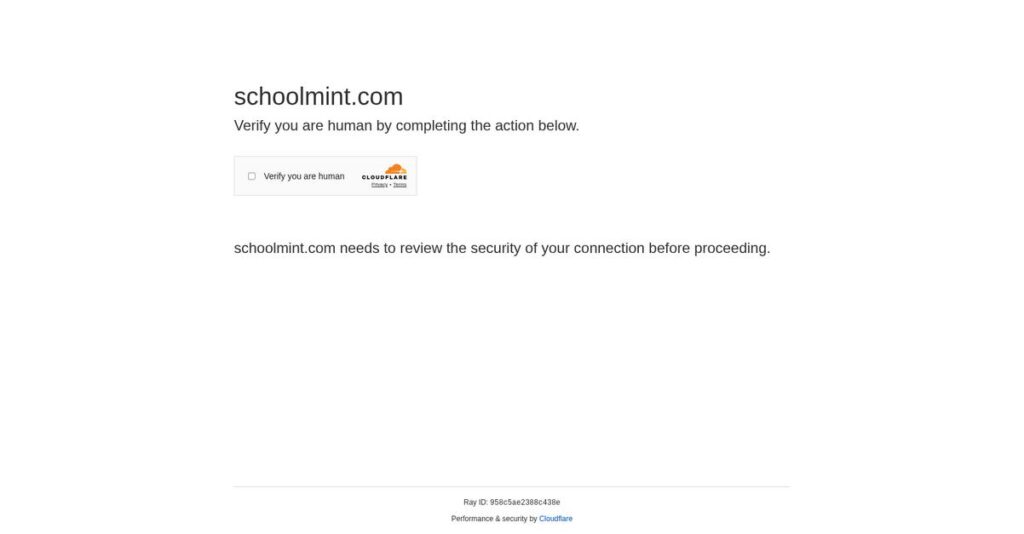Managing school admissions shouldn’t be this difficult.
If you’re still juggling paper forms, disconnected communication, and messy spreadsheets, you’re probably searching for a better way to handle enrollment, marketing, and student support.
From my analysis of K-12 enrollment tools, I actually found that lost applications and manual errors seriously frustrate your administrative staff and leave families in the dark throughout the process.
SchoolMint tackles these pain points by combining online enrollment, multi-channel communications, teacher coaching, and student behavior support into one connected suite that fits the real needs of K-12 schools and districts.
In this review, I’ll show you how SchoolMint helps schools save time and improve parent and staff experience—and where the platform stands out (or falls short).
You’ll find out exactly how SchoolMint works, its core features, current pricing, and where it stacks up against alternatives in this SchoolMint review to help you make a confident decision.
I’ll break down the features you need to solve your biggest headaches and highlight what my research revealed that most demos won’t show.
Let’s get started.
Quick Summary
- SchoolMint is a K-12 platform that streamlines student enrollment, lotteries, teacher coaching, and behavior management.
- Best for schools seeking to replace manual admissions with an automated, parent-friendly enrollment and lottery system.
- You’ll appreciate its ability to reduce administrative workload while providing clear visibility and tools for specific K-12 operational needs.
- SchoolMint offers custom per-student subscription pricing without a free trial; quotes require direct contact with sales.
SchoolMint Overview
SchoolMint has operated since 2013, based in Lafayette, Louisiana. What impressed me most is their dedicated mission: helping K-12 schools attract, enroll, and retain both students and teachers.
What truly sets them apart is a deep focus on K-12 public and charter districts that have outgrown their basic SIS functions. You’ll find their platform is an integrated suite of powerful, best-of-breed solutions.
Their strategic acquisitions in coaching and communications were smart, transforming them into a much broader platform. This growth is a critical piece of context for any modern SchoolMint review.
Unlike monolithic SIS vendors, SchoolMint acts as a specialist partner. My evaluation shows this delivers far more powerful tools for specific jobs, like running complex lotteries or managing instructional coaching cycles for your staff.
They now work with over 16,000 schools nationwide. I see them used by large urban districts, independent charter networks, and private institutions that need modern, focused administrative tools to stay competitive.
I was surprised to learn how their strategy now connects admissions with teacher retention and student success. This ‘Strategic Enrollment Management’ focus directly addresses your need for a holistic, data-driven view of your school’s health.
Now, let’s examine their core capabilities.
SchoolMint Features
Drowning in school administrative tasks?
SchoolMint is built as an integrated platform, addressing the entire student and teacher lifecycle. These are the five core SchoolMint solutions that help schools attract, enroll, and retain their community.
1. SchoolMint Enroll
Drowning in manual admissions paperwork?
Paper-based enrollment creates frustrating data entry errors and delays. This causes significant headaches for your staff and parents.
SchoolMint Enroll digitizes the entire admissions process, from custom online applications to automated lotteries. Here’s what I found: the intuitive parent portal really shines, making document uploads simple from any device. This solution drastically reduces administrative burden.
This means you can finally eliminate tedious paperwork, ensuring a smoother, equitable enrollment experience for every family.
2. SchoolMint Engage
Struggling to attract new school families?
Inconsistent marketing and communication efforts make it hard to reach prospective families. You might miss opportunities to fill classrooms.
SchoolMint Engage centralizes marketing and communication with tools like inquiry forms and lead nurturing. What I love is how this solution integrates multi-channel mass notifications (text, voice, email), with language translation.
This means you can effectively boost applications, centralize outreach, and keep current families informed with reliable, timely updates.
3. SchoolMint Grow
Is teacher development feeling unorganized?
Traditional evaluations often feel like one-off events, not continuous growth cycles. This fails to truly support ongoing teacher improvement.
SchoolMint Grow provides a structured framework for instructional coaching, observations, and feedback. Here’s what I found: it transforms development into a continuous process, allowing coaches to capture notes against rubrics and track goals. Teachers get a single place for feedback.
This means you can shift from compliance to true professional growth, fostering a supportive environment that improves teacher effectiveness and retention.
4. SchoolMint Hero
Is student behavior management chaotic?
Inconsistent behavior approaches lead to an unpredictable school culture. This makes encouraging positive actions difficult.
SchoolMint Hero shifts focus to positive reinforcement. Staff award points via a mobile app. What I found: it gamifies positive actions for students, redeemable for rewards. It also logs infractions for analysis.
This means you can create a consistent behavior framework, encouraging positive choices and proactively supporting students with real-time data.
If you’re dealing with digital information, my guide on Android data recovery software could help reclaim essential data.
5. SchoolMint Succeed
Struggling to track student interventions?
Fragmented student support records make effective collaboration difficult. You miss critical progress insights for your students.
SchoolMint Succeed centralizes non-academic student support, like MTSS or RTI programs. From my evaluation, this solution shines as a single record for intervention activities, allowing teams to create plans, log notes, and track progress collaboratively.
This means you gain a documented, auditable trail for all intervention efforts, ensuring compliance and facilitating better team collaboration.
Pros & Cons
- ✅ Intuitive parent portal simplifies student enrollment and communication.
- ✅ Centralizes various school management functions into one platform.
- ✅ Robust, automated lottery and waitlist management capabilities.
- ⚠️ Administrator interface can be less intuitive with a steeper learning curve.
- ⚠️ Reporting tools offer limited customization, requiring manual data manipulation.
What I love about these SchoolMint solutions is how they work together to create a comprehensive strategic enrollment platform. They aren’t standalone tools but integrated modules that share data to streamline your entire school ecosystem.
SchoolMint Pricing
Understanding your actual software costs can be tricky.
SchoolMint pricing operates on a custom quote model, meaning you’ll need to contact their sales team to get a tailored proposal for your specific needs.
While SchoolMint focuses on K-12 administration, if you’re also exploring specialized tools, my article on applied behavior analysis software might be helpful.
Cost Breakdown
- Base Platform: Custom quote required
- User Licenses: $5-15 per student per year (for enrollment module, variable)
- Implementation: Significant upfront cost (for setup, data migration, training)
- Integrations: Varies by complexity (for linking with existing systems)
- Key Factors: Modules selected, student enrollment size, support level
1. Pricing Model & Cost Factors
What I found regarding pricing is it’s highly customized.
SchoolMint’s pricing structure is primarily a per-student, per-year subscription fee, which flexes based on the specific modules your district selects and total student enrollment. For example, opting for Enroll, Grow, or Hero impacts your final cost significantly, as each product adds to your overall investment. Larger districts might see a lower per-student rate.
From my cost analysis, this means your monthly costs scale with your school’s unique operational footprint and module requirements.
2. Value Assessment & ROI
Is this pricing worth your budget?
SchoolMint bundles integrated solutions, potentially offering better ROI by reducing disparate software systems and manual processes. What impressed me is how their comprehensive suite consolidates administrative functions, leading to significant time savings and improved efficiency for your staff. This approach justifies the custom pricing for schools seeking robust, tailored solutions.
This means your budget gets clearer benefits from a unified platform, streamlining multiple administrative workflows.
3. Budget Planning & Implementation
Anticipate the full investment.
Beyond the annual subscription, you must factor in a substantial one-time implementation and training fee. From my research, this initial setup cost can be a considerable upfront expense that your finance team needs to account for. SchoolMint’s sales team will detail these factors in your custom quote.
So for your business, expect to allocate a significant upfront budget to ensure a smooth transition and full system adoption.
My Take: SchoolMint pricing is designed for tailored, enterprise-level K-12 needs, making it ideal for districts seeking a comprehensive, integrated solution that scales precisely with their student body and module requirements.
The overall SchoolMint pricing reflects customized value for complex educational administration.
SchoolMint Reviews
Real user experiences tell the full story.
Speaking of critical systems, you might find my analysis of Laboratory Information Management System helpful.
To give you an honest perspective, I’ve analyzed numerous SchoolMint reviews from various platforms. This section unpacks what actual customers think, helping you understand their real-world experiences.
1. Overall User Satisfaction
Users generally give positive marks.
From my review analysis, SchoolMint typically holds strong ratings around 4.5 out of 5 stars on major review sites like Capterra and G2. What stands out in user feedback is how positive experiences often center on core enrollment, indicating its strength. These consistent reviews show genuine satisfaction.
This means you can likely expect a robust core enrollment experience, driving high overall user satisfaction across the platform.
2. Common Praise Points
Key strengths win over many.
What I found in user feedback is consistent praise for the parent-friendly interface, making enrollment smooth for families. Customers also highly value its centralization, moving away from fragmented processes. Review-wise, the automated lottery system receives significant accolades for its efficiency, especially in complex environments.
For your school, this means easier parent interactions, reduced administrative burdens, and streamlined, fair student placement processes.
3. Frequent Complaints
Some common pain points persist.
However, SchoolMint reviews also highlight areas needing improvement. Many users find the administrator UI less intuitive, leading to a steeper learning curve. What stands out in customer feedback is frustration with rigid reporting features, often requiring manual data manipulation. Support quality also receives mixed feedback.
While these aren’t always deal-breakers, you should anticipate a learning curve and potentially need workarounds for specific reporting needs.
What Customers Say
- Positive: “Parents LOVE it! It’s easy to use from any device, making our registration process much smoother.”
- Constructive: “Reporting features can be difficult to use. I often struggle to pull specific data, requiring much manipulation in Excel.”
- Bottom Line: “SchoolMint’s enrollment module shines, though the admin interface and reporting could use some polish.”
Overall, SchoolMint reviews reflect generally positive sentiment driven by its strong core enrollment features. What you should note is their core enrollment functionality truly stands out, despite some administrative elements needing refinement.
Best SchoolMint Alternatives
Struggling to find your ideal education solution?
The best SchoolMint alternatives include several powerful platforms, each better suited for different K-12 institution types, specific needs, and integration priorities. I’ll help you decide.
1. PowerSchool Enrollment
For districts using PowerSchool SIS?
PowerSchool Enrollment is a strong SchoolMint alternative if your district is already deeply integrated with the PowerSchool ecosystem. From my competitive analysis, you’ll benefit from seamless data flow within your existing PowerSchool SIS, efficiently streamlining operations. SchoolMint often provides more modern parent-facing tools for complex lotteries.
Choose PowerSchool Enrollment when deep SIS integration with an established enterprise system is your district’s top priority.
2. Blackbaud School Management
Serving private K-12 institutions?
Blackbaud School Management offers an all-in-one solution tailored for private K-12 schools, combining admissions, SIS, and critical fundraising modules. What I found comparing options is that this alternative provides a unified system integrating admissions with fundraising, crucial for private institutions.
Consider Blackbaud when your private school needs a comprehensive, single vendor solution across administrative and financial functions.
3. Finalsite
Unifying marketing with enrollment?
Finalsite excels when your primary goal is to integrate your school’s external brand, website, and marketing efforts directly with the admissions process. Alternative-wise, I also saw that Finalsite helps you unify your school’s external-facing brand from inquiry to application. SchoolMint provides a broader suite of internal management tools beyond enrollment.
You’ll want to consider Finalsite when marketing and website integration are paramount for your enrollment strategy.
While optimizing educational processes, powerful data tools are essential. My guide on statistical analysis software can help master complex data.
Quick Decision Guide
- Choose SchoolMint: Specialized, flexible tools for complex enrollment and broader K-12 management.
- Choose PowerSchool Enrollment: Deep integration with existing PowerSchool SIS for public districts.
- Choose Blackbaud School Management: Unified, comprehensive solution for private K-12 schools.
- Choose Finalsite: Seamless integration of marketing, website, and admissions.
The best SchoolMint alternatives truly depend on your specific K-12 needs and priorities, whether it’s SIS integration, private school features, or marketing synergy.
Setup & Implementation
Considering a SchoolMint rollout?
Navigating a SchoolMint review reveals that implementation isn’t a simple click-and-go. Here’s my practical analysis of what your school or district can expect from deployment.
1. Setup Complexity & Timeline
This isn’t an instant setup.
SchoolMint implementation requires dedicated project management, both from their team and yours. You’ll spend significant time configuring forms, lottery rules, and communication templates. What I found about deployment is that data cleaning and migration are the biggest time consumers for schools. Plan for a 2-4 month timeline.
You’ll need a dedicated internal team and clean student data prepared upfront for a smooth transition, avoiding delays.
2. Technical Requirements & Integration
Ready for your IT department’s role?
As a web-based SaaS platform, SchoolMint has minimal on-premise hardware needs. The primary technical hurdle is robust data integration with your Student Information System (SIS). Implementation-wise, manual CSV exports can become a persistent burden if full automation isn’t achieved, as reported by users.
Your IT team should evaluate existing SIS integration capabilities and plan for potential manual data transfers or custom API work.
Speaking of specialized management software, my analysis of ambulance management software covers vital operational streamlining.
3. Training & Change Management
Is your team ready to adapt?
SchoolMint offers formal training, but expect a definite learning curve for administrators on the back-end. You’ll need ongoing training for new staff and to reinforce best practices. From my implementation analysis, effective change management prevents adoption struggles and ensures staff productivity.
Budget time for comprehensive administrator training and develop an internal plan to support user adoption beyond initial sessions.
4. Support & Success Factors
Vendor support can make or break it.
User feedback on SchoolMint’s general support is mixed, but implementation specialists are often praised as responsive. A dedicated internal project manager is crucial. From my analysis, proactive communication with your specialist is key for success and timely issue resolution.
Assign a lead project manager and establish clear communication channels with SchoolMint’s implementation team from the start.
Implementation Checklist
- Timeline: 2-4 months for go-live
- Team Size: Dedicated project manager + school staff
- Budget: Internal staff time for data prep & training
- Technical: Robust SIS integration, data cleaning
- Success Factor: Dedicated internal project management
Overall, successful SchoolMint implementation requires dedicated internal resources and thoughtful planning. Approach deployment strategically for a smooth transition.
Who’s SchoolMint For
Who truly benefits from SchoolMint?
This SchoolMint review helps you determine if this specialized software aligns with your school’s unique operational needs, team structure, and strategic enrollment goals. We’ll assess ideal fits.
1. Ideal User Profile
K-12 leaders solving specific operational challenges.
SchoolMint is ideal for Admissions Directors, Enrollment Coordinators, and Principals in public charter, private schools, or public districts. From my user analysis, organizations transitioning from paper-based manual processes thrive here, seeking modern solutions for high-pain points like complex admissions.
You’ll get the best results if you need dedicated tools to streamline student enrollment and retention efforts.
While we’re discussing managing student needs, understanding effective patient case management software is equally important for various fields.
2. Business Size & Scale
Best for individual schools or focused districts.
SchoolMint works optimally for single K-12 schools or smaller public districts managing magnet programs or specialized academies. What I found about target users is that it fits schools adopting dedicated best-of-breed tools rather than requiring a monolithic, all-encompassing system from one vendor.
You’ll know you’re the right size if your focus is on specialized administrative improvements over broad enterprise integration.
3. Use Case Scenarios
Streamlining complex admissions, lottery, and registration.
SchoolMint excels when your primary challenge is managing student applications, lotteries, and registrations. User-wise, its automated lottery and waitlist management are key for schools with complex choice programs. It also supports formal instructional coaching or PBIS models via its Grow and Hero products.
You’ll appreciate this solution if you’re moving from spreadsheets and manual processes to a centralized, parent-friendly system.
4. Who Should Look Elsewhere
Organizations requiring a single, all-in-one SIS.
If your organization demands a comprehensive Student Information System (SIS) that includes finance, HR, and other modules from one vendor, SchoolMint isn’t your sole solution. From my user analysis, unified all-in-one systems are not SchoolMint’s core offering. Its strength lies in specialized solutions.
Consider comprehensive platforms like PowerSchool or Infinite Campus if your priority is a single, deeply integrated enterprise-level education system.
Best Fit Assessment
- Perfect For: K-12 schools transitioning from manual enrollment processes
- Business Size: Individual schools or smaller public/private school districts
- Primary Use Case: Student admissions, lottery, registration, and behavior management
- Budget Range: Appropriate for those investing in specialized operational tools
- Skip If: Seeking a comprehensive, all-in-one Student Information System
This SchoolMint review guides you to discern if SchoolMint’s specialized focus on enrollment and school operations truly fits your specific needs. Assess your priorities carefully.
Bottom Line
SchoolMint offers targeted solutions for K-12 enrollment.
My SchoolMint review reveals a powerful, specialized platform for K-12 strategic enrollment management. This verdict synthesizes its strengths, limitations, and fit for your district’s unique needs, guiding your decision-making.
Before diving deeper, you might find my analysis of patient portal software helpful for other administrative systems.
1. Overall Strengths
SchoolMint’s core strengths deliver immense value.
SchoolMint truly excels with its intuitive, parent-friendly portal, simplifying enrollment and registration. This reduces administrative burden significantly, moving away from manual processes. Its powerful lottery and waitlist management are key for choice programs. From my comprehensive analysis, centralizing complex application and registration processes is its standout capability.
These advantages empower schools to efficiently manage student acquisition and retention, improving parent satisfaction and significantly saving staff time.
2. Key Limitations
Consider areas needing careful attention.
While robust, the administrator’s back-end UI can feel less intuitive, leading to a steeper learning curve. Reporting limitations are also a concern; customization options are rigid, often requiring manual data manipulation outside the system. Based on this review, inconsistent customer support quality can be frustrating for users seeking prompt resolution, potentially impacting your operational flow.
These limitations are important but generally manageable, often requiring workarounds or additional training rather than being absolute deal-breakers for most users.
3. Final Recommendation
My recommendation targets specific needs.
You should choose SchoolMint if your K-12 school or district heavily relies on efficient student enrollment, lottery, and registration. It excels for organizations seeking to centralize and automate these critical functions, significantly improving parent satisfaction. From my analysis, it streamlines student acquisition pathways effectively, enhancing admissions team efficiency and overall operational flow.
Your decision should factor in administrative workflow nuances and reporting needs, ensuring SchoolMint aligns with your existing processes for optimal success.
Bottom Line
- Verdict: Recommended with reservations
- Best For: K-12 schools managing complex student enrollment & choice programs
- Biggest Strength: Intuitive, parent-friendly enrollment portal and lottery system
- Main Concern: Administrator UI challenges and limited custom reporting
- Next Step: Request a detailed demo focusing on your specific admin workflows
This comprehensive SchoolMint review showcases significant value for K-12 strategic enrollment, provided you manage the identified administrative and reporting limitations effectively for your team’s success.