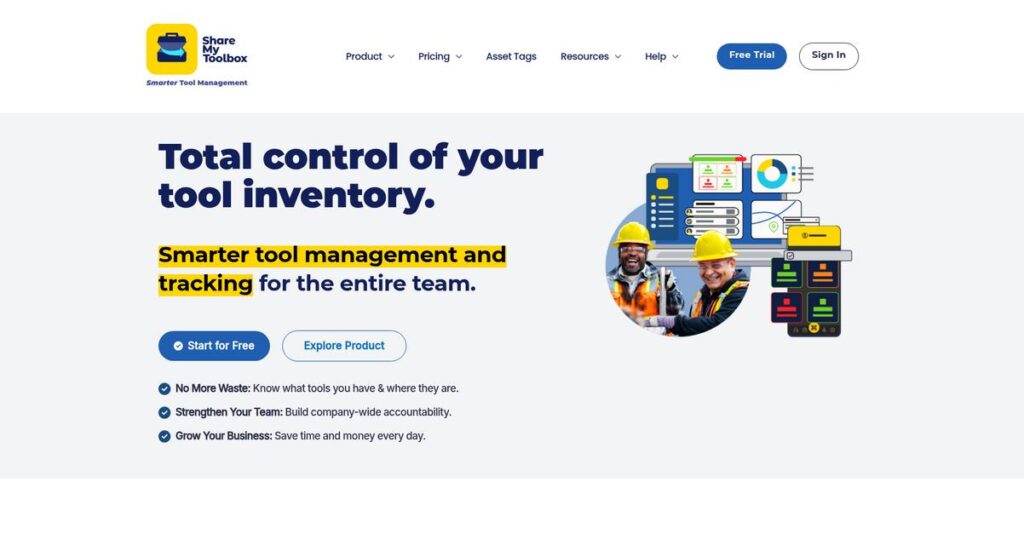Lost tools slow your projects down fast.
If you’re dealing with missing equipment, unreliable spreadsheets, or field teams frustrated by tool chaos, you’re probably searching for a smarter way to control your inventory—without adding IT headaches.
After researching ShareMyToolbox and comparable solutions, I discovered that lost tools wreck jobsite momentum and drain budgets way more than most realize.
What I found is ShareMyToolbox tackles this head-on with a practical, mobile-first system focused on tool tracking, requests, and maintenance—built specifically for contractors, not giant enterprises. My evaluation reveals where their QR code tracking, field-driven requests, and self-service catalog set them apart.
In this ShareMyToolbox review, I’ll show you how they help you control tool loss and downtime while keeping your field and warehouse teams moving.
You’ll discover the full 2025 feature set, real pricing details, limitations, and how they compare to alternatives so you can actually make an informed decision.
Read on for the features you need to get tool management under control—without overcomplicating it.
Let’s dig into the review.
Quick Summary
- ShareMyToolbox is a mobile-first tool and equipment tracking system designed to reduce loss and improve accountability for trades teams.
- Best for small to mid-sized contractors seeking simple tool visibility without complex enterprise overhead.
- You’ll appreciate its easy-to-use mobile app that speeds check-in/out and the strong customer support throughout setup.
- ShareMyToolbox offers transparent per-user pricing with a 14-day free trial and scalable plans tailored to team size.
ShareMyToolbox Overview
Based in Cincinnati since 2016, ShareMyToolbox was built from the ground up to solve a costly problem: tool loss and poor equipment accountability.
From my research, they serve small to mid-market construction companies needing a practical solution without a huge IT team. They deeply understand your tradespeople’s daily workflow and have built their platform around that specific reality.
My ShareMyToolbox review found recent platform updates have been very smart. Instead of acquisitions, they’ve enhanced their mobile app and reporting capabilities based directly on user feedback.
Unlike complex systems, their key difference is a laser focus on usability for tradespeople. My analysis shows it feels built by people who truly understand your daily field challenges, which significantly boosts adoption by your entire team.
I found they work with many growing contractors and field service companies. These are firms that want to establish clear accountability and stop wasting budget on lost tools.
While discussing operational challenges and resource management, understanding Enterprise Legal Management Software is equally important for mitigating business risks.
What stood out during my evaluation is their strategy: a simple, mobile-first platform. This approach directly solves your field team’s need for a process that gets adopted and used, not ignored on hectic job sites.
Now let’s examine their core capabilities.
ShareMyToolbox Features
Tool loss and disorganization drain company profits.
ShareMyToolbox features are designed to give you complete control over your tools and equipment, eliminating common operational headaches. These are the five main ShareMyToolbox features that truly transform how you manage your assets.
While we’re discussing operational improvements, my article on best applied behavior analysis software can help streamline care and reporting.
1. QR Code-Based Asset Tracking
Who has that drill, again?
Paper logs and spreadsheets can’t keep up with tools moving between jobs. This creates chaos and accountability gaps for your team.
ShareMyToolbox uses durable QR codes, scanned instantly with the mobile app, to track every check-out and check-in. The real-time audit trail vastly improves accountability. This core feature ensures you know who has what.
This means you finally eliminate tool loss and arguments over missing equipment, saving your business significant replacement costs.
2. Centralized Tool & Equipment Catalog
Buying tools you already own?
Without a central inventory, teams often buy tools they already possess but can’t locate. This wastes valuable budget.
This feature lets you build a comprehensive catalog with photos, serial numbers, and value. What I love is the self-service visibility for field staff. Your team can see what’s available at the shop before a wasted trip.
The result is smarter purchasing decisions and better utilization of existing assets. You’ll reduce unnecessary buys and improve efficiency.
3. Field-Driven Tool Requests & Transfers
Tired of constant tool request calls?
Tool requests and transfers lead to endless calls and coordination headaches. This delays projects and frustrates field teams.
Field teams submit tool requests from the mobile app, appearing in a queue. This is where ShareMyToolbox shines: it creates organized, trackable workflows. Tools get where needed quickly, maintaining a clear audit trail.
You get a streamlined process minimizing project downtime waiting for equipment. This empowers field leaders, boosting productivity.
4. Maintenance & Service Scheduling
Unexpected equipment breakdowns hitting hard?
Ignoring equipment maintenance leads to costly breakdowns and safety risks. This creates unexpected expenses.
This feature lets you set up proactive service schedules based on time or usage, with automatic alerts. What impressed me most is flagging broken tools instantly removes them. All service history is logged, simplifying compliance.
You’ll increase tool lifespan, reduce unexpected repair costs, and ensure safety compliance. This helps avoid costly downtime.
5. Consumables Tracking
Running out of essential supplies mid-job?
Managing high-volume consumables (like drill bits) is often overlooked. This leads to hidden costs.
Instead of individual items, you track consumables by quantity at a location. Field users log usage, triggering reorder alerts when stock runs low. What I found is this feature provides clear stock insights. It prevents frustrating trips to the hardware store.
You gain better insight into job costing and avoid running out of critical supplies. This keeps your projects moving.
Pros & Cons
- ✅ Intuitive mobile app makes field adoption incredibly simple and fast.
- ✅ Robust QR code tracking enhances accountability and reduces tool loss.
- ✅ Centralized tool catalog prevents duplicate purchases and improves asset visibility.
- ⚠️ Initial data entry can be time-consuming for large existing inventories.
- ⚠️ Advanced reporting options may require upgrading to higher-tier plans.
What I love about these ShareMyToolbox features is how they work together to create a cohesive tool management ecosystem. From tracking to maintenance, everything links seamlessly for total asset control.
ShareMyToolbox Pricing
ShareMyToolbox pricing is refreshingly clear.
ShareMyToolbox pricing offers transparent, per-user rates designed to scale with your team, making it easy to understand your investment. This approach ensures your budget aligns directly with the value you receive for managing tools.
| Plan | Price & Features |
|---|---|
| Standard | $50/month for first 5 users, then $10/month for each additional • QR code scanning • Tool check-in/out • Tool catalog • Basic reporting |
| Pro | $150/month for first 10 users, then $15/month for each additional • Includes Standard features • Tool requests & transfers • Consumables tracking • Maintenance scheduling |
| Enterprise | Custom pricing – contact sales • Includes Pro features • API access for integrations • Single Sign-On (SSO) • Dedicated account management |
1. Value Assessment
Smart investment for your tools.
From my cost analysis, the per-user pricing structure means you only pay for what your team needs, scaling efficiently. What impressed me is how the Pro plan offers significant workflow enhancements for mid-sized contractors, providing high value that directly addresses tool loss. Their pricing approach delivers clear ROI through accountability.
This means your budget gains predictability while significantly reducing costly tool replacement expenses in your daily operations.
While we’re discussing operational costs, understanding auto dealer accounting software is equally important for financial accuracy.
2. Trial/Demo Options
Evaluate before you commit.
ShareMyToolbox offers a generous 14-day free trial, allowing you to thoroughly test core features like QR scanning and check-in/out with your own tools and team members. What I found valuable is how you can experience real-world scenarios and see the direct impact on your tool accountability without any financial commitment.
This lets you validate the system’s effectiveness and user adoption before committing to any full pricing plan for your business.
3. Plan Comparison
Choosing your perfect plan.
The Standard plan offers a solid foundation for basic tool tracking, perfect for smaller operations. However, for most growing contractors, the Pro plan delivers the best value by adding crucial workflow features like tool requests and maintenance. What stands out is how Enterprise pricing offers custom integration solutions for larger, complex IT environments.
This guidance helps you match ShareMyToolbox pricing to your specific operational needs, ensuring optimal return on your investment.
My Take: ShareMyToolbox’s pricing strategy balances transparent per-user costs with value-packed tiers. It’s perfectly suited for small to mid-sized contractors seeking a practical, scalable tool management solution that avoids unnecessary overhead.
The overall ShareMyToolbox pricing reflects transparent value for practical tool management. By offering a clear per-user model, they help you budget effectively and avoid hidden costs. This approach ensures your investment directly correlates with tangible benefits like reduced tool loss.
ShareMyToolbox Reviews
Understanding real user experiences.
To give you a clear picture, I’ve analyzed numerous ShareMyToolbox reviews from various platforms. This section breaks down what customers truly think, focusing on overall sentiment, common praise, and any recurring complaints users frequently mention.
1. Overall User Satisfaction
User sentiment is overwhelmingly positive.
From my review analysis, ShareMyToolbox maintains excellent ratings, often 4.7/5 stars on platforms like Capterra. What I found in user feedback is how satisfied customers are with the practical benefits they see, such as reduced tool loss and improved accountability. Users consistently express high satisfaction.
This indicates you can expect a solution that genuinely solves costly tool management problems for your business.
2. Common Praise Points
Users consistently love its simplicity and support.
From the ShareMyToolbox reviews I analyzed, the intuitive mobile app and exceptional customer support are frequently highlighted. Users praise the app’s speed for scanning and lookups, noting its ease of adoption for field staff. What stands out is how responsive and helpful the support team is, particularly during initial setup processes.
This means your team can get started quickly, and you’ll have strong assistance whenever needed.
While we’re discussing customer support, understanding customer self service software is equally important for efficiency.
3. Frequent Complaints
Initial setup and reporting flexibility are common issues.
While largely positive, ShareMyToolbox reviews reveal that the labor-intensive initial data entry for hundreds of tools is a frequent complaint. Some users also desire more advanced reporting customization without upgrading. Review-wise, occasional minor app glitches are mentioned, though these are not widespread, impacting overall satisfaction minimally.
These challenges seem manageable; initial setup is a one-time effort, and reporting needs vary by plan.
What Customers Say
- Positive: “Accountability of knowing who has what tool has saved us a lot of money in lost/stolen tools.”
- Constructive: “Initial setup of entering all tools can be daunting, but customer service helps tremendously.”
- Bottom Line: “For my field guys, the app is easy. It simplifies tool requests and helps me track inventory easily.”
Overall, ShareMyToolbox reviews reflect genuine user satisfaction with minimal drawbacks that are largely overcome by great support.
Best ShareMyToolbox Alternatives
Too many tool tracking options to choose?
The best ShareMyToolbox alternatives include several strong options, each better suited for different business situations and priorities. From my competitive analysis, you’ll find solutions for various scales and needs.
1. ToolWatch
Managing enterprise-level equipment operations?
ToolWatch is the established, enterprise-grade incumbent for very large contractors needing deep asset management. What I found comparing options is that it offers more comprehensive financial integrations and fleet management, though its complexity and higher cost require significant IT resources for implementation.
Choose ToolWatch when your large enterprise demands an all-in-one, feature-rich system beyond ShareMyToolbox’s focused approach.
2. Hilti ON!Track
Heavily invested in the Hilti tool ecosystem?
Hilti ON!Track integrates tightly if your company uses a lot of Hilti’s equipment, providing a solution backed by a major tool manufacturer. Alternative-wise, you’ll get premium service and support, but it comes at a higher price point and is less brand-agnostic than ShareMyToolbox.
Consider Hilti ON!Track when prioritizing deep integration with your Hilti tools and brand support over universal compatibility.
While discussing various management systems, understanding quality management software is also crucial for operational excellence.
3. Asset Panda
Need highly customized asset tracking flexibility?
Asset Panda offers a general asset tracking platform that is incredibly flexible, allowing you to configure it for unique needs beyond standard tools. From my analysis, Asset Panda provides extensive customization options, but it requires considerable setup time to match ShareMyToolbox’s out-of-the-box construction focus.
Choose Asset Panda when your specific tracking requirements are unusual, and you have time to extensively customize the platform.
4. Sortly
Seeking a very simple, visual inventory solution?
Sortly is a much simpler, more visual inventory app best for very small businesses or solo contractors. What I found comparing options is that Sortly provides basic visual inventory lists at a lower cost, but it lacks the robust multi-user workflows and accountability features ShareMyToolbox offers.
Choose Sortly when you require a basic, cost-effective inventory list for personal or very small operations, not team management.
Quick Decision Guide
- Choose ShareMyToolbox: Usable, mobile-first solution for mid-market trade contractors
- Choose ToolWatch: Large enterprise needing comprehensive, deep financial integration
- Choose Hilti ON!Track: Heavily invested in the Hilti tool ecosystem and support
- Choose Asset Panda: Unique tracking needs requiring extensive customization
- Choose Sortly: Very small operation needing basic, visual inventory only
The best ShareMyToolbox alternatives depend on your business size, specific needs, and budget more than just features.
Setup & Implementation
Worried about a complex tool tracking setup?
The ShareMyToolbox review reveals a refreshingly practical deployment, balancing straightforward software setup with a critical physical component. You’ll find this analysis sets realistic expectations for your implementation journey.
1. Setup Complexity & Timeline
It’s a two-part setup process.
The software setup itself is straightforward; configuring users and the tool catalog is intuitive. However, the physical act of cataloging and tagging every asset is the main effort. From my implementation analysis, this physical task takes days to weeks, depending on your inventory size, making it the primary time investment.
You’ll need to dedicate focused internal time and resources specifically for the hands-on physical inventory and QR code tagging phase upfront.
2. Technical Requirements & Integration
Technical demands are surprisingly minimal.
ShareMyToolbox operates entirely on modern web browsers for administration, while field users primarily utilize its mobile app on iOS or Android devices with a camera. What I found about deployment is that this platform requires minimal IT infrastructure changes, streamlining the entire implementation process for your business.
Ensure your team has access to compatible smartphones or tablets, as these devices are central to daily tool tracking and asset management workflows.
3. Training & Change Management
User adoption is surprisingly quick.
The mobile app’s intuitive design means the learning curve for field staff is exceptionally low, allowing immediate use with minimal formal training. From my implementation analysis, its simplicity truly fosters rapid user acceptance, avoiding common resistance often found during new software deployments.
You should focus on demonstrating the app’s ease of use and the direct benefits to your field team to ensure smooth, natural adoption.
4. Support & Success Factors
Vendor support is a key asset.
Users consistently praise the ShareMyToolbox support team, noting their responsiveness and helpfulness during initial setup and data import. Implementation-wise, their guidance is instrumental for bulk data transfers, ensuring your inventory gets into the system accurately and efficiently from the start.
Plan to leverage their support for data migration, but understand that your internal team still owns the crucial physical tagging effort.
Implementation Checklist
- Timeline: A few days to several weeks, depending on inventory size
- Team Size: Admins for setup, field staff for physical tagging
- Budget: Staff time for physical cataloging and tagging assets
- Technical: Modern web browser, iOS/Android device with camera
- Success Factor: Dedicated time for initial physical asset cataloging
Overall, ShareMyToolbox implementation is surprisingly manageable for its impact, provided you commit to the initial physical inventory. This focus on practical steps ensures effective tool tracking and immediate ROI for your business.
Who’s ShareMyToolbox For
Is ShareMyToolbox your team’s perfect fit?
This ShareMyToolbox review breaks down who truly benefits from this software. I’ll guide you through specific business profiles, team sizes, and use cases, helping you decide if it aligns with your operational needs.
1. Ideal User Profile
Perfect for field service operations.
ShareMyToolbox shines for small to mid-sized construction, electrical, plumbing, and HVAC companies. It’s ideal if your core pain involves tool loss, hoarding, or poor equipment visibility. From my user analysis, businesses valuing simplicity and mobile accessibility thrive here, especially those seeking immediate asset accountability among field staff.
You’ll find success if your primary goal is practical, mobile-first tool inventory management, rather than deep financial system integration.
2. Business Size & Scale
Small to mid-sized operations excel.
This software targets businesses with 5 to 250 employees, making it a great fit for growing teams. User-wise, what I found about target users is that your team will find it intuitive for daily use, particularly if you have dedicated tool crib managers and field foremen needing mobile access.
You’ll know it’s a good fit if your company needs to streamline tool tracking for numerous assets without massive IT overhead.
3. Use Case Scenarios
Solving common tool management headaches.
ShareMyToolbox excels when your key workflow involves managing inventory for tools, ensuring accountability for borrowed equipment, and tracking maintenance schedules. For your specific situation, this makes sense when field staff frequently check tools in/out and owners need oversight on asset costs and location.
You’ll appreciate this solution if you’re moving away from spreadsheets and want real-time visibility into who has what tool.
4. Who Should Look Elsewhere
Not for everyone’s complex needs.
ShareMyToolbox isn’t ideal for massive enterprises needing an all-in-one ERP/asset management system with deep financial integrations. What I found about target users is that your business might require more advanced features if you’re a large corporation with highly complex, custom reporting demands or extensive IT infrastructure.
If your priority is a heavy-duty, integrated solution beyond just tool tracking, you’ll need to explore broader enterprise asset management platforms.
Best Fit Assessment
- Perfect For: Small to mid-sized construction and field service companies
- Business Size: 5-250 employees with dedicated tool cribs and field teams
- Primary Use Case: Tool tracking, accountability, and reducing loss/hoarding
- Budget Range: Appropriate for those prioritizing simplicity over complex systems
- Skip If: Large enterprises needing full ERP or deep financial integrations
The answer to who should use ShareMyToolbox comes down to your need for simple, mobile-first tool tracking and field accountability. This ShareMyToolbox review emphasizes practical guidance for your specific business fit.
Bottom Line
This tool tracking system delivers genuine value.
My ShareMyToolbox review presents an honest final assessment, guiding your decision through its core strengths and minor limitations. I’ll help you determine if it’s the right fit.
1. Overall Strengths
Simplicity drives its greatest success.
ShareMyToolbox excels in intuitive design, with its highly praised mobile app facilitating quick adoption for field staff. Exceptional customer support consistently aids initial setup and data import. From my comprehensive analysis, its simple, reliable mobile app is paramount, directly addressing the costly problem of lost tools.
These strengths translate directly into faster user adoption, enhanced accountability, and significant cost savings on lost or hoarded tools, boosting operational efficiency.
2. Key Limitations
Honest assessment reveals key limitations.
The most common challenge remains the initial, labor-intensive data entry for extensive tool inventories. Some users also desire more advanced reporting flexibility on lower-tier plans. Based on this review, initial manual data entry is the biggest hurdle, requiring dedicated effort upfront for large organizations.
These limitations are often one-time hurdles or addressable with plan upgrades, proving manageable rather than fundamental deal-breakers for most businesses.
3. Final Recommendation
A strong recommendation for specific needs.
ShareMyToolbox is ideal for small to mid-market contractors and field service companies seeking a practical, mobile-first tool tracking solution. From my analysis, it excels at simple, reliable tool accountability, preventing costly losses. Its direct focus on tradespeople workflow is key.
My recommendation is confident for businesses prioritizing ease of use and significant cost savings over complex enterprise features.
Bottom Line
- Verdict: Recommended for small to mid-market contractors
- Best For: Field service, construction, and companies needing simple tool tracking
- Biggest Strength: Intuitive mobile app and exceptional customer support
- Main Concern: Labor-intensive initial data entry for large inventories
- Next Step: Request a demo to see if it fits your operations
This ShareMyToolbox review clearly highlights its significant value for tool tracking, especially for field-based teams. I feel highly confident in this assessment and recommendation for relevant businesses.