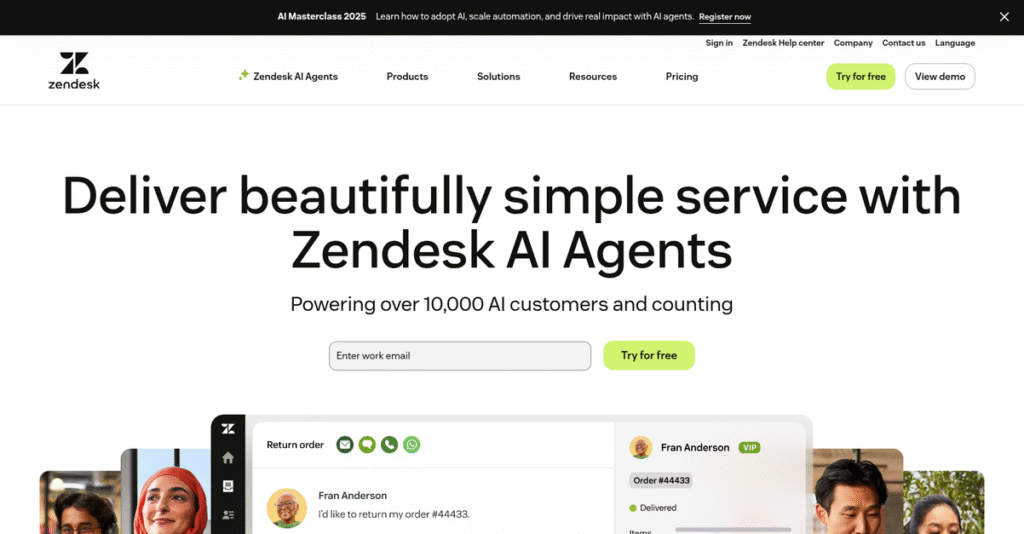Disorganized customer requests can overwhelm your support team.
If you’re dealing with scattered inquiries across email, chat, phone, and social, finding the right customer service software is a real challenge—and that’s likely why you’re looking into Zendesk.
After researching and dissecting Zendesk’s full suite, I found the biggest obstacle is wasting hours juggling disconnected tools instead of actually resolving customer issues promptly.
What I discovered is Zendesk ties all your channels, workflows, and support data into one place—making everything trackable, searchable, and manageable from a single agent workspace. Its flexible business rules and seamless integrations offer customization well above many help desk tools I’ve tested.
In this Zendesk review, I’ll break down how Zendesk simplifies every step of your support process—from ticketing to analytics—so you can focus on better customer experiences.
You’ll see features, pricing, real pros and cons, and how Zendesk stacks up against top competitors to fuel your decision-making.
By the end, you’ll know exactly which features you need to run efficient support and whether Zendesk is the right fit for your team.
Let’s dive in.
Quick Summary
- Zendesk is an omnichannel customer service platform that centralizes support tickets, chat, phone, and self-service in a unified workspace.
- Best for small to mid-market companies building scalable, efficient customer support operations.
- You’ll appreciate its mature ticketing system and integrated agent workspace that streamlines handling multiple communication channels.
- Zendesk offers tiered pricing from $55/agent/month with a 14-day free trial on suite plans and additional costs for AI and advanced features.
Zendesk Overview
I’ve researched Zendesk since their 2007 founding in Copenhagen. Now based in San Francisco, their core mission is helping businesses like yours simplify customer service.
What stands out is their primary focus on small to mid-market businesses, while still offering powerful, scalable enterprise plans. This makes them a flexible platform for maturing CX operations, so you won’t outgrow it.
A recent acquisition has significantly accelerated their product innovation, especially around AI. This renewed focus is a critical development I considered for this Zendesk review.
Unlike competitors that are often too basic or overwhelmingly complex, my analysis shows Zendesk’s real strength is balancing robust functionality with intuitive design. This makes powerful tools accessible for your entire team.
You’ll find them working with thousands of organizations, from tech startups to established retailers, who need a professional-grade platform without the heavy lift of enterprise software.
Before diving deeper, you might find my analysis of business continuity management software helpful.
From my evaluation, Zendesk’s strategy now centers on making AI a practical tool across the suite. This directly helps you automate routine tasks and empowers agents with better context for high-value conversations.
Now, let’s examine their core solutions.
Zendesk Features
Is your customer service scattered and chaotic?
Zendesk delivers an integrated suite of products designed to unify your customer interactions and support. These are the five core Zendesk solutions that streamline operations and enhance customer experience.
Before diving deeper into customer service, understanding tax obligations is equally important. My analysis of best GST rate finder software can help streamline your compliance.
1. Zendesk Support
Dealing with customer inquiries from countless different places?
When requests come in from email, chat, and social media, it’s easy for agents to miss details or lose track. This leads to fragmented support and frustrated customers.
Zendesk Support centralizes every inquiry into a trackable ticket, helping you see the full context instantly. From my testing, the unified agent workspace truly shines by providing complete customer history. This solution brings order to your support channels, allowing for efficient routing and faster resolutions.
This means you get a single source of truth for all customer interactions, improving agent efficiency and customer satisfaction.
2. Zendesk Guide
Are your agents constantly answering the same basic questions?
Handling repetitive inquiries manually drains agent time and resources. This prevents your team from focusing on complex issues that require human expertise.
Zendesk Guide creates a self-service knowledge base, empowering customers to find answers independently. What I found impressive is how AI-powered Content Cues identify knowledge gaps, suggesting new articles. This solution actively deflects tickets by offering relevant articles as customers type their requests.
The result is reduced agent workload and quicker answers for your customers, fostering self-sufficiency.
3. Zendesk Messaging & Chat
Do customers struggle to get instant help on your website or app?
Traditional live chat often forces users to stay on a page, and disconnects mean lost conversation history. This creates friction when customers need quick, ongoing support.
This solution provides persistent, real-time messaging across web, mobile, and social channels. What impressed me most is Zendesk’s focus on maintaining asynchronous conversation history, letting customers pick up where they left off. You can even build automated chatbots with the no-code Flow Builder.
This means you offer flexible, continuous support that matches how customers prefer to communicate today.
4. Zendesk Talk
Is your phone support disconnected from your other customer data?
Managing phone calls through a separate system means agents often lack context and must manually log details. This leads to inefficient workflows and incomplete customer records.
Zendesk Talk integrates call center functionality directly into your platform, eliminating manual logging. Here’s what I found: all call data, recordings, and transcripts automatically log to the customer’s ticket. This solution pops up customer history automatically when a call comes in, offering seamless context.
This means you get a unified view of phone interactions, drastically improving agent efficiency and data accuracy.
5. Zendesk Explore
Struggling to understand your customer service performance metrics?
Without robust reporting, it’s difficult to track key trends, identify bottlenecks, or make data-driven decisions. This leaves you guessing about where to improve your support strategy.
Zendesk Explore provides pre-built dashboards and custom reporting across all your channels. From my evaluation, this is where Zendesk shines with its cross-channel reporting capabilities, letting you analyze the entire customer journey. This solution helps you track everything from resolution times to agent productivity.
This means you gain crucial insights to optimize staffing, improve service quality, and make informed strategic decisions.
Pros & Cons
- ✅ Provides a unified workspace for agents across multiple support channels.
- ✅ Offers powerful automation and customization for various workflows.
- ✅ Comprehensive omnichannel platform for email, chat, and phone support.
- ⚠️ Zendesk’s own customer support can be slow and less responsive.
- ⚠️ Explore’s advanced reporting has a steep learning curve for many users.
What I love about these Zendesk solutions is how they seamlessly work together, creating a complete customer experience ecosystem. This integrated approach ensures consistent service regardless of the channel.
Zendesk Pricing
Navigating software costs can be tricky.
Zendesk pricing is structured with transparent tiers, billed per agent monthly, with discounts for annual commitments. This offers clear paths for businesses to scale their customer service operations efficiently.
| Plan | Price & Features |
|---|---|
| Support Only | $19/agent/month (billed annually) • Basic email-only ticketing • Limited functionality • Not omnichannel support |
| Suite Team | $55/agent/month (billed annually) • Core ticketing system • Integrated messaging & chat • Basic automation features • Single help center |
| Suite Growth | $89/agent/month (billed annually) • Customer portal access • AI-powered knowledge management • Customizable ticket layouts • Increased AI automated answers |
| Suite Professional | $115/agent/month (billed annually) • Advanced voice capabilities • HIPAA compliance ready • Service level agreements (SLAs) • Community forum access |
| Suite Enterprise | Custom pricing, starting ~$165-$215/agent/month • Custom roles & permissions • Advanced deployment options • Higher API rate limits • Expanded generative AI capabilities |
1. Value Assessment
Clear value for your investment.
What I found regarding Zendesk’s pricing is its commitment to scaling with your business needs. The tiered structure ensures you only pay for the features you truly need, avoiding wasted budget on unused capabilities. Their per-agent pricing aligns costs directly with your team size and usage, providing a predictable expense model for growing your customer service. This approach gives you clarity.
Budget-wise, this means your financial planning for customer support becomes much simpler and more transparent over time.
Beyond customer service, if your operations involve specific data management, you might find my guide on laboratory information management systems insightful for your lab.
2. Trial/Demo Options
Evaluate before you commit.
Zendesk offers a convenient 14-day free trial across all Suite plans, letting you fully explore features like ticketing, messaging, and help center setup. This hands-on experience is crucial for understanding daily operations. From my cost analysis, this free trial helps you validate ROI and ensures the platform genuinely fits your workflows without any financial pressure whatsoever.
This means you can thoroughly assess the software’s practical benefits before making any final purchasing decisions about pricing.
3. Plan Comparison
Choose your ideal support plan.
For most businesses, I advise looking beyond Suite Team. While budget-friendly, Suite Growth or Professional offer critical features like knowledge management and advanced voice that truly elevate your customer experience. What I found is that higher tiers unlock significant efficiency gains for your agents and improve overall customer satisfaction.
This helps you align your Zendesk pricing with your operational needs, ensuring you get maximum value for your customer service investment.
My Take: Zendesk’s pricing strategy offers clear, scalable tiers ideal for small to mid-market businesses aiming for robust, integrated customer service. It provides predictable costs while allowing for future growth and feature expansion.
The overall Zendesk pricing provides transparent, scalable solutions for modern customer service. This approach ensures your budget aligns with specific feature needs without unexpected costs, supporting your business as it evolves.
Zendesk Reviews
User experience truly tells the complete story.
Delving into thousands of Zendesk reviews, I analyzed real-world user feedback to uncover common themes, praise points, and frustrations. This section provides balanced insights into actual customer experiences with Zendesk.
1. Overall User Satisfaction
Users mostly find satisfaction.
From my review analysis, Zendesk consistently receives high marks, averaging 4.3-4.4 stars on major platforms like G2 and Capterra. What I found in user feedback is a strong appreciation for its intuitive design, with many users highlighting the easy adoption of the core ticketing system and clean interface.
This indicates users value straightforward interfaces and integrated features that simplify daily customer service operations, contributing significantly to positive reviews.
While we’re discussing customer service operations, my article on Applied Behavior Analysis software explores care and reports.
2. Common Praise Points
Unified workspace earns consistent praise.
Customers frequently praise the unified agent workspace as a standout feature. Reviews highlight how it centralizes disparate channels like email, chat, and phone calls, allowing agents to manage all interactions efficiently. This approach significantly reduces agent context-switching and boosts productivity within your team.
For your team, this means less time navigating different systems and more time resolving customer issues, leading to improved agent efficiency.
3. Frequent Complaints
Support quality and pricing spark frustration.
Frequent complaints often target Zendesk’s own customer support, with users citing slow response times and a perceived push toward self-service for complex issues. Review-wise, I also found recurring mentions of pricing, particularly for AI add-ons, feeling like an expensive upcharge.
These issues, while significant, might not be deal-breakers if you prioritize powerful core features over premium support or advanced AI from the get-go.
What Customers Say
- Positive: “The best thing about Zendesk is the unified view of the customer. Seeing all interactions in one place is invaluable for agents.”
- Constructive: “Zendesk’s own support is frustrating. I’m often directed to bots or articles when I need a human for complex, technical issues.”
- Bottom Line: “Powerful overall, but their own support and pricing for advanced features need serious improvement.”
Overall, Zendesk reviews reveal a powerful platform lauded for its unified agent experience, though common frustrations exist with its own support quality and premium feature pricing. My analysis suggests you can trust this comprehensive look at user feedback.
Best Zendesk Alternatives
Struggling to pick the right help desk?
The best Zendesk alternatives include several strong options, each better suited for different business situations, priorities, and operational requirements you might have. Let’s break them down.
1. Salesforce Service Cloud
Need ultimate customization and enterprise power?
Salesforce Service Cloud excels when your business requires highly complex, global service operations with deep customization and integration across the Salesforce platform. From my competitive analysis, Salesforce delivers unparalleled enterprise customization for intricate workflows, though its implementation can be significantly more involved and costly.
Choose Salesforce Service Cloud if you’re already Salesforce-native or a large enterprise needing maximum scalability.
While discussing complex operations, understanding patient case management software can be equally important for coordinated care.
2. HubSpot Service Hub
Prioritizing an all-in-one customer platform?
HubSpot Service Hub works best if your primary goal is aligning sales, marketing, and service teams through a unified customer record. What I found comparing options is that HubSpot excels in unifying your customer data across all business functions, making it ideal if you’re already invested in their ecosystem.
Opt for this alternative when a tightly integrated sales, marketing, and service hub is crucial for your business.
3. Freshdesk
Budget-conscious but need robust features?
Freshdesk offers a very similar feature set to Zendesk, often at a slightly lower price point, making it a popular value-centric alternative. Alternative-wise, Freshdesk provides a feature-rich, cost-effective solution if budget is your main concern, though its user interface can feel slightly less polished than Zendesk’s.
Choose Freshdesk when you prioritize budget while needing a robust feature set mirroring Zendesk’s core offerings.
4. Intercom
Focus on proactive customer engagement and growth?
Intercom shines with its “conversational relationship” model, focusing on proactive chat bots, product tours, and targeted messaging. From my analysis, Intercom drives proactive engagement as a growth engine for customer interactions, blurring the lines between marketing and support for your business.
Your situation calls for Intercom if proactive engagement, especially in SaaS or high-touch B2C, is central to your strategy.
Quick Decision Guide
- Choose Zendesk: Integrated omnichannel support for mid-market to enterprise.
- Choose Salesforce: Max customization for large, complex enterprise service operations.
- Choose HubSpot: Unified customer experience across marketing, sales, and service.
- Choose Freshdesk: Robust, value-centric alternative for budget-conscious support teams.
- Choose Intercom: Proactive engagement and growth-focused conversational support.
The best Zendesk alternatives choice depends heavily on your specific business needs and strategic priorities rather than just feature lists.
Setup & Implementation
Thinking about deploying new customer service software?
My Zendesk review shows that its implementation can be straightforward for basic use, but deeper configuration brings complexity. This section provides practical insights into what to expect for successful deployment.
1. Setup Complexity & Timeline
Is Zendesk deployment truly simple?
Basic setup connecting email and agents is quick, often under an hour. However, configuring complex business rules like triggers and automations, or customizing your help center, demands a dedicated administrator’s time. What I found about deployment is that this depth adds significant time if you aim for advanced functionality.
You’ll need to allocate significant administrator time upfront to learn system logic and customize features beyond simple ticketing.
2. Technical Requirements & Integration
Hardware and integration considerations.
Zendesk is entirely cloud-based, eliminating traditional server hardware requirements; all you need is a modern web browser. While basic functions are code-free, integrating with other systems or building advanced reports can introduce complexity. From my implementation analysis, existing data migration requires careful planning for seamless operation.
Ensure your IT team understands data integration points and any custom reporting needs to prepare for technical dependencies.
3. Training & Change Management
Will your team actually use it?
The agent interface is intuitive, simplifying day-to-day ticketing tasks and requiring minimal basic training. However, navigating the Explore reporting module has a steeper learning curve for custom reports, and advanced features need consistent reinforcement. Implementation-wise, successful adoption hinges on continuous user engagement and support.
Plan for ongoing training beyond initial setup, especially for administrators and power users exploring advanced analytics and configurations.
4. Support & Success Factors
Don’t overlook vendor support.
While Zendesk offers extensive documentation, direct customer support quality receives mixed reviews, often pushing users to self-service. For larger or more complex implementations, budgeting for a third-party partner is advisable. What I found about deployment is that external expertise often bridges critical gaps in internal resources.
Factor in potential professional service costs for complex setups, and leverage community forums for quicker answers to common issues.
Implementation Checklist
- Timeline: Days for basic, months for advanced configuration and integration.
- Team Size: Dedicated administrator, potentially project lead and IT support.
- Budget: Professional services for complex setups, third-party partners.
- Technical: Modern web browser; API knowledge for custom integrations.
- Success Factor: Strong administrator commitment and continuous user training.
Overall, Zendesk implementation ranges from simple for basic helpdesk needs to complex for advanced omnichannel operations. Success hinges on proactive planning and resource allocation based on your business requirements.
Who’s Zendesk For
Your guide to Zendesk’s ideal users.
This Zendesk review dives into who truly benefits from the platform, helping you determine if it aligns with your specific business profile. I’ll break down the best fits for team size, operational needs, and common use cases.
1. Ideal User Profile
Scaling your customer support operations?
Zendesk serves businesses outgrowing basic inboxes, seeking a professional, unified system for customer support. User-wise, you’ll find this excels for professionalizing customer service, centralizing email, chat, and phone interactions. It’s ideal for Customer Support Managers and CX Leaders.
These users succeed by leveraging its robust ticketing and omnichannel capabilities to streamline interactions.
2. Business Size & Scale
Right-sized for your growing team.
Zendesk is optimal for mid-market businesses, typically 10 to 500 employees, needing a scalable platform without enterprise overhead. From my user analysis, your team will find its pricing and features hit a sweet spot for managing increasing support volumes.
Speaking of operational needs and pricing, my guide on best SaaS billing software explores how to predict cash flow and handle complex pricing.
You’re a good fit if your business needs dedicated support software that grows with your evolving operational scale.
3. Use Case Scenarios
Unified support for diverse customer interactions.
Zendesk shines for businesses prioritizing an efficient, scalable customer service operation with strong self-service components. It’s excellent for centralizing email, live chat, and phone support. I found this software works best for robust omnichannel ticketing and knowledge base management across various industries.
If your goal is to consolidate communication channels and empower customers with self-help, this solution aligns well.
4. Who Should Look Elsewhere
Not for every business need.
If your primary concern is top-tier vendor support for complex technical issues or highly customized reporting without a learning curve, Zendesk might frustrate you. What I found about target users is that very small teams might find it overkill, and those needing simpler, cheaper tools could overpay.
Consider lighter, less complex tools if your budget is extremely tight, or enterprise giants if your priority is white-glove vendor support.
Best Fit Assessment
- Perfect For: Mid-market companies outgrowing basic inboxes, needing scalable omnichannel support.
- Business Size: 10-500 employees, needing professional, dedicated customer service software.
- Primary Use Case: Robust ticketing, unified omnichannel support, and strong self-service capabilities.
- Budget Range: Mid-tier to enterprise, expects add-on costs for advanced features.
- Skip If: Tiny budget, needing simple shared inbox, or highly complex custom reporting out-of-the-box.
This Zendesk review demonstrates that its ideal fit depends on your business’s growth trajectory and support needs. You’ll gain significant value if professionalizing customer support is your priority, particularly as you scale from a shared inbox.
Bottom Line
Zendesk delivers, but with caveats.
My Zendesk review thoroughly examines this platform, assessing its core strengths and key limitations to guide your decision-making with confidence.
1. Overall Strengths
Zendesk streamlines customer support workflows.
Zendesk’s intuitive agent interface and unified workspace stand out, making it exceptionally easy for for teams to manage omnichannel customer interactions. From my comprehensive analysis, its consistent user experience boosts agent efficiency significantly, allowing for a consolidated view of customer history across channels. The platform excels at basic ticketing and knowledge base setup, providing a solid foundation.
These strengths lead to faster agent adoption, reduced training time, and improved customer satisfaction through efficient, consistent service delivery.
2. Key Limitations
However, Zendesk presents notable challenges.
A recurring concern from my review is Zendesk’s own customer support, often pushing users to self-service for complex issues. Furthermore, the powerful Explore reporting module has a steep learning curve for custom reports, and its most advanced AI features come at a premium cost beyond standard plans. This adds to the overall investment.
While these limitations aren’t necessarily deal-breakers, they require careful consideration, particularly for budget-conscious organizations or those expecting extensive vendor support.
3. Final Recommendation
So, who should choose Zendesk?
Based on my comprehensive analysis, I recommend Zendesk for small to mid-market businesses prioritizing an intuitive, omnichannel support experience. You should choose this platform if you value a unified agent workspace and are prepared for potential add-on costs. It’s ideal for scaling customer service operations that require robust core ticketing and knowledge management capabilities.
Your decision should align with your budget and expected level of vendor support. Consider a demo to assess feature fit against your specific workflow needs.
Bottom Line
- Verdict: Recommended with reservations
- Best For: Small to mid-market businesses scaling omnichannel support
- Biggest Strength: Intuitive, unified agent workspace
- Main Concern: Expensive add-ons and declining vendor support quality
- Next Step: Try a demo or free trial
This Zendesk review provides clear guidance for your software decision, balancing its strong capabilities with important considerations for optimal fit. My assessment helps you confidently evaluate its value for your specific business needs.