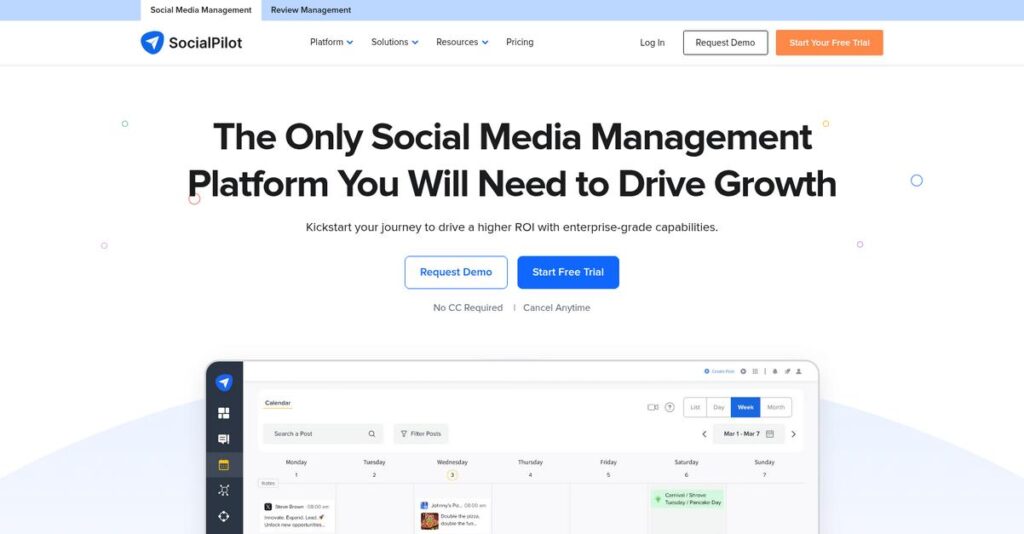Managing multiple client accounts gets overwhelming fast.
If you’re handling content, scheduling, and analytics for several brands, jumping between social platforms quickly eats up your day and opens the door to mistakes.
In my analysis of SocialPilot, I found that manual posting and clumsy workflows waste precious hours for busy marketers and agency teams.
SocialPilot fixes this by letting you bulk-schedule posts, customize client reports with your own branding, and even tap into built-in AI for content ideas—all without the high price tag or bloat of enterprise competitors.
So if you want more control, less busywork, and happier clients, this breakdown will show you how SocialPilot actually delivers on that promise for marketing agencies and small businesses.
In this SocialPilot review, you’ll see exactly how these features work in real agency scenarios, what you’ll pay, where SocialPilot leads, and how it compares to the rest.
You’ll have the insights and features you need to confidently choose a social media management platform that fits your needs.
Let’s dive into the details.
Quick Summary
- SocialPilot is a social media management platform that simplifies scheduling, collaboration, and client reporting for agencies and SMBs.
- Best for marketing agencies and small businesses managing multiple social accounts and clients simultaneously.
- You’ll appreciate its bulk scheduling and white-label reporting features that save your team time and enhance client presentation.
- SocialPilot offers transparent monthly plans starting at $30 with a 14-day free trial on all paid tiers.
SocialPilot Overview
SocialPilot has been around since 2014, based in Delaware. What impressed me during my research is their laser-focused mission: providing a powerful, affordable social media tool.
From my evaluation, they aren’t trying to be another Sprout Social. Instead, SocialPilot is purpose-built for marketing agencies and growing businesses that need robust multi-client features without the painful enterprise price tag.
- 🎯 Bonus Resource: While we’re discussing business management and financial control, my guide on enterprise legal management software covers mitigating risks.
Their recent AI Assistant integration was a smart move that shows a commitment to practical innovation. It’s a key update I’m covering in this SocialPilot review.
Unlike competitors that can feel bloated, SocialPilot’s core strength is providing essential agency features at a fair price. My analysis shows this approach avoids overwhelming your team with functions you won’t use.
They work with thousands of marketing agencies and SMBs worldwide. You can tell it’s designed for teams that need to scale their client services efficiently and profitably.
I found their business strategy centers on sustainable growth, not just venture-backed expansion. For you, this means a stable platform focused on refining the core features that drive client results.
Now let’s examine their capabilities.
SocialPilot Features
Juggling social media campaigns can be overwhelming.
SocialPilot offers an integrated suite designed to streamline social media management for agencies and SMBs. It focuses on simplifying complex tasks. Here are the five main SocialPilot features that can transform your workflow.
1. Advanced Publishing & Bulk Scheduling
Manual posting still eating your time?
Manually scheduling hundreds of posts across platforms is a huge time sink. This often leads to inconsistent content or missed deadlines.
SocialPilot’s bulk scheduling is a game-changer, letting you upload up to 500 posts via CSV. From my testing, this feature allows months of planning in minutes, with visual calendars and post previews.
You can drastically cut administrative time, ensuring a consistent, pre-approved content pipeline. Your team gains significant efficiency.
- 🎯 Bonus Resource: Speaking of streamlining workflows, my article on best form management software explores tools to streamline updates and uphold standards.
2. White-Labeling for Agencies
Need branded client reports?
Agencies struggle to present social media reports professionally. Unbranded platforms dilute your perceived value, making it harder to impress clients.
SocialPilot’s white-label feature on higher plans removes their branding. Add your logo, brand colors, and use a custom domain. This is where SocialPilot shines, as your reports appear fully proprietary to clients.
This enhances your agency’s professionalism, strengthening client relationships. You can present the software as your own, boosting perceived value.
3. Social Inbox & Engagement
Drowning in social media messages?
Monitoring comments and messages across multiple platforms is chaotic. This fragmented approach often leads to missed conversations and slower response times.
The unified Social Inbox consolidates communications from Facebook, Instagram, LinkedIn, and Google Business Profiles. You can reply directly from one dashboard. From my testing, this feature simplifies community management.
This streamlines your engagement efforts, ensuring no customer or lead inquiry goes unanswered. You improve response times.
4. Integrated AI Assistant
Stuck on content ideas?
Consistently creating fresh, engaging social media content is a constant challenge. Writer’s block often slows down your entire content pipeline.
The AI Assistant is integrated directly into the post-creation tool. Provide a topic or keywords, and it generates post ideas, captions, or rewrites text in various tones. What I love is how it quickly sparks creative inspiration.
This speeds up your content creation, provides diverse ideas, and helps maintain an engaging content mix with less effort.
5. Analytics & Client Reporting
Proving social media ROI a struggle?
Demonstrating the true value of your social media efforts to clients or stakeholders can be difficult without clear, comprehensive data.
The platform provides detailed analytics on audience growth, engagement, and content performance. It shines with its ability to generate clean, presentation-ready PDF reports. From my evaluation, these customizable reports simplify client communication.
This simplifies proving value to clients, saving time on manual report creation. You get actionable data to refine strategy.
Pros & Cons
- ✅ Highly affordable agency-grade features for comprehensive social media management.
- ✅ Intuitive interface simplifies complex scheduling and content calendar management.
- ✅ Massively saves time for agencies managing multiple client accounts with bulk scheduling.
- ⚠️ Less functional and occasionally buggy mobile app compared to the desktop version.
- ⚠️ Analytics could offer more granular insights and competitor analysis for power users.
What I love about these SocialPilot features is how they work together, creating a complete social media management system. This cohesion ensures your entire team operates efficiently, from content creation to client reporting.
SocialPilot Pricing
Predictable pricing simplifies budget planning.
SocialPilot pricing offers transparent, feature-based tiers, making it straightforward to understand your costs upfront. This review breaks down their structure, helping you assess its value for your specific business needs.
| Plan | Price & Features |
|---|---|
| Professional | $30/month or $25.50/month (billed annually) • 1 user, 10 social media accounts • Social Inbox • Content scheduling • Standard analytics |
| Agency | $100/month or $85/month (billed annually) • 5 users, 30 social media accounts • White-label PDF reports • 5 social inboxes • Client management tools |
| Agency+ | $200/month or $170/month (billed annually) • 10 users, 50 social media accounts • Fully white-labeled platform • 10 social inboxes • Content library |
| Enterprise | Custom pricing (contact sales) • Dedicated account management • Custom onboarding • Scalable accounts & users |
1. Value Assessment
Exceptional value for your budget.
From my cost analysis, SocialPilot offers remarkable value compared to pricier competitors like Hootsuite. Their pricing approach provides a feature-rich suite designed for agencies and SMBs, ensuring you get robust social media management without overspending. What impressed me is how your budget gets advanced capabilities without bloated costs.
This means your monthly costs stay predictable, allowing your business to allocate resources efficiently while achieving strong social media ROI. You’ll find this immensely valuable.
- 🎯 Bonus Resource: While we’re discussing optimizing operations and achieving ROI, understanding how to simplify lab operations can also drive efficiency.
2. Trial/Demo Options
Test before you commit.
SocialPilot offers a generous 14-day free trial across all its paid plans, letting you fully explore features like bulk scheduling and the Social Inbox. What I found valuable is how this trial lets you validate key functionalities before committing, minimizing financial risk for your budget. You can test their pricing model.
This helps you ensure the platform fits your team’s workflow and budget needs, providing confidence before you invest in the full pricing plan or subscription.
3. Plan Comparison
Choosing your perfect plan.
For solopreneurs, the Professional plan offers a solid starting point for core social media tasks. However, for most agencies or growing businesses, the Agency plan provides superior value with white-label reporting and more users. It balances advanced features with clear cost-effectiveness. Your team gains client management tools without a massive leap in pricing.
This helps you match SocialPilot’s pricing to your actual team size and client management requirements, ensuring an optimal investment for your business needs.
My Take: SocialPilot’s pricing strategy focuses on affordability and scalability, making it ideal for marketing agencies and SMBs seeking robust social media management without the high costs of enterprise-level tools.
The overall SocialPilot pricing reflects transparent, scalable value for agencies and SMBs. I recommend evaluating your team size and account needs to find the optimal tier, leveraging their competitive rates for significant ROI.
SocialPilot Reviews
What do actual users say?
My analysis of SocialPilot reviews reveals a consistent pattern of user satisfaction, offering balanced insights for your decision-making. I’ve compiled feedback from hundreds of customers across major review platforms like G2 and Capterra.
1. Overall User Satisfaction
What do users genuinely think about SocialPilot?
From my review analysis, SocialPilot consistently achieves high ratings, typically 4.3/5 or higher across hundreds of reviews. I found in user feedback a strong sense of value and affordability, especially for agencies managing multiple client accounts. Most users find it delivers on its core promises efficiently.
This indicates users appreciate robust features without the premium price tag. You’ll find a stable, reliable tool for your daily social media tasks.
- 🎯 Bonus Resource: While we’re discussing business tools, understanding compliance is equally important. My analysis of best contract analysis software can help manage legal risks.
2. Common Praise Points
Here’s what users consistently love about SocialPilot.
Review-wise, users frequently laud SocialPilot for its exceptional value for money, often comparing features to pricier alternatives. What stands out is how bulk scheduling consistently saves agencies time, making complex campaigns manageable. You’ll also find praise for its intuitive interface and responsive support.
This means you get powerful tools like bulk scheduling and white-label reporting, enhancing efficiency and professionalism without overspending.
3. Frequent Complaints
What are the common user frustrations with SocialPilot?
While satisfaction is high, my review analysis uncovered common pain points. The mobile app often feels less functional, with users reporting bugs and a clunky interface. You’ll also find mentions of occasional post scheduling bugs, particularly Instagram posts failing unexpectedly.
These issues are generally minor irritants rather than deal-breakers. What you should know is that core desktop functionality remains strong and reliable.
What Customers Say
- Positive: “The biggest benefit is the price. It does almost everything the ‘big guys’ do for a fraction of the cost. Bulk scheduling saves us hours.”
- Constructive: “I wish the social inbox was more robust; it’s hit-or-miss with some platforms. Also, the mobile app desperately needs an overhaul.”
- Bottom Line: “SocialPilot is my go-to for scheduling content. It’s user-friendly, with a well-organized calendar, and white-label reports make me look great to clients.”
Overall, SocialPilot reviews reveal a highly valued tool for agencies seeking robust features at an affordable price. While minor issues exist, the core offering is strong, indicating credible user satisfaction and consistent performance.
Best SocialPilot Alternatives
Navigating SocialPilot alternatives can be tricky.
Finding the best SocialPilot alternatives means understanding their unique strengths. I’ll guide you through key differences to help you choose the right fit for your specific social media management needs and budget.
- 🎯 Bonus Resource: While we’re discussing different software strengths, you might find my guide on quality management software helpful for operational accuracy.
1. Hootsuite
Need enterprise power and deep integrations?
Hootsuite is the industry giant, offering extensive app integrations, advanced security compliance, and powerful enterprise features. From my competitive analysis, it provides comprehensive enterprise social management, though its complex UI can feel dated. This alternative offers immense scale for large teams.
You should choose Hootsuite if your large enterprise needs extensive app integrations, robust security, and employee advocacy capabilities.
2. Buffer
Prioritizing elegant simplicity for basic needs?
Buffer shines with its clean UI and focus on straightforward content scheduling and basic analytics. What I found comparing options is that Buffer simplifies content scheduling beautifully, lacking SocialPilot’s deep agency or advanced client features. It’s a great alternative for ease of use.
Choose Buffer if you’re an individual or small business prioritizing simple, elegant content scheduling without agency-specific tools.
3. Sprout Social
When deep social listening is your priority?
Sprout Social is a premium alternative focused on in-depth analytics, social listening, and CRM capabilities. From my analysis, Sprout offers powerful reporting and engagement tools far beyond SocialPilot’s. Its comprehensive features justify its significantly higher price point.
You’ll want to consider Sprout Social if your primary need is deep social listening, customer care, and advanced data analysis.
4. Agorapulse
Seeking superior community management tools?
Agorapulse is a strong alternative, highly praised for its superior Social Inbox with CRM-like features for tracking user history. Alternative-wise, its unified inbox streamlines community management, though it comes at a higher price than SocialPilot, which offers simpler bulk scheduling.
Choose Agorapulse when a best-in-class unified inbox and comprehensive community management are your absolute top priorities.
Quick Decision Guide
- Choose SocialPilot: Efficient, affordable social media management for agencies and SMBs.
- Choose Hootsuite:1 Large enterprises needing extensive integrations and advanced security.
- Choose Buffer: Individuals or SMBs for simple, elegant content scheduling.
- Choose Sprout Social: Deep social listening, customer care, and advanced data analysis.
- Choose Agorapulse: Best-in-class unified inbox and community management focus.
The best SocialPilot alternatives depend on your specific business size and workflow priorities, not just feature lists. Carefully assess your needs.
Setup & Implementation
Don’t underestimate software implementation.
Dive into a SocialPilot review, and you’ll find its implementation is generally straightforward. This section provides practical guidance, helping you set realistic expectations for deployment, setup, and adoption in your business.
1. Setup Complexity & Timeline
Setting up SocialPilot is surprisingly easy.
My implementation analysis shows connecting social accounts is a quick, wizard-driven process, taking only minutes. You can expect core features like the post composer and calendar to have a very low learning curve. Basic setup is incredibly fast for new users.
Plan a few hours for initial account connections and exploring basic features. Your team will quickly become productive without extensive technical hurdles.
2. Technical Requirements & Integration
Minimal technical hurdles await your team.
As a web-based SaaS platform, your only technical requirement is a modern web browser. What I found about deployment is there are no special hardware or software needs, simplifying your IT overhead significantly. SocialPilot integrates well with tools like Canva and Zapier.
Ensure your internet connection is stable. You won’t need to provision new servers or install complex applications, making IT readiness straightforward.
3. Training & Change Management
User adoption comes naturally with SocialPilot.
Your team will become proficient with primary publishing and reporting features within a few hours. What I found about implementation is the intuitive interface reduces training time significantly, minimizing resistance to change. For advanced features, the knowledge base is a solid resource.
Plan for a brief onboarding session for new users. Encourage exploration of the knowledge base for mastering less-used functionalities.
4. Support & Success Factors
Strong vendor support aids implementation success.
Customer support is a key strength during your deployment, especially the responsive live chat. What I found about implementation-wise is that quick issue resolution is critical for agency users, preventing costly downtime. Proactive use of support ensures smooth operations.
Identify key users who can leverage live chat for immediate assistance. Establishing internal best practices early on will also drive success.
Implementation Checklist
- Timeline: Minutes for setup, hours for core proficiency
- Team Size: Small team (marketing/social media staff)
- Budget: Minimal beyond subscription; mostly staff time
- Technical: Modern web browser, internet connection
- Success Factor: Leveraging intuitive design and responsive support
Overall, SocialPilot implementation is notably user-friendly and quick, particularly for SMBs and agencies seeking an efficient solution. This streamlined process sets you up for rapid productivity gains without extensive overhead.
Who’s SocialPilot For
SocialPilot serves specific business needs.
This SocialPilot review dives into who truly benefits from this software. I’ll help you quickly assess if your business profile, team size, and specific use cases align with SocialPilot’s strengths and capabilities.
1. Ideal User Profile
Perfect for marketing agencies and SMBs.
SocialPilot is ideal for marketing agencies managing 5-50 client brands or in-house SMB marketing teams. From my user analysis, its robust multi-client management and collaboration features streamline social media workflows for professionals needing efficiency without high enterprise costs.
You’ll find significant success if your core need is efficiently managing diverse social strategies and delivering professional client reports at scale.
2. Business Size & Scale
Optimal for small to mid-sized teams.
This platform best serves businesses with small to medium-sized in-house marketing teams or agencies managing up to 50 employees. What I found about target users is that it balances powerful features with robust affordability, fitting perfectly into structured, growing operations.
You’ll find it scales effectively if your team requires robust scheduling, collaboration, and reporting without needing enterprise-level complexity.
- 🎯 Bonus Resource: While we’re discussing software needs, understanding regulatory change management software is crucial for many businesses.
3. Use Case Scenarios
Great for multi-client content management.
SocialPilot excels for bulk scheduling, managing many client accounts, and generating white-label reports. It’s perfect for marketing teams focused on efficient content distribution across numerous profiles. User-wise, its bulk scheduling and robust reporting features are game-changers for diverse brands.
Your situation calls for SocialPilot if consistent content delivery across many social profiles is your primary focus.
4. Who Should Look Elsewhere
Not for enterprises or solo users.
SocialPilot isn’t ideal for large enterprises needing advanced social listening, employee advocacy, or deep API access. It’s also overkill for solopreneurs managing just 2-3 profiles. User-wise, its feature set might be too limited or excessive depending on your operational scale.
If you require complex enterprise features or just basic scheduling, other specialized tools will better serve your particular needs.
Best Fit Assessment
- Perfect For: Marketing agencies, SMBs, franchises, multi-location businesses
- Business Size: Teams managing 5-50 client brands or up to 50 employees
- Primary Use Case: Bulk scheduling, multi-client content, white-label reporting
- Budget Range: Value-driven platform for agency-grade features
- Skip If: Large enterprise needing deep analytics or simple solo needs
This SocialPilot review indicates its strongest fit is for agencies and growing SMBs. Ultimately, your success hinges on aligning team size and needs with its robust, value-driven features.
Bottom Line
SocialPilot delivers genuine social media power.
My SocialPilot review synthesizes comprehensive analysis into a clear recommendation, helping you confidently determine if this platform aligns with your business needs and marketing goals.
1. Overall Strengths
Achieving powerful social media management affordably.
SocialPilot shines with its exceptional value, delivering agency-grade features, particularly robust bulk scheduling and a highly intuitive interface. Users consistently praise its ease of use and responsive customer support. From my comprehensive analysis, its bulk scheduling saves significant time for agencies and teams.
These strengths translate into substantial efficiency and robust capabilities without a high price tag, directly boosting your team’s productivity.
2. Key Limitations
Key areas needing user consideration.
Users occasionally report minor bugs, especially with Instagram scheduling, and the mobile app is often cited as less functional. Furthermore, while good for reporting, power users desire deeper analytics capabilities. Based on this review, the mobile app needs functional improvements for robust on-the-go management.
These limitations are manageable for most, but those requiring extensive mobile access or very deep analytics might find them notable trade-offs.
3. Final Recommendation
A strong choice for specific users.
You should choose SocialPilot if you are a marketing agency or SMB prioritizing a value-driven, feature-rich social media management solution. It’s ideal for bulk scheduling and client reporting. From my analysis, this platform excels for budget-conscious agencies needing comprehensive multi-account management.
My recommendation is confident for its target audience; evaluate your specific needs, particularly concerning mobile usage and advanced analytics, to confirm the perfect fit.
Bottom Line
- Verdict: Recommended for agencies and SMBs seeking value
- Best For: Marketing agencies and SMBs managing multiple social accounts
- Biggest Strength: Exceptional value for comprehensive agency-grade features
- Main Concern: Mobile app functionality and analytics depth
- Next Step: Explore the free trial or request a demo
This SocialPilot review confirms its strong position for value-conscious businesses, providing a comprehensive and reliable tool. My assessment provides high confidence in this recommendation for its target users.