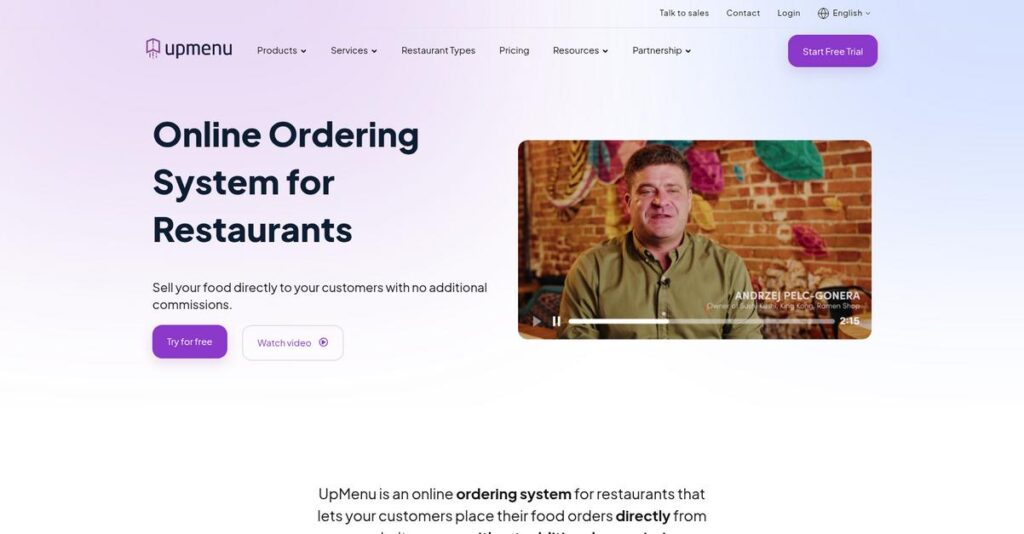Third-party delivery fees draining your profits again?
If you’re struggling with high app commissions and clunky online ordering, you’re probably searching for a way to take back control over your restaurant’s sales channels.
What I actually established in my research: losing up to 30% of every online order can seriously cut into your monthly revenue—especially for smaller restaurants.
UpMenu steps in with a fully integrated platform to help you build your own commission-free online ordering, a branded website, and even your own mobile app. After analyzing how the pieces fit together, I found some clear, practical differences that really matter once you get into the day-to-day.
In this review, I’ll explain how you can keep more of your sales revenue without sacrificing convenience or fighting with complicated systems.
You’ll find in this UpMenu review a detailed breakdown of their features, pricing, demo experience, and where they outperform alternatives—so you can make the best call for your restaurant.
You’ll walk away knowing the features you need to move away from third-party fees and how UpMenu fits real restaurant workflows.
Let’s dive into the analysis.
Quick Summary
- UpMenu is an all-in-one platform that helps restaurants build commission-free online ordering, a branded app, and marketing tools.
- Best for independent restaurants and small chains aiming to cut third-party commissions and own their customer experience.
- You’ll appreciate its tightly integrated system that combines website building, mobile app, and marketing automation in one package.
- UpMenu offers transparent flat monthly pricing starting at $49 with a 7-day free trial and no commission on orders.
UpMenu Overview
I’ve researched UpMenu, founded back in 2012 in Poland. Their core mission is to help your restaurant finally escape the grip of high-commission delivery apps.
Their target is very specific: independent restaurants and small chains who desperately need to own their valuable customer data. They provide a complete system for one flat fee, not a painful percentage cut from every single order you process.
What I found in this UpMenu review is their constant push forward with their branded mobile app and marketing automation, showing they are focused on your future growth.
Unlike hardware-focused competitors or overly complex plugins, UpMenu is a pure all-in-one software solution. From my research, this makes it incredibly accessible for non-technical owners who just want their system to work effectively.
They work with thousands of independent QSRs and pizzerias—places where saving that 20% commission fee is a complete game-changer for your bottom-line profitability and survival.
Ultimately, their entire business strategy is about giving you the tools to build real customer loyalty and genuine brand ownership. I found this is simply impossible on third-party aggregator platforms.
Now let’s analyze their core capabilities.
UpMenu Features
Commission fees on online orders are crushing your profits.
UpMenu solutions are designed to empower restaurants to build their own direct, commission-free online sales channels. Here are the five core UpMenu solutions that help you take control of your online business.
1. Online Ordering System
Tired of those sky-high commission fees?
Third-party delivery apps often eat into your hard-earned profits. This lack of control over your own sales channels can severely impact your bottom line.
UpMenu’s Online Ordering System lets you create a detailed, image-rich menu and take unlimited orders directly. From my testing, the seamless checkout experience on your website truly stands out, handling delivery, pickup, and even dine-in options. This solution brings sales back in-house.
This means you can achieve significant cost savings and gain full control over your customer experience and valuable data.
2. Restaurant Website Builder
Need a stunning restaurant website, fast?
Many restaurants lack a modern, mobile-friendly online presence. Hiring a web developer can be expensive and time-consuming, delaying your entry into the digital space.
UpMenu offers industry-specific templates that you can customize with your branding and content quickly. What I love is how the online ordering system is natively embedded, ensuring a cohesive look and feel right from day one. It’s fully responsive on all devices.
This removes the need for costly development, saving you time and money while ensuring your most crucial feature – online ordering – is perfectly integrated.
3. Branded Mobile App (iOS & Android)
Want your own dedicated restaurant app?
Typically, only large chains can afford the luxury of a branded mobile app. Small restaurants often miss out on this powerful tool for customer engagement and loyalty.
UpMenu’s team handles the creation of a native mobile app for your restaurant, including all the app store submissions. This is where UpMenu shines: they handle the app store submission process for you. Your customers can easily reorder, and you can send powerful push notifications.
A branded app fosters deep customer loyalty and increases repeat business, giving you a direct and free marketing channel for immediate sales.
- 🎯 Bonus Resource: While we’re discussing support for specific needs, my guide on Applied Behavior Analysis (ABA) software explores tools for healthcare compliance.
4. Marketing & Loyalty Automation
Struggling to bring back past customers?
As a restaurant owner, you’re often not a marketing expert, making customer retention challenging. Passive approaches often mean customers don’t return.
UpMenu automatically collects customer data and lets you set up automated campaigns, like “We miss you!” SMS messages with discounts. From my evaluation, this solution works best to turn one-time buyers into loyal regulars effortlessly with coupons and a point-based loyalty program.
This automates customer retention, actively encouraging patrons to return and boosting your repeat business without constant manual effort.
5. Table Reservation System
Paying per-cover fees for table bookings?
Managing table reservations can be fragmented if you’re using separate systems or paying high per-cover fees to third-party platforms. This complicates operations and adds unnecessary costs.
This module integrates directly into your website and app, allowing customers to book tables in real-time based on your availability. What impressed me most is how this module consolidates all online interactions – delivery, pickup, and reservations – into one central dashboard for simple management.
This simplifies your entire operation, eliminates extra costs associated with external booking services, and centralizes all customer touchpoints into a single system.
Pros & Cons
- ✅ Exceptional customer support is consistently praised for responsiveness.
- ✅ Significant cost savings by eliminating high third-party commission fees.
- ✅ All-in-one platform simplifies tech stack for website, ordering, and marketing.
- ⚠️ Website builder could offer more advanced design flexibility options.
- ⚠️ Some users desire more in-depth analytics and sales reporting features.
What I love about these UpMenu solutions is how they work together as a cohesive direct-to-consumer ecosystem for your restaurant. This integrated approach simplifies your tech stack and boosts efficiency.
UpMenu Pricing
Worried about fluctuating software costs?
UpMenu pricing is refreshingly transparent, operating on a flat monthly subscription model designed to help you budget predictably. What I found regarding their approach makes UpMenu pricing a clear choice for commission-free ordering.
| Plan | Price & Features |
|---|---|
| Basic | $49/month • Commission-free online ordering system • Restaurant website builder • Branded mobile app • Discount coupons • Email/SMS marketing tools |
| Standard | $89/month • Everything in Basic • Point-based Loyalty Program • Marketing Automation (e.g., abandoned carts) |
| Premium | $169/month • Everything in Standard • Multi-location management • API access for custom integrations |
1. Value Assessment
Unlock true restaurant value.
From my cost analysis, UpMenu’s core value lies in its 0% commission model, directly putting more money into your pocket by eliminating hefty third-party fees. This approach means you retain all your hard-earned revenue, a crucial benefit that really sets their pricing apart.
This translates into direct savings that significantly enhance profitability, helping your budget go further by avoiding unexpected charges common with other ordering platforms.
- 🎯 Bonus Resource: While discussing managing costs, understanding how best enterprise legal management software can help gain financial control & mitigate risks is vital.
2. Trial/Demo Options
Evaluate before you commit.
UpMenu offers a valuable 7-day free trial, allowing you to test the online ordering system, website builder, and basic marketing tools before committing. What I found important is how you can truly experience the platform to see its fit for your restaurant operations and workflow.
This helps you validate the software’s capabilities and ease of use, ensuring confidence in your decision before any financial commitment to their pricing model.
3. Plan Comparison
Choosing the perfect plan.
For single locations, the Basic plan is an excellent starting point, offering core tools for commission-free sales. What’s crucial to understand is how the Standard tier adds loyalty and automation, turning one-time buyers into loyal regulars through smart marketing. It’s a strategic upgrade.
The Premium plan then scales your operations across multiple locations or offers API access, helping you match UpMenu pricing to your actual business growth requirements.
My Take: UpMenu’s pricing strategy empowers restaurants to escape high commissions with transparent tiers. Ideal for SMBs prioritizing direct sales and customer relationships, your budget needs to account for the one-time mobile app setup fee.
Overall, UpMenu pricing reflects a transparent and value-driven approach, empowering your restaurant to thrive independently. This makes it a smart investment for long-term profitability, giving you full control without hidden costs.
UpMenu Reviews
What do real customers actually think?
To give you an honest perspective, I analyzed numerous UpMenu reviews from platforms like Capterra and G2, evaluating sentiment and patterns to understand real user experiences.
1. Overall User Satisfaction
User satisfaction shines here.
From my review analysis, UpMenu boasts overwhelmingly positive ratings, averaging 4.7-4.8 stars. What impressed me is how users consistently mention seamless setup and quick learning, making it highly accessible for busy restaurant owners. This indicates a very user-friendly experience overall.
Ease of use and exceptionally responsive customer support are frequently cited as the primary drivers of this very high user satisfaction.
2. Common Praise Points
What users consistently love the most? Support.
What I found in user feedback is consistent praise for customer support. Users describe the team as incredibly responsive and helpful, often resolving issues via live chat. This dedication to user success truly stands out, differentiating UpMenu from many competitors.
Excellent support means quick issue resolution and less downtime, crucial for busy restaurant operations, ultimately saving you time and stress.
- 🎯 Bonus Resource: While we’re discussing business operations, understanding fixed asset accounting software is also crucial for long-term financial health.
3. Frequent Complaints
What are the common user frustrations?
Review-wise, some users desire more advanced website customization. While easy to use, the builder lacks flexibility. What stands out is the occasional mention of minor glitches or temporary lags, though support quickly resolves these issues.
These complaints are generally minor and don’t seem to be deal-breakers. Most reviews reflect overall positive outcomes with UpMenu despite these small issues.
What Customers Say
- Positive: “Their customer service is the best. Quick to respond and fix issues, crucial for restaurant owners who lack time for tech problems.”
- Constructive: “The website builder is easy, but I wish it had more advanced design flexibility compared to dedicated platforms like Wix.”
- Bottom Line: “The 0% commission saved us thousands. Combined with ease of use, it’s an essential tool for any restaurant.”
Overall, UpMenu reviews show consistent high satisfaction and strong value for restaurants, with minor areas for improvement.
Best UpMenu Alternatives
Feeling lost among restaurant tech options?
Identifying the best UpMenu alternatives requires clarity on your specific business needs. I’ve analyzed competitors to help you discern which solution truly aligns with your restaurant’s unique priorities.
- 🎯 Bonus Resource: If you’re also looking into broader management solutions, my article on best patient case management software covers specialized care coordination.
1. GloriaFood
Seeking a zero-cost basic ordering solution?
GloriaFood truly shines if your budget is zero and you only need a basic online ordering system to embed onto your existing website. What I found comparing options is that this alternative provides essential ordering functionality, yet lacks UpMenu’s integrated growth tools for broader business development and customer retention.
Choose GloriaFood when your absolute priority is a free, simple ordering system, not a comprehensive, brand-building restaurant ecosystem.
2. Toast
Need a full, integrated restaurant POS?
Toast is the better choice when you require a deeply integrated, all-in-one restaurant management system centered around its POS hardware. From my competitive analysis, Toast handles comprehensive front-of-house operations, including inventory and payroll, but at a significantly higher cost with hardware lock-in.
You should consider Toast if running your entire operation from one deeply integrated platform is your main priority.
3. ChowNow
Prioritizing hands-on marketing assistance?
ChowNow excels if you desire more hands-on marketing assistance and want your restaurant featured within a consumer-facing marketplace app. Alternative-wise, I found that ChowNow offers strong customer discovery support, yet UpMenu provides greater owner control over DIY marketing and truly branded mobile apps.
Choose ChowNow if marketplace exposure and managed marketing services are more important than independent brand building.
4. RestoPress
A WordPress power user with existing site?
RestoPress is ideal if you’re a WordPress power user needing to maintain absolute control over a highly customized existing website. What I found comparing options is that this alternative provides deep WordPress integration control, but requires more technical knowledge and hands-on maintenance than a hosted solution like UpMenu.
You’ll want RestoPress when deep WordPress customization is essential, over UpMenu’s simpler, fully-hosted approach.
Quick Decision Guide
- Choose UpMenu: Comprehensive, app-focused ecosystem for direct online sales.
- Choose GloriaFood: Zero-cost basic ordering for existing websites.
- Choose Toast: Full restaurant management with integrated POS hardware.
- Choose ChowNow: Hands-on marketing and marketplace discovery focus.
- Choose RestoPress: Deep WordPress integration for customized websites.
The best UpMenu alternatives hinge on your specific business model and technical comfort. I recommend evaluating each option based on your budget, integration needs, and long-term growth aspirations.
Setup & Implementation
Considering software implementation can feel daunting.
UpMenu implementation generally follows a straightforward deployment approach, designed to be accessible for non-technical restaurant owners. From my UpMenu review, this analysis will help you set realistic expectations for integrating it into your business.
1. Setup Complexity & Timeline
Getting your online presence live is surprisingly quick.
UpMenu’s initial setup is quite user-friendly, with the vendor assisting with menu imports and core configurations like delivery zones. What I found about deployment is that your website and ordering system can go live within days, but mobile app submission to app stores can add a couple of weeks to the total UpMenu implementation timeline.
You’ll need your complete menu details, pricing, and high-quality images ready to expedite the initial setup process.
- 🎯 Bonus Resource: Speaking of managing operational costs, you might find my guide on best Tally mobile software helpful for streamlining your finances.
2. Technical Requirements & Integration
Minimal technical hurdles await your team.
UpMenu is designed for accessibility, meaning you won’t need specialized hardware or complex IT infrastructure for basic operations. From my implementation analysis, it integrates smoothly through its intuitive admin panel, largely bypassing the need for deep technical expertise or custom coding for common restaurant needs.
Prepare your digital menu and pricing data for easy upload, as this is the primary “technical” requirement you’ll face upfront.
3. Training & Change Management
User adoption is remarkably natural here.
The platform’s clean dashboard means most restaurant owners can learn to manage orders and update menus within an hour or two. Implementation-wise, the intuitive interface significantly flattens the learning curve, though mastering advanced marketing automation may require more experimentation.
Plan to dedicate a short period for initial staff training, focusing on order management and quick menu updates to ensure smooth daily operations.
4. Support & Success Factors
Exceptional support ensures a smooth transition.
User feedback consistently praises UpMenu’s responsive live chat support, which is invaluable during implementation and daily operations. What I found about deployment is that their swift problem-solving capability is a critical success factor, especially for time-sensitive restaurant environments.
You should leverage their readily available support for any questions, ensuring a quick resolution and continuous operational flow throughout your UpMenu implementation.
Implementation Checklist
- Timeline: Days for website/ordering, a few weeks for mobile app
- Team Size: Restaurant owner with support from UpMenu staff
- Budget: Primarily the flat monthly subscription fee
- Technical: Existing internet access and a well-structured menu
- Success Factor: Proactive use of UpMenu’s responsive customer support
Overall, UpMenu implementation is surprisingly accessible for most restaurants, requiring minimal technical expertise for a smooth launch and ongoing success.
Who’s UpMenu For
Is UpMenu the right fit for your restaurant?
This UpMenu review section helps you analyze if this software fits your restaurant’s unique profile, team size, and operational requirements. I’ll guide you through specific scenarios.
1. Ideal User Profile
Independent restaurants seeking digital control.
UpMenu is ideal for independent restaurant owners and small chains (2-10 locations) in QSR, fast-casual, or casual dining. From my user analysis, they urgently want to reclaim revenue from aggregators. You seek a complete digital storefront, not just an ordering page, to foster direct customer relationships.
These users excel by embracing a comprehensive system to build brand loyalty and drive repeat business with predictable monthly costs, simplifying their tech stack.
2. Business Size & Scale
Optimal for small to medium operations.
UpMenu shines for SMBs, including standalone eateries and local chains (up to 10 locations). Your business context means you prefer an all-in-one SaaS solution. Smaller teams appreciate its intuitive admin panel without needing dedicated tech staff.
Assess your fit if you’re a restaurant looking to empower your operations without enterprise-level complexity or significant IT investment.
- 🎯 Bonus Resource: If you’re also looking to perfect your brand identity, my guide on best business card software can help simplify your ordering.
3. Use Case Scenarios
Primary use case: direct online sales.
This software excels when your primary goal is establishing a direct, commission-free online ordering channel. From my analysis, UpMenu effectively supports use cases like launching a branded mobile app and marketing automation. You want to automate customer re-engagement efforts.
Your use case aligns if you prioritize owning your customer data, reducing aggregator dependency, and simplifying your digital presence.
4. Who Should Look Elsewhere
When UpMenu might not fit.
If you require advanced website design flexibility or demand deeply granular sales analytics, UpMenu might not be your ideal choice. From my user analysis, enterprises needing highly custom POS integrations might find it basic. It’s not for complex, multi-vendor ecosystems.
Consider dedicated website builders or advanced analytics platforms if your priority is ultimate design control or sophisticated data analysis.
Best Fit Assessment
- Perfect For: Independent QSR, fast-casual, casual dining restaurants, small chains.
- Business Size: SMBs, 2-10 locations, independent owners seeking single solution.
- Primary Use Case: Building commission-free direct online ordering with branded app.
- Budget Range: Predictable flat monthly fee, significant savings on commissions.
- Skip If: Need highly customized website design or complex enterprise reporting.
This UpMenu review clarifies who benefits. UpMenu is ideal if your restaurant aims for an integrated, commission-free online ordering system. It’s perfect for those ready to take charge of their sales.
Bottom Line
Is UpMenu the right choice for your restaurant?
My comprehensive UpMenu review shows a powerful, commission-free solution. This verdict synthesizes my findings, helping you confidently determine if it fits your restaurant’s specific needs in 2025.
1. Overall Strengths
UpMenu genuinely excels in core restaurant operations.
The platform succeeds by offering an intuitive all-in-one system for online ordering, website creation, and marketing, critically enabling commission-free direct sales channels. From my comprehensive analysis, their exceptional customer support and user-friendly interface minimize the technical burden for busy restaurant owners.
These strengths translate directly into significant cost savings and streamlined operations, empowering your restaurant to retain more revenue.
- 🎯 Bonus Resource: Speaking of efficient operations, my guide on best accreditation management software explores tools to boost readiness.
2. Key Limitations
Certain areas of UpMenu show room for refinement.
While easy to use, the built-in website builder offers less creative freedom compared to dedicated platforms, and some users desire more in-depth reporting features. Based on this review, advanced website design flexibility can be limited for those seeking highly customized branding elements.
These limitations are generally manageable trade-offs, especially given the platform’s core benefits, and are not deal-breakers for most SMBs.
3. Final Recommendation
UpMenu earns a strong recommendation for its target audience.
You should choose this software if you’re an independent restaurant, QSR, or small local chain aiming to reduce third-party commissions. From my analysis, it’s ideal for restaurants seeking commission-free growth and an integrated system to manage online presence and customer engagement efficiently.
My confidence in this recommendation is high for businesses prioritizing cost savings and an integrated, easy-to-use direct ordering solution.
Bottom Line
- Verdict: Recommended
- Best For: Small-to-medium independent restaurants & QSRs
- Biggest Strength: Commission-free online ordering with excellent support
- Main Concern: Basic website builder design flexibility
- Next Step: Explore their demo to see it in action
This UpMenu review confirms the platform truly delivers impressive value proposition, especially for businesses eager to escape high third-party commissions.