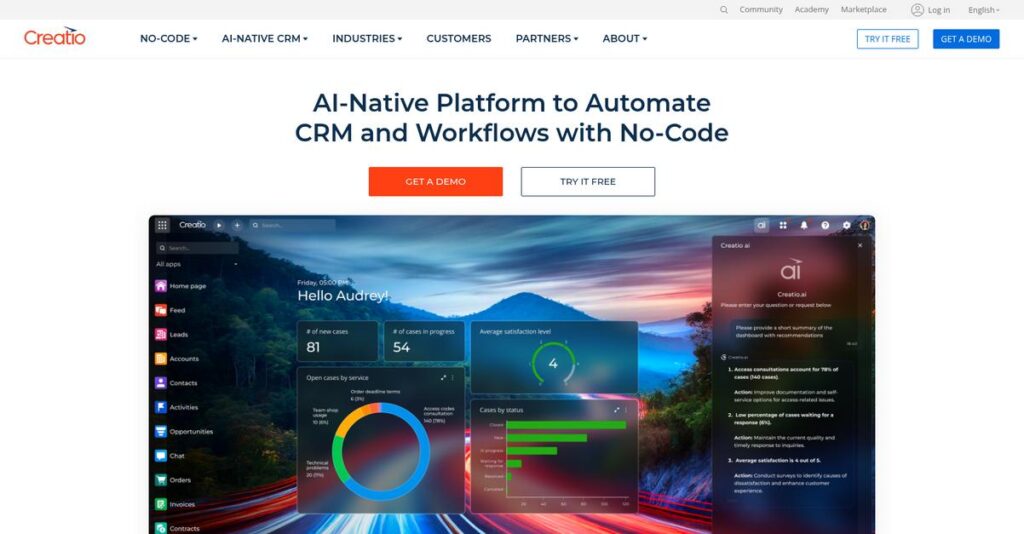Struggling to automate workflows without constant IT support?
If you’re dealing with slow process changes, rigid tools, and disconnected sales or support, you’re likely searching for a platform that really adapts to your business.
My research shows that constant delays from IT bottlenecks stall business growth–I’ve analyzed Creatio to see if it genuinely solves this pain for non-technical business users.
After comparing leading options, I found Creatio stands out with its no-code platform that lets your team design, automate, and update workflows—without waiting on developers. The “Freedom UI” and unified CRM structure give you deep flexibility and a real edge over traditional, cookie-cutter solutions.
In this Creatio review, I’ll show you how you can finally control process automation at scale using their unified approach.
You’ll see exactly what Creatio offers, how their features work in real use, pricing, and what alternatives you can consider for your workflow and CRM needs.
By the end, you’ll have the clarity and confidence to choose the features you need to simplify work and automate your business.
Let’s get started.
Quick Summary
- Creatio is a unified CRM and no-code platform that lets your team automate complex business workflows without coding.
- Best for mid-market and enterprise companies needing flexible process automation beyond standard CRMs.
- You’ll appreciate its drag-and-drop visual tools that empower business users to build and adjust workflows independently.
- Creatio offers modular pricing starting at $25 per user/month with a 14-day free trial for all products.
Creatio Overview
Creatio has operated since 2014 and is headquartered in Boston. From my research, what impressed me is their dedicated mission to unite no-code automation with CRM.
They focus on mid-market and enterprise companies that feel constrained by rigid, off-the-shelf CRMs. What really sets them apart is their unified platform for CRM and no-code, which allows your operational teams to avoid the complexity and cost of stitching together separate tools.
Recent developments like their major “Freedom UI” overhaul and a significant $68 million funding round signal a serious growth trajectory. This Creatio review explores these updates.
Unlike competitors like Salesforce that require developers, Creatio’s key advantage is empowering business users to build workflows. From my evaluation, this makes complex customization far more accessible for your operational teams, reducing your dependency on over-stretched and backlogged IT departments.
They work with hundreds of mid-market and enterprise organizations globally. You’ll find them in demanding sectors like finance and technology where unique operational processes are constrained by standard software.
I found that Creatio’s entire business strategy centers on democratizing application development for non-technical users. This directly addresses your modern need for business agility, letting you adapt critical processes yourself without waiting on frustratingly long IT backlogs.
Now let’s examine their core capabilities.
Creatio Features
Tired of software that limits your growth?
Creatio solutions offer an integrated approach, building powerful CRM capabilities on a flexible no-code platform. These are the five core Creatio solutions that empower businesses to adapt and automate complex workflows.
While discussing business operations, finding accurate tax rates is crucial. My guide on best GST Rate Finder Software can help streamline this process.
1. Studio Creatio
Does your software bottleneck innovation?
Rigid software often forces your processes to adapt to its limitations, frustrating teams and delaying crucial updates.
Studio Creatio is the no-code backbone, providing a visual, drag-and-drop environment to build and modify applications. Here’s what I found: you can design complex workflows and custom UIs without coding. This solution puts powerful customization directly into your hands.
This means you can rapidly adapt your system to unique needs, dramatically reducing reliance on IT for every change.
2. Sales Creatio
Are inconsistent sales processes costing you deals?
Many CRMs just store data, leaving sales reps unsure of the next best action, leading to missed opportunities.
Sales Creatio actively guides your team through each step of your defined sales process. From my testing, it really shines by automating follow-ups and task creation, ensuring consistency from lead to close. This process-driven approach standardizes your methodology.
This helps you ensure every lead gets proper attention, leading to more predictable forecasts and higher conversion rates for your team.
3. Marketing Creatio
Is sales and marketing disconnected in your company?
Siloed marketing and sales teams often result in poor lead quality and campaigns that don’t convert effectively.
Marketing Creatio offers integrated campaign management that syncs directly with sales. What impressed me most is how it automates lead nurturing and scoring, passing qualified leads seamlessly to sales. This solution ensures a unified customer journey.
This means your marketing efforts directly contribute to revenue, and sales teams receive warmer, better-qualified leads, improving overall ROI.
4. Service Creatio
Struggling with slow customer service resolution?
Inefficient support leads to frustrated customers, agents without context, and a lack of consistent service quality.
Service Creatio centralizes customer requests from every channel into a single queue. From my evaluation, this solution works best for automating case resolution workflows, like generating return labels or updating customer records automatically. It also includes a robust knowledge base.
You can significantly improve response times, boost agent productivity, and enhance customer satisfaction through more consistent and informed support.
5. Creatio Marketplace and Integrations
Does your current software integrate well with everything?
No single platform can handle every business need, requiring seamless connections to existing ERP accounting, and other systems.
The Creatio Marketplace provides pre-built apps and connectors, extending functionality. Here’s what I found: Creatio also offers a comprehensive set of APIs, allowing you to build deep custom integrations with virtually any enterprise system. This solution helps break down data silos.
This means you can create a truly connected technology stack, ensuring data flows freely across your departments and existing business applications.
Pros & Cons
- ✅ Exceptional no-code customization and process automation capabilities.
- ✅ Seamless integration across sales, marketing, and service modules.
- ✅ Guided, process-driven workflows enforce operational consistency for your teams.
- ⚠️ Steep learning curve often requires significant investment in training.
- ⚠️ Initial setup and complex customizations can require partner assistance.
What I love about these Creatio solutions is how they work together as one unified no-code platform, truly empowering your business. This cohesive design ensures data and processes flow effortlessly across operations.
Creatio Pricing
Struggling with complex software costs?
Creatio pricing operates on a modular, custom quote basis, meaning your exact costs depend on chosen products and scale. This approach ensures you get pricing tailored to your unique needs, providing flexibility but requiring direct engagement for specifics.
Cost Breakdown
- Base Platform: Starts from $25/user/month (Studio Creatio Growth)
- User Licenses: From $25-$115 per user/month (Sales, Service modules)
- Active Contacts: From $1,150/year per 1,000 contacts (Marketing module)
- Implementation: Varies by complexity, often 20-50% of first-year license fees
- Key Factors: Modules chosen, user count, contact volume, feature tiers, customization
1. Pricing Model & Cost Factors
Unpacking Creatio’s flexible cost drivers.
Creatio’s pricing model is highly modular, based on which products you select (Sales, Marketing, Service, Studio) and your user or contact volume. Their pricing is truly designed for precise scalability, allowing you to pay only for the specific functionalities your business needs, preventing costly feature bloat. Higher feature tiers and “Unlimited” plans move into custom pricing discussions.
Budget-wise, this means your costs are directly tied to your operational footprint and actual usage, supporting more precise budgeting. You avoid overpaying.
2. Value Assessment & ROI
Is Creatio’s cost worth it?
Creatio’s value proposition centers on its powerful no-code platform, enabling rapid customization and automation, which can significantly reduce long-term development and maintenance costs. From my cost analysis, this platform approach offers substantial ROI by minimizing reliance on IT and accelerating process improvements, unlike rigid, traditional CRMs.
This means your budget can focus on business innovation, not just software upkeep. It compares favorably to extensive custom development.
While we’re discussing various operational efficiencies, a specific area often overlooked is the optimization of laboratory information management system.
3. Budget Planning & Implementation
Plan for your total Creatio cost.
Beyond subscription fees, plan for implementation, training, and potential integration costs. From my research, these professional services are crucial for successful deployment and can add 20-50% to your first-year software investment. Considering these total cost factors is key for your finance team to avoid unexpected budget surprises.
Budget-wise, securing a clear scope and timeline with Creatio’s team upfront helps you project your accurate total cost of ownership.
My Take: Creatio pricing prioritizes modularity and flexibility, making it ideal for mid-to-large enterprises needing tailored process automation and CRM solutions without rigid, all-in-one packages. This approach fits scalable growth.
Overall, Creatio’s pricing structure, while requiring a custom conversation, offers clear value aligned with your specific business needs. I recommend engaging their sales team to understand how their flexible model benefits your budget directly for your unique situation.
Creatio Reviews
Are Creatio reviews truly helpful?
My analysis of Creatio reviews dives into actual customer experiences, revealing common themes and unexpected insights. I’ve sifted through numerous data points from various platforms to offer you a balanced view.
1. Overall User Satisfaction
Users appreciate its robust capabilities.
Creatio consistently scores high, averaging 4.5 to 4.7 stars across G2, Capterra, and TrustRadius, showcasing strong user approval. From my review analysis, its power and flexibility consistently impress users, though this often comes with noted complexity. Many Creatio reviews highlight its robust process engine.
This satisfaction stems from successful implementation and leveraging the platform’s depth for unique business needs.
2. Common Praise Points
Customization is a clear winner.
Customers frequently laud Creatio’s remarkable flexibility and the power of its process automation engine. What I found in user feedback is how users can tailor the platform to precise business needs without extensive coding, making it truly adaptable.
This means you gain unparalleled control over your workflows, ensuring the system evolves with your business.
3. Frequent Complaints
Steep learning curve is common.
The most recurrent criticism in Creatio reviews is the challenging initial learning curve. What stands out is how users often need significant investment in training or partner assistance for full utilization, impacting adoption speed.
These complaints highlight implementation effort, not fundamental product flaws, and can be mitigated with proper planning.
For specific needs, especially when dealing with complex data and specialized care, you might find my analysis of applied behavior analysis software helpful.
What Customers Say
- Positive: “The best part is its process-driven approach. We were able to map our entire complex sales and onboarding process directly into the system…”
- Constructive: “There is a very steep learning curve. To truly leverage its potential, you need to invest heavily in training or hire an implementation partner.”
- Bottom Line: “The flexibility of Creatio is unmatched. We can create custom objects, business rules, and workflows with drag-and-drop tools. It’s a true platform.”
Overall, Creatio reviews paint a picture of a powerful, highly customizable platform that demands investment in learning. What you should focus on is understanding the true implementation commitment.
Best Creatio Alternatives
Choosing the right CRM: a complex decision.
Speaking of complex decisions, you might also find my guide on best patient case management software useful.
The best Creatio alternatives include several strong options, each better suited for different business situations and priorities. From my competitive analysis, selecting wisely means aligning with your specific operational needs and budget.
1. Salesforce Sales Cloud
Already invested in a vast ecosystem?
Salesforce remains the enterprise titan with an unparalleled ecosystem and third-party marketplace. What I found comparing options is that Salesforce offers a vaster, more mature marketplace for integrations, though often requiring developer expertise for deep customization, unlike Creatio’s no-code focus.
Choose Salesforce if you’re a large enterprise with developer resources already committed to its extensive ecosystem.
2. Microsoft Dynamics 365
Prioritizing deep Microsoft integration?
Microsoft Dynamics 365 stands out for organizations deeply embedded within the Microsoft stack. Alternative-wise, its primary strength is seamless integration with Office 365, Teams, and Power BI. Dynamics excels within a Microsoft-centric environment, providing a comprehensive enterprise solution with modular pricing.
You’ll want to consider Dynamics 365 when deep, native integration with your existing Microsoft tools is paramount.
3. Zoho CRM Plus
Seeking comprehensive value for SMBs?
Zoho CRM Plus emerges as a strong value leader for small to mid-sized businesses due to its expansive suite of integrated apps. From my competitive analysis, Zoho offers an incredibly broad, affordable suite, albeit with less depth in process automation compared to Creatio’s robust capabilities for complex needs.
Choose Zoho if your priority is a wide range of “good enough” tools at a significantly lower price point.
4. HubSpot CRM Suite
Is ease of use your top priority?
HubSpot CRM Suite excels in user experience and inbound marketing, providing exceptional simplicity for sales and marketing teams. Alternative-wise, what I found comparing options is that HubSpot provides unparalleled ease of use, though it’s less customizable for complex, non-standard operations than Creatio’s powerful no-code platform.
For your specific needs, consider HubSpot if standard processes and an intuitive, easy-to-set-up system are crucial.
Quick Decision Guide
- Choose Creatio: Mid-market/enterprise with complex process automation needs.
- Choose Salesforce Sales Cloud: Large enterprise with existing Salesforce ecosystem and dev resources.
- Choose Microsoft Dynamics 365: Microsoft-centric organization requiring deep Office 365 integration.
- Choose Zoho CRM Plus: Value-driven SMBs needing a wide, affordable suite of tools.
- Choose HubSpot CRM Suite: Prioritizing ease of use for standard sales/marketing processes.
Ultimately, the best Creatio alternatives depend heavily on your organization’s scale and process complexity. You’ll find success by aligning your unique requirements with the platform’s core strengths.
Setup & Implementation
Creatio implementation needs careful planning.
My Creatio review delves into what it truly takes to get this powerful platform running. This isn’t a quick setup; it demands strategic planning and resources to unlock its full potential for your business.
1. Setup Complexity & Timeline
This isn’t a simple setup.
Creatio implementation typically takes 3-6 months for a mid-sized company, depending on your process complexity. What I found about deployment is that initial process mapping is critical for success, as the platform’s flexibility requires clear definitions before building your system.
Plan for dedicated project management and upfront process mapping. Clearly defining your business processes is crucial; this initial planning phase prevents costly reworks.
Speaking of streamlining operations, my article on best academic advising software covers how to boost student success.
2. Technical Requirements & Integration
Expect technical challenges.
While Creatio is no-code for business users, initial setup, data migration, and complex integrations demand technical skills. Implementation-wise, you’ll likely need dedicated in-house or partner expertise to manage backend configurations and ensure seamless data flow with existing systems and data sources.
Ensure IT readiness for integration work. Budget for external partners or a dedicated Creatio administrator to handle the technical complexities your team will face.
3. Training & Change Management
User adoption is key.
Creatio’s power comes with a steep learning curve, so comprehensive user training is absolutely essential. My implementation analysis shows that a structured onboarding program drives successful adoption, as teams won’t master its full potential without dedicated guidance and consistent practice.
Invest heavily in training programs and user champions. Proactive change management addresses resistance, ensuring your team embraces new workflows and maximizes benefits.
4. Support & Success Factors
Vendor support matters greatly.
Creatio’s direct support is generally positive, with knowledgeable staff ready to help. However, for complex daily administration and advanced customization during implementation, always rely on your implementation partner or internal experts, as standard channels are less suited for deep platform tailoring.
Choose your implementation partner wisely. Develop in-house expertise or plan for ongoing partner support to handle advanced configurations and ensure long-term system health.
Implementation Checklist
- Timeline: 3-6 months depending on scope and complexity
- Team Size: Dedicated project manager, technical specialist, process owner
- Budget: Beyond software: professional services, training, internal staffing
- Technical: Data migration, complex integrations, dedicated technical oversight
- Success Factor: Thorough process mapping and comprehensive user training
Overall, successful Creatio implementation requires significant upfront planning and dedicated resources. Investing in process definition and user training will be key to unlocking this platform’s powerful automation capabilities.
Who’s Creatio For
Creatio targets specific business challenges.
This audience section helps you determine if Creatio aligns with your unique business profile, team size, and use case requirements, providing an honest assessment for your Creatio review.
While we’re discussing business profiles, if you’re also exploring ways to boost repeat sales, my guide on best small business loyalty programs software can be helpful.
1. Ideal User Profile
Perfect for complex process-driven organizations.
Creatio truly excels for mid-market and enterprise companies that have outgrown simpler CRMs. It’s built for those in financial services, manufacturing, or professional services, aiming for digital transformation. From my user analysis, your business’s unique way of operating is its key competitive advantage.
You’ll benefit if your core problem is automating complex, unique processes and enforcing compliance, rather than just managing basic data.
2. Business Size & Scale
For mid-market and enterprise scale.
Creatio is purpose-built for mid-market and enterprise-level companies needing sophisticated process automation beyond traditional CRMs. User-wise, you need to commit to significant implementation and potentially partner assistance for setup. It’s not a plug-and-play solution requiring minimal effort.
You should assess if your team has the capacity or budget for dedicated administrative resources and thorough training for the platform.
3. Use Case Scenarios
Automating complex, unique business processes.
Creatio shines in automating multi-stage client onboarding, guiding highly specific sales methodologies, or managing SLA-driven customer service. What I found about target users is that it excels at digitizing custom workflows, replacing disconnected legacy systems effectively. It’s a true platform.
You’ll find this works when your current pain point is a lack of enforceable, automated processes for your specific operational needs.
4. Who Should Look Elsewhere
Not for simple, out-of-the-box needs.
If your priority is a simple, plug-and-play CRM without extensive customization, Creatio isn’t your best choice. Your team will find the steep learning curve overwhelming for basic needs. This platform isn’t for those seeking minimal setup effort.
Consider simpler, off-the-shelf CRMs if you need quick deployment, have straightforward requirements, or lack dedicated technical resources for customization.
Best Fit Assessment
- Perfect For: Mid-market/enterprise needing complex, unique process automation
- Business Size: Mid-market to enterprise, requires significant customization
- Primary Use Case: Automating multi-stage, regulated, or non-standard workflows
- Budget Range: Requires significant investment in platform and implementation
- Skip If: Seeking a simple, out-of-the-box, low-setup CRM
Ultimately, your ideal fit for this Creatio review hinges on your business’s complexity and readiness for deep process automation. You’ll thrive if you embrace its powerful configurability and commit to customization. This requires a strategic investment.
Bottom Line
Creatio delivers powerful, process-driven automation.
My comprehensive Creatio review reveals a robust platform for automating complex business processes, but it requires a strategic approach to unlock its full potential for your organization.
Speaking of automating complex processes, if your organization handles patient registrations, you might find my guide on patient intake software helpful.
1. Overall Strengths
Unmatched flexibility powers complex processes.
Creatio truly excels in its unparalleled process automation capabilities, enabling businesses to meticulously map and enforce complex workflows precisely. From my comprehensive analysis, the no-code development empowers business users to tailor solutions with remarkable freedom, transforming it into a highly adaptable, true platform rather than just a CRM.
These core strengths ensure your operations become more efficient, compliant, and perfectly aligned with your unique strategic goals.
2. Key Limitations
Complexity introduces a steep learning curve.
While powerful, Creatio is not an out-of-the-box solution, presenting a significant learning curve for new users. Based on this review, initial setup and deep customization demand time and often external expert assistance, which can be a substantial upfront investment beyond the licensing cost for your team.
You must view these challenges as an investment, not an immediate barrier, to fully leverage the platform’s advanced capabilities.
3. Final Recommendation
A powerful fit for the right enterprise.
You should choose Creatio if your organization is a mid-to-large enterprise with complex, process-heavy operations willing to invest in its full potential. My comprehensive analysis confirms it empowers significant business process transformation for those ready to commit to its robust implementation and deep customization requirements.
For the right strategic buyer, Creatio offers a high return on investment, delivering a highly customizable, future-proof solution.
Bottom Line
- Verdict: Recommended with reservations
- Best For: Mid-to-large enterprises needing complex process automation
- Biggest Strength: Unparalleled no-code process automation flexibility
- Main Concern: Steep learning curve and high initial setup effort
- Next Step: Request a detailed demo for your specific workflows
Overall, this Creatio review provides strong confidence in its transformative capabilities for organizations prepared for its power and complexity. Consider your internal resources carefully.